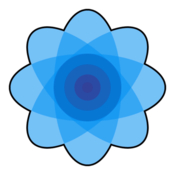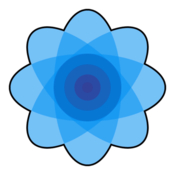Description
Name: OS X Cracked Utilities
Version: 12 06 2016
Includes:
01. Logic Pro X 10.2.3 [Multi]
02. ABBYY FineReader OCR Pro for Mac 12.1.5 [Multi/Ru]
03. Media Pro SE (Second Edition) 2.0.0.147 [Multi]
04. Mocha Pro 5.0.0 [En]
05. TechSmith Snagit 4.0.0 [En]
06. Pixelmator 3.5 [Multi]
07. 1Password 6.3.1 [Multi/Ru]
08. VueScan Pro 9.5.51 [Multi/Ru]
09. CleanMyMac 3.4 [Multi/Ru]
10. DxO OpticsPro for Photos 1.2.0
1. Logic Pro X 10.2.3 [Multi]
Publication type: OS X Software
The release took place: June 09, 2016
Supported OS: OS X 10.10 +
Language: English, Spanish, Chinese, German etc.
Treatment: not required (the installer is already treated)
System requirements:
Minimum system requirements
4 GB of RAM.
Screen with a resolution of 1280 x 768 pixels or higher.
OS X 10.10 or later.
Requires 64-bit Audio Units plug-ins.
6 GB of free disk space for minimum installation / 35 GB for full
installation library of sounds Sound Library.
Description:
Logic Pro X is the most advanced version of Logic ever. Powerful
new tools for professional music creation, processing and mixing
sound built into a modern interface to quickly obtain high-quality
results and easy operation, wherever you are. Logic Pro X includes
a massive collection of instruments, effects and cycles — everything
you need to create great compositions.
Installation procedure:
Mount the image ;
Drag the icon of "Logic Pro X" in the Program folder
When you first Start will need a int-t connection to download at
least 2 Gb of content (the rest of the content can be downloaded
from the program menu)
2. ABBYY FineReader OCR Pro for Mac 12.1.5 [Multi/Ru]
Publication type: OS X Software
The release took place: 08 June 2016
Supported OS: OS X 10.7 +
Interface language: Russian, English, German etc.
Treatment: complete
Type of medicine: ready keygen
System requirements:
Mac computer with an Intel processor
Operating system: Mac OS X 10.7 Lion, Mac OS X 10.8 Mountain Lion,
Mac OS X 10.9 Mavericks and Mac OS 10.10 Yosemite, Mac OS 10.11 El Capitan
Free disk space: 1.5 GB for typical installation programs
and 1 GB of RAM for the program
Keyboard, mouse or other pointing device
Description:
ABBYY FineReader Pro for Mac – software for text recognition,
which converts document images and any types of PDF-files into
editable electronic formats. The program identifies and accurately
restores the logical structure of the document in its electronic copy,
allowing forget about reprinting texts.
ABBYY FineReader Pro for Mac recognizes documents on 189 languages
based on Cyrillic, Latin, Greek, Armenian and hieroglyphic writing,
by which supports Chinese, Japanese and Korean.
Installation procedure:
Before installation, and at the time of activation disable network in-t
Mount image and drag the application icon to the applications folder
Register the serial number from a text file
To refuse participation in the Program to improve the quality of ON - press Skip
For those who have installed a previous version:
install over an existing (re-activate is not necessary)
3. Media Pro SE (Second Edition) 2.0.0.147 [Multi]
The release took place: 06 Jun 2016
Publication type: OS X software
Supported OS: OS X 10.9.5 +
Language: English, German and French
Treatment: complete
Type of medicine: patch
System requirements:
Intel-based Mac
2GB of RAM
10 GB of free hard disk space
OS X 10.9.5 or 10.10.5, 10.11
Description:
Media Pro is a program to organize your collections of media files.
Like other similar solutions, it indexes photos and videos helps
you to assign keywords, ratings, accelerates the search of files,
making small adjustments, remember what the removable drive are
the desired image, the batch processes any number of files, it
is possible to import photo and video files directly from digital
cameras (support more than 100 cameras), and create directories.
To enhance the image and evaluate your images with correct colors,
in high quality and including adjustments using professional
rendering images Capture One of the engines. Manage your library
across multiple drives. Even when your originals are offline, you
can browse, search, and annotate images. It also allows you to burn
media files into CDs or create a backup on removable media.
You can create slide shows or web galleries.
Improvements
Supports rendering of Capture One adjustments up to 9.1
Support for OSX 10.11
Fixed sporadic problem with auxiliary le handling
Fix for potential crash while importing MS O ce documents
Recent Catalogs menu now sorted by modi cation date
Fixed ability to reliably drag and drop from Capture One to rebuild MP items
Improved licensing UI to prevent country-based activation problems.
“Date Finder” section of Organize pane now displays localized day/month names
properly Bug xes for Mac
Fixed code signing for newer OS X releases.
Auto Update folders show green on newer OS X releases.
Fixed script “Copy from items with Same Name”
“Date Finder” section of Organize pane now displays localized
day/month names
properly
Known Issues
Color management is not enabled when using the Phase One rendering
engine with some monitor pro les.
Interface is not optimized for Retina resolution displays
Images with dates before 1925 are not read correctly
Installation procedure:
Mount image
Drag the icon MediaPro.app to the applications folder
Before applying the patch run the app at least once, to complete
the work and apply the patch
Run the patch and the open window patch drag the icon previously
installed program
4. Mocha Pro 5.0.0 [En]
Publication type: OS X Software
The release took place: 06 Jun 2016
Supported OS: OS X 10.7+
Language: English
Treatment: complete
Type of medicine: the replacement file
System requirements:
Mac: OS X 10.7.x or higher, on Intel. PowerPC is not supported.
Processor: Intel Core 2 Duo or equivalent
Memory: 4 GB
Disk: At least 1 GB
Graphics Card: Must support OpenGL 2.0
Monitor: Minimum resolution 1200x800 pixels
Description:
Mocha – the most popular program for planar tracking and rotoscope.
Is included with After Effects, and is distributed separately (Mocha Pro).
Its main advantage is the best algorithm for planar tracking
(tracking points that lie on the same plane) today.
Software Imagineer Systems mocha Pro is an intelligent planar
tracking utility for professionals in the field of post production
and visual effects. System mocha Pro combines advanced tools for rotoscoping,
motion tracking, lens analysis, remove unwanted objects, lens calibration,
stabilization of images, the construction of the trajectory of 3D-camera, etc.
Program mocha Pro integrates seamlessly with popular professional editing solutions,
compositing and animating video projects.
New! mocha Pro 5:
The new version of our award-winning planar tracking and visual effects software.
Now updated with major new features.
- Planar Motion Tracking
- Advanced Roto & Masking Tools
- Automatic Object Removal
- Image & Camera Stabilizer
- Screen Inserts & Mesh Warper
- 3D Camera Solver, Stereo 3D support & more.
Installation procedure:
1. Remove the previous using AppDelete
2. Install the app to the applications folder
3. Copy libbsc.1.0.0.dylib from the distribution in the folder
/Mocha Pro.app/Contents/Frameworks and agree with the replacement
RMB on Mocha Pro.app - show package contents - Contents-folder - folder Frameworks
5. TechSmith Snagit 4.0.0 [En]
Publication type: OS X Software
The release took place: June 07, 2016
Supported OS: OS X 10.10 +
Language: English and German
Treatment: complete
Type of medicine: ready keygen
System requirements:
OS X 10.10 or newer
Intel processor
2GB of RAM or greater
64-bit only
Description:
Snagit tool to capture images from the screen
TechSmith Snagit makes it easy to capture images from the screen with the
ability to use special profiles capture targeted for a specific purpose.
In product included profiles capture bound to appropriate keystrokes.
Profiles provide the ability to capture the screen as a whole and its
individual parts – the text from the text editor window, page content,
including the scroll zone located outside the screen, images, web page, etc.
Users are not limited to provide a set of profiles.
The product allows you to create custom profiles, directing them to perform
an unlimited number of different tasks to capture images. It is also possible
to configure key shortcuts, add various visual effects such as shadow, etc.
In Snagit provided and a video recording of what is happening on the screen
and the application has the capability of recording audio tracks.
Version 4
07 June, 2016: Snagit v4.0.0
New design for capture
Updated ability to start a capture from within the editor
New streamlined way to create capture presets
Panoramic capture
Capture tall, wide, or infinitely scrolling content using this
innovative scrolling capture method
Redesigned side panel for changing properties and effects
Tools
New crop tool
New text tool
Color picker
New magnify tool
New Library
Browse, search, organize, and tag captures
Batch export images
General/Share
Launch a capture from within Editor
Light and dark theme editor and capture window
New Share History
Ability to add share destinations to the toolbar
Improve performance when dealing with images on the canvas
Improve performance when zooming
Outlined text
New callout shapes
New and updated stamps
Webcam
Ability to record webcam video while preserving Snagit’s real-time encoding
Toggle between webcam and screen video during recording
All built-in webcams and standard USB webcams will be supported
Animated GIF
Create a GIF from a video recording
Presets and custom GIF settings available
Option to "Fade to Black" on GIF start and end
Make GIF from a selection of a video
Saving and sharing via outputs to any destination that supports animated GIF.
Supports image capture on 5K monitors
Higher frame rates
Option to keep full retina dimensions
Easier video editing
Installation procedure:
Mount image Snagit.dmg
Drag the application icon to the applications folder
-Recorded data from a text file and disclaim visit the developer's site ...
In the settings disable the automatic check and update of the program.
6. Pixelmator 3.5 [Multi]
Publication type: OS X Software
The release took place: may 26, 2016
Supported OS: OS X 10.9.5 +
Language: English, German, French, etc.
Treatment: not required (the installer is already treated)
System requirements:
OS X 10.9.5 or later
64-bit processor
Description:
Pixelmator is a powerful tool for editing pictures, actively using the computing power
of the graphics card. It offers selection tools, painting, hatch, navigation,
and color correction, supports layered images, processing images on GPU, color management,
automation, has a stylish "transparent" interface. The main innovation
Pixelmator steel 3 layer styles. A variety of effects, strokes, fills, shadows or
reflection will allow you to transform the layer at its own discretion with just
a few clicks. Moreover, the function does not affect the image itself, leaving the
original data intact, which greatly facilitates the process. The style can be copied
to the clipboard, duplicating if necessary. For convenience, the modified layer is
a little FX icon. To access the functions through the updated toolbar.
The application can work with more than a hundred different graphics file formats,
includes more than 15 color correction tools and 50 filters on the basis of Core
Image, tools, convert, strokes, gradients, QuickMask mode, full-screen editing,
opening and saving images in these file formats: PSD, TIFF, JPEG, PNG, PDF, and
many other popular formats. Supports Automator, ColorSync, Spotlight and many more.
Pixelmator 3.5 Canyon brings an incredibly smart Quick Selection tool, a precise
yet easy-to-use Magnetic Selection tool, a full set of powerful Pixelmator retouching
tools to your Photos app, and more.
The smart Quick Selection Tool lets you select even the most challenging areas with a
single brushstroke.
The new Magnetic Selection Tool snaps to the edges you trace, so that you can make
detailed selections quickly and precisely.
The new Pixelmator Retouch Extension for Photos adds a full set of powerful retouching
tools to your Photos app.
Other improvements and fixes
On OS X El Capitan, the totally redesigned Stroke effect is now up to 15 times faster
and much smoother.
Thanks to the redesigned Stroke effect, resizing a selection with the Refine Selection
dialog is also up to 15 times faster (on OS X El Capitan).
The outlines that you get when using the Color Selection Tool, Paint Bucket Tool and the
Magic Eraser Tool are much smoother and more precise (on OS X El Capitan).
In the Pixelmator Distort Extension, the brush size now auto-adjusts as you zoom in and
out of your image, so it always stays the right size.
When using the Repair Tool, double-clicking the canvas would resize the document window. Fixed.
Choosing the Red Eye Tool when editing tiny images made the app quit unexpectedly.
We fixed that, too.
When using the Glass, Vintage, Noise, Rain, Snow, or Sketch effects on
layers smaller than the canvas, some pixels at the edges of the layer would
be stretched across the empty areas. We fixed this.
The preview animation shown in the Bar Swipe effect thumbnail was shown at an angle. Fixed.
While transforming a layer with a shadow, small, grey squares would sometimes appear on
the canvas. Not anymore.
The Column Marquee Tool would sometimes make selections that were 1 pixel wider than they
were supposed to be. Now they are pixel-perfect.
When refining a selection with the Clone Stamp Tool selected, parts of the red selection
overlay that marks the non-selected area would sometimes disappear. We fixed this.
When a text layer was used as an overlay for a clipping mask, converting it into a pixel
layer would cause the text to disappear. Fixed.
Sometimes, the coordinates of a shape layer could get lost and this would make it
impossible to save or open the document. Fixed.
Improved stability when opening PSD files with specific Photoshop text features.
On OS X 10.9, the Add to iPhoto option was missing from the Share menu. It's back.
On OS X 10.10, when applying Blur effects to layers that don't fill the entire canvas,
some pixels at the edges of the layer would be stretched across the empty areas. Fixed.
On Mac computers with a Retina Display, the effect preview, which is shown on your
image while a Color Adjustment dialog is open, made the image look slightly blurred. Fixed.
On iMac computers with 4K Retina Displays, when painting with a brush-based tool,
moving the brush outside the document window made the screen flicker. We fixed this.
In the Pixelmator Distort extension, clicking the image before choosing a tool would
automatically select the Warp Tool. It now works as it should.
Other stability improvements.
Installation procedure:
Mount image and drag the application icon in the applications folder.
7. 1Password 6.3.1 [Multi/Ru]
Publication type: OS X Software
The release took place: 06 Jun 2016
Supported OS: OS X 10.10
Interface language: Russian, English, etc.
Treatment: complete
Type of medicine: the license file
System requirements:
OS X 10.10 or later
Intel, 64-bit processor
Description:
1Password– password Manager and other important data. The program can store credit card information,
passwords, secret texts, is able to automatically fill Webform and integrate into a large
number of browsers.
The program automatically saves all passwords that you enter in the browser when visiting various
services (each time, of course, asking your permission to do this). When you visit this resource
you will not need to enter login and password again – just click on the button c is drawn with the
key that appears in all your browsers when you install 1Password (supported browsers Safari, Firefox,
Chrome and Opera). In the same way 1Password can automatically fill in for you any form. For example,
once completing the field name, last name, city, phone, you no longer need to fill their sites with registration.
6.3.1 (build #631006)
While it has not even been a fortnight since the release of 1Password 6.3, we've been working non-stop
on 1Password 6.3.1 and decided we didn't want you to wait for it any longer. Today's update brings a
large number of VoiceOver improvements for our customers whose vision is impaired.
IMPROVEMENTS
Item sharing has returned with proper advice for sharing only over secure services. {OPM-4076}
When first setting up 1Password the back buttons shown there now properly support VoiceOver. {OPM-4139}
The password generator shown when first setting up 1Password now announces the number of words. {OPM-4145}
VoiceOver no longer reads the image descriptions in sidebar categories or item list. {OPM-4148}
We made it more clear how to sign out of an account in the "Accounts" preferences. {OPM-4133}
Improved VoiceOver support in the 1Password Account login form so that the text fields are
associated with their labels. {OPM-4144}
Improved VoiceOver in the setup & welcome screens. {OPM-4141}
Added VoiceOver support for the "Copy", "Reveal", "Large Type", and "Open and Fill" menu
items on the item details screen. {OPM-4136}
Added VoiceOver support to the Large Type window. {OPM-4140}
Updated our translations with the latest from our incredible translators on Crowdin.
FIXED
Fixed an issue where the Import window could select the wrong profile if it had the same
name as another profile. {OPM-4063}
Fixed a rare issue where some Logins were not properly matching to the current web page.
Fixed an issue that could cause items with invalid created/updated timestamps from syncing
with 1Password accounts. {OPM-4157}
Removed VoiceOver interactivity for the ornamental image views on the login screen. {OPM-4150}
Fixed an issue where vault switching in mini was not instantly mirrored in the main app if it was
in the background. {OPM-3523}
Installation procedure:
Before installation, make sure that you are not running the last version of 1Password
(close/quit the application completely)
Mount image and drag the application icon in the applications folder
Double click on the license file - the program will be automatically activated
If something goes wrong, go to Users > (your name) > Library > Containers Group,
delete the folder "2BUA8C4S2C.com.agilebits" and start again. Or restart the Mac.
8. VueScan Pro 9.5.51 [Multi/Ru]
Publication type: OS X Software
The release took place: June 10, 2016
Supported OS: OS X 10.5 +
Interface language: Russian, English, German etc.
Treatment: complete
Type of medicine: ready keygen
System requirements:
Intel, 32/64-bit processor
OS X 10.5 or newer
Description:
VueScan — program to work with scanners HP, Minolta, Nikon, Polaroid, Epson, Canon and others.
Can work with internal color depth. VueScan supports automatic and manual settings of
most parameters and batch scanning. Supported more than 700 models of scanners with a
certain superiority in the slide scanners — Nikon, Minolta, Polaroid, Microtek, Epson.
There are automatic removal of image defects due to the channel infrared scanning and
multipass scanning with the subsequent averaging of the result —
to suppress the intrinsic noise of the scanner. There are filters suppression of grain,
Unsharp masking and removal of parasitic hue of the original. There are means of manual
adjustment of dynamic range and graded characteristics (regardless of channels R, G, B).
Installation procedure:
before installing the new version delete the old and use the script from the distribution
(it will delete everything else)
1. Mount the image by double click.
2. Drag the mouse app in the applications folder.
3. Block all outgoing connections with Hands Off! 3.0.5 or Little Snitch 3.6.1
4. Register data from a text file.
9. CleanMyMac 3.4 [Multi/Ru]
Publication type: OS X Software
The release took place: 08 June 2016
Supported OS: OS X 10.9 +
Interface language: Russian, English, etc
Treatment: not required (the installer is already treated)
System requirements:
Intel, 64-bit processor
Mac OS X 10.9 or newer
Description:
3 CleanMyMac - the best app for cleaning Mac.
CleanMyMac 3 scans every corner of your system, removes gigabytes of junk in just two
clicks and helps you keep your Mac in good condition.
CleanMyMac can get rid of various garbage on your Mac: caches programs, log files,
unnecessary localization programs, extra code, etc. All data is visually sorted into
different categories, which gives the opportunity to clearly evaluate where you can win
a couple of hundred megabytes and make the appropriate treatment. Other possibilities
CleanMyMac should be noted: remove programs with all their service files, secure file deletion,
search and remove widgets, optimization of the system.
CleanMyMac has a beautiful interface that will not leave anyone indifferent.
All done in a standard Mac OS: beautiful, convenient and affordable.
!!!!!!ATTENTION: Before installing this version you must uninstall the previous
by using AppDelete and reboot.
Mount image
Drag the application icon to the folder "Programs" ("Applications")
10. DxO OpticsPro for Photos 1.2.0
Publication type: OS X Software
The release took place: 08 June 2016
Supported OS: OS X 10.11 +
Developer: DxO Labs
Language: English and French
Treatment: not required (the installer is already treated)
System requirements:
OS X 10.11 or later,
Intel, 64-bit processor
Description:
DxO OpticsPro for Photos is designed to provide a seamless technological process of
processing of the image Photographers that are on Mac and use OS X Photos as their primary photo editor.
With DxO OpticsPro, acting as a third party extension, can now be accessed for supported
cameras directly from the edit Photos. The extension is able to apply optical corrections,
correction of white Balance, DxO smart lighting, PRIME noise reduction and removal DxO ClearView fog,
in a completely new user interface that is simple, clean and intuitive.
New DxO PRIME 2016 denoising:
Works up to four times faster on high-ISO images.
Better preserves smooth transitions between sharp and blurry elements.
Support for 8 new cameras, including:
Nikon D5
Canon EOS 80D
Sony A6300
Leica D-Lux Typ 109
Pentax K-S2
Panasonic Lumix DMC-FZ300 / FZ330
Olympus Tough stylus TG-4
Ricoh GR II
Installation procedure:
Mount image and drag the application icon in the applications folder.
Files
OS X Cracked Utilities 12 06 2016 [Multi]/1Password 6.3.1.dmg (48.48 MB)
OS X Cracked Utilities 12 06 2016 [Multi]/ABBYY FineReader OCR Pro 12.1.5.dmg (611.7 MB)
OS X Cracked Utilities 12 06 2016 [Multi]/Adguard.release.dmg (48.31 MB)
OS X Cracked Utilities 12 06 2016 [Multi]/CleanMyMac 3.4.0.dmg (41.25 MB)
OS X Cracked Utilities 12 06 2016 [Multi]/DxO OpticsPro for Photos 1.2.0.dmg (31.62 MB)
OS X Cracked Utilities 12 06 2016 [Multi]/Logic Pro X 10.2.3 MAS.dmg (1.27 GB)
OS X Cracked Utilities 12 06 2016 [Multi]/Mocha Pro 5.0.0 .dmg (80.38 MB)
OS X Cracked Utilities 12 06 2016 [Multi]/OS X Cracked Utilities 12 06 2016.rtf (35.96 MB)
OS X Cracked Utilities 12 06 2016 [Multi]/OS X Cracked Utilities 12 06 2016.txt (45.75 kB)
OS X Cracked Utilities 12 06 2016 [Multi]/Phase One Media Pro SE 2.0.0.147 .dmg (211.3 MB)
OS X Cracked Utilities 12 06 2016 [Multi]/Pixelmator 3.5.dmg (51.52 MB)
OS X Cracked Utilities 12 06 2016 [Multi]/TechSmith Snagit 4.0.0.dmg (77.60 MB)
OS X Cracked Utilities 12 06 2016 [Multi]/Torrent downloaded from Demonoid.pw.txt (0.05 kB)
OS X Cracked Utilities 12 06 2016 [Multi]/VueScan Pro 9.5.51.dmg (17.13 MB)
OS X Cracked Utilities 12 06 2016 [Multi]/first adblock program for Mac_.txt (2.39 kB)