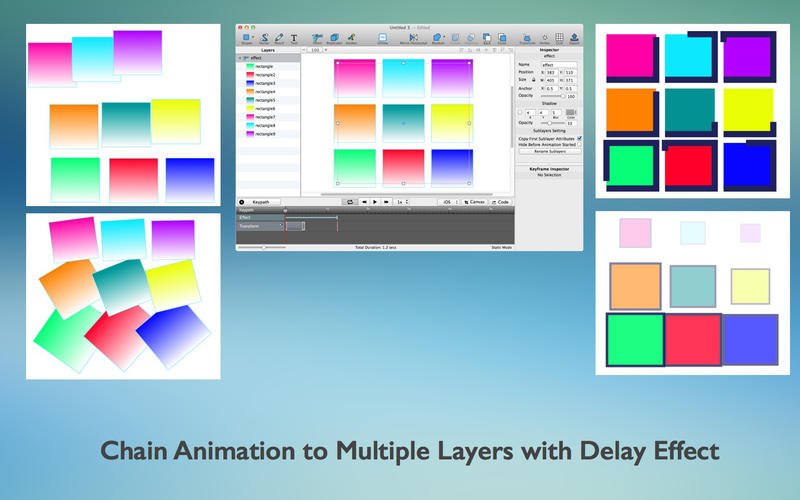Descriptions for QuartzCode 1.64.0
Name: QuartzCode
Version: 1.64.0
Developer: Bijokmind
Mac Platform: Intel
OS Version: OS X 10.9 or later
Processor type(s) & speed: 64-bit processor
Includes: Pre-K’ed (TNT)
Web Site: http://www.quartzcodeapp.com/
Overview
Easy to use animation tool that enables you to create your own complex animations and generate Objective C code for your projects in no time
QuartzCode proposes a clean and organized environment for creating high quality vector animations by employing simple yet efficient tools. Moreover, the app is able to generate the associated Objective C code, which means that you can include the projects within your iOS or macOS projects without having to write the code on your own.
Well structured animation creator featuring both basic and complex functionality
Most QuartzCode capabilities can be easily accessed via the app’s main window which is organized in 4 main areas: the center is reserved for the canvas, on the bottom you can see the animation timeline, while right and left sided panels display the layers included in the project, and the available customization options.
At the same time, to top toolbar provides access to basic shapes, to the vector, pencil, or text tool, enables you to quickly create effect, replicator, or emitter layers, offers you the possibility to group/ungroup objects and rearrange them on the canvas, and so on.
Create animation timelines and generate the Objective C code in no time
Within the QuartzCode Timeline Panel you have the option to organize the events of your animation, setup timing curves, switch between different keypaths, adjust the animation speed and so on. You can preview the results in real time, and you are able to generate the code with a simple mouse click.
For your convenience, QuartzCode also enables you to adjust the canvas size and layout to match the target device. In addition, QuartzCode comes with a collection of sample projects that can help you get stated, and an online documentation that details the capabilities of each included tool.
Powerful solution for converting vector drawings into Objective C code without having any programming skills
QuartzCode offers you the possibility to draw vector graphics and generate animations by using intuitive tools in a WYSIWYG environment, while also making sure the results can be integrated into any macOS or iOS project without too much trouble.
All in all, the QuartzCode app is definitely a great choice if you are just started learning how to use the Core Animation library, but also if you want to save time writing code and, instead, having it automatically generated.
What’s New in QuartzCode 1.64.0
- Release notes not available at the time of this post.