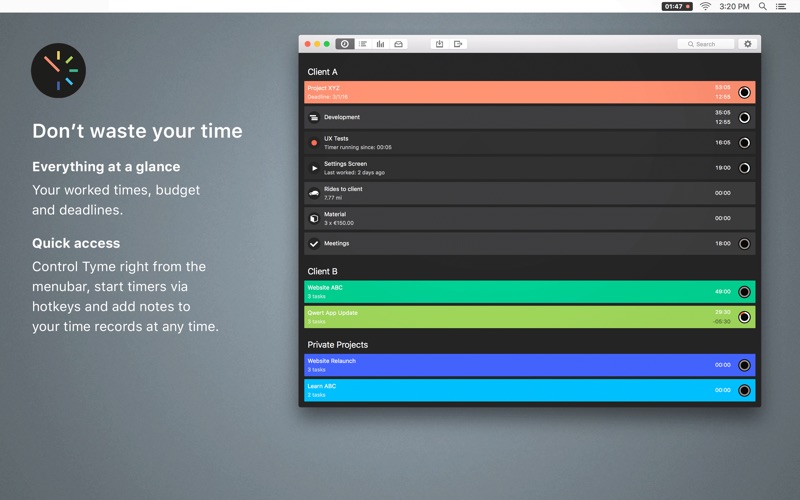Descriptions for Tyme 2 v2018.7
Name: Tyme 2 (single user version)
Version: 2018.7
Release Date: February 28, 2018
Developer: Lars Gerckens
MAS Rating: 4+
Mac Platform: Intel
OS Version: OS X 10.10 or later
Includes: Pre-K’ed (TNT)
Web Site: http://www.tyme-app.com
Mac App Store: https://itunes.apple.com/app/tyme-2/id1063996724?mt=12
Overview
Tyme is a simple and effective time tracking tool for anyone who wants to keep an overview of the times they have worked.
Try a free 2-week trial of the full app. After the trial, you can choose between different purchase options.
Everything at a glance.
With Tyme, everything you need is right there. mac-torrents.net An instant overview of the times you’ve worked, your budget or deadlines.
Time tracking in a team.
Do you want to track your time together? Tyme offers time tracking for teams.
Quick access & Autostart.
Control Tyme right from the Menubar, start timers via hotkeys and add notes to your time entries at any time. Tyme can also start automatically at system startup.
Search & Archive.
Filter your projects and tasks and move completed projects or tasks to the archive. mac-torrents.net Sort them by name, due date or by your own priorities. In Tyme, your project list never gets messy.
Time tracking, Mileage tracking and Expenses.
Besides tracking time, Tyme can keep track of mileage and expenses.
Multiple timers.
If you need to have more than one active timer, start as many as you want.
Multiple time tracking modes:
Whether you are interested in when exactly you started or stopped working on a task or just need to know how many hours you’ve spent, Tyme covers it both.
Billing.
Tyme can keep track of already billed periods. No more double billing.
Statistics.
Use the statistics to monitor your workload, your working times, how often you took a break and what your average day looks like. The statistics also offer a forecast of your workload for the next weeks. Besides daily, weekly, monthly, annual time frames, you can also choose custom ranges.
Cloud Sync.
Tyme can sync your data across all your devices. Choose between iCloud or Dropbox for syncing.
Calendar Sync.
All recorded times can be synced as events to your calendar. You can rearrange events in the calendar and edit notes. Tyme will sync back to your calendar.
Reminder.
Forgot to start a timer? Tyme learns your habits and will remind you at the exact right time.
Export & Scripting.
Generate time sheets as PDF, export your data as CSV or JSON to use it in other applications or use AppleScript to connect to the workflows of other apps. You can also export the whole database as a backup file.
Plugins.
Your time entries can be exported to GrandTotal.
Various Import Formats.
Import your data from Tyme 1, Tyme 2, CSV files, mite, Harvest or via AppleScript.
Keyboard control.
Tyme can be used without a mouse and has keyboard shortcuts for almost all actions.
Mobile App.
With the Tyme iOS app, you can track your time, mileage and fixed costs on the go. It also offers geofencing- No need to manually start or stop a timer; it can be done automatically based on your location.
Tyme for iOS is available as a separate purchase.
— Legal —
Team Tyme: Duration and price of the respective subscription are displayed in Tyme at the time of purchase. Each subscription begins with a 1-month free trial and can be terminated at any time. Subscriptions are debited from your iTunes account. Subscriptions renew automatically if automatic renewal is not disabled at least 24 hours before the end of the current subscription period. Your iTunes account will be charged for renewing your subscription 24 hours before the current subscription period expires. Subscriptions can be managed and cancelled in your account settings. As soon as you subscribe, the free trial version expires.
What’s New in Tyme 2 v2018.7
– Fixed an issue in the AppleScript implementation
– AppleScript now supports subtasks
– A new CSV importer. Import data from any sources.
– Copy & paste for time entries. You quickly want to export your current booked hours into a mail? CMD+C, done!
Screenshots