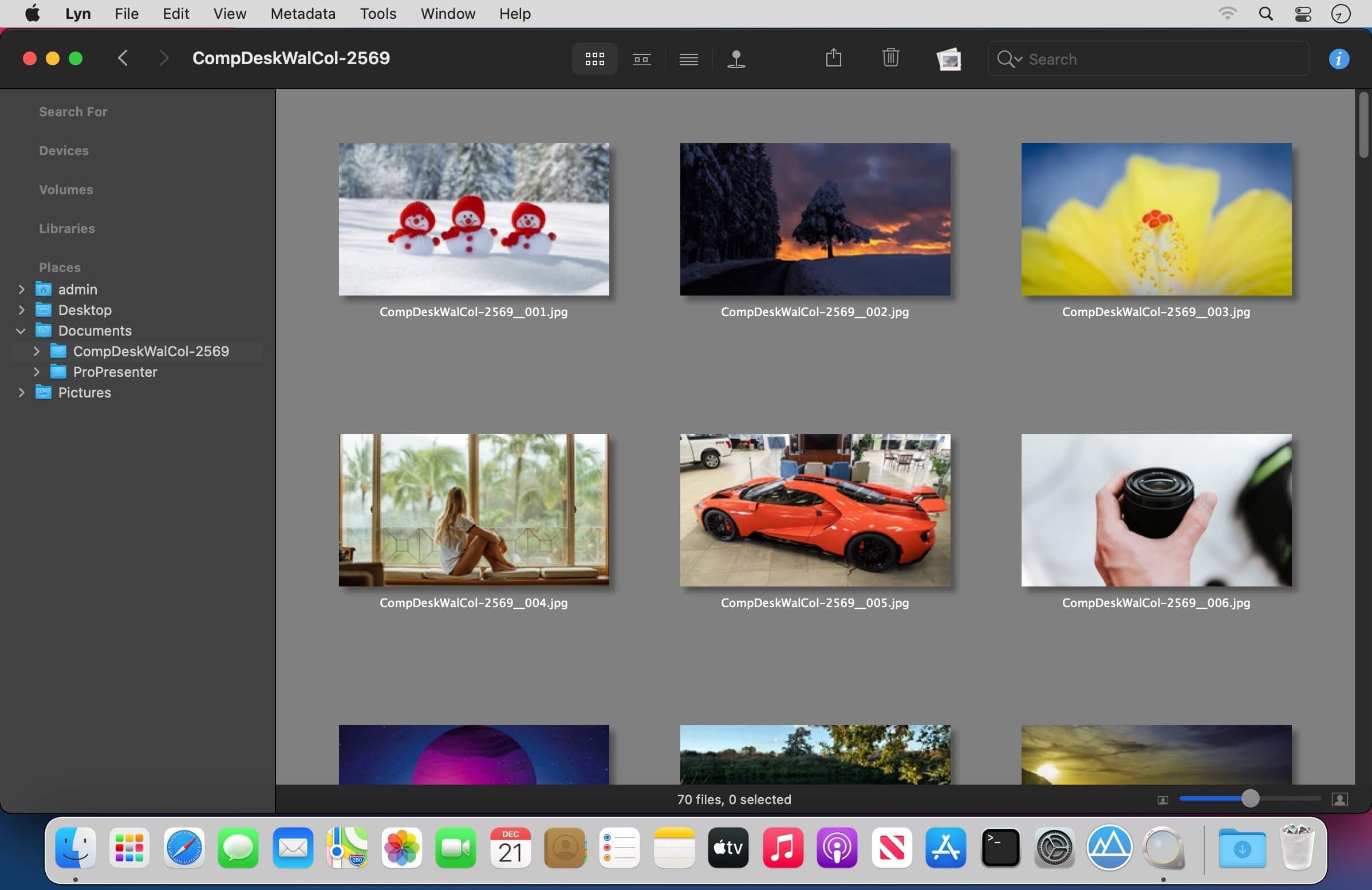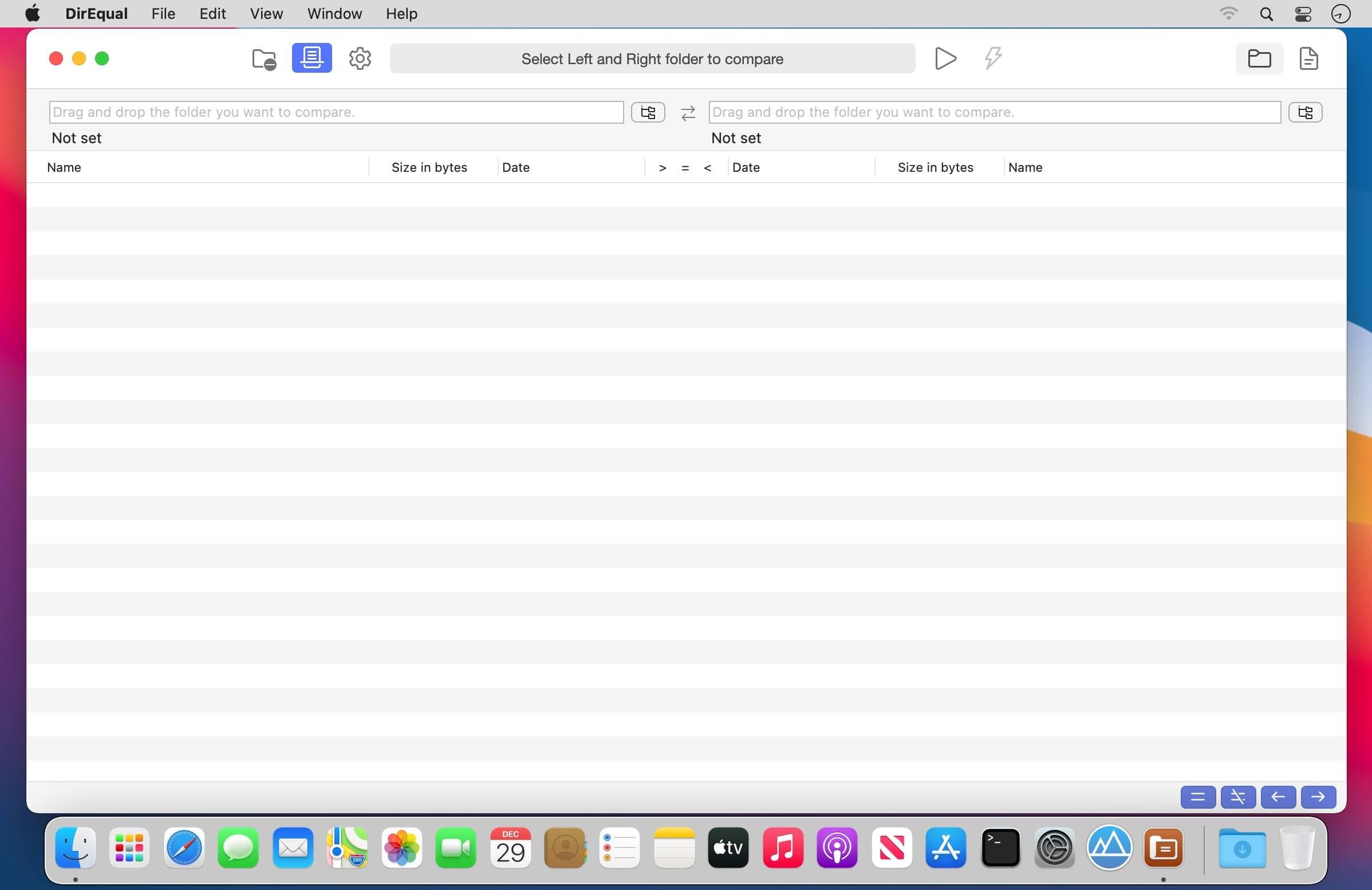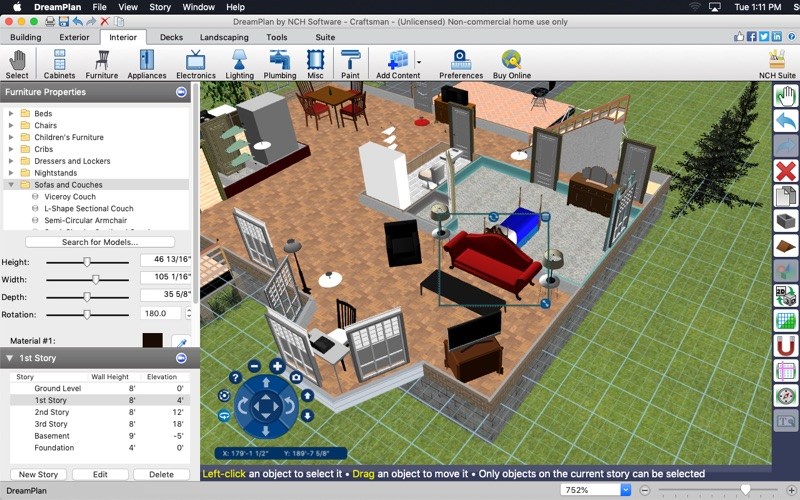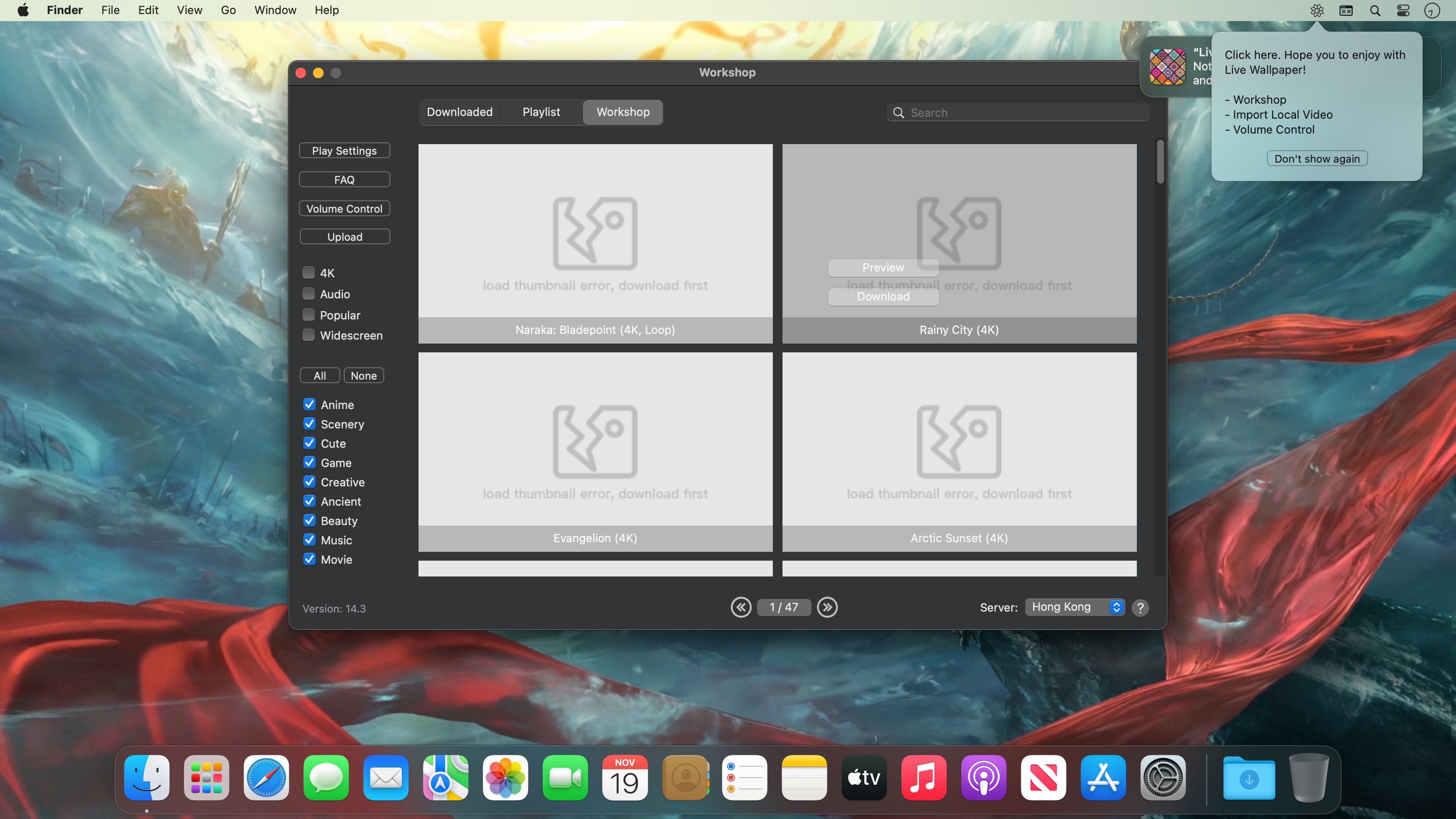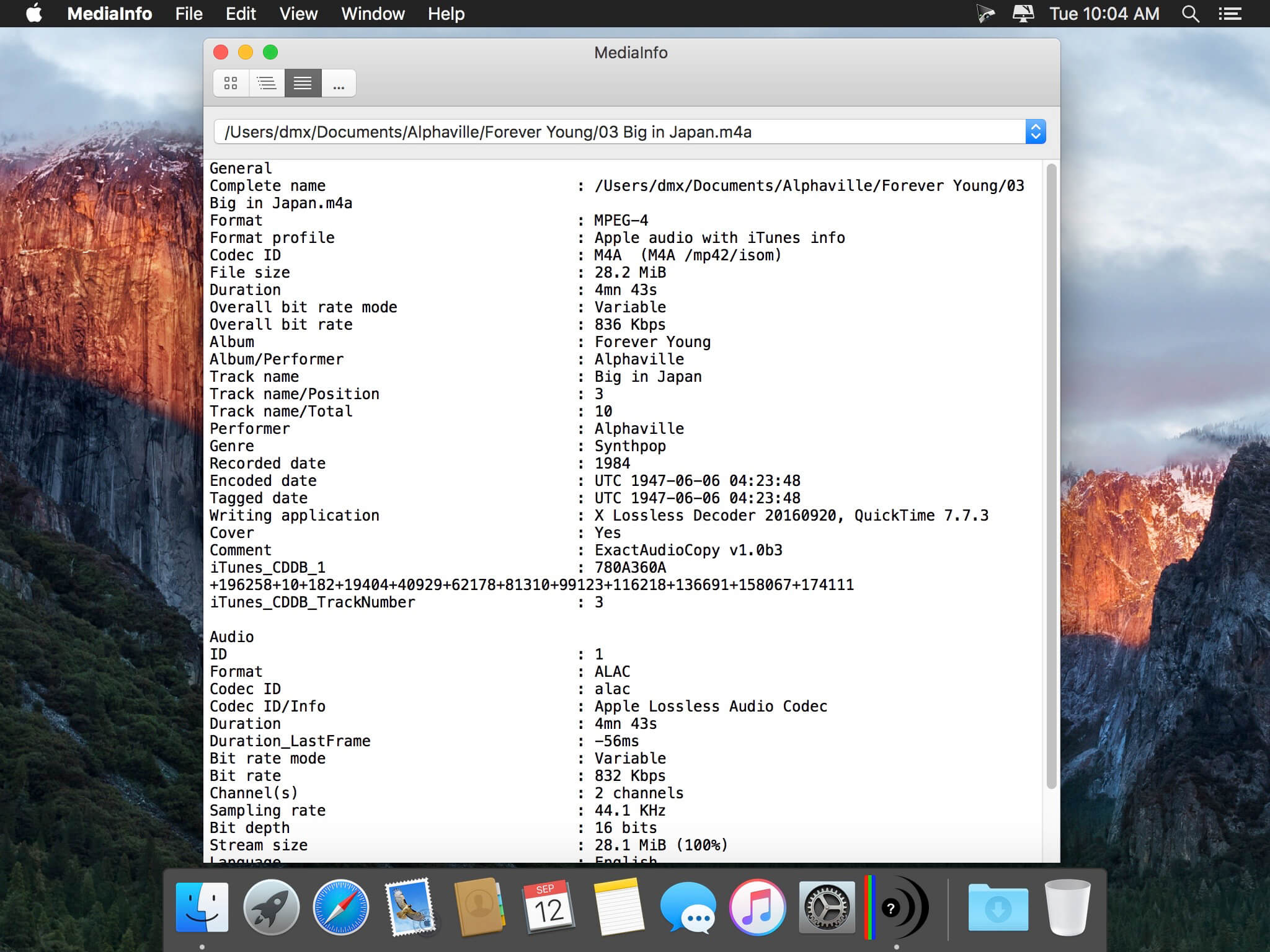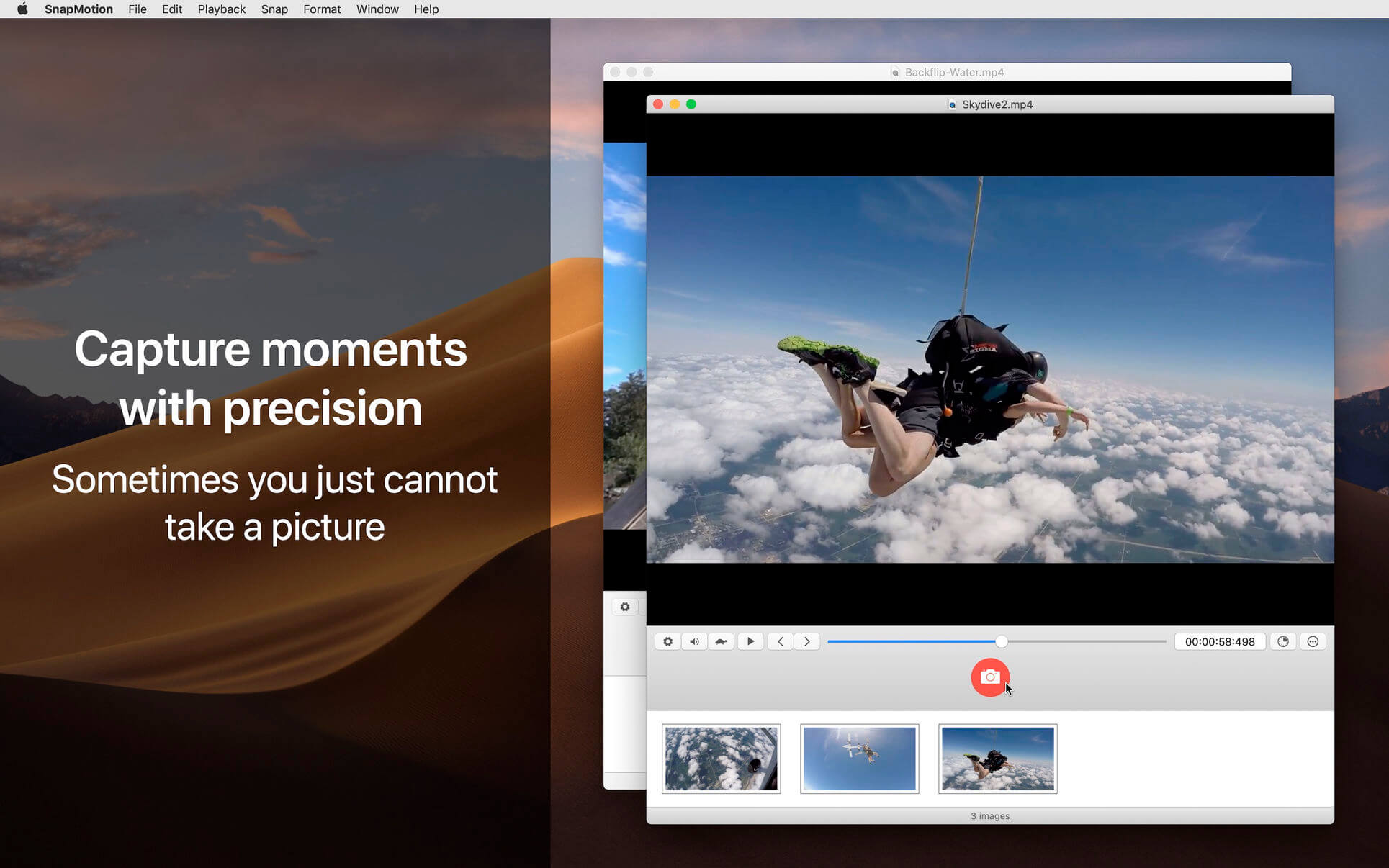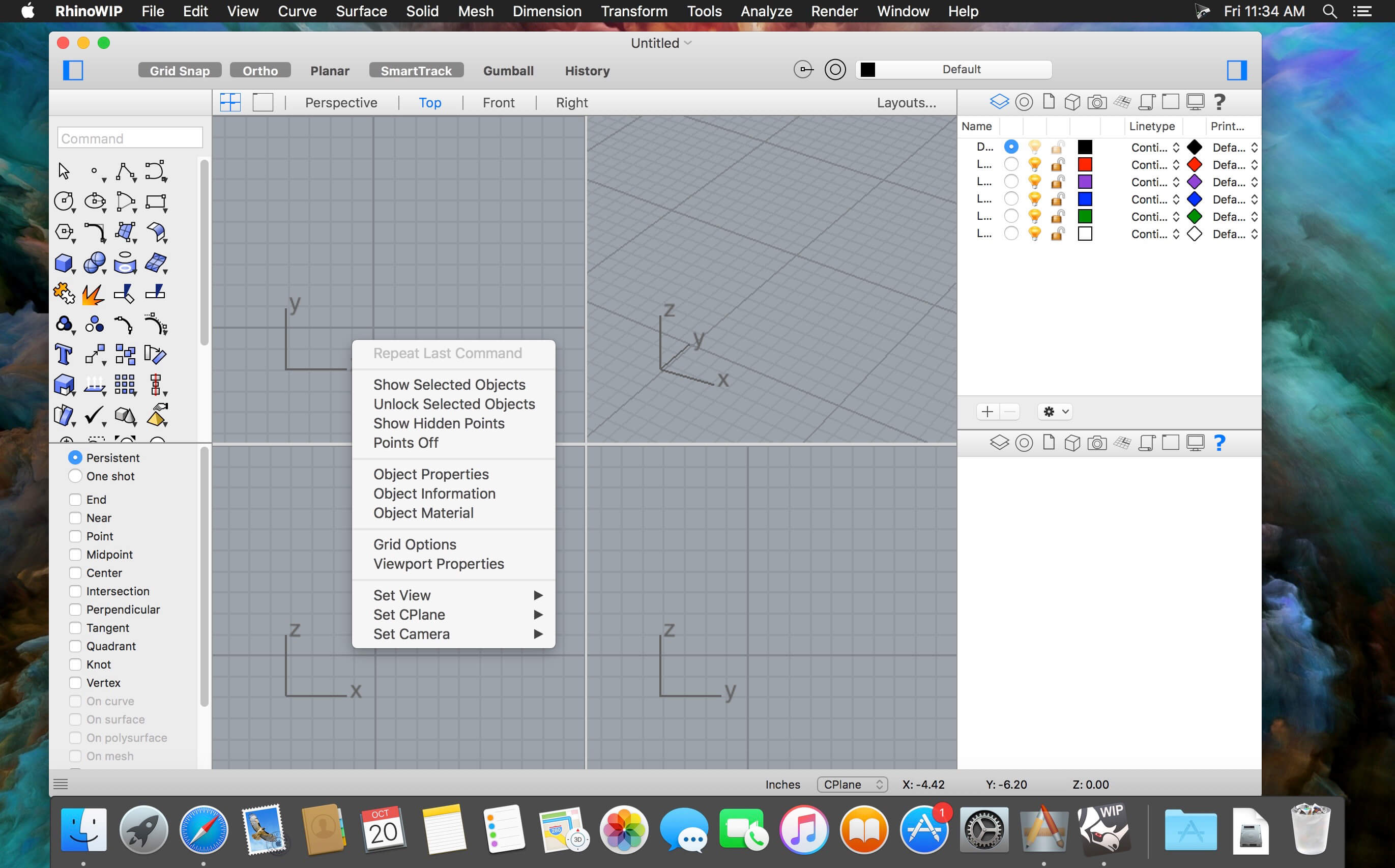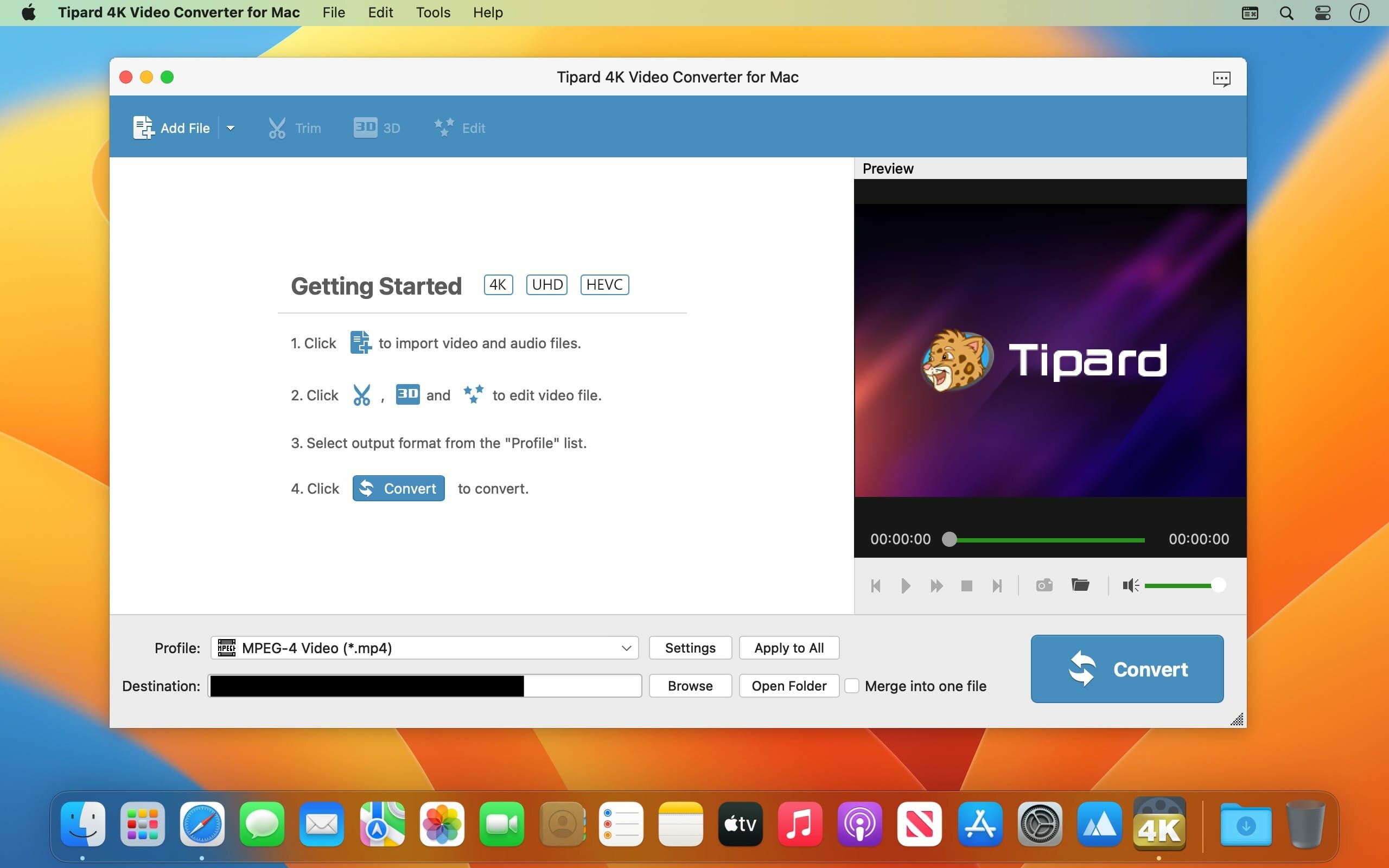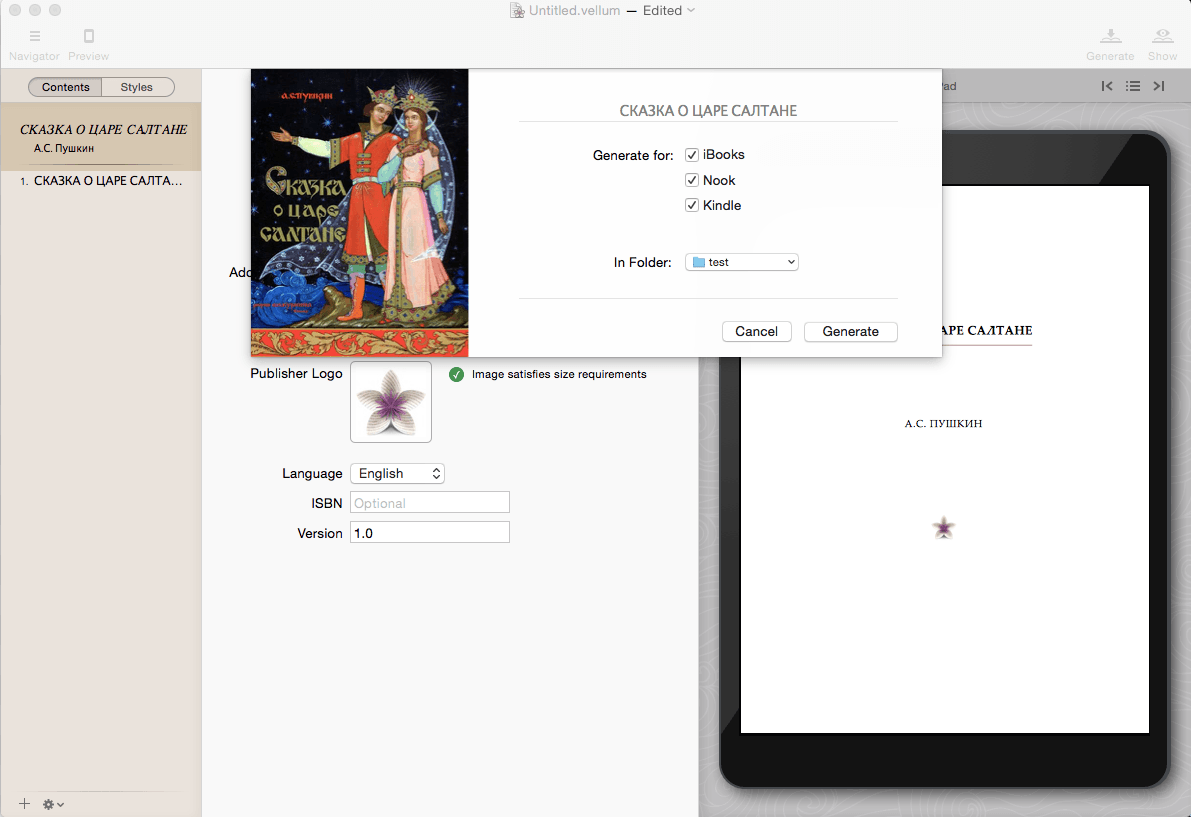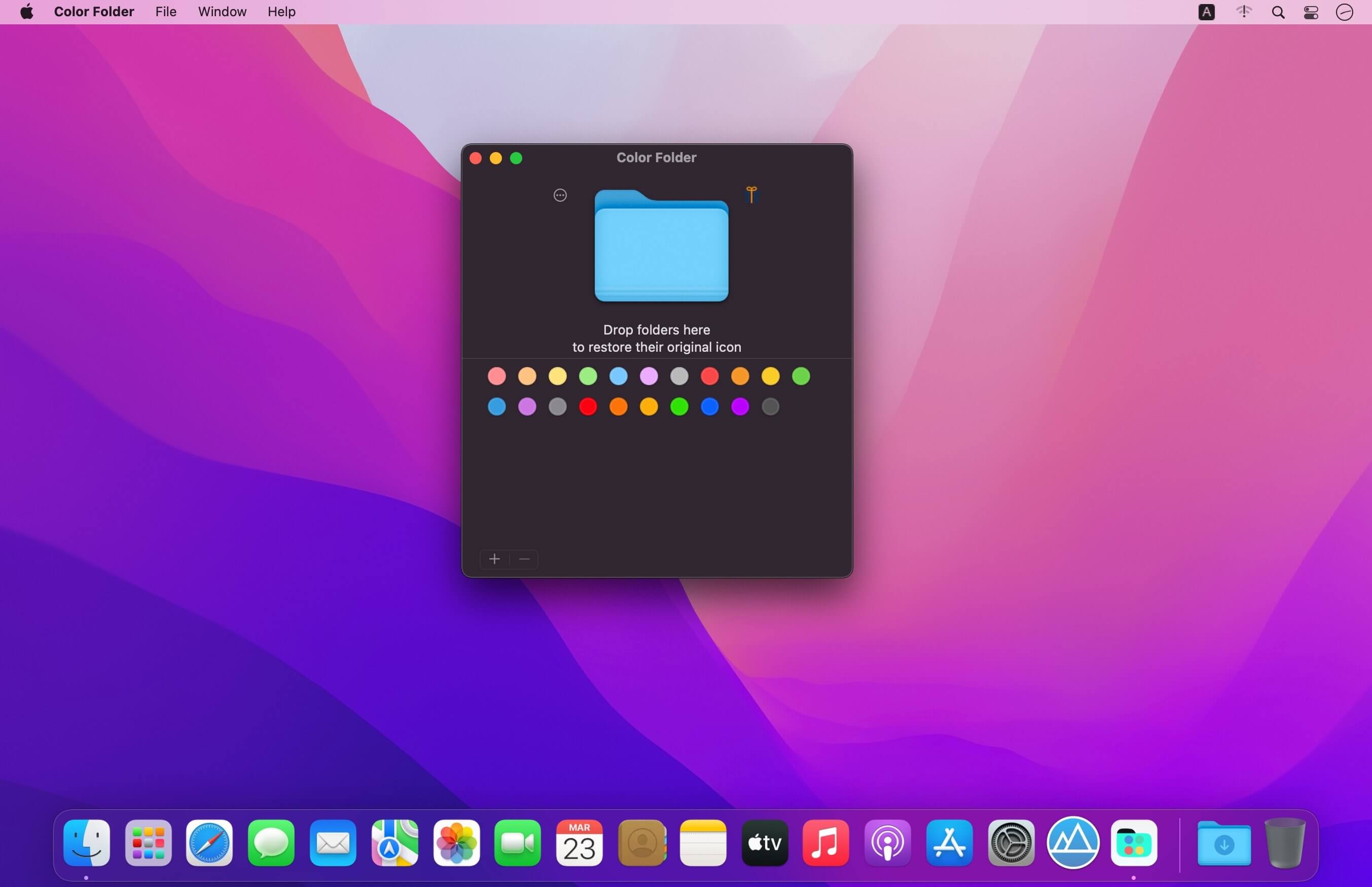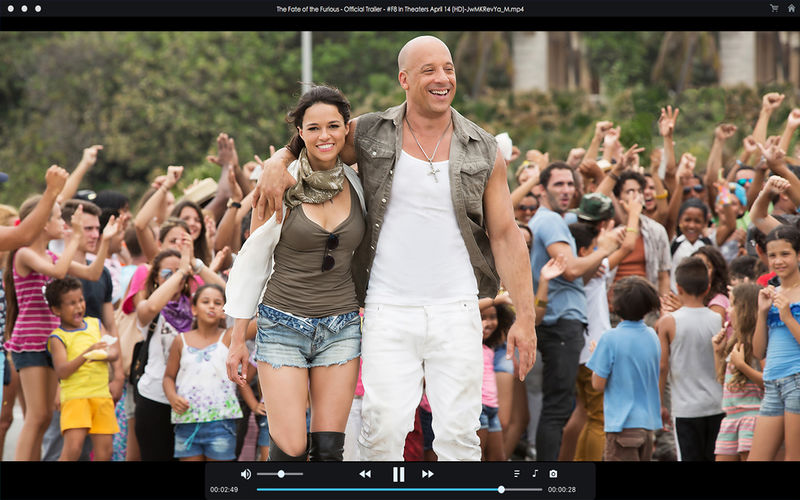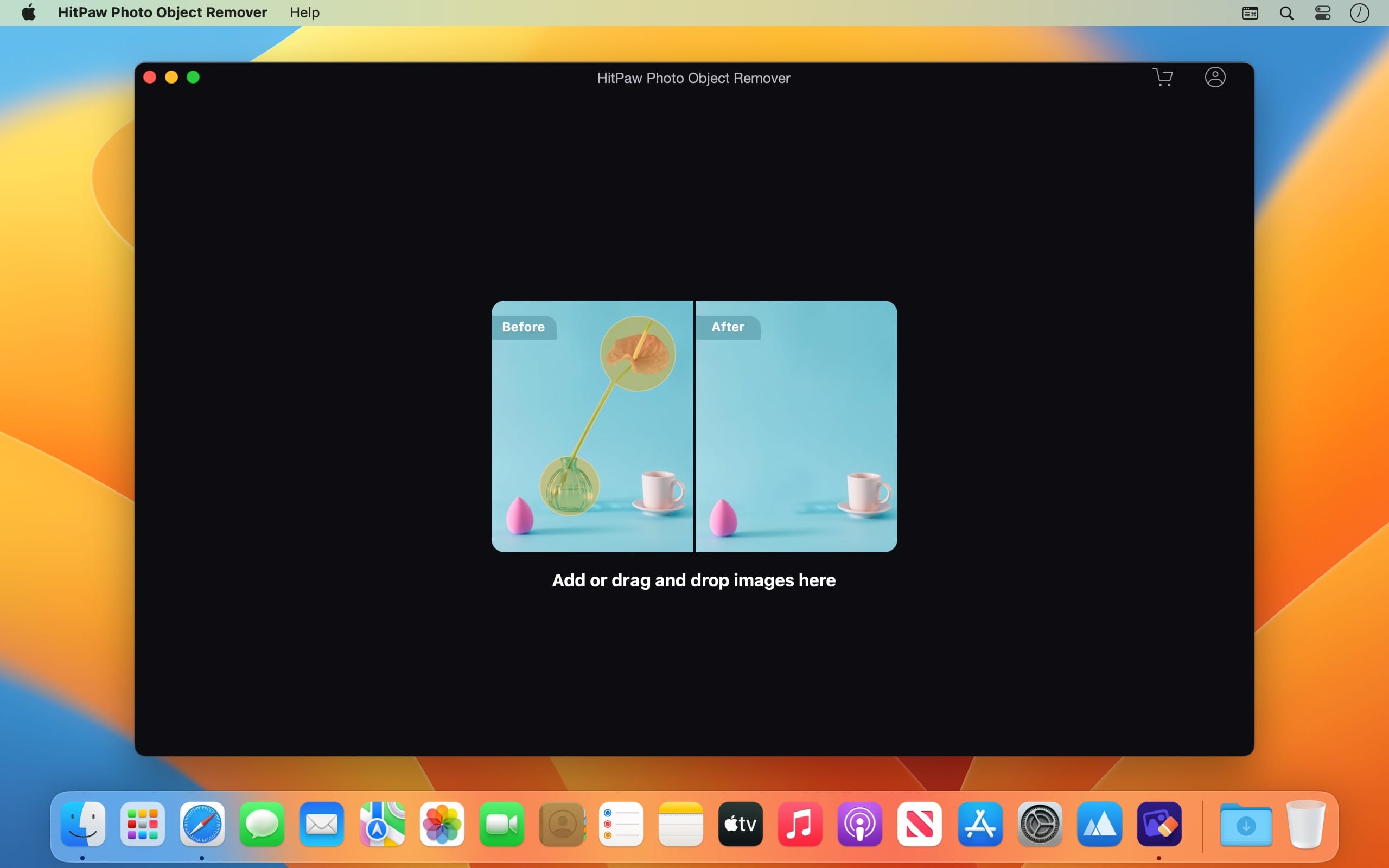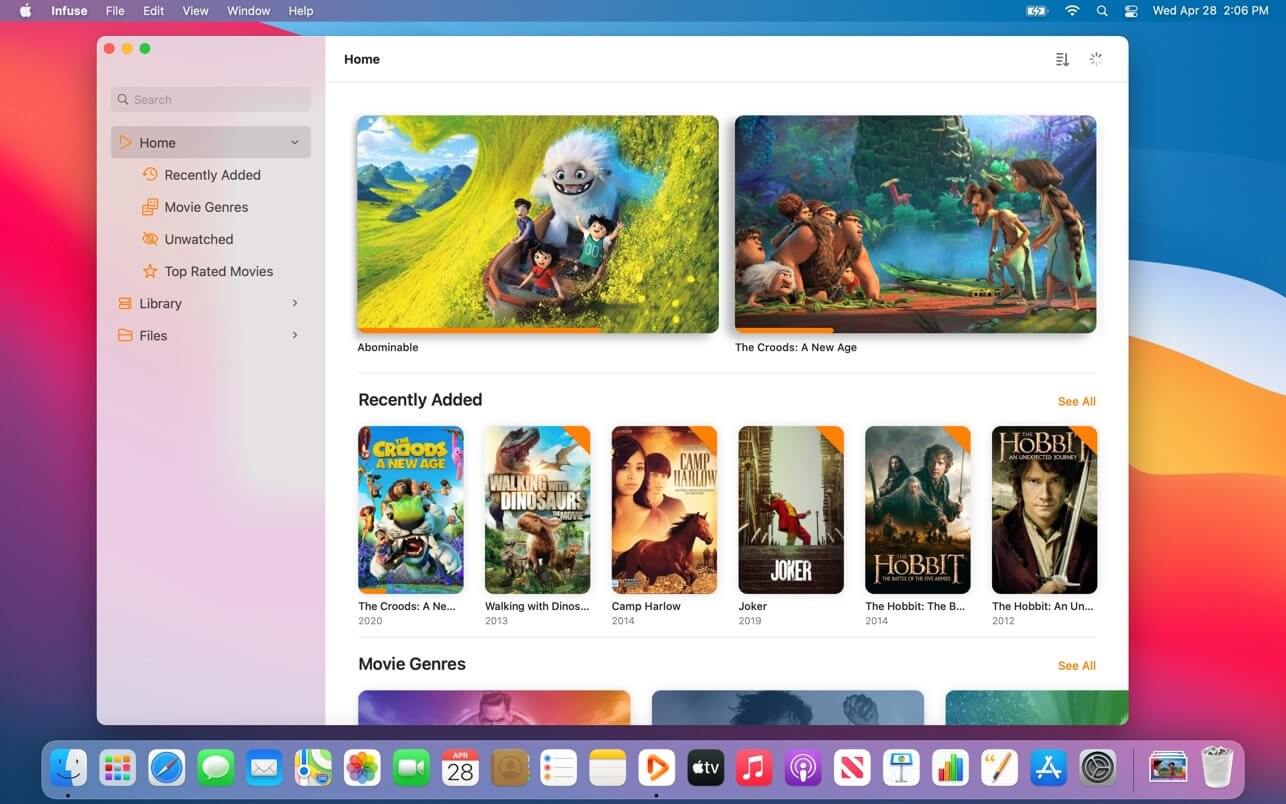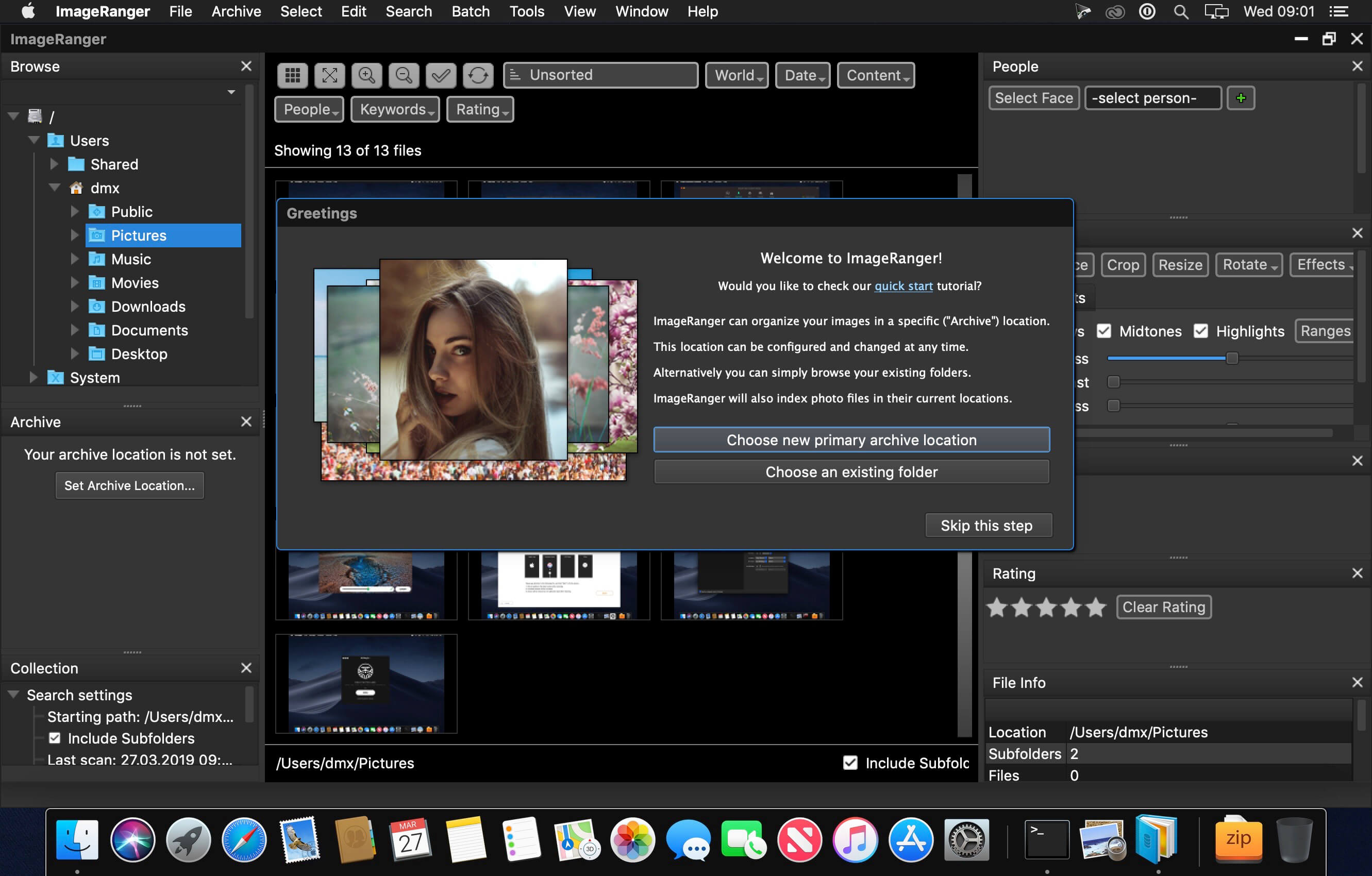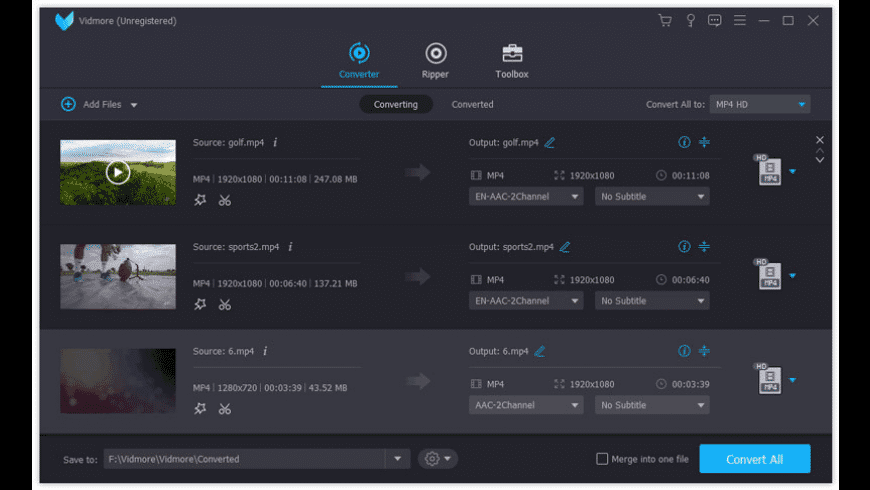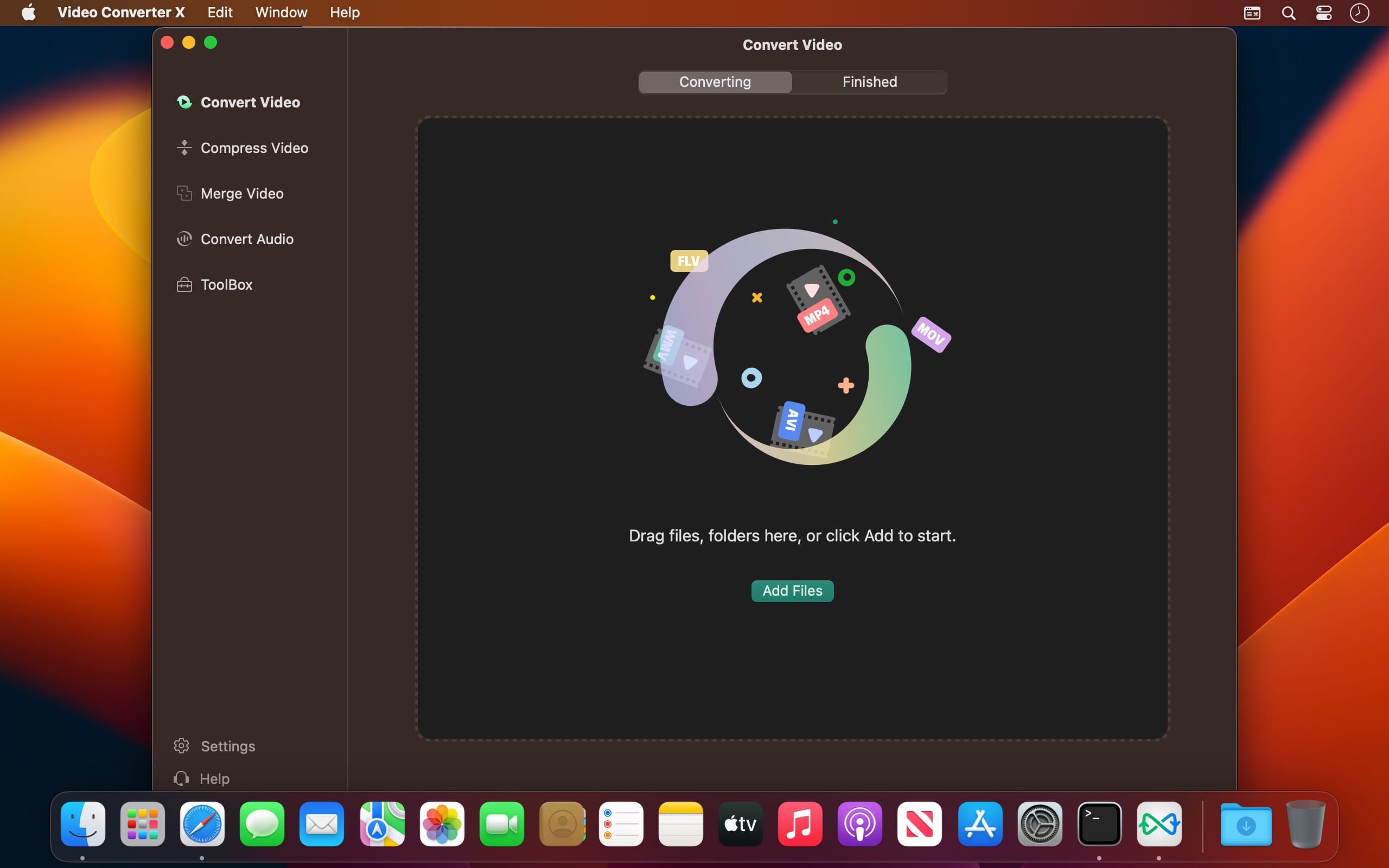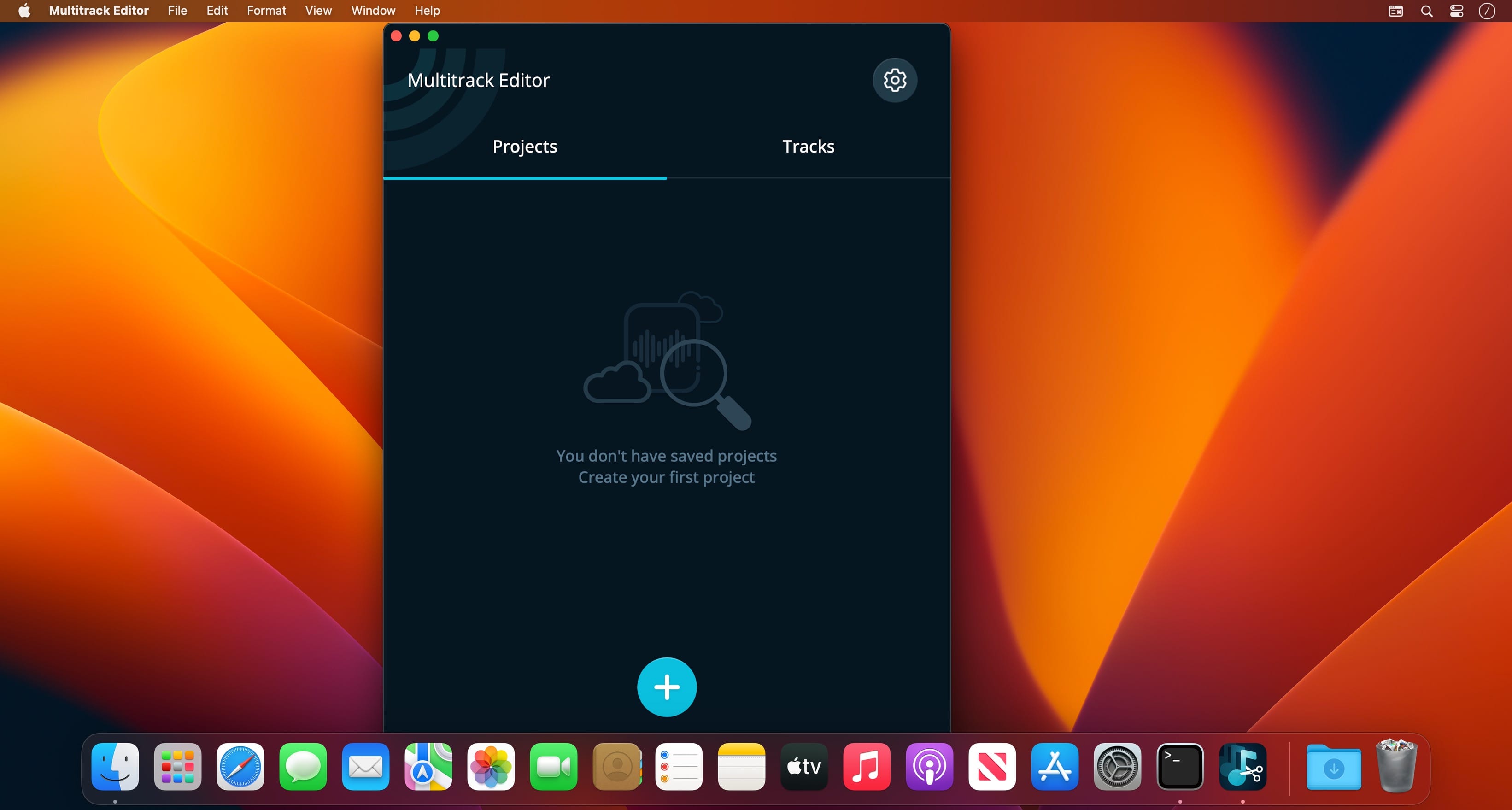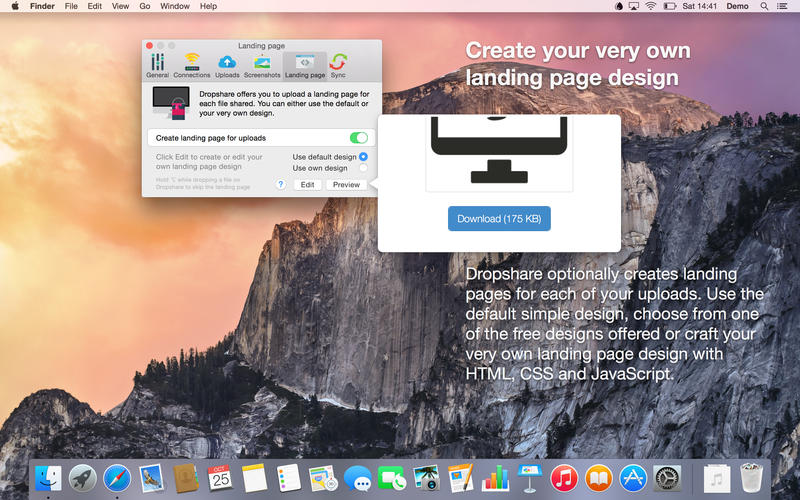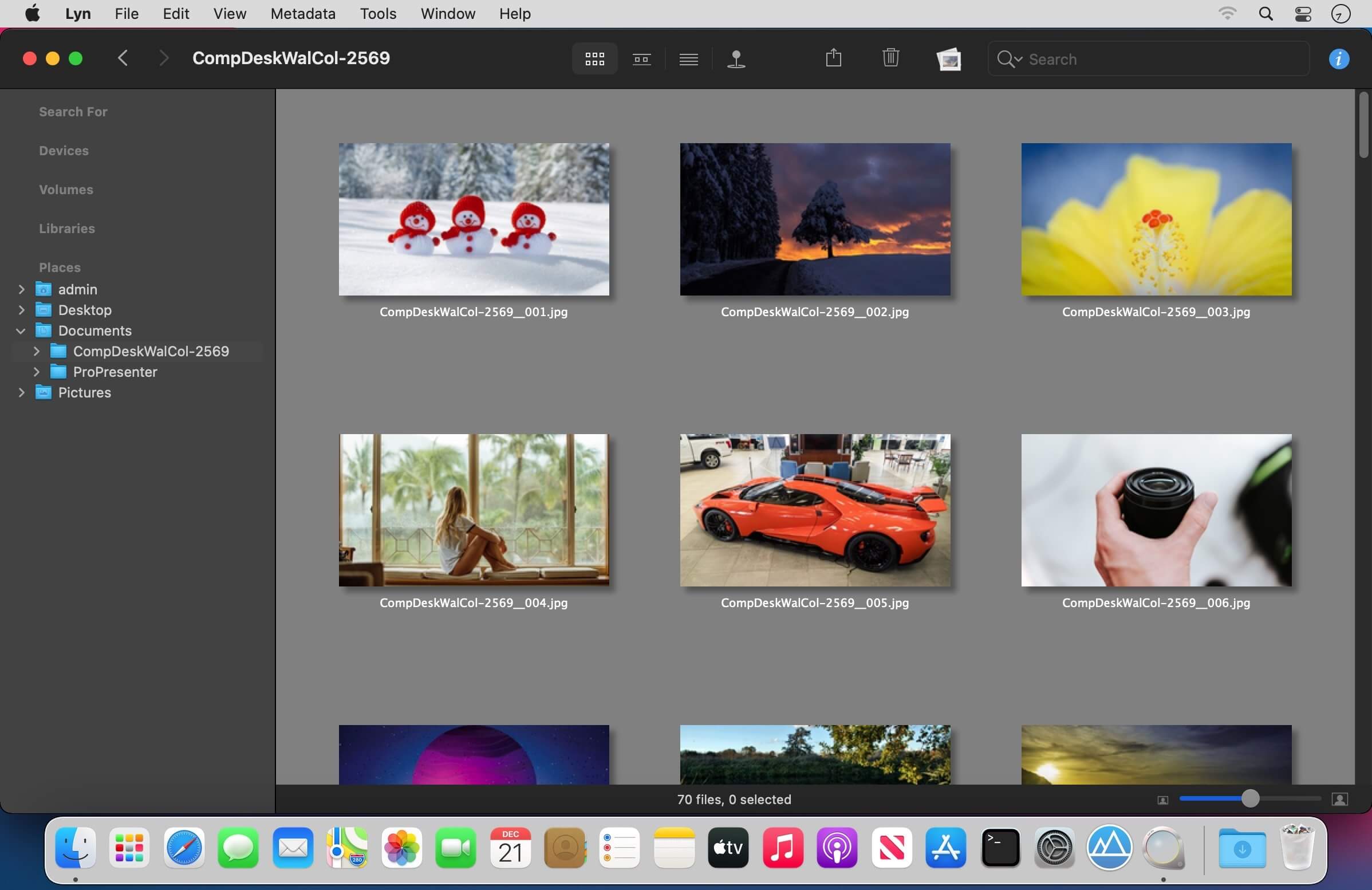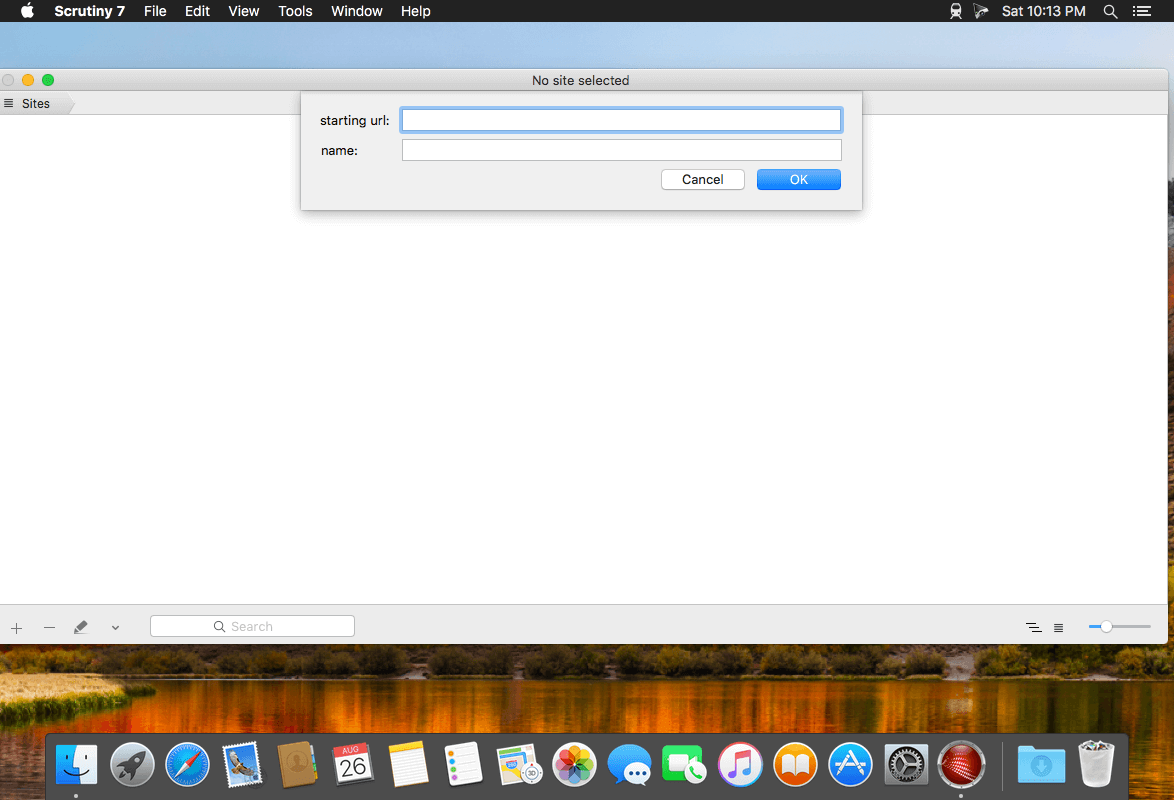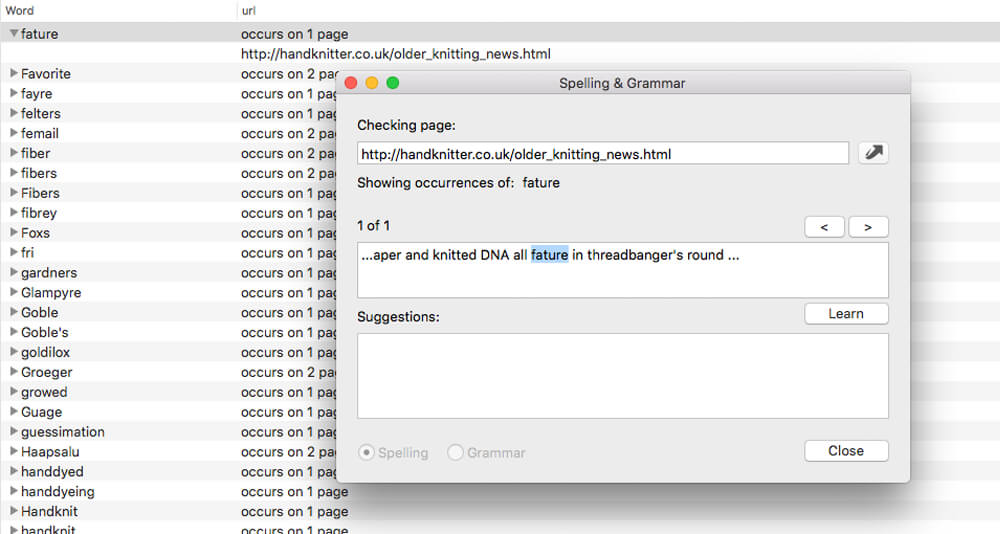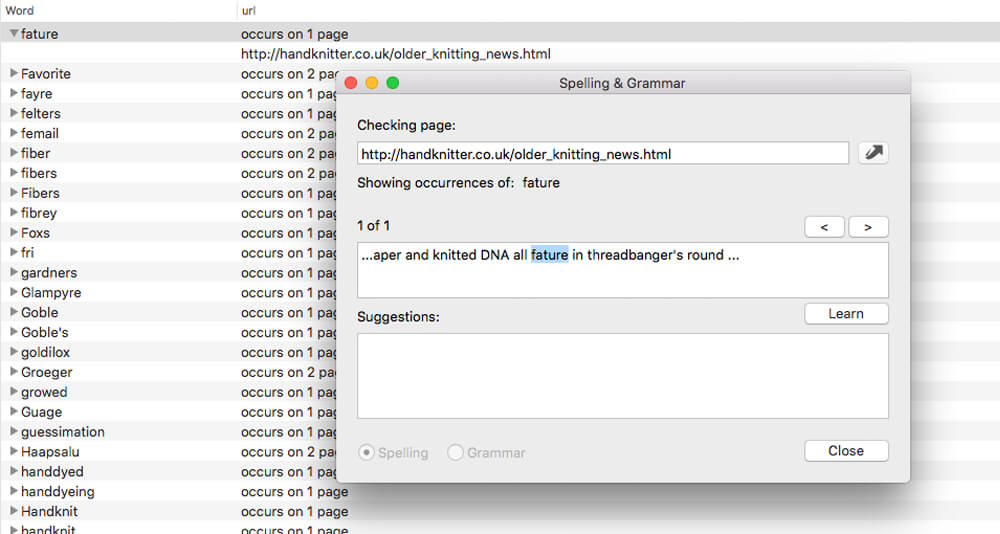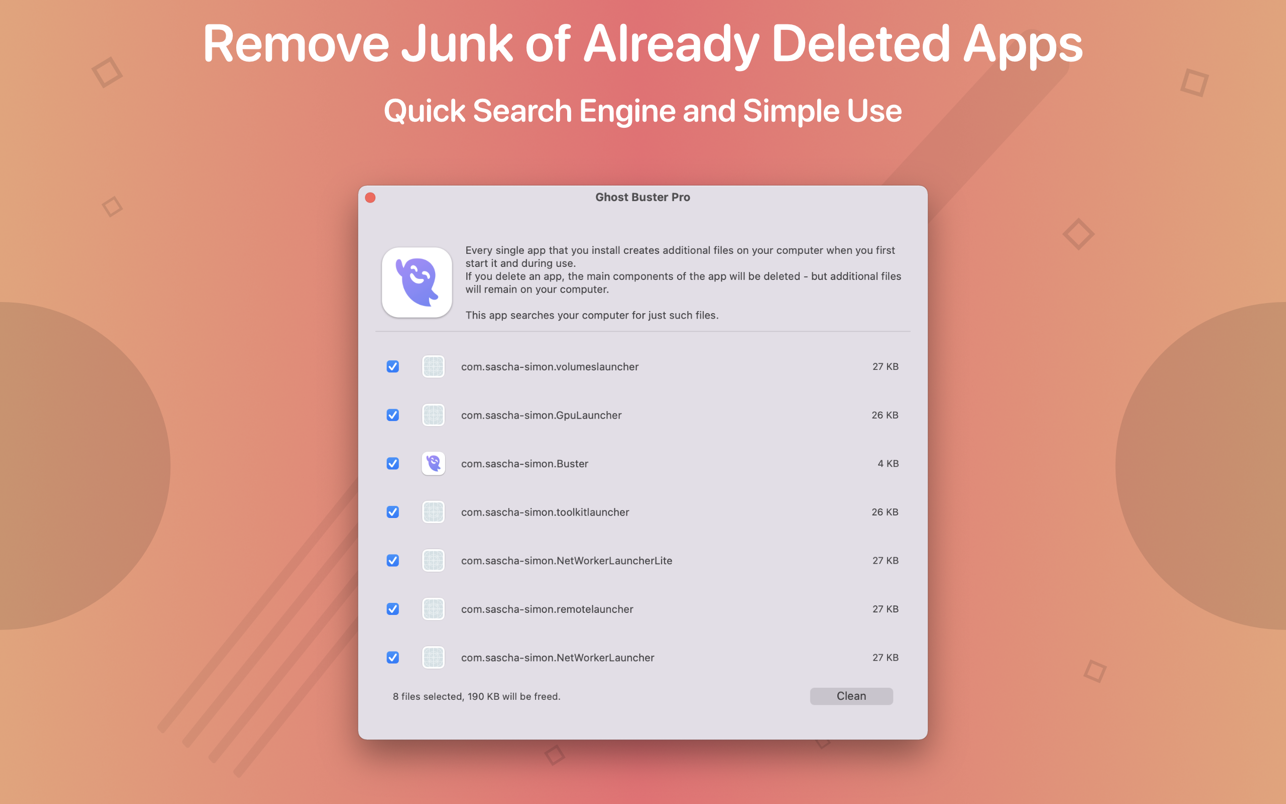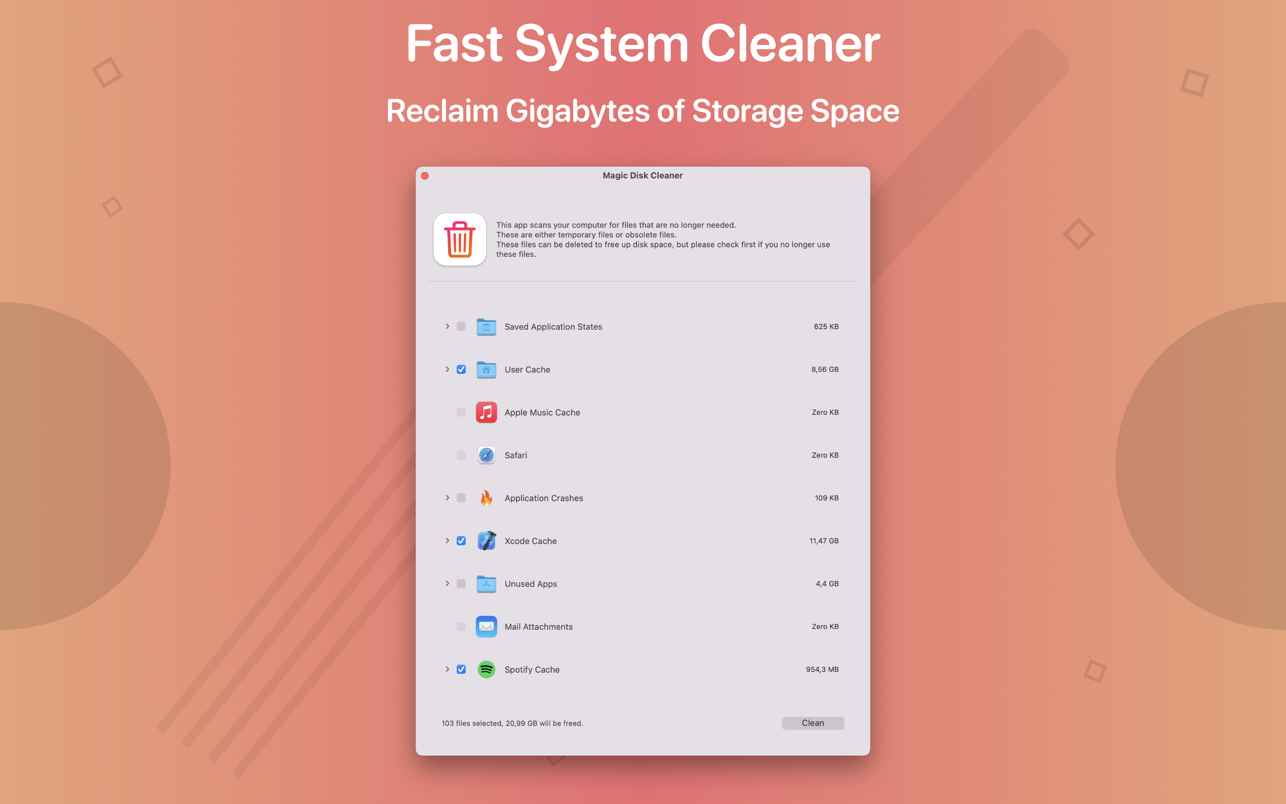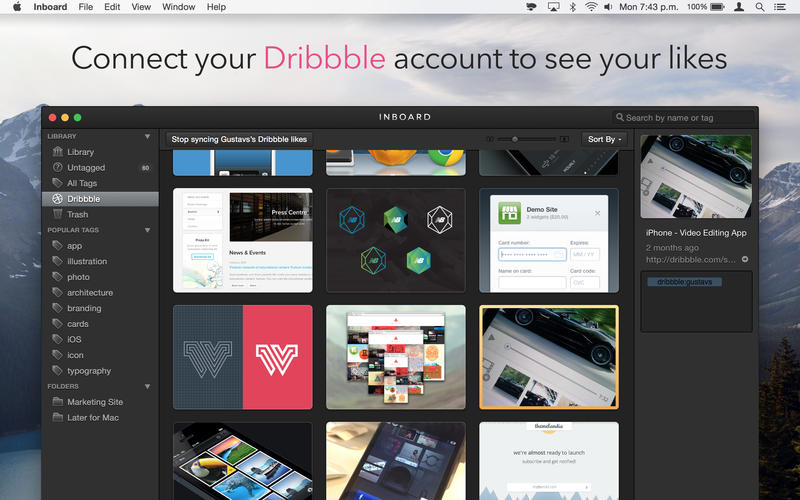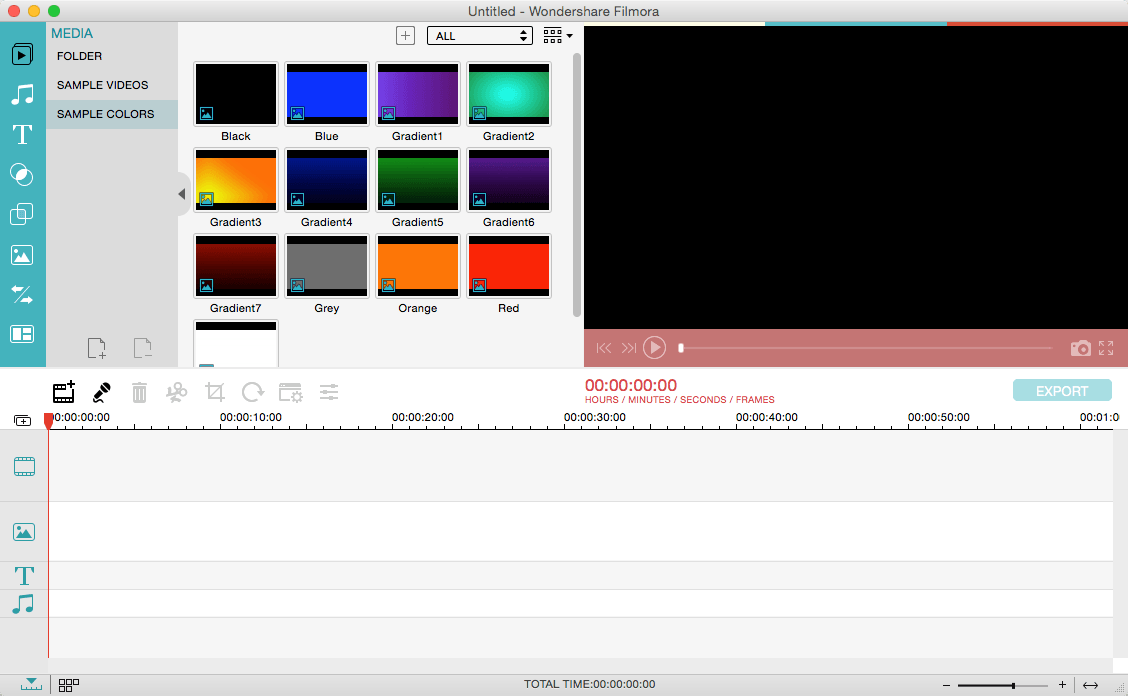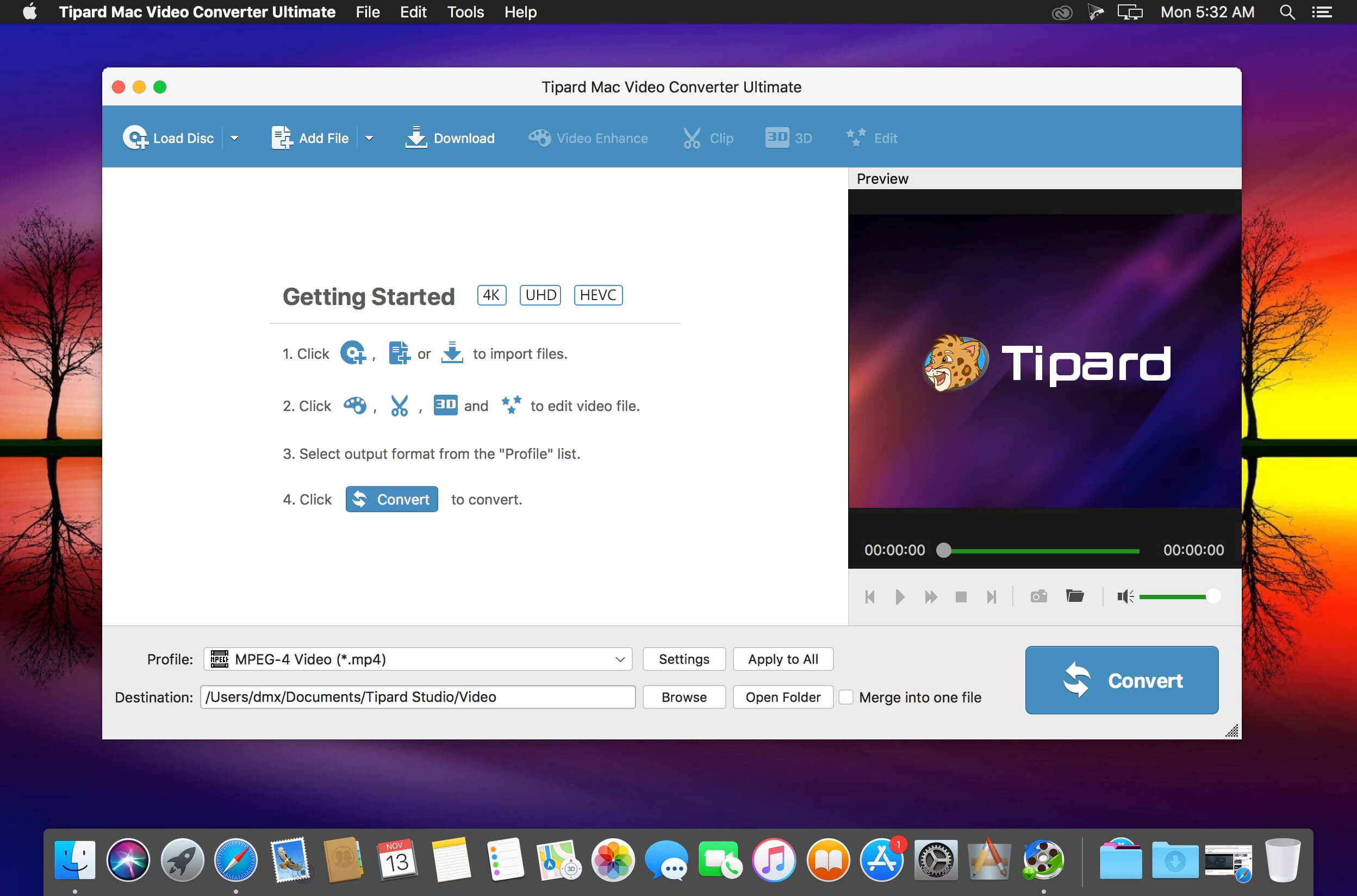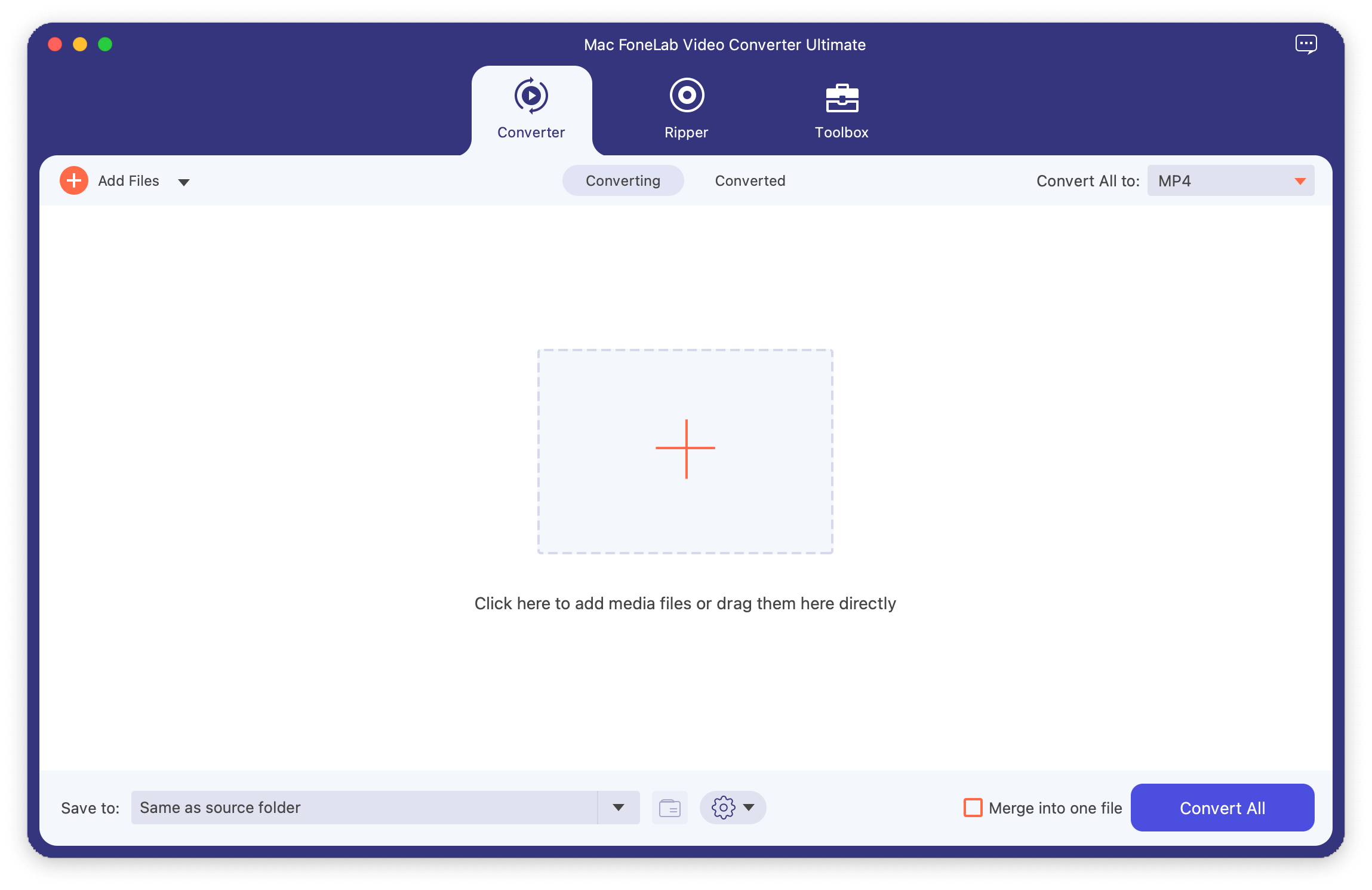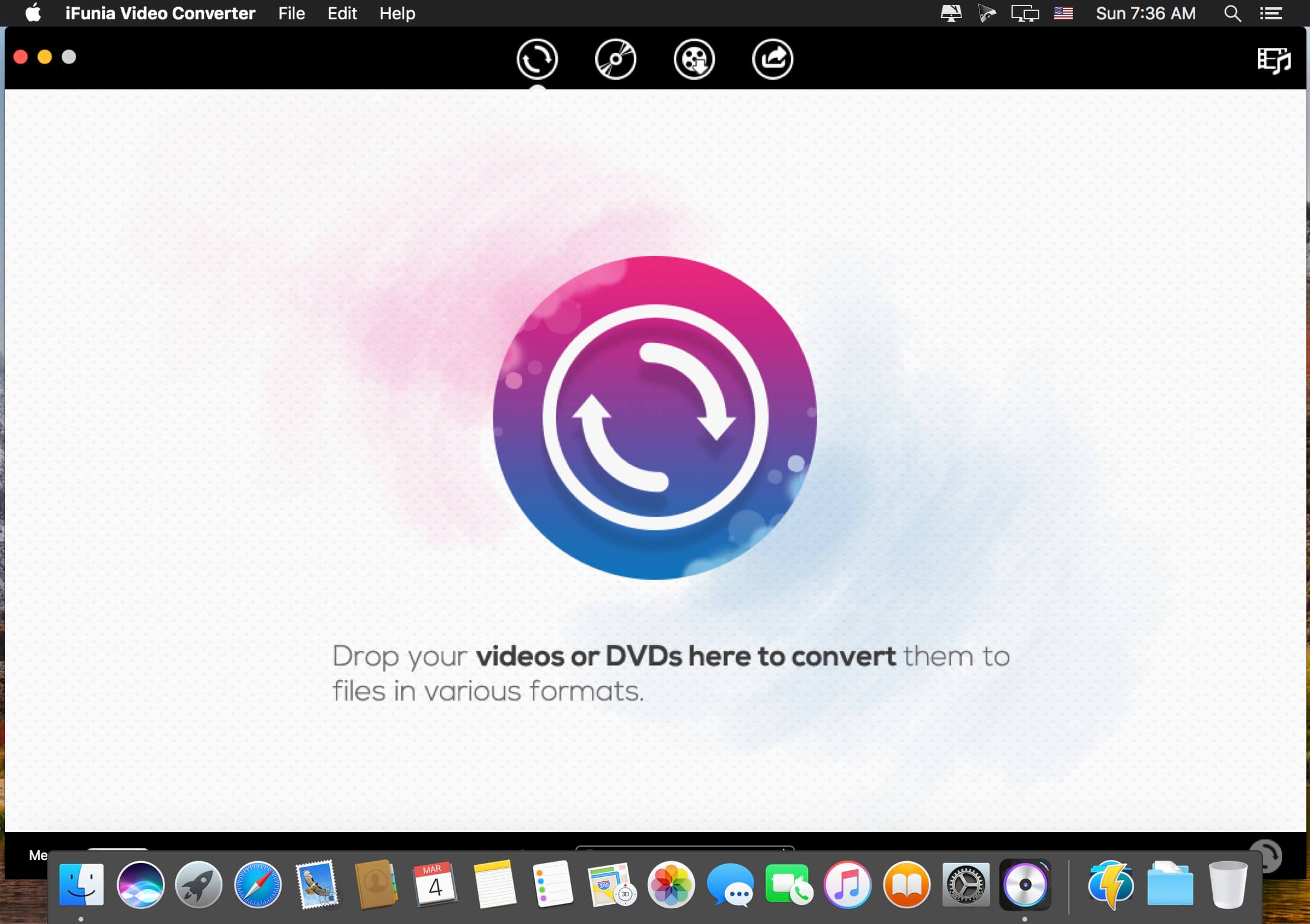| Name: | Snagit_2023.2.0_Mactorrents.biz.dmg |
|---|---|
| Size: | 243 MB |
| Files | Snagit_2023.2.0_Mactorrents.biz.dmg[243 MB] |
macOS comes with basic screen capturing capabilities, but the customization options are fairly limited. Snagit is an unobtrusive yet very easily accessible Mac app that proposes more diversified screenshot taking functions, and is also able to record videos.
In addition, Snagit provides an editing area where you can to personalize your projects without having to employ third party applications.
Capture screenshots or record videos in no time
By default, Snagit is a status bar menu application that also provides an autohiding capture window placed in the top right corner of your screen. Via the app’s Preferences window you can quickly decide to keep only one of them enabled. At the same time, you can also make use of the already defined hotkeys.
All you have to do is select the capture type via any of those controllers, and highlight the area you want to record. Snagit automatically sends the captures to the processing window but that does not obstruct you workflow in any way: if you are already satisfied with the result, simply select one of the many image or video sharing solutions.
Versatile editing and sharing solutions
The Snagit image editor includes a collection of simple tools that can be used to highlight certain areas, to write down text, to erase certain elements, and much more. Moreover, you also get to apply color filters, edge effects, and more.
When dealing with video content, all you can do is preview the recording and cut a specific portion. Noteworthy is that Snagit allows you to connect to various online account in order to quickly upload the final projects from within the application: this makes the entire procedure extremely straightforward.
Powerful screen capturing tool that includes editing and sharing capabilities
Snagit succeeds at being a complete screen capturing solution: you get to capture both screenshots (including menus or entire webpages, on the spot or with a small delay) and videos (with your screen activity or with the images captured by your webcam).
To conclude, Snagit is the tool you want if you have to highlight certain aspects of an image, or if you need to record video presentations: use its built-in tools to edit the content, and then share the results with your friends in no time.
What’s New:
New Features in Snagit 2023:
Screen Draw
- Draw on your screen as you record a video! Use arrows, squares, and step numbers in customizable colors to highlight important information on your screen.
- Each item added automatically fades out as your video advances.
Share Link
- Snagit 2023 puts you in control of your content. Instantly create a shareable link or upload your content directly to the apps you use every day.
- One-click sharing to Screencast or use the Share dropdown menu to choose a sharing destination of your choice.
Screencast
- Take control of your workday with a platform that empowers your team to collaborate and get work done without the meeting fatigue.
- Conversation feature lets your team discuss and collaborate.
- Post threads of comments on images or at different points in a video, contextually relevant to the topic.
- Draw on a frame of a video or on an image with a square, arrow, or pen tool to make a point more clear.
Snagit-Slack Integration
- Official Snagit Slack App now available!
- Crank up your async collaboration by sharing your latest video, image or GIF created by Snagit directly to Slack.
- Choose your way to instantly send your content to Slack from Snagit. Customize your Snagit toolbar, use the Share dropdown menu, or set your Snagit Presets for fewer clicks and faster collaboration.
- Images and videos appear as a thumbnail to view directly in Slack meaning content sent – content received.
Language: English, Deutsch, Français
Compatibility: macOS 11.0 or later
Homepage https://www.techsmith.com/
Screenshots