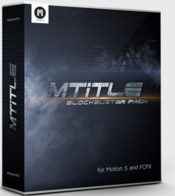
mTITLE Blockbuster Pack – 30 Cinematic Titles for FCPX and Motion 5 – FCPX Plugin
A SET OF 30 CINEMATIC TITLES FOR MOTION 5 AND FCPX
Web Site: https://www.motionvfx.com/store,mtitle_blockbuster_pack,p1473.html
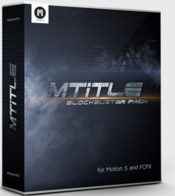
A SET OF 30 CINEMATIC TITLES FOR MOTION 5 AND FCPX
Web Site: https://www.motionvfx.com/store,mtitle_blockbuster_pack,p1473.html
Name: Orion Flyer Maker Pro Version: 3.02 Release Date: February 06, 2017 Languages: English, Dutch, French, German, Italian, Simplified Chinese, Spanish Developer: Aidaluu Inc. MAS Rating: 4+ Mac Platform: Intel OS Version: OS X 10.9 or later Processor type(s) & speed: 64-bit processor Includes: Pre-Activation (install and play) (TNT) Web Site: https://orion.aidaluu.com/orion_flyer_maker_pro.html Mac App Store: https://itunes.apple.com/app/orion-flyer-maker-pro/id1011995968?mt=12 Overview: Create beautiful professional looking flyers in minutes! +Intuitive drag and drop editor Easily add objects and apply formatting using the incredibly simple drag and drop editor. Anyone can create professional flyers, even those without any graphic design or technical backgrounds. +Edge to edge colors and patterns Design an attractive flyer using full edge to edge background image or pick the perfect full canvas background color. +Print right at home Built in printing features allows you to produce high quality flyers right at home. Choose from a wide selection of paper dimensions and layout orientations. +Smart style editor panel Easily apply formatting using the collapsible Style Editor. Supports various paper size and layouts, prints right within the app. +Hundreds of beautiful fonts and colors Free form layout with intuitive support for object alignment, multiple layer arrangement. +Exports in image and PDF format Print within the app or instantly share on Twitter, Facebook, Messages, Air Drop and more! Export pixel-perfect high resolution designs in JPG, PNG and PDF formats. +Advanced editing features True drag and drop editor allows you to easily add text boxes, photos, tear-away strips, table grids, shapes, lines and arrows. Create vibrant designs with over 500 gorgeous colors and shades. +Beautiful templates Dozens of professional templates with various layout designs, customized for flyers, invitations and special events. +Easily apply gorgeous photo effects Personalize, customize and beautify with ease! Easily create beautiful shapes from photos using zoom bubbles. Supports multiple image effects such as image blurring, shadows and reflections. Learn more at https://orion.aidaluu.com What's New in Version 3.02: -improved table layout management -improved rotation effects -optimized template collection loading speed
Need a clean corporate template for your next board meeting? With Corporate Circuit from Pixel Film Studios, you can customize and edit your presentation directly in Final Cut Pro X. Change the color theme, text, and images with in the FCPX Inspector without ever opening another application.
Web Site: http://store.pixelfilmstudios.com/product/corporate-circuit/
Find more Pixel Film Studio Plugins
With Corporate Circuit from Pixel Film Studios, you can customize the theme to fit your business! Control the background, light, colors, text, font styles, and even the camera movements inside Final Cut Pro X. Then add your own footage and images to make the theme yours!
The Corporate Circuit template was designed to help you tell the story of your business through moving titles, videos, images and bullet points. You can use the Full Corporate Circuit Template or you can create your own narrative path using the individual theme elements such as a keyed background and drop zone television.
Want to include video footage between the theme elements? Tell your story in one continuous journey without abrupt cuts by using the transitions included in the Corporate Circuit pack. Simply drag and drop one of our transitions between two clips in the Final Cut Pro X timeline.
The Corporate Circuit template was professionally designed to work inside Final Cut Pro X. Simply choose one of the theme elements from the FCPX generator browser and use the FCPX Inspector to control the color, text, camera movement and lighting without ever having to open Motion 5.
Name: Twixtor Pro Version: 6.1.1 Released: December 19, 2016 Language: English Requirements: Final Cut Pro 7.0.3, 10.0.8 or later Includes: Serial Web Site: http://revisionfx.com/products/twixtor/fcp/ Overview Twixtor raises the bar in motion estimation. Twixtor is much more accurate, tracks objects farther, and exhibits fewer artifacts when there are objects crossing in the scene. This means less tearing and stretching of objects as they cross or go out of the frame. TWIXTOR FEATURES: TIME WARP Warping and interpolation of frames to "time warp" input footage. SPEED CHANGES Retime a sequence made possible using a single speed parameter. FRAME BY FRAME Keyframable retiming for complete control on a frame by frame basis. MOTION BLUR Contains an option to add or remove motion motion blur, as appropriate. FRAME RATE CONVERSION Frame rate conversions made easy (Important Note: frame rate conversions are supported only from within After Effects and Combustion.) ENHANCE DARK IMAGERY Option to automatically enhance dark imagery or imagery with poorly defined edges. In many cases, footage that was difficult to track becomes much more well-behaved upon retiming. CUTS MARKING Support for marking material so that Twixtor does not motion-interpolate across a cut. INTERLACED PROCESSING Smart processing of interlaced material. OBJECT SEPARATION Support for foreground and background separation using a specified matte. Twixtor then tracks each layer separately for improved results. TRACK POINT GUIDANCE Up to 12 user-defined points can be specified to help guide Twixtor's motion estimation. By using the tracking points you can explicitly tell Twixtor where a pixel moves from one frame to the next in order to guide Twixtor's calculation of motion vectors. GPU ACCELERATED This product is GPU accelerated, and will use more than one GPU provided they are the fastest GPUs on the machine and are of the exact same type. What's New in Version 6.1.1: ● Fixed a bug where turning on GPU resulted in "Plugin : Failed to render" on Mac OS 10.12 (Sierra) on some Mac models (mainly laptops).
Nombre: Capture One Pro Version: 10.0.2.23 Released: February 2nd, 2017 Languages: Multilingual Mac Platform: Intel Version Mac: OS X 10.11 or later Processor type(s) & speed: 64-bit processor Includes: Crack Special K Web Site: https://www.phaseone.com/en/Products/Software/Capture-One-Pro/Whats-new.aspx Overview Capture One Pro 10 is a professional RAW converter offering you ultimate image quality with accurate colors and incredible detail from more than 400 high-end cameras — straight out of the box. It offers state-of-the-art tethered capture, powerful digital asset management, extensive adjustment tools and a flexible workflow. With an updated processing engine, market-leading performance and powerful new features, Capture One Pro 10 is the professional choice in imaging software. You get the highly responsive precision tools you need to create stunning images from your camera's RAW files in a time-saving workflow that can be customized to fit your needs. The exceptional power of the new processing engine and flexibility of Capture One Pro 10 gives you complete control over your creative process - whatever your passion. Quality is nothing without the ability to deliver it with precision and repeatability. Capture One is developed for professionals who shoot every day and need the right tools to deliver the quality that clients demand. The more control you have the faster you can realize your vision. Capture One Pro 10 is built on this idea - the new suite of tools allow you to create images with incredible precision. What's new in Capture One 10.0.2 Build 23: Camera Support: ● Fuji lm X100F Support ● Olympus E-PL6 Support ● Fuji lm X-A3 Support ● Panasonic LX9/LX10/LX15 ● Panasonic G8/G80/G81/G85 ● Canon M5 Support ● Nikon 1 J5 Support Lens Support: ● Sony DT 18–250mm F3.5–6.3 ● Sony 70-400mm F4-5.6 G SSM ● Panasonic LUMIX G Leica DG Summilux 15mm f/1.7 ASPH ● Panasonic LUMIX G LEICA DG VARIO-ELMAR 100-400mm F4.0-6.3 ASPH ● Panasonic LUMIX G VARIO 7-14mm F4 ASPH ● Tamron SP 24-70mm F/2.8 Di VC USD (EF Canon) Bug fixes: ● Changing Lens Correction Shift makes Levels, Histogram and Curve go blank ● OpenCL Errors with Iris Graphics 540 - 2016 Macbook Pro ● Using Find and Replace Batch Rename renders existing Local Adjustments inoperable ● Fixed - Error Code 19 during batch processing (“could not load raw data”)
Name: SoundForge Pro Version: 2.0.5 Seller: Sony Creative Software Mac Platform: Intel OS version: OS X 10.7 or later Processor type(s) & speed: 64 bit Includes: Pre-K'ed Web Site: http://www.sonycreativesoftware.com/soundforgepromac Overview Sound Forge 2 is perfect for recording, editing, processing, and rendering high-resolution, broadcast-quality audio master files. Gain fast access to an easy audio recording process, deep editing tools, 64-bit AU and VST plug-in compatibility with automation, and the audio hardware routing functionality that Sound Forge users expect. The world-class Sound Forge experience is completely at home in its second generation on the Mac. Record, edit, process, and render high-resolution audio • Record pristine audio – up to 32 simultaneous channels at 24-bit/192 kHz resolution. • Configurable viewing panels allow you to toggle to any project view you need in seconds – see everything at once, or toggle the view to see only the features you want, when you want. • Includes native processes such as fade, flip, mute, volume, normalize, and reverse. Compress your audio with Wave Hammer. Conduct time and pitch modifications with Zplane™ technology. Easily access your entire 64-bit AU and VST plug-in collection. • Save audio files in formats including 3G2, 3GP, AAC, AIF, CAF, FLAC, M4A, MP3, MP4, OGG, SND, W64, and WAV. Sound Forge 2 features an elegant, streamlined interface that can flex quickly to meet editors’ style and workflow demands. User interface • Editor Panels. Two discrete editor panels, each with their own overview bars, file tabs, and transport controls; drag selections or whole files between them for editing. • Media Browser. Find and audition files, keep track of open files, and more. • Meters. Choose from a variety of calibrated ranges and display options. Simultaneously view VU and peak program meters. • Plug-in Chooser. A dedicated panel for AU and VST plug-in processing; access your plug-ins, apply and save presets, and sort your plug-in collection here. • Plug-in Chainer. Plug-in chains make sophisticated nondestructive signal and effects processing operations possible. Load plug-ins and change their order in the signal path while monitoring the finished sound before rendering out precisely optimized master files. Editing • Drop and name markers, fine tune selections, create and subdivide regions, loop region playback, and access the Regions List tool for list-based auditioning and fine tuning. Automatically create new files from existing regions in an open file. • Event Mode editing. Divide a sound file into any number of independent sections on the timeline. Crossfade events, convert regions to events, lock event markers, region markers, and envelope points to events, and automatically ripple successive events forward in time while editing. • Summary Information, File Properties, and Statistics tools. Easily view, edit, and apply file metadata – simply select a field and enter the information of your choice. The File Properties and Statistics tools display all the important attributes of your sound files. Processing power • Sound Forge 2 installs with the features you need to achieve perfect master files rendered in a wide variety of formats and resolutions, including high-resolution audio. • Accomplish peak level normalization, or average RMS level normalization – great for matching the apparent loudness of different recordings. • Get precise control over your audio heads and tails with five different fade types. • Mix clipboard contents into a sound file and apply custom crossfades, adjusting both source and destination volume levels along the way. • Use the Channel Converter to change the number of channels in an audio file, reverse the channels of a stereo file, and more. • Wave Hammer. This exclusive audio mastering plug-in features classic compression as well as volume maximization. • Zplane élastique timestretch. Achieve precise, formant-preserving audio time and pitch shifting. Whats new: See: http://www.magix-audio.com/us/sound-forge/new-features/
Name: FxFactory Pro Version: 6.0.2 Build 5190 Language: English Mac Platform: Intel OS Version: OS X 10.11 or later (compatible with Sierra) One of the following: • Apple Final Cut Pro X 10.2 • Motion 5.2 • Adobe After Effects CC, CC 2014, CC 2015, or CC 2015.3 • Adobe Premiere Pro CC, CC 2014, CC 2015, or CC 2015.3 plugins for Final Cut Pro, Premiere Pro, After Effects and Motion Includes: SerialBox Web Site: https://fxfactory.com/info/fxfactorypro/ Overview Revolutionary visual effects package for Final Cut Studio that can help you manage the effects installed on your system and create your own FxFactory provides quick access to a collection of visual effects designed to work with Adobe After Effects, Final Cut Pro or Motion. Moreover, FxFactory is featuring a intuitive interface that allows you to browse and manage all effects that are installed on your system. The FxFactory OS X application also allows you to use the free products without purchasing but also provides support for purchasing and registering commercial products. The FxFactory Pro version allows you to make your own visual effects without writing a single line of code. What's New 6.0.2 build 5190: ・Release notes not available at the time of this post.
Name: HalfLight: Light Leak Final Cut Pro X Transitions Mac Platform: Intel OS Version: OS X 10.6.8 or later Software requirements: Final Cut Pro 10.0.8 or later Graphics card requirements: OpenCL-capable graphics card or Intel HD Graphics 3000 or later Supported codecs: All codecs supported by Final Cut Pro X Supported cameras: ● All Canon DSLRs ● All Nikon DSLRs ● All Panasonic DSLRs ● Black Magic Cinema Cameras ● Sony NEX, HVR, HXR, HDR and PMW series camcorders ● Panasonic AG, AF, HMC, HDC, HC series camcorders ● All GoPro Hero Series ● most other h.264 and AVCHD format cameras Web Site: http://www.crumplepop.com/light-leak-transitions/ Overview HalfLight is a collection of optically-captured light leak transitions with an extensive set of controls built specifically for Final Cut Pro X. ● 15 Final Cut Pro X transition effects ● Extensive customization tools ● Multiple Styles 15 Natural Light Leak Transitions: CrumplePop HalfLight features 15 unique light leak transitions. Whether you need a slow, haunting glow dissolve or a split-second flash - HalfLight includes a multitude of customizable crash and wipe style transitions that can be changed to fit your needs. Easy Customizable Transitions: CrumplePop HalfLight comes with intuitive real-time controls so you can dial in the look you want. Changing the opacity, brightness, hue and the direction of the transition are all just a click away. As always, you have full control over the transition speed directly on your timeline inside Final Cut Pro X. Works Inside Final Cut Pro X: The transitions in HalfLight were designed from the ground up for FCPX. Drop HalfLight between any clip and preview it in real time – no need to wait for rendering. You can apply them to video, images, titles, generators or to intro and outro a clip.
Name: VueScan for Mac Version: 9.5.67 Release Date: 30 Jan 2017 Mac Platform: Intel OS version:OS X 10.5 or later Processor type(s) & speed: 64-bit processor Includes: Serial Web Site: http://www.hamrick.com/ Overview: VueScan is a scanning program that works with most high-quality flatbed and film scanners to produce scans that have excellent color fidelity and color balance. VueScan is easy to use, and has advanced features for restoring faded colors, batch scanning and other features used by professional photographers. Why should you use VueScan? ・Easy to use - just run VueScan, press Preview, adjust the cropping, then press Scan. ・Accurate colors - uses ICC profiles and IT8 calibration. ・Powerful - dozens of advanced options. ・Faster workflow - can edit one image while the next image is being scanned (most scanner software won't let you work with one image while another is being scanned). ・Simple to install - installing VueScan changes nothing on your system, installs nothing in your operating system and all other scanner software will continue to function. The list of supported scanners is available here. http://www.hamrick.com/vuescan/vuescan.htm#supported The list of supported digital camera RAW files is available here. http://www.hamrick.com/vuescan/vuescan.htm#rawfiles What's New in Version 9.5.67: ・Fixed problem with some older USB scanners on Mac OS X ・Added support for 17 new HP scanners ・HP LaserJet Pro MFP M130a" ・HP LaserJet Pro MFP M130nw" ・HP LaserJet Pro MFP M130fn" ・HP LaserJet Pro MFP M130fw" ・HP LaserJet Pro MFP M132a" ・HP LaserJet Pro MFP M132fn" ・HP LaserJet Pro MFP M132fp" ・HP LaserJet Pro MFP M132fw" ・HP LaserJet Pro MFP M132nw" ・HP LaserJet Pro MFP M132snw" ・HP LaserJet Pro MFP M133a" ・HP LaserJet Pro MFP M133fn" ・HP LaserJet Pro MFP M134a" ・HP LaserJet Pro MFP M134fn" ・HP LaserJet Pro MFP M227sdn" ・HP LaserJet Pro MFP M227fdw" ・HP OfficeJet 6950 ・Added support for 5 new Brother scanners ・DCP-L8410CDW ・MFC-L8610CDW ・MFC-L8690CDW ・MFC-L8900CDW ・MFC-L9570CDW ・Added support for 3 new Epson scanners ・DS-G20000 ・Expression 12000XL ・LP-M8170 ・Only display tips on startup if unregistered ・Fixed problem with duplex scans on some HP scanners ・Fixed problem with some ADS Brother scanners ・Fixed problem with Fujitsu fi-5650 ・Fixed problem with HP ScanJet 3000 on OS X ・Fixed problem with HP 4p and 6100c document feeder ・Added support for HP Deskjet 3830 document feeder ・Added support for 150 dpi on Epson GT-1500
Name: Duplicate Manager Pro - Auto Find Duplicates Version: 1.2.5 Release Date: September 17, 2016 Languages: English, French, German, Russian Developer: VADIM ZYBIN MAS Rating: 4+ Mac Platform: Intel OS Version: OS X 10.7 or later Processor type(s) & speed: 64-bit processor Includes: Pre-Activation (install and play) (TNT) Web Site: http://www.greenworldsoft.com/duplicate-manager-pro-help.php Mac App Store: https://itunes.apple.com/app/duplicate-manager-pro-auto/id1071264513?mt=12 Overview: The Duplicate Manager Pro detects, manages and removes: Duplicated photos, Duplicated videos, Duplicated audio tracks, Duplicated documents, Duplicated other files. Ease to use and operation speed- these are the basic principles in the app concept. ◉ HOW TO GET STARTED FOR BEGINNERS - Select pre-installed scan job (Photo, Movies, Documents ... or Hard Drive). - Click the "Scan" button. All scan settings have configured optimally for each job. ◉ WHY IT'S FOR YOU - Compatibility with macOS 10.12-10.7 & Retina-Display. - Pre-installed scan jobs. - Automatically scans on a schedule any number of scan jobs. The app scans folders when you don’t use Mac. Don't spend your time on the scan process. Work with the scan results at any convenient time for you! - Automatically selects REALLY all duplicates. Don't spend your time on manual selection! - The ability to set the folder priority and define which folder will keep the original. - Keeps one original for all scan folders. - Keeps one original in each scan folder. - Multi-variance of the auto selection. - Works with external drives and network volumes. - The app can save the scan results. You can quit the app and continue to work at any convenient time for you. - The app saves all scan jobs settings. Don't spend your time to change settings for each scan job every time. Set all scan jobs settings one time! - The speed of finding duplicates 2-4 times higher compared with the similar apps (for a large number of files). Try the free version before buy pro. Your time is the most precious that you have! We care about your time. ◉ FOR THE MOST EXACTING PROFESSIONALS - 2 modes of finding files: - find duplicate files - find large files - 7 modes of file comparison by: - content (Checksum- SHA1) - content and name - name, date and size - name and date - name - large files - large files grouped by name - Optimized to work with huge volumes of files. The minimum memory usage. - Automatic scheduled scan every day, every week, or once at the scheduled time. - Advanced search for duplicate groups and items of the selected group (name contains, name begins, path contains, path & name contains, …). - Sorting for duplicate groups and items of the selected group. - The settings for each scan job: - Move duplicates to the Trash or remove them permanently. - The ability to create an alias in the place of removed duplicates. - Minimum file size to scan. - Editable exclusion list for files, folders, file types (including hidden folders, files and file aliases). - The ability to set the package types to scan as files (other packages will be scanned as folders). - Remove duplicate files with administrator privileges. - The ability to transform the app window to the compact indicator of the scan process. - You can preview files using the built-in or external "QuickLook". The ability to display multiple files (useful when you use the comparison mode by name). - Copy, add, remove, move any scan job. - Supports "Drag & Drop" mode. - The ability to quickly jump to any file or folder which in the file path. What's New in Version 1.2.5: - Improved compatibility with macOS 10.12
Name: MotionVFX - mLowers Elegant Pack Language: English Includes: Pre-Activation (install and play) Web Site: https://www.motionvfx.com/store,mlowers_elegant_pack,p1254.html Overview This is a pack of 5 Elegant Lower Thirds for Final Cut Pro X and Motion 5
Name: File Cabinet Pro Version: 3.7 Release Date: January 31, 2017 Language: English Developer: Writes for All Inc. MAS Rating: 4+ Mac Platform: Intel OS Version: OS X 10.10 or later Processor type(s) & speed: 64-bit processor Includes: Pre-Activation (install and play) (TNT) Web Site: https://apptyrant.com/file-cabinet-pro-help/ Mac App Store: https://itunes.apple.com/app/file-cabinet-pro/id1150565778?mt=12 Overview: File Cabinet Pro is the file manager for the macOS menu bar. Quickly navigate to files without cluttering your desktop. Open, move, rename, compress, tag, trash, copy and paste files, all from the menu bar. You can open many file types natively in File Cabinet Pro or open files by launching other applications. It's easy to click into directories in icon view, drill through directories in list view, or navigate the file tree in column view. File Cabinet Pro is also a document-based application that ships with a built-in text editor, image viewer, pdf viewer, and media player. Some of the file types File Cabinet Pro can open for editing/viewing include: TEXT DOCUMENTS: -Plain text files (txt) -Rich Text Format (rtf) -Rich Text Format Directory (rtfd) -Portable Document Format (pdf) IMAGE DOCUMENTS: -Portable Network Graphics (png) -Joint Photographic Experts Group (jpeg) -Tagged Image File Format (tiff, tif) -Bitmap image file (bmp) -Photoshop File Format (psd) Import only -Scalable Vector Graphics (svg) Import only VIDEO/AUDIO: -mov -mp4 -m4a -m4v -avi -mp3 -wav -caf -aif With File Cabinet Pro you can: ∙Create subdirectories. ∙Click into subdirectories and open documents. ∙Set a "Primary" and "Secondary" directory button for the bottom bar to get an innovative drag and drop experience; drag files to these buttons in the bottom bar to bring up a popover window. ∙Tag files easily. Select files in File Cabinet Pro, right click, and then simply add or remove file tags from the control in the context menu. ∙Show selected files in Finder. ∙Rename files. ∙Copy and paste files. ∙Compress files. ∙Trash files. ∙View items as icons, in a list, or in columns. ∙Launch the application at login. You can have File Cabinet Pro automatically launch when you login to your Mac (optional feature, disabled by default). ∙Create a list of all your favorite directories in the sidebar. ∙Create and edit txt, rtf, and rtfd files using the built in lightweight text editor. ∙Rotate images, crop images, and apply filters to images using the built in lightweight image editor. ∙Watch video and play audio files using the built in media player. ∙View pdf files using the built in pdf viewer. ∙Revert document versions for supported editable document types. ∙Set a Global Hotkey for showing and closing the File Cabinet Pro window (optional feature, disabled by default). ∙Preview selected files in Quicklook by pressing the spacebar. ∙Share files in apps that support Sharing extensions like Mail and Messages. **This app supports the Touch Bar on the new MacBook Pro.** So what are you waiting for? Get File Cabinet Pro now! What's New in Version 3.7: -Added a “Move Files to File Cabinet Pro” Service. You can now move files to File Cabinet Pro faster than ever from Finder and other supporting apps.
Create the illusion that your camera is passing through an old school CRT television screen with TransTele from Pixel Film Studios. With over 60 professionally made transitions to choose from you can make it look like your being sucked in or out of your tv screen. Simply drag and drop one of the the TransTele effects between your clips, adjust the speed, and be amazed.
Web Site: http://store.pixelfilmstudios.com/product/transtele/
Find more Pixel Film Studio Plugins
Make your audience a part of the film by bringing them into the action. With TransTele from Pixel Film Studios, editors can give the effect that the camera is jumping in and out of a computer or television monitor. You can even slide across the surface of the glass and see the grid and RGB separation in the screen.
With TransTele’s huge library of television screen transitions there are endless ways for you to zoom, slide and jump your way from clip to clip in your next Final Cut Pro X project. Choose from one of our 7 styles (including Pass Through and Chaotic) to move in out of the TV screen.
After spending hours looking at 8 bit video games and CRT television screens, the team at Pixel Film Studios came up with a transition that has both a futuristic and retro vibe. TransTele creates a high energy, electronic effect with a nostalgic feel.
The team at Pixel Film Studios professionally created these transitions to work flawlessly with FCPX. TransTele can stylize your next Final Cut Pro X project in the click of a button. Simply drag and drop one of the transition effects between two of you clips.
The FCPX Colorist brings professional color grading tools to Final Cut Pro X users. Now, editors can adjust curves, hue, saturation and color levels like never before without ever having to open another color grading software.
Web Site: http://store.pixelfilmstudios.com/product/fcpx-colorist/
Find more Pixel Film Studio Plugins
Each FCPX Colorist Tool installs into Final Cut Pro X as a separate filter in the Final Cut Pro X Effects library. This modular set-up allows users to stack, combine and re-arrange multiple filters on their footage to achieve endless looks.
FCPX Colorist introduces curve color correcting to Final Cut Pro X. The Custom Curves Tool allows users to adjust the tone and color of their image along the Red, Blue and Green color channels. Curves can be used to color balance an image, create high-dynamic looks, control light clipping or adjust contrast.
The Primary and Balance Color tools allows users to adjust the color of their image based on exposure. The Primary Tool controls the Lift, Gamma and Gain; while the Balance Tool adjusts the Shadows, Mid-tones and Highlights.
The Hue-Hue Tool allows Final Cut Pro X users to isolate a specific color range in their image and adjust the hue of it. From skin tones to eye colors, users can use this tool to correct and grade a specific range of the color spectrum in their image.
The Hue-Saturation tool allows Final Cut Pro X users to increase or decrease the saturation for a specific color range like never before. This tool can be used to create stylized looks like the Sin City effect, in which everything is black and white except for reds.
The Hue-Saturation tool allows Colorist users to increase or decrease the saturation for a specific color range. This tool can be used to create stylized looks like the Sin City effect, in which everything is black and white except for reds.
With the FCPX LUT Loader from Pixel Film Studios, editors can quickly and easily load a CUBE file directly into Final Cut Pro X to color correct or grade their footage without having to use another software. A LUT is a Lookup Table that contains a mathematical formula for modifying an image. The LUT changes every pixel’s color to the corresponding color indicated by the table.
Web Site: http://store.pixelfilmstudios.com/product/fcpx-lut-loader/
A LUT is a Lookup Table that contains a mathematical formula for modifying an image. The LUT changes every pixel’ color to the corresponding color indicated by the table. By manipulating each pixel, LUT’s can change each color range differently, giving the user more control over their look.
CUBE LUT files are extremely versatile. They can be used in many different softwares and be created to color correct specific digital cameras. Now, with the FCPX LUT Loader from Pixel Film Studios, editors can quickly and easily load a LUT file directly into Final Cut Pro X to color correct or grade their footage without having to use another software. Users can simply drop the loader on top of their footage and then, use the drop down menu to select or import a CUBE file.
LUT’s are commonly used for Color Calibration. Users can use a LUT to quickly get their footage from a flat, Cinestyle or Log image to the monitor normal Rec709 grading.
In addition to color correcting your image to Rec709, LUT’s can be used for creative color grading. With an already properly color corrected image, users can apply a LUT to create a film look.
If the LUT doesn’t fully achieve the desired look, editors can use the built-in customization controls to adjust the strength, contrast, brightness and saturation of their image.
Name: Final Cut Pro Version: 10.3.2 Release Date: January 20, 2017 Languages: English, French, German, Japanese, Simplified Chinese, Spanish Developer: Apple MAS Rating: 4+ Mac Platform: Intel OS Version: OS X 10.11.4 or later Processor type(s) & speed: 64-bit processor Includes: Pre-Activated Web Site: http://www.apple.com/final-cut-pro/ Mac App Store: https://itunes.apple.com/app/final-cut-pro/id424389933?mt=12 Overview: Redesigned from the ground up, Final Cut Pro combines revolutionary video editing with powerful media organization and incredible performance to let you create at the speed of thought. Revolutionary Video Editing • The Magnetic Timeline 2 with color coding and flexible lanes is faster and easier to use than traditional tracks • Enhanced Timeline Index lets you drag and drop audio roles to rearrange the layout of your timeline • Use Clip Connections to attach B-roll, sound effects, and music to the timeline • Reduce clutter by grouping clips into a Compound Clip • Cycle through different shots, graphics, or effects at one place in the timeline with Auditions • Edit multicamera projects with automatic syncing based on audio waveforms and support for up to 64 camera angles Powerful Media Organization • Organize your work within libraries for efficient media management and collaboration • Content Auto-Analysis captures camera metadata and analyzes shots in the background • Create and apply custom keywords or favorites on the fly as you select clip ranges • Smart Collections dynamically organize content for you to quickly find any shot in a few clicks Incredible Performance • Final Cut Pro uses all the GPUs in your Mac for superior real-time playback performance and fast background rendering • 64-bit architecture uses all the RAM in your system for larger projects and richer effects • Background processing lets you keep working without interruption • Work natively with a broad range of formats including ProRes, RED, XAVC, AVCHD, H.264 from DSLRs, and more Compelling, Customizable Effects • Beautifully animated, easily customizable 2D and 3D titles • Change the look of titles, transitions, and effects using intuitive controls • Choose from an extensive ecosystem of third-party FxPlug plug-ins with custom interfaces Integrated Audio Editing • Assign roles — including dialogue, music, effects, and custom choices — during import to easily track and organize your project • Expand and edit multichannel audio files directly in the timeline • Let Final Cut Pro repair audio problems such as hum, excessive background noise, and more • Sync DSLR video with separate audio in a single step with instant audio waveform matching Intuitive Color Grading • Import, edit, and deliver video in standard color spaces, or in wide Rec. 2020 color space • Improve the look of any clip with one-click Balance Color • Manipulate color, saturation, and exposure with the Color Board • Fine tune a specific color or area of the screen using keying and masks One-Step, Optimized Output • Incredibly fast export for playback on Apple devices and upload to websites such as Vimeo, YouTube, and Facebook • Use themed menus to author and burn a DVD or Blu-ray disc • Export audio stems and multiple versions of a finished video using roles metadata • Import and export XML for third-party workflows like color grading and sound mixing System Requirements: OS X v10.11.4 or later, 4GB of RAM (8GB recommended for 4K editing and 3D titles), OpenCL-capable graphics card or Intel HD Graphics 3000 or later, 256MB of VRAM (1GB recommended for 4K and 3D titles), 4.15GB of disk space. Some features require internet access; additional fees may apply. Blu-ray recorder required for burning Blu-ray discs. What's New in Version 10.3.2: • Ability to add custom folders of audio files to the Sound Effects browser • Using ripple delete on audio-only clips no longer disables the selected range • Audio meters retain custom width after relaunch • Improves responsiveness when editing very long projects • Improves performance when exporting H.264 files and changing frame rate • Exporting ProRes 4444 files with transparency using Compressor creates a correct alpha channel • Fixes an issue in which adjusting the line spacing of multi-line titles only applied to the first line • Fixes an issue in which secondary storylines with mixed roles could overlap in the timeline • Fixes an issue that could prevent burning Final Cut Pro projects to DVD via Apple USB SuperDrive Introduced in Version 10.3 New Interface • Redesigned dark interface puts the focus on your video • Configure window layouts into custom workspaces for tasks like organizing and color grading • Fill a second display with the timeline or hide the timeline completely • Expand the Inspector to full-screen height Magnetic Timeline 2 • Color coding of clips based on roles — such as dialogue, music, and effects — lets you understand your project at a glance • Create, assign, and customize the colors of roles to identify different types of audio and video clips • Enhanced Timeline Index lets you drag and drop audio roles to rearrange the layout of your timeline • Focus button in the Timeline Index lets you highlight specific audio roles and collapse all others • Show Audio Lanes button in the Timeline Index displays a structured timeline layout with dedicated spaces for each audio role • Add audio effects and keyframe audio volume changes to an entire role within a Compound Clip • iXML support enables automatic creation and assignment of roles based on metadata from an audio field recorder • Create and manage a unique set of roles for each Final Cut Pro library Wide Color • Images are now viewable in wide color on supported Mac computers and external displays • Import, edit, and deliver video in standard Rec. 601 and Rec. 709 color spaces, or in wide Rec. 2020 color space • Configure color spaces for both libraries and projects • Log footage from ARRI, Blackmagic Design, Canon, Panasonic, and Sony cameras, as well as RED RAW footage, can be manipulated in real time while preserving wider color • Range check overlay in the viewer highlights areas out of the standard RGB range Support for the Touch Bar on MacBook Pro • Tap to execute common functions like volume control, fade in and out, and media import • Easily access advanced editing commands, including Override Clip Connections, Trim to Start, and Trim to End • View your entire project at a glance and navigate with touch in the timeline overview More Video Formats • MXF-wrapped Apple ProRes provides a flexible new format for broadcast delivery • MXF master file export uses audio roles to configure industry-standard channel layouts • Support for Canon Log2/Cinema Gamut and Panasonic V-Log • Support for Sony XAVC-L at 4K for the Sony PXW-FS7 and PXW-X70 cameras • Playback support for Panasonic AVC-Intra LT • Export AVC-Intra files Additional Features • Flow transition seamlessly merges jump cuts to remove pauses or mistakes in on-camera interviews • Remove Effects and Remove Attributes commands let you delete specific effects from clips • SMB 3 network support enables library access on network-attached storage devices • Timecode effect displays clip name and source clip timecode in the Viewer and in exported files • Consolidate custom Motion projects into individual Final Cut Pro libraries • Option for continuous playback of clips in the Browser • Ability to roll trim on adjacent anchored clips • Larger Media and Content browsers provide more space for viewing photo libraries, sound effects, music, titles, and generators • Use a Mini DisplayPort or HDMI cable for direct AV output to an external display at standard video resolutions.
Name: H265 Converter Pro Version: 1.5.1 Release Date: January 16, 2017 Language: English Developer: Jose Antonio Jimenez Campos MAS Rating: 4+ Mac Platform: Intel OS Version: OS X 10.9 or later Processor type(s) & speed: 64-bit processor Web Site: http://apps.ravensystem.es/support.html Mac App Store: https://itunes.apple.com/app/h265-converter-pro/id1145002203?mt=12 Overview: With this App, you can convert all your videos to MKV format, retaining a very high quality, using H.265 video codec. It's very simple. And save disk space with this revolutionary format, with very high quality and saving about 50% of disk space. Remember that Apple devices don't support H.265 hardware playback. And maybe you will need third party software to play H.265/MKV videos. Features: - Same quality as H.264, but with half disk space. - Conversion to MKV with ultra high quality using H.265 video codec. - Selectable video quality. - Clean design, without complicated options. - Batch process. - Possibility to add new videos to queue on the fly, while encoding. - Keep audio channels in original format, or convert them to AAC 2.0 ch. - Keep subtitles. Input formats: - 3GP - ASF - AVI - DIVX - FLV - M2TS - M4V - MKV - MOV - MP4 - MPG - MTS - WMV - XVID This software does not use GPU acceleration due to incompatibility with ultra high quality profile. It uses CPU acceleration. * Special thanks to Ángela García Jiménez for helping design creation. * If you like it, please, rate it; and if you find any issue, please, contact us. What's New in Version 1.5.1: - Bug fixed.
Whether you are making a fight promo, music video or tense espionage thriller, camera shakes are a great way to add a sense of reality to your film. With PROSHAKE from Pixel Film Studios, you can create epic bumps, shakes, zooms, and twists right inside FCPX. With 50 presets and stackable effects, you can create endless unstabalized camera looks in a snap.
Web Site: http://store.pixelfilmstudios.com/product/proshake/
Camera shakes are a great way to give your film a sense of reality or even tension. With ProShake, you can choose the strength of your shake with 12 Camera Shake Presets for Final Cut Pro X.
Quick camera bumps can add energy and excitement to your film. They also can also help create a stylize theme through a project. The camera bump presets can be stacked with other presets like the camera shake to create endless unique looks.
Give your film a raw, cinema verite style by including the zooming and out of focus shots. With ProShake, you can create realistic camera zooms and finding focus looks with your footage right inside FCPX.
ProShake comes fully loaded to help you create a look for your film from beginning to end. With the Camera Twist Transitions, you can keep the energy and excitement of your film going from one scene right into the next.
ProShake was created by the team at Pixel Film Studios to integrate perfectly with Final Cut Pro X to enhance your editing experience. Simply drag and drop one or many of the ProShake adjustment layers on top of your footage in the FCPX timeline and get ready to make fun and exciting looks.
Easily add beautiful, epic, or vintage lighting to any footage in FCPX with ProFlare by Pixel Film Studios, a collection of over 150 professional light leak effects. Simply drop one of ProFlare s effects on to your clip and adjust the user friendly controls to change the orientation, movement, color, flicker, and opacity of the light.
Web Site: http://store.pixelfilmstudios.com/product/proflare/
With our extensive collection and customizable settings, ProFlare by Pixel Film Studios can create the light leak you want for any scene.ProFlare has several different light leak categories to choose from (including: color light leaks, lens flares, sun flares, and DJ light leaks).
Dropping one of ProFlare’s FCPX effects on to a clip can turn any footage into a moving and powerful moment. Light leaks are a great way to give your film a hip, edgy, or vintage feel.
Using numberous lens and film techniques, all of the light effects in ProFlare were professionally made to give your FCPX footage a real and natural look. ProFlare light leaks really look like they were captured in the lens of your camera, and not digitally created.
The intuitive controls in the ProFlare plugin make it easy to change the look of your light leak inside FCPX. Simply adjust the sliders in the Final Cut Pro Inspector and see your changes appear in real-time. The movement and flicker features allow for ProFlare light leaks to even work on moving camera shots.
The FCPX Toolbox provides Final Cut Pro X users with essential effects and devices that all serious editors can use to finish and polish their projects. From masking tools to stage lights, the FCPX toolbox can quickly and easily create looks that would otherwise not be possible in Final Cut Pro X.
Web Site: http://store.pixelfilmstudios.com/product/fcpx-toolbox-volume-1/
Users can quickly and easily isolate an area of their image with one of the multi-point masks featured in the FCPX Toolbox. This is an essential tool that can help with compositing footage or drawing attention to a subject. With up to 20 points and roundness controls, editors can create complex shapes to mask any object.
With the widescreen tools included in the FCPX Toobox, users can apply a standard aspect ratio to their footage or create their own custom letterbox. They can then choose the color of the frame.
Users can create a 3D environment by adding a light sources to their footage. They can then customize the light source’s color, brightness, falloff and position with the easy-to-use controls in the Final Cut Pro X Inspector Window.
Pixel Film Studios has provided Final Cut Pro X users with the ultimate custom gradient and vignette tools! FCPX editors can now add as many colors to their gradient as they want, then control the spread, angle and blend of the colors.
With the reflection tools, users can create an elegant reflective floor in Final Cut Pro X. With 3D camera parameters and on-screen controls, editors can quickly and easily adjust the angle of view and depth of field to match the environment.
Editors can now line up their text perfectly with the Guidelines tool in the FCPX Toolbox. The guides plugin comes fully equipped with rulers and on-screen controls for precision use. They can also be stacked to add as many lines as needed.
Users can point out an interesting detail in their clip with the stylized magnified glass tools included in the FCPX Toolbox. With on-screen controls and easy-to-use parameters, editors simply have to choose the magnification amount, placement, scale, outline width and color.
From sports casting to surveillance footage, users can quickly and easily create a Picture-in-Picture scene in Final Cut Pro X. With on-screen controls, editors simply have to drag the screen to where they want it and adjust the size.
With the Anchor Point tool, users can make their image or logo orbit around a new point instead of on its center axis. This tool allows users to make circular line paths that would normally not be possible inside of Final Cut Pro X!
Name: Capture One for Mac Version: 10.0.1 Mac Platform: Intel OS version:OS X 10.11 or later Processor type(s) & speed: 64-bit Includes: Crack Special K Web Site: http://www.phaseone.com/en/Products/Software/Capture-One-Pro/Highlights.aspx Overview: A fully-featured and versatile photo editing application that enables you to perform various image adjustments with just a few mouse clicks Capture One is a comprehensive and user-oriented Mac OS X application that provides the required tools to capture, organize, adjust and display your photos. Professional photo editing app What is more, Capture One comes with a powerful RAW image converter capable to render precise colors and display even the smallest details. Consequently, you can deliver high quality images with great color and fine detail from various DSRL’s RAW files. The raw processing engine is accompanied by tailor-made camera profiles designed to bring out the best in your camera. You can even take pictures at higher ISO values and reduce the noise in post production. Photo cataloger Capture One enables you to manage and organize your pictures using custom catalogs, with advanced asset management and intuitive virtual organization. You can open multiple catalogs at the same time and share them with your clients. Thanks to the instant tether capture feature, you can take pictures directly from within Capture One. The Live View allows you to quickly apply styles, compose your image and change the shooting settings. Customizable user interface What is more, Capture One helps you personalize your workspace and improve your workflow by using different workspaces according to the tasks you need to complete. You can use the Library tools to gain access to images stored in your Albums, Smart Albums and Favorites. Additionally, you can manually sort images according to the desired criteria, create smart albums and catalog your work. You can use the search and filtering tools to further refine your search and find the desired images. File naming and metadata editing By using the Metadata tools you can read, updated and edit the information and even narrow your image search using metadata criteria. The built-in renaming tools helps you create custom, token-based naming systems. You just have to define your own text and tokens naming pattern and apply it to multiple photos. On top of the above mentioned tools and features, Capture One helps you adjust and enhance your images, change their exposure and clarity. When you are happy with your changes you can create slideshows, web galleries or output your pictures in professional-looking print layouts.
Name: Pixel Film Studios - Plugins Collection Version: Vol.1 Web Site: http://store.pixelfilmstudios.com/ Overview Effects & Plugins Collection Vol. 1 Includes: ● ProBlend - Multiple Exposure Effects for FCPX ● ProDub: Volume 2 - Professional Fractal Effects for FCPX ● ProGlass - Professional Glass Effects for FCPX ● ProPalette - Color Selection Effects in FCPX ● ProPanic - Shaking Anxiety Effects for FCPX ● ProPen - Pen Tool for FCPX ● ProShutter - Shutter Speed Tools for FCPX ● ProStortion - Professional Distortion Effects ● ProTrails: Volume 2 - Particle Trail Effects for FCPX ● ProVega: Volume 2 - Professional Lens Flare Plugin ● ProDrop - Professional Text Backdrops ● Pro3rd: Volume 2 - Lower Thirds for Final Cut Pro X ● ProGraph - Presentation Elements for FCPX ● ProSticker - Comic Book Stickers for Final Cut Pro X ● ProTeaser VOL. 5 - VOL. 10 - Trailers for Final Cut Pro X ● ProTypo 3D - 3D Kinetic Text for FCPX ● ProWorld - 3D Environment Creator for FCPX ● FCPX Toolbox: Volume 1 & 2 - Editing Tools for FCPX ● TransFold - Fold Transitions for FCPX ● TransRing- Ring Transitions for FCPX
Name: Audiotent Forbidden City Requirements: Logic Pro X 10.2.1 or later Web Site: http://sounds.beatport.com/pack/forbidden-city-logic-pro-x-songstarter-template/13819 Overview Forbidden City - Learn how to create a Progressive House track from scratch. Over 190 stock Logic Pro X plugins used to to build and sculpt each sound! DISCOVER WHAT'S INSIDE THE TEMPLATE... Our first template for Logic Pro X is here and takes you on a journey through hazy city sunsets to groove filled dance floors. Produced by one of our in-house artists, Forbidden City gives you the opportunity to learn all the processing tricks, which are revealed in the project file. WHAT'S INCLUDED? • 1 x Logic Pro X Project File • 27 x Audio Tracks • 25 x Midi Tracks • 191 x Logic Pro X Processing plugins used
Create professional cubic transitions with the TransCube Plugin from Pixel Film Studios. Take your film to a whole new level with over 150 different customizable transitions designed specifically for FCPX. Easily maximize your films style with these unique professional cube transitions. Spark interest and keep the audience glued to the screen with TransCube from Pixel Film Studios.
Web Site: http://store.pixelfilmstudios.com/product/transcube-volume-1/
With TransCube, everything is animated for you, all you need to do is drag and drop. Transform from one clip to another with absolutely no key framing required in Final Cut Pro X. TransCube allows you to have that polished look with a single drag and drop, all with in Final Cut Pro X.
Choose from six different groups with over 150 preset transitions. Watch your camera pan out as your media is rotated and flipped in ways you only dreamed for it to be. With TransCube you too can have clean and smooth three-dimensional cubic transitions, all with a click of a mouse with in Final Cut Pro X.
With TransCube we give you total control over your cube transitions. You have the ability of your choice of background colors, your floor on or off, floor height, cube sides transparent or not, cube colors, x y or z rotations, angle of view, and more. We are sure to have the cube transition that you are looking for all with in Final Cut Pro X.
TransCube was created by the team at Pixel Film Studios to integrate perfectly with Final Cut Pro X to enhance your editing experience. Simply drag and drop one of the TransCube presets between your clips and quickly create the perfect camera path in the few clicks of a mouse.
ProTeaser is back with vengeance and 6 new teaser trailer titles for Final Cut Pro X. Hype up your next film with ProTeaser: Volume 7 from Pixel Film Studios™. Take your audience into a grungy underworld or family fun comedy in your next trailer video. ProTeaser’s text are pre-animated and can be customized in the FCPX Inspector.
The Earth has become a desolate planet with little hope for survival. Our only hope is to find Mount Zion. Let the migration begins this Summer.
With digital glitches and anamorphic lens flares, the Zion Theme can help you create a sleek, futuristic theme in your next Final Cut Pro X film. Control Zion’s color, text, font, background type, and animation directly inside of FCPX.
After seeing crime run rampant in his city, he decided to take justice into his own hands. He wears… The Green Jacket.
Create a super hero theme title in your next Final Cut Pro X project with the Green Jacket theme. Control the color, background texture, font and text in FCPX!
Create a celestial or fantasy title in Final Cut Pro X with the Fireflies theme from PROTEASER Volume 7. Control the dust particles, light color, text hue, and font in FCPX.
Despite a few contestants mysteriously dropping out the competition, this year’s beauty pagent is expected to go on as always. The show must go on in Glamour.
Create a chic and fun title with the Glamour theme in Final Cut Pro X. Control this theme’s color, text, font, and movement without opening any other programs.
Get ready for the family comedy sequel of the Summer. The Nerds are back and ready for more adventure.
Create a family friendly title for your next Final Cut Pro X project. Customize the background color, font hue, vignette, text and font right inside the FCPX Inspector.
Web Site: //store.pixelfilmstudios.com/product/proteaser-volume-7/
Name: Sony Spectralayers Pro Version: 4.0.63 Language: English Mac Platform: Intel OS Version: OS X 10.9 or later Processor: Intel dual-core processor (Quad-core processor recommended) RAM: 4 GB Hard drive space: 2 GB Graphics card: OpenGL 3.0 compatible graphics card, min. resolution 1280 x 720 Sound card: CoreAudio-compatible audio hardware Includes: Patches Web Site: http://www.sonycreativesoftware.com/es/ Overview AUDIO EDITING REDEFINED In SpectraLayers Pro 4, you can work with the individual sounds in an audio file fully visually. Transpose, extract and optimize sounds in ways never imagined thanks to the unique layers concept for the frequency spectrum. SOUND DESIGN IN THE FULL SENSE OF THE WORD SpectraLayers Pro transforms sound into a unique visual world of multidimensional audio data. Outstanding program design, a high performance audio engine and seamless integration with other DAWs make SpectraLayers Pro one of the world’s most revolutionary spectral editing platforms. Mixing with Spectral Casting Use the frequency spectrum of one layer as a cast or mold for carving an impression directly into the spectrum of a second layer. Spectral Casting/Spectral Molding opens up unexplored new worlds of audio processing possibilities. Sound design with Spectral Molding Spectral molding uses frequencies to materialize crosses between recordings for truly creative sound design. Spectral molding is an unbelievably inspiring trip into a universe of out-of-this-world sounds. For example, imagine a guitar recording with an acoustic texture of vocals! Cleaning with acoustic fingerprints Perform noiseprint-based noise reduction using customized noiseprints containing multiple frequency bands of any width.
With ProDepth users can alter their media in a whole new way. With ProDepth depth alteration has never been so fun and easy to do. Users can set their camera’s perspective on a customizable path, oscillate position and rotation, wiggle position, apply a pulsation, and more all within Final Cut Pro X from Pixel Film Studios.
Web Site: http://store.pixelfilmstudios.com/product/prodepth/
With ProDepth each user has total control over depth alteration like never before. Users have total control over depth of field blur, focus offset, camera start and end position, camera start and end rotation, rotation movement, distance, up to 15 point mask points, mask alteration, and more all with a click of a mouse all within Final Cut Pro X.
With ProDepth users can select from various types of camera movements all within Final Cut Pro X. ProDepth offers users presets such as custom camera animations, oscillation of position and rotation, camera paths, a pulsating effect, and position wiggle. Users have total control over aptitude, speed, movement type, and more all with a click of a mouse.
With ProDepth on-screen controls users have full control over their mask with up to 15 points as well as a center point of overall depth movement all with a click of a mouse. With ProDepth on-screen controls users can generate the mask that best fits their media all within Final Cut Pro X.
ProDepth was professionally designed to work seamlessly inside of Final Cut Pro X. As an effect overlay, each ProDepth preset can be dragged and dropped onto media and previewed in real time. With the published parameters found in the FCPX inspector, users have the ability to make further adjustments with just a few clicks of a mouse.
TransLight from Pixel Film Studios offers fully customizable physics based lens flares and light particle transitions all within Final Cut Pro X. With TransLight users have full control over gravity, wind, random motion, and more. Users have full control over start and end position leaving infinite possibilities with a click of a mouse.
With TransLight users can transition from one media to the next all with fully customizable lens flares and light particles all with a click of a mouse. TransLight offers fully customizable particles that interact with gravity, attraction, vortex, obit, random motion, wind, and more all within Final Cut Pro X.
With TransLight users are given seven different styles all fully customizable with infinite possibilities. Within each preset users have the ability to adjust the angle of view, depth of field blur, focus offset, flare color, flare size, flare fall off, flare streak, particle radius, twist, speed, angle randomness, spin randomness, particle offset, particle glow, particle amount, and much more. Each preset was designed separately to imitate physics, all fully customizable all with in Final Cut Pro X.
With TransLight on-screen controls users can adjust the start and end point of each transition effect preset to get a new look each and every time. Users simply click and drag each hockey puck to their desired location and have the choice of setting the animation speed to either constant, ease in, ease out, ease both, accelerate, decelerate, and natural all with a click of a mouse all within Final Cut Pro X.
TransLight was professionally designed to work seamlessly inside of Final Cut Pro X. As a FCPX transition each TransLight preset can be dragged and dropped onto the users footage. With the published parameters found in the FCPX inspector, users have the ability to make adjustments and generate their own light particle transition effect with just a few clicks of a mouse.
Web Site: http://store.pixelfilmstudios.com/product/translight/
Name: mFlare Version: 1.3.8 Includes: Patch (MrStock) Web Site: http://www.motionvfx.com/mplugs-1.html Overview What is mFlare? mFlare is the most advanced multi-platform plug-in for designing and animating realistic lens flare effects. Over 200 Professional Presets Based on realistic anamorphic flares Advanced Control System For easy managment of your flare project Intuitive Modular Construction To smoothly arrange flare components in a desired way Wide Selection Of Objects To Create From That produce an infinite number of combinations Over 170 RealisticTextures Emulating real-life optical effects Features: - Over 200 professional presets - Over 170 realistic textures - Direct FCPX access - 2D / 3D Light effects - 3D Lights Tracking in Motion 5 - Luma Tracking - Automatic Dynamic Animation - Real-Time Dynamic Preview - Real-Time Presets Library - 64-bit architecture - Multi-platform support - and much more! Requirements: Because mFlare works with Motion 5 and FCPX, mFlare system requirements are the same as for Apple Motion 5 & FCPX - Direct FCPX access - Mac computer with an Intel Core 2 Duo processor or better - 2GB of RAM (4GB of RAM recommended) - OpenCL-capable graphics card, Intel HD Graphics 3000 or later - 256MB of VRAM - Display with 1280-by-768 resolution or higher - Mac OS X v10.6.8 or later - 180MB of disk space
The epic conclusion to the second Trilogy has arrived! With 6 new teaser trailer titles for Final Cut Pro X, ProTeaser: Volume 6 from Pixel Film Studios™ can help you hype up your next film. Take your audience into a ghost ship or family fun adventure in your next trailer video. ProTeaser’s text are pre-animated and can be customized in the FCPX Inspector.
Straight out of the fire and into the real world, Hell Girl has to adapt the ways of man.
Create a fun, devilish look with with the Brimstone theme in the ProTeaser: Volume 6 titles pack. Use the customization options in the FCPX Inspector to change the color, font, text, light and flares directly inside Final Cut Pro X.
Light years away in a distant galaxy, a war rages for the fate of a planet. This is the Battle for Krypton.
Create a Sci-Fi Adventure in your next Final Cut Pro X project with the Krypton theme. Quickly and easily change the color, font, text and background texture without opening any other animation softwares.
The doctor is in. Get ready for the most family fun you will have this Summer. Get ready for… Doctor Dragon.
Inspired by many family fun adventures, the Doctor Dragon theme is perfect for any light hearted film that you are making in Final Cut Pro X. Control the color, light, text and font of this theme quickly and easily in the Final Cut Pro X Inspector.
Deep beneath the surface of the ocean lives an ancient civilization that is suffering from our pollution and waste. Now it is up to Aquaboy to clean up the mess.
Create an epic title text on top of a stone and cement surface with the Stoned theme in Final Cut Pro X. Control the color, lights, text, and font of the Stoned theme directly inside the FCPX Inspector.
He is a fighter who grew on the other side of the tracks. Now is his one chance to make a name for himself. He is… Out of the Fire.
Create a gritty, urban title with the Out of the Fire Theme included in ProTeaser: Volume 6. Control the grunge type, color, font, and text in this theme all inside FCPX.
The Queen Anne and her crew were believed to be lost decades ago in the eye of a hurricane, but old fishermen still claim to see her circling the coast on foggy nights. She is… The Ghost Ship.
Create a creepy, foggy title with The Mist Theme in ProTeaser: Volume 6. Customize this theme’s text, font, color, and flares inside the FCPX Inspector.
Web Site: http://store.pixelfilmstudios.com/product/proteaser-volume-6/
ProTrailer: PrimeTime is a new set of TV show styled title generators for FCPX. This new pack of ProTrailers allows users to fully utilize and modify 3D text styles in FCPX with over 20 different animations. Users can select from 30 different preset styles, streamlining the animation and styling process as well as saving film makers valuable time.
ProTrailer: Prime Time gives users access to 30 newly-styled TV show based titles. ProTrailer: Prime Time contains every style from comedy to thrillers, adding versatility and value to any users library. FCPX users simply select the desired preset and customize it to any look or style within a matter of seconds.
ProTrailer: Prime Time utilizes all the necessary 3D text controls, with the addition of other useful tools. Each individual preset includes simple animations from fade-outs to playful and dynamic text animations. These options are easy to select with a simple drop down control. Users even have the option of selecting a motion-blurred version for added realism.
ProTrailer: Prime Time includes environment controls such as shadows and reflections along with advanced camera controls such as Depth of Field and Angle of View. Final Cut Pro X users can also disable the environment allowing them to add the titles to their own shots and backgrounds.
ProTrailer: Prime Time is designed as a simple generator pack for FCPX. Final Cut Pro X users of any skill level can quickly make simple yet elegant titles to overlay on top of their videos or in the generators included environments. Professional looking titles are just seconds away with these all-new title generators from Pixel Film Studios.
Web Site: http://store.pixelfilmstudios.com/product/protrailer-prime-time/
Name: SnapNDrag Pro for Mac Version: 4.2.1 Release Date: 10 Dec 2016 Mac Platform: Intel OS version:OS X 10.10 or later Processor type(s) & speed: 64-bit Web Site: http://www.yellowmug.com/snapndrag/ Mac App Store: https://itunes.apple.com/us/app/snapndrag-pro-organize-edit/id430397512?mt=12 Overview: SnapNDrag Pro is screen capture made ridiculously easy. SnapNDrag started off as a simple app that lets you snap a screenshot with one click and then drag the result off to Mail, Finder, or any other app that accepts an image. It has since matured into a powerful screenshot tool that helps you annotate, organize, and share your screenshots. As we added features over time, we have made it a top priority to keep the app easy to use. And we think the extra thought we put into this speaks for itself. This powerful app is still as easy to use as the day it was born as a simple one-trick pony. Features ・One-click capture (by window, selection, or timed) ・Organize with folders ・Annotate without losing the original screenshot ・Share to Mail, Messages, Twitter, Facebook, etc. ・Output in PNG, JPEG, or TIFF ・Batch rename ・Run as a background app (no Dock icon) ・Customizable hot keys What's New in Version 4.2.1: ・When editing text in the editor, opt-enter now ends editing ・Fixed an incorrect behavior with the text box in the annotation editor ・Fixed a bug where system screenshots are not imported in some situations ・Fixed a bug where the same system screenshot is repeatedly imported
Create anamorphic flares with a click of the mouse. With ProAna: Volume 1 you have the ability to create that futuristic look, or simply add that extra flare to your footage. With ProAna: Volume 1 from Pixel Film Studios, simply drag, drop, and then with a few customizations you can add that extra flare to your next project. All with a few clicks of a mouse with in Final Cut Pro X.
With ProAna: Volume 1, choose the flare that best fits your footage, with simple drop and drag, you now have the power to add that extra flare to your next project. Watch as light is refracted and scattered across your lens. You may choose to add as many flares to your scene as you wish, remember with ProAna: Volume 1 the possibilities are endless.
With ProAna: Volume 1, you get to choose from 36 anamorphic lens flares, each one fully customizable for your media. With ProAna: Volume 1, you have the ability to choose the color of each light and light shapes, light intensity, falloff, refraction speed, and more. With so much to customize we are sure to have the anamorphic lens flare for you.
With ProAna: Volume 1 you have the ability to simply drag and drop one of the anamorphic flares on top of your footage and easy control it’s position with a click of the mouse. Use the on-screen controls and easy-to-use parameters to keyframe the position of your flare to your liking all with in Final Cut Pro X.
ProAna: Volume 1 was designed by the team at Pixel Film Studios to work seamlessly inside Final Cut Pro X. ProAna: Volume 1 can help you create that futuristic look, or add a little extra mood lighting to your footage in your next Final Cut Pro X project. Simply drag and drop a few or many of the anamorphic flares on top of your clip and use the on-screen controls and Inspector sliders to calibrate your design.
Web Site: http://store.pixelfilmstudios.com/product/proana-volume-1/
Name: Final Cut Pro Version: 10.3.1 Release Date: November 30, 2016 Languages: English, French, German, Japanese, Simplified Chinese, Spanish Developer: Apple MAS Rating: 4+ Mac Platform: Intel OS Version: OS X 10.11.4 or later Processor type(s) & speed: 64-bit processor Web Site: http://www.apple.com/finalcutpro/ Mac App Store: https://itunes.apple.com/app/final-cut-pro/id424389933?mt=12 Overview: Redesigned from the ground up, Final Cut Pro combines revolutionary video editing with powerful media organization and incredible performance to let you create at the speed of thought. Revolutionary Video Editing • The Magnetic Timeline 2 with color coding and flexible lanes is faster and easier to use than traditional tracks • Enhanced Timeline Index lets you drag and drop audio roles to rearrange the layout of your timeline • Use Clip Connections to attach B-roll, sound effects, and music to the timeline • Reduce clutter by grouping clips into a Compound Clip • Cycle through different shots, graphics, or effects at one place in the timeline with Auditions • Edit multicamera projects with automatic syncing based on audio waveforms and support for up to 64 camera angles Powerful Media Organization • Organize your work within libraries for efficient media management and collaboration • Content Auto-Analysis captures camera metadata and analyzes shots in the background • Create and apply custom keywords or favorites on the fly as you select clip ranges • Smart Collections dynamically organize content for you to quickly find any shot in a few clicks Incredible Performance • Final Cut Pro uses all the GPUs in your Mac for superior real-time playback performance and fast background rendering • 64-bit architecture uses all the RAM in your system for larger projects and richer effects • Background processing lets you keep working without interruption • Work natively with a broad range of formats including ProRes, RED, XAVC, AVCHD, H.264 from DSLRs, and more Compelling, Customizable Effects • Beautifully animated, easily customizable 2D and 3D titles • Change the look of titles, transitions, and effects using intuitive controls • Choose from an extensive ecosystem of third-party FxPlug plug-ins with custom interfaces Integrated Audio Editing • Assign roles — including dialogue, music, effects, and custom choices — during import to easily track and organize your project • Expand and edit multichannel audio files directly in the timeline • Let Final Cut Pro repair audio problems such as hum, excessive background noise, and more • Sync DSLR video with separate audio in a single step with instant audio waveform matching Intuitive Color Grading • Import, edit, and deliver video in standard color spaces, or in wide Rec. 2020 color space • Improve the look of any clip with one-click Balance Color • Manipulate color, saturation, and exposure with the Color Board • Fine tune a specific color or area of the screen using keying and masks One-Step, Optimized Output • Incredibly fast export for playback on Apple devices and upload to websites such as Vimeo, YouTube, and Facebook • Use themed menus to author and burn a DVD or Blu-ray disc • Export audio stems and multiple versions of a finished video using roles metadata • Import and export XML for third-party workflows like color grading and sound mixing System Requirements: OS X v10.11.4 or later, 4GB of RAM (8GB recommended for 4K editing and 3D titles), OpenCL-capable graphics card or Intel HD Graphics 3000 or later, 256MB of VRAM (1GB recommended for 4K and 3D titles), 4.15GB of disk space. Some features require internet access; additional fees may apply. Blu-ray recorder required for burning Blu-ray discs. What's New in Version 10.3.1: • Fixes an issue with cropped images in the Viewer when the Language & Region System Preference is set to Spanish • Fixes issues with updating libraries • Fixes an issue when using Paste Attributes to copy color correction between clips Introduced in Version 10.3 New Interface • Redesigned dark interface puts the focus on your video • Configure window layouts into custom workspaces for tasks like organizing and color grading • Fill a second display with the timeline or hide the timeline completely • Expand the Inspector to full-screen height Magnetic Timeline 2 • Color coding of clips based on roles — such as dialogue, music, and effects — lets you understand your project at a glance • Create, assign, and customize the colors of roles to identify different types of audio and video clips • Enhanced Timeline Index lets you drag and drop audio roles to rearrange the layout of your timeline • Focus button in the Timeline Index lets you highlight specific audio roles and collapse all others • Show Audio Lanes button in the Timeline Index displays a structured timeline layout with dedicated spaces for each audio role • Add audio effects and keyframe audio volume changes to an entire role within a Compound Clip • iXML support enables automatic creation and assignment of roles based on metadata from an audio field recorder • Create and manage a unique set of roles for each Final Cut Pro library Wide Color • Images are now viewable in wide color on supported Mac computers and external displays • Import, edit, and deliver video in standard Rec. 601 and Rec. 709 color spaces, or in wide Rec. 2020 color space • Configure color spaces for both libraries and projects • Log footage from ARRI, Blackmagic Design, Canon, Panasonic, and Sony cameras, as well as RED RAW footage, can be manipulated in real time while preserving wider color • Range check overlay in the viewer highlights areas out of the standard RGB range • Video scopes display wide color in real time Support for the Touch Bar on MacBook Pro • Tap to execute common functions like volume control, fade in and out, and media import • Easily access advanced editing commands, including Override Clip Connections, Trim to Start, and Trim to End • View your entire project at a glance and navigate with touch in the timeline overview More Video Formats • MXF-wrapped Apple ProRes provides a flexible new format for broadcast delivery • MXF master file export uses audio roles to configure industry-standard channel layouts • Support for Canon Log2/Cinema Gamut and Panasonic V-Log • Support for Sony XAVC-L at 4K for the Sony PXW-FS7 and PXW-X70 cameras • Playback support for Panasonic AVC-Intra LT • Export AVC-Intra files Additional Features • Flow transition seamlessly merges jump cuts to remove pauses or mistakes in on-camera interviews • Remove Effects and Remove Attributes commands let you delete specific effects from clips • SMB 3 network support enables library access on network-attached storage devices • Timecode effect displays clip name and source clip timecode in the Viewer and in exported files •Copy and paste timecode to speed up numerical entry from text documents • Consolidate custom Motion projects into individual Final Cut Pro libraries • Option for continuous playback of clips in the Browser • Search custom metadata in the Browser and Timeline • Search Timeline Index for Auditions, Compound Clips, Multicam Clips, and Synchronized Clips • Ability to roll trim on adjacent anchored clips • Larger Media and Content browsers provide more space for viewing photo libraries, sound effects, music, titles, and generators • Skim and select ranges of audio files in the Music and Sound Effects browser • Use a Thunderbolt cable for direct A/V output to an external display, without the need for a separate I/O device • Enhanced XML support lets you import projects and clips into existing events • Ability to drag and drop clips, projects, and events as XML with supported applications
Name: Final Cut Pro Version: 10.3.1 Release Date: November 30, 2016 Languages: English, French, German, Japanese, Simplified Chinese, Spanish Developer: Apple MAS Rating: 4+ Mac Platform: Intel OS Version: OS X 10.11.4 or later RAM minimum: 4GB RAM (8GB recommended for 4K) VRAM: 256MB of VRAM (1GB recommended for 4K and 3D titles) Graphics: OpenCL-capable graphics card or Intel HD Graphics 3000 or later, 256MB of VRAM, display with 1280-by-768 resolution or higher Processor type(s) & speed: 64-bit processor Includes: Pre-K'ed Courtesy of TNT Team Web Site: http://www.apple.com/finalcutpro/ Mac App Store: https://itunes.apple.com/app/final-cut-pro/id424389933?mt=12 Overview: Redesigned from the ground up, Final Cut Pro combines revolutionary video editing with powerful media organization and incredible performance to let you create at the speed of thought. Revolutionary Video Editing • The Magnetic Timeline 2 with color coding and flexible lanes is faster and easier to use than traditional tracks • Enhanced Timeline Index lets you drag and drop audio roles to rearrange the layout of your timeline • Use Clip Connections to attach B-roll, sound effects, and music to the timeline • Reduce clutter by grouping clips into a Compound Clip • Cycle through different shots, graphics, or effects at one place in the timeline with Auditions • Edit multicamera projects with automatic syncing based on audio waveforms and support for up to 64 camera angles Powerful Media Organization • Organize your work within libraries for efficient media management and collaboration • Content Auto-Analysis captures camera metadata and analyzes shots in the background • Create and apply custom keywords or favorites on the fly as you select clip ranges • Smart Collections dynamically organize content for you to quickly find any shot in a few clicks Incredible Performance • Final Cut Pro uses all the GPUs in your Mac for superior real-time playback performance and fast background rendering • 64-bit architecture uses all the RAM in your system for larger projects and richer effects • Background processing lets you keep working without interruption • Work natively with a broad range of formats including ProRes, RED, XAVC, AVCHD, H.264 from DSLRs, and more Compelling, Customizable Effects • Beautifully animated, easily customizable 2D and 3D titles • Change the look of titles, transitions, and effects using intuitive controls • Choose from an extensive ecosystem of third-party FxPlug plug-ins with custom interfaces Integrated Audio Editing • Assign roles - including dialogue, music, effects, and custom choices - during import to easily track and organize your project • Expand and edit multichannel audio files directly in the timeline • Let Final Cut Pro repair audio problems such as hum, excessive background noise, and more • Sync DSLR video with separate audio in a single step with instant audio waveform matching Intuitive Color Grading • Import, edit, and deliver video in standard color spaces, or in wide Rec. 2020 color space • Improve the look of any clip with one-click Balance Color • Manipulate color, saturation, and exposure with the Color Board • Fine tune a specific color or area of the screen using keying and masks One-Step, Optimized Output • Incredibly fast export for playback on Apple devices and upload to websites such as Vimeo, YouTube, and Facebook • Use themed menus to author and burn a DVD or Blu-ray disc • Export audio stems and multiple versions of a finished video using roles metadata • Import and export XML for third-party workflows like color grading and sound mixing System Requirements: OS X v10.11.4 or later, 4GB of RAM (8GB recommended for 4K editing and 3D titles), OpenCL-capable graphics card or Intel HD Graphics 3000 or later, 256MB of VRAM (1GB recommended for 4K and 3D titles), 4.15GB of disk space. Some features require internet access; additional fees may apply. Blu-ray recorder required for burning Blu-ray discs. What's New in Version 10.3.1: • Fixes an issue with cropped images in the Viewer when the Language & Region System Preference is set to Spanish • Fixes issues with updating libraries • Fixes an issue when using Paste Attributes to copy color correction between clips Introduced in Version 10.3 New Interface • Redesigned dark interface puts the focus on your video • Configure window layouts into custom workspaces for tasks like organizing and color grading • Fill a second display with the timeline or hide the timeline completely • Expand the Inspector to full-screen height Magnetic Timeline 2 • Color coding of clips based on roles - such as dialogue, music, and effects - lets you understand your project at a glance • Create, assign, and customize the colors of roles to identify different types of audio and video clips • Enhanced Timeline Index lets you drag and drop audio roles to rearrange the layout of your timeline • Focus button in the Timeline Index lets you highlight specific audio roles and collapse all others • Show Audio Lanes button in the Timeline Index displays a structured timeline layout with dedicated spaces for each audio role • Add audio effects and keyframe audio volume changes to an entire role within a Compound Clip • iXML support enables automatic creation and assignment of roles based on metadata from an audio field recorder • Create and manage a unique set of roles for each Final Cut Pro library Wide Color • Images are now viewable in wide color on supported Mac computers and external displays • Import, edit, and deliver video in standard Rec. 601 and Rec. 709 color spaces, or in wide Rec. 2020 color space • Configure color spaces for both libraries and projects • Log footage from ARRI, Blackmagic Design, Canon, Panasonic, and Sony cameras, as well as RED RAW footage, can be manipulated in real time while preserving wider color • Range check overlay in the viewer highlights areas out of the standard RGB range • Video scopes display wide color in real time Support for the Touch Bar on MacBook Pro • Tap to execute common functions like volume control, fade in and out, and media import • Easily access advanced editing commands, including Override Clip Connections, Trim to Start, and Trim to End • View your entire project at a glance and navigate with touch in the timeline overview More Video Formats • MXF-wrapped Apple ProRes provides a flexible new format for broadcast delivery • MXF master file export uses audio roles to configure industry-standard channel layouts • Support for Canon Log2/Cinema Gamut and Panasonic V-Log • Support for Sony XAVC-L at 4K for the Sony PXW-FS7 and PXW-X70 cameras • Playback support for Panasonic AVC-Intra LT • Export AVC-Intra files Additional Features • Flow transition seamlessly merges jump cuts to remove pauses or mistakes in on-camera interviews • Remove Effects and Remove Attributes commands let you delete specific effects from clips • SMB 3 network support enables library access on network-attached storage devices • Timecode effect displays clip name and source clip timecode in the Viewer and in exported files •Copy and paste timecode to speed up numerical entry from text documents • Consolidate custom Motion projects into individual Final Cut Pro libraries • Option for continuous playback of clips in the Browser • Search custom metadata in the Browser and Timeline • Search Timeline Index for Auditions, Compound Clips, Multicam Clips, and Synchronized Clips • Ability to roll trim on adjacent anchored clips • Larger Media and Content browsers provide more space for viewing photo libraries, sound effects, music, titles, and generators • Skim and select ranges of audio files in the Music and Sound Effects browser • Use a Thunderbolt cable for direct A/V output to an external display, without the need for a separate I/O device • Enhanced XML support lets you import projects and clips into existing events • Ability to drag and drop clips, projects, and events as XML with supported applications
Name: Pixel Film Studios - PROTEASER Version: Vol. 1-10 Language: English Includes: Pre-Activation (install and play) Web Site: http://store.pixelfilmstudios.com/ Professional Teaser Titles (Vol 1-10) from Pixel Film Studios. Includes: • Pixel Film Studios - PROTEASER Vol. 1 • Pixel Film Studios - PROTEASER Vol. 2 • Pixel Film Studios - PROTEASER Vol. 3 • Pixel Film Studios - PROTEASER Vol. 4 • Pixel Film Studios - PROTEASER Vol. 5 • Pixel Film Studios - PROTEASER Vol. 6 • Pixel Film Studios - PROTEASER Vol. 7 • Pixel Film Studios - PROTEASER Vol. 8 • Pixel Film Studios - PROTEASER Vol. 9 • Pixel Film Studios - PROTEASER Vol. 10
Get ready to create the hype for your next blockbuster film with ProTeaser: Volume 1 from Pixel Film Studios. This collection of 6 unique teaser trailer texts can help you create an epic promotional video in Final Cut Pro X. ProTeaser's text are pre-animated and can be customized in the FCPX Inspector. Web Site: http://store.pixelfilmstudios.com/product/proteaser-volume-1/
Ready for a sequel that won't leave you disappointed? ProTeaser: Volume 2 from Pixel Film Studios can help you hype up your next film with 6 new teaser trailer texts. Take your audience into a digital horror story or to an Arabian desert in your next trailer video. ProTeaser's text are pre-animated and can be customized in the FCPX Inspector. Web Site: http://store.pixelfilmstudios.com/product/proteaser-volume-2/
The epic conclusion to the first Trilogy has arrived! With 6 new teaser trailer titles for Final Cut Pro X, ProTeaser: Volume 3 from Pixel Film Studios can help you hype up your next film. Take your audience into a war between Gods or to an alien landing site in your next trailer video. ProTeaser's text are pre-animated and can be customized in the FCPX Inspector. Web Site: http://store.pixelfilmstudios.com/product/proteaser-volume-3/
Just when you thought it was over! ProTeaser is back with the start of a brand new trilogy. With 6 new teaser trailer titles for Final Cut Pro X, ProTeaser: Volume 4 from Pixel Film Studios can help you hype up your next film. Take your audience into the eye of a supernova or into the middle of an arms race in your next trailer video. ProTeaser's text are pre-animated and can be customized in the FCPX Inspector. Web Site: http://store.pixelfilmstudios.com/product/proteaser-volume-4/
The next chapter has arrived. ProTeaser is back with vengeance and 6 new teaser trailer titles for Final Cut Pro X. ProTeaser: Volume 5 from Pixel Film Studios™ can help you hype up your next film. Take your audience to their perfect getaway or their worst nightmare in your next trailer video. ProTeaser's text are pre-animated and can be customized in the FCPX Inspector. Web Site: http://store.pixelfilmstudios.com/product/proteaser-volume-5/
The epic conclusion to the second Trilogy has arrived! With 6 new teaser trailer titles for Final Cut Pro X, ProTeaser: Volume 6 from Pixel Film Studios™ can help you hype up your next film. Take your audience into a ghost ship or family fun adventure in your next trailer video. ProTeaser's text are pre-animated and can be customized in the FCPX Inspector. Web Site: http://store.pixelfilmstudios.com/product/proteaser-volume-6/
ProTeaser is back with vengeance and 6 new teaser trailer titles for Final Cut Pro X. Hype up your next film with ProTeaser: Volume 7 from Pixel Film Studios™. Take your audience into a grungy underworld or family fun comedy in your next trailer video. ProTeaser's text are pre-animated and can be customized in the FCPX Inspector. Web Site: http://store.pixelfilmstudios.com/product/proteaser-volume-7/
ProTeaser is back with the spirit of adventure. Get ready to take your audience on an epic journey with 6 new teaser trailers for Final Cut Pro X. Hype up your next film with ProTeaser: Volume 8 from Pixel Film Studios. Take your audience into a world of giants, dinosaurs, or demi-gods in the click of a mouse. ProTeaser's text are pre-animated and can be customized in the FCPX Inspector. Web Site: http://store.pixelfilmstudios.com/product/proteaser-volume-8/
The epic conclusion to the third Trilogy has arrived! With 6 new teaser trailer titles for Final Cut Pro X, ProTeaser: Volume 9 from Pixel Film Studios™ can help you hype up your next film. Take your audience into a flaming inferno or epic fairytale adventure in your next trailer video. ProTeaser's text are pre-animated and can be customized in the FCPX Inspector. Web Site: http://store.pixelfilmstudios.com/product/proteaser-volume-9/
ProTeaser is back and ready to take back the streets! Your films epic adventure starts here with six new teaser trailer titles for FCPX from Pixel Film Studios. Take your audience on the ride of their life, in cars or high in the clouds with a simple click of a mouse! Preset animations and customizable styles in Final Cut Pro X make ProTeaser: Volume 10 a perfect companion for any filmmaker! Web Site: http://store.pixelfilmstudios.com/product/proteaser-volume-10/
Name: LRTimelapse Pro Version: 4.7.3 Mac Platform: Intel OS version: 10.8 or later Processor type(s) & speed: 64 bit Includes: K (file replace) [k] instructions: After install replace LRTimelapse.jar in /Applications/LRTimelapse 4.app/Contents/Java Web Site: http://lrtimelapse.com It supports Lightroom 6, 5, 4 and 3 as well as Adobe Camera Raw, Bridge and After Effects. Overview LRTimelapse provides the most comprehensive solution for time lapse editing, keyframing, grading and rendering. No matter if on Windows or Mac, no matter which Camera you use: LRTimelapse will take your time lapse results to the next level. LRTimelapse is being used by most known time lapse producers and many amateurs. It allows keyframing and grading of time lapse sequences in an all-RAW-file-based workflow, utilizing the Adobe Camera RAW develop engine implemented in Lightroom and Adobe's Camera Raw. Creating Day-to-Night and Night-to-Day sequences is easily and perfectly done with the sophisticated “Holy-Grail”-workflow. Rendering of the final sequences can be done in professional video formats like Prores 4:4:4 and 4:2:2 and resolutions up to 6K - of course consumer formats like MP4/H.264 are supported as well. Time lapse movies are getting more and more popular these days. Still-photographers, filmmakers and multimedia artists are discovering this new and exciting facet of photography. LRTimelapse is being used by those people, because it enables them to use their favorite photographic tools (Lightroom 3/4/5 or the Adobe Creative Suite) to produce time lapses with all the advantages and power that those tools offer for image editing. It allows them to easily deal with time lapse specifics, like getting rid of the tedious flicker-effect and even helps them to achieve the so called “holy grail of time lapse photography”: smooth day-to-night transitions. Examples and Possible Uses - Alter white balance and other parameters over the time (for example for sun sets) - Make the “Holy Grail” of time lapse photography - (day to night transition) easy peasy - Use the full potential of Lightroom / ACR for color grading! - Deflicker with one click - Make Ken-Burns effects (pan/zoom) on RAW-file basis - Fade in / fade out - Continuously saturate / desaturate - Animate Graduated / Radial Filters - and many more… What's New in Version 4.7.3: ・Improved color accuracy over the export and render process. Especially difficult scenes with very saturated colors now render very close to the original look in Lightroom. The whole processing chain had to be optimized for this, hat means you’ll only see a difference, if you reexport with the new LRTExport plugin 4.7.3 and rerender with LRTimelapse 4.7.3. ・Added consistency checking and possible cleanup for visual previews folder on load. ・Bugfix: when rendering in original size, writing the Aspect Ratio Metadata introduced in 4.7.2 unfortunately failed (error: wrong aspect ratio – infinity). Fixed. ・Updated exiftool and ffmpeg. Full change log: http://lrtimelapse.com/blog/
Name: SketchUp for Mac Version: 17.0.18898 Release Date: 09 Nov 2016 Mac Platform: Intel OS version:OS X 10.10 or later Processor type(s) & speed: 64-bit Includes: K Courtesy Special [K] Web Site: http://www.sketchup.com/products/sketchup-make Activation: Mount image and drag the application folder into the Applications folder Run in demo mode and completely close the program Run the patch on each individual app within the SketchUp Pro folder (LayOut , SketchUp , Style Builder). *** For Sierra: Use the included "Special K for Sierra Utility.app", more info. Overview: SketchUp is an easy-to-learn 3D modelling program that enables you to explore the world in 3D. With just a few simple tools, you can create 3D models of houses, sheds, decks, home additions, woodworking projects - even space ships. And once you've built your models, you can place them in Google Earth, post them to the 3D Warehouse, or print hard copies. What's New in Version 17.0.18898: ・Graphics pipeline ・High DPI support for the modeling window ・Extension manager ・Tool and inference improvements ・Persistent IDs ・Colorblind accessibility ・Smarter graphics card settings ・Standardized product content locations ・Improved group to component workflow and component handling with solid tools ・Support for macOS 10.12 Sierra ・Trimble Connect extension ・Bug fixes/small improvements ・View the complete release notes: https://help.sketchup.com/en/article/141303
| Name | SketchUp Pro 2017 17.0.18898 |
|---|---|
| Size | 143.8 MB |
| Created on | 2016-11-09 00:55:03 |
| Tracker | http://109.235.50.166:2710/announce |
| Hash | 4dde753642ec4e056caed3792e85ad69901428c9 |
| Files | SketchUp Pro 2017 17.0.18898/SketchUp Pro 15.x [SP].zip (1.24 MB) SketchUp Pro 2017 17.0.18898/SketchUpPro2017.dmg (141.5 MB) SketchUp Pro 2017 17.0.18898/Special K for Sierra Utility.zip (1.14 MB) |
Name: Final Cut Pro Version: 10.3 Release Date: October 28, 2016 Languages: English, French, German, Japanese, Simplified Chinese, Spanish Developer: Apple MAS Rating: 4+ Mac Platform: Intel OS Version: OS X 10.11.4 or later Processor type(s) & speed: 64-bit processor Includes: Pre-K'ed Courtesy of TNT Team Web Site: http://www.apple.com/finalcutpro/ Mac App Store: https://itunes.apple.com/app/final-cut-pro/id424389933?mt=12 Overview: Redesigned from the ground up, Final Cut Pro combines revolutionary video editing with powerful media organization and incredible performance to let you create at the speed of thought. Revolutionary Video Editing • The Magnetic Timeline 2 with color coding and flexible lanes is faster and easier to use than traditional tracks • Enhanced Timeline Index lets you drag and drop audio roles to rearrange the layout of your timeline • Use Clip Connections to attach B-roll, sound effects, and music to the timeline • Reduce clutter by grouping clips into a Compound Clip • Cycle through different shots, graphics, or effects at one place in the timeline with Auditions • Edit multicamera projects with automatic syncing based on audio waveforms and support for up to 64 camera angles Powerful Media Organization • Organize your work within libraries for efficient media management and collaboration • Content Auto-Analysis captures camera metadata and analyzes shots in the background • Create and apply custom keywords or favorites on the fly as you select clip ranges • Smart Collections dynamically organize content for you to quickly find any shot in a few clicks Incredible Performance • Final Cut Pro uses all the GPUs in your Mac for superior real-time playback performance and fast background rendering • 64-bit architecture uses all the RAM in your system for larger projects and richer effects • Background processing lets you keep working without interruption • Work natively with a broad range of formats including ProRes, RED, XAVC, AVCHD, H.264 from DSLRs, and more Compelling, Customizable Effects • Beautifully animated, easily customizable 2D and 3D titles • Change the look of titles, transitions, and effects using intuitive controls • Choose from an extensive ecosystem of third-party FxPlug plug-ins with custom interfaces Integrated Audio Editing • Assign roles — including dialogue, music, effects, and custom choices — during import to easily track and organize your project • Expand and edit multichannel audio files directly in the timeline • Let Final Cut Pro repair audio problems such as hum, excessive background noise, and more • Sync DSLR video with separate audio in a single step with instant audio waveform matching Intuitive Color Grading • Import, edit, and deliver video in standard color spaces, or in wide Rec. 2020 color space • Improve the look of any clip with one-click Balance Color • Manipulate color, saturation, and exposure with the Color Board • Fine tune a specific color or area of the screen using keying and masks One-Step, Optimized Output • Incredibly fast export for playback on Apple devices and upload to websites such as Vimeo, YouTube, and Facebook • Use themed menus to author and burn a DVD or Blu-ray disc • Export audio stems and multiple versions of a finished video using roles metadata • Import and export XML for third-party workflows like color grading and sound mixing System Requirements: OS X v10.11.4 or later, 4GB of RAM (8GB recommended for 4K editing and 3D titles), OpenCL-capable graphics card or Intel HD Graphics 3000 or later, 256MB of VRAM (1GB recommended for 4K and 3D titles), 4.15GB of disk space. Some features require internet access; additional fees may apply. Blu-ray recorder required for burning Blu-ray discs. What's New in Version 10.3: New Interface • Redesigned dark interface puts the focus on your video • Configure window layouts into custom workspaces for tasks like organizing and color grading • Fill a second display with the timeline or hide the timeline completely • Expand the Inspector to full-screen height Magnetic Timeline 2 • Color coding of clips based on roles — such as dialogue, music, and effects — lets you understand your project at a glance • Create, assign, and customize the colors of roles to identify different types of audio and video clips • Enhanced Timeline Index lets you drag and drop audio roles to rearrange the layout of your timeline • Focus button in the Timeline Index lets you highlight specific audio roles and collapse all others • Show Audio Lanes button in the Timeline Index displays a structured timeline layout with dedicated spaces for each audio role • Add audio effects and keyframe audio volume changes to an entire role within a Compound Clip • iXML support enables automatic creation and assignment of roles based on metadata from an audio field recorder • Create and manage a unique set of roles for each Final Cut Pro library Wide Color • Images are now viewable in wide color on supported Mac computers and external displays • Import, edit, and deliver video in standard Rec. 601 and Rec. 709 color spaces, or in wide Rec. 2020 color space • Configure color spaces for both libraries and projects • Log footage from ARRI, Blackmagic Design, Canon, Panasonic, and Sony cameras, as well as RED RAW footage, can be manipulated in real time while preserving wider color • Range check overlay in the viewer highlights areas out of the standard RGB range • Video scopes display wide color in real time Support for the Touch Bar on MacBook Pro • Tap to execute common functions like volume control, fade in and out, and media import • Easily access advanced editing commands, including Override Clip Connections, Trim to Start, and Trim to End • View your entire project at a glance and navigate with touch in the timeline overview More Video Formats • MXF-wrapped Apple ProRes provides a flexible new format for broadcast delivery • MXF master file export uses audio roles to configure industry-standard channel layouts • Support for Canon Log2/Cinema Gamut and Panasonic V-Log • Support for Sony XAVC-L at 4K for the Sony PXW-FS7 and PXW-X70 cameras • Playback support for Panasonic AVC-Intra LT • Export AVC-Intra files Additional Features • Flow transition seamlessly merges jump cuts to remove pauses or mistakes in on-camera interviews • Remove Effects and Remove Attributes commands let you delete specific effects from clips • SMB 3 network support enables library access on network-attached storage devices • Timecode effect displays clip name and source clip timecode in the Viewer and in exported files • Copy and paste timecode to speed up numerical entry from text documents • Consolidate custom Motion projects into individual Final Cut Pro libraries • Option for continuous playback of clips in the Browser • Search custom metadata in the Browser and Timeline • Search Timeline Index for Auditions, Compound clips, Multicam clips, and Synchronized clips • Ability to roll trim on adjacent anchored clips • Larger Media and Content browsers provide more space for viewing photo libraries, sound effects, music, titles, and generators • Skim and select ranges of audio files in the Music and Sound Effects browser • Use a Thunderbolt cable for direct A/V output to an external display, without the need for a separate I/O device • XML 1.6 supports role-based audio components for Magnetic Timeline 2 • Enhanced XML support lets you import projects and clips into existing events • Ability to drag and drop clips, projects, and events as XML with supported applications
Name: Sip Version: 4.4 Release Date: September 30, 2016 Language: English Developer: Olá Brothers MAS Rating: 4+ Mac Platform: Intel OS Version: OS X 10.10 or later Processor type(s) & speed: 64-bit processor Web Site: http://sipapp.io Mac App Store: https://itunes.apple.com/app/sip/id507257563?mt=12 Overview: The best way to collect, organize & share your colors. How it works: Choose the color model you’re thirsty for, swig a pixel from anywhere on the screen, then hit paste to pour the color’s code into your project. Drink up! KEY FEATURES • Select the color format you want to use. Choose from: CSS Hex, CSS3 HSL, CSS3 RGB, Calibrated NSColor for HSB, Calibrated NSColor for RGB, Device NSColor for CMYK, Device NSColor for HSB, Device NSColor for RGB, UIColor HSB, UIColorRGB, CGColor Generic RGB, and CGColor Generic CMYK. • Set the number of colors to keep in your history. • customise how you want the code to be formatted. • Sip makes your coding process faster with tasty shortcuts. • and much more! SIP PRO: More powerful, still simple. • Color Dock- Color dock makes your palettes more available and unobtrusive than ever. Quickly access it without losing focus of what you are working. • Palettes- Palettes brings you a new way to create, organize and share colors with everyone. Use it to organize anything in your life that has colors, either it's a design project, a moodboard, or the next color scheme for your room. • Multiple Colors- Picking multiple colors is as easy as it should be. Just press SHIFT or ALT and click in the sequence of colors you need.. • Custom Formats- Sip now has a smarter way to offer all color formats you will ever need! We give you the ability to not only customise the color formats that already is provided, but also create new ones.. • Editor- Editor makes all the editing a powerful and pleasant experience. It’s where you will edit your paletes, your color names, create new palettes and colors from existing ones. We give you full editing capabilities. • Snapshots- We know how important your data is. That’s why we created snapshots. • Sip Everywhere- Besides all the new features Sip Pro offers, you now have all your content synced in your devices. Finish organising a palette on your iPhone or create new ones on the move. When you get back to you Mac all new content will be there, we promise! André and Rui Olá Brothers What's New in Version 4.4: ● Fixed macOS Sierra issues.
Name: Csimsoft Trelis Pro Version: 16.1.1 Overview Some companies need to generate meshes for both FEA and CFD analysis. Some companies need Trelis Pro. In addition to the standard features available in Trelis, the Pro version includes: - FEA materials and boundary conditions - CFD media and boundary conditions - Boundary layer creation - Import and export formats for both FEA and CFD Trelis 16.1 includes the latest enhancements that make Trelis more powerful and even more user-friendly. Meshing Smart Meshing Tool Mesh Scaling Improvement Improved Tri and Tetmesher Copy Mesh Functionality Improvements Import/Export New IMPETUS exporter Higher-order elements in .trelis (HDF5) files Graphics, Utilities, etc. New Model Tree Rubber-band Selection Using a Sphere
| Name | Tangent Edge Instruments 80s EP Classic Pro KONTAKT |
|---|---|
| Size | 2.93 GB |
| Created on | 2016-09-18 00:59:52 |
| Hash | c31049a9e6d0cc81df0f9091c15e3e45cb8100b7 |
| Files | Tangent Edge Instruments 80s EP Classic Pro KONTAKT/80sEP.part1.rar (859.8 MB) Tangent Edge Instruments 80s EP Classic Pro KONTAKT/80sEP.part2.rar (859.8 MB) Tangent Edge Instruments 80s EP Classic Pro KONTAKT/80sEP.part3.rar (859.8 MB) Tangent Edge Instruments 80s EP Classic Pro KONTAKT/80sEP.part4.rar (349.3 MB) Tangent Edge Instruments 80s EP Classic Pro KONTAKT/Torrent downloaded from www.Demonoid.pw.txt (0.05 kB) |
The 80s EPs are virtual versions of 4 iconic 80s EP sounds from the Yamaha DX7 Mark II, each counting two times 1144 24bit/48kHz samples for the Pro versions. 88 keys sampled in 12 velocity layers. There are three more of them: 80s EP Bright, FM and Warm. No software emulation beats the expressiveness and bite of the real thing. I played around two thousand EP presets and customized 32 of my favourites on my TX802/DX7II and then sampled 4 like all the virtual Wurlitzers and Rhodes out there: extremely detailed and programmed to behave exactly like the original. “Classic” is a customized Rhodes preset from the DX1. The DX1 goes for around ten thousand dollar on the second hand market and its factory library is far superior to the DX7. Requires the full version of Kontakt 3.5 or higher. The 80s EPs will only work for 30 minutes in the free Kontakt Player. Web Site: http://tangentedgeinstruments.com/products/80s-ep-classic-pro/
Name: Synalyze It! Pro Version: 1.18 Release Date: August 29, 2016 Languages: English, German Developer: Synalysis MAS Rating: 4+ Mac Platform: Intel OS Version: OS X 10.7 or later Processor type(s) & speed: 64-bit processor Web Site: https://www.synalysis.net/?utm_source=mas&utm_medium=sitpro&utm_campaign=en Mac App Store: https://itunes.apple.com/app/synalyze-it!-pro/id475193367?mt=12 Overview: Are you serious about hex editing and binary file analysis? Do you know how frustrating and annoying it can be to use a regular hex editor? You have to keep in mind the meaning of all the bits and bytes while crawling through the file. And every time you look at a file you start anew this tedious process. Stop wasting your time and let your Mac do the work. With Synalyze It! Pro you can * define a "grammar" that contains all the knowledge about a file format * decode files automatically using this grammar with the Universal Parsing Engine * make assumptions in unknown file formats and record them in a grammar * save tons of time by using free grammars for well-known file formats like ZIP, JPEG, PNG, ICC or OpenType * reveal the secrets of proprietary formats * learn reverse engineering of binary files * process the parsed file contents with Python or Lua scripts * analyze files with powerful features like histograms Synalyze It! Pro is a real breakthrough in binary file analysis- a modeling tool for binary files. And by the way: it's a great hex editor, too :-) The Hex Editor you'll love! Here are some key features of Synalyze It! Pro: * Hex Editor & Viewer (change, insert and delete quickly in files of unlimited size) * Definition of a "grammar" for binary files with Scripting support- conserve your knowledge! * Comparison of binary files (only in this Pro version) * Automatic backup of edited files * Offers dozens of text encodings including UTF-16, UTF-8 or EBCDIC code pages * Scripting editor (only in this Pro version) * Automatic installation of existing grammars * Export of analysis to XML or text (only in this Pro version) * Export grammars to GraphViz (only in this Pro version) * Data view for common variable types (only in this Pro version) * Multi selection of results (only in this Pro version) * Go to position item in toolbar (only in this Pro version) * Python and Lua scripting element (only in this Pro version) * Edit description of structures and elements (only in this Pro version) * Change Font in hex view (only in this Pro version) * Customize all colors and other settings * Printing with correct pagination * Histogram view * Checksum / hash value panel (only in this Pro version) * Go to Position in file using expressions * Save selected bytes * Compare code pages * Incremental text search with encoding selection * Find text * Find numbers * Search for masks * See all strings in a file If you want to give feedback or have any questions, we'd love to hear from you! Simply write an email to support@synalysis.net Thank you! What's New in Version 1.18: Change: script elements are called even if structure size is parsed fully Fix: Recursive execution of Python scripts These changes are required in order to make the new PE grammar work for .exe/.dll files
Name: MotionVFX mLooks Wedding Edition For Final Cut Pro X Supported software: FCPX 10.0.4, Motion 5.0.3 (or later) System: Mac OS X 10.7.5 (or later) Includes: 50 grade presets Link for more information: https://www.motionvfx.com/mplugs-6.html Overview collection of 50 wedding looks for Final Cut Pro X Make your wedding shots special Give every single video from your wedding a look that will stun the viewers and help you remember the day being as special as it was.
Version: 8.0.20 Mac Platform: Intel OS version: 10.6 or later Includes: KG Web Site: http://www.maxum.com/Rumpus/ Overview Rumpus is an easy-to-use, high-performance FTP, WebDAV, and Web file-transfer server. Key features include built-in, easy-to-administer user accounts, integrated Web file transfers, file upload notification, extensive security options, blazing performance, and more.... Also included is a remote-server activity monitor, Rumpus FileWatch, and a server-statistics widget, RumpusStat.
Name: FileMaker Pro Advanced for Mac Version: 14.0.6.602 Language: Multilingual Release Date: 12 Aug 2016 Mac Platform: Intel OS version:OS X 10.9 or later Includes: Serial Web Site: http://www.filemaker.com/products/filemaker-pro-advanced/?nav=products-pro-advanced Overview: FileMaker Pro Advanced includes all of the features of FileMaker Pro plus a suite of advanced development and customization tools. Get features to design and develop solutions faster and easier. Plus, get robust analysis capabilities, powerful debugging tools and much more. If you develop solutions for your business and want to build more powerful and more flexible solutions, then FileMaker Pro Advanced is for you. What's New in Version 14.0.6: APIs, Technologies, or Features to Be Deprecated ・As FileMaker Pro evolves, the list of APIs and technologies it supports may change. FileMaker recommends that you migrate your solution to use other APIs, technologies, or alternative features of the product, because the deprecated features may be deleted from this or a future version of the product. ・The Set Allowed Orientations script step ・Support for EPS files (*.eps) ・The Get(WindowOrientation) function ・The External( ) function
Name: OmniGraffle Pro for Mac Version: 6.6.1 Release Date: 24 Aug 2016 Mac Platform: Intel OS version:OS X 10.10 or later Processor type(s) & speed: 64-bit Web Site: https://www.omnigroup.com/omnigraffle Overview: OmniGraffle Pro helps you draw beautiful diagrams, family trees, flow charts, org charts, layouts, and (mathematically speaking) any other directed or non-directed graphs. We've had people use Graffle to plan plotlines for a story, make an overview of an operating system, show the evolution of computers, and even show how diseases can spread in a closed population. If you want to organize your thoughts, your projects, or even your friends graphically, using boxes and lines, OmniGraffle is your tool. OmiGraffle Professional has all of the great features in 6.0, plus a powerful toolset for advanced document creation and editing options. For the pro user who's looking for an in-depth diagramming application that's still priced below the competition, you've come to the right place. What's New in Version 6.6.1: ・PDF Export crash on macOS 10.12 Sierra - Fixes a crash when exporting a PDF on macOS 10.12 Sierra. ・Closing window on macOS 10.12 Sierra - Fixes a crash when closing a window on macOS 10.12 Sierra. ・Localizations - Updated help documentation localizations
CreativeMarket - Pro Light Leaks Photoshop Action Deep Light Leaks 30 Actions Give your photos a Beautiful Light Leaks effect . These are the most realistic Light Leaks Photoshop actions available. 10 Dusty Light Leaks Textures with High Quality 3000x2000 300 DPI Snapshot Prerendering: Play one action and all the effects will be generated for you! Using Photoshop's snapshots feature, you can switch between the effects instantly without running another action. Easily Editable: These effects have been refined so much that most only use 2 layers. The layers are easy-to-understand and you can adjust the strength of each layer by adjusting their opacity. Lightning Fast: By minimizing the layers, these actions run FAST. There's no merging layers, raster adjustments, filters, etc. Professional Results: Because these actions use RGB curves to change the color and contrast, they give you the maximum image quality, dynamic range, and consistent results with any photo. All the effects are created using nondestructive layers - no raster layers! Action Mixing: Mix multiple actions together to get even more effects! The effects are organized in groups to make this easy. Compatibility Photoshop CS3+, and CC Mac and Windows Web Site: https://creativemarket.com/BeautifulART/838818-Deep-Light-Leaks-30-Photoshop-Action
Name: KeyFlow Pro Version: 1.6.1 Release Date: August 04, 2016 Language: English Developer: Malgn Technology Co., Ltd. MAS Rating: 4+ Mac Platform: Intel OS Version: OS X 10.9.4 or later Processor type(s) & speed: 64-bit processor Web Site: http://www.keyflowpro.com Mac App Store: https://itunes.apple.com/app/keyflow-pro/id981398180?mt=12 Overview: Personal Asset Management and More KeyFlow Pro is a simple, but powerful media asset management app for single user and small workgroup. KeyFlow Pro keeps all your assets online, searchable, editable, and easily sharable. On more thing, KeyFlow Pro provides seamless workflow with Final Cut Pro X as well as other applications. ### KEY FEATURES ### ALL MEDIA TYPES ● Supports all kinds of video, audio, images, documents and extras including package files such as Keynote, iBooks files. SELECTABLE IMPORT OPTIONS ● Choose either "Copy to library" or "Leave files in place" option when importing media. PROXY MOVIES ● The fastest H.264(MP4) transcoder is embedded. Create a low-res video file during the import process in the background. ANNOTATION ● Add markers, keywords into a video asset. Export Final Cut Pro X XML, Final Cut Pro 7 XML , XML for Premiere Pro CC and CSV options are supported. XML SUPPORT ● Send media to Final Cut Pro X or Final Cut Pro 7 directly from KeyFlow Pro. Export XML for Premiere. SHARE LIBRARIES ● Share KeyFlow Pro libraries so that coworkers can not only search and preview media, but also upload the media into the shared library and edit the metadata of the media. FINDER TAGS INTEGRATION ● See the same Tags in KeyFlow Pro and OS X system, Finder. DRAG & DROP ● Drag and Drop media files directly from KeyFlow Pro to any Applications. USER-DEFINED WORKFLOW ● Create various types of actions desired such as tag, encode and transfer, then automate the jobs with workflow engine embedded. WATCH FOLDER ● Automatically import files to specific project in KeyFlow Pro library using Watch Folder. DUPLICATION CHECK ● Filter the media which already reside in KeyFlow Pro library, then exclude those from the import list (optional). BATCH RELINK ● When the files need to be massively moved to the different volume or folder for any reason, you can batch relink the media to changed location path. CUSTOM METADATA SET ● Add user-defined metadata field easily and configure custom metadata set in addition to EXIF, IPTC, and Final Cut Pro X metadata set provided by default. CAMERA DEVICE AUTO-DETECTION ● KeyFlow Pro automatically detects camera devices connected, then shows the latest items first. SEARCH BY PATH NAME ● Search and preview media using the path name, even if the hard drive is offline. SEARCH BY ANNOTATION ● Search media assets by the text in annotation through Annotations search mode. FCPX AGENT FOR KEYFLOW PRO (OPTIONAL) ● Export an FCPXML only or both FCPXML and QuickTime Movie together directly from FCPX to KeyFlow Pro through FCPX Agent provided separately. What's New in Version 1.6.1: ● Fixes an error that could occur when creating a preview file for R3D ● Adds some shortcut keys for Library (New Library, Open Library) ● Changes the link of the KeyFlow Pro Help menu to Quick User Guide document (pdf) ------------------------------------------------------------------------------------------- What's New in Previous Version 1.6 ● Support for RED formats - Support for RED metadata import - Extracts R3D thumbnail image - Support for R3D and RMD files import - All RED data (folder structure) are managed as it is (using "Leave files in place" or "Store-to" option) - Spanned R3D files are previewed as a single continuous clip - Support for Send to Final Cut Pro X and Export XML for Premiere Pro CC - Uses REDCINE-X Pro encoder in Preferences ● Support for FCPX Camera Archive - All or selected media inside the FCPX Camera Archive (.fcarch) can be imported ● Support for Automatic Database Backup & Restore - Automatic database migration (from Inside Library to Local Storage) - Automatic database backup inside library (Basically 6-hour intervals) - Automatic migration and restoration (If there is no database on the local storage) ● Support for Import Error Report (If there are errors after the import completes) ● Support for Folding Media in Sidebar ● Set Display for Media Items in Preferences ● Support for Search within Results feature (for Smart Folder and Watch Folder) ● Revises and Refines the Menu Bar Items and Context Menu Options ● Various bug fixes and improvements ------------------------------------------------------------------------------------------- Hello Everyone, Thank you for your interest in our software. If you're enjoying KeyFlow Pro, would you please take a moment and write a review? App Store reviews are very helpful to us and other users. We'd greatly appreciate it. Thank you for using KeyFlow Pro! ;-)