Sip is the refreshingly simple color picker for developers that instantly samples and encodes any color on your screen. Just one quick click to savor the flavor and you’re set! See what’s on special with Sip below.
Powerful Features
Palettes
A new and powerfull way to create, organize, edit and share colors with everyone.
Multiple Colors
Easy as it should be: Hold shift and click in the sequence of colors you need..
Snapshots
We know how important your data is. That’s why we created snapshots.
Custom formats
Customize color formats already provided, and also create and share new ones.
Color dock
Your “currently in use” palettes more available and unobtrusive than ever.
Editor
A quick and simple way to edit colors without the need of any additional software.
Shortcuts
Powerful shortcuts to help you Pick and use colors faster. Here’s the shortcuts List.
Touchbar
Interact with your colors directly from the touchbar.
Sip Sync
Besides all the new features, you now have all content synced in your devices.
What’s New:
Version 1.1.6:
- Minor bug fixes
Compatibility: OS X 10.11 or later 64-bit
Homepage http://sipapp.io
Screenshots
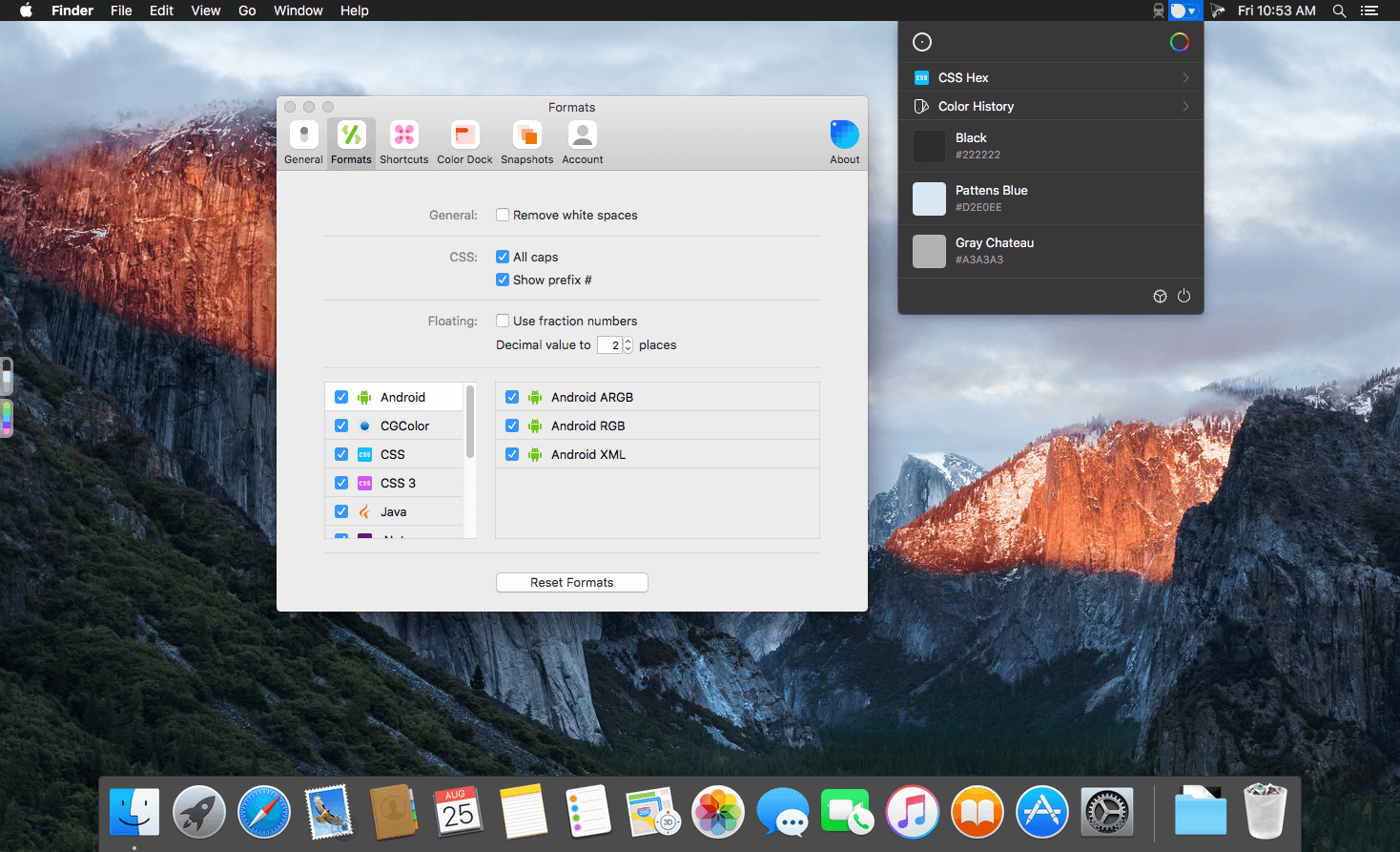
| Name: | Sip_1.2__HCiSO_Mactorrents.io.dmg |
|---|---|
| Size: | 6.4 MB |
| Files | Sip_1.2__HCiSO_Mactorrents.io.dmg[6.4 MB] |