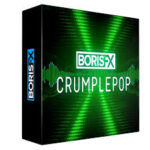
Boris FX CrumplePop is the ultimate audio plugin toolkit. Make your audio sound its absolute best with cutting-edge AI technology. It’s never been easier to take on common audio problems such as background noise, echo, traffic, wind, and more, as well as enhance voice quality for a professional finish. CrumplePop audio tools are simple to use if you’re a beginner and also powerful enough to meet the daily demands of audio professionals.
Amazing audio made easy
Get rid of noise
Remove problem noise in seconds. Echo, fan noise, mic bumps, electrical hum. Even wind noise.
Enhance voice quality
Get a richer, clearer voice that sounds natural even after noise removal.
New AI
Put our brand-new AI to work on your audio. There’s nothing else like it and we think you’ll be amazed.
Impress your audience
Connect better with clear, professional audio. Upgrade your podcasts, videos, ads, course materials.
Everything in one place
Find all your audio tools in one central place. Always compatible and always up to date.
Private and secure
All audio is processed on your device, not in the cloud. No audio data ever leaves your Mac or PC.
Homepage https://borisfx.com/
| Name: | BorisFX_CrumplePop_2025.0.8_Mactorrents.Me.dmg |
|---|---|
| Size: | 3 GB |
| Files | BorisFX_CrumplePop_2025.0.8_Mactorrents.Me.dmg[3 GB] |