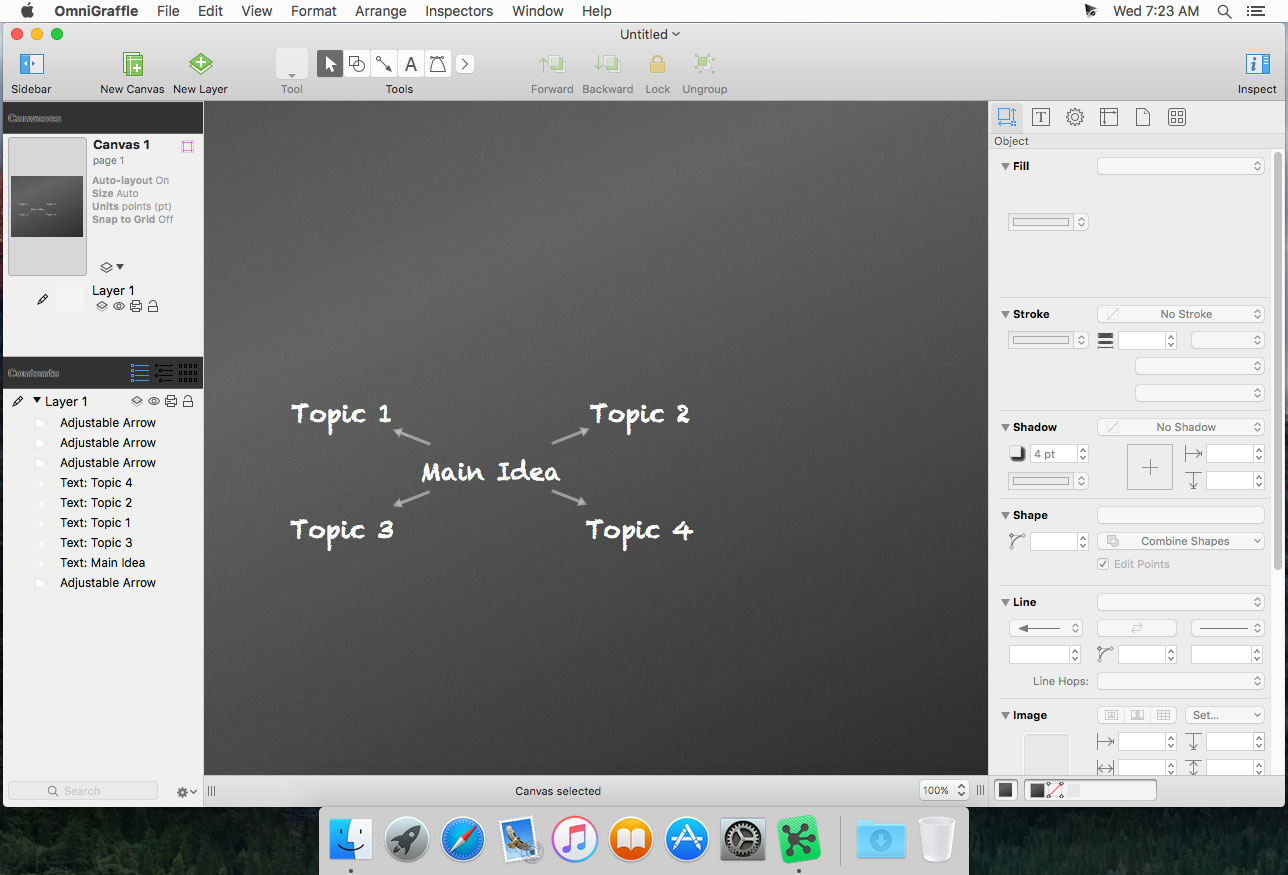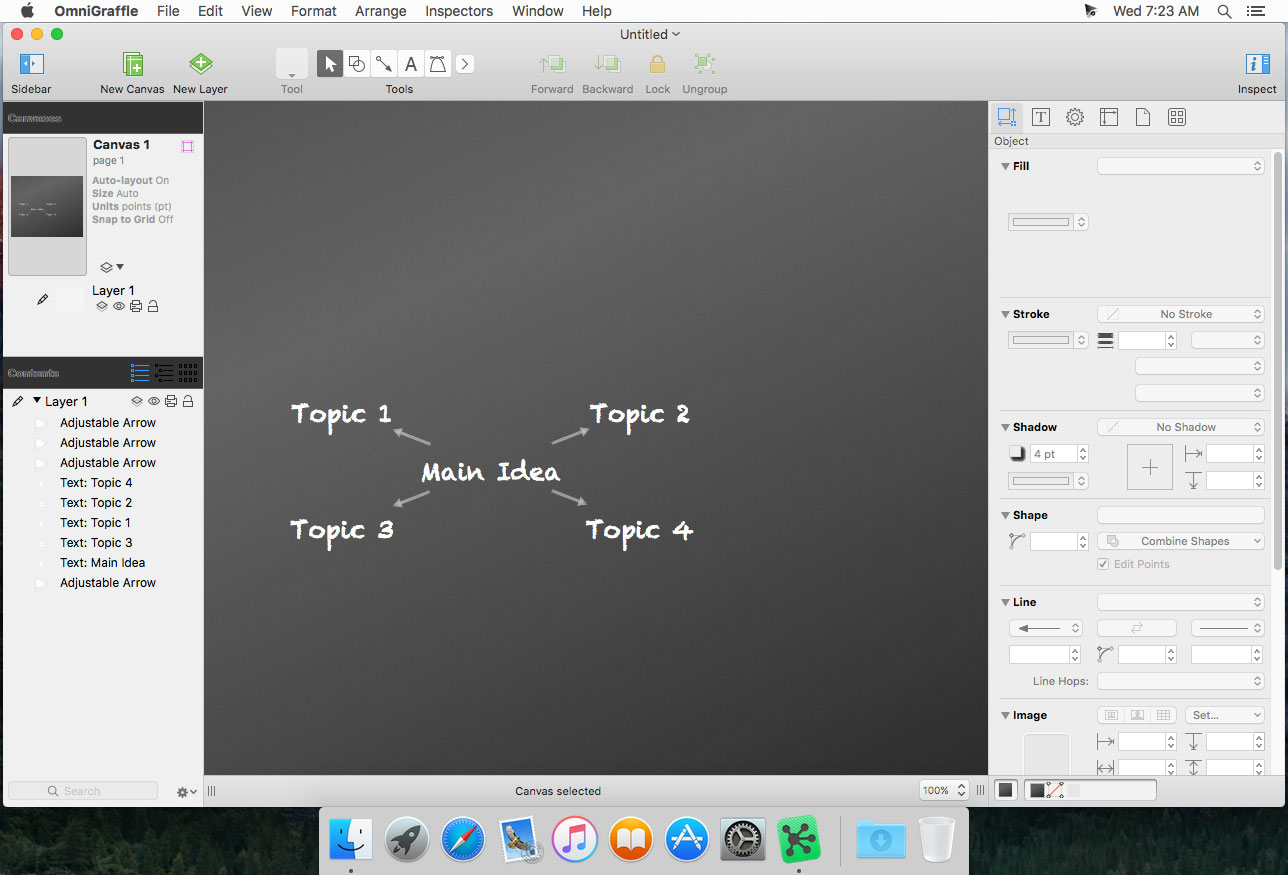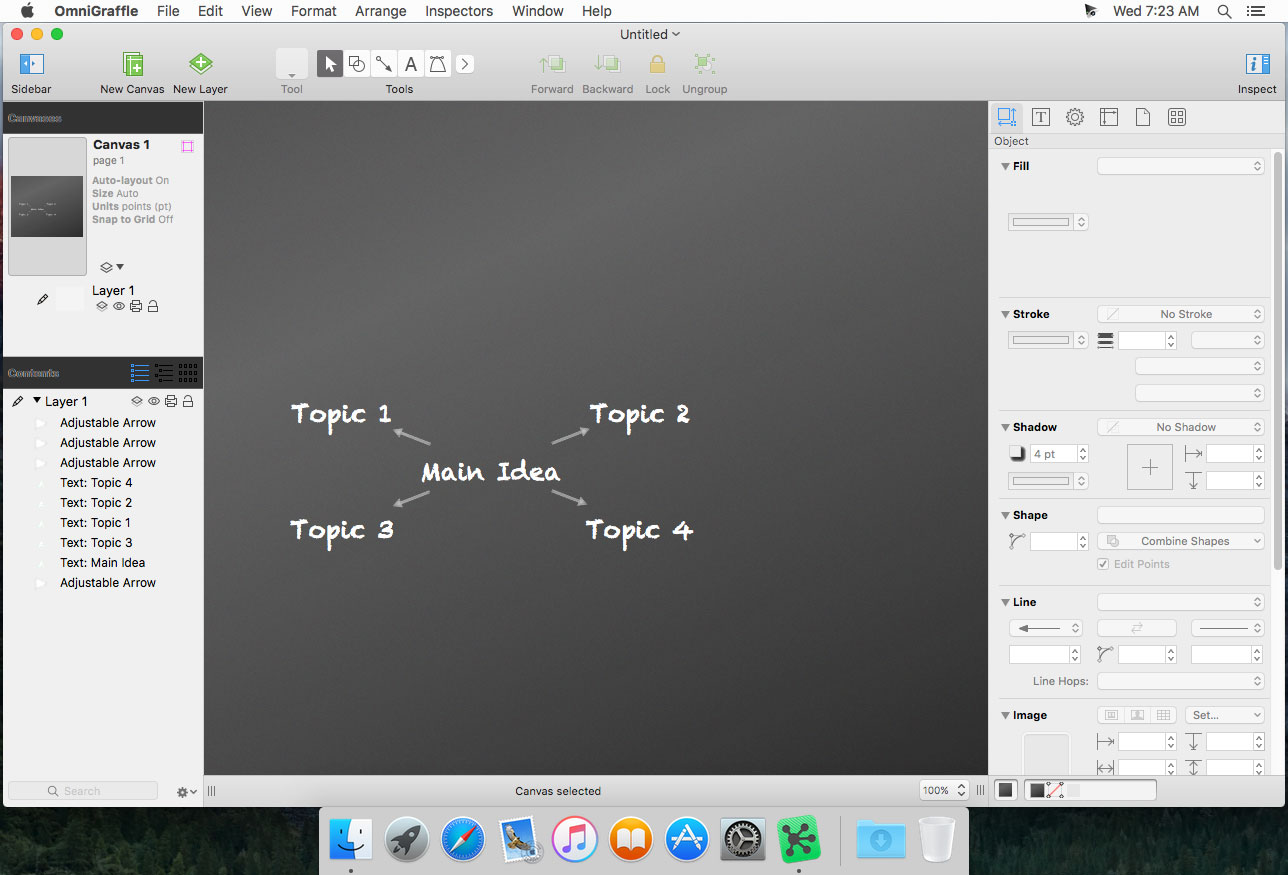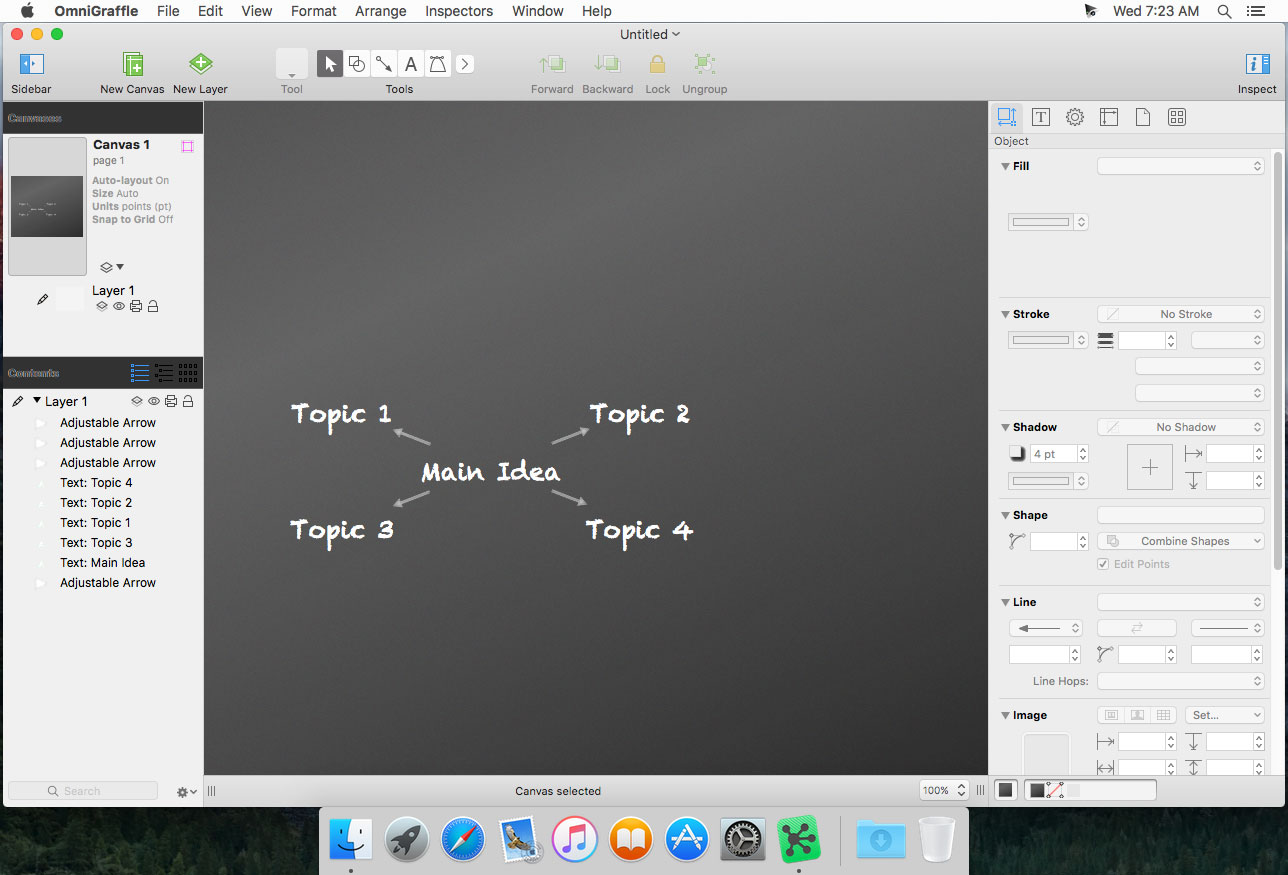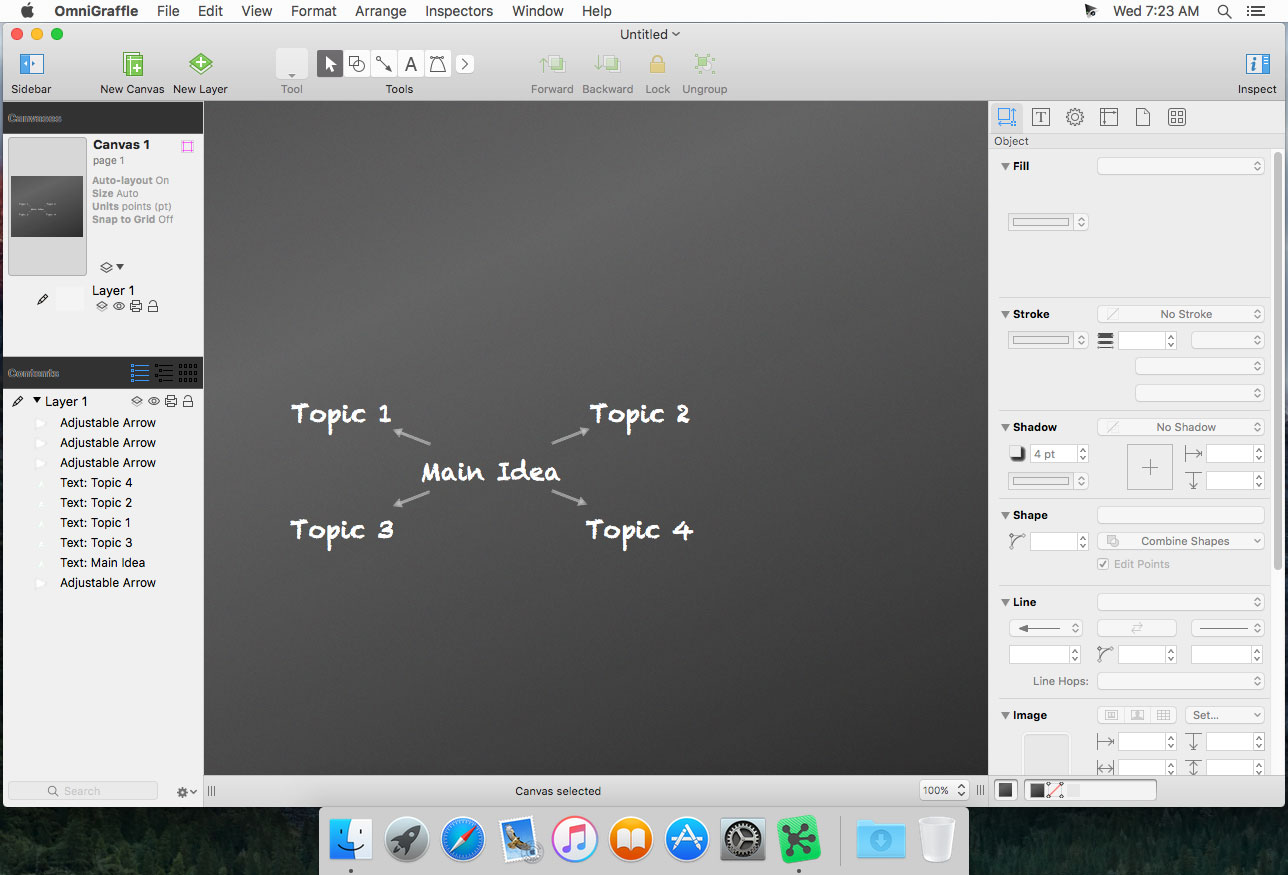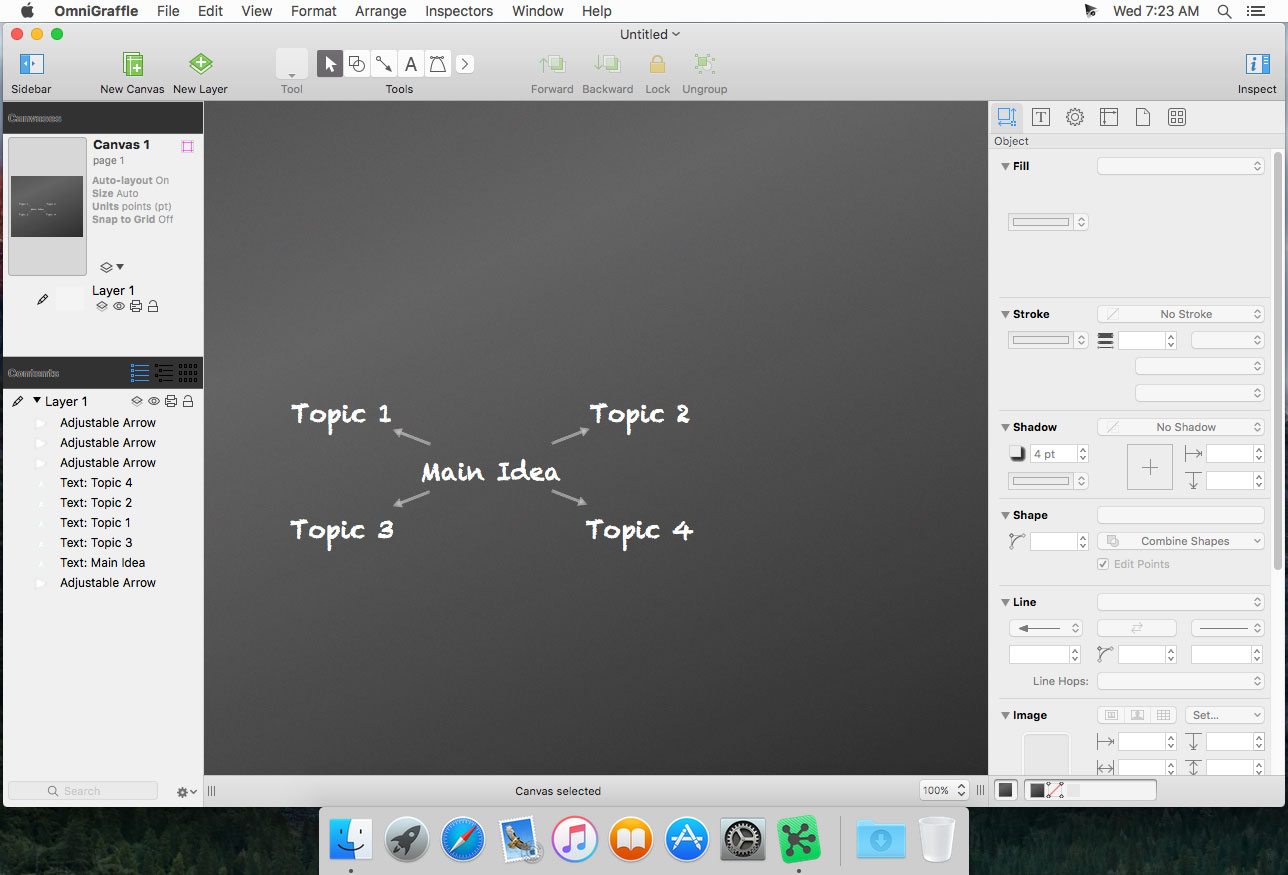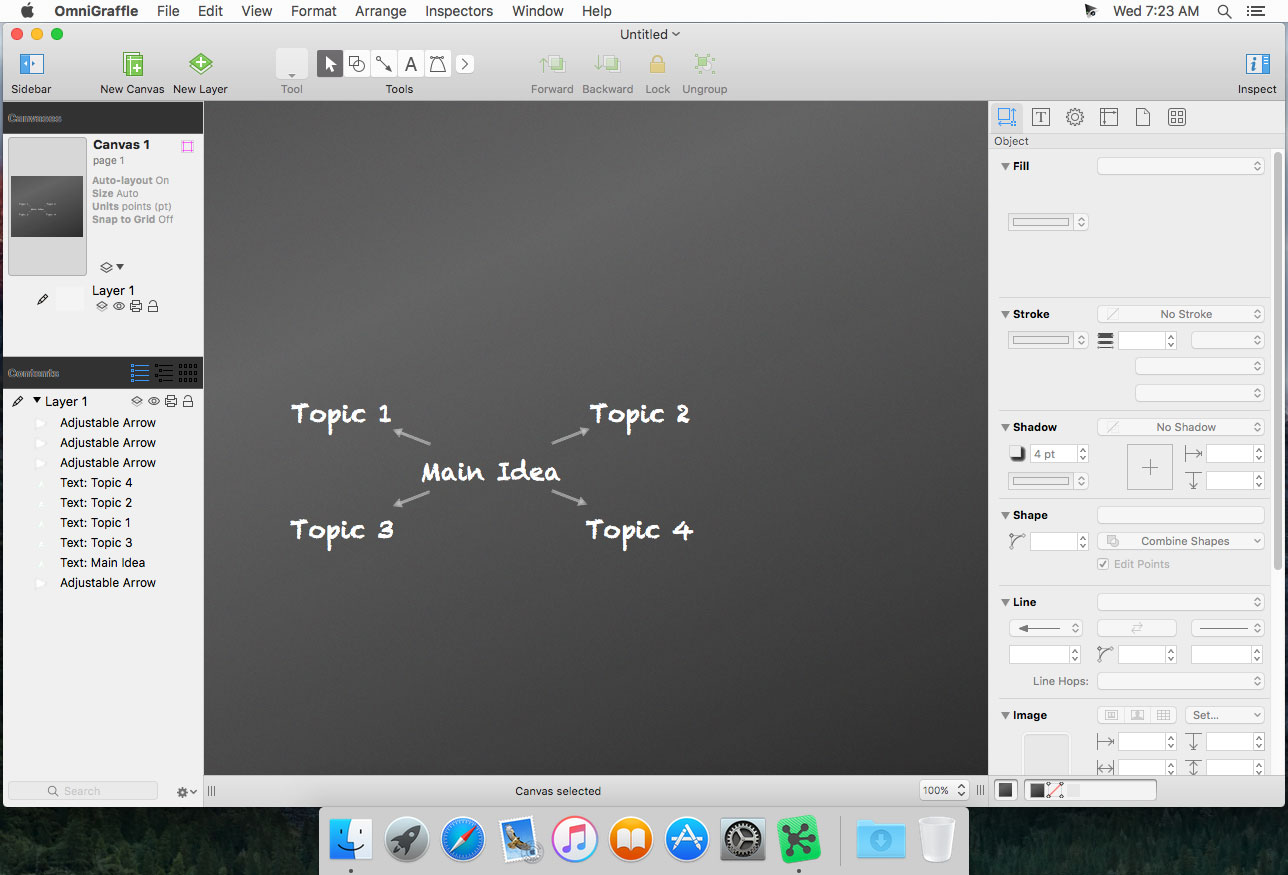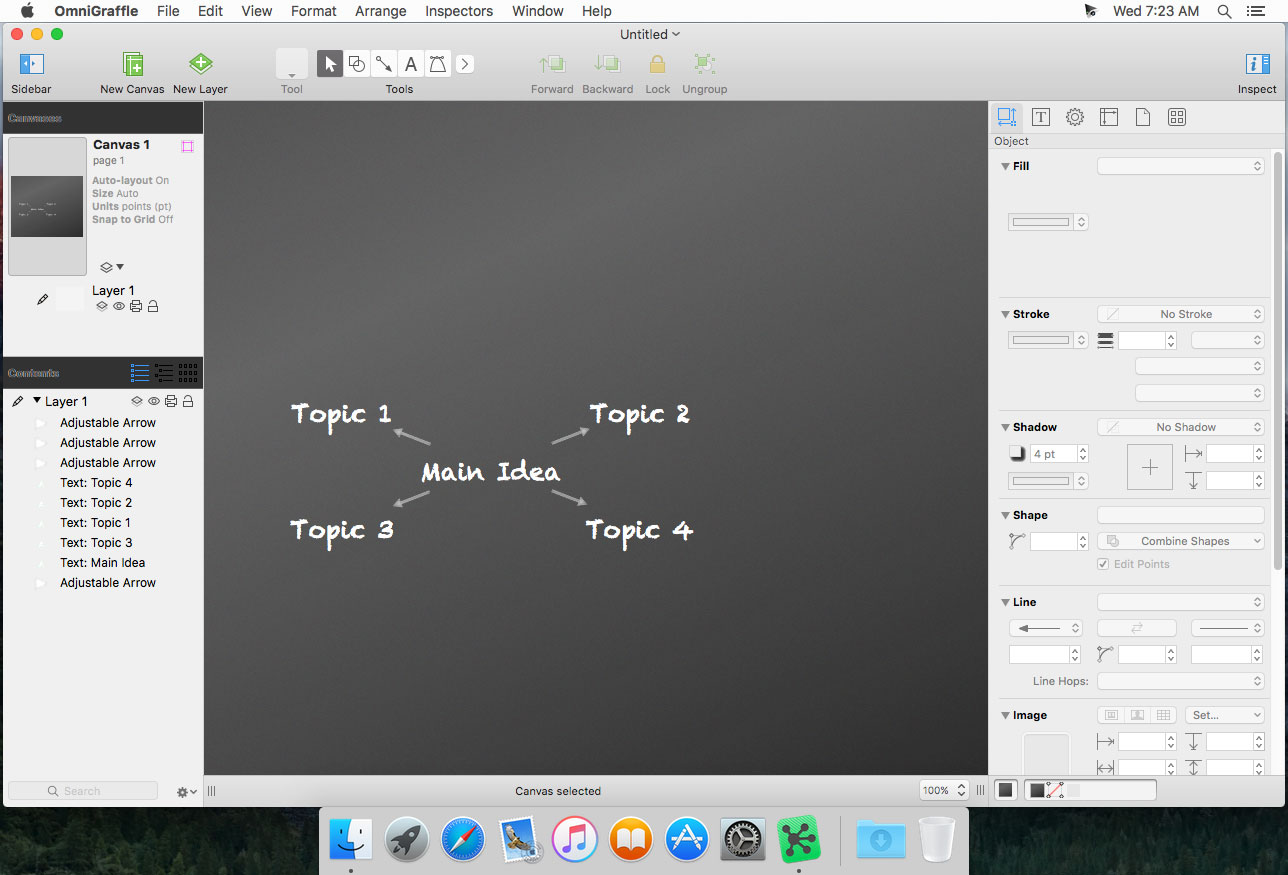OmniGraffle 7 is a completely redesigned version of the application, offering integrated Inspector and Stencil windows, a brand new Resource Browser to manage stencils and templates, new artistic Fill and Stroke styles, improved Shared layers, powerful Shape Combinations, better Image Masking and Cropping, and a bevy of other new features.
Create Anything
OmniGraffle is for creating precise, beautiful graphics. Like website wireframes, an electrical system design, a family tree, or mapping out software classes. For artists, designers, casual data-mappers, and everyone in-between.
Design how you like
Extensive options for objects, canvases, templates, inspectors, and stencils in OmniGraffle mean that you can set out to do something well, quickly. Exactly what you’d expect.
All the extras
You’re not going to find a tediously navigable set of menubar items in OmniGraffle—just your favorite features, easy to find and easier than ever to use.
Work how you like
Make OmniGraffle yours, each and every way. From flexible inspectors to your own templates and stencils, it’ll be your most used, most comfortable tool, every day.
Pro Features:
- Visio import/export: Open Microsoft Visio® documents (VSD or VDX) directly in OmniGraffle, as well as Visio stencils (VSS) and templates (VST). Export to Visio XML documents (VDX).
- Shared layers: Easily update common elements that you’d like to display on multiple canvases. Layers can now be toggled between a normal and a Shared layer.
- New controls specify which edge or center of an object is reflected in the Geometry Inspector. You can set the X and Y coordinates of a selected vertex point.
- Shape combinations: Easily create new shapes using combinations of existing shapes (with support for union, intersection, and subtraction). Combined shapes can now be uncombined into their component shapes.
- Resolution-independent Display Scale: When zoom is at 100%, match an Apple point, PostScript point, or screen pixel.
- Adobe Photoshop export has returned, and supports the export of OmniGraffle layers to Photoshop layers.
- Tables: Group shapes using tables, making it easy to add new rows or columns of your template shape.
Compatibility: OS X 10.10 or later, 64-bit processor.
Homepage https://www.omnigroup.com/omnigraffle
Screenshots
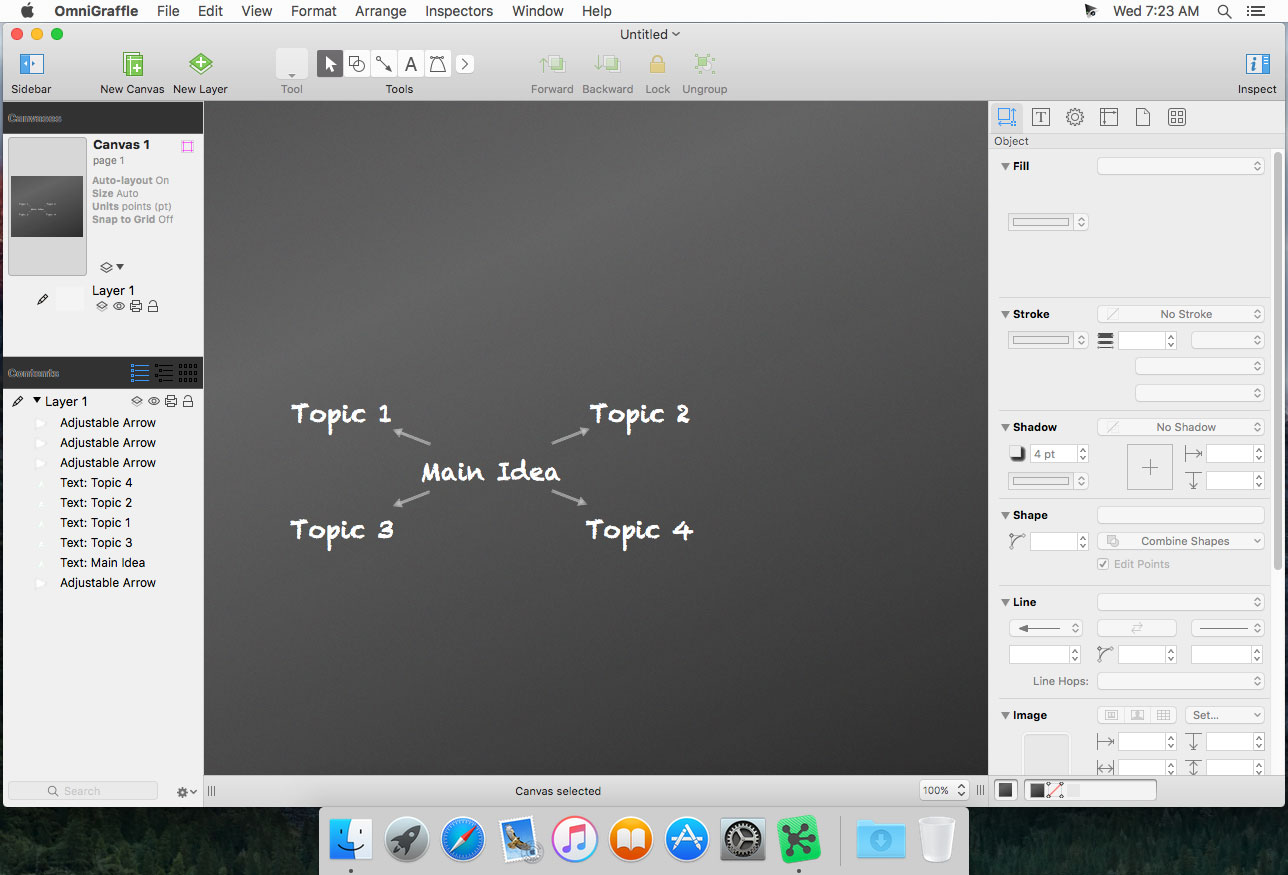
| Name: | Omni.Group.OmniGraffle.Pro.v7.24.5.MacOS_Mactorrents.Me.zip |
|---|---|
| Size: | 62 MB |
| Files | Omni.Group.OmniGraffle.Pro.v7.24.5.MacOS_Mactorrents.Me.dmg[62 MB] |