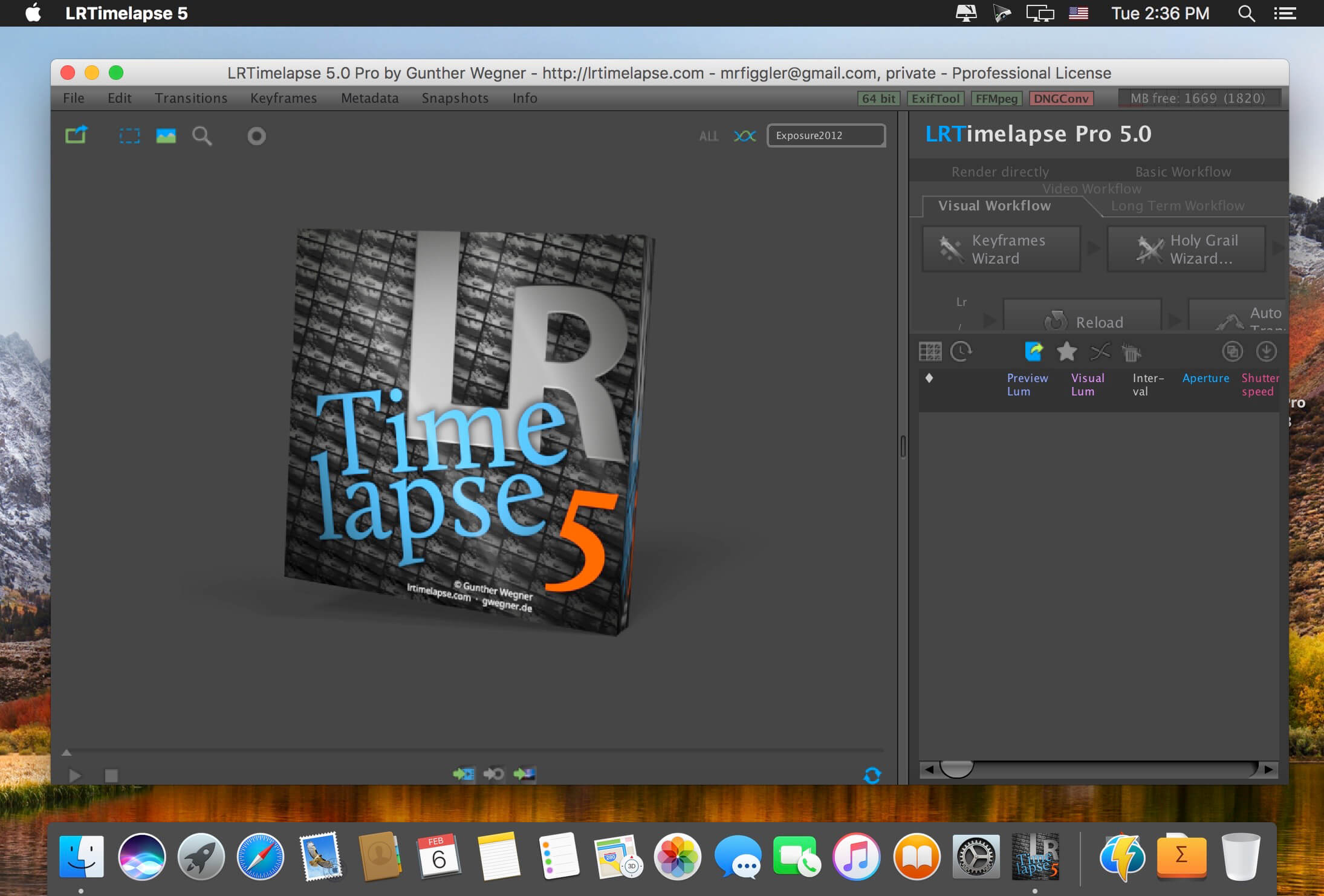LRTimelapse 7 provides the most comprehensive solution for time lapse editing, keyframing, grading and rendering. No matter if on Windows or Mac, or which camera you use: LRTimelapse will take your time lapse results to the next level.
LRTimelapse 5 provides the most comprehensive solution for time lapse editing, keyframing, grading and rendering. No matter if on Windows or Mac, or which camera you use: LRTimelapse will take your time lapse results to the next level. LRTimelapse is being used by most known time lapse producers and many amateurs. It allows keyframing and grading of time lapse sequences in an all-raw-file-based workflow, utilizing the Adobe Camera RAW develop engine implemented in Lightroom (CC Classic, 6, 5 and 4) and Adobe Camera Raw.
Creating Day-to-Night and Night-to-Day time lapse transitions is easily and perfectly done with the “Holy-Grail-Wizard”. Rendering of the final sequences can be done in professional video formats like Prores 4:4:4 and 4:2:2 and resolutions up to 8K and beyond – of course consumer formats like MP4/H.264/H.265/HEVC, MJpeg are supported as well. Time lapse movies are getting more and more popular these days. Still-photographers, filmmakers and multimedia artists are discovering this new and exciting facet of photography.
LRTimelapse is being used by those people (see some outstanding work by LRTimelapse users on the demo page), because it enables them to use their favorite photographic tools (Lightroom Classic or Adobe Camera RAW) to produce time lapses with all the advantages and power that those tools offer for image editing. It allows them to easily deal with time lapse specifics, like getting rid of the tedious flicker-effect and even helps them to achieve the so called “holy grail of time lapse photography”: smooth day-to-night transitions.
Features:
- Animate and Keyframe Exposure, White Balance, and any other Lightroom editing tool over the time. You can use the full potential of Lightroom / ACR for color grading and even animate Graduated-, Radial- and Paint-Brush-Filters
- Make the “Holy Grail” of time lapse photography – (day to night transition) really easy – either by just manually adjusting your camera when shooting or by using a ramper like qDslrDashboard or others.
- Deflicker with one click – do this based on the look of the developed images without having to leave the RAW-workflow. This gives you the best quality possible.
- Seamless integration with Lightroom CC Classic, 6, 5, and 4 with the powerful LRTExport plugin.
- High performance video rendering engine for high quality videos in up to 8K resolution and in MP4/H.264, ProRes (even on Windows), H.265 and MJpeg.
- and many, many more…
System Requirements:
- LRTimelapse supports Lightroom CC Classic, 6, 5 and 4 as well as Adobe Camera Raw, Bridge and After Effects in the corresponding versions.
Compatibility: macOS 10.10 or later
Homepage https://lrtimelapse.com/
Screenshots
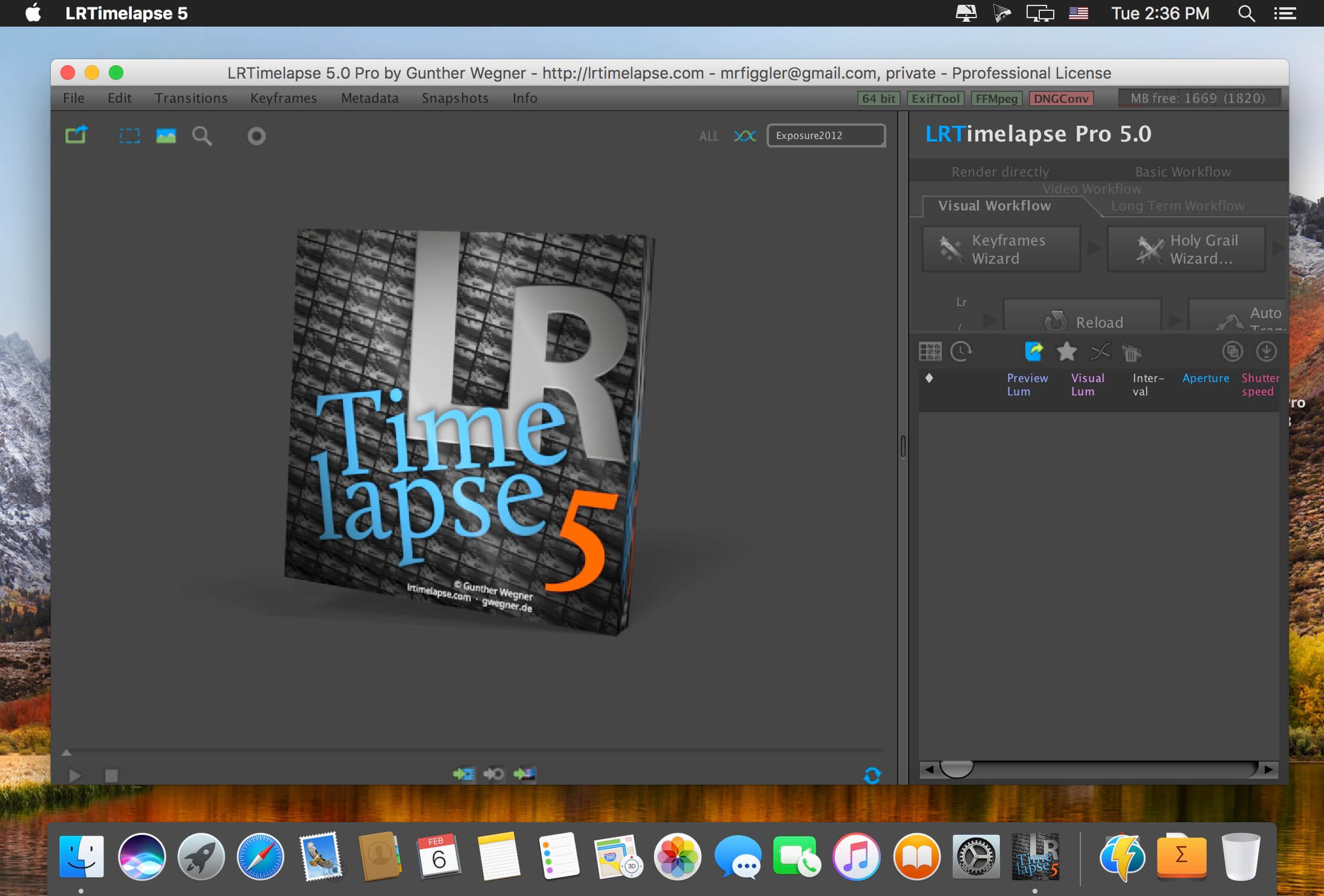
| Name: | LRTimelapse.Pro.7.3.0.OSX_Mactorrents.Me.zip |
|---|---|
| Size: | 239 MB |
| Files | LRTimelapse.Pro.7.3.0.OSX_Mactorrents.Me.dmg[239 MB] |