Exportools Professional 2019 6.0 free download for mac torrent and mac Os
| Name | Exportools_Professional_2019 v6.0.zip |
|---|---|
| Size | 15.01 MB |
| Created on | 2019-04-07 19:31:08 |
| Hash | 37a95ecf3394fef190d2a0fc3c138c2a0abd6bfa |
| Files | Exportools_Professional_2019 v6.0.zip (15.01 MB) |
Exportools Professional 2019 v6.0 MacOS
Printers, book publishers, ad agencies and designers worldwide rely on the simplicity and effectiveness of Exportools Professional to quickly repurpose documents and pages. You can batch export as single pages or multi-page files, split and merge documents, setup watched folders, extract text, auto preflight, and more.
Batch Export and Batch Print
Send multiple InDesign and QuarkXPress documents to PDF, PostScript, images, or directly to the printer. Choose to create separate files for each page or spread, or all pages in one file. Manage output folders and automatically create subfolders for each exported document.
Open Documents
Drag-and-drop InDesign or QuarkXPress documents from the Finder into the interactive document list.
Watched Folders
Have Exportools Professional periodically scan a watched folder. Newly dropped files will be automatically added to the queue to be processed.
Open Documents
Export or print those documents currently open in InDesign or QuarkXPress.
Compatibility: OS X 10.10 or later
Web Site: http://exportoolspro.badiasoftware.com/
What’s New in Exportools Professional 2019 v6.0
- New interface: use of popovers throughout to hide controls so you can focus on the main content
- Notifications: send emails, show banners or play sounds when processing is finished
- Use of red badges throughout to indicate location of errors and warnings
- Full support for Dark Mode that gives Exportools Professional a dramatic dark look (requires macOS Mojave)
- AppleScript support with Start and Stop commands
- Option to merge presets with existing ones when loading preset sets
- Watched Folders: new action to reprocess file every time it is modified
- Improved handling of files inside a watched folder as they are added or removed
- File List: rearrange files by dragging them into new position
- Invisible characters are now displayed to separate text blocks or pages when exporting as text
- Support for documents using Composition Zones in QuarkXPress
- Exporting tables as plain text now retains tabbing order
- Section markers are now retained when splitting documents
- Leading zeros are now added before digits when selecting “Page Section” as file name component
- Output and preflight list contents now wrap to fit text within columns
- You can load preset sets created with version 5 of Exportools Professional
- Support for new Privacy requirements under macOS Mojave
- Compatibility with Adobe InDesign CC 2019 and upcoming QuarkXPress 2019
- Performance and stability improvements
Screenshots
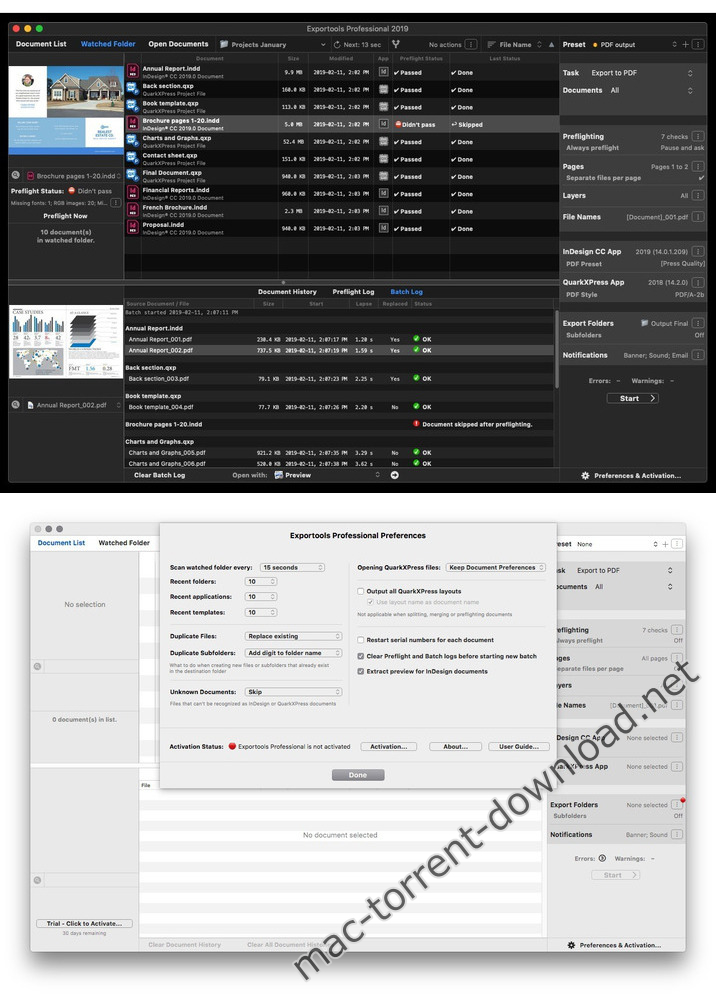
you can download from other site :
Exportools Professional 2019 6.0