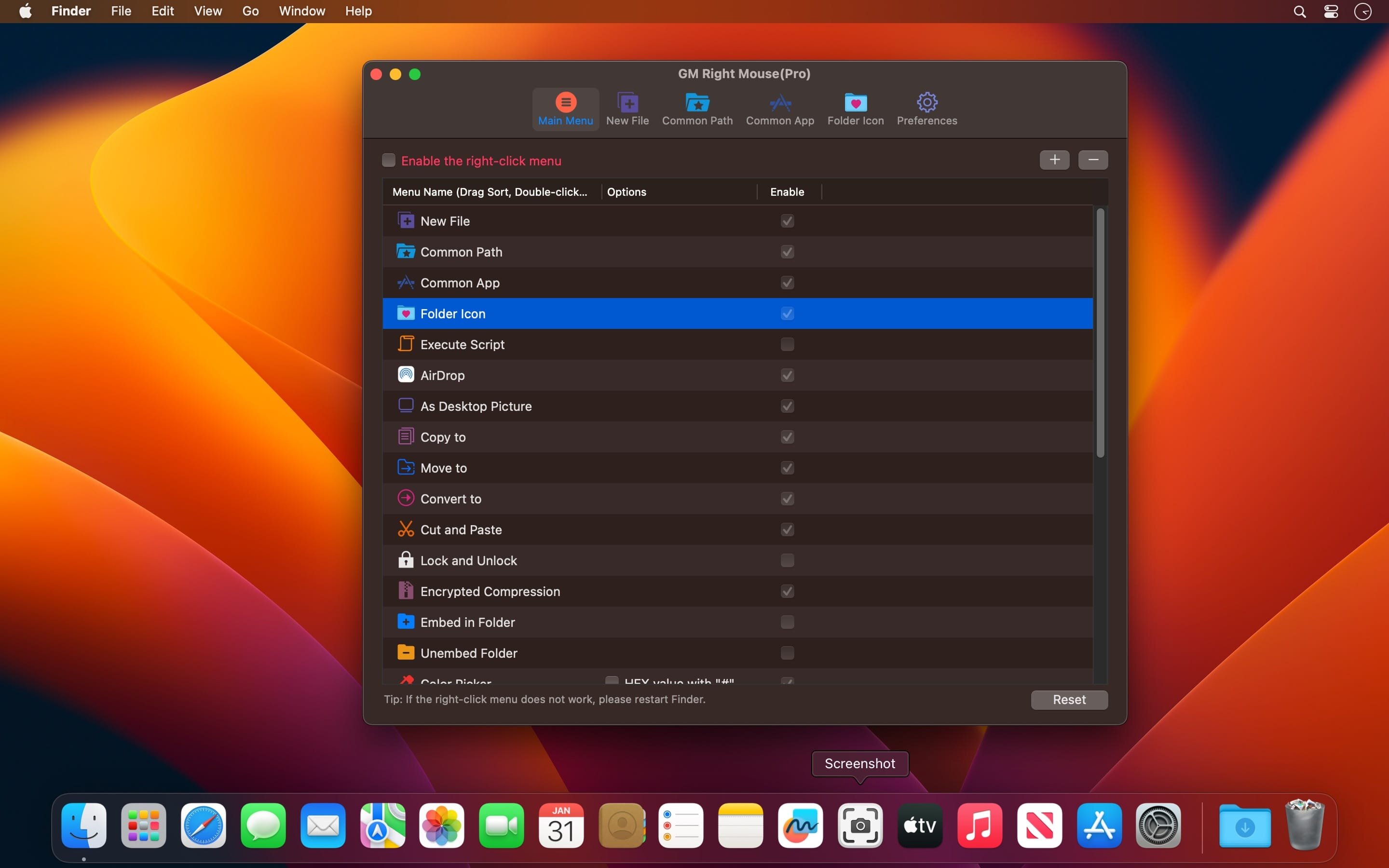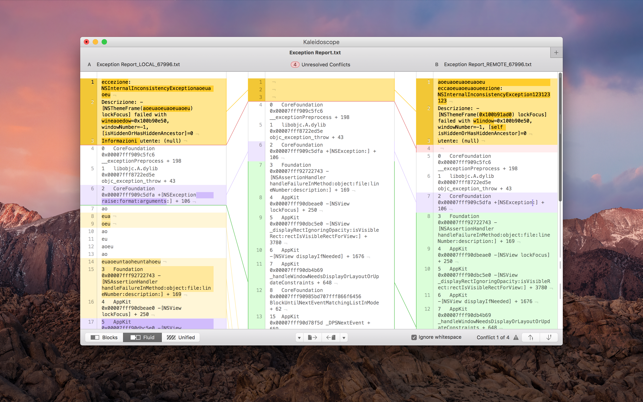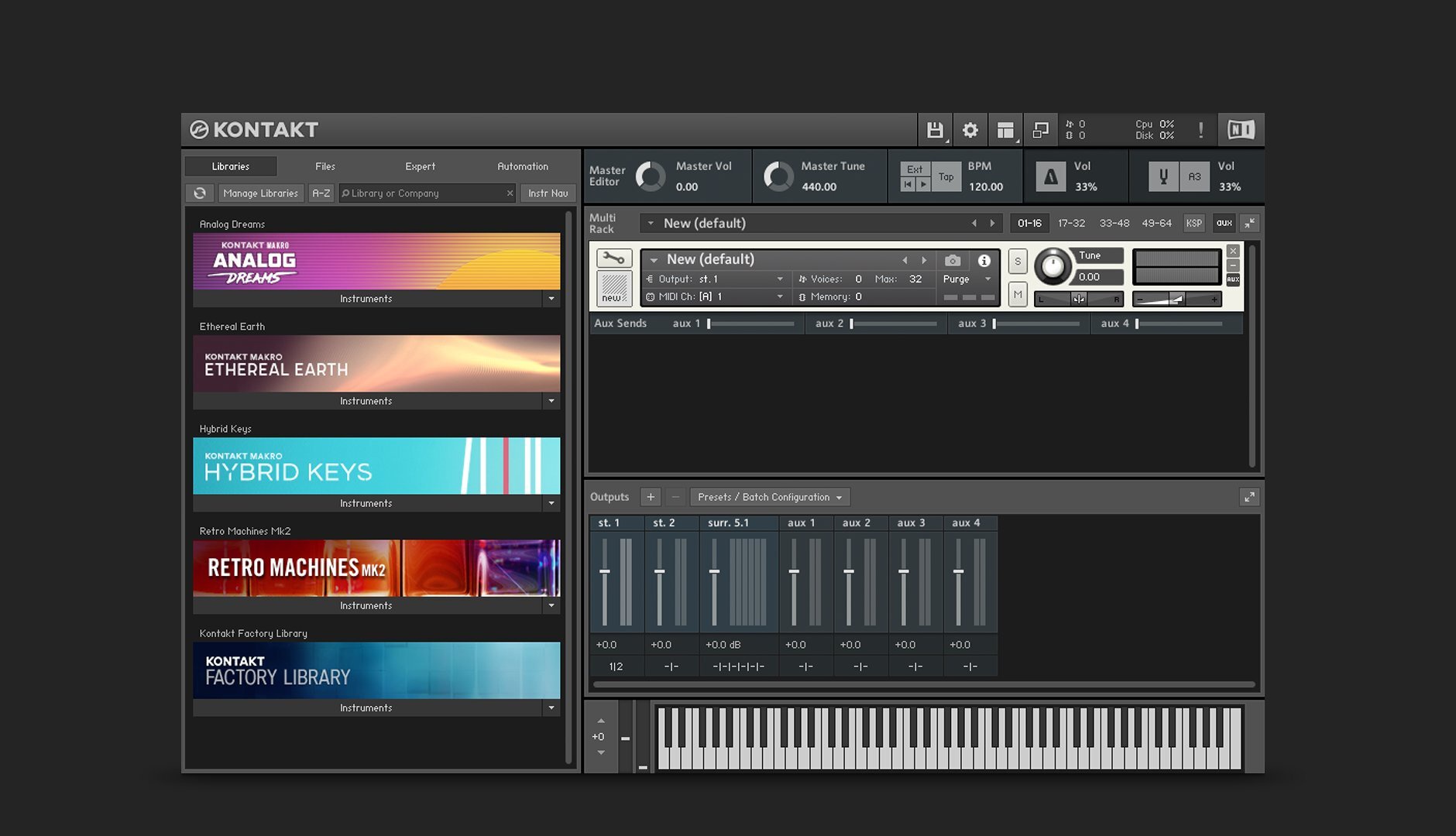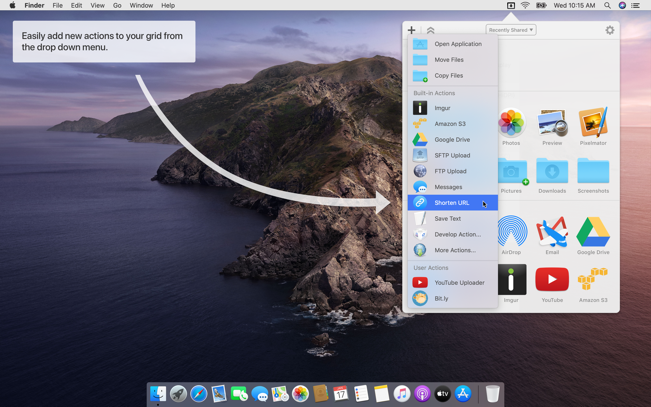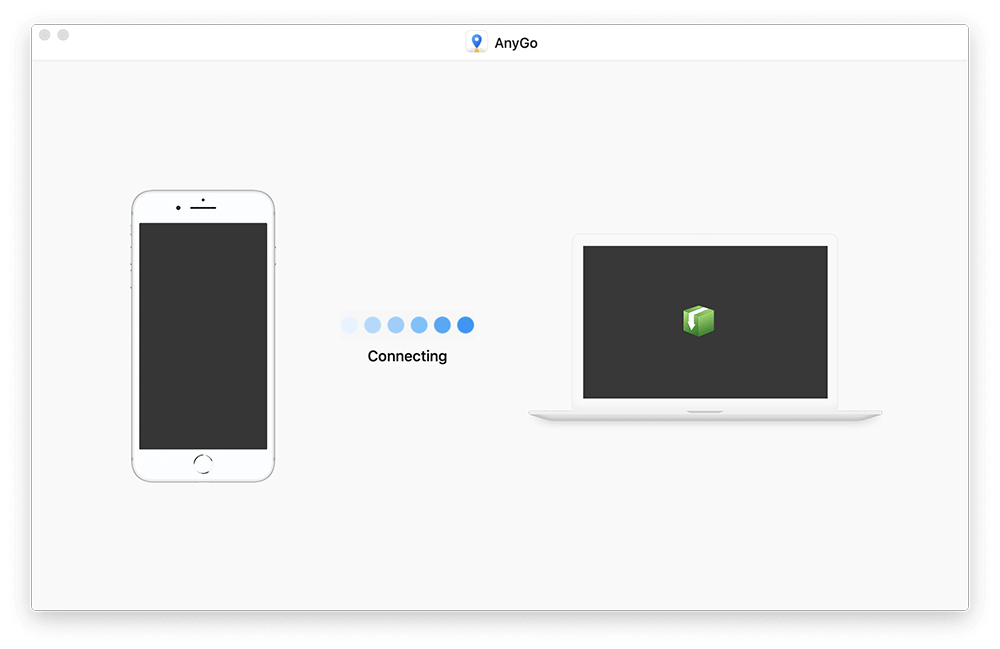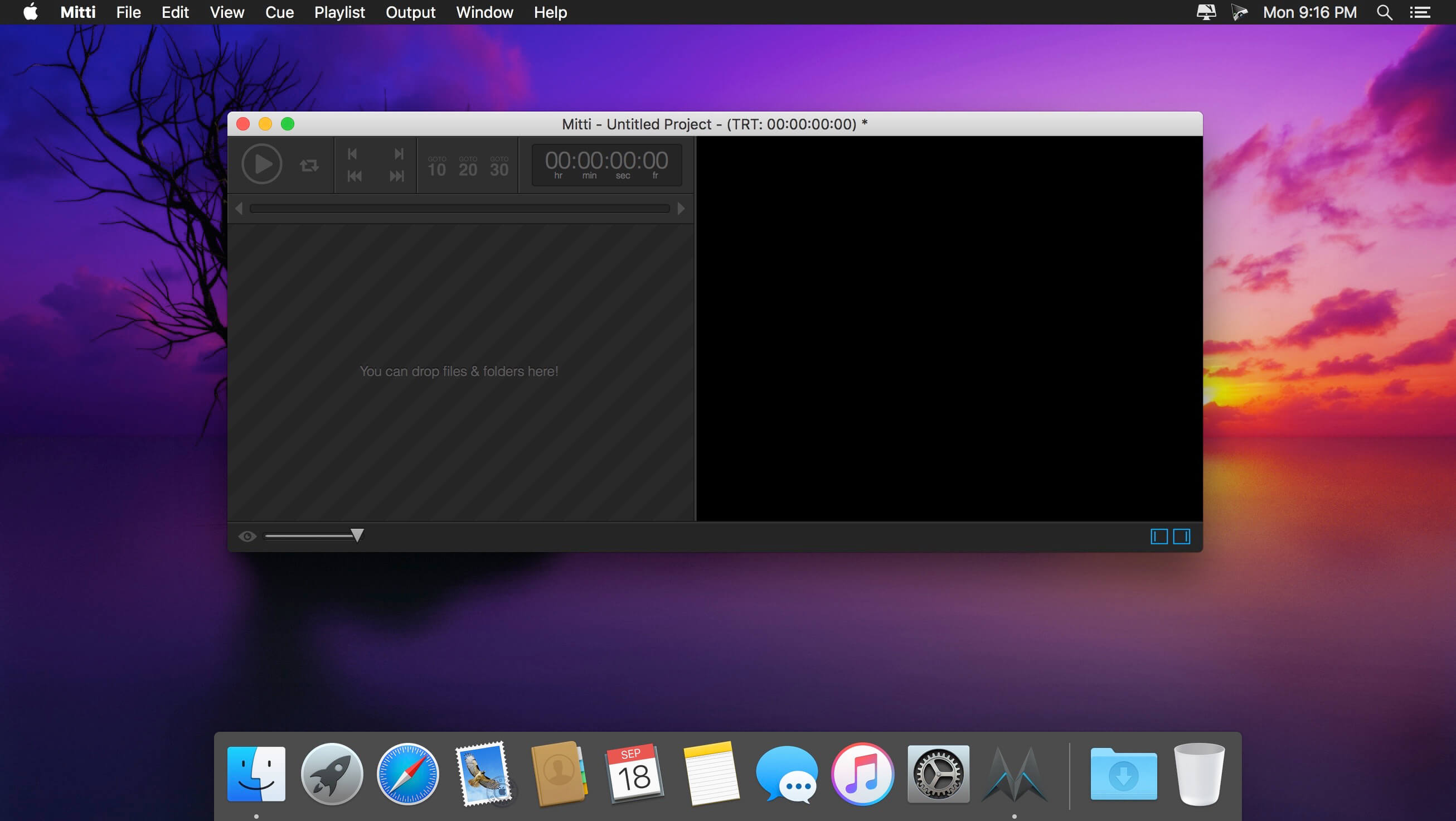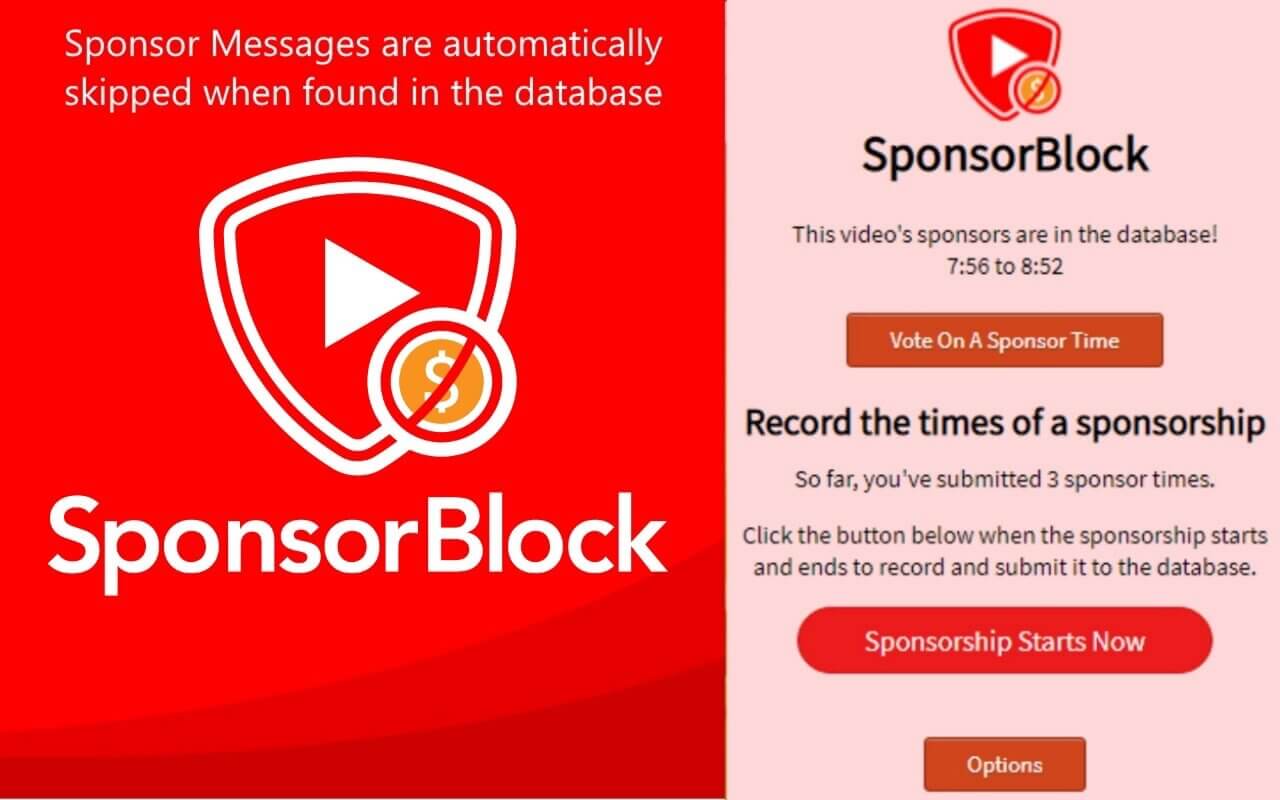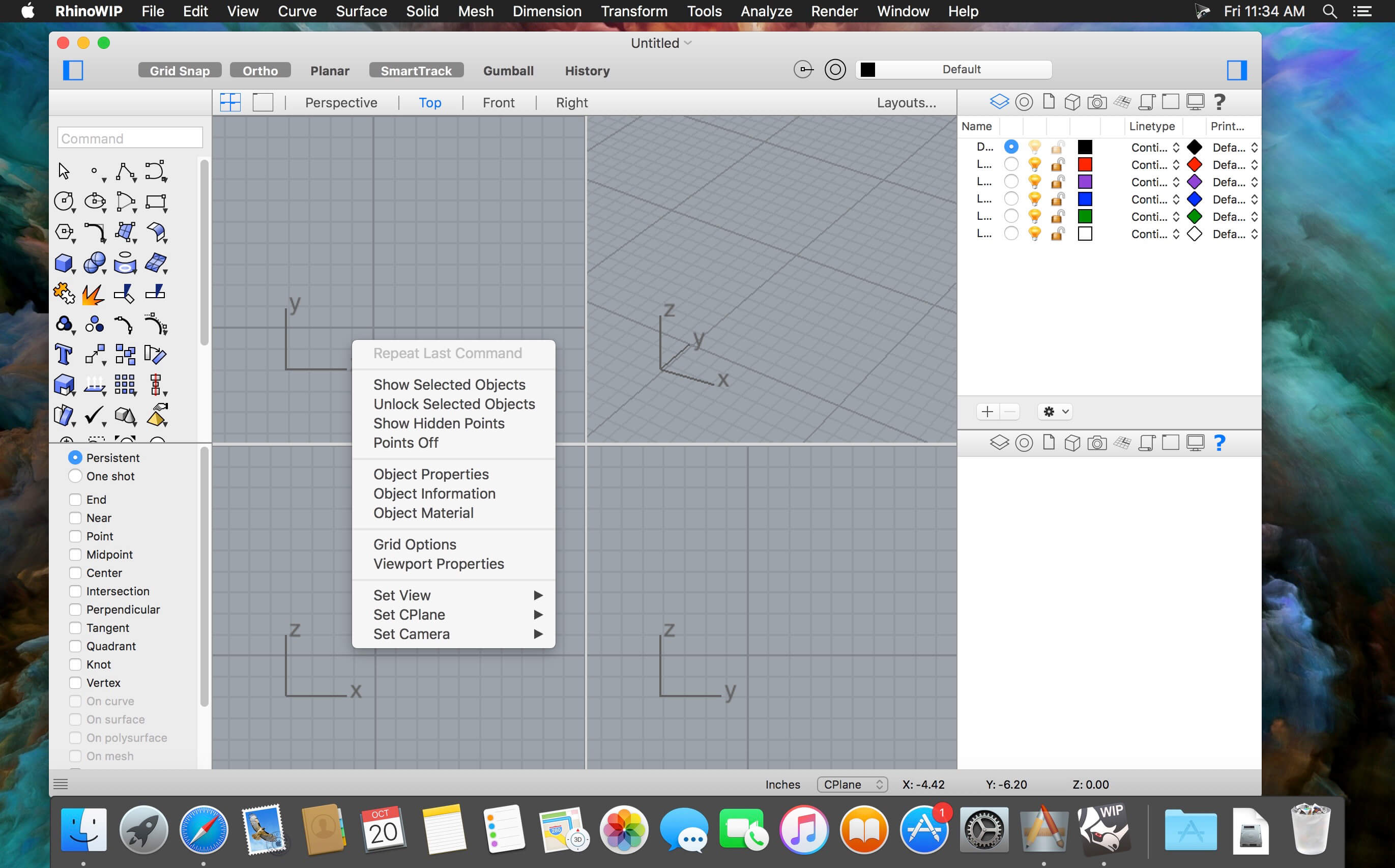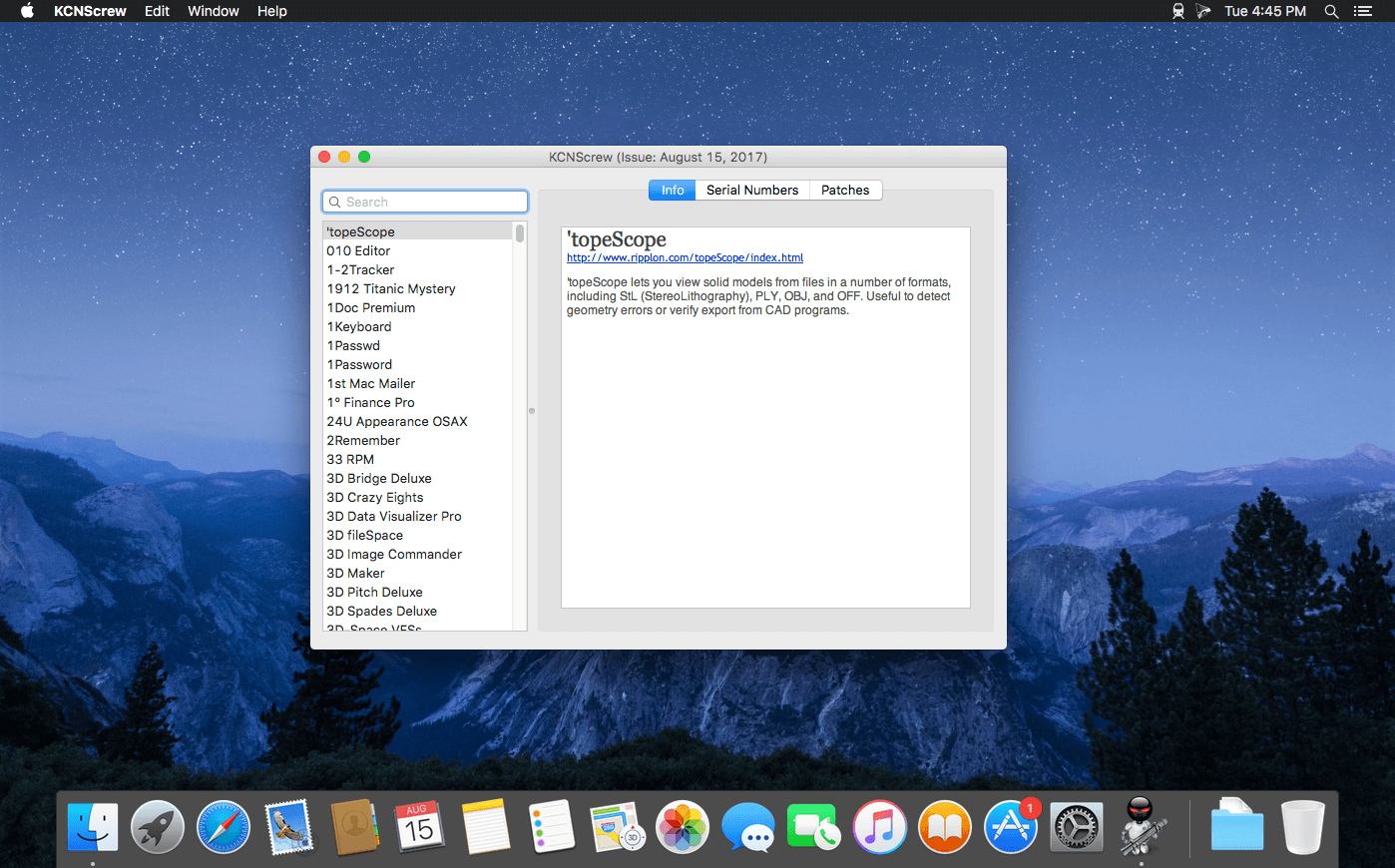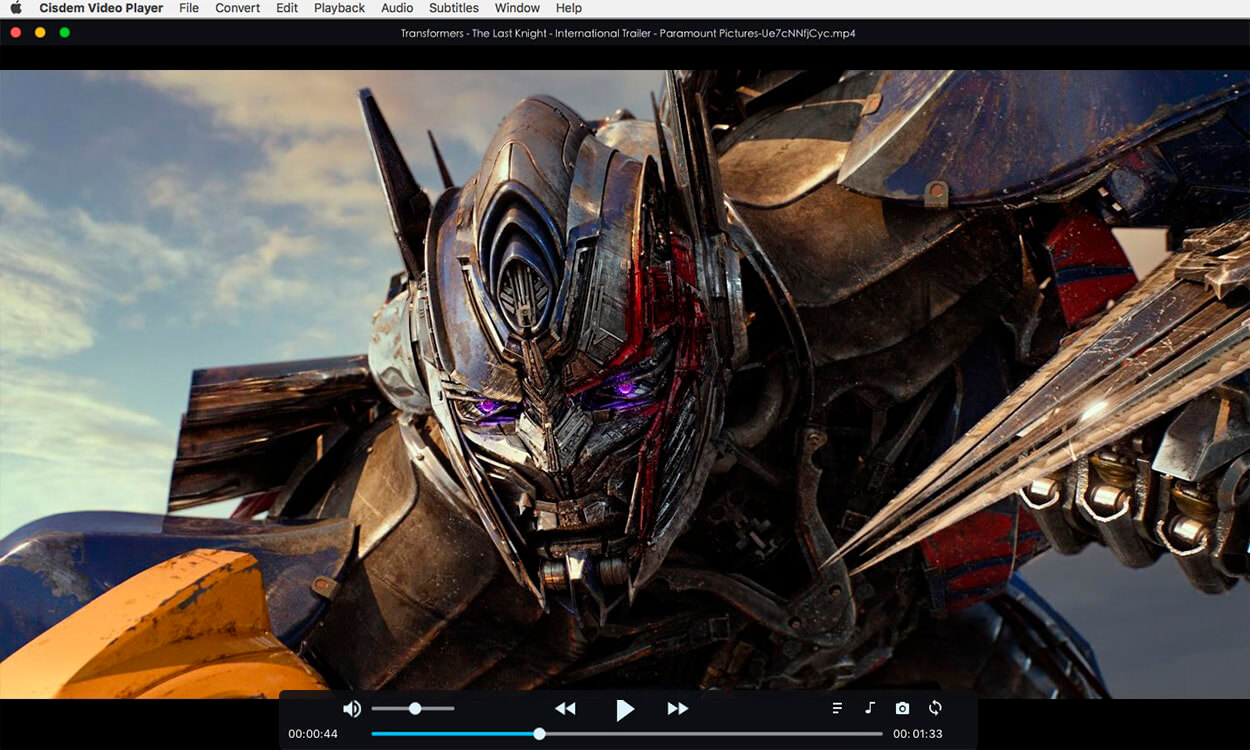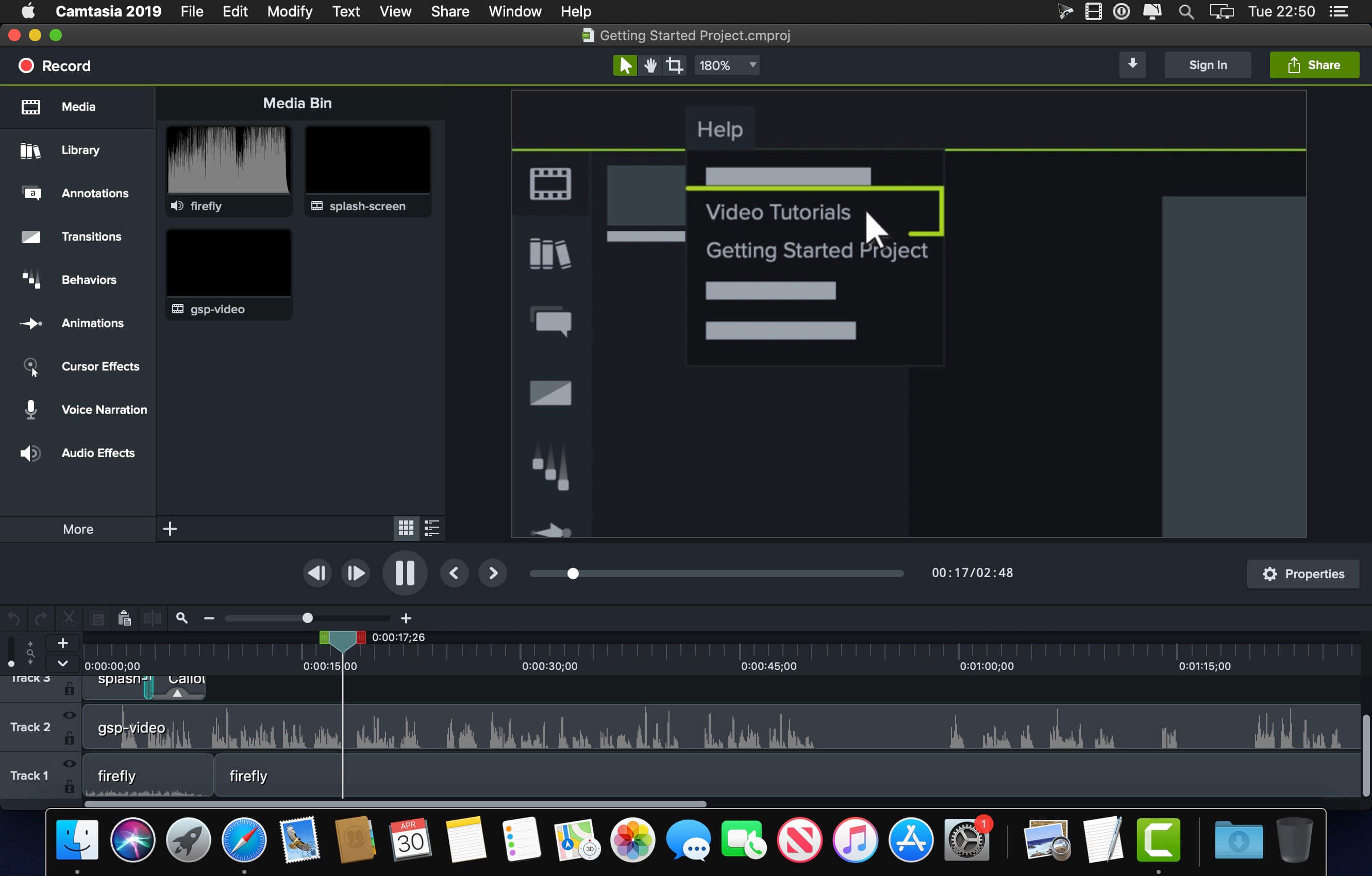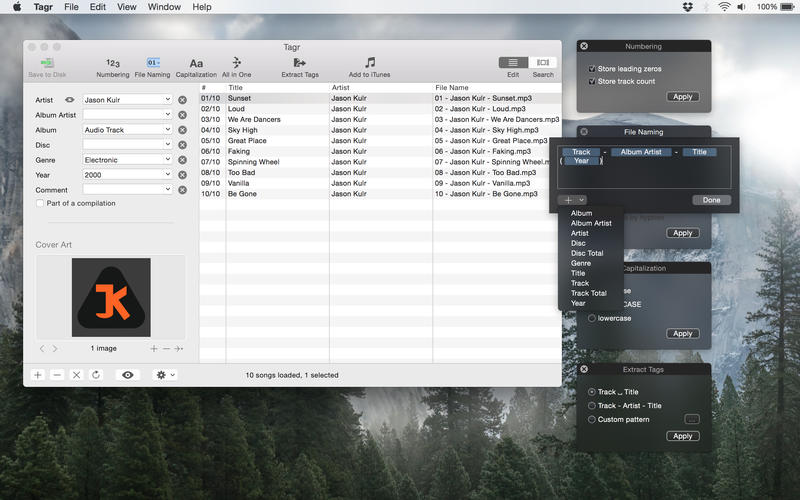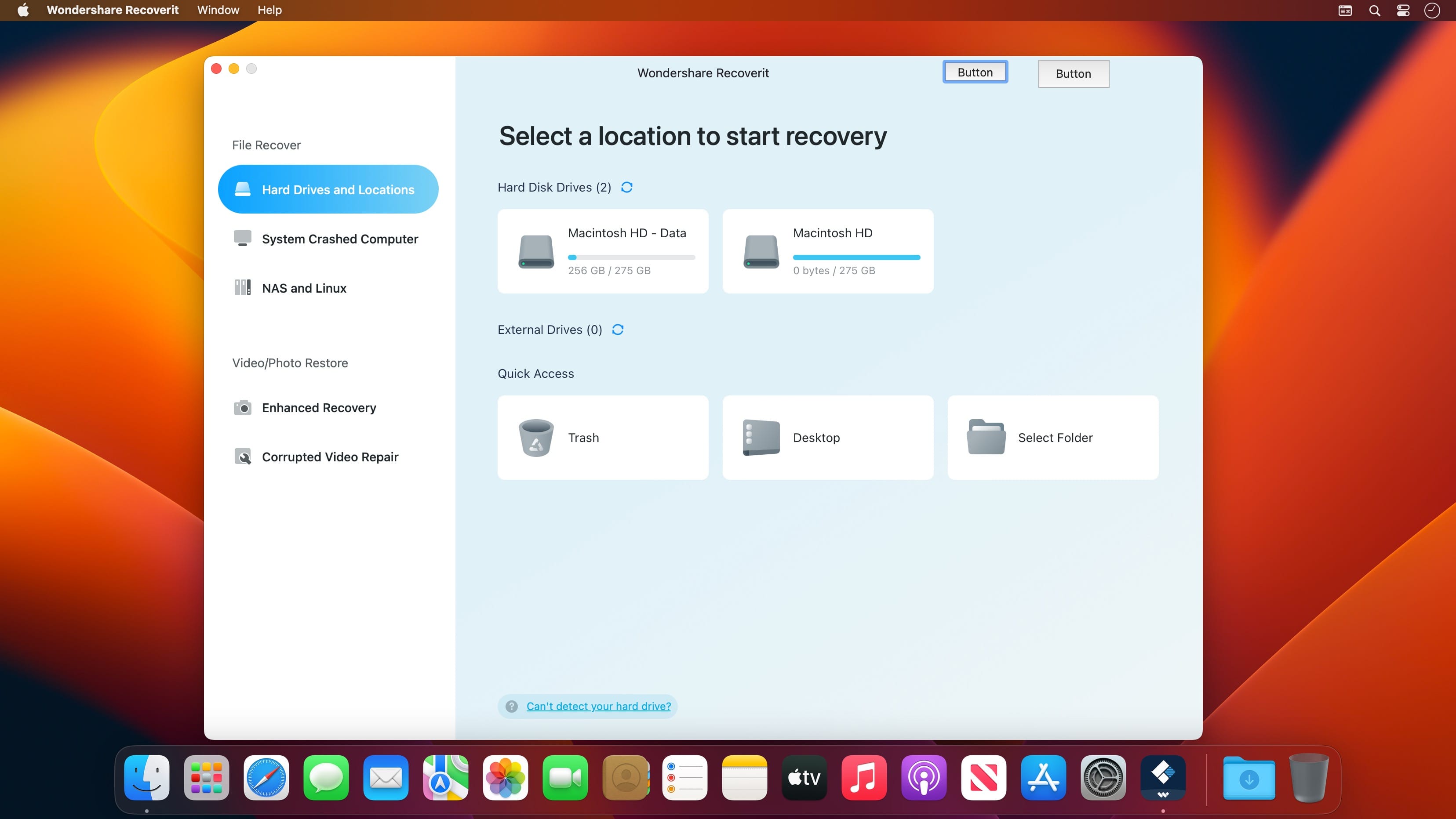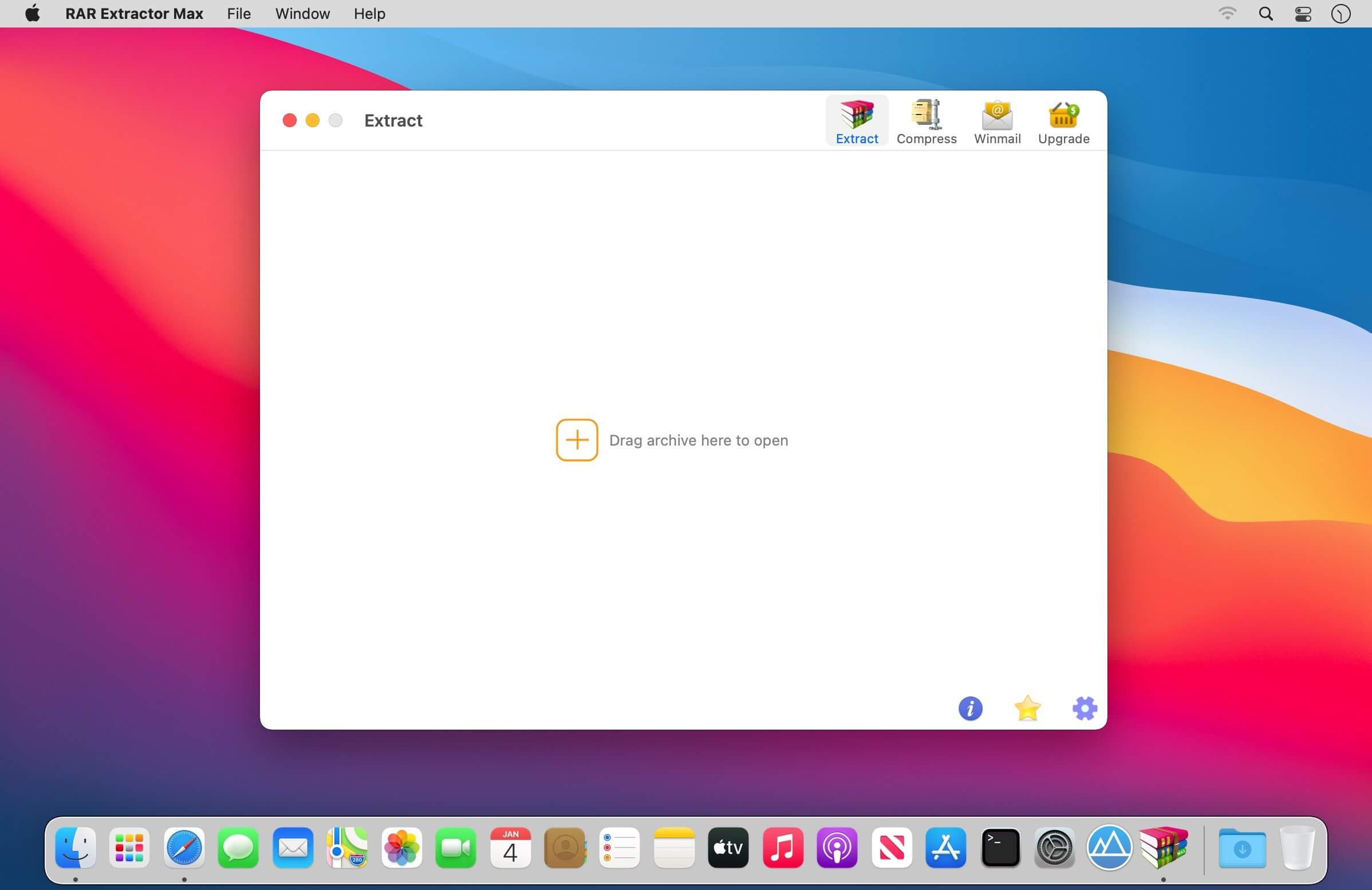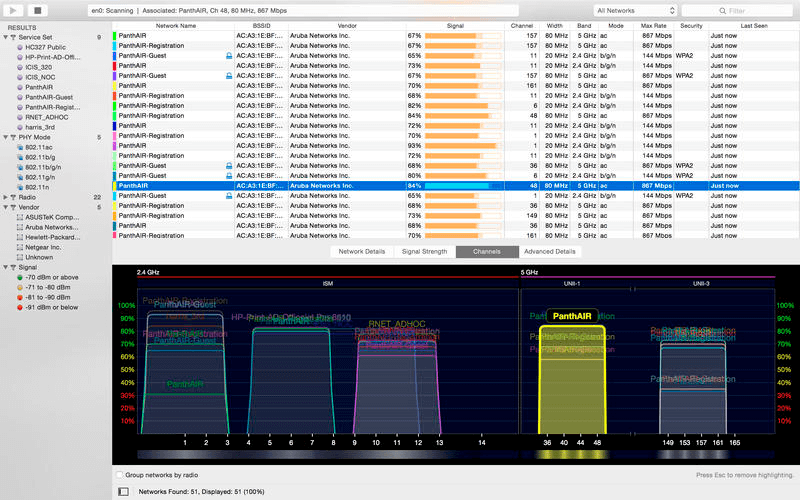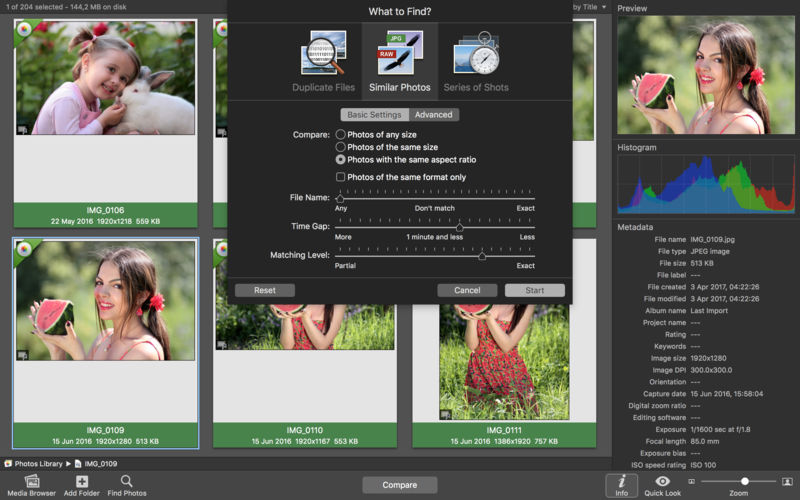The Magnetics Bundle v3 is a comprehensive collection of three Nomad Factory plugins, including Magnetic 3, Echoes 3, and Cosmos 3. This bundle is the ultimate toolset for bringing tape and analog richness to your mixes, equipped with improved DSP, a resizable UI, and support for the latest audio standards.
✓ Cosmos v3 – Harmonic Exciter and Sub Generator
The COSMOS sound engine has been completely revamped, emerging as a versatile exciter that merges modern flexibility with a vintage essence. Featuring three distinct operating modes (Smooth, Balanced, Dynamic), COSMOS offers adaptable processing for single tracks, stems, and masters alike.
At its core, COSMOS includes a new Stereo Enhancer processor, capable of expanding the wideness of stereo sources in three unique ways and crafting stereo fields from mono sources. The level of vintage flavor is fully adjustable, allowing for precise control over the sound’s character.
Moreover, COSMOS is equipped with a transparent limiter, making it the ideal tool to enrich and perfect the thickness of every track. Whether working on intricate arrangements or broad master tracks, COSMOS provides the finishing touches with its distinctive warmth and depth.
Product Features:
• Harmonic Enhancement: Improve the overall texture and body of your sound.
• Low-End Fattening: Beef up your bass for a more robust presence.
• Clarity Improvement: Enhance the clarity and perceptibility of your audio.
Benefits:
• Ideal for both subtle refinements and significant sonic improvements. Delivers a fuller, more polished sound.
✓ Echoes v3 – Analog Tape Echo Box
ECHOES draws inspiration from five iconic vintage single-line delays, preserving their rich, vintage sound while introducing a new suite of controls for easy management of Tone and Stereo Spreading. This adaptability suits all kinds of production needs.
With ECHOES, you can craft everything from intimate, subtle mono delays to expansive full stereo delays, all while maintaining a warm, analog sound. This versatility is enabled by a completely redesigned sound engine, ensuring ECHOES not only pays homage to its vintage predecessors but also excels with its modern capabilities.
Product Features:
• Vintage Delay Effects: Emulate classic delays for a timeless sound.
• Warmth: Adds a cozy, inviting tone to any track.
✓ Magnetic v3 – Versatile color tool / Tape Warmer
Analog is unpredictable; it does unexpected things to the bass frequencies. You exert a lot of effort to perfect the bass, but when you play it back on an analog tape machine, you’re left wondering, ‘What happened there?’ The storage medium seems to make decisions about what the bass should sound like. The Magnetic plug-in has most of these “analog” nuances available at your fingertips.
MAGNETIC is a versatile color tool designed to add character and vibe to your tracks. Inspired by some of the most renowned tape machines, MAGNETIC transcends traditional boundaries, offering a wide array of nuances with just a few clicks.
MAGNETIC boasts a streamlined interface, featuring essential controls—such as Ten Tape Models, Tone Control, Tape Compression & Saturation, and Wow & Flutter—with straightforward adjustments. This design ensures a rapid and efficient user experience.
Whether seeking a subtle enhancement or a dramatic transformation, MAGNETIC can serve as the “final touch” or the “massive touch” on your stems, master, or instruments, consistently delivering a richer, deeper, and fuller sound.
Beneath its simple exterior and improved circuitry, MAGNETIC has evolved into a highly complex tool, now fully capable of replicating the authentic feeling and analog harmonics of real tape machines.
Product Features:
• Tape Models: Choose from ten distinct tape models to match your sonic needs.
• Tone Control: Precise tone adjustments to craft your perfect sound.
• Tape Compression & Saturation: Add warmth and analog character.
• Wow & Flutter: Introduce vintage imperfections for that classic feel.
• Streamlined Interface: Simple, efficient controls for a quick and user-friendly experience.
• Enhanced DSP: Optimized digital signal processing for superior performance.
Benefits:
• Ideal for both subtle enhancements and transformative changes.
• Replicates the authentic analog harmonics and feel of real tape machines.
Benefits:
• Perfect for adding depth and narrative to musical arrangements.
• Enhances tracks with sophisticated, ageless delay textures.
Compatibility: OS X 10.13 or later • Apple Silicon or Intel Core processor
Homepage https://www.nomadfactory.com/products/b4250-Magnetics-Bundle-v3/