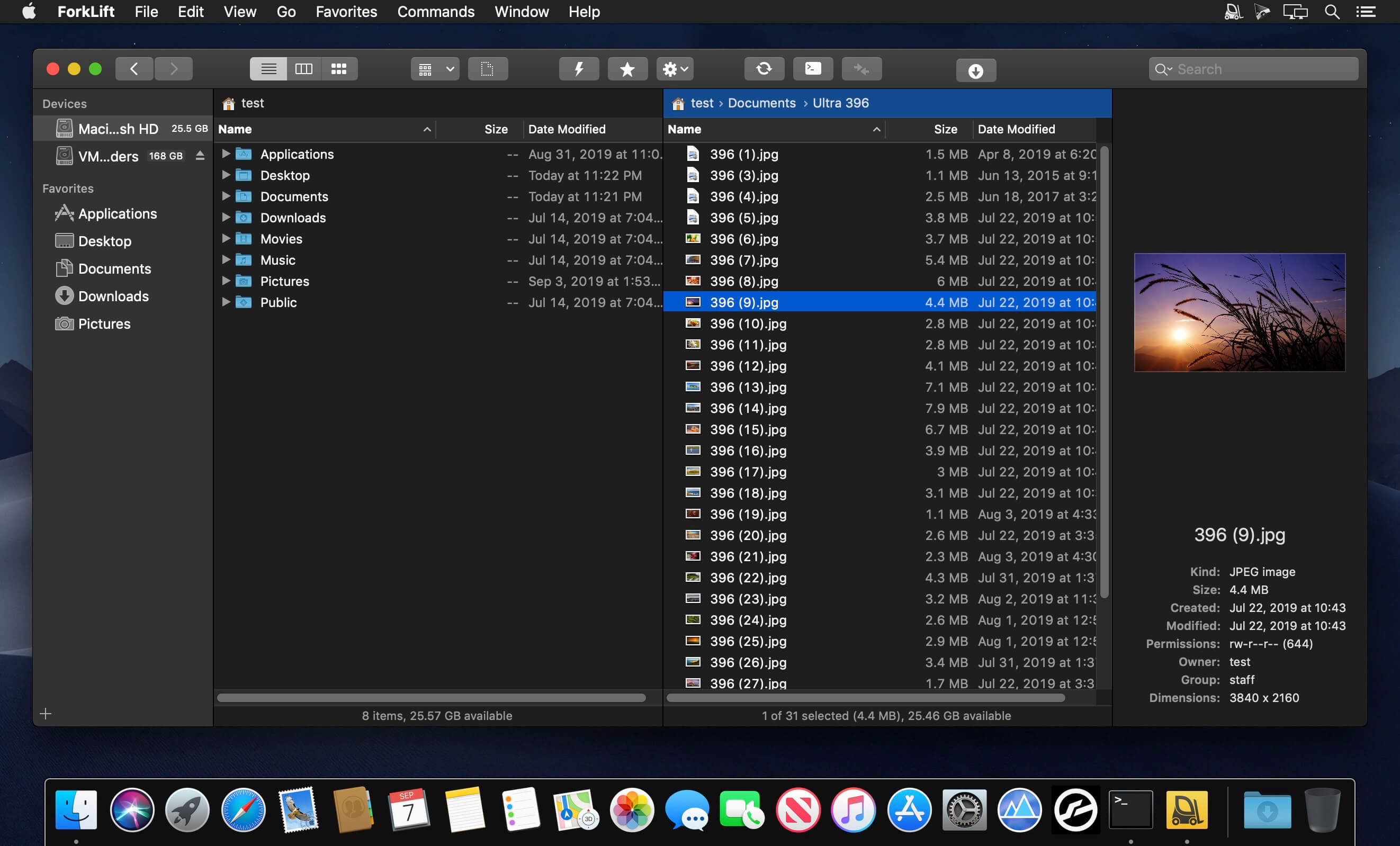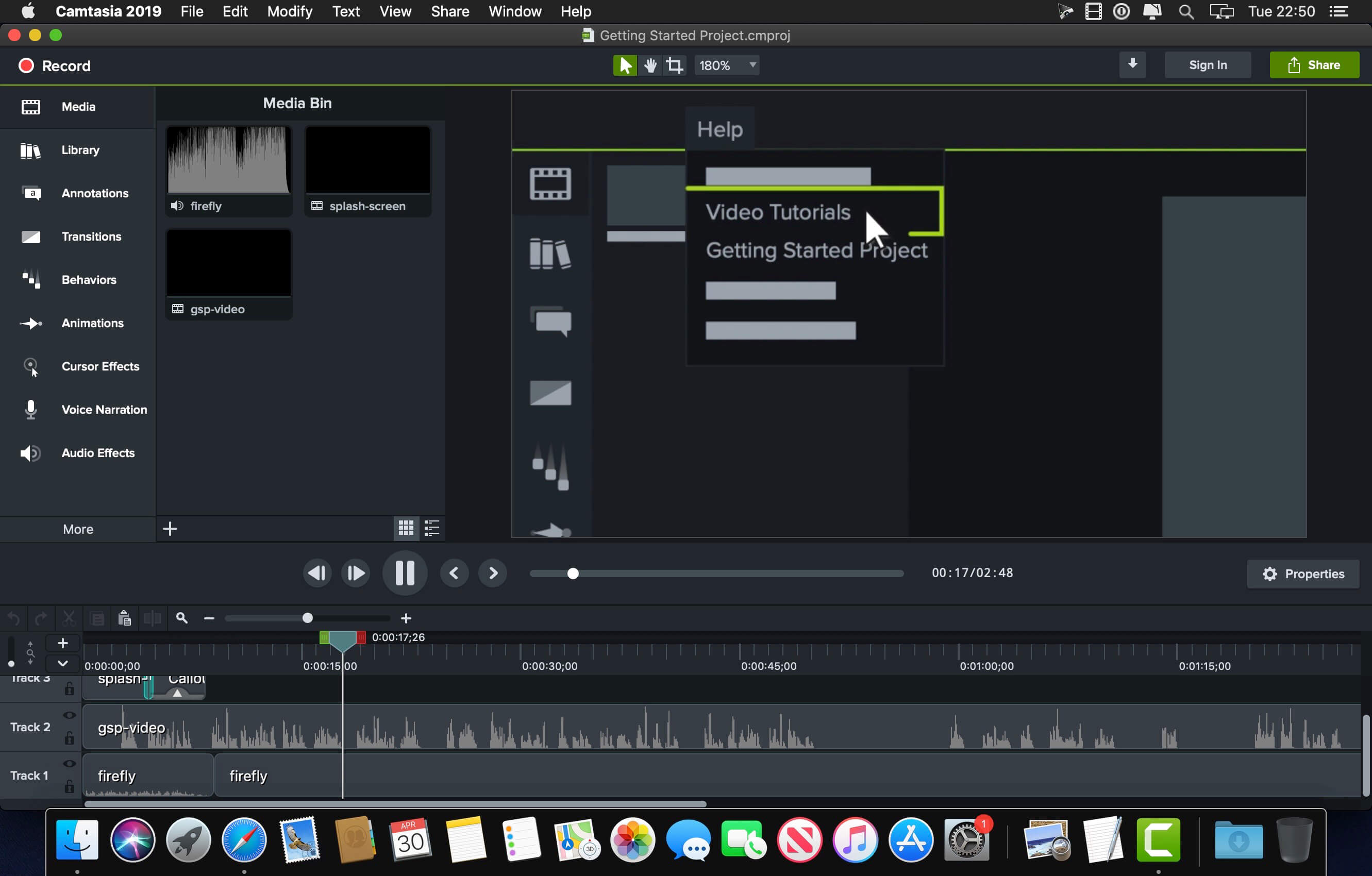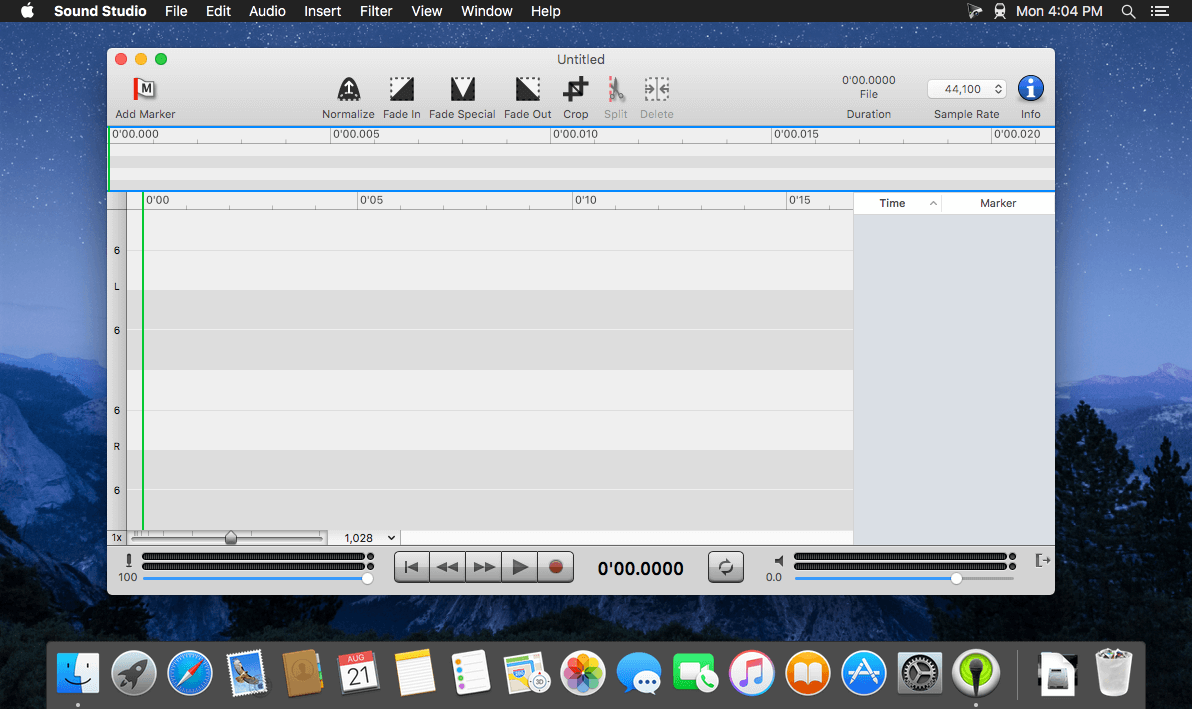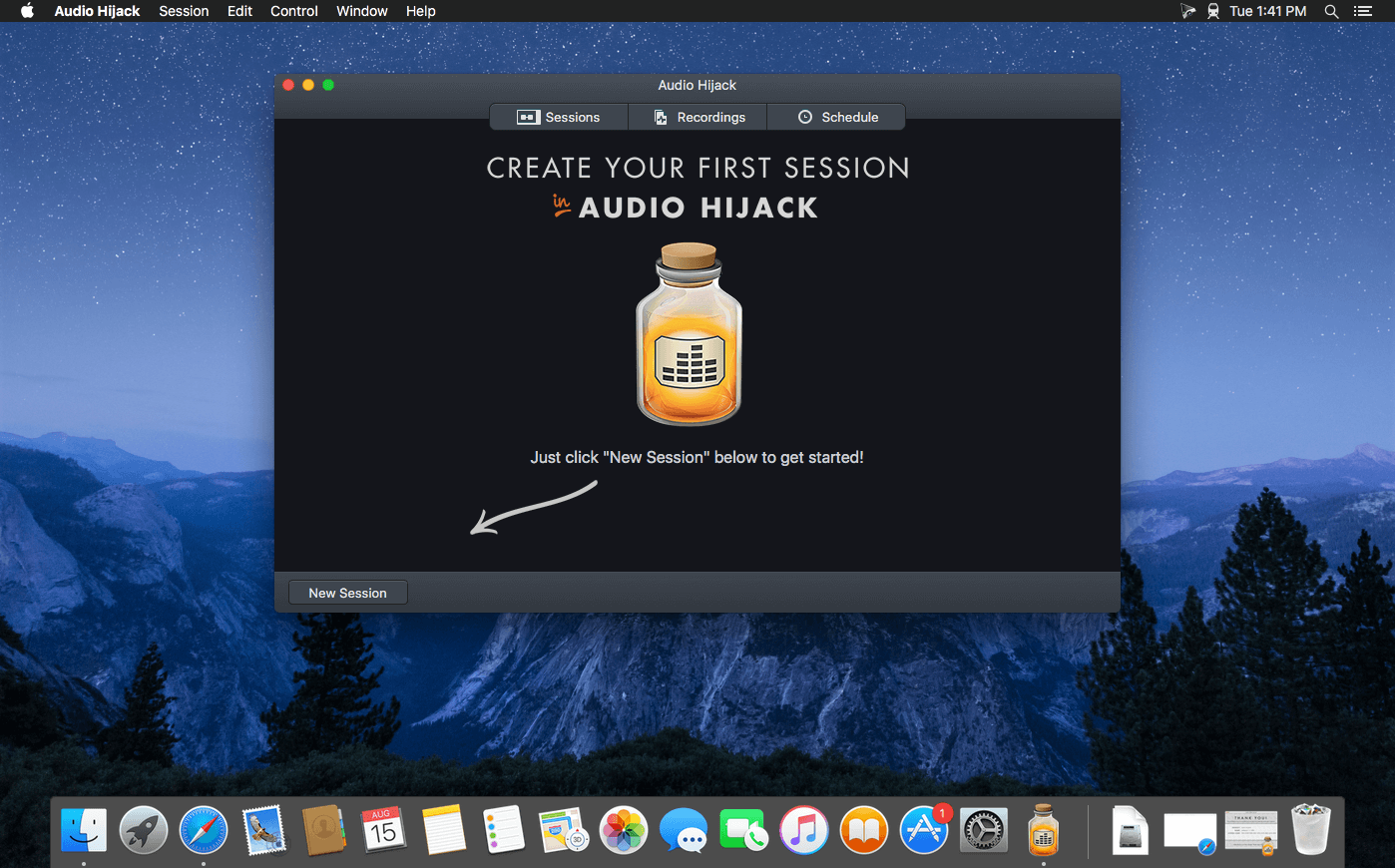Liquid Bundle III is a thoughtfully curated collection of Nomad Factory’s beloved Liquid Series plugins—modernized for today’s production environments while preserving their warm, vintage sound. Combining a classic compressor, gate, delay, modulation, phaser, and reverb, this bundle gives you a full suite of essential tools to shape, enhance, and polish your mixes with timeless character.
Each plugin has been rebuilt on the next-generation Plugivery framework, offering optimized DSP performance, improved stability, and full compatibility with the latest macOS and Windows systems. With native support for VST3 and Apple Silicon processors, Liquid Bundle III ensures smooth integration in all major DAWs.
The fully resizable vector interfaces feature sleek Dark and Light themes, making it easy to customize your workspace. From subtle dynamic control and vintage-style delays to lush reverbs and rich modulation, Liquid Bundle III delivers the authentic sound and intuitive workflow that Nomad Factory has been trusted for over two decades.
→ Products included in this Bundle:
✓ Liquid Compressor III
Classic Analog Compressor with Modern Precision
Liquid Compressor III delivers smooth, musical dynamic control inspired by the sound of vintage hardware compressors. Whether you’re looking to tighten drums, shape vocals, or add punch to your master bus, this plugin offers a warm, analog-style response that enhances your tracks without sounding sterile.
With intuitive Threshold, Ratio, Attack, Release, and Makeup Gain controls, Liquid Compressor III makes it easy to dial in anything from subtle leveling to heavy pumping effects. The soft-knee characteristic ensures transparent compression at lower ratios, while higher ratios bring a more pronounced vintage squash.
A VU-style gain reduction meter provides precise visual feedback, while the newly resizable interface and modern optimization ensure effortless use across any DAW, including support for VST3 and native Apple Silicon processors. It’s classic compression—reborn for the modern studio.
Features:
• Classic analog-style compression with smooth, musical character
• Soft-knee response for transparent gain control
• Adjustable Threshold, Ratio, Attack, Release, and Makeup Gain
• VU-style Gain Reduction meter for precise visual feedback
• Fully resizable vector interface with Dark and Light themes
• Optimized DSP performance for low CPU usage
• VST3 format and native Apple Silicon (ARM) support
✓ Liquid Delays III
Warm Tape-style Stereo Delays
Liquid Delays III recreates the lush echoes and rhythmic repeats that defined countless classic recordings. Designed to emulate the warmth of vintage delay units, it brings rich, analog-inspired ambience to your tracks with effortless control.
The plugin features stereo and ping-pong delay modes with tempo sync or manual delay times, allowing you to create anything from short slapbacks to long, evolving repeats. High-pass and low-pass filters let you shape the character of the delayed signal for cleaner or darker echoes.
With adjustable Feedback and Mix controls, Liquid Delays II encourages creative experimentation. The resizable Dark and Light interface themes provide a comfortable working environment, while VST3 and Apple Silicon support ensure seamless operation on modern systems.
Features:
• Stereo and ping-pong delay modes with warm analog character
• Tempo-sync with host DAW or manual delay time
• Feedback and Mix controls for creative shaping
• High-pass and low-pass filters on delayed signal
• Resizable Dark and Light themes for customizable workflow
• Next-generation Plugivery framework for improved stability
• VST3 and Apple Silicon support
✓ Liquid Gate III
Vintage-Inspired Noise Gate and Expander
Liquid Gate III is designed to keep your recordings clean while retaining the warmth and character of classic analog gates. From gentle noise reduction to precise gating of drums and instruments, this processor offers flexible control in an easy-to-use package.
Featuring Threshold, Attack, Hold, and Release controls, Liquid Gate II lets you shape the gating behavior exactly as you need it. Use the Gate mode for hard cuts or the Expander mode for subtler reductions in background noise. A dedicated sidechain filter ensures accurate triggering even in complex mixes.
The plugin’s resizable vector interface combines vintage VU meters with a sleek modern layout, blending heritage and innovation. Whether cleaning up vocal tracks or creating tight rhythmic effects, Liquid Gate II delivers consistent, musical results across any workflow.
Features:
• Noise Gate and Expander modes for flexible dynamics control
• Adjustable Threshold, Attack, Hold, and Release parameters
• Sidechain filter for precise triggering in complex mixes
• Vintage-inspired metering for visual clarity
• Resizable, modern vector interface
• Optimized for macOS and Windows
• VST3 and Apple Silicon native compatibility
✓ Liquid Mod III
Rich Chorus, Flanger, and Vibrato Effects
Liquid Mod III captures the classic modulation sounds that have shaped decades of music production. From silky chorus and spacious flanging to expressive vibrato, this plugin brings authentic vintage character to your mixes.
The Depth, Rate, and Feedback controls allow you to fine-tune the modulation effect to taste, whether you want subtle movement or dramatic sweeps. The Stereo Width parameter opens up your soundstage for immersive processing, perfect for guitars, vocals, and synths.
With tempo-sync capability, Liquid Mod III stays locked to your project’s timing, making it ideal for both creative sound design and traditional mixing tasks. The elegant, resizable interface combines retro inspiration with modern clarity and responsiveness.
Features:
• Authentic chorus, flanger, and vibrato effects
• Adjustable Depth, Rate, and Feedback for detailed modulation
• Stereo Width control to enhance spatial imaging
• Host tempo-sync for perfectly timed effects
• Vintage-inspired sound with modern clarity
• Fully resizable vector interface
• VST3 and Apple Silicon native support
✓ Liquid Phase III
Classic Analog Phaser with Vintage Tone
Liquid Phase III recreates the lush phaser textures that defined classic recordings of the ’70s and ’80s. Built on vintage inspiration, it delivers warm, swirling motion that adds depth and character to any track.
Choose between 4-, 8-, or 12-stage phaser circuits to shape the intensity and complexity of the effect. The Speed and Depth controls adjust the modulation’s movement, while the Manual parameter lets you freeze the phase position for creative static filtering.
Liquid Phase III’s intuitive design, complete with stereo spread and a resizable interface, makes it easy to dial in everything from subtle motion to bold, resonant sweeps. Modern compatibility with VST3 and Apple Silicon ensures flawless performance in any production environment.
Features:
• Classic phaser effect with warm, swirling motion
• 4-, 8-, and 12-stage phaser modes for varied textures
• Speed and Depth controls for modulation intensity
• Manual phase offset for creative static filtering
• Stereo Spread adjustment for wide phasing
• Sleek, resizable interface with Dark and Light themes
• VST3 format and native Apple Silicon support
✓ Liquid Verb III
Lush Reverb with Vintage Character
Liquid Verb II is a powerful reverb processor that combines classic hardware warmth with contemporary flexibility. Whether adding a sense of space to vocals or creating deep, atmospheric effects on instruments, this plugin delivers rich, musical reverbs with an unmistakably vintage soul.
Choose from Room, Hall, and Plate algorithms to tailor the reverb character to your mix. Fine-tune the response with Pre-Delay, Decay, and Damping controls, then sculpt the tone further using integrated high-pass and low-pass filters.
The Wet/Dry mix and stereo width parameters provide additional control over placement and depth. With its resizable Dark and Light themes and optimized performance, Liquid Verb II bridges the gap between old-school ambience and modern production standards.
Features:
• Room, Hall, and Plate reverb algorithms with vintage character
• Pre-Delay, Decay, and Damping controls for detailed shaping
• Integrated high-pass and low-pass filters
• Wet/Dry mix and Stereo Width adjustments
• Smooth, lush ambience for any source
• Fully resizable vector interface with Dark/Light themes
• VST3 compatibility and Apple Silicon native performance
Compatibility: macOS 11.0 or later • Apple Silicon or Intel Core processor
Homepage https://www.nomadfactory.com/products/b201-Liquid-Bundle-III/