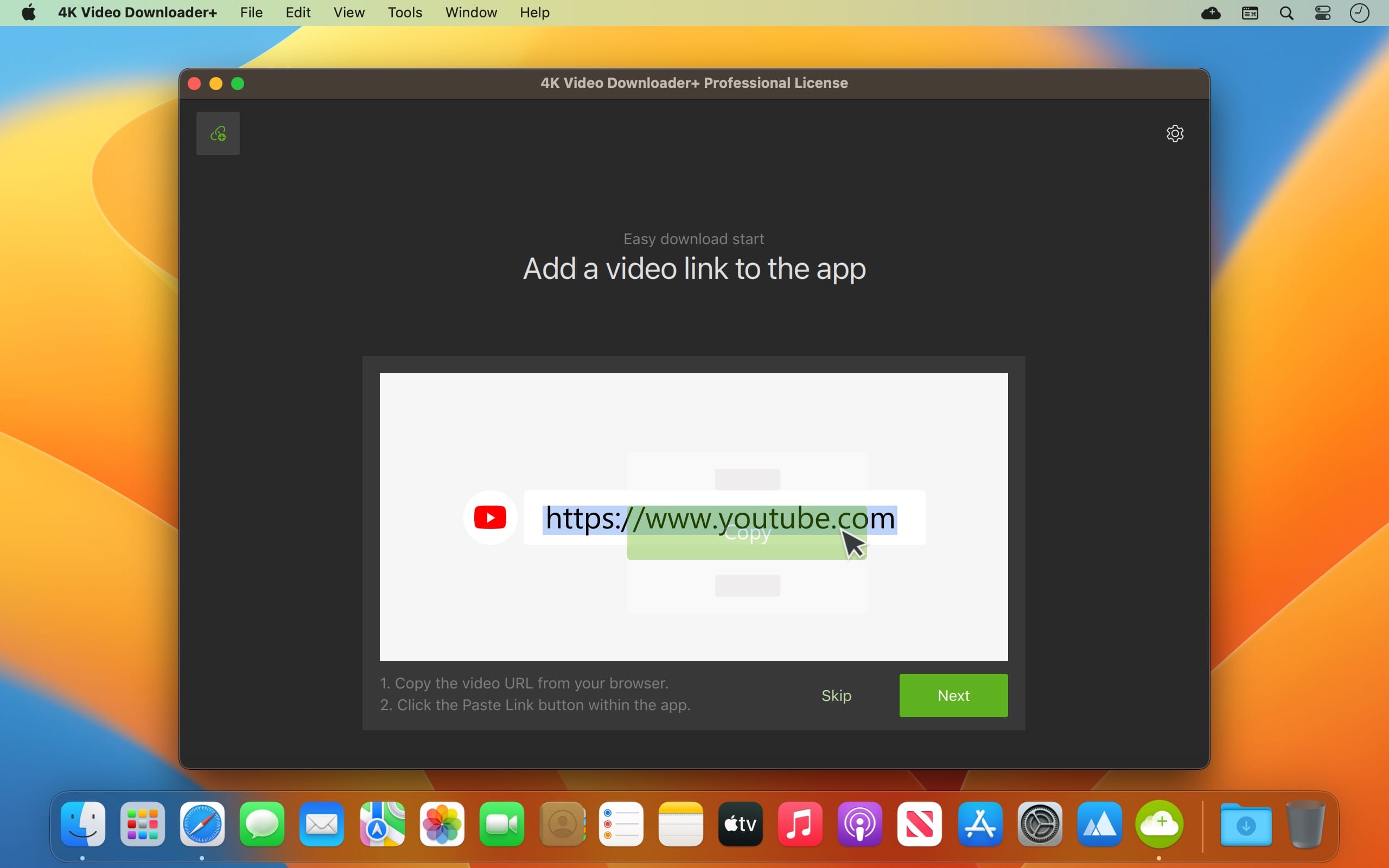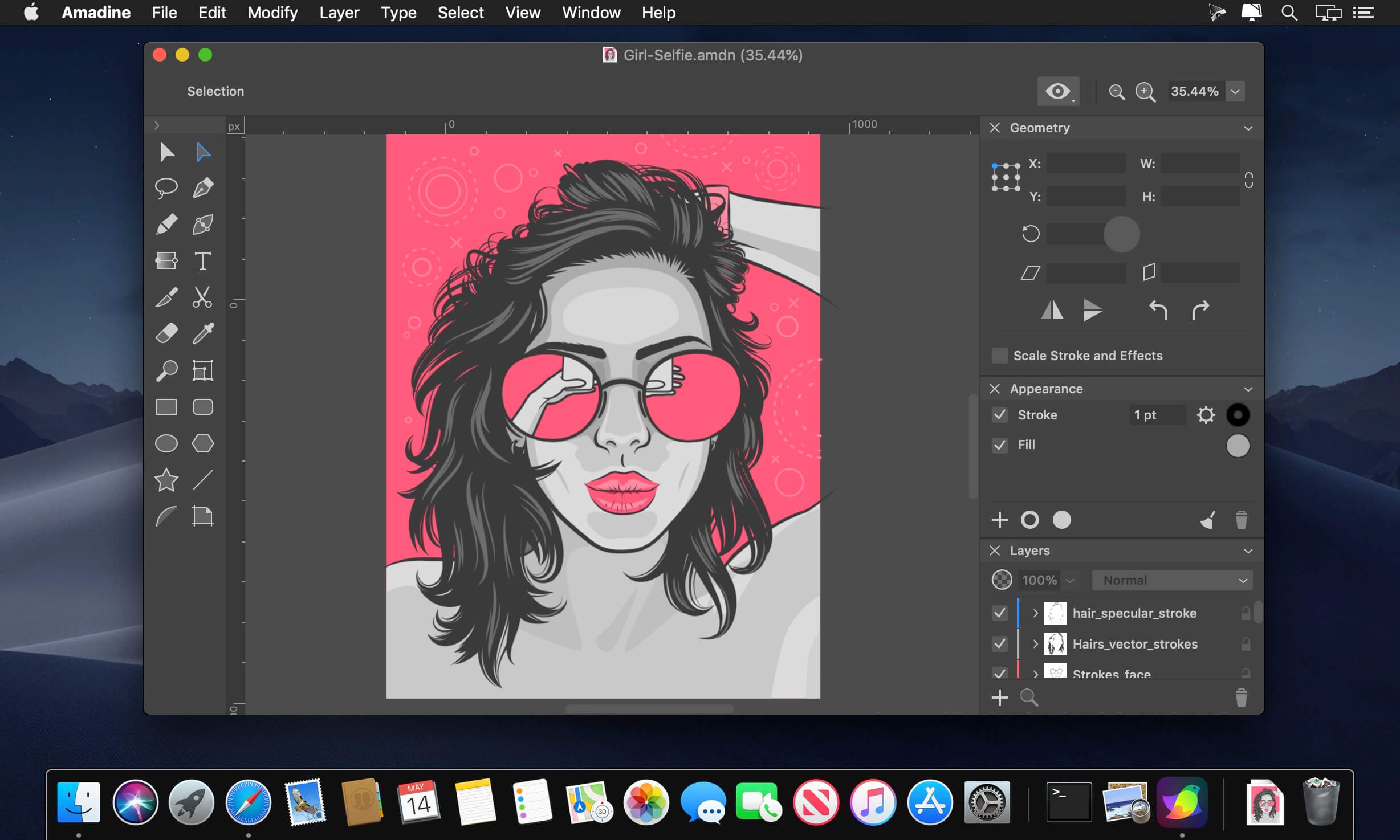SideNotes keeps you from juggling with windows when searching for notes. The app always appears on top of other windows – you can easily hide it or pull it out from the side of your monitor with one click or with a keyboard shortcut. You can even use just your keyboard to work with your notes. Everything is in its place and you still have place for everything.
With SideNotes you can:
- smoothly pull out your notes from outside your monitor and easily hide them back
- mark notes with colors and group them into folders
- drag and drop pictures directly from your web browser
- save links, code snippets or even colors
- create task lists and mark items done
- create notes directly from the pasteboard
- drop text files or folders
- use 3 text formatting modes: Markdown, Plain Text and Code.
*** You need to disable the System Integrity Protection (SIP) to perform the selected Application.
Compatibility: macOS10.14 or later
Homepage https://www.apptorium.com/
Screenshots
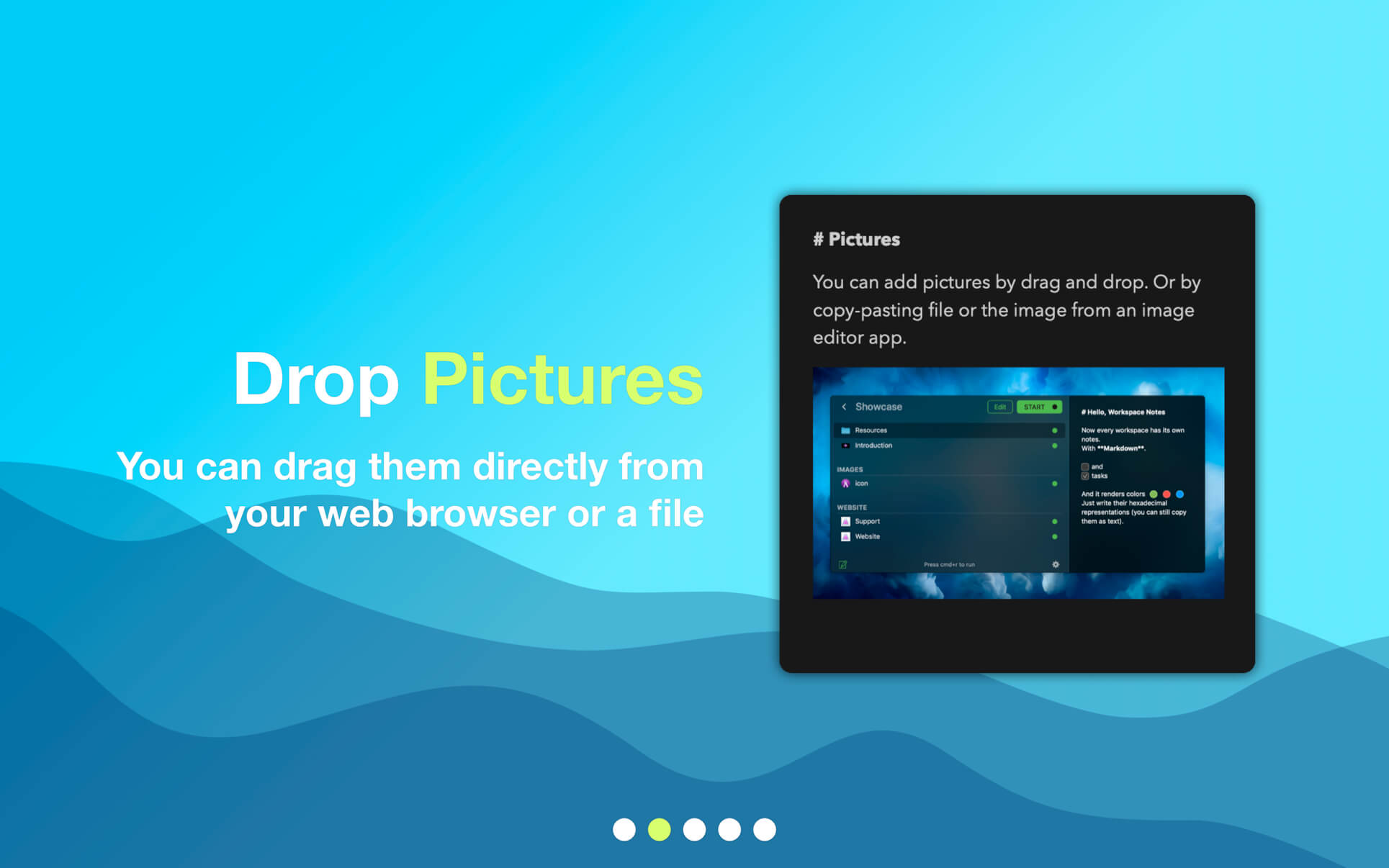
| Name: | SideNotes_1.5_Mactorrents.Me.dmg |
|---|---|
| Size: | 19 MB |
| Files | SideNotes_1.5_Mactorrents.Me.dmg[19 MB] |