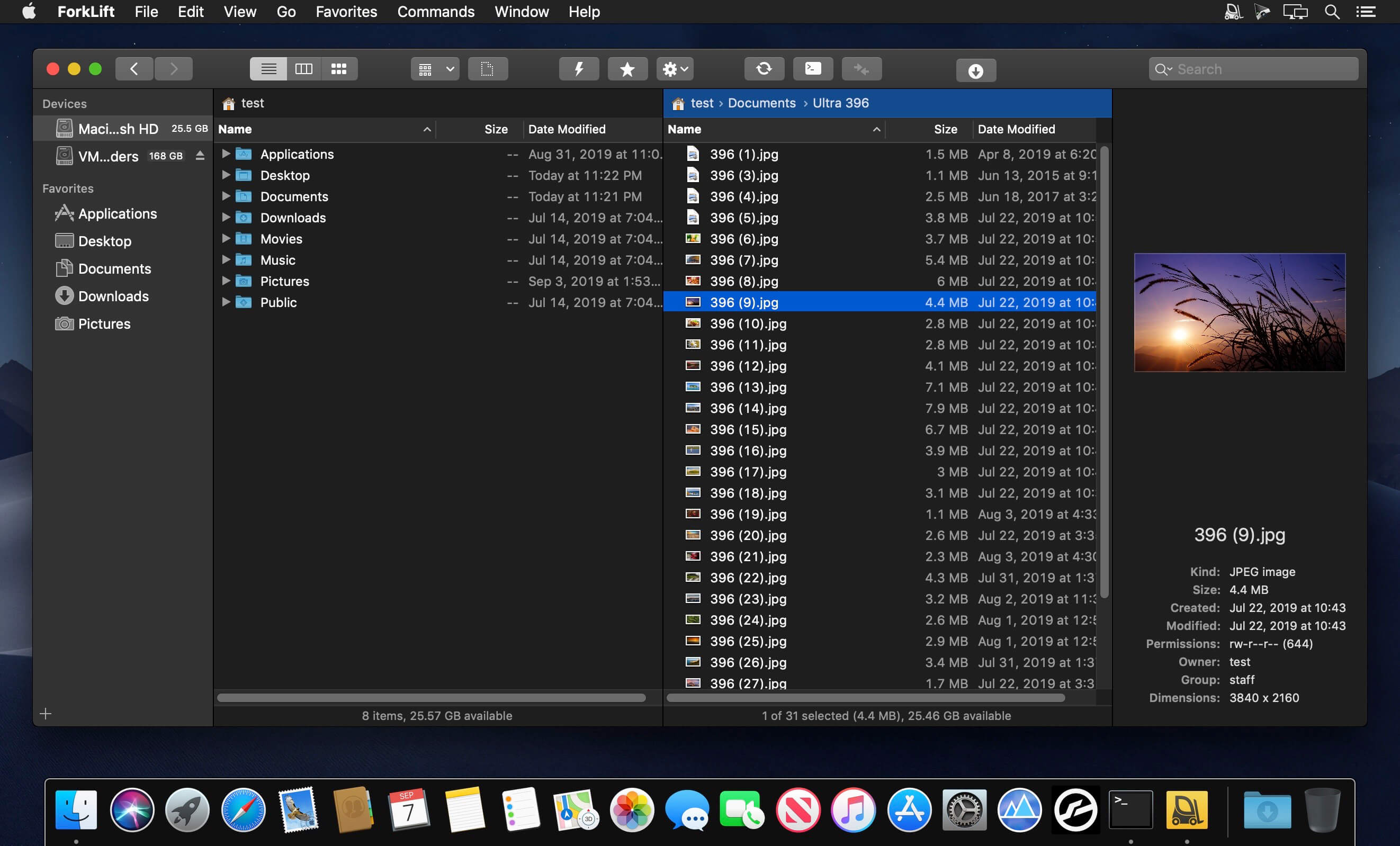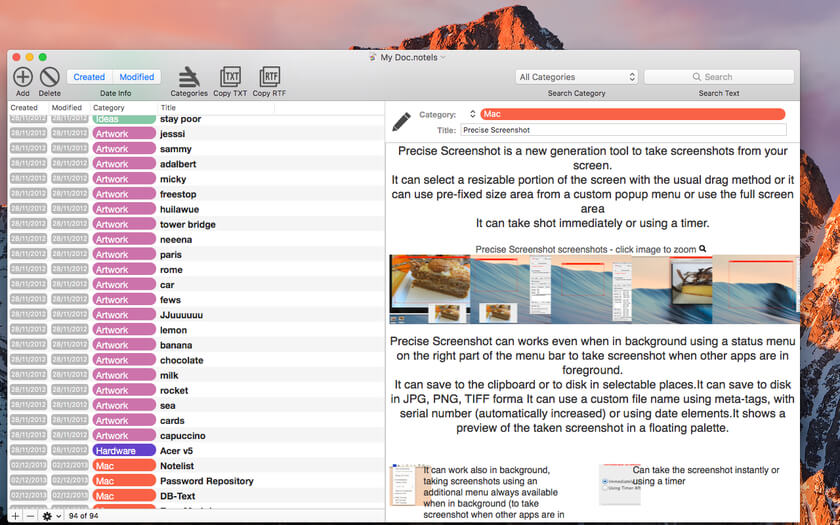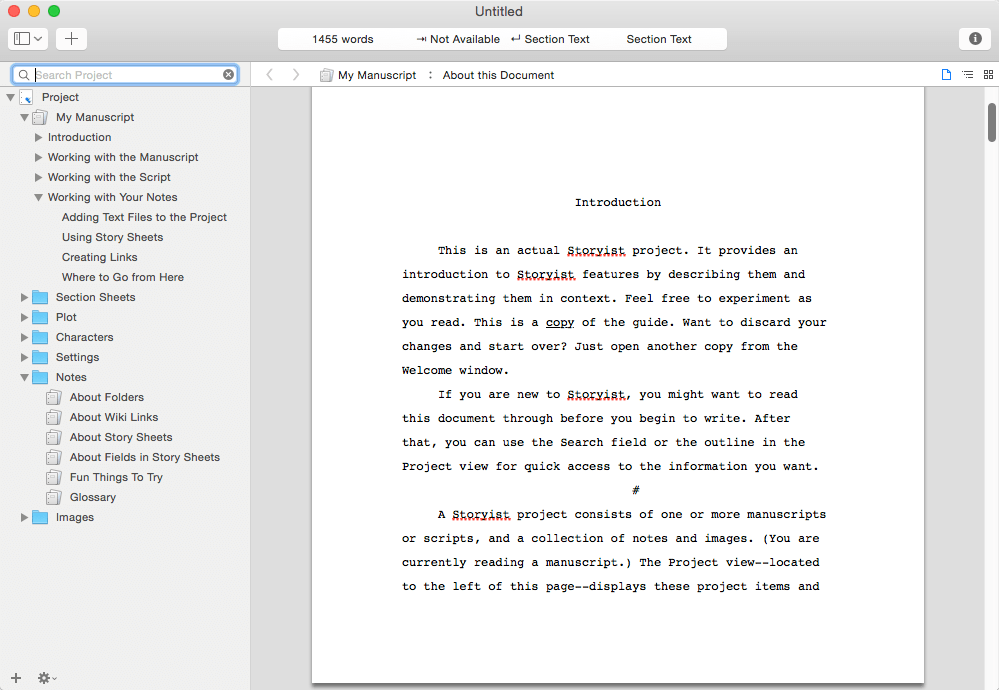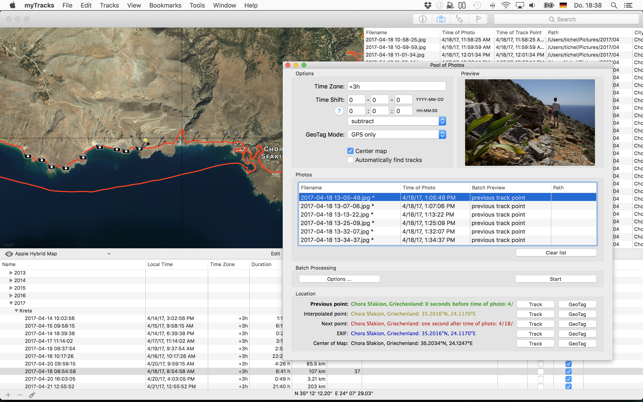The Performance Index 64 app is designed to compare your Mac with other macOS devices and evaluate performance and efficiency of different configurations.
Since we are talking about a 64-bit system, we took the very first 64-bit computer designed by Apple as a conventional unit – the legendary Power Mac G5 first introduced by Steve Jobs in July 2003.
Powered by the PowerPC processors, the Power Mac G5 was so effective and energy efficient that in autumn 2003 a group of enthusiastic students introduced the System X supercomputer, combined with 1100 of such desktops. This supercomputer became a real technological breakthrough, taking third place in the TOP-500 rating.
Nowadays, such a result would be impossible. If we would have combined a similar configuration of 1100 top 64-bit desktops, the resulting supercomputer wouldn’t even be included in the TOP-100 of the world ranking.
With the help of our application you can find out how much of the legendary Power Mac G5 your Mac contains.
Top In-App Purchases: PI 64 Pro
Compatibility: macOS 10.15 or later
Mac App Store https://geo.itunes.apple.com/app/id1542362689
Screenshots

| Name: | Performance_Test_4.3.4_Mactorrents.Me.dmg |
|---|---|
| Size: | 675 MB |
| Files | Performance_Test_4.3.4_Mactorrents.Me.dmg[675 MB] |