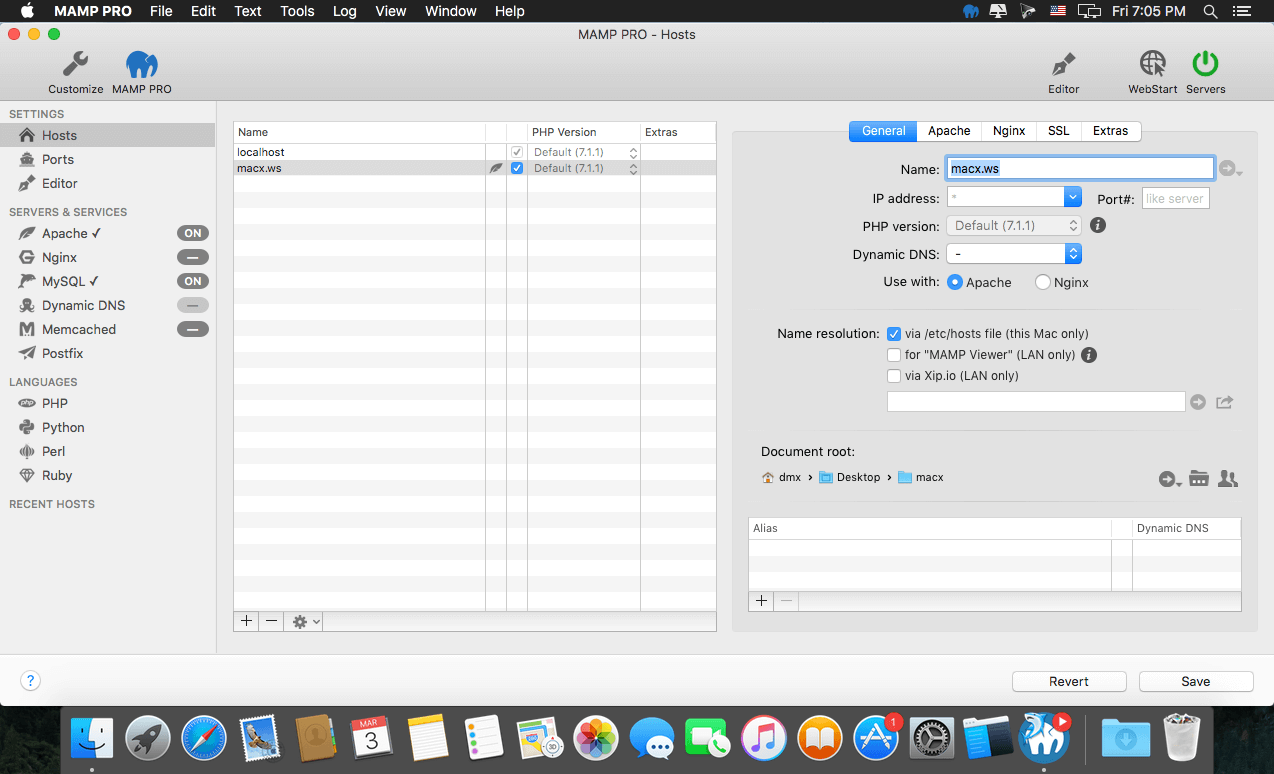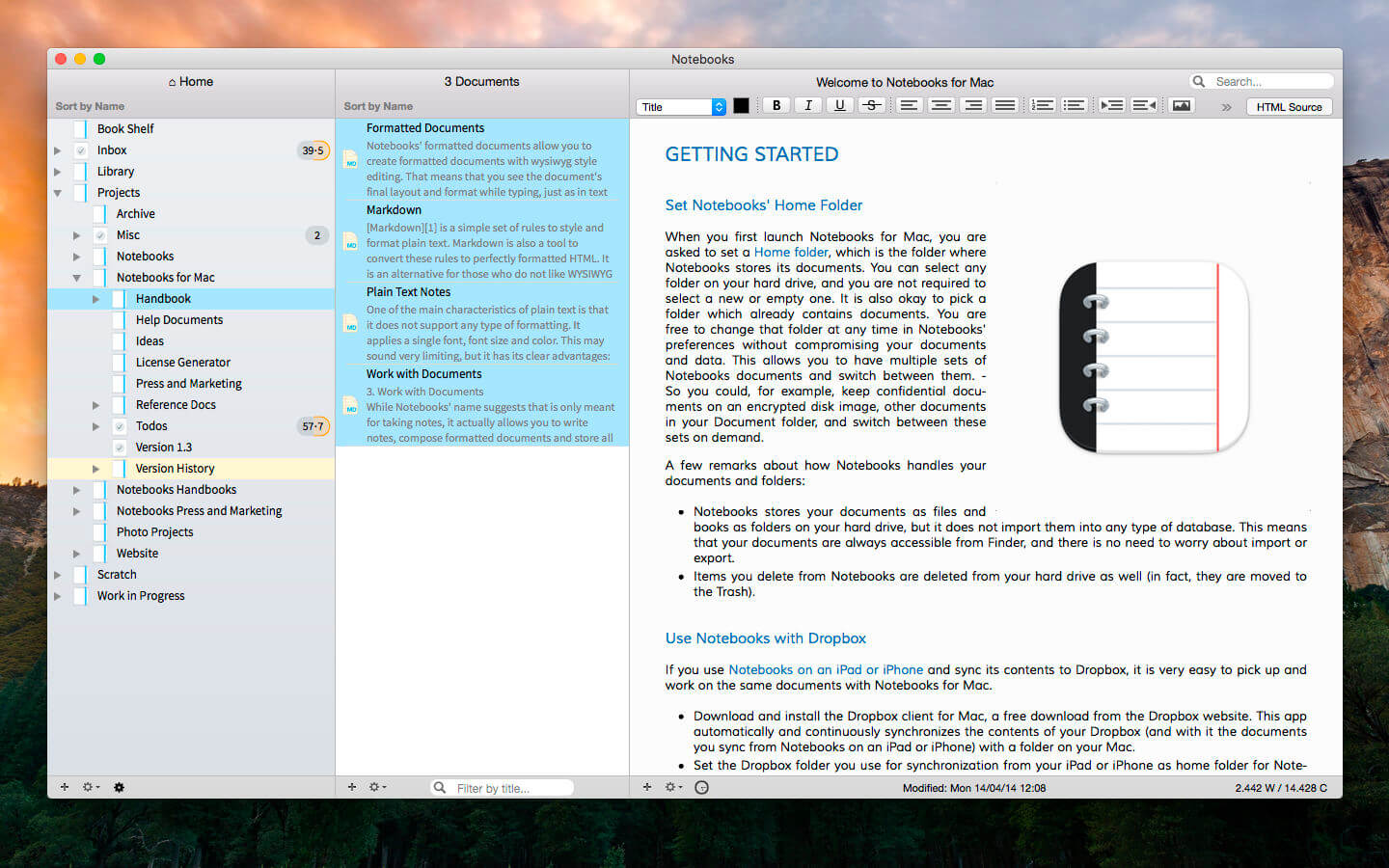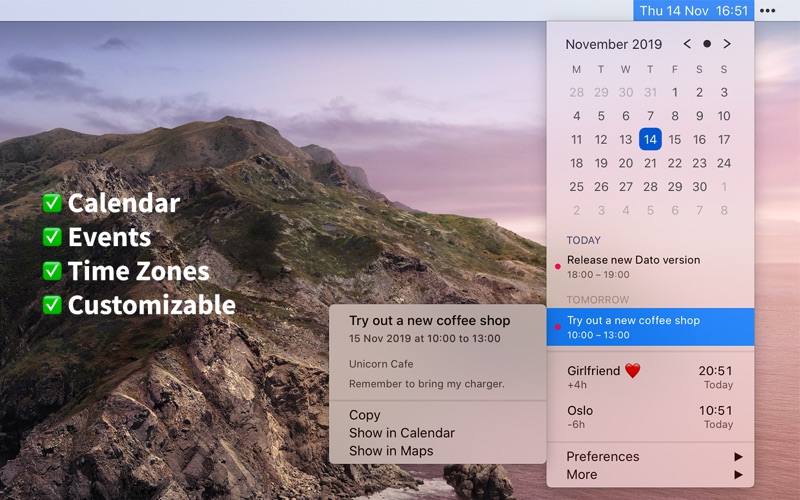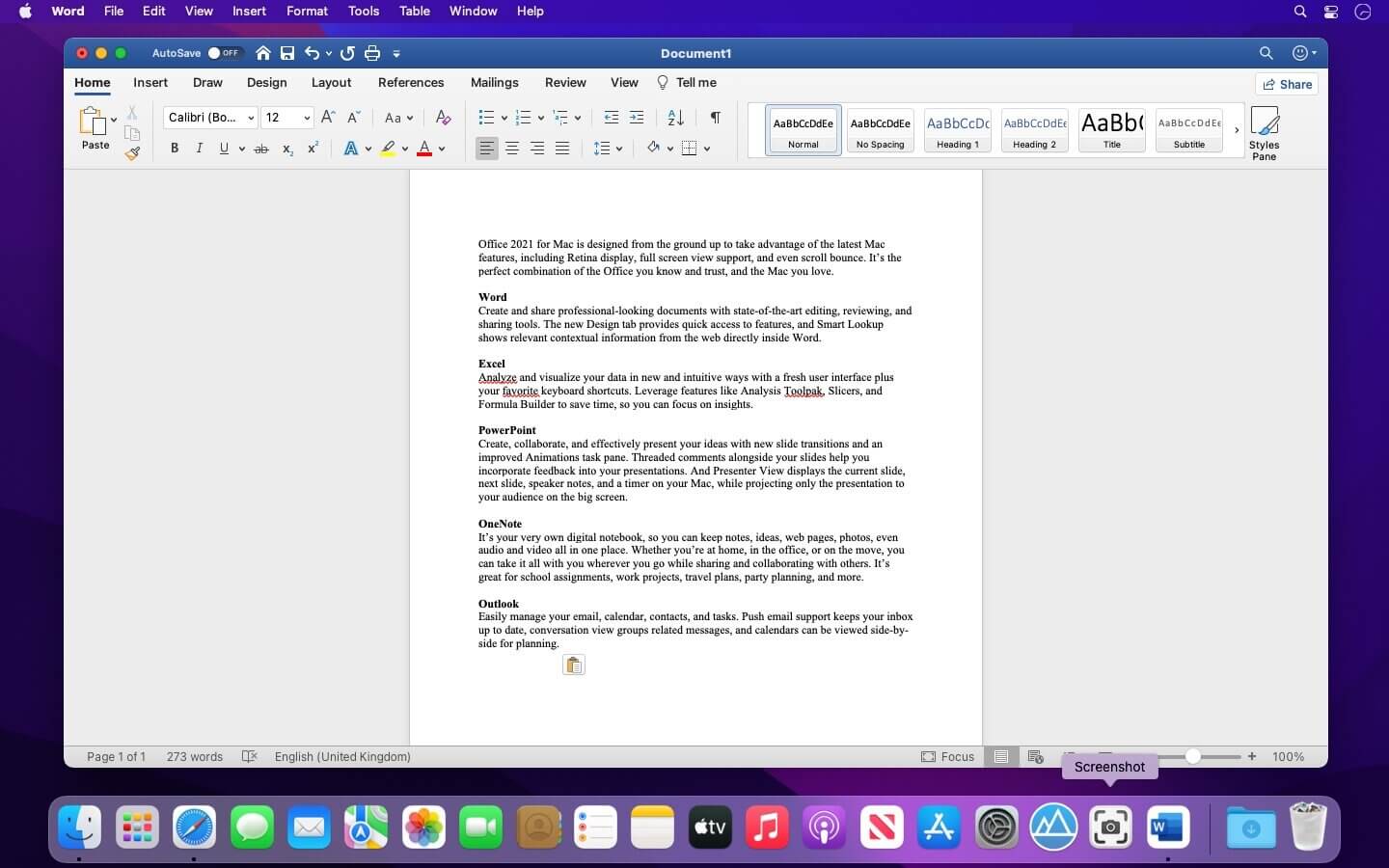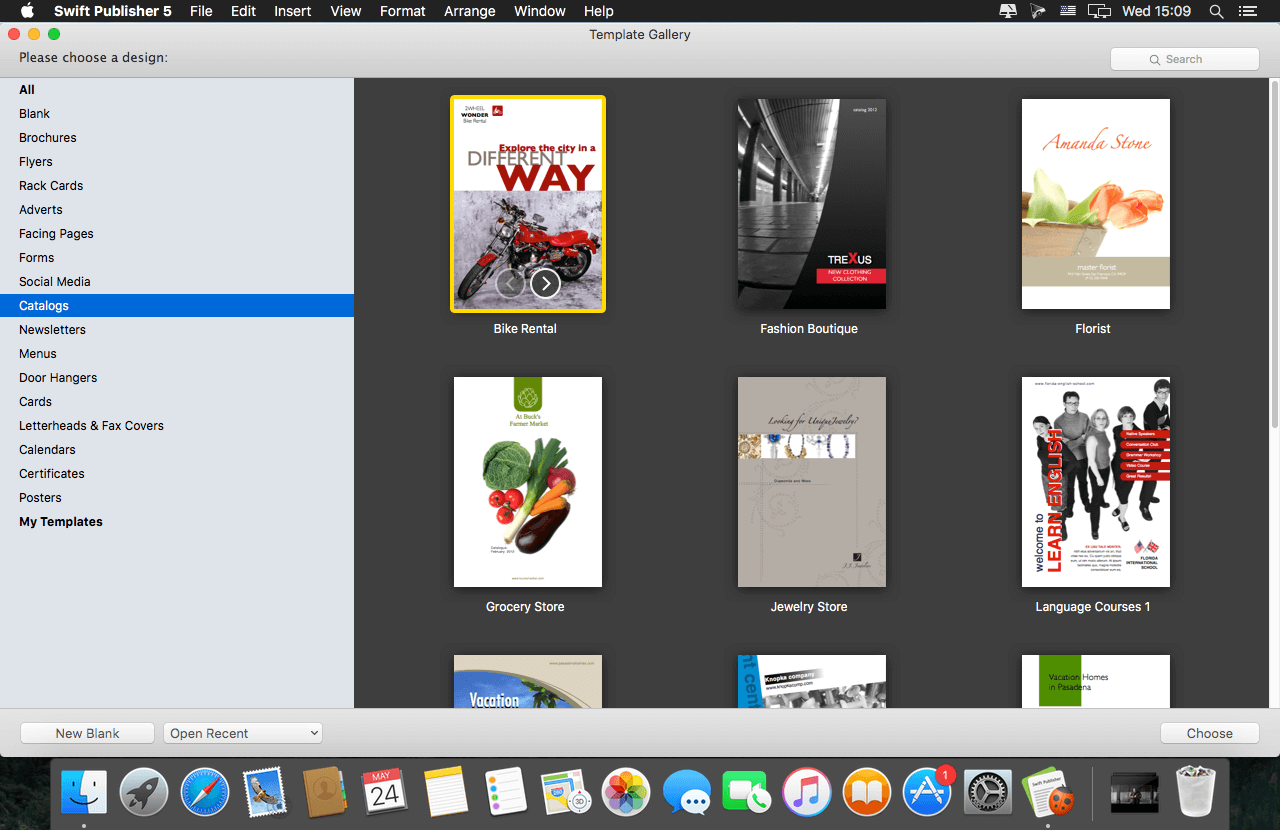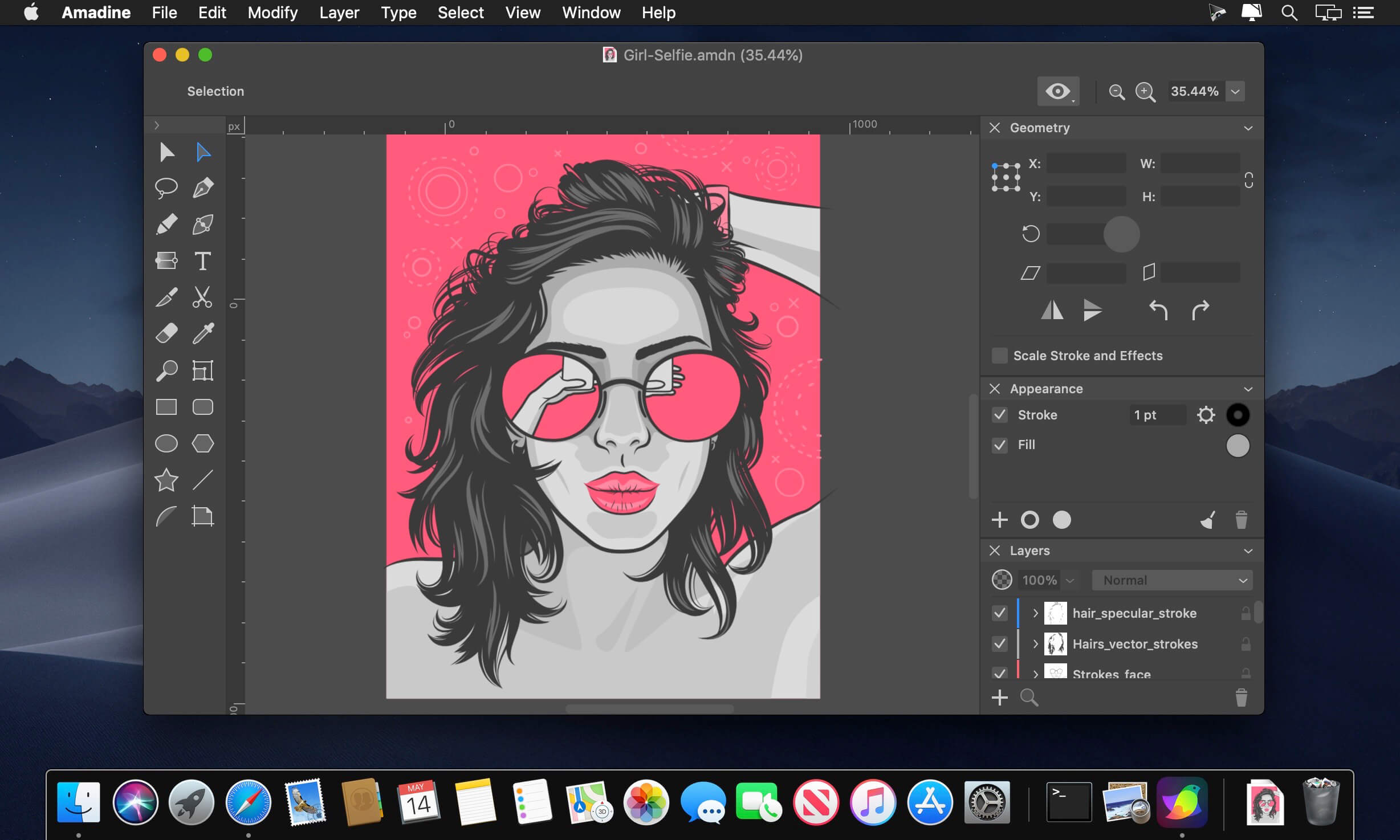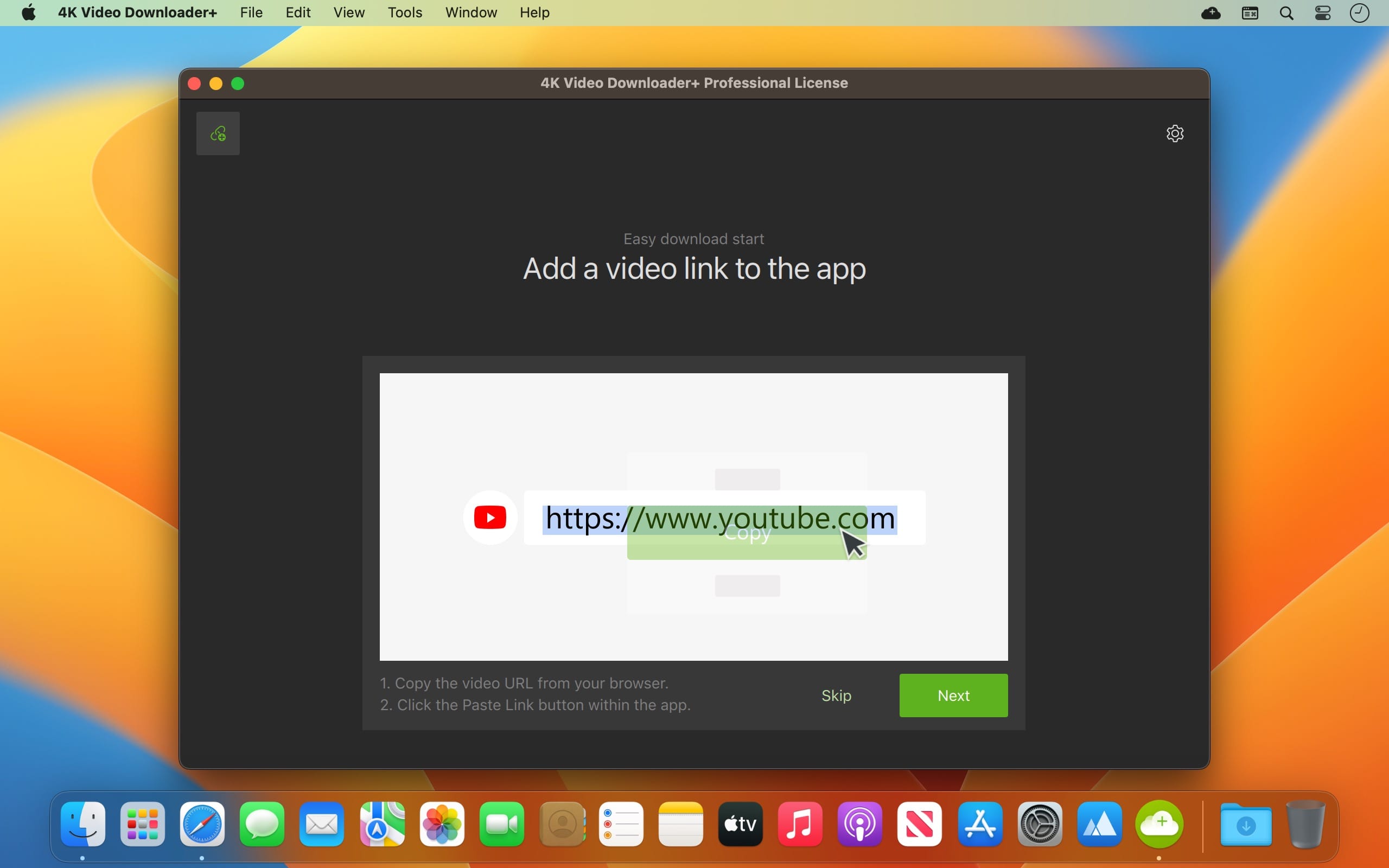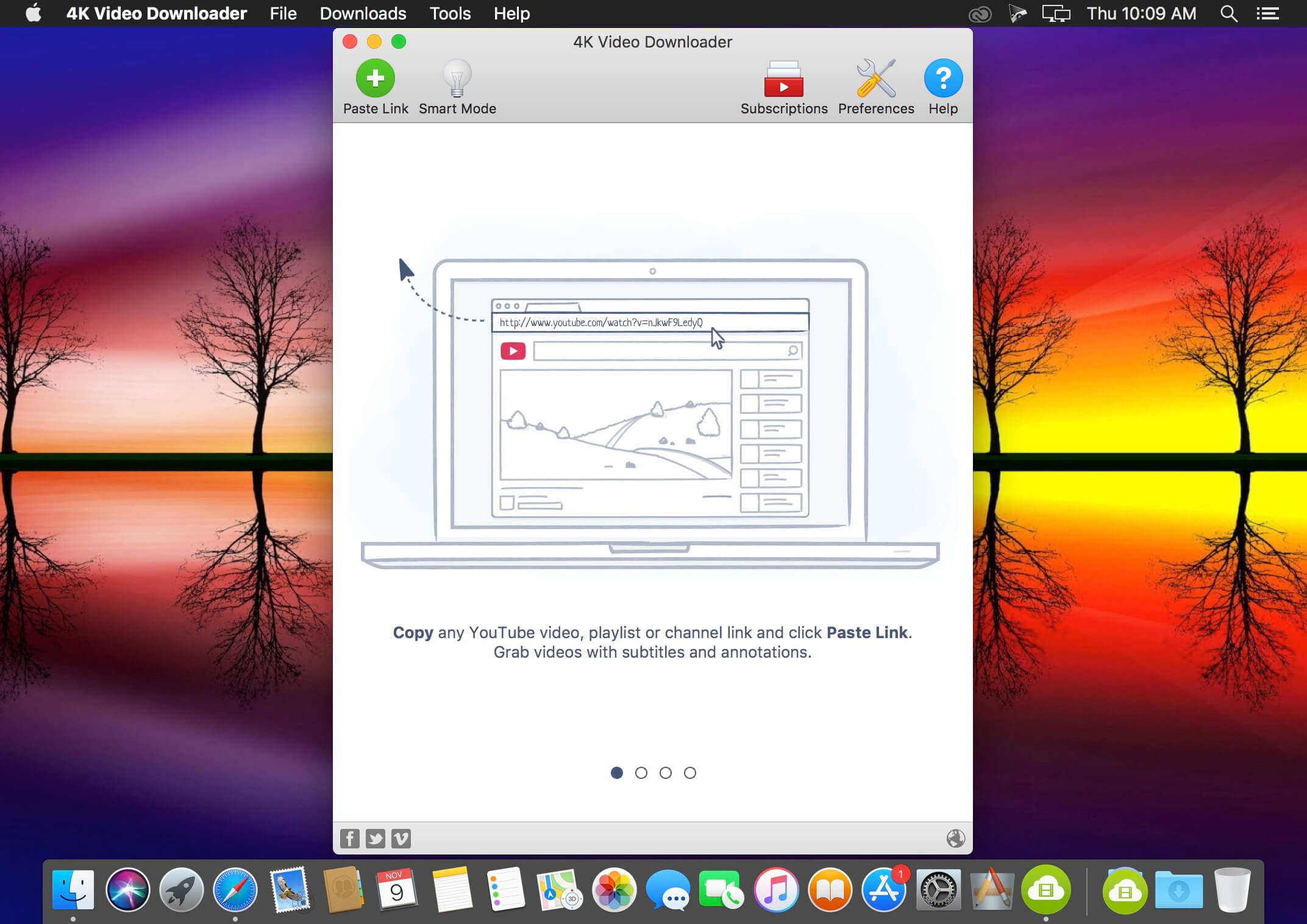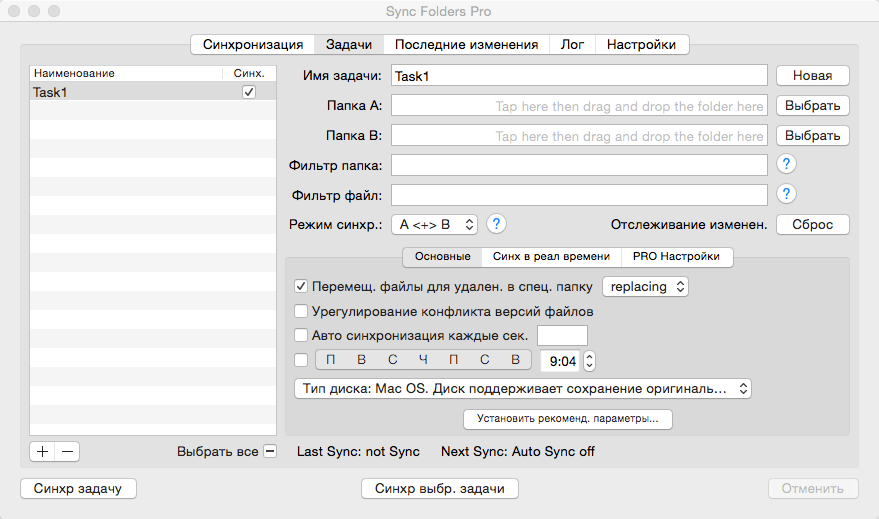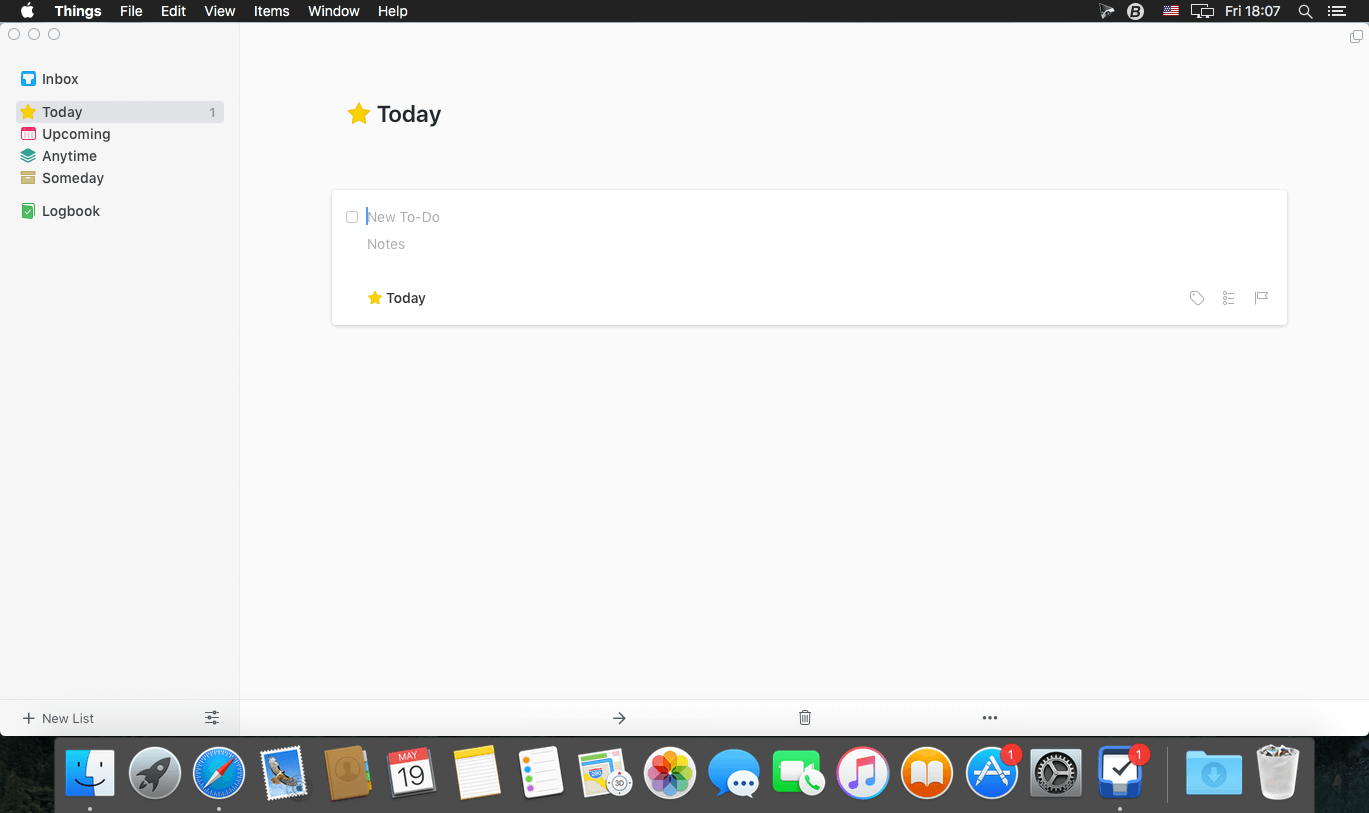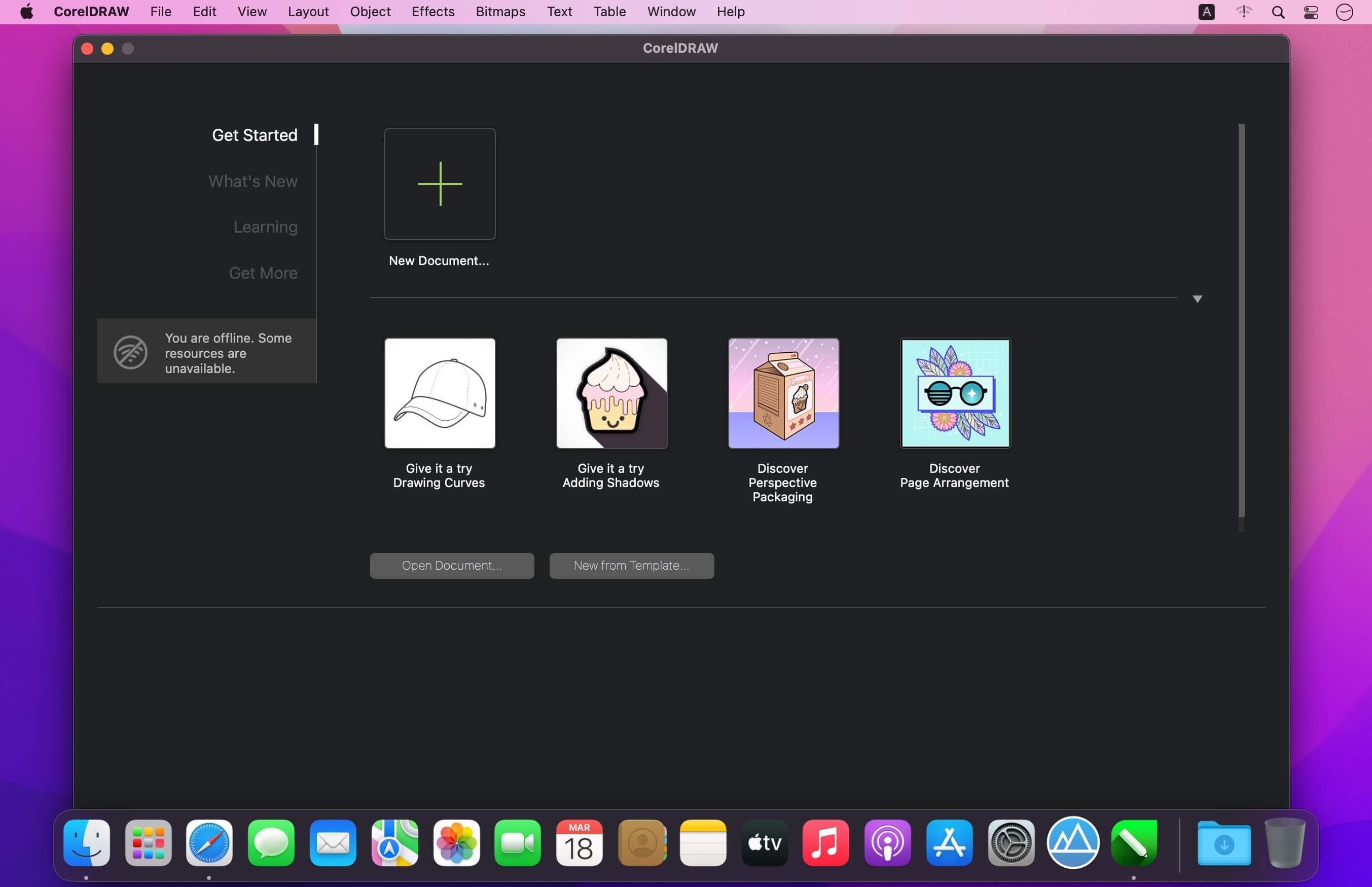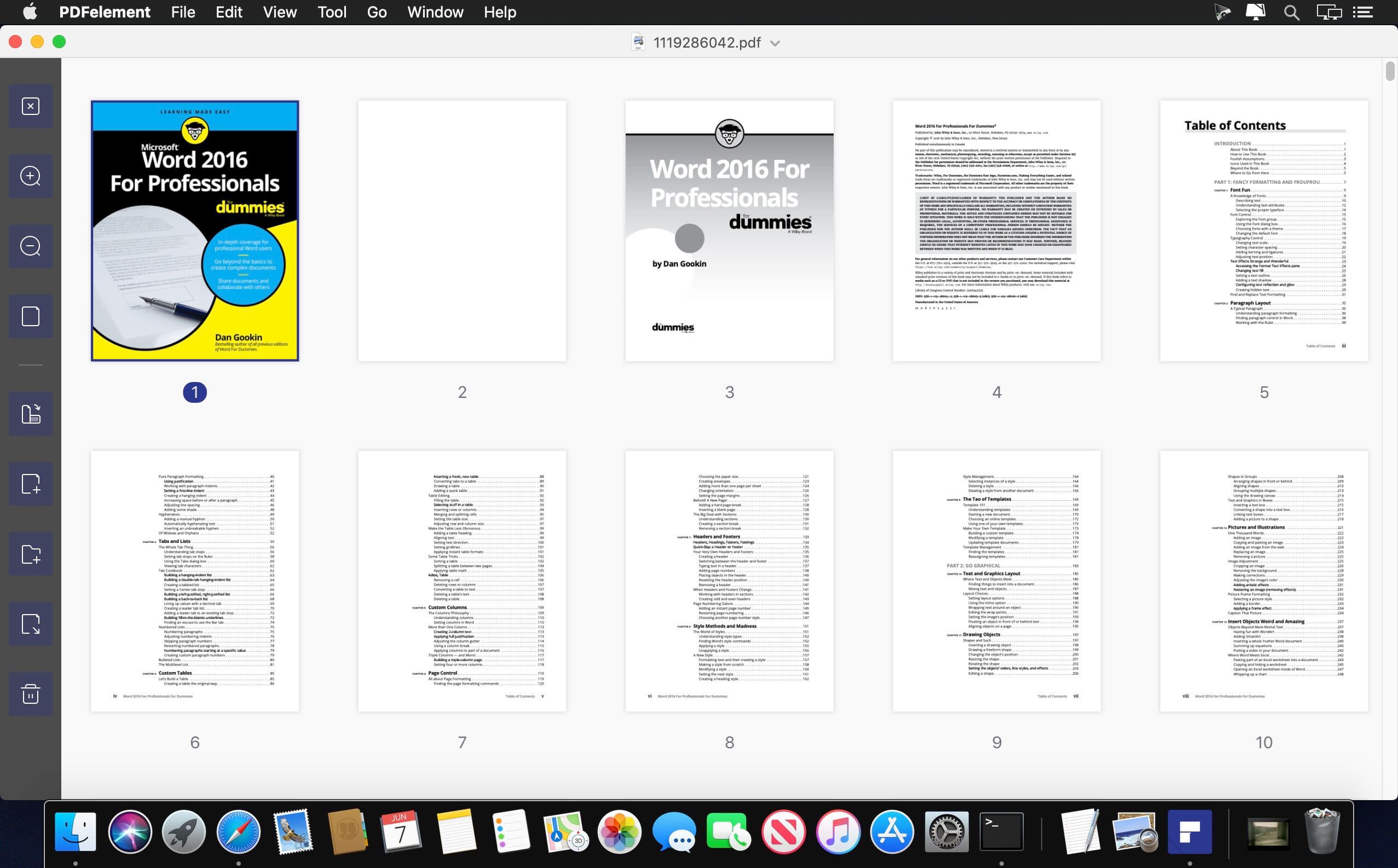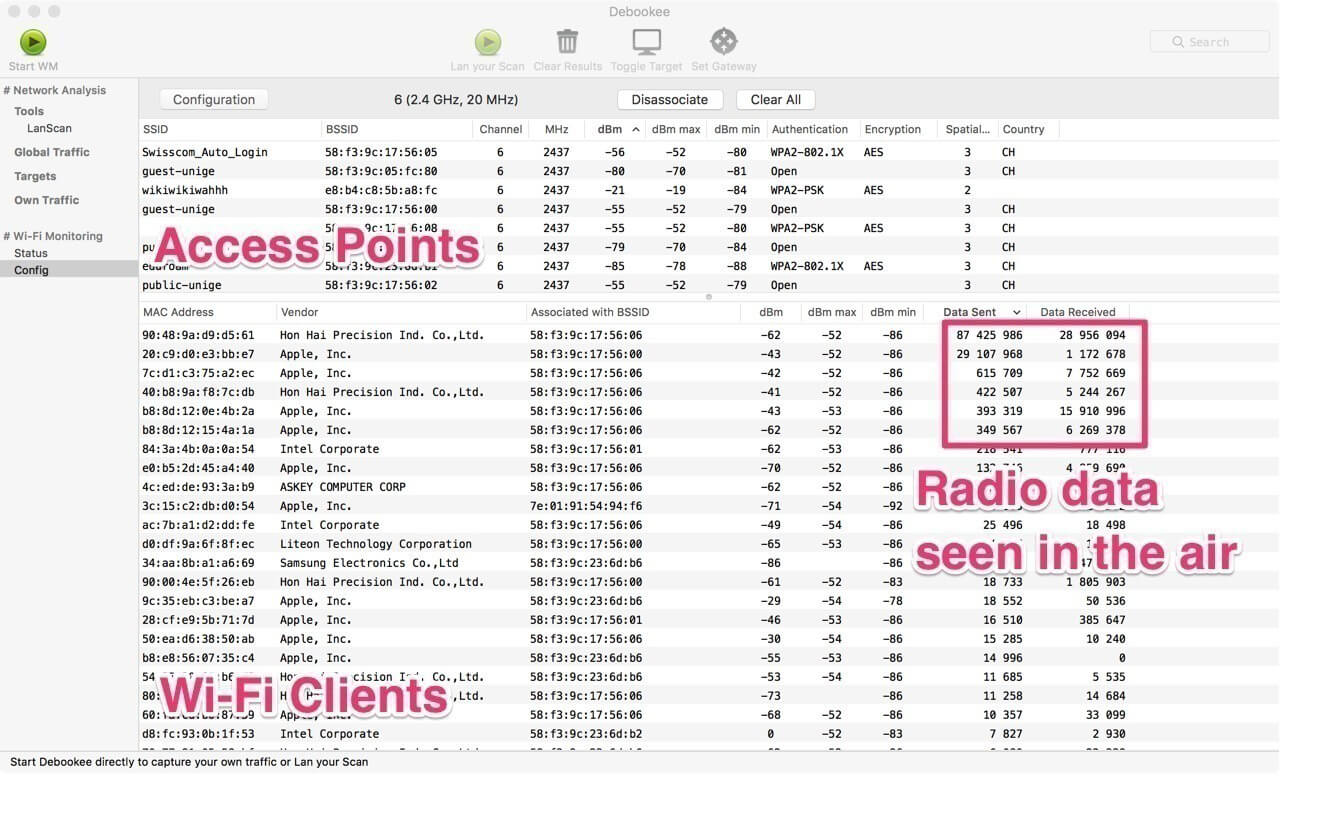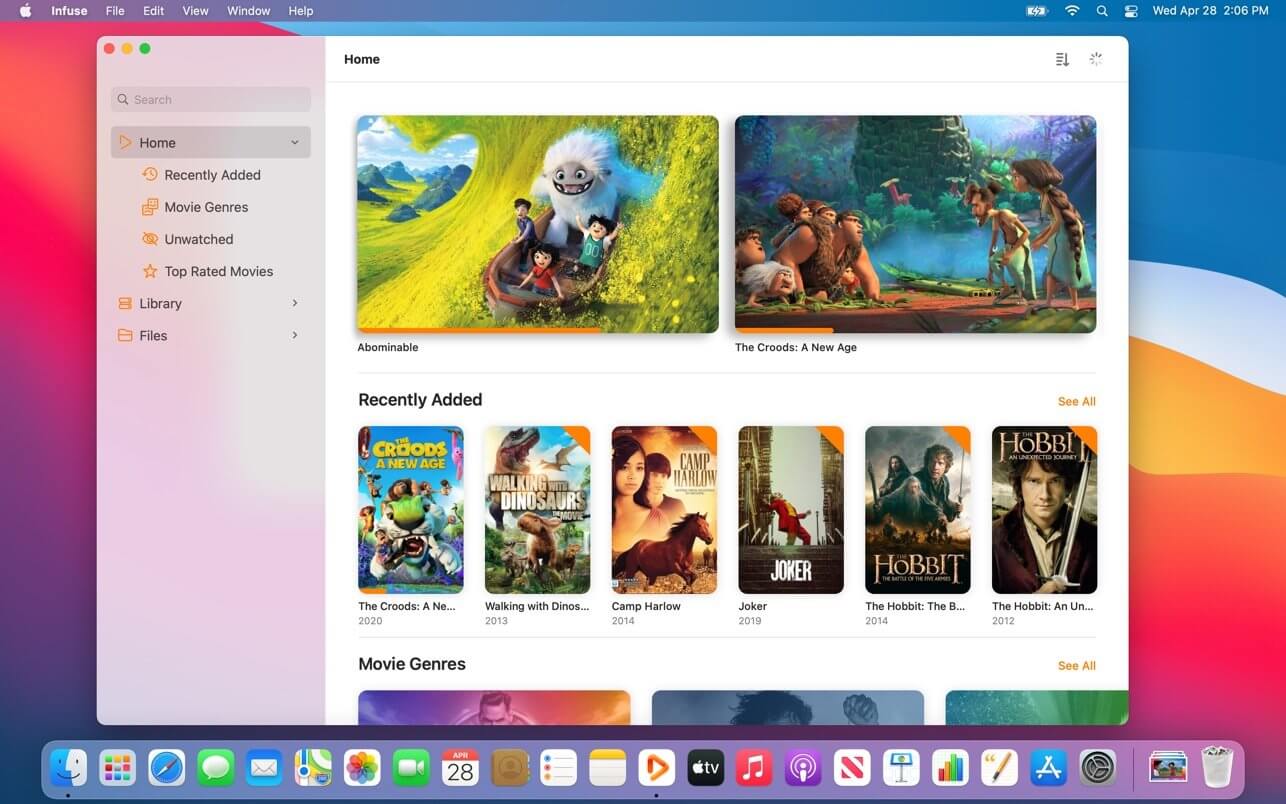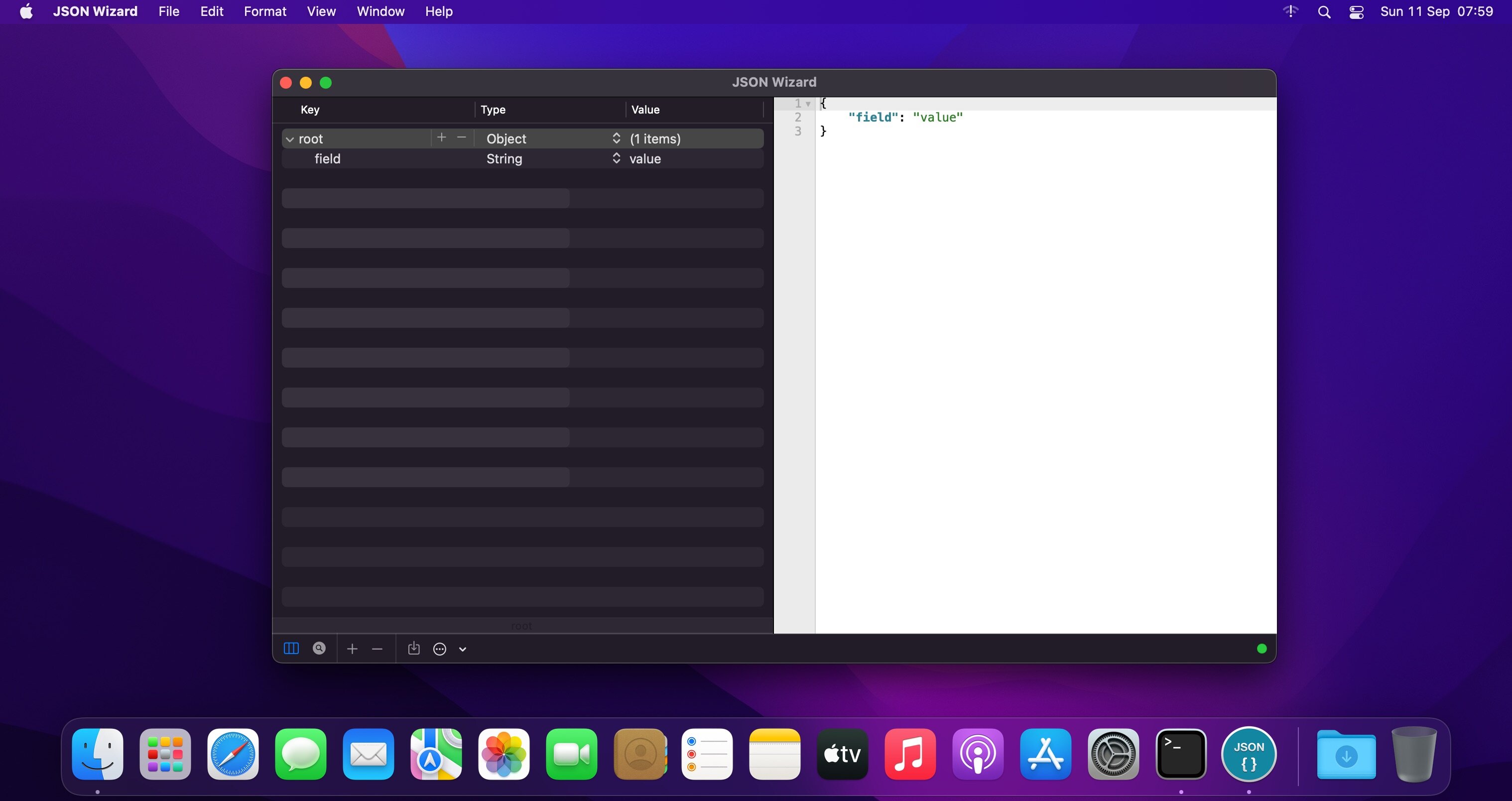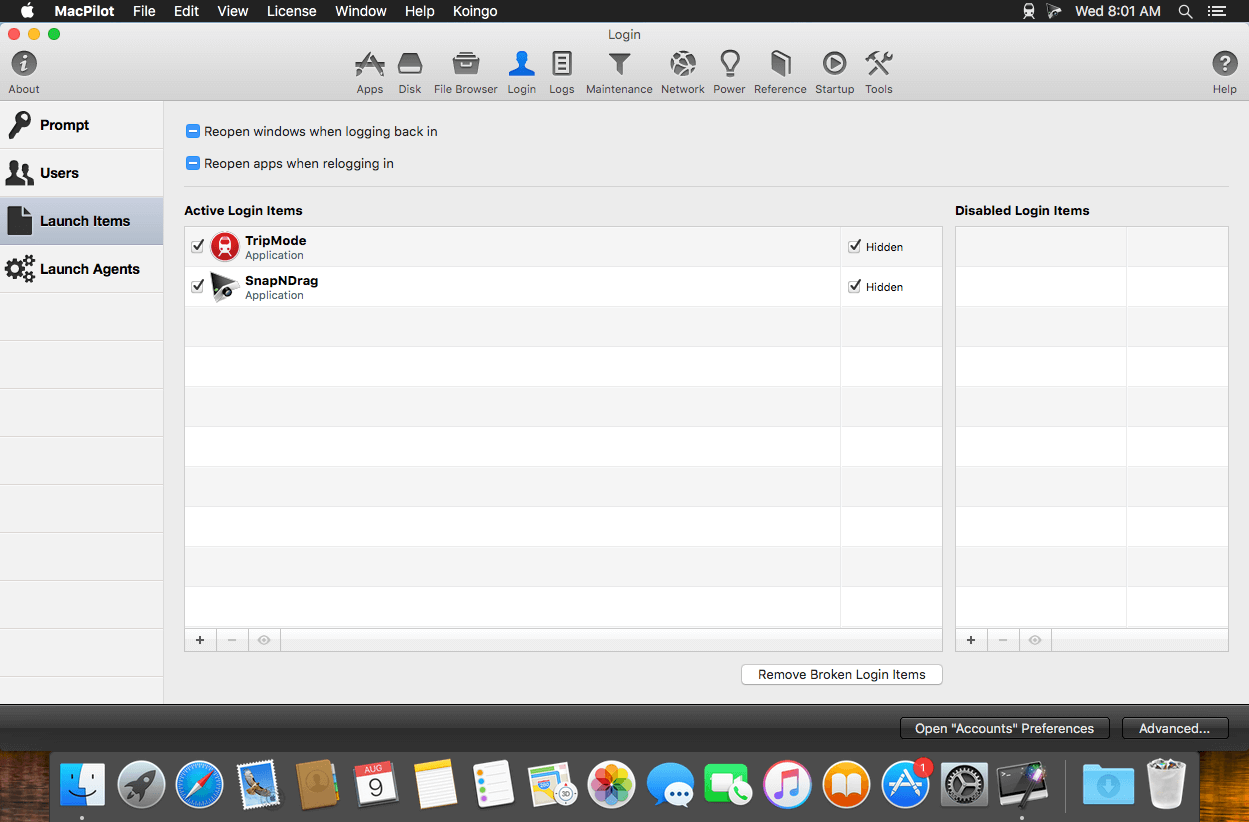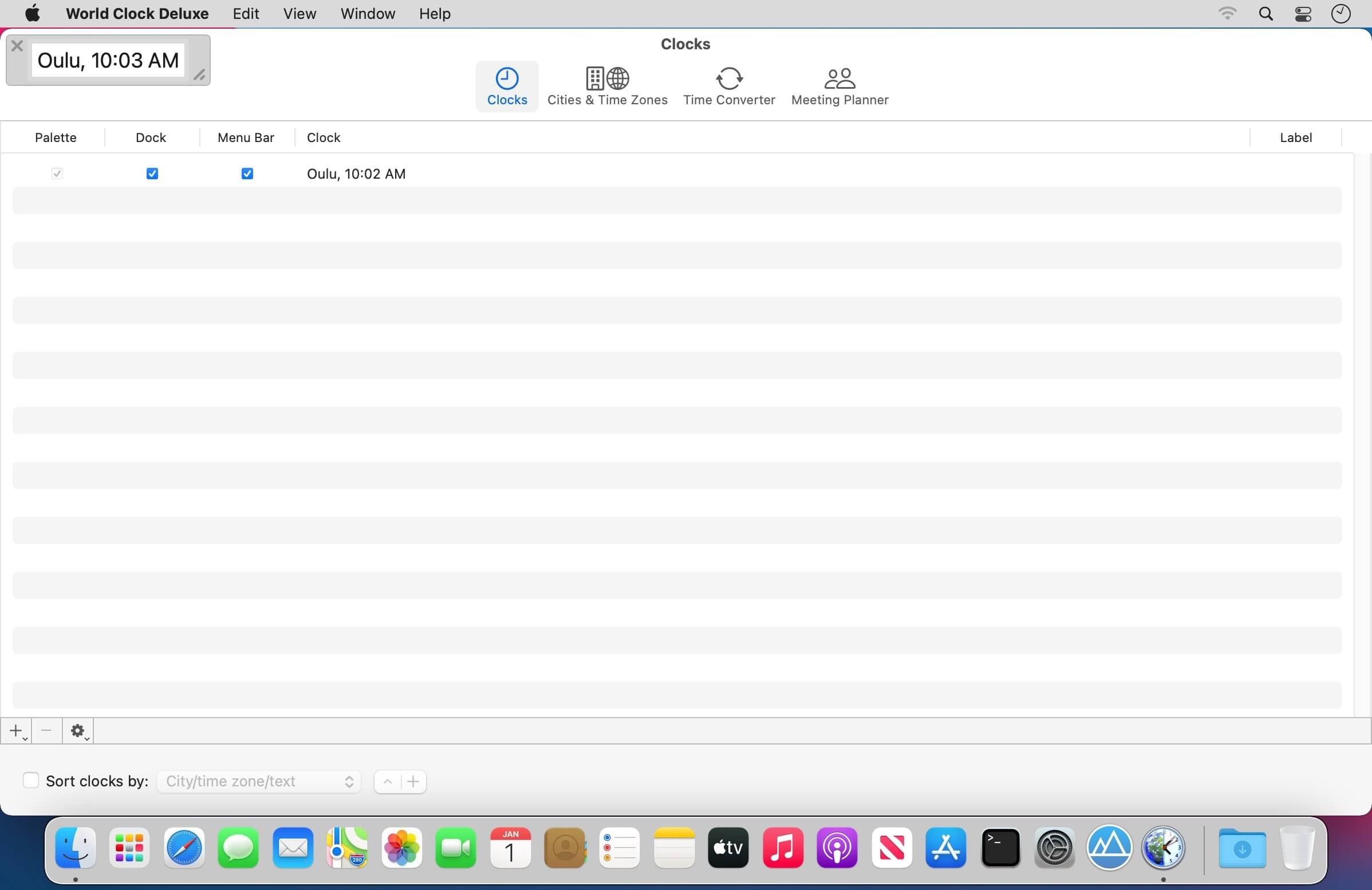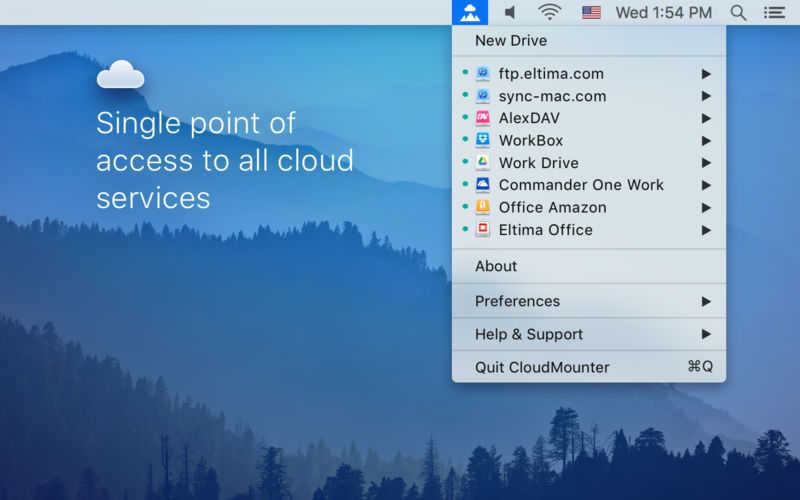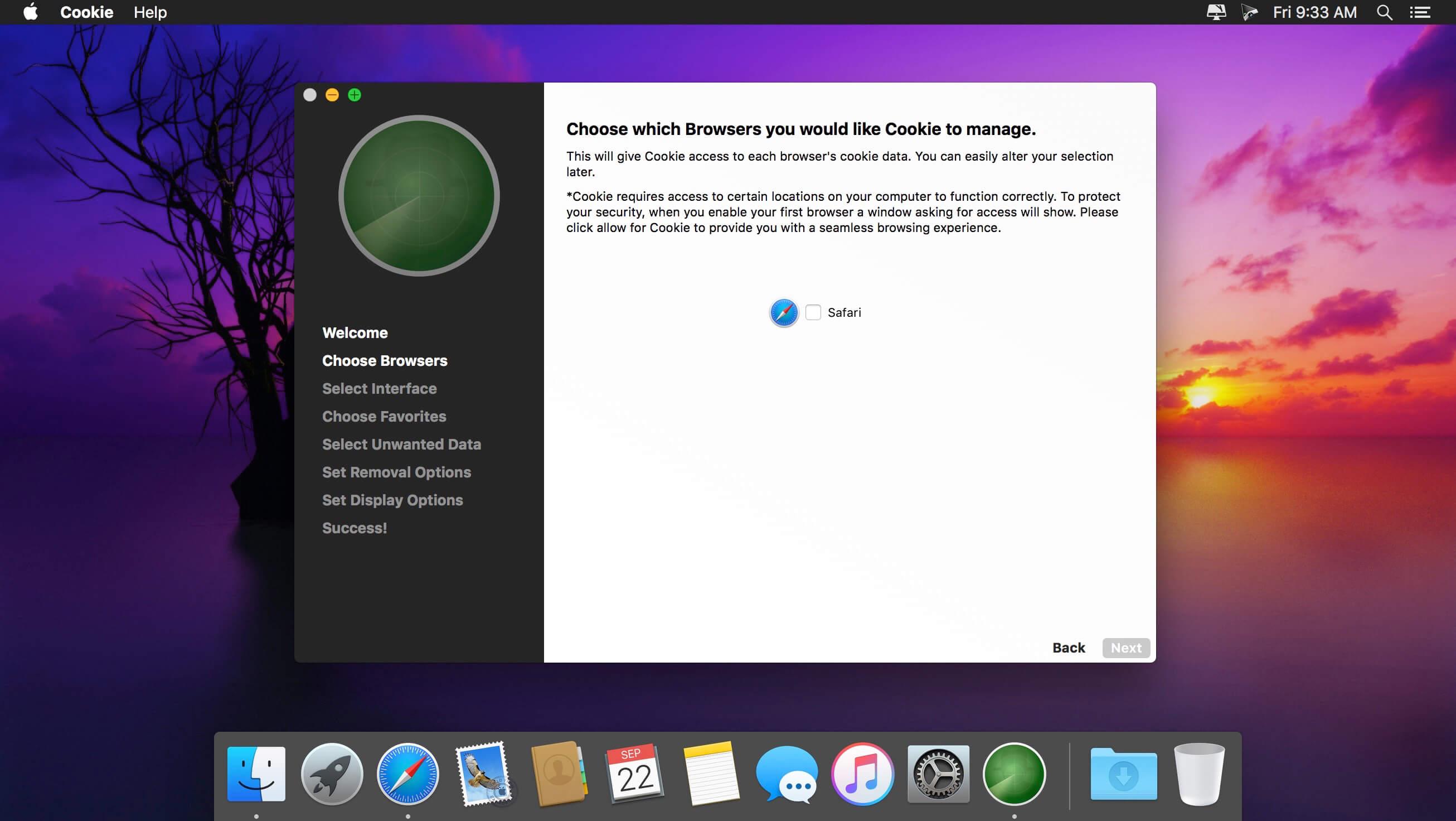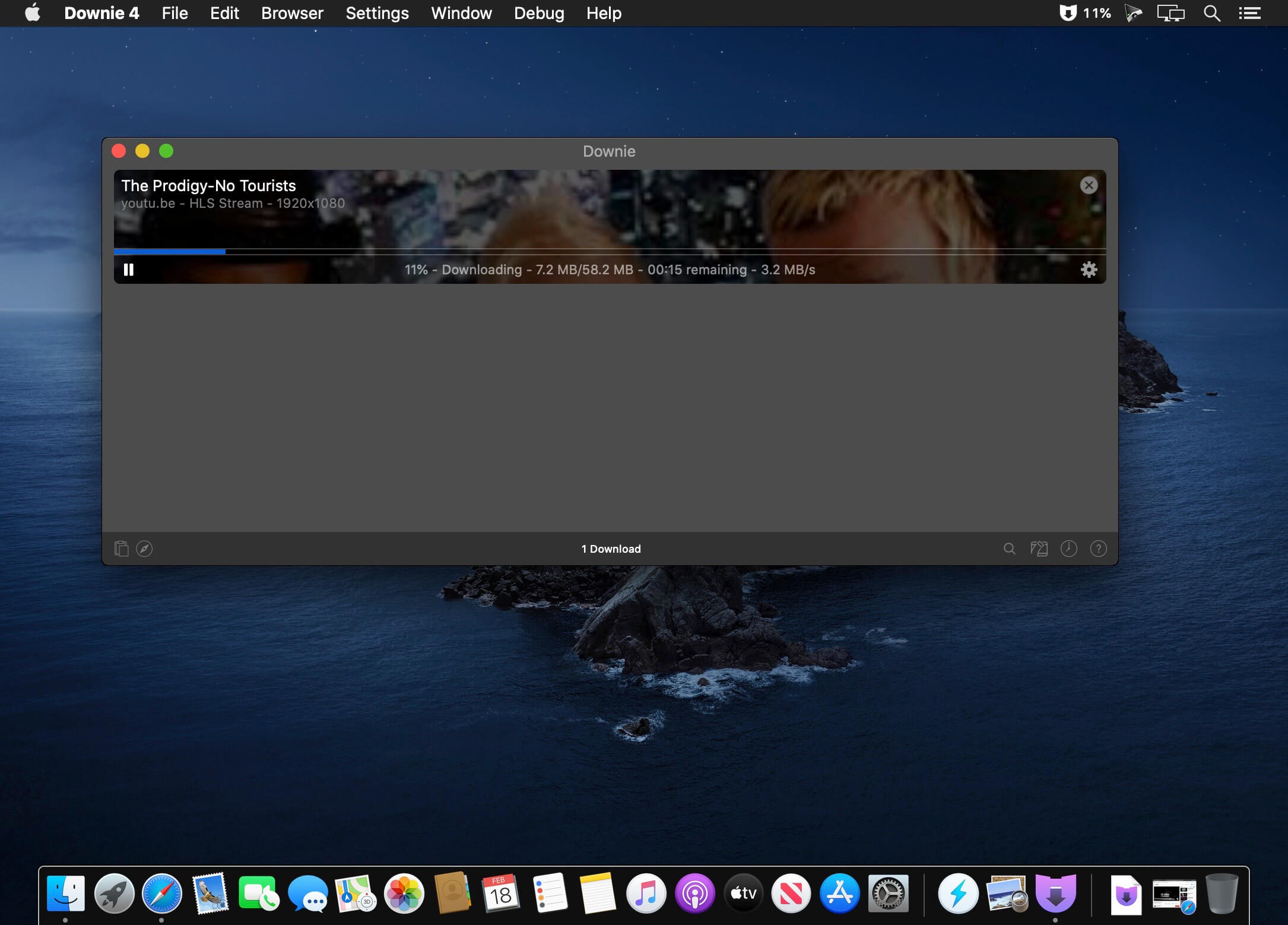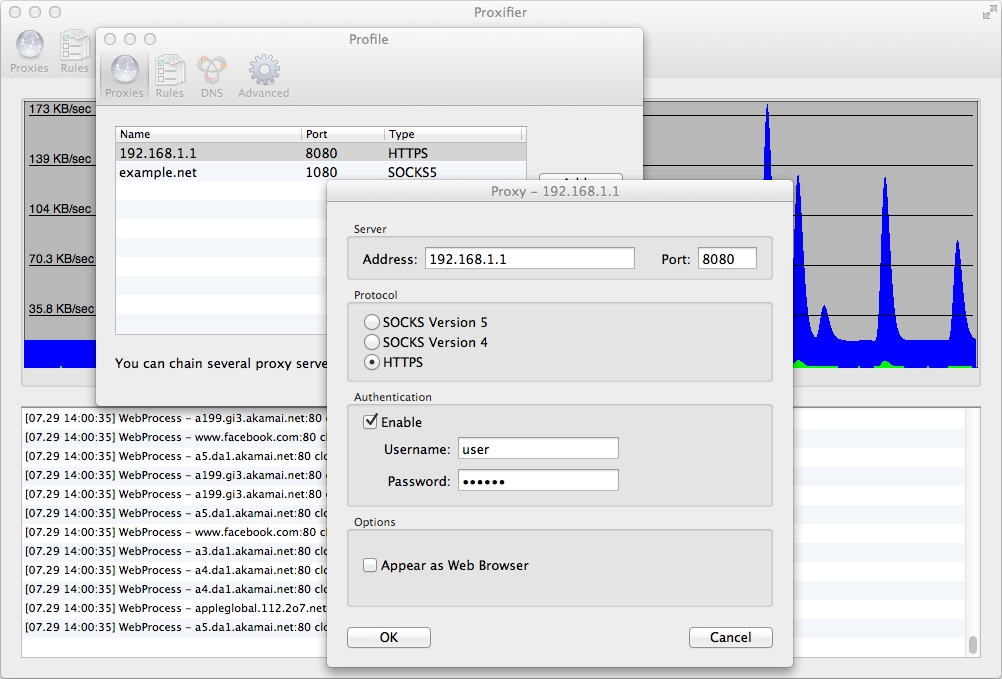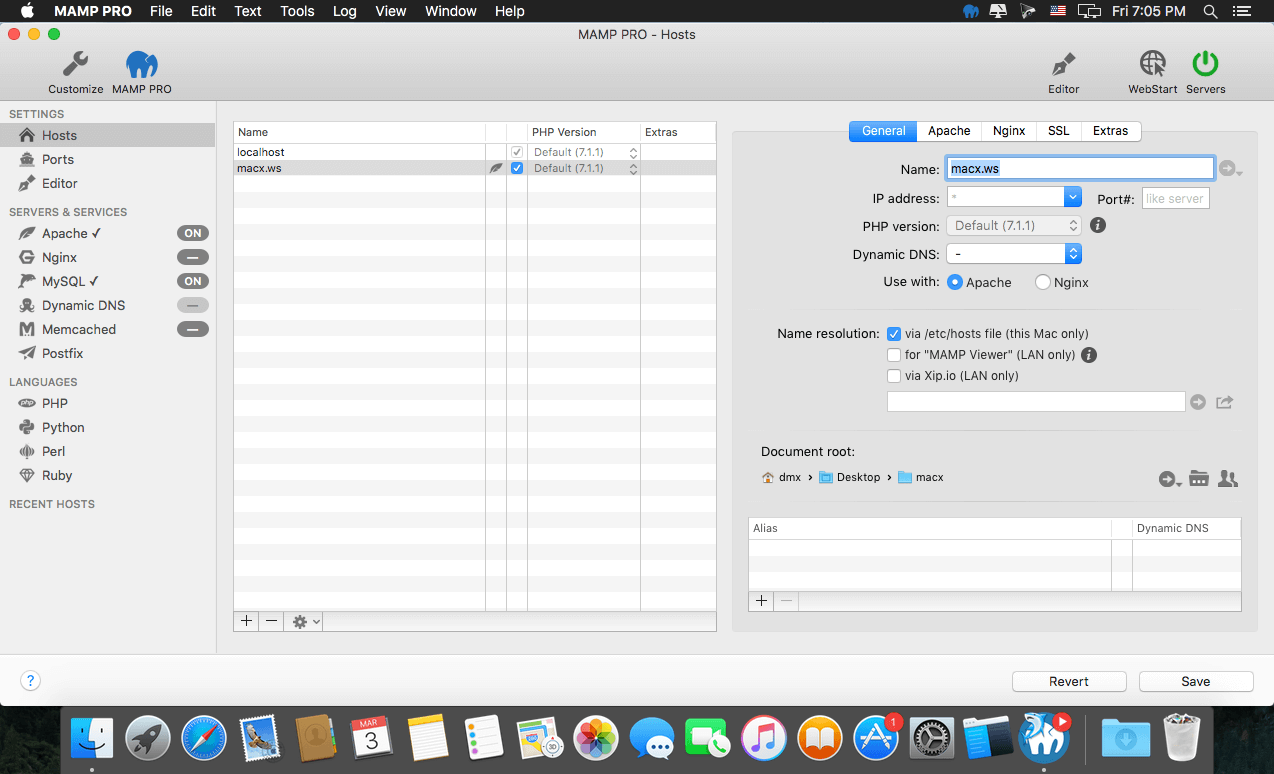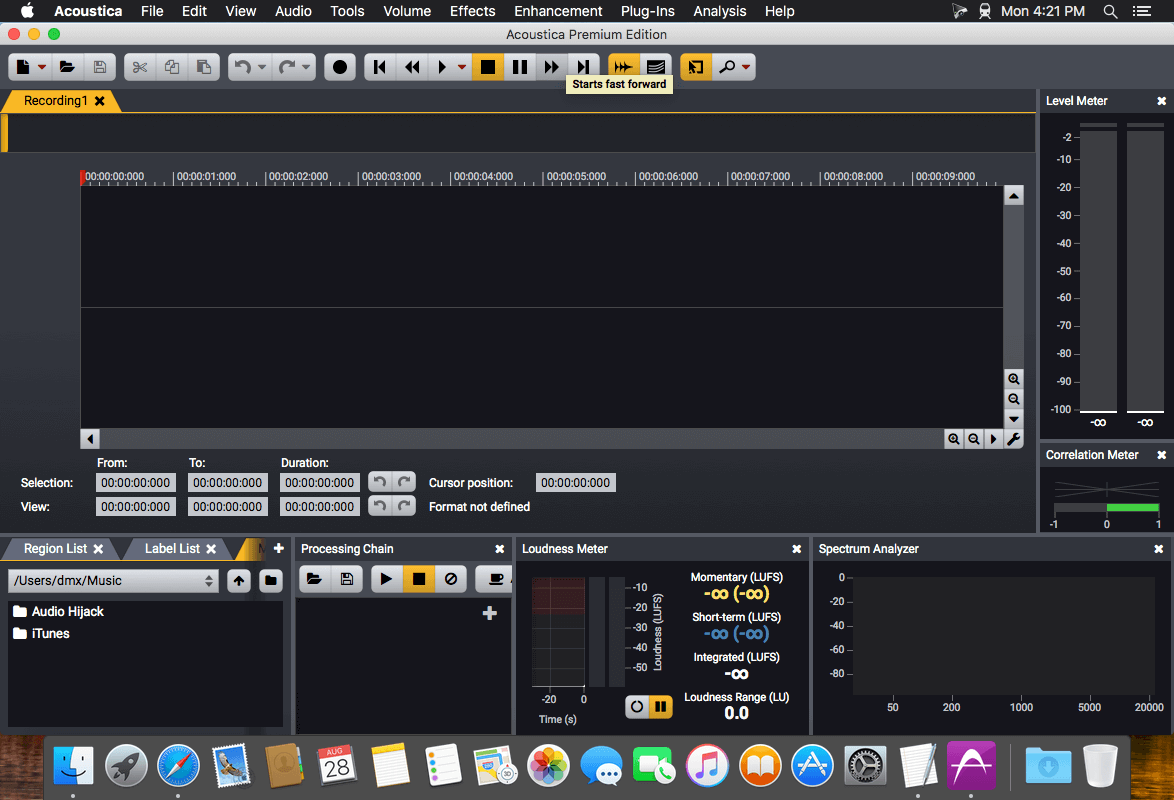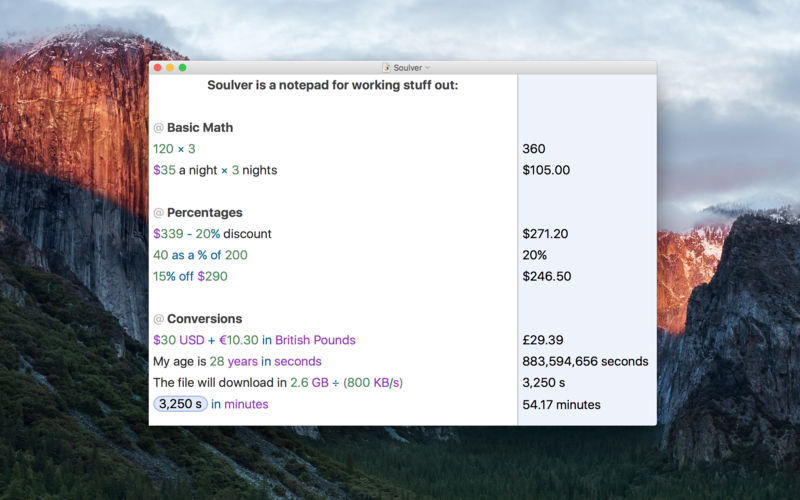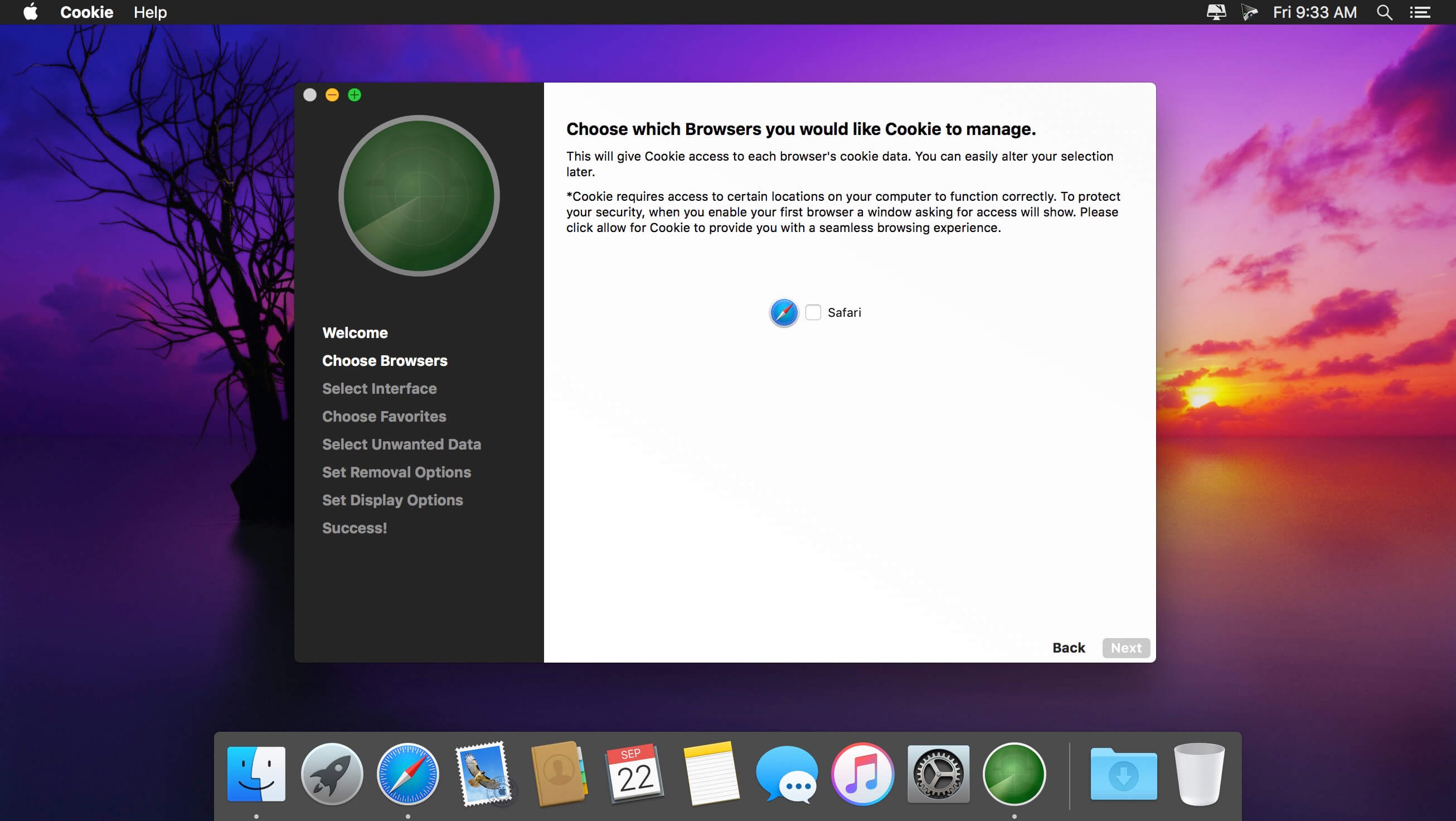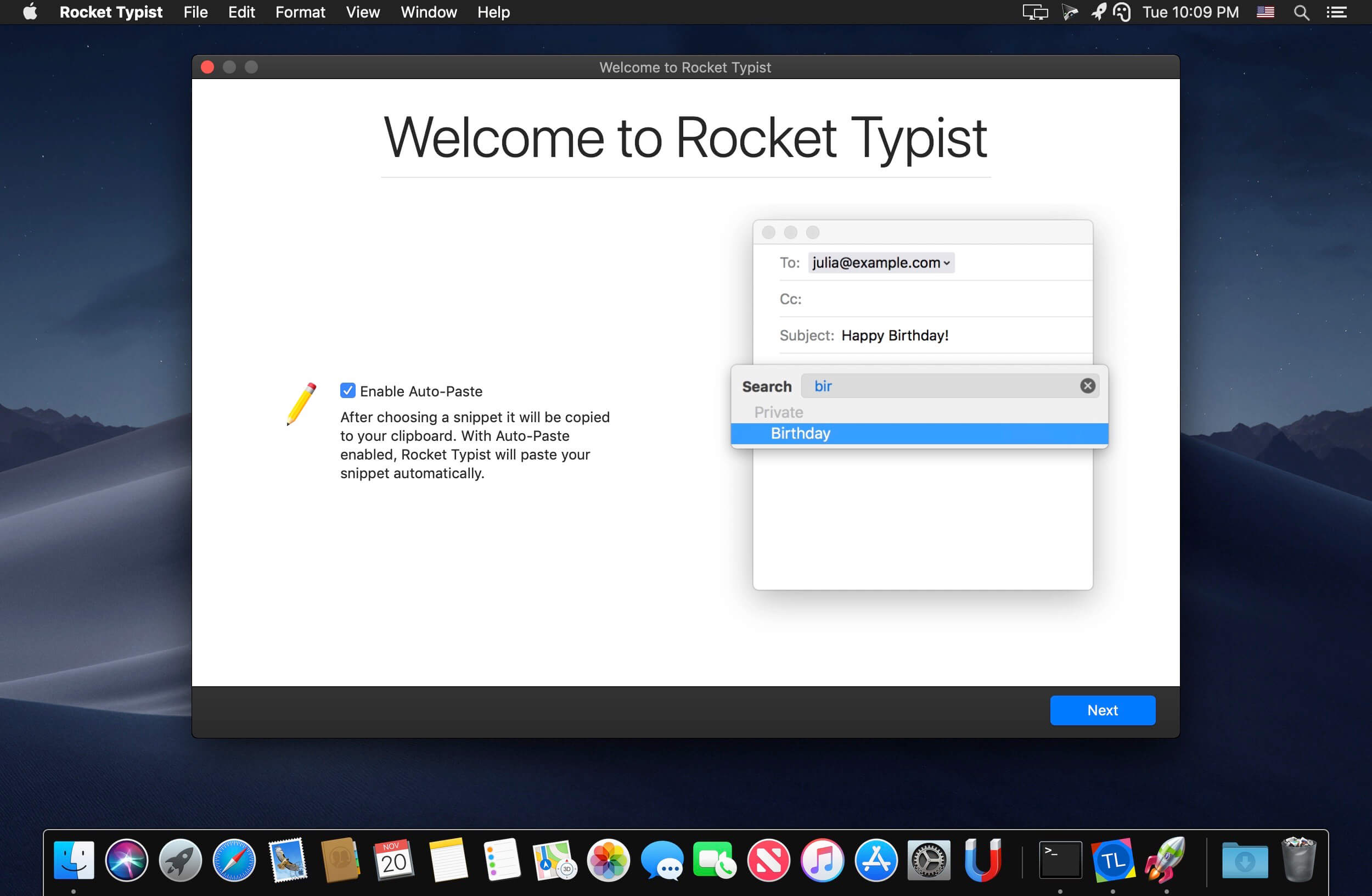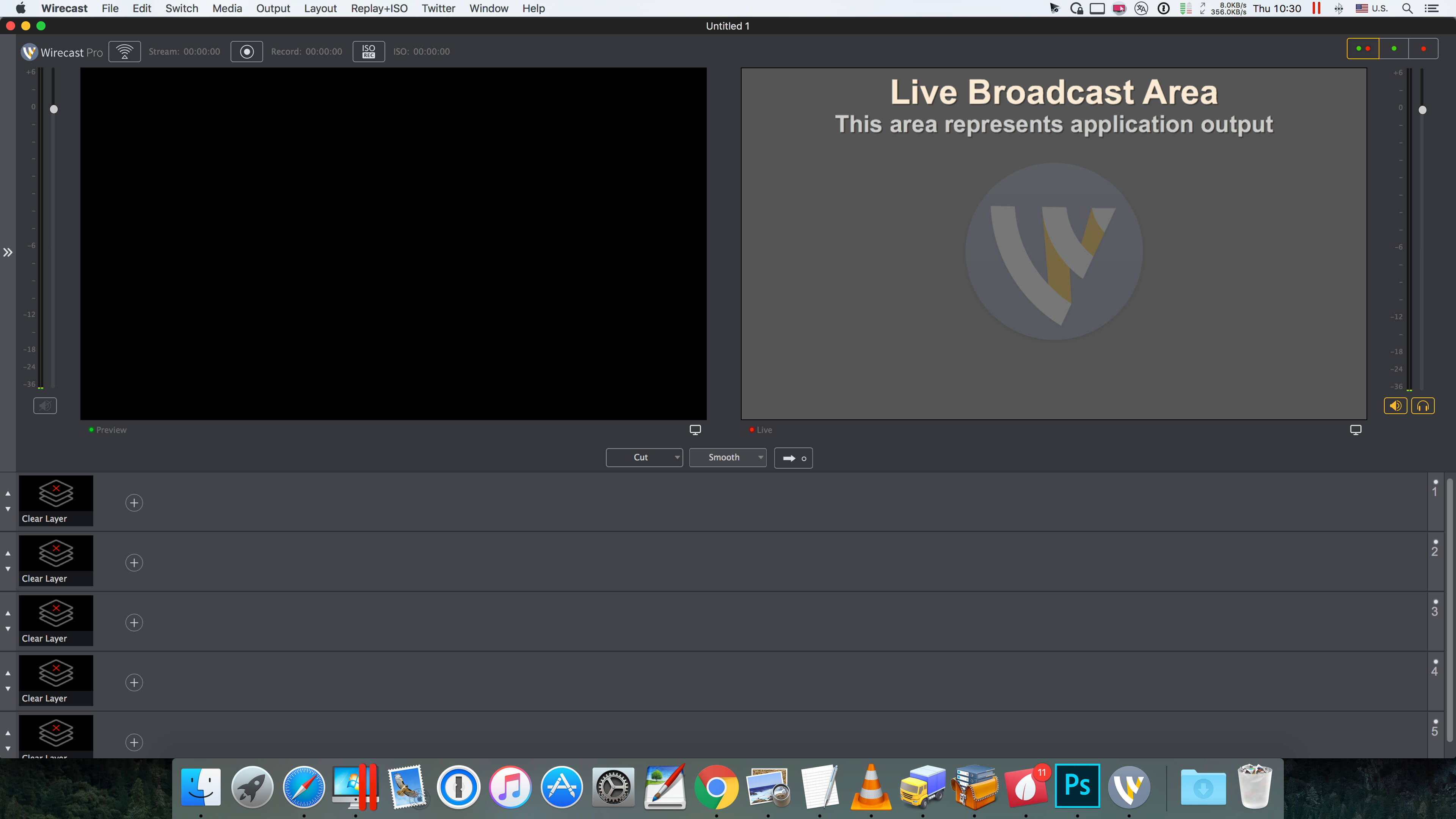Professional programmers and web developers can use MAMP Pro to create and manage their own custom development environment.
Support for various CMSs
MAMP Pro comes with a number of extras that allow you to install and integrate various Content Management Systems with MAMP Pro. Hence, you can download and install Joomla, wordPress, webEdition and Drupal directly from within MAMP Pro.
Thanks to the support for multi-PHP, you can now avoid starting and stopping your servers because your hosts use different PHP versions. Consequently, you can run multiple versions of PHP a the same time without restating your servers.
Clean and intuitive interface
MAMP Pro comes with a simple and well-structured interface that offers you easy access to numerous tool tips that offer clear and useful explanations for all available features.
MAMP Pro also provides a status bar menu from where you can check the server status, enable or disable servers and open the main window. Moreover, you can access the log files and change the app settings.
On top of that, MAMP Pro offers Imagemagick that can be easily activated via the php.ini template. As a result, you can now generate images and edit raster graphics more easier.
Local network access, as well as multi-PHP and Virtual Server
xip.io enables you to keep your co-workers updated and in loop. The Sharing button opens your email client along with an embedded link to one of the available hosts. Therefore, the recipient can be redirected to the work on your host.
Beside running different versions of PHP at the same time, you can also setup and test numerous virtual servers without worrying about the stability of your live system.
With the help of test environments offered by MAMP Pro you can create and test various pages using the desired CMS, integrate a shopping cart or design a WordPress template.
MAMP PRO 6 contains a wealth of new features and improvements to make your work as a web developer much easier and faster: Clone hosts, create and use Blueprints of hosts, use the new simplified Standard View for your everyday workflow, benefit from the vastly improved editor, or easily test your scripts with Mailhog and forget about configuring SMTP. These are just some of the new features in MAMP PRO 6.
Less, but better
MAMP PRO 6 introduces Standard View. Here you will find all the important settings that you regularily require. For experienced users Expert View holds all available settings.
Build once, use often
Develop complex websites or WordPress themes once and use them as a blueprint for as many sites as you want. With Plugins, themes, you name it, once created and configured, a blueprint is the perfect starting point for your future projects.
Mailhog – email testing, zero configuration
Nobody cares for complicated mail server configurations just for testing. Neither should you, therefore MAMP PRO 6 includes the popular Mailhog.
Cloning
You deal in hosts, not sheep (probably). Nevertheless, we did teach MAMP PRO the art of cloning. It’s the most comfortable way to experiment with different versions of a website or a WordPress theme
Improved WordPress support
The vastly improved WordPress support allows you to publish and import your sites faster and more reliably than ever. MAMP PRO even keeps your WordPress installation intact when you change the settings (name, port, SSL) of a host.
WordPress site migration
Do you want to change your hosting provider? No problem, just use our WordPress migration and easily move your site to a new provider. Of course, this works without disclosing any of your passwords.
Apache 2.4
In order to match your live server specifications, MAMP PRO 6 supports the latest version of the popular Apache web server.
Completely revamped Editor
The editor built into MAMP PRO is now based on Microsofts Monaco engine. It features diff support, a mini map for faster navigation, multiple selections, code folding and much more.
Improved SSL handling
When creating a SSL host all necessary certificates are created automatically.And web browsers supporting the macOS keychain won’t even complain about validity.
*** You need to disable the System Integrity Protection (SIP) to perform the selected Application.
Compatibility: macOS 10.12 or later, 64-bit processor
Homepage https://www.mamp.info/en/downloads/
Screenshots