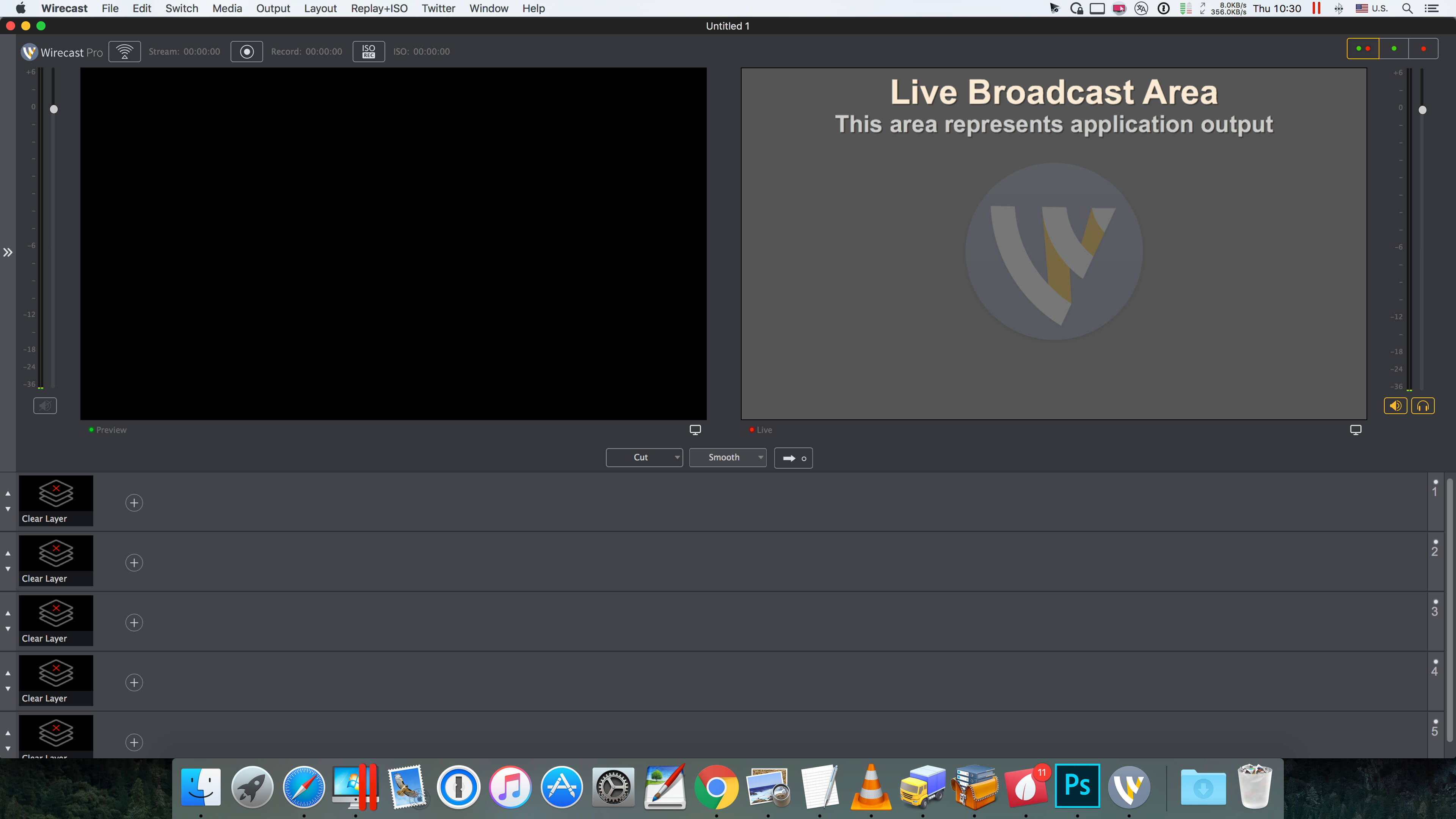MacPilot gives you the power of UNIX and the simplicity of Macintosh, which means a phenomenal amount of untapped power in your hands! Use MacPilot to unlock over 1,200 features, and access them all with the easy and familiar Macintosh user interface. No command line tools or complicated file operations!
Display hidden files in the Finder, disable the startup chime, add spacers and stacks to the Dock, change the screenshot file format, run maintenance tools, tweak network settings, force empty the Trash, and tons more. Keep yourself in awe and busy for days as you discover how much macOS has “under the hood”.
Get out of the passenger seat and take control of your Mac. Set your login window picture, use the screensaver as your Desktop, modify advanced file permissions (ACL), change the system welcome message, enable simultaneous recordings in QuickTime, view system logs, or enable the Debug menu in numerous apps.
Compatibility: macOS 10.15 or later
Homepage https://www.koingosw.com/products/macpilot/
Screenshots
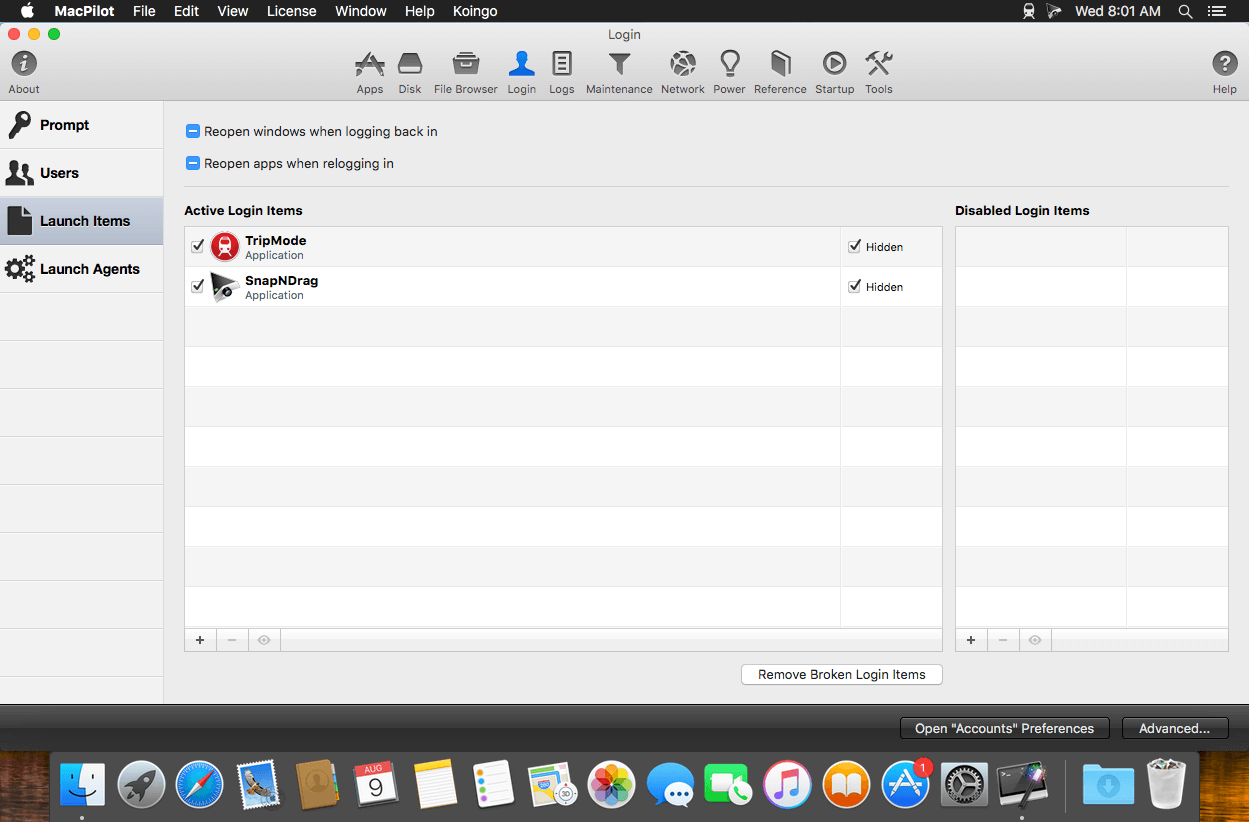
| Name: | MacPilot_16.0.2__TNT_Mactorrents.Me.dmg |
|---|---|
| Size: | 72 MB |
| Files | MacPilot_16.0.2__TNT_Mactorrents.Me.dmg[72 MB] |