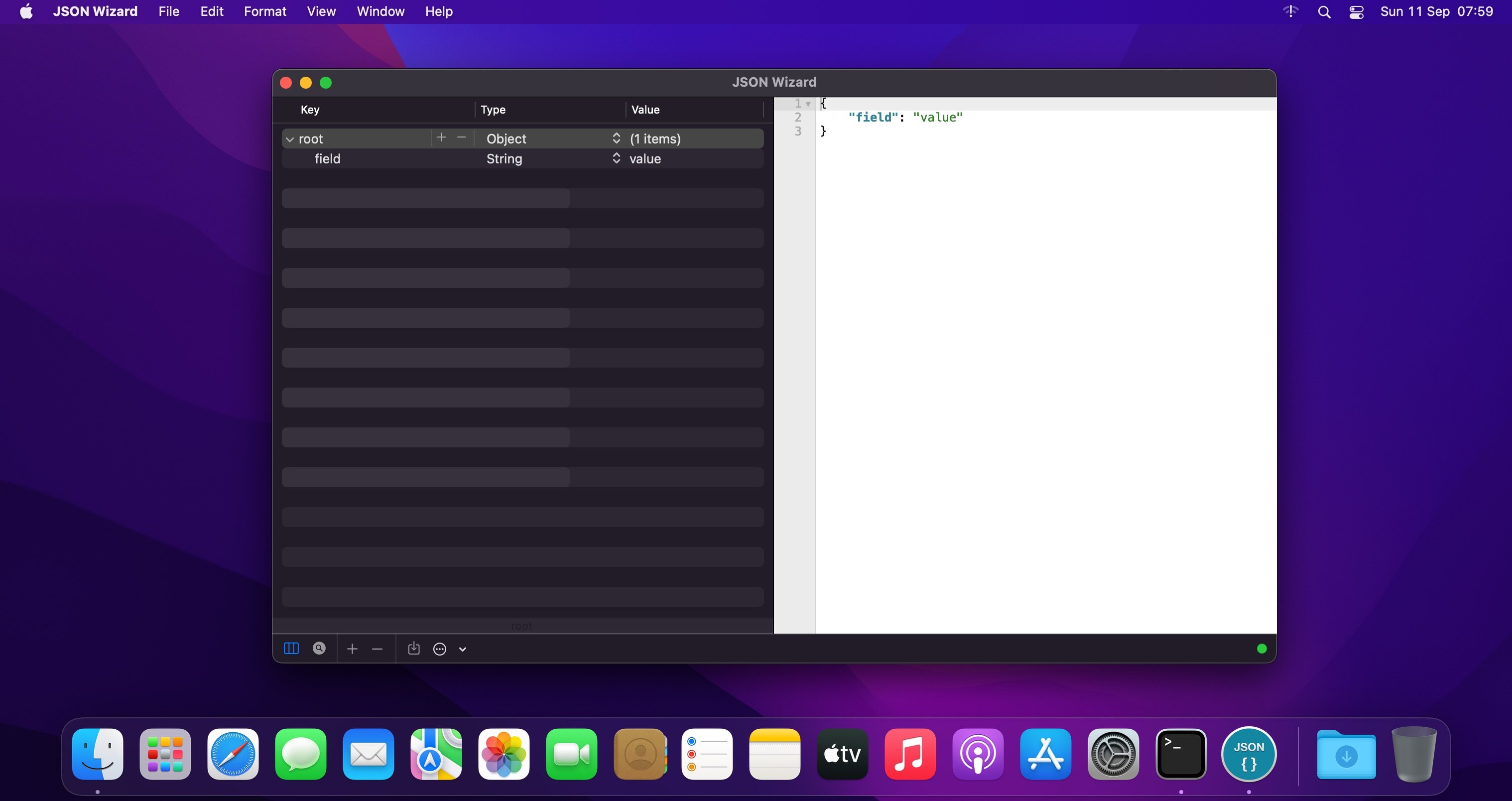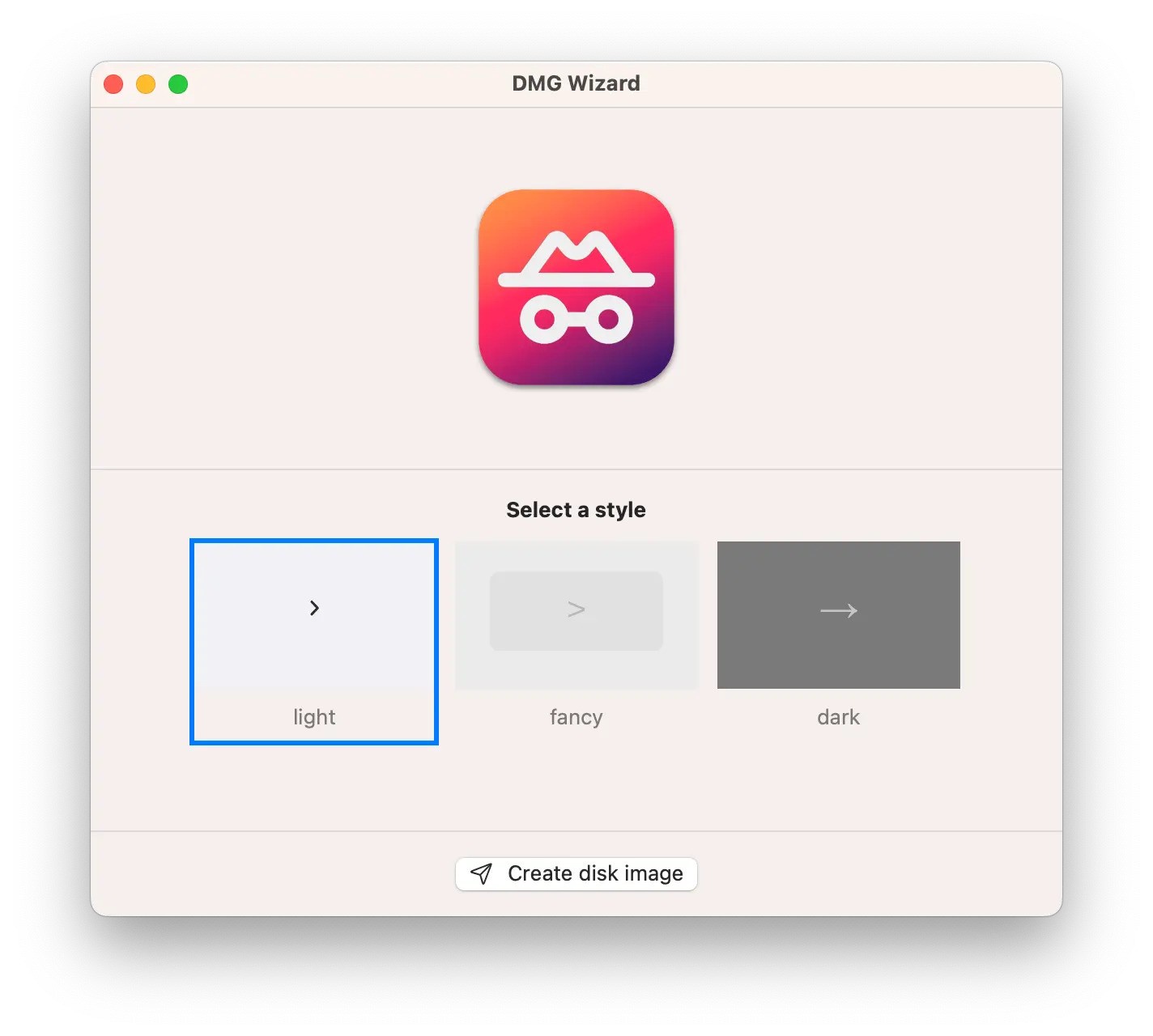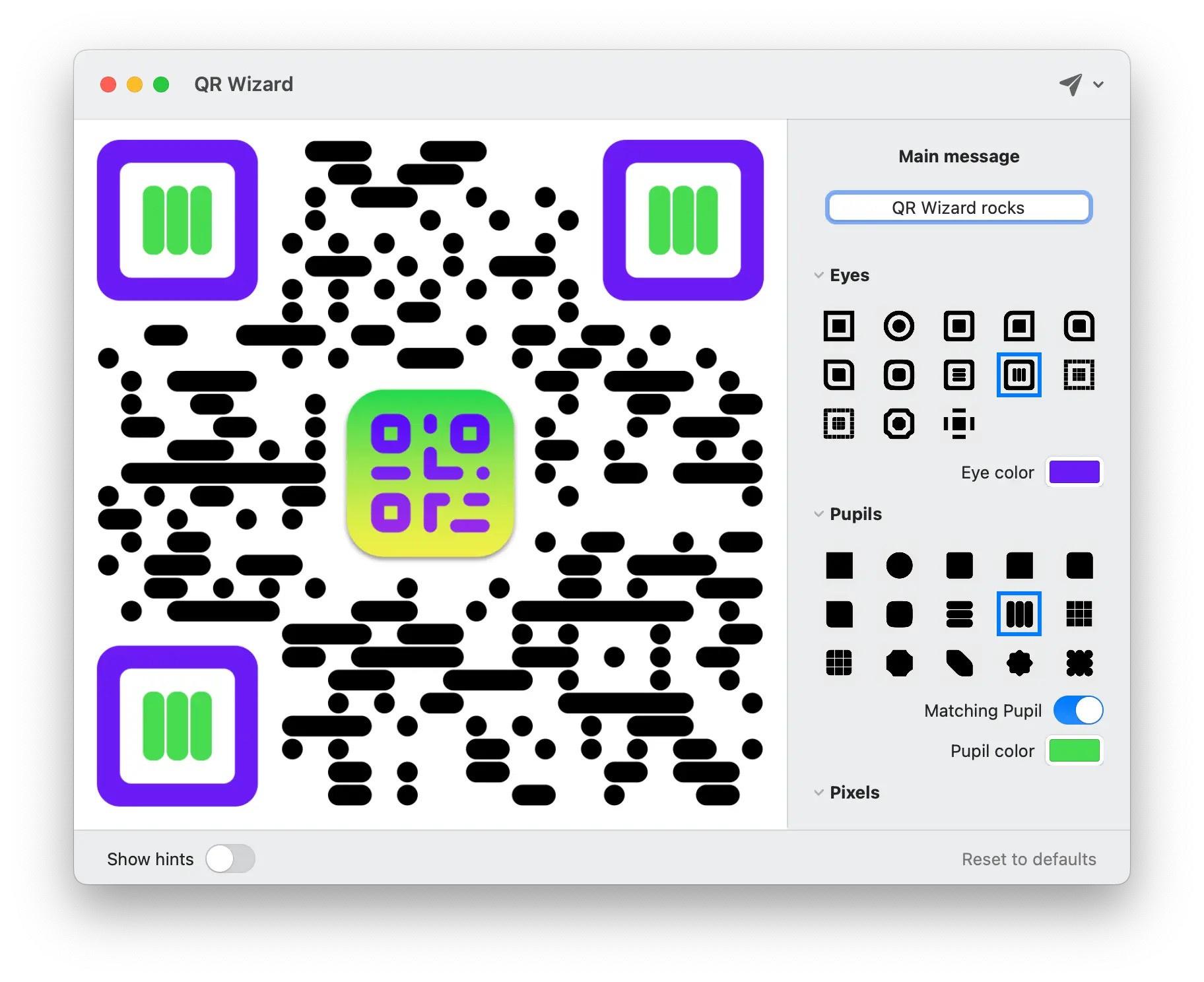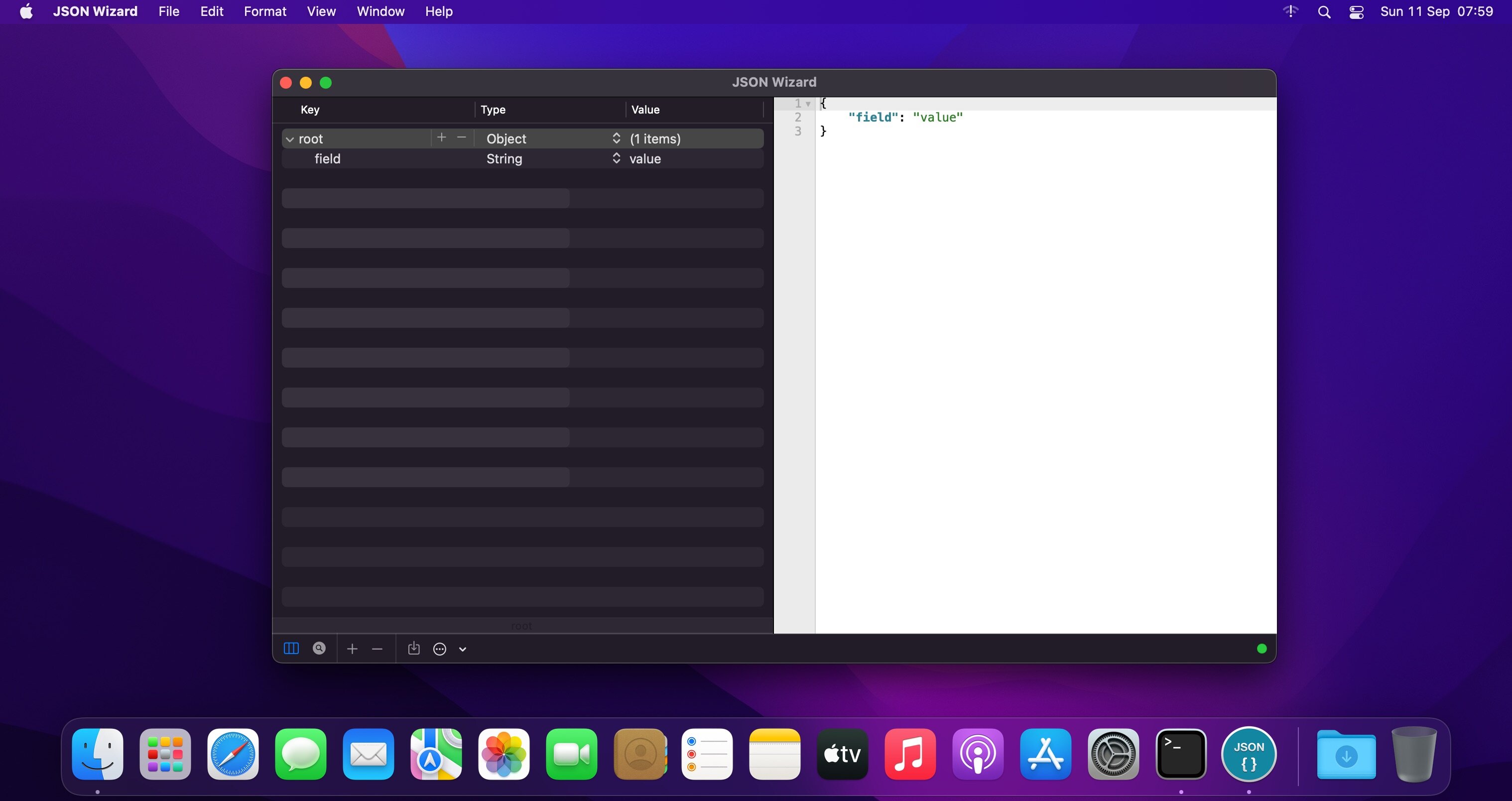Descriptions for EaseUS Data Recovery Wizard 11.0 MAS
Name: EaseUS Data Recovery Wizard
Version: 11.0
Release Date: February 01, 2018
Developer: EaseUS Software
MAS Rating: 4+
Mac Platform: Intel
OS Version: OS X 10.6 or later
Includes: Pre-K’ed (TNT)
Web Site: https://www.easeus.com/mac/mac-data-recovery/
Mac App Store: https://itunes.apple.com/app/easeus-data-recovery-wizard/id740355970?mt=12
Overview
EaseUS Data Recovery Software for Mac is an award-winning Mac file recovery software, Mac photo recovery software and Mac hard drive recovery software for Apple Macintosh family members like MacBook Pro, MacBook, iMac Pro, iMac and more.
* Fast Check What The Software Helps Recover and How It Works *
1. Mac File Recovery Software Recovers All Your Deleted Files From Any Mac Device.
Photo, video, audio, documents, Word, Excel, Keynote, texts, messages, email, zip…
2. Mac Hard Drive Recovery Software Empowers You To Recover Data From A Range Of Storage Devices.
Internal/external hard drives, Zip Disk, Toshiba, Seagate, Western Digital…
Memory card, USB flash drive, pen drive, thumb drive, MP3/MP4 player…
Cameras, Nikon, Canon, Casio, Kodak, Samsung, Sony, Olympus, FujiFilm, Panasonic…
3.Best Mac Data Recovery Software Comes to Use in All Kinds of Data Loss Scenarios.
Recover all lost, deleted and formatted data.
Recover permanently deleted files from emptied Trash.
Recover data from lost Mac volumes/partitions.
Recover lost data related to OS X update, system crash, power failure, virus infection.
Three steps will quickly get all lost files back.
Choose a location where data lost-> Scan the selected location-> Preview and recover lost files.
*See What Makes EaseUS Data Recovery Wizard for Mac Unique *
EaseUS Mac recovery software ranks top in the best Mac recovery software list than competitors such as Stellar Phoenix, Disk Drill, Data Rescue in many ways.
1. 100% Reliable data recovery software: read-only and non-destructive to your data.
2. “Quick Recovery” is designed for recovering deleted files.
3. “Deep Recovery” is used for recovering formatted drive by simple clicks.
4. Preview lost data or images in advance.
5. Apply to any data loss situations: partition table, boot record or root directory are lost or damaged, data lost due to a virus attack, the drive was formatted, system crash, files were lost due to a software failure, files were accidentally deleted.
“Just tested out your Data Recovery Wizard and I have to say, it was amazing. I will definitely be recommending this to everyone who needs data recovery software. Keep up the good work!”– By Trevor
Tips:
1. The app store version can only recover lost data from disk image(.DMG).
2. If you want to directly recover from Mac hard disk, please contact us: support@easeus.com.
How to create a disk image
The App Store version uses uncompressed (byte-by-byte) disk images as the source for data recovery. Here’s how to create disk images step by step:
1. Run the system app Disk Utility.
2. Go to File > New Image > Image from “YOUR_DISK_NAME”.
3. Choose “read-write” as your Image format. Do not choose “Compressed”, or lost data will not be copied.
4. Set encryption to “none”.
5. Save your disk image, and load it in the product by clicking “Load Image” button from the bottom right corner.
What’s New in EaseUS Data Recovery Wizard 11.0
Optimize the UI and interactions to recover data more efficiently.
Improve the recovery quality for Canon camera video files(.mov).