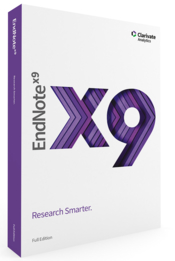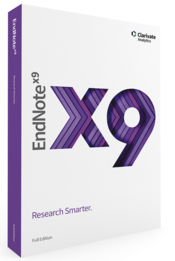MAC OS latest UTILITIES sep 5– best of summer 2018
- AnyTrans for iOS 6.3.6 (20180823)
- BitMedic AntiVirus & Malware Security 2.6 [En]
- ChronoSync 4.8.7 & ChronoAgent 1.8.2 [Multi]
- CleanMyMac X 4.0.0b3 [Multi/Ru]
- Fenêtre 0.6.0
- iMazing 2.6.4 (9302) [Multi/Ru]
- iStatistica 4.4.2 [Multi/Ru]
- Navicat Premium 12.1.7 [En]
- 1Password 7.1.1
AnyTrans for iOS 6.3.6 (20180823) [Multi]
The release took place: 26.08.2018
Supported OS: macOS 10.8 +
Interface language: English, German, French, etc.
Treatment: not required (the installer has already been treated)
System requirements
- macOS High Sierra, Sierra macOS, OS X 10.8 10.11.
- iOS: iOS 11/ 10/ 9 / 8 / 7 / 6 / 5
- Resolution: 1024×768 display or above
- RAM: 512MB system memory
- Display Card: Accelerated 3D graphics 64MB RAM
- Hard Disk: 100 MB hard drive space
- Others: iTunes 9.0 or above; iTunesMobileDevice driver installed
Description:
AnyTrans is designed to transfer files quickly and easily from your computer to your iPhone/iPad and Vice versa. Music, photos, videos, apps, books, contacts, sms and other data can be added to your iOS device in no time and just pull them out.
AnyTrans, unlike iTunes, is simple and intuitive. Each device is displayed in a separate tab, which shows detailed information about the gadget, occupied and free disk space.
Separately, the iTunes library tab is displayed, where you can transfer the content you are interested in to the device without running “monster”. The app fully supports iOS and macOS 11 Sierra.
Installation procedure:
Mount the image and familiarize yourself with the Readme.txt why exactly …
Further to the selection, installation as you normally would or by using the Open Gatekeeper friendly
BitMedic AntiVirus & Malware Security 2.6 [En]
The release took place: 09.05.2018
Supported OS: Mac OS X 10.8 and above
Interface language: English
Treatment: not required (the installer has already been treated)
System requirements:
Mac OS X 10.8 and above
Description:
Bytmedic AntiVirus & Malware Security was designed specifically for Mac and offers a complete set of protection. BitMedic gives you simple protection in 3 steps to give you maximum security and keep your Mac safe from attacks.
Protect your Mac and protect your sensitive information. The new threats aren’t just about your Mac security, they’re also about your personal information and identity.
Installation procedure:
Mount the image and drag the application icon to the Program folder
ChronoSync 4.8.7 & ChronoAgent 1.8.2 [Multi]
The release took place: 2018
Supported OS: OS x 10.10 +
Interface language: English, French, German, etc.
Treatment: not required (the installer has already been treated)
System requirements:
- Intel, 64bit processor
- OS x 10.10 or newer
Description:
ChronoSync-synchronize files and folders
ChronoSync is an application for Mac that can be used to synchronize or backup files and folders. Allows you to backup your entire system also by creating a bootable backup.
With ChronoSync can sync or do a backup for most devices and directories, and everything that can connect to your Mac, including folders on your Mac, other Macs, PCs or external drives.
Installation procedure:
You will need administrator rights to mount the image and run the installer (Install)
CleanMyMac X 4.0.0b3 [Multi/Ru]
The release took place: 23.08.2018
Supported OS: MacOS 10.10+
Interface language: Russian, English, Spanish, French, etc.
Treatment: not required (the installer has already been treated)
System requirements:
- Intel 64bit Processor
- macOS 10.10 and above
Description:
CleanMyMac – Program to clean Mac
CleanMyMac scans every corner of your system, removes gigabytes of junk in just two clicks and helps you keep your Mac in good condition. CleanMyMac has a beautiful interface that will not leave anyone indifferent. Everything is made in the standard form of Mac OS: beautiful, convenient and affordable.
CleanMyMac can get rid of various garbage on your Mac: caches programs, log files, unnecessary localization programs, extra code, etc. All data is visually sorted into different categories, which makes it possible to visually assess where you can win a hundred or another megabytes and make the appropriate cleaning. Other features of CleanMyMac should be noted: removal of programs with all their service files, safe removal of files, search and removal of widgets, system optimization.
Installation procedure:
Mount the image and drag the application icon to the Program folder
Fenetre 0.6.0 [En]
The release took place: 30.08.2018
Supported OS: macOS 10.9 +
Interface language: English, French
Treatment: not required (the installer has already been treated)
System requirements:
- OS x 10.9 or later
- Intel, 64bit processor
Description:
Fenêtre-Keep the window open, always on top of everything else. The program allows you to use picture-in-picture mode on your Mac. Fenêtre allows you to visualize a video, image or website.
The program window will remain open on top of the others. The functionality of the program will help you to focus on your core business.
Installation procedure:
Mount the image and familiarize yourself with the Readme.txt why exactly …
Further to the selection, installation as you normally would or by using the Open Gatekeeper friendly
iMazing 2.6.4 (9302) [Multi/Ru]
The release took place: 2018
Supported OS: macOS 10.9 +
Interface language: Russian, English, German etc.
Treatment: not required (the installer has already been treated)
System requirements:
- Intel, 64bit processor
- OS x 10.9 or later
- iTunes 12.2.0 or later
- iOS 4.0 or later
Description:
iMazing: a great alternative to iTunes
Agree, iTunes is a great tool for working with idevices and media files, but it lacks something.
To understand what exactly, the developers of iMazing softina decided, which not only can become a smart replacement for the “Apple” service, but also an integral tool for the full functioning of your iPhone or iPad.
iMazing allows the user to work with files of any format, including entire applications with saved data-programs can really be absolutely safe to copy. Sync gadget iMazing does not require, unlike iTunes.
Installation procedure:
Mount the image and familiarize yourself with the Readme.txt why exactly …
Further to the selection, installation as you normally would or by using the Open Gatekeeper friendly
iStatistica 4.4.2 [Multi/Ru]
The release took place: time loan-to 03.09.2018
Supported OS: macOS 10.10
Interface language: Russian, English, German, French, etc.
Treatment: not required (the installer has already been treated)
System requirements:
- OS x 10.10 or later
- Intel, 64bit processor
Description:
iStatistica is a detailed system resource monitor for OS X. the program includes a widget for Notification Center and statistics menu in the clock area. Simply open the Notification Center to see detailed statistics on memory, CPU, disk usage, or to see a network map and data rates.
Installation procedure:
Mount the image and familiarize yourself with the Readme.txt why exactly …
Further to the selection, installation as you normally would or by using the Open Gatekeeper friendly
Navicat Premium 12.1.7 [En]
The release took place: 29.08.2018
Supported OS: macOS 10.10 +
Interface language: English
Treatment: not required (the installer has already been treated)
System requirements:
- OS x 10.10 or later
- Intel, 64bit processor
Description:
Navicat Premium is a very powerful tool for database administration, which allows you to connect to MySQL, SQLite, Oracle and PostgreSQL databases simultaneously within a single application, which makes the administration of several types of databases is very simple and easy.
Installation procedure:
Mount the image and familiarize yourself with the Readme.txt why exactly …
Further to the selection, installation as you normally would or by using the Open Gatekeeper friendly
1Password 7.1.1
The release took place: 2018
Supported OS: macOS 10.12 +
Interface language: Russian, English, etc.
Treatment: not required (the installer has already been treated)
System requirements:
- macOS 10.12 or later,
- Intel, 64bit processor
Description:
1Password is a password and other important data Manager. The program can store credit card data, passwords, secret texts, can automatically fill in web forms and integrate into a large number of browsers.
The program automatically saves all the passwords that you enter in the browser when you visit different services (each time, of course, asking your permission to do so). When you visit this resource again, you will not need to enter your login and password again – just click on the button with the drawn key that appears in all your browsers when you install 1Password (Safari, Firefox, Chrome and Opera browsers are supported).
Just 1Password can automatically fill out any form for you. For example, once you fill in the fields first name, last name, city, phone, you will no longer need to fill them on the sites when registering.
Installation procedure:
Mount the image and familiarize yourself with the Readme.txt why exactly …
Further to the selection, installation as you normally would or by using the Open Gatekeeper friendly