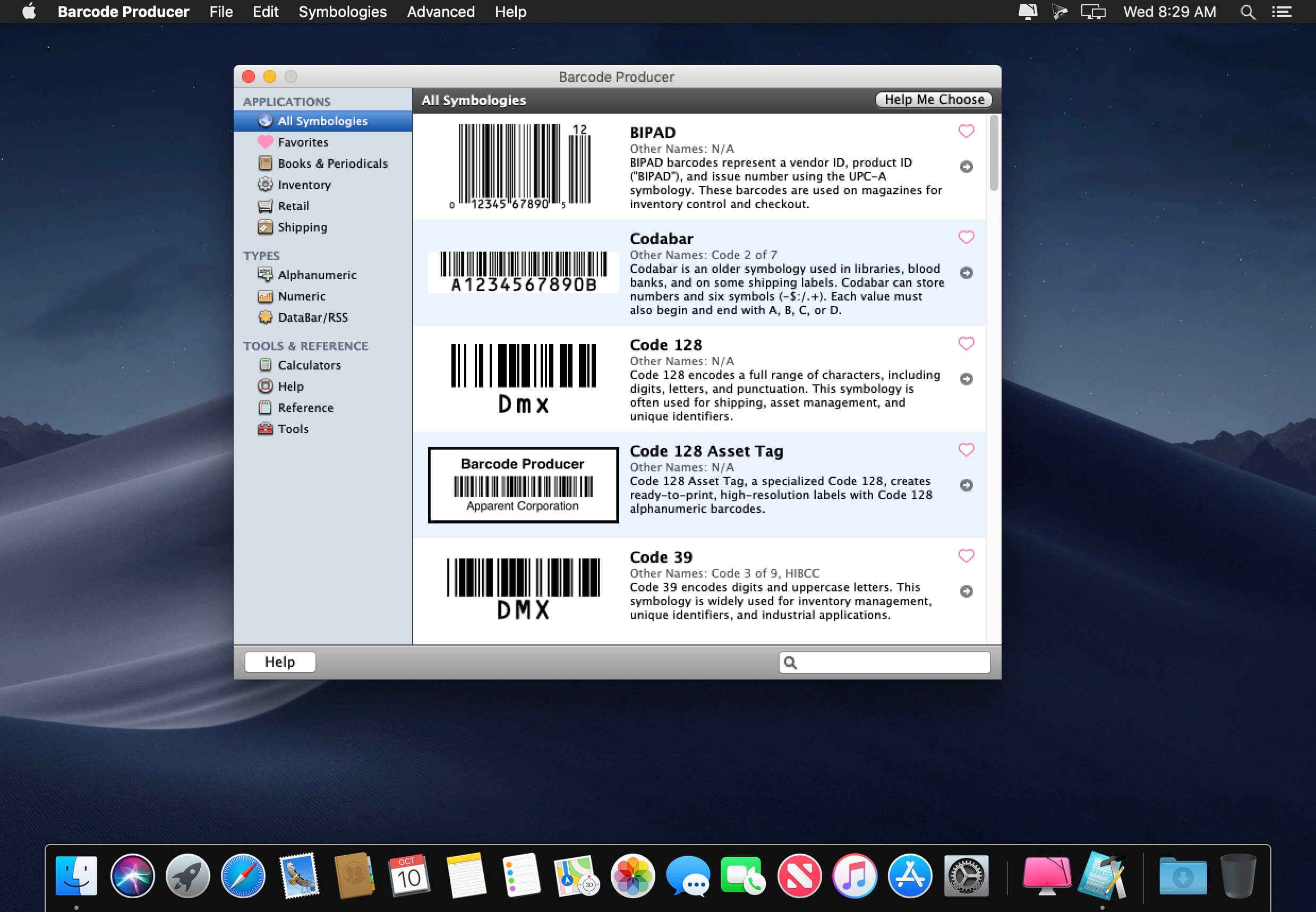FL Studio Producer Edition 12.4.29 macOS
Nombre: FL Studio Producer Edition
Version: 12.4.29
Language: English
Mac Platform: Intel
OS Version: OS X 10.7 or later
Web Site: https://www.image-line.com/flstudio/
Overview
FL Studio 12 is a complete software music production environment, representing more than 14 years of innovative developments. Everything you need in one package to compose, arrange, record, edit, mix and master professional quality music. FL Studio 12 totally reworks the user interface and adds exciting new features you have been asking for.
What’s New in Image-Line FL Studio 12:
Fully reworked scalable interface
– Any screen size or resolution you use, FL Studio will always fit
Multi-touch
– Multi-touch capability extends to the Mixer.
Browser
– New category tabs and the ability to delete content on right-click
Channel Menu
– The Channel Options Menu have moved from the Toolbar Menus to the Channel rack.
Channel settings
– Have been integrated into the Plugin Wrapper (no more Channel settings pop-up).
Pattern Menu
– The Pattern Menu has moved from the Channel rack to the Toolbar Menu and Pattern Selector.
Piano roll
– Piano roll Auto-zoom can now be deselected from Settings > General > Auto zoom in piano roll
Playlist
– Multiple drag and drop for audio files onto Playlist (from a Windows file browser).
Stepsequencer
– Step sequences are now interchangeable with Piano rolls.
VST Plugins
– VST plugin installation & discovery improved and simplified.
Fruity Formula Controller
– Updated, new UI.
Fruity Envelope Controller
– Updated, 8 Articulators, Mod X/Y env, Smart Knobs, New UI.
Fruity Keyboard Controller
– Attack smoothing, new UI.
What’s New in FL Studio Producer Edition 12.4.29
- Release notes not available at the time of this post.