WiFi Explorer 2.6
Scan, monitor, and troubleshoot wireless networks with WiFi Explorer.
Quickly identify channel conflicts, signal overlapping or configuration problems that may be affecting the connectivity and performance of your home, office or enterprise wireless network.
Get an insight into the network details: name (SSID), MAC address (BSSID), device manufacturer, signal strength (RSSI), noise, channel, band, security configuration, supported data rates, 802.11 information elements (IE), and much more.
- Suitable for home, small office, or enterprise networks
- Easytouse, intuitive user interface
- Graphical visualization of the WiFi environment
- Supports 2.4 GHz and 5 GHz frequency bands as well as 20, 40, 80 and 160 MHz channels
- Works with 802.11a/b/g/n/ac networks
Also:
- Comprehensive app’s help
- Signal quality ratings based on signaltonoise ratio (SNR)
- Accurate conversion from dBm to percentage (%) for easier analysis and optimization
- Detailed description of information elements (IE) advertised by the access point for advanced troubleshooting
- Export metrics and network details to CSV file format
- Save results for later review and analysis
- Access point name discovery (if supported)
- Editable column for labels or annotations
- Selectable and sortable columns
- Adjustable graph timescales
- Quick filtering
- Customizable colors for easily tracking particular networks
- Full screen mode and split view support
Requires a Mac with built-in Wi-Fi. External Wi-Fi adapters are not supported.
Compatibility: OS X 10.10 or later
Web Site: http://www.adriangranados.com
Mac App Store: https://itunes.apple.com/app/wifi-explorer/id494803304?mt=12
What’s New in WiFi Explorer 2.6
- Release notes not available at the time of this post.
Screenshots
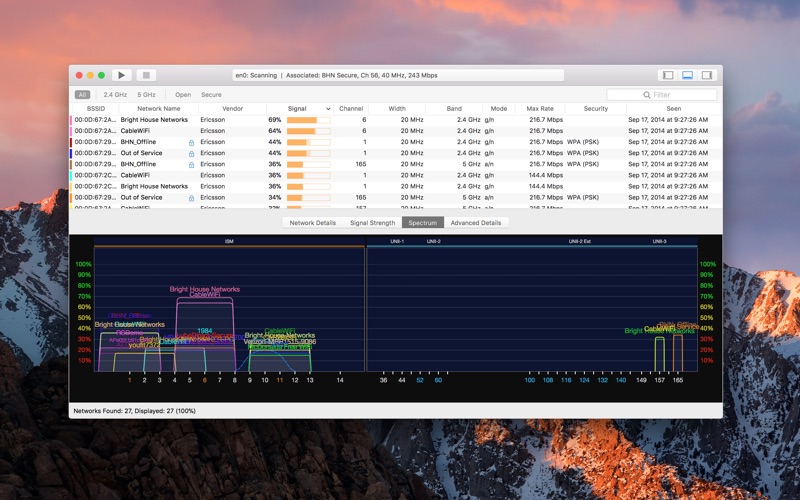
| Name | WiFi Explorer 2.6 TNT.zip |
|---|---|
| Size | 23.74 MB |
| Created on | 2019-08-11 04:21:54 |
| Hash | eabf0a1508dfb96e732397be189ff2f192e6bb03 |
| Files | WiFi Explorer 2.6 TNT.zip (23.74 MB) |