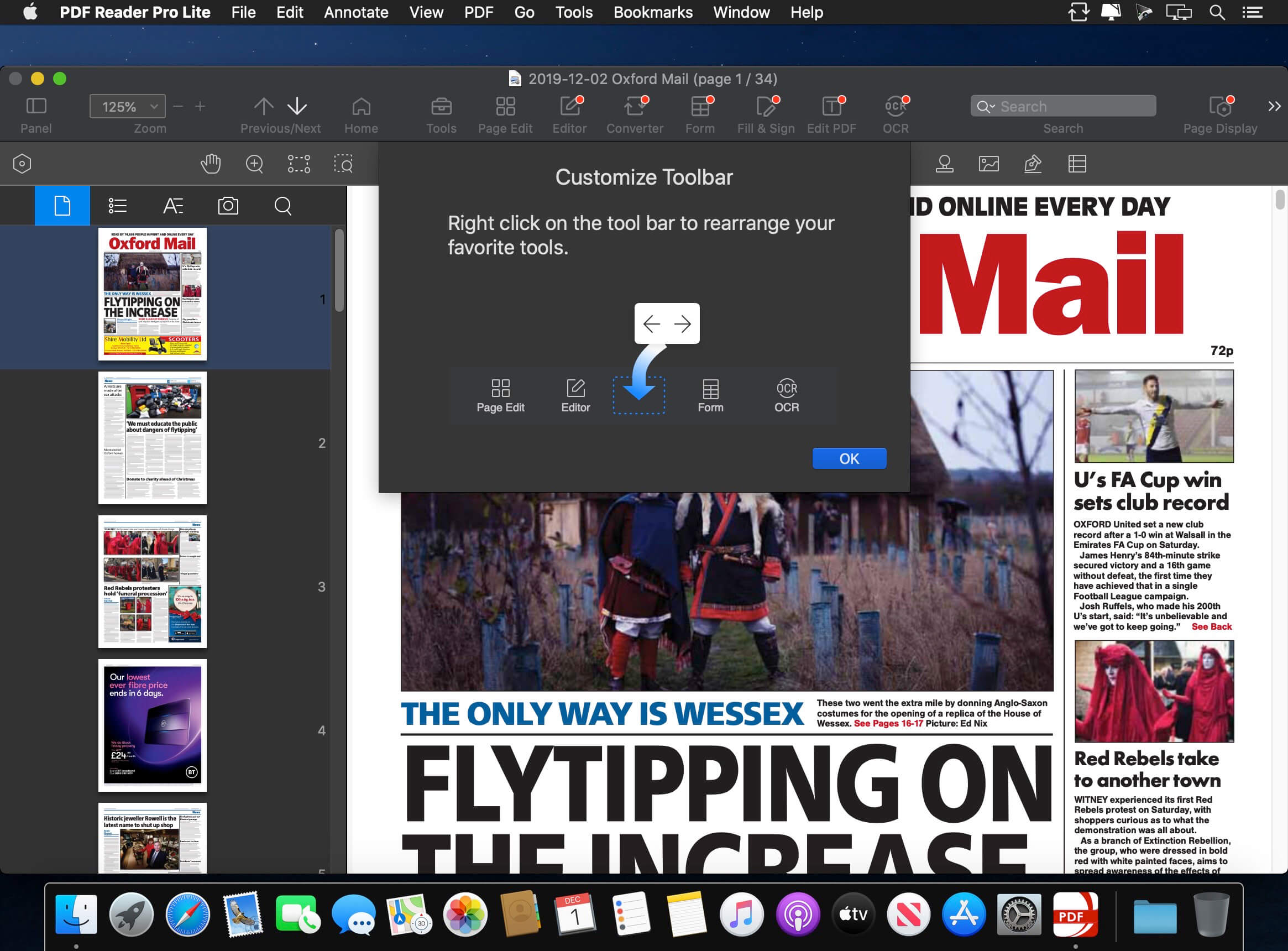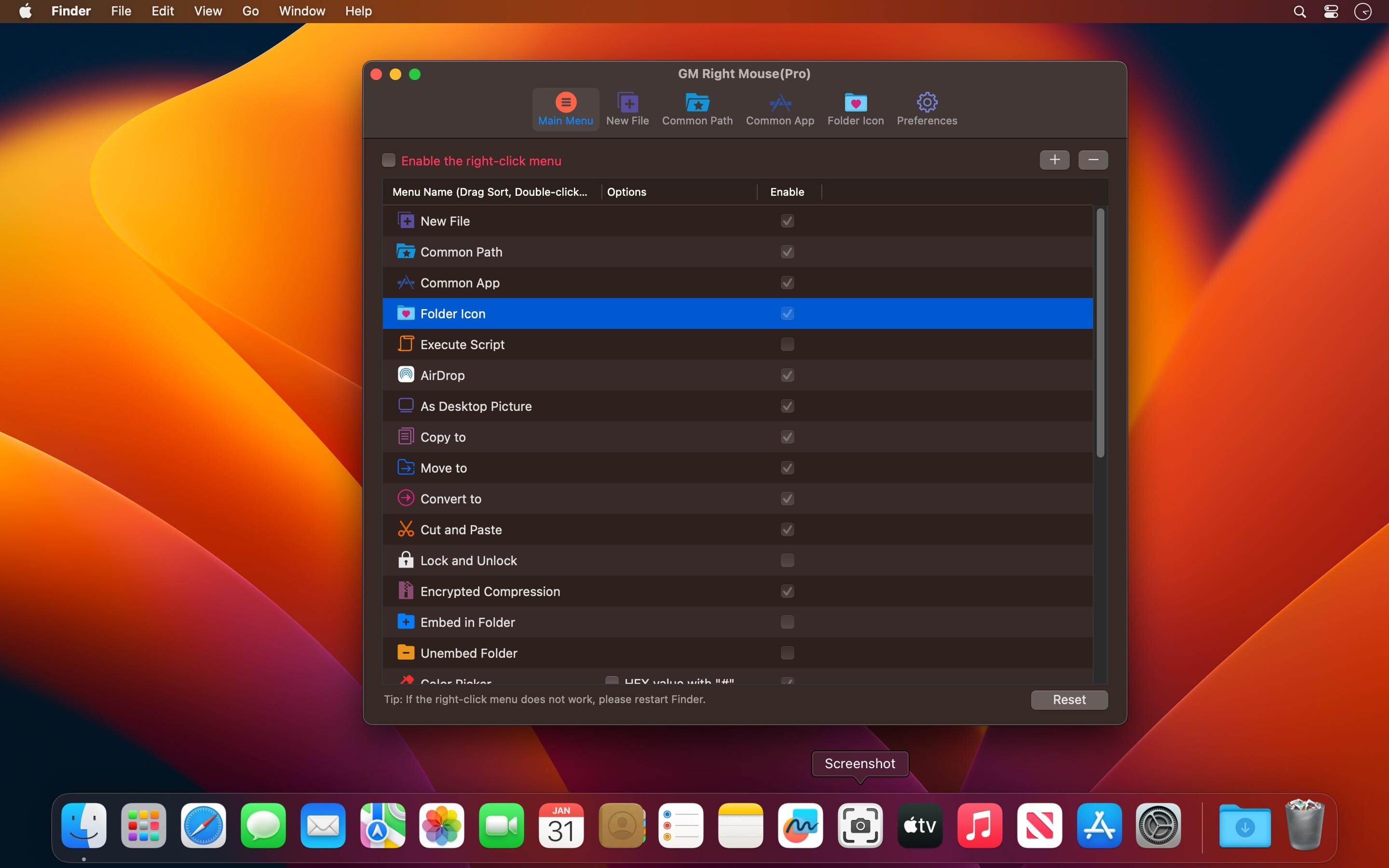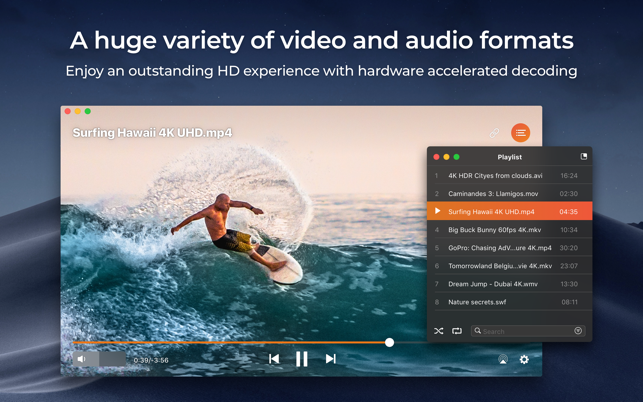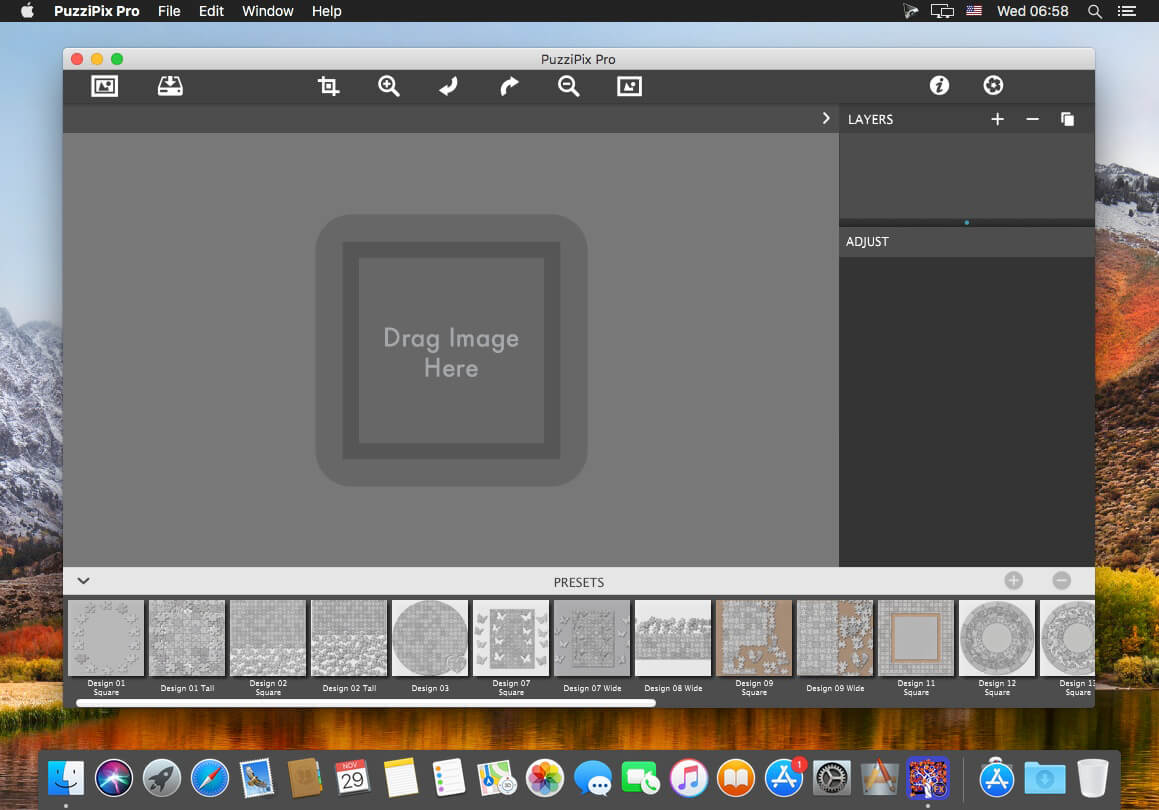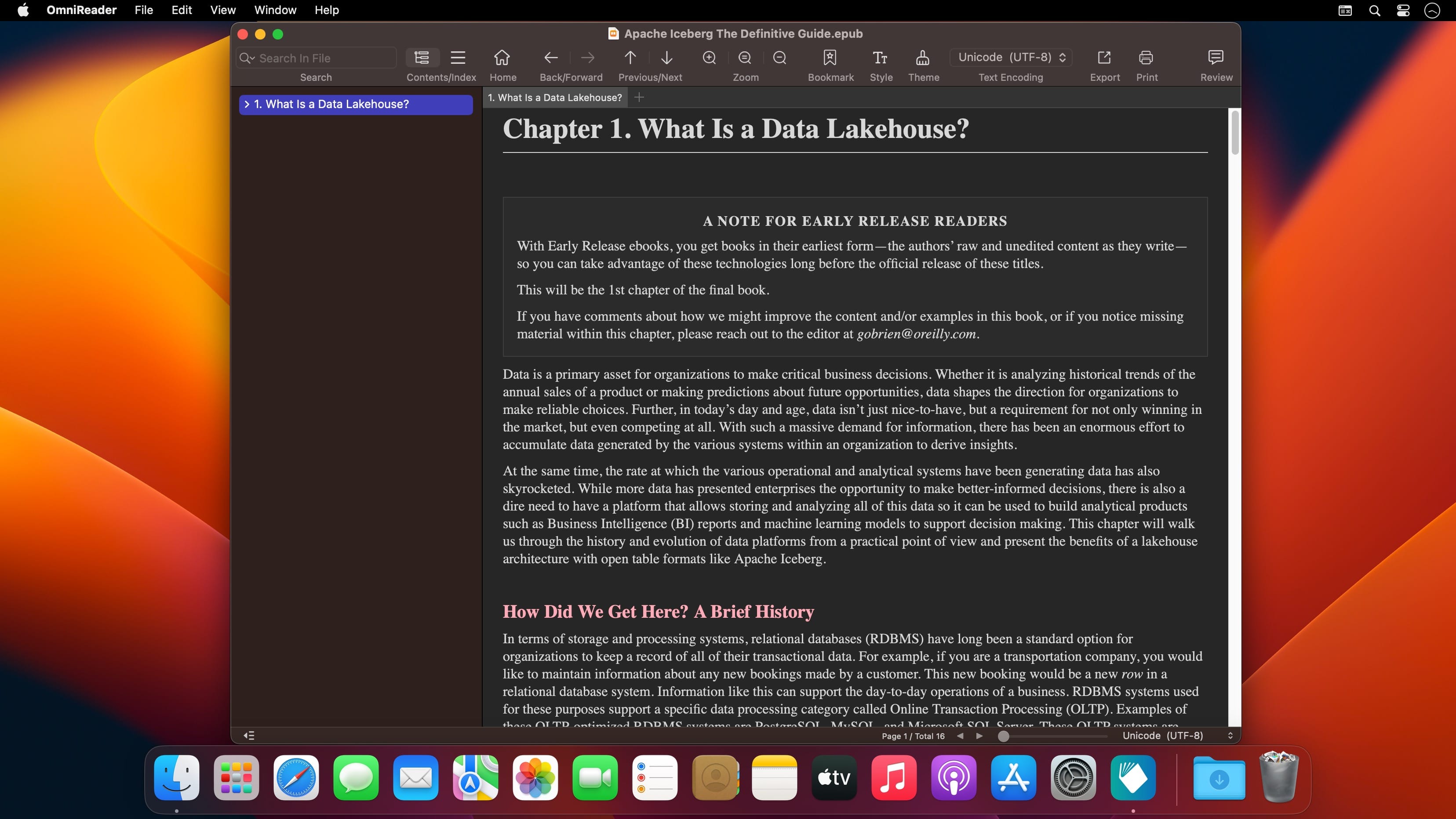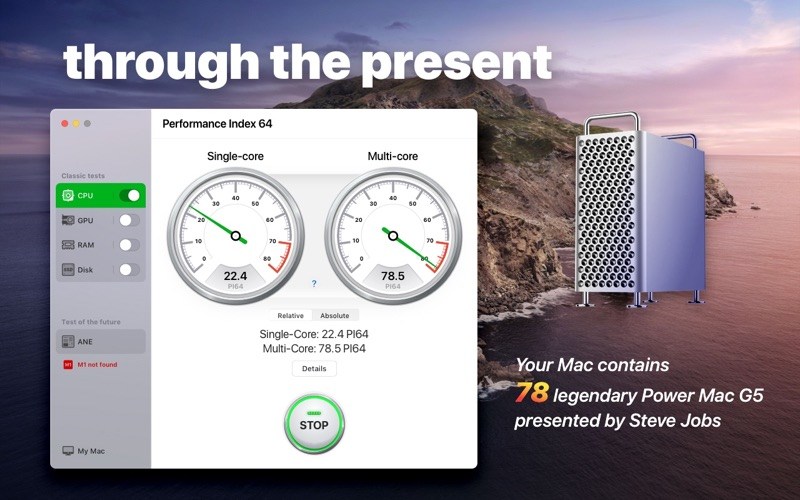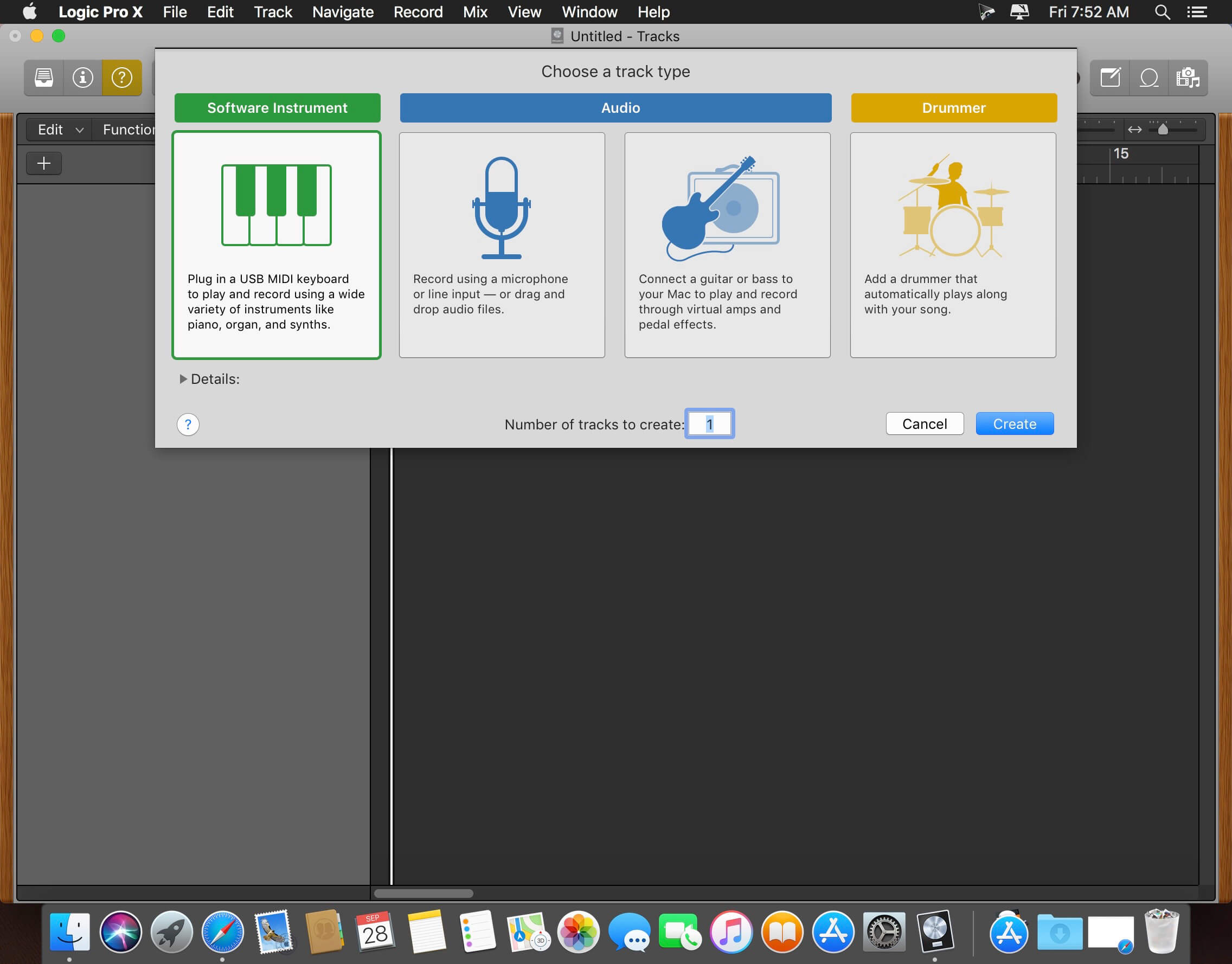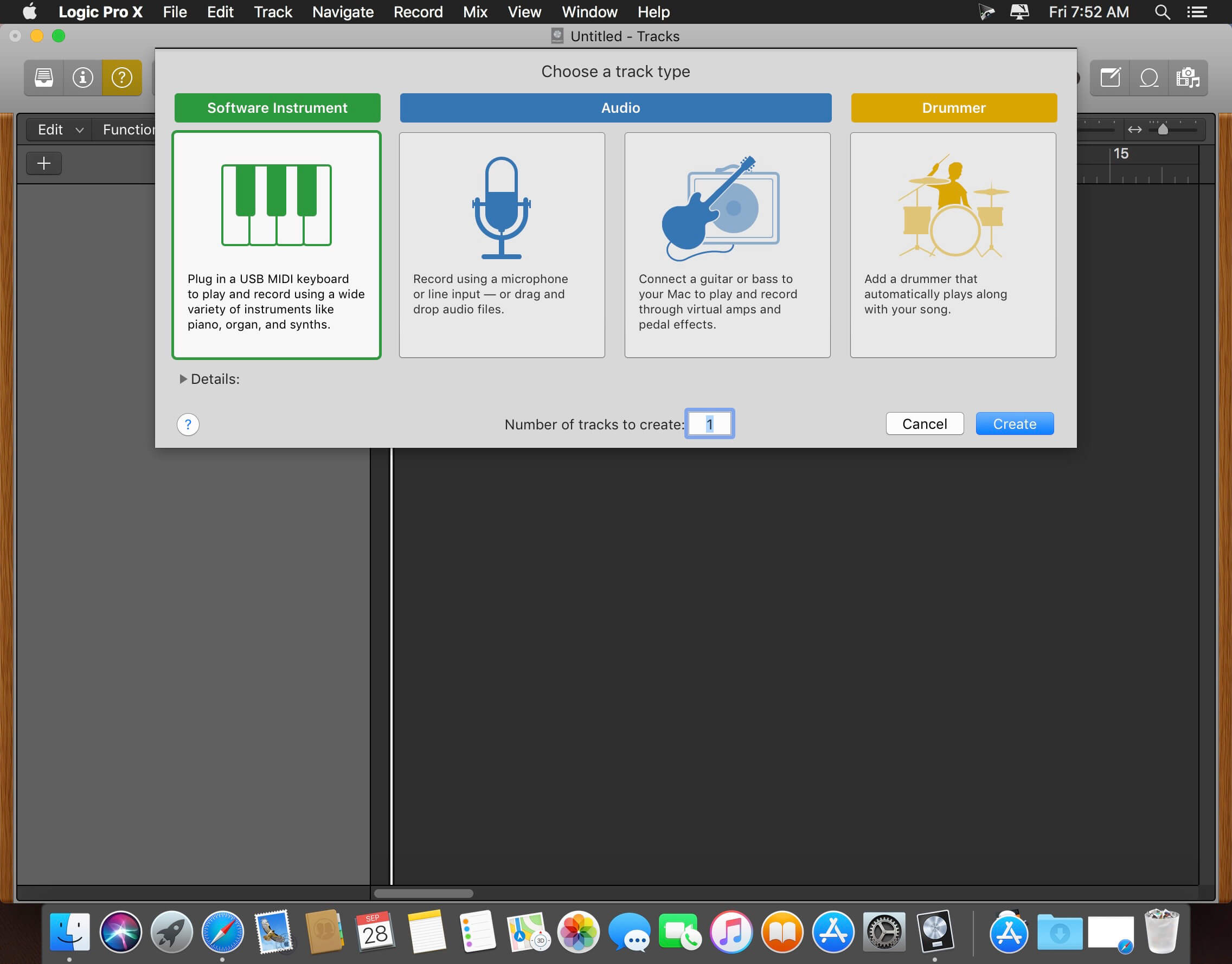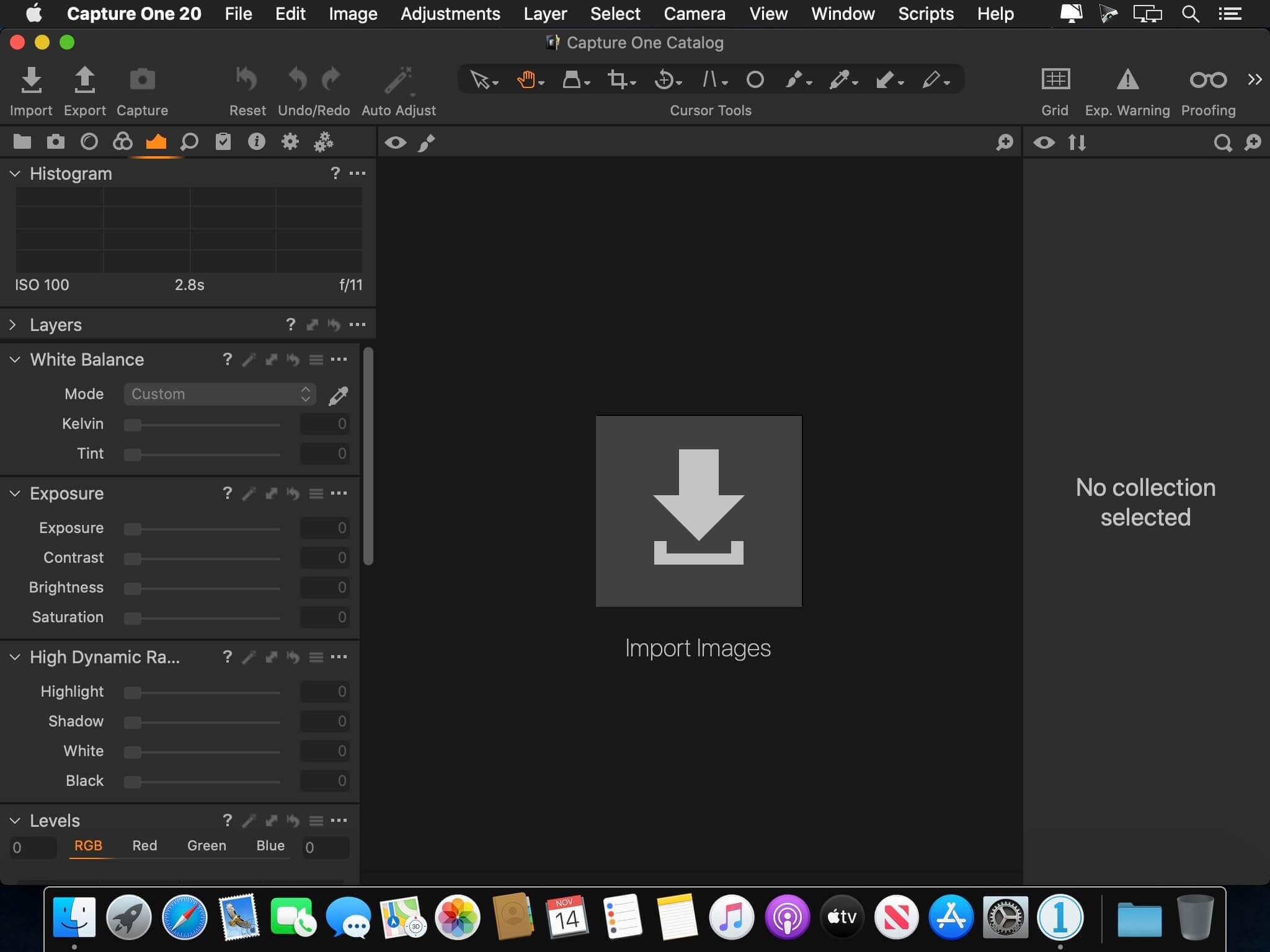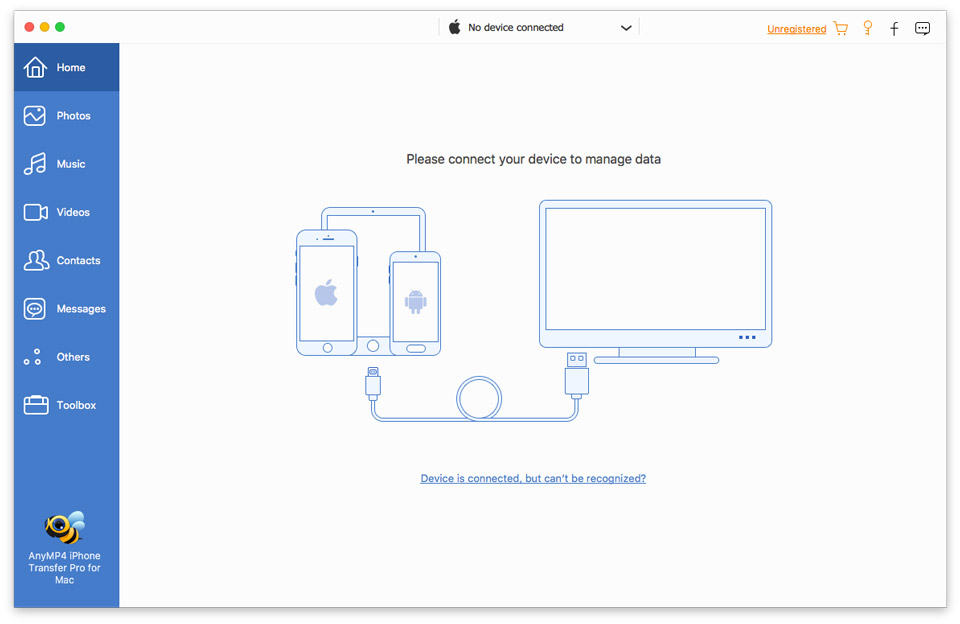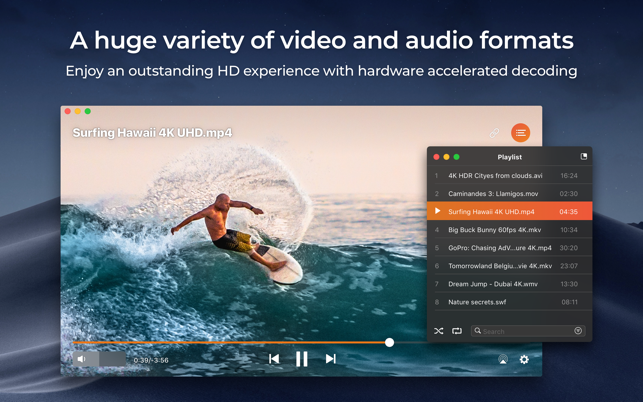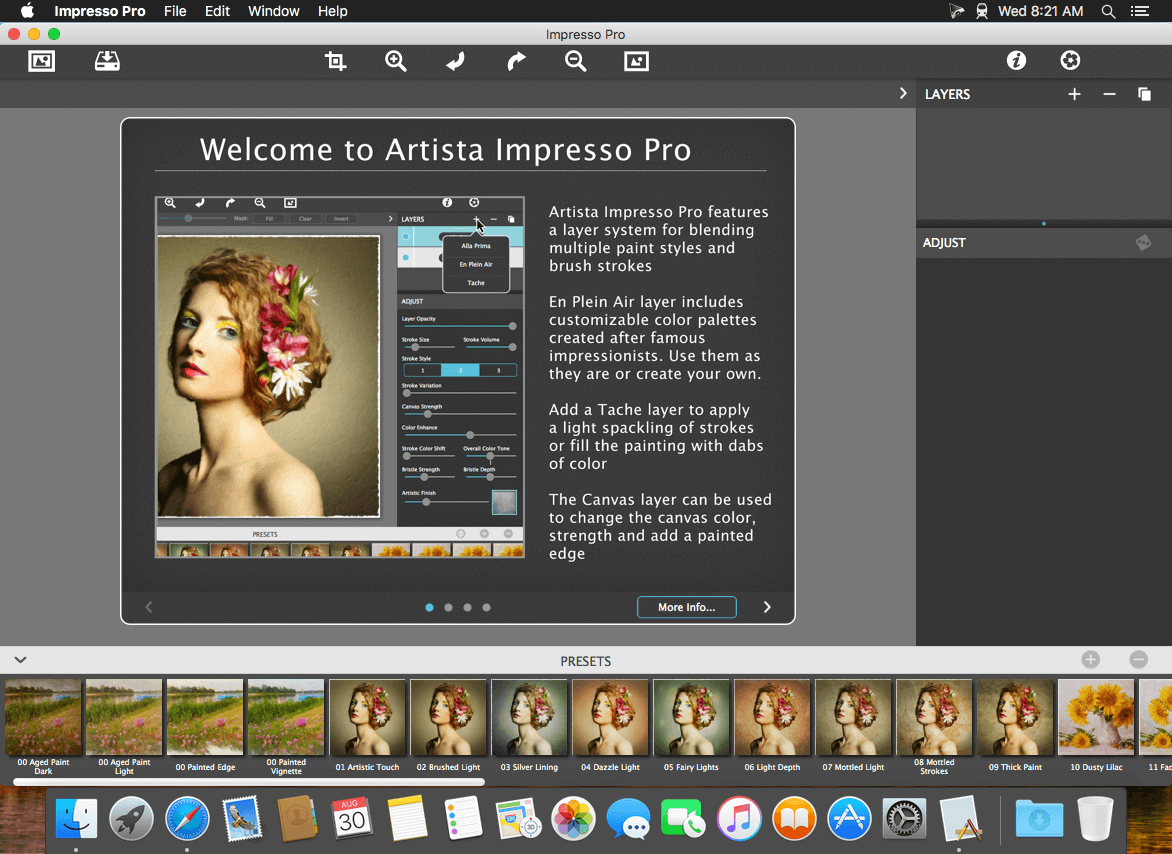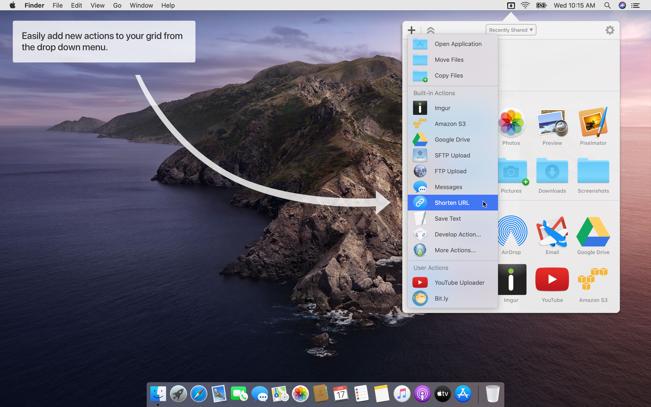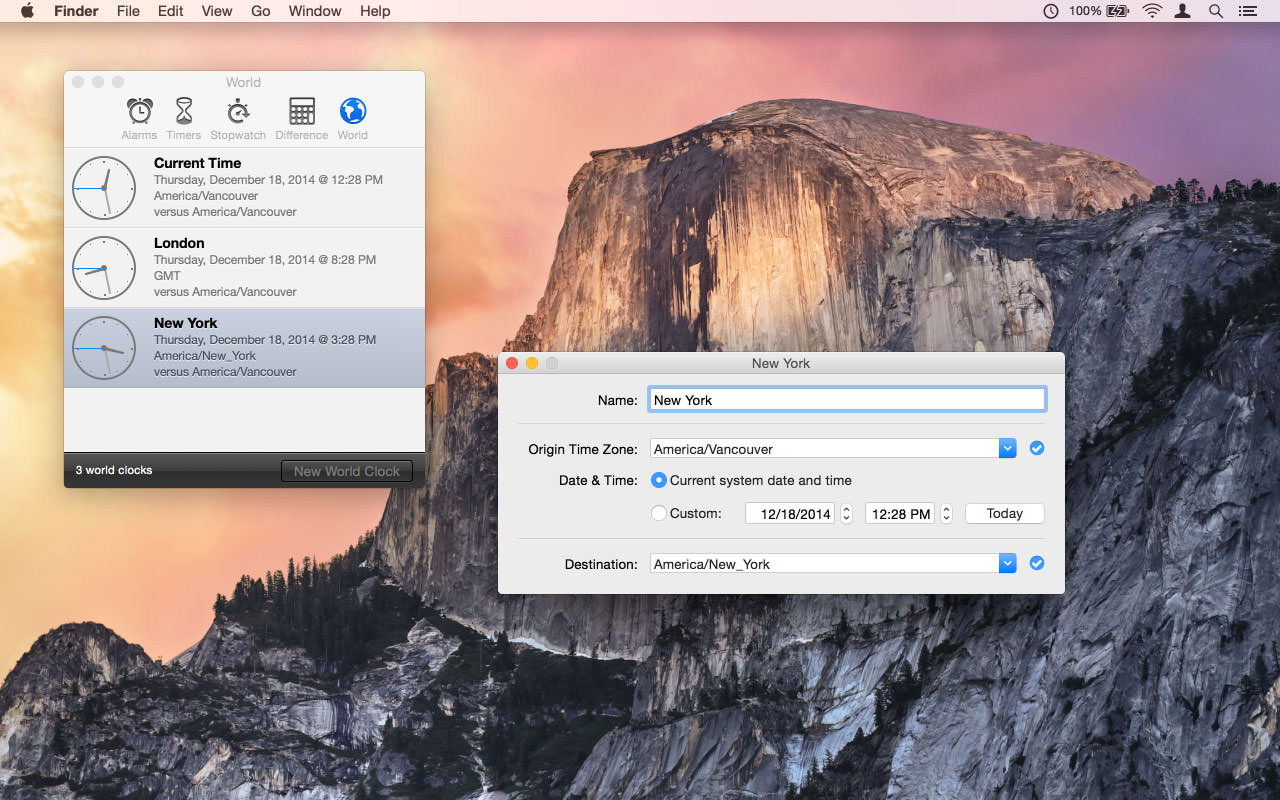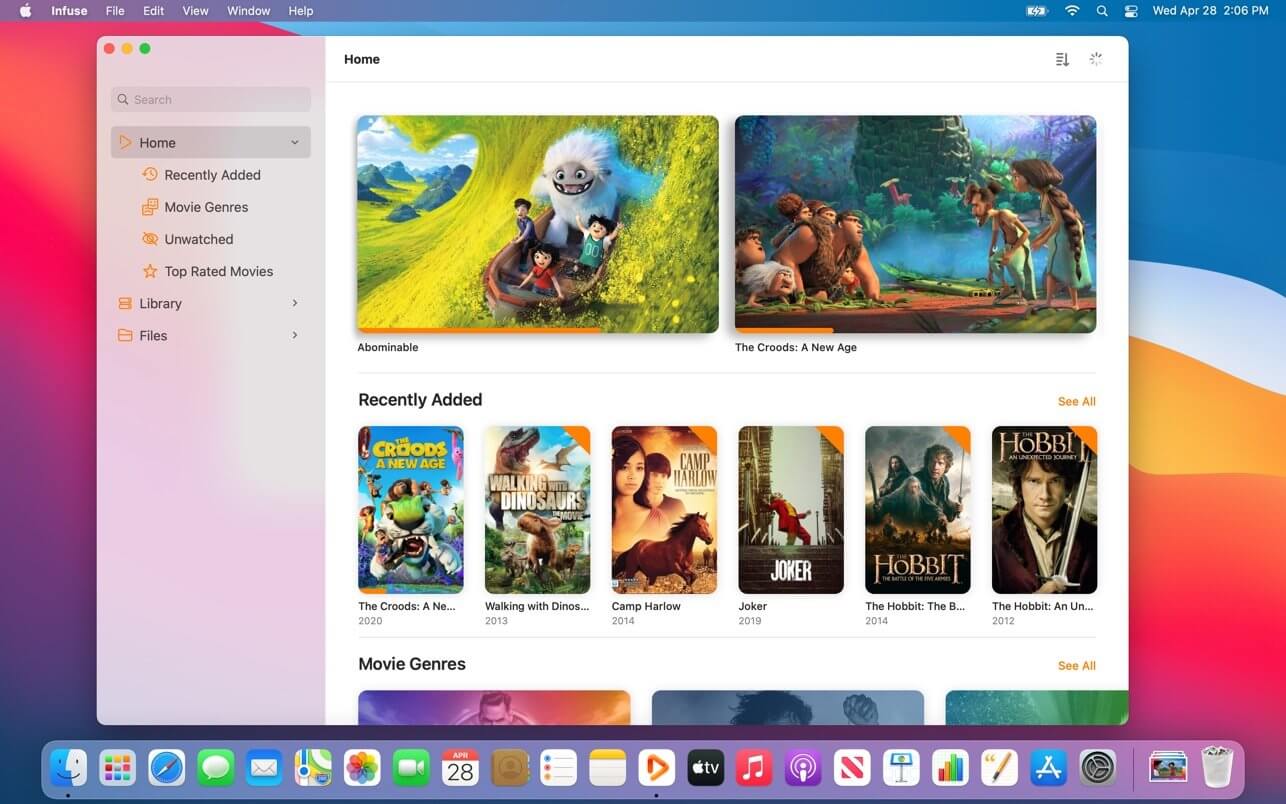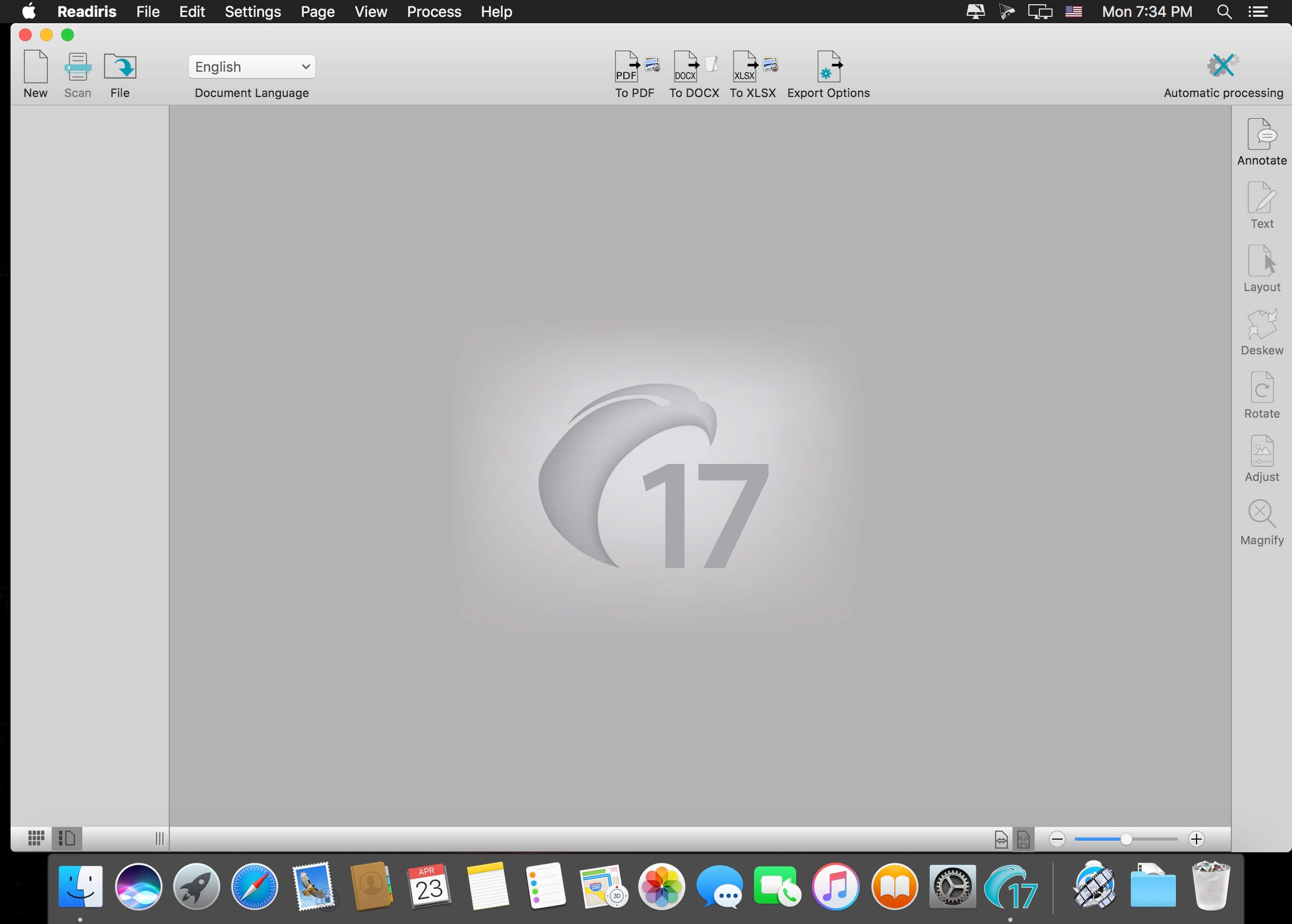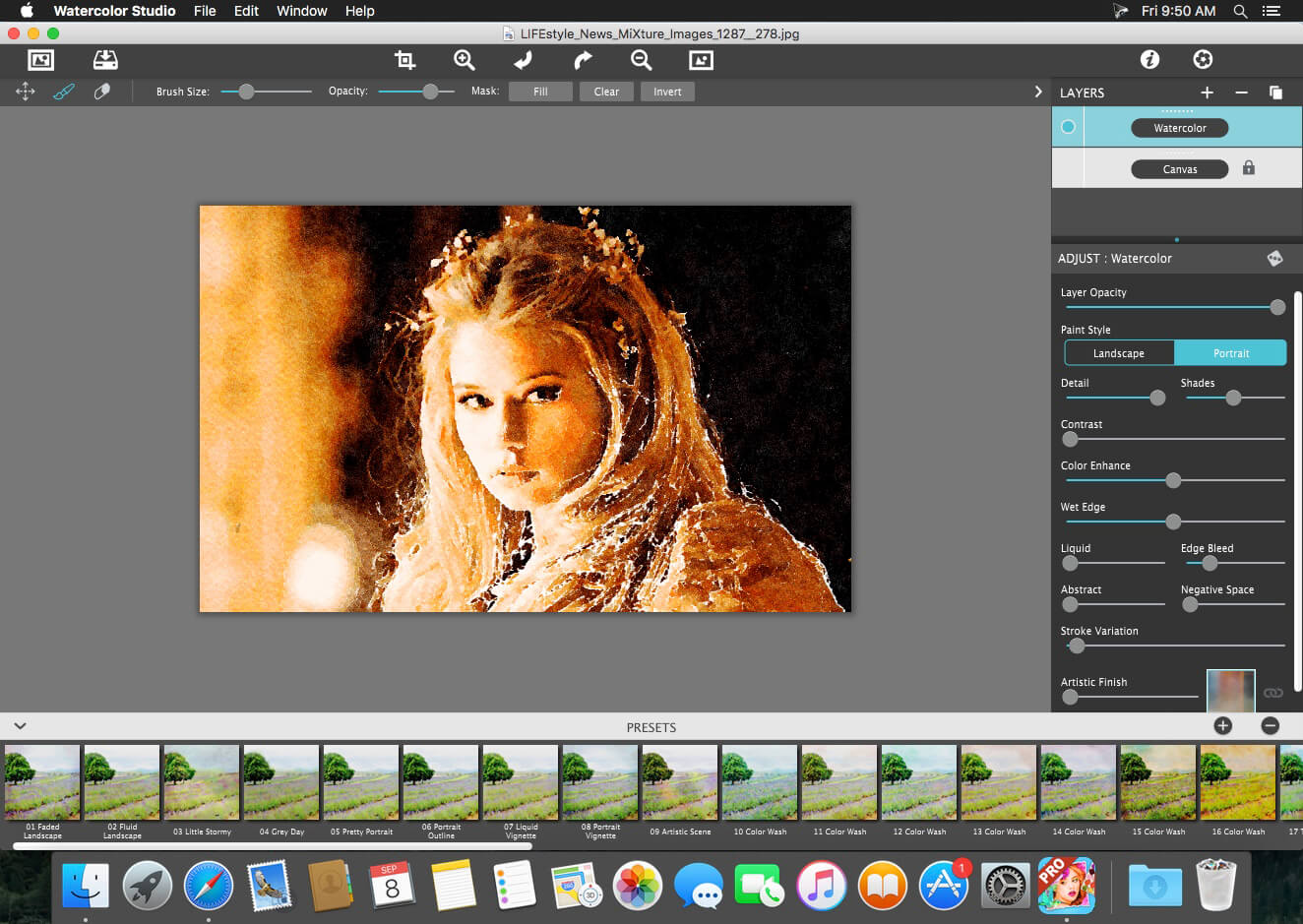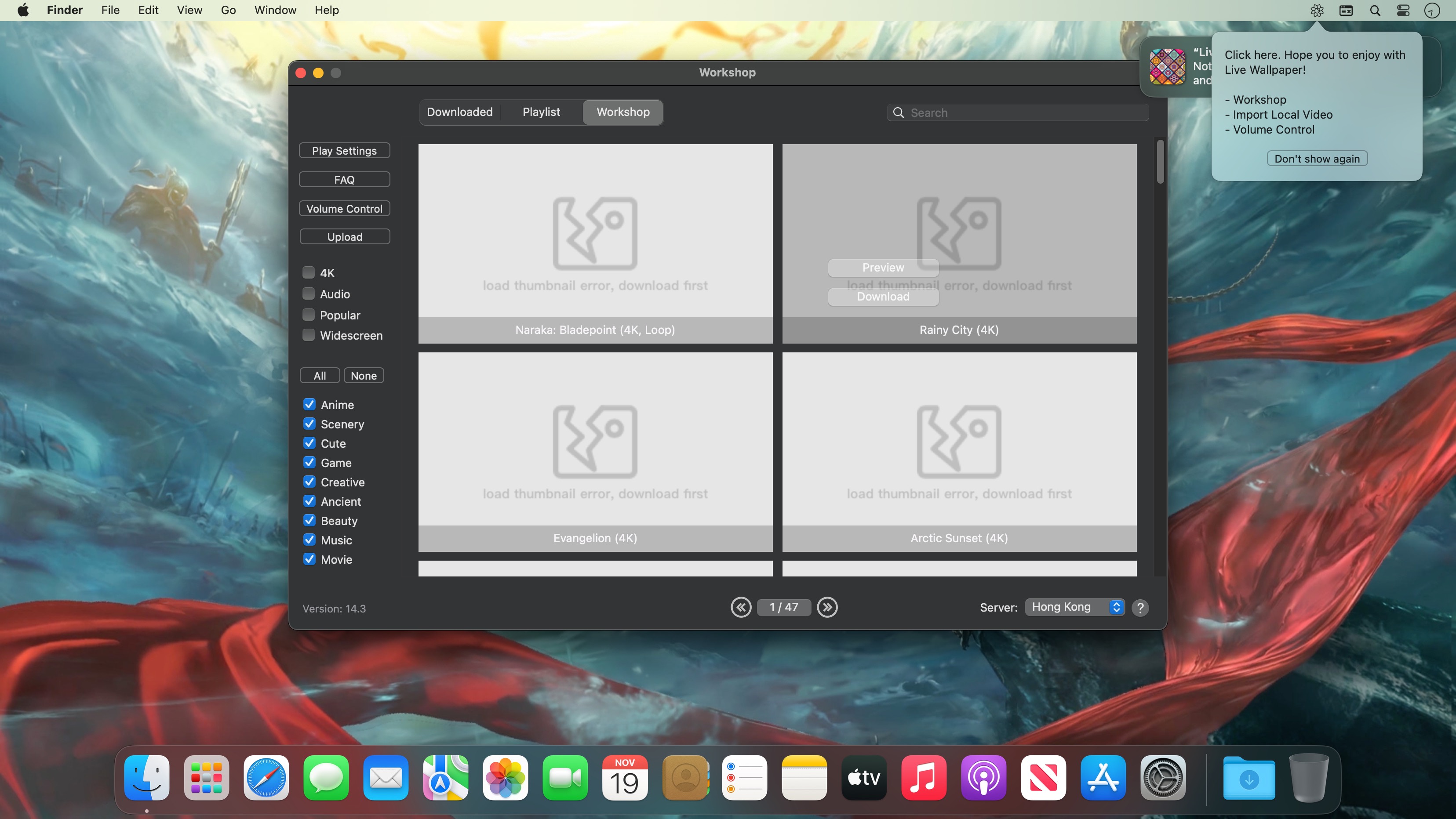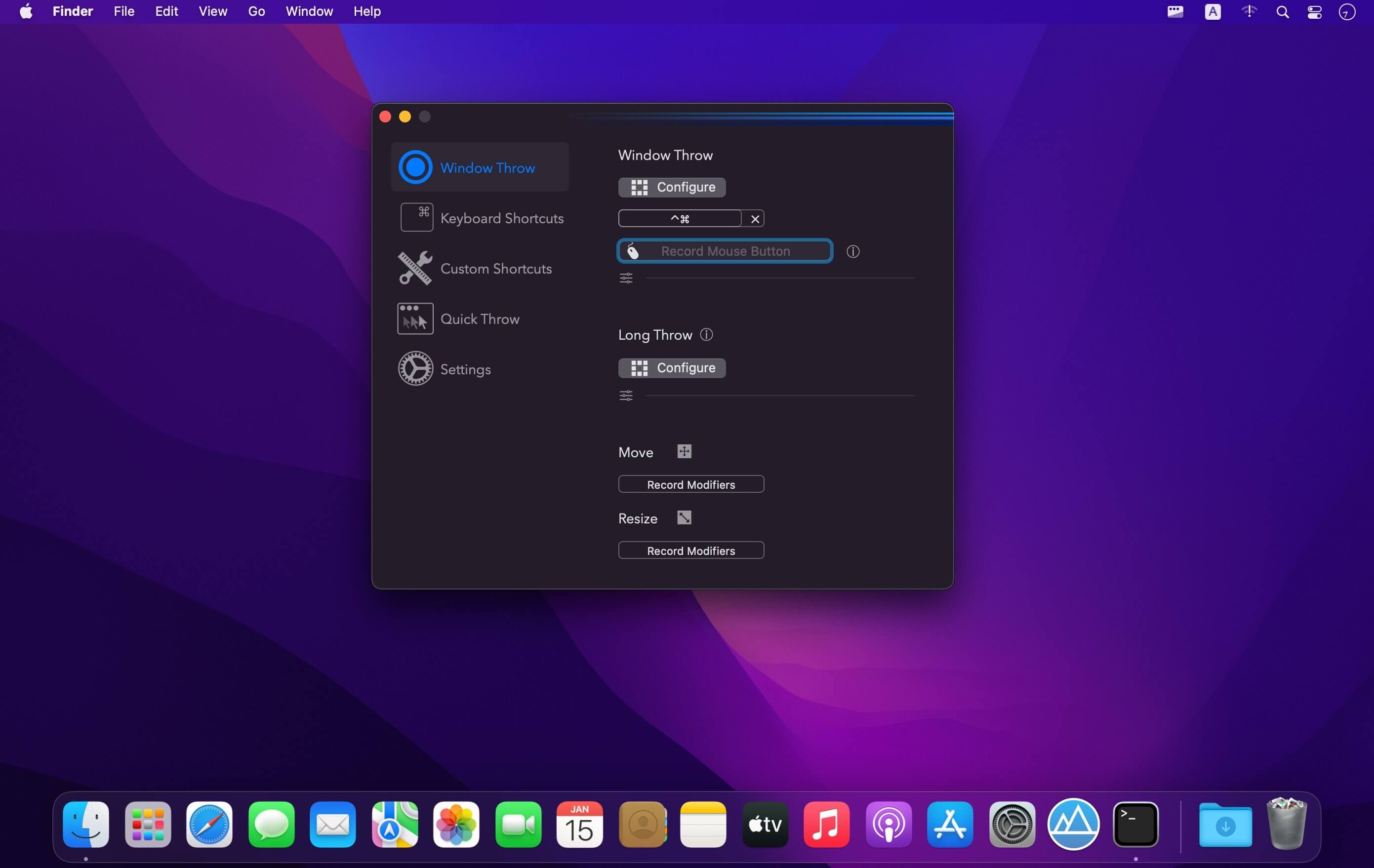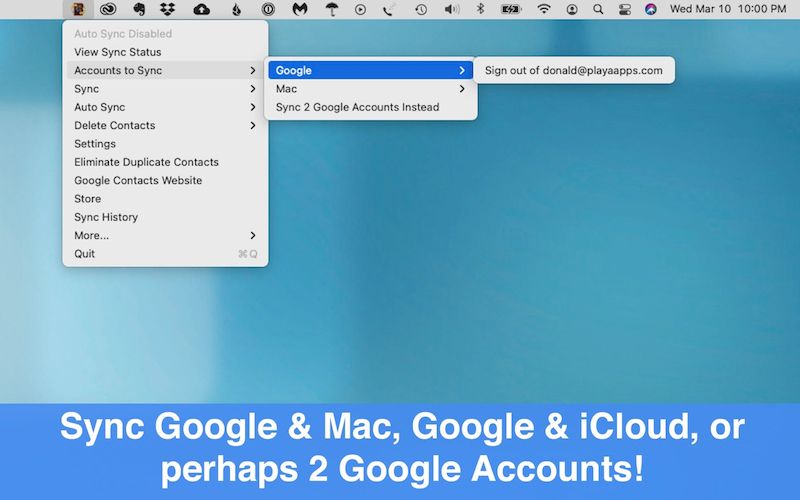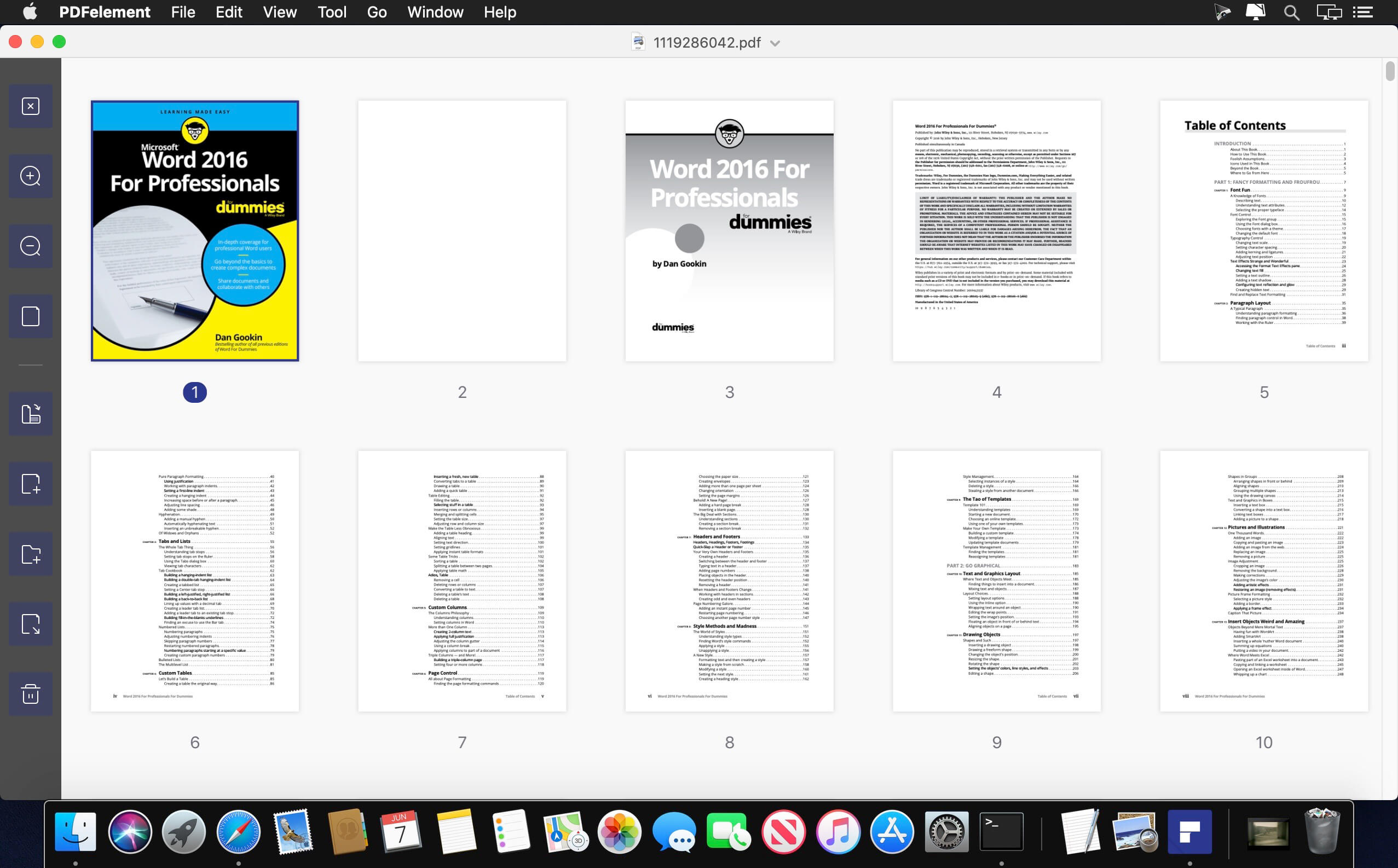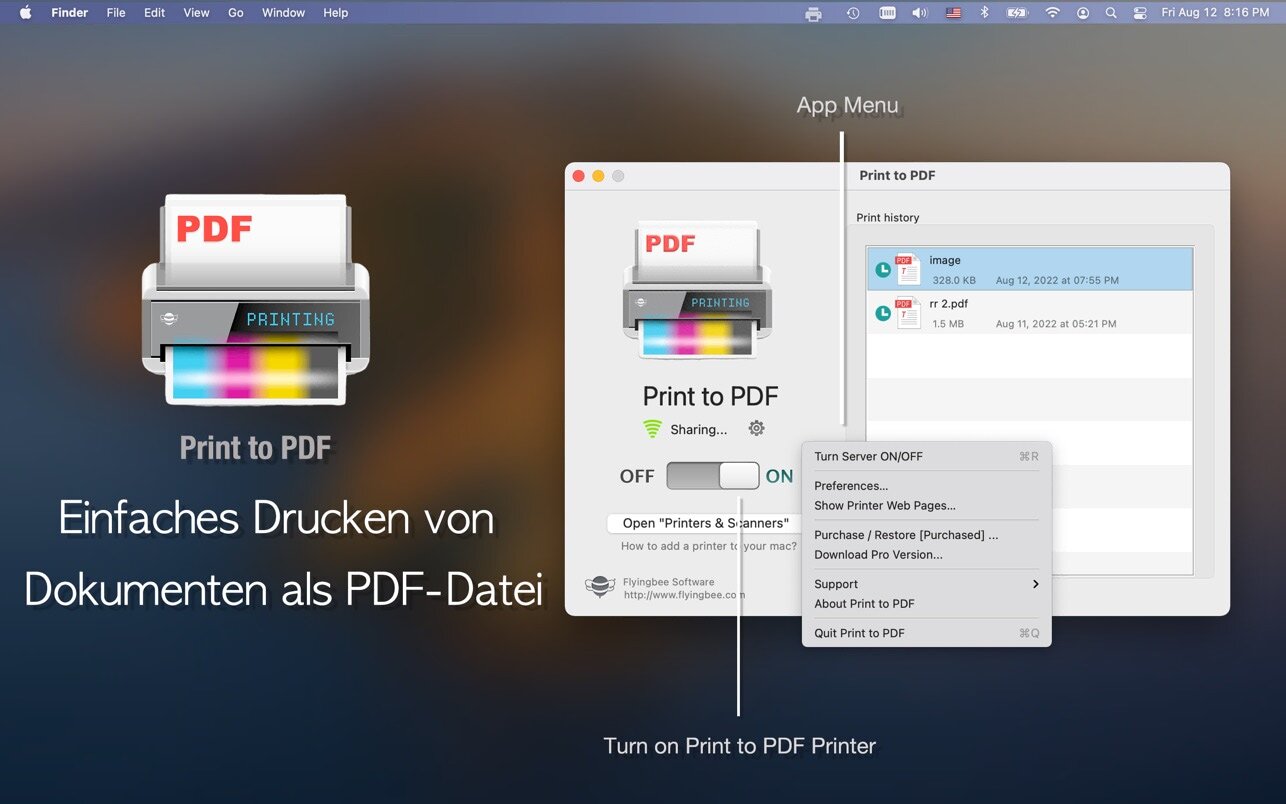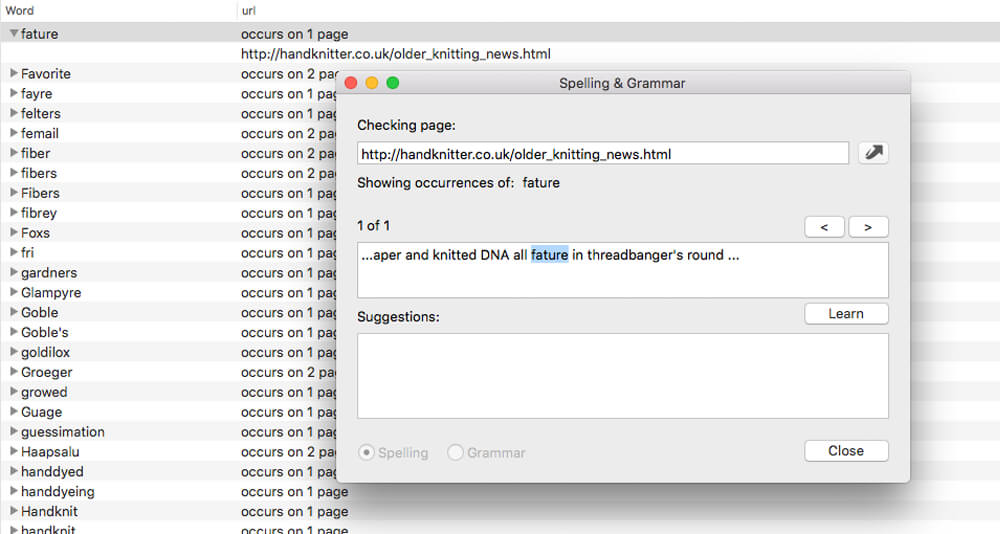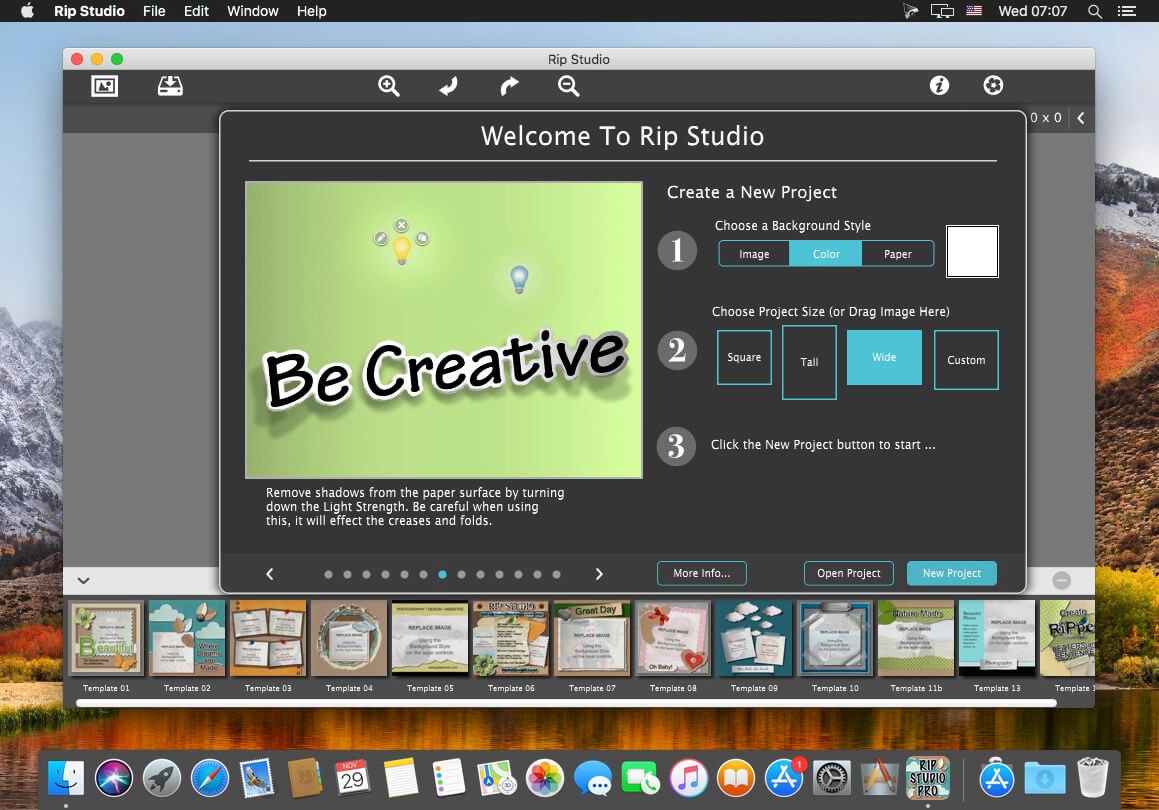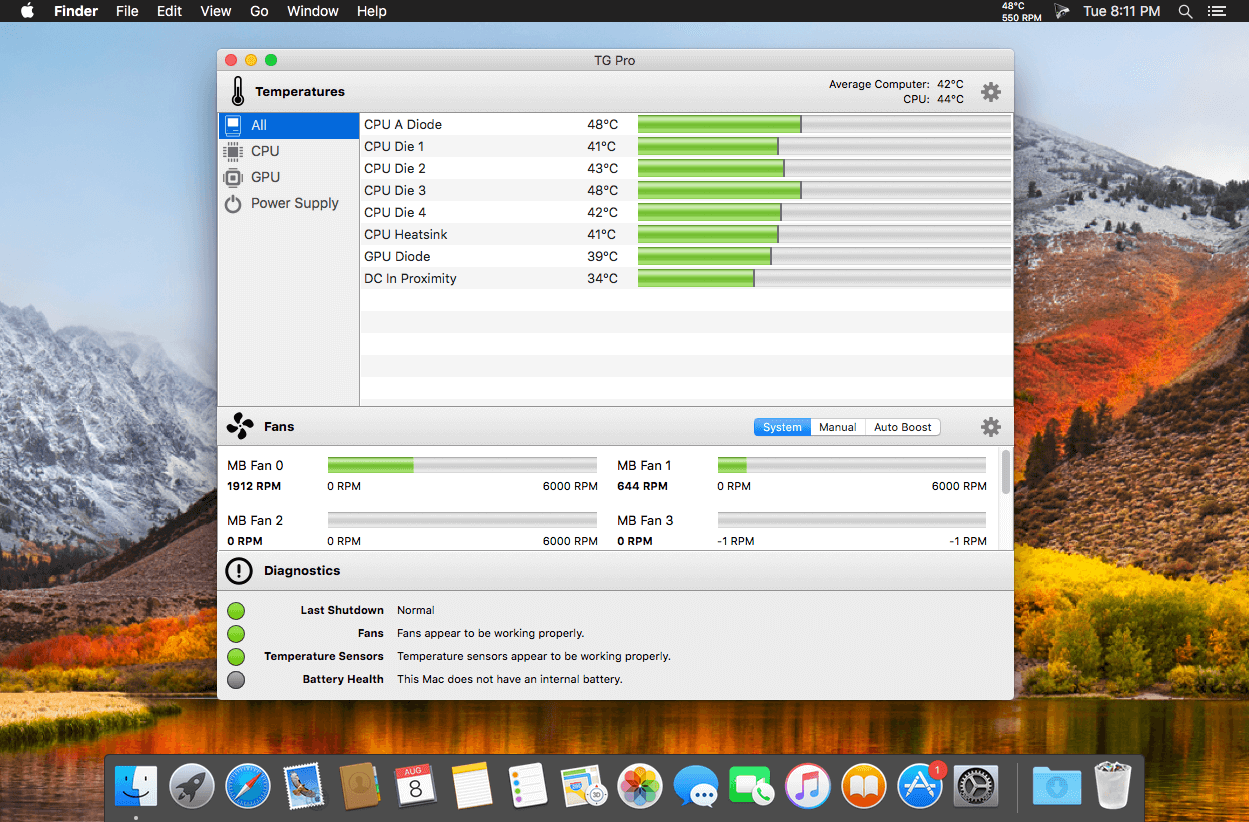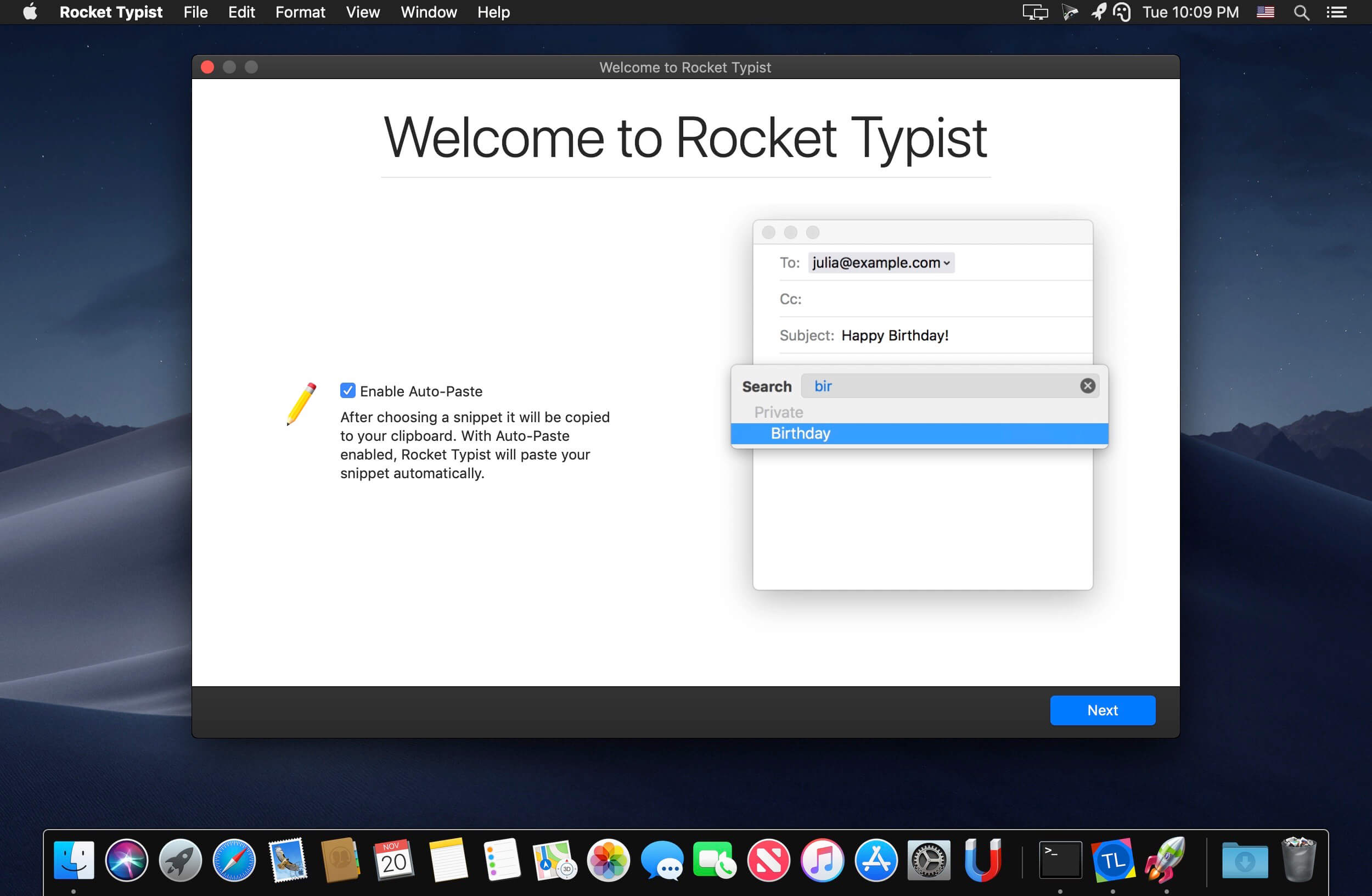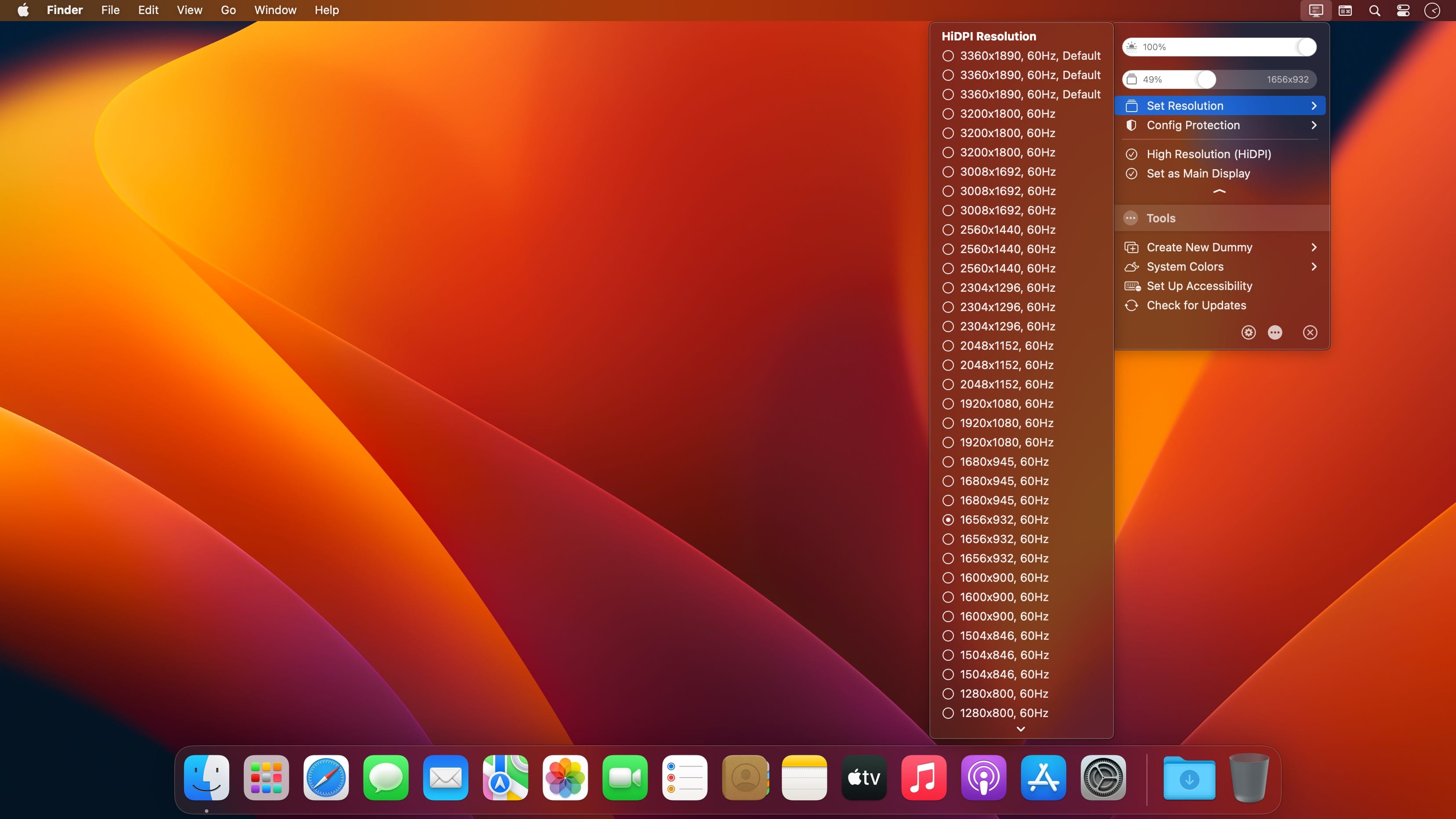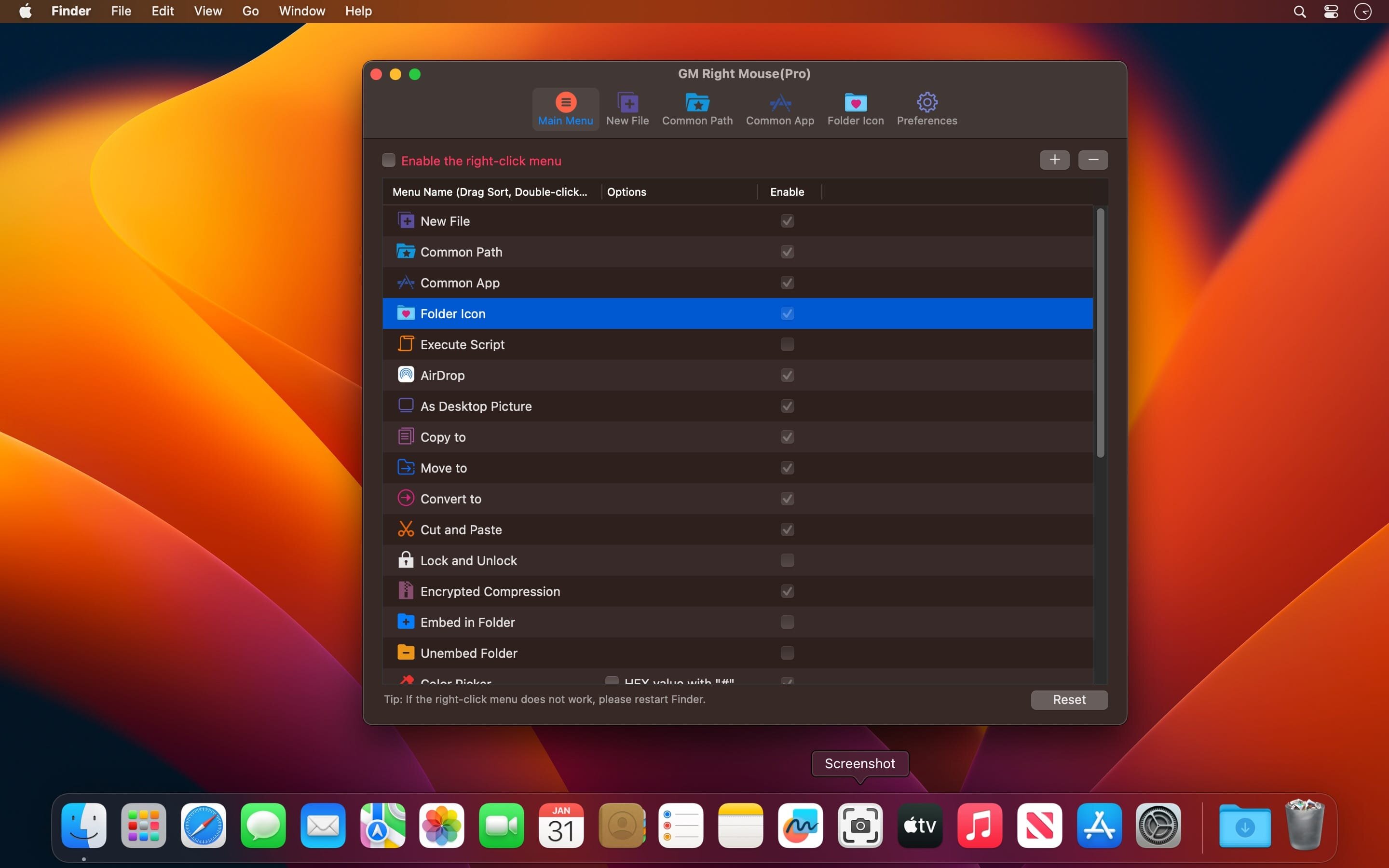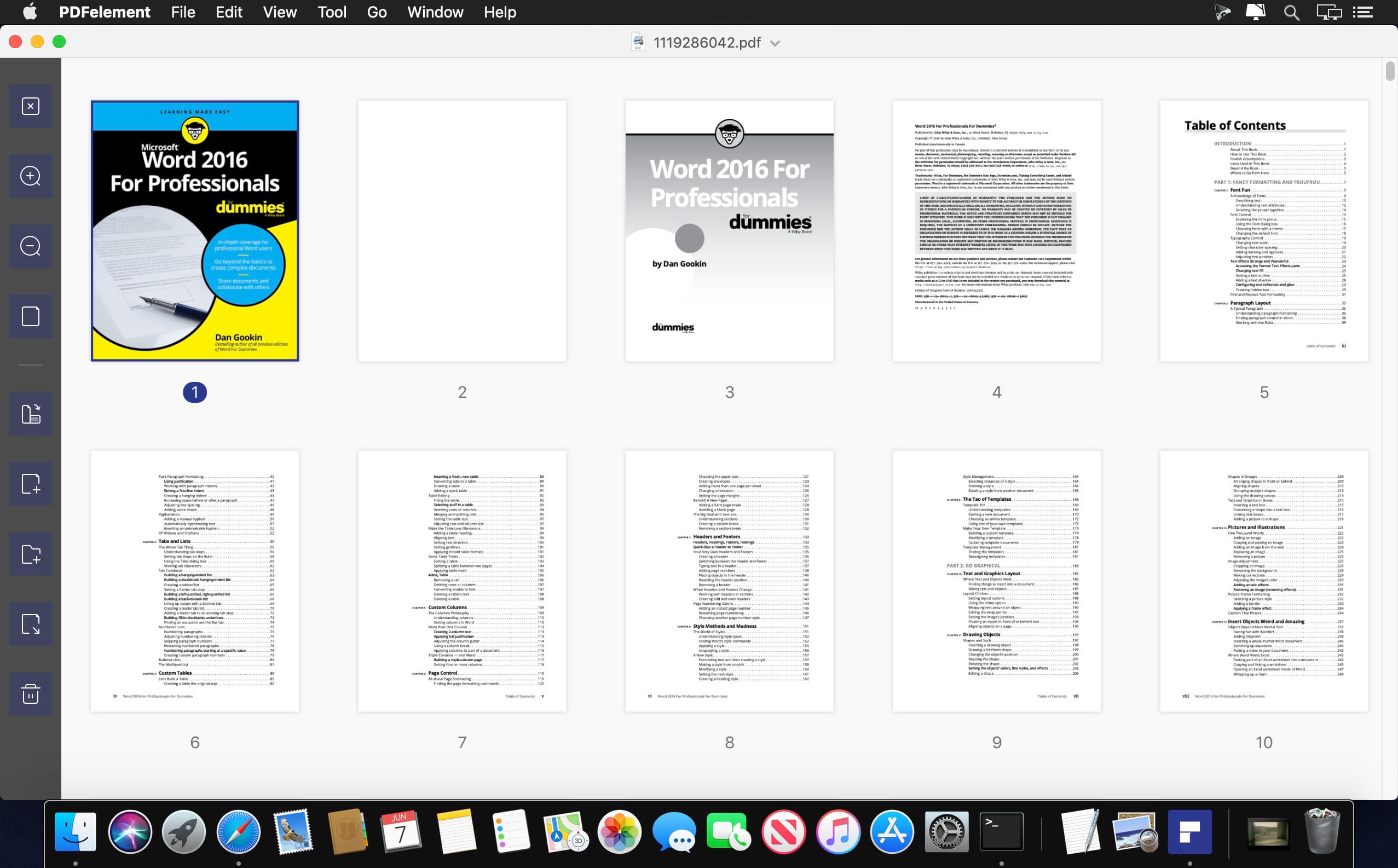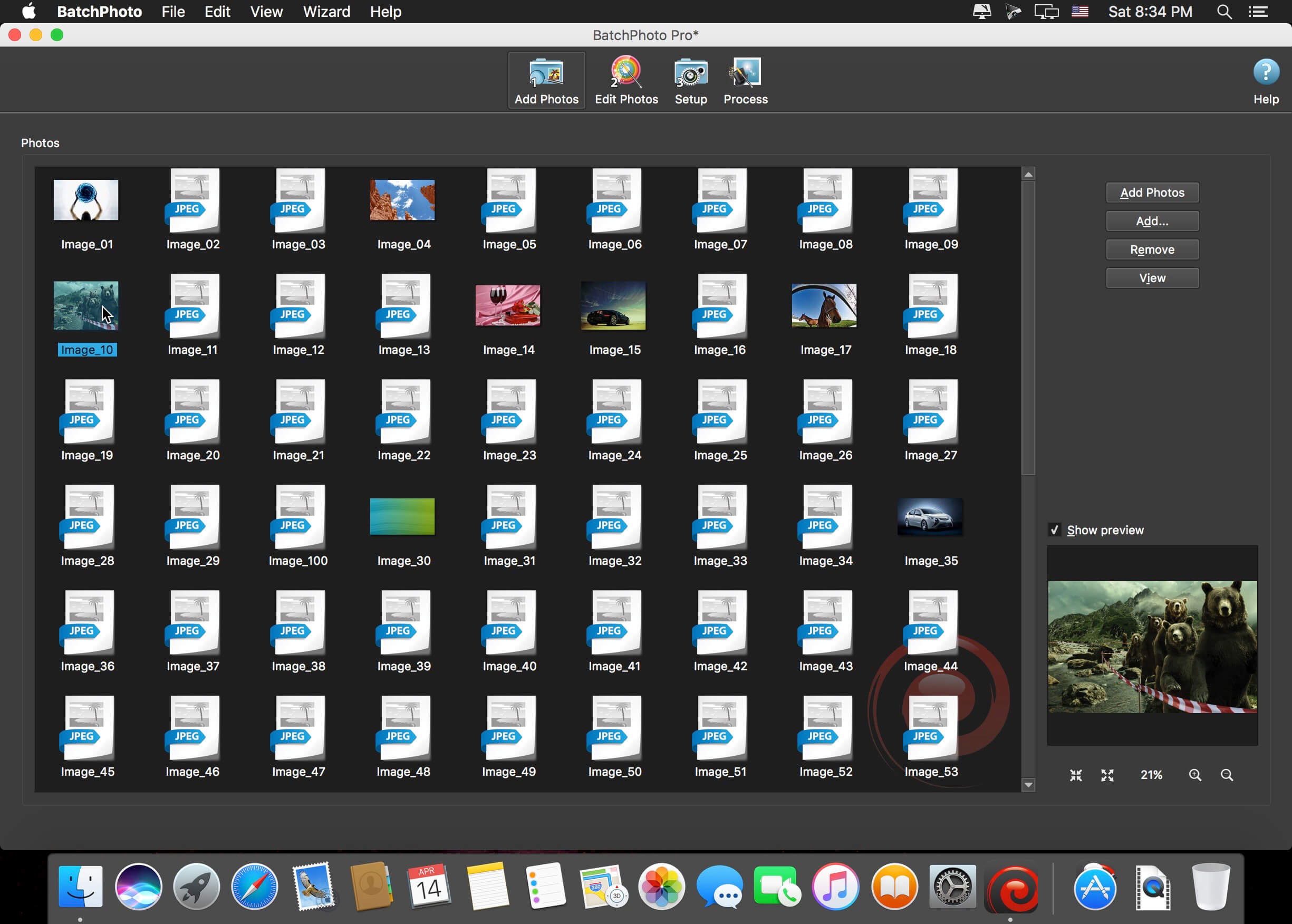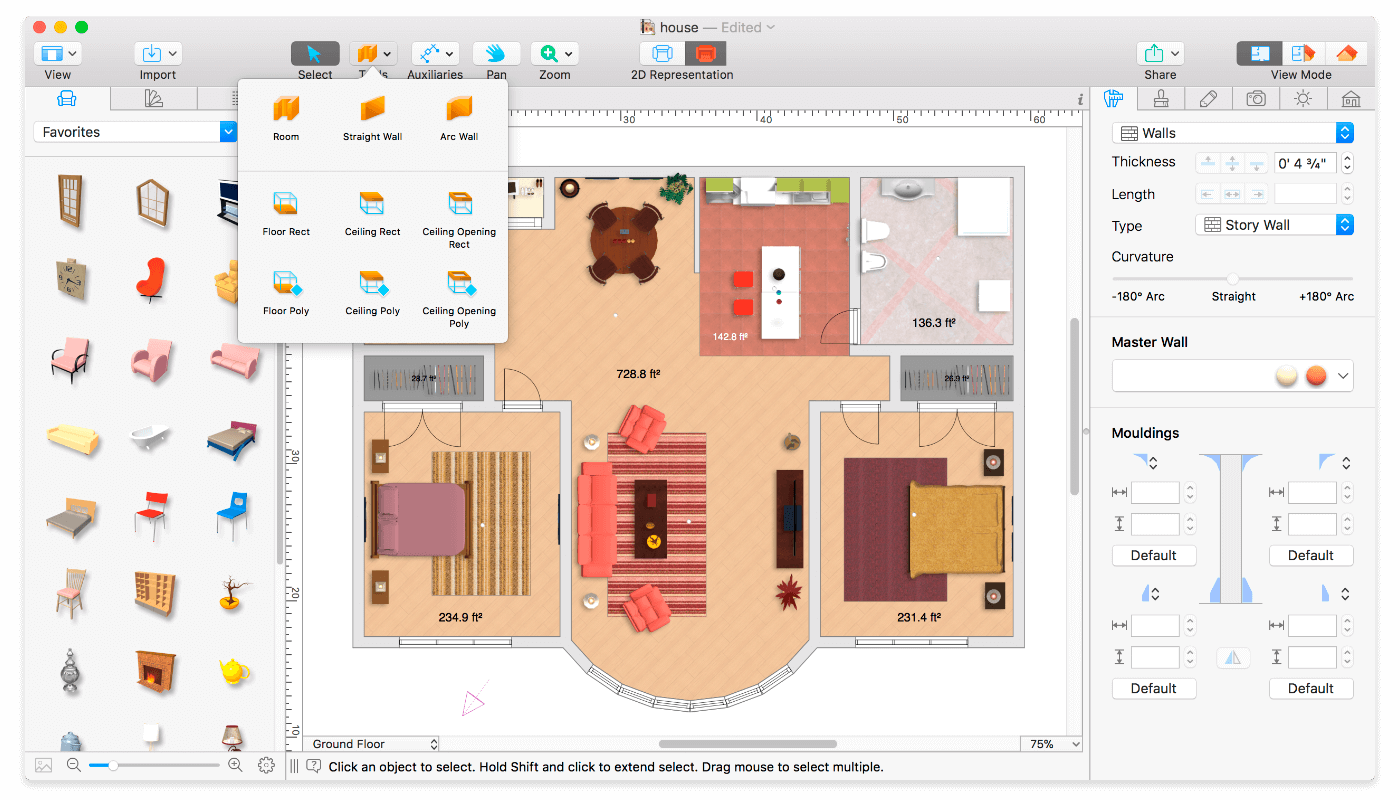| Name: | PDF_Reader_Pro_3.1.0.0_Mactorrents.biz.dmg |
|---|---|
| Size: | 114 MB |
| Files | PDF_Reader_Pro_3.1.0.0_Mactorrents.biz.dmg[114 MB] |
PDF Reader Pro is a PDF editing application that has a wide variety of tools. Building on solid features such as annotation, form filling and bookmarking, OCR, PDF Reader Pro allows you to maneuver through your PDF files. PDF Reader Pro Edition offers even more – combining multiple documents, splitting your PDF into several files, inserting pages from another PDF and PDF files. The app has Text-to-Speech functionality that can read the doc to you in six different languages. You can simply sync your files with Dropbox to make the best use of PDF Reader Pro Edition. The app has a presentation mode that will allow you to showcase your PDF document to others. Now you can enjoy the best PDF to Office Converter! Export from PDF to Microsoft Word (.docx), PowerPoint (.pptx), Excel (.xlsx), RTF, HTML, Text, Image, CSV, and more Offline.
Main features:
- Annotate PDFs with highlights, underlines, lines, circles, freehand writing, and so much more.
- Create & Edit & Fill PDF Forms. Create fillable PDF Forms from interactive field objects, such as buttons, check boxes, radio buttons, list boxes, and drop-down lists.
- Create tables. A table consists of rows and columns of cells. A cell is like a text frame in which you can add text, or other tables. You can use headers or footers to repeat the information at the top or bottom of each divided portion of the table.
- Sign – Create multiple signatures for any situations with trackpad, keyboard or images
- Insert stamps, comments and notes.
- Link – Add hyperlinks to redirect other destinations, and edit your links as you like
- Export from PDF to Microsoft Word (.docx), PowerPoint (.pptx), Excel (.xlsx), RTF, HTML, Text, Image, CSV, and more Offline
- PDF to Image. Convert PDFs to JPG, PNG, bmp, gif, tiff, tga and jp2
- OCR (Optical Character Recognition). Convert scanned PDF & images into editable and searchable PDFs or TXT files. 50+ languages supported!
- Annotation history – Access important sections of documents instantly.
- Edit pages with headers, footers, or page numbers
- Add PDF watermarks to the background of pages
- Bates number
- Combine multiple files into one document
- Insert another file (entire files or specific page ranges) into the existing file
- Replace PDF pages from another PDF file
- Merge, Split, Extract, Append, Rotate, delete, replace, and crop pdf pages
- Directly present your PDFs with annotations
- Supports radio boxes, check boxes, combo boxes, and list boxes
- Reading modes: full-screen, page-fit, horizontal or vertical orientation, continuous and page break
- Bookmark specific pages or sections of PDFs
- Create, Edit and Search outlines to easily navigate through the whole file
- Night mode supported
- Reduce PDF size to make your documents much lighter
- Create a new PDF by importing your clipboard content
- Select a passage or document to be read aloud by the TTS engine
- Set a password and authorization to edit, modify or print PDFs
Compatibility: macOS 10.13 or later
Homepage https://apps.apple.com/pk/app/pdf-reader-pro-lite-edition/id919472673
Screenshots