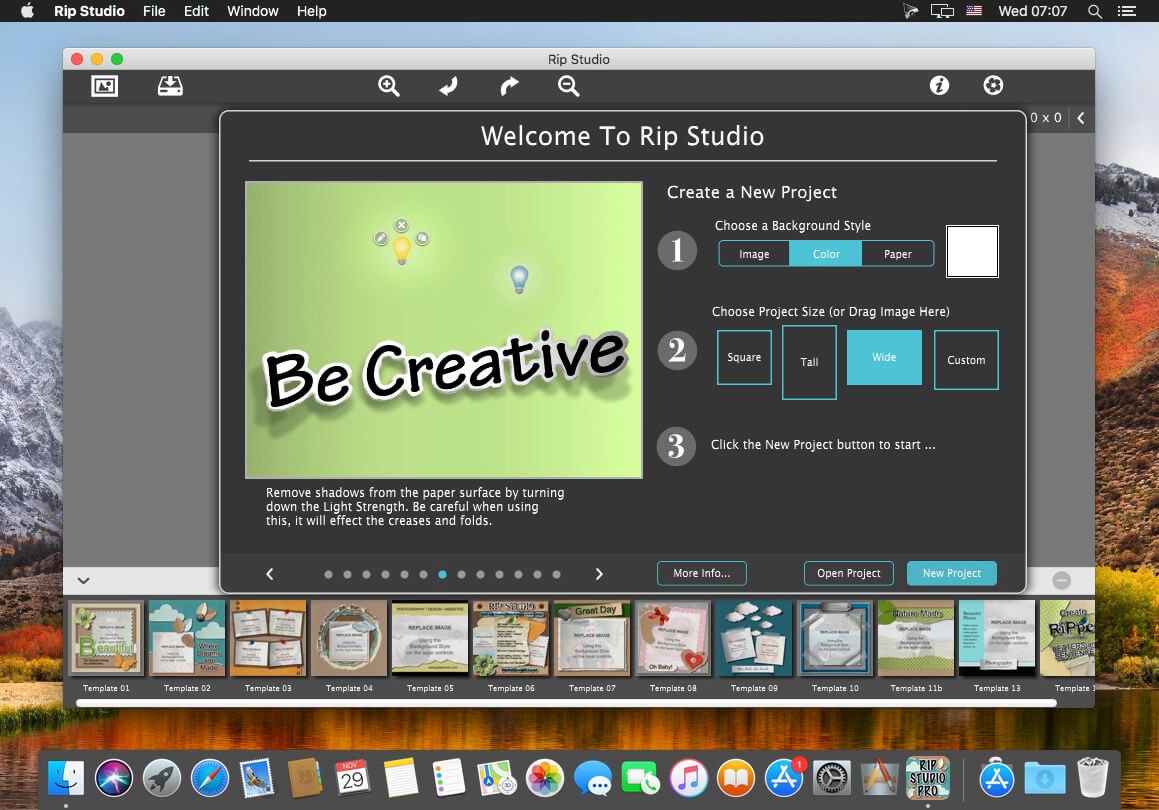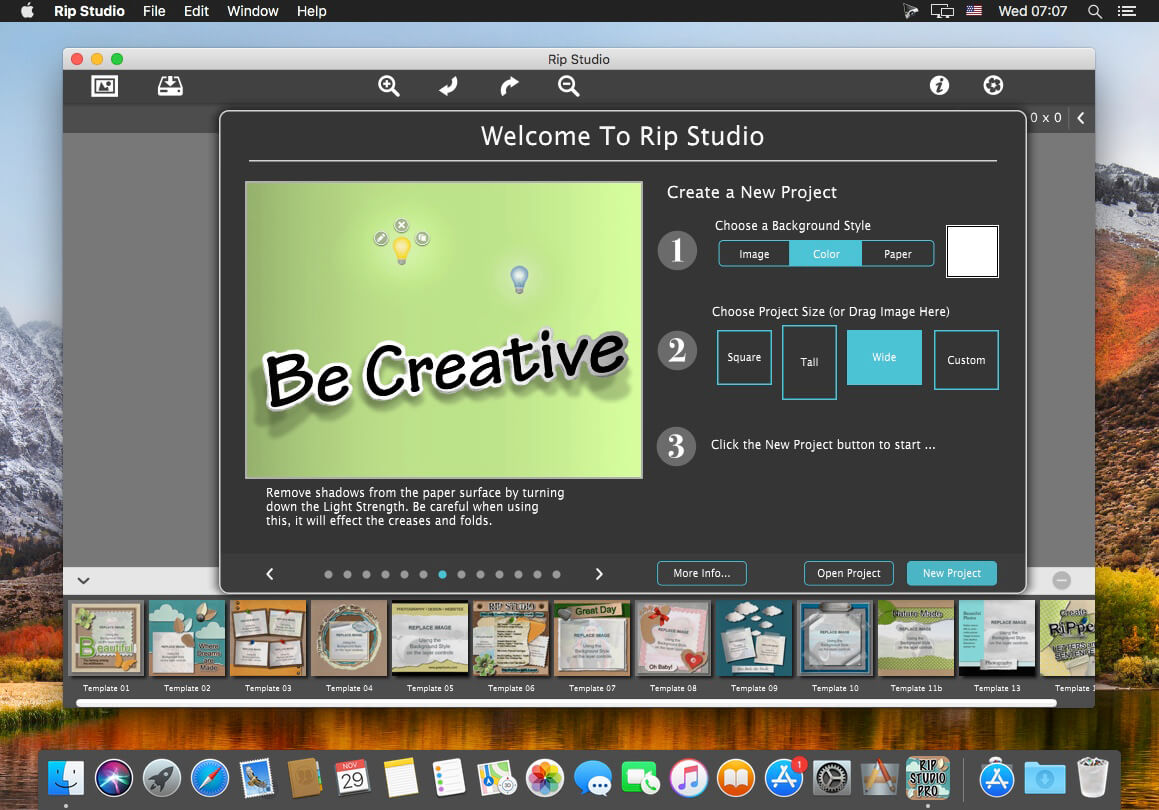| Name: | Rip_Studio_Pro_1.1.18_Mactorrents.biz.dmg |
|---|---|
| Size: | 158 MB |
| Files | Rip_Studio_Pro_1.1.18_Mactorrents.biz.dmg[158 MB] |
Rip Studio gives you control over every element created inside the app. Rip, tear, or cut edges by drawing around the image. Curl up the edges and wrinkle the surface by simply adjusting a slider. Behind the scene a powerful 3D light engine works to make surface wrinkles and creases look realistic; this adjustable light source will have shadows popping off the page. Finish your creative composition with a tape effect, or choose from a library of objects like stickpins, staples, rusty nails and gems. Every rip you make or tape you place is unique and one-of-a-kind!
Built with PRO features Rip Studio easily creates a single incredible piece or a whole collage right inside the app! Built with a powerful workflow, you can add images quickly simply selecting them from your library and dropping them—all at once—on the open application. As each image is placed a layer is created for easy compositing, editing and transformation. To finish your composition, choose from a library of gems, stickpins and staples; or add transparent tape, duct tape and masking tape for added interest.
Standalone Collaging Product with Rip, Curl & Tape Photo Effects. Also includes plugin for Photoshop, Elements, Lightroom and PaintShop Pro
Compatibility: macOS 10.12 or later
Homepage https://jixipix.com/rip-studio/details.html
Screenshots