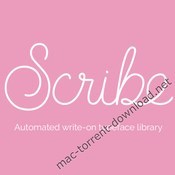Descriptions for Pixel Film Studios – Effects & Plugins Collection Vol.2
Name: Pixel Film Studios – Effects & Plugins Collection Vol.2 for Final Cut Pro X
Web Site: http://store.pixelfilmstudios.com
Pixel Film Studios – Effects & Plugins Collection Vol.2 Overview
Effects & Plugins Collection Vol. 2 for FCPX from Pixel Film Studios.
Includes:
- Candy Glass Professional Theme
- TransLight Light Particle Transitions
- ProEmitter 3D Tools
- ProGlitch Professional Glitch Effects
- FCPX Colorist V1.2 Professional Grading Tools
- FCPX LUT: Cinematic v1.2
- ProNeon Neon Effects
- ProRemoval Dynamic Object Removal Tool
- Bokeh Bliss Fashion Theme
- TransGlass: Volume 1
Candy Glass – Professional Theme for FCPX
Candy Glass comes packed with over 60 environment shots, title screens, text screens, and much more. There are a bountiful number of tools at your disposal. Change the text, adjust the colors, scale and position the drop zones, and utilize the easy to use parameters to create the project you always wanted. Candy Glass is made exclusive for Final Cut Pro X.
Web Site: http://store.pixelfilmstudios.com/product/candy-glass/
TransLight – Light Particle Transitions for FCPX
TransLight from Pixel Film Studios offers fully customizable physics based lens flares and light particle transitions all within Final Cut Pro X. With TransLight users have full control over gravity, wind, random motion, and more. Users have full control over start and end position leaving infinite possibilities with a click of a mouse.
Web Site: http://store.pixelfilmstudios.com/product/translight/
ProEmitter – Emission Tools for FCPX
With PROEMITTER from Pixel Film Studios fully customizable particle emission is finally here all with in Final Cut Pro X. Rotate each emitter with in 3D space, and with over 170 fully customizable and separately designed presets the possibilities are endless. The user may choose from attraction, gravity, orbiting particles, vortex, particles with no influence, and more. Control the range, angle, spin, birth rate, life, speed, randomization generator, physics controls, lens controls, and much more with a click of mouse.
Web Site: http://store.pixelfilmstudios.com/product/proemitter/
ProGlitch – Professional Glitch Effects for FCPX
With ProGlitch fully customizable media glitches are now just a click away. Users can create their very own media glitch with up to 49 individually designed stackable glitch effects. Users have total control over, noise, noise blend, displacement, refraction, pixel and color shapes, blend modes, randomization, RGB color shift, and much more. This plugin is an advanced software made for computers with a minimum 3GB graphics card.
Web Site: http://store.pixelfilmstudios.com/product/proglitch/
FCPX Colorist – Professional Grading Tools for FCPX
The FCPX Colorist brings professional color grading tools to Final Cut Pro X users. Now, editors can adjust curves, hue, saturation and color levels like never before without ever having to open another color grading software.
Web Site: http://store.pixelfilmstudios.com/product/fcpx-colorist/
FCPX LUT: Cinematic – Cinematic Look Up Tables for FCPX
With the FCPX LUT: Cinematic pack from Pixel Film Studios, editors can quickly and easily add filmic color grades to their footage. A LUT is a Lookup Table that contains a mathematical formula for modifying an image. The LUT changes every pixel’s color to the corresponding color indicated by the table. This pack comes with 60 cinematic CUBE LUT files.
Web Site: http://store.pixelfilmstudios.com/product/fcpx-lut-cinematic/
ProNeon – Neon Effects for FCPX
ProNeon is a set of generators that allow Final Cut Pro X editors to create amazing neon text and logo effects with incredible ease. Create glowing neon signs and animate the scenes without having to set a single keyframe. Use ProNeon as title opener or as a tool to give boring logos a fresh new look. The options are endless with ProNeon’s glowing effects.
Web Site: http://store.pixelfilmstudios.com/product/proneon/
ProRemoval – Dynamic Object Removal Tool for FCP X
With ProRemoval by Pixel Film Studios users will never have to reshoot a scene again. Removing dynamic objects from footage is now a reality with ProRemoval from Pixel Film Studios. With ProRemoval users can convert a busy scene into an empty on, or bring an object of their choice back into their scene by applying a mask.
Web Site: http://store.pixelfilmstudios.com/product/proremoval/
Bokeh Bliss – Fashion Theme for FCPX
Bokeh Bliss comes packed with over 50 environment shots, 4 transitions, 2 lower-thirds, 2 text screens, and 2 title sequences. There are a bountiful number of tools at your disposal. Change the text and theme background colors, adjust the text, and utilize the easy to use drop zones to create the project you always wanted. Bokeh Bliss is made exclusive for Final Cut Pro X. Watch your project come to life without a single drop zone. Bokeh Bliss is a FCPX exclusive.
Web Site: http://store.pixelfilmstudios.com/product/bokeh-bliss/
TransGlass: Volume 1 – Glass Transitions for FCPX
TransGlass from Pixel Film Studios brings FCPX users a new set of transition tools, which a cutting edge and stylistic approach. Fully customizable, drag and drop glass styles come equipped with movement, color, and blur controls, allowing the user to change each transition to their liking. TransGlass is easy to use, allowing users to apply professional frosted glass looks in seconds.
Web Site: http://store.pixelfilmstudios.com/product/transglass-volume-1/