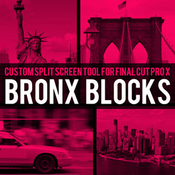Descriptions for Brooklyn Effects – Custom Split Screen Tool For Final Cut Pro X
Name: Brooklyn Effects
SYSTEM REQUIREMENTS
– An up-to-date installation of Final Cut Pro X.
– Mac OS X 10.6.8 or greater.
– Mac Computer with a minimum of a Core 2 Duo processor, 2GB RAM, and 256MB VRAM.
Overview
SPLIT YOUR SCREEN INTO CUSTOM BLOCKS AND SHAPES
Bronx Blocks was designed by Brooklyn Effects to be the most intuitive, and customizable split screen effect for FCPX. Simply stack your media in the timeline; drag and drop a shape effects on top of each layer, and use the built-in control panel to change the position.
| Name |
Bronx Blocks by Brooklyn Effects.zip |
| Size |
8.87 MB |
| Created on |
2018-02-16 04:44:32 |
| Hash |
50a03b9cf2210024e6ab2ee5327047edd8999778 |
| Files |
Bronx Blocks by Brooklyn Effects.zip (8.87 MB) |
Descriptions for Brooklyn Effects – Light Streak Filter For Final Cut Pro X
Name: Brooklyn Effects – Light Streak Filter
SYSTEM REQUIREMENTS
– An up-to-date installation of Final Cut Pro X.
– Mac OS X 10.6.8 or greater.
– Mac Computer with a minimum of a Core 2 Duo processor, 2GB RAM, and 256MB VRAM.
Web Site: http://brooklyneffects.com
Overview
From action flicks to Sci-Fi films, add anamorphic light refractions to your film with the Light Streak Filter from Brooklyn Effects. We designed the Light Streak Filter to allow users to emit add streaking rays of light from the bright areas in their scene, eliminating the need for composite footage.
| Name |
Light Streak by Brooklyn Effects.zip |
| Size |
5.46 MB |
| Created on |
2018-02-16 04:44:32 |
| Hash |
30dbf070320ca155f320c9964235c19cd278761c |
| Files |
Light Streak by Brooklyn Effects.zip (5.46 MB) |
| Name |
Brooklyn Effects – Clone Patching Tool [mac-torrents.net].zip |
| Size |
1.90 MB |
| Created on |
2018-02-09 09:21:39 |
| Hash |
5c3f6095ff76b50dafeffcab6c0a0924776e90d1 |
| Files |
Brooklyn Effects – Clone Patching Tool [mac-torrents.net].zip (1.90 MB) |
Descriptions for Descriptions for Brooklyn Effects – Clone Patching Tool
Name: Clone Patching Tool
SYSTEM REQUIREMENTS
– An up-to-date installation of Final Cut Pro X.
– Mac OS X 10.6.8 or greater.
– Mac Computer with a minimum of a Core 2 Duo processor, 2GB RAM, and 256MB VRAM.
Web Site: http://brooklyneffects.com
Overview
Everyone makes mistakes, but not everyone has to see yours with the Patch Repair Tool from Brooklyn Effects™. Drag and Drop this effect on top of your video in Final Cut Pro X to replace information from one part of the screen with information from another part.
Password
ndjmm2-[mac-torrents.net]-nkmz
Torrents Download Apple,Mac Osx,Apps ,Software