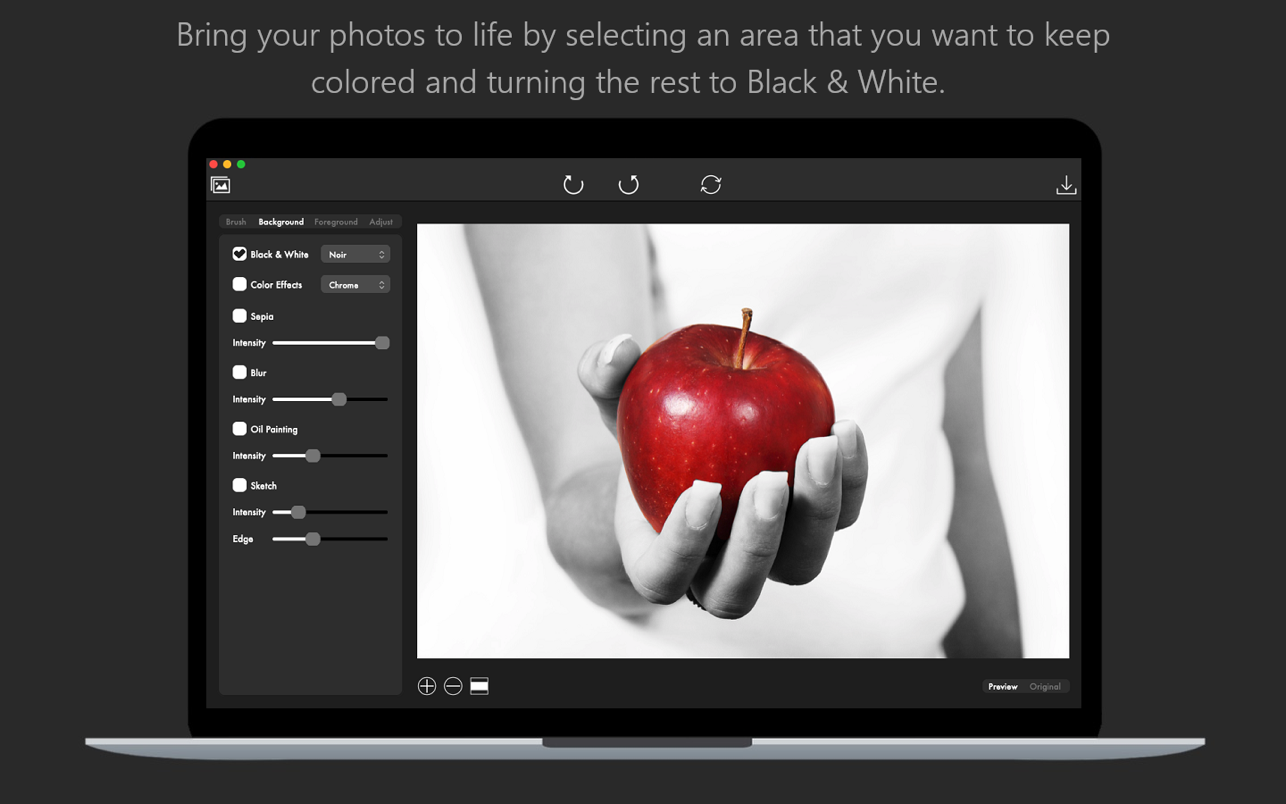| Name: | Color_Ray_1.5_MAS__HCiSO_Mactorrents.biz.dmg |
|---|---|
| Size: | 3.06 MB |
| Files | Color_Ray_1.5_MAS__HCiSO_Mactorrents.biz.dmg[3.06 MB] |
Bring your photos to life with Color Ray by applying spectacular color and blur effects. Select the area of your photo that you want to keep colored and paint the rest in black and white for a dramatic effect.
Do you want to apply a focus blur effect to your photo? Just select the area of the photo that you want to keep into focus and blur the background for a depth of field effect. Combine artistic filters like Black and White, Sepia, Oil Painting or Sketch to make your photos stand out.
But here is what Color Ray has to offer:
* Adjustable brush size that lets you edit your photos to the smallest detail
* Custom color selection for your brush
* Eraser Mode lets you remove those small imperfections quick and easy
* Edit both the Background and Foreground layers of your photo
Apply the following artistic effects to both the Background and Foreground layers of your photo:
– Black & White: Mono, Noir, Tonal
– Color Effects: Chrome, Fade, Instant, Process, Transfer
– Sepia
– Blur
– Oil Painting
– Sketch
Adjust the general appearance of your photo by adjusting the following settings:
– Brightness
– Exposure
– Contrast
– Saturation
– Gamma
– Hue
– RGB
* Easily switch between the view of the edited photo and the original
* Undo/Redo your changes
* Save your photo as a JPG, JPEG, JPE, JP2, JPX, PNG, TIFF, TIF, GIF, BMP, HEIF or HEIC
Compatibility: macOS 10.14 or later • Apple Silicon or Intel Core processor
Homepage https://apps.apple.com/app/color-ray-photo-color-blur/id1412642567
Screenshots