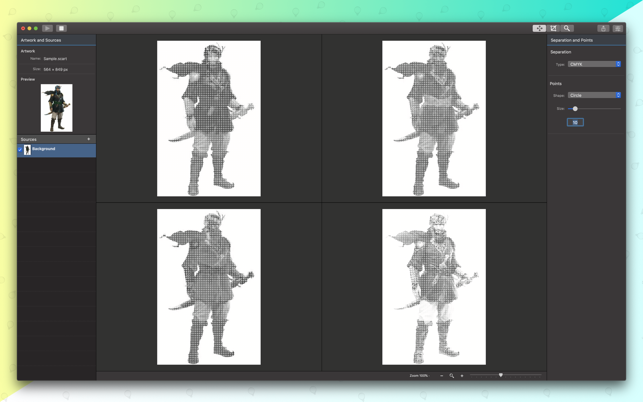Separation Studio is powerful, easy to use color separation and artwork generator tool designed exclusively for Mac. Separation Studio is an application that allows you to create single color and CMYK half-tone patterns in vector-based formats. The separations can be based on shapes defined in the application. You don’t need any other software to separate your graphics colors. Just Open your image file with Separation Studio, and it will do the rest.
Works with JPG, PNG, BMP, TIFF, GIF, PDF, SVG, PCT, XBM, HEIC and JPEG-2000 file types. Just open your graphic artwork with Separation Studio and let it make easy work of it!
Separation Types:
- Single Color Separation – separates whole image.
- CMYK Color Separation – image is separated into Cyan, Magenta, Yellow and Black colors.
Separation Shapes:
- Square
- Diamond
- Circle
- Triangle
Star After separation, you can save your C, M, Y and K colors or Single Color Separation into separate files with desired shape and shape size.
Color Separation is used in T-Shirt Screen Printing and many other Printing areas. Video Tutorial is available on our support page. If you have any questions, you can contact us from your contact page
Compatibility: OS X 10.6.6 or later, 64-bit processor
Homepage https://itunes.apple.com/app/separation-studio/id1268990539
Screenshots
| Name: | Separation_Studio_2.1.7_MAS__HCiSO_Mactorrents.io.dmg |
|---|---|
| Size: | 10.5 MB |
| Files | Separation_Studio_2.1.7_MAS__HCiSO_Mactorrents.io.dmg[10.5 MB] |