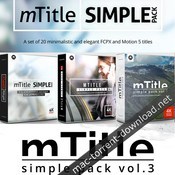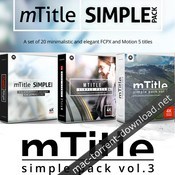Description
OS X Cracked Utilities 2017 05 24 (Audio and video editors)
Includes:
1. Adobe Audition CC 2017.1.1 (10.1.1)
2. Adobe Prelude CC 2017.1.1 (6.1.1) [Multi/Ru]
3. Adobe Premiere Pro CC 2017.1.1 (11.1.1) [Multi/Ru]
4. beaTunes 4.6.15 [En]
5. Camtasia 3.0.6 [En]
6. Jaksta Deluxe 2.0.0 [En]
7. Wirecast Pro 7.6 [Multi]
8. Wondershare Filmora 8.2.2 [Multi/Ru]
Adobe Audition CC 2017.1.1 (10.1.1) [Multi]
The release took place: may 2017
Publication type: macOS Software
Supported OS: macOS 10.10 +
Language: English, German, Spanish, etc.
Type of medicine: patch
System requirements:
• Multicore Intel processor
• Mac OS X 10.10 or newer
• 4 GB OF RAM
• 4 GB of free hard disk space for installation. During installation requires additional free space
(install on removable flash memory device or volume with the file system, which has a value case-sensitive, can not)
• 1920x1080 screen
• The system supports OpenGL 2.0; additional GPU to improve performance of video playback
• To support external management may require the USB interface and/or MIDI (see the device specification from manufacturer)
• Optional: optical drive for CD-ROM drive (SuperDrive recommended)
Description:
Program for working with audio data Adobe Audition is a professional tool for professionals who work in the field of audio processing and video, offering almost unlimited possibilities. Ease of use is perfectly combined with the flexibility of work by allowing you to create the master copy of the highest class, edit, mix, process, to impose a variety of sound effects. In fact the user gets on your computer full powerful recording Studio with easy to use and at the same time, enough professional tools
Record, edit, and create audio content Adobe Audition with a powerful set of processing tools waveform, spectral display, and numerous tracks. This powerful audio editor allows you to accelerate the process of processing audio and video, while providing the highest quality of sound.
Version 10.1.1:
- Severe error and/or crash when using Noise Reduction effect
- Clip volume keyframes lost when using Convert to Unique Copy
- Severe error when using Automatic Speech Alignment with clips of drastically different
durations.
- Support for Panasonic GH file decoding
- Remix now correctly supports clips referencing channels of a multichannel file
- Potential crash on macOS when home folder located outside of /Users/
- Additional stability and performance fixes
Installing with the patch:
Software INSTALLATION:
Attention! Before installation, disconnect from the Internet or use Little Snitch to block all outgoing connections!
1. Run the installer and follow the instructions (the interface language can be changed in menu of the program)
2. After installation, do not run the program in trial mode (if the program starts automatically, close it by force)
Before applying the patch make a copy of the original: (optional)
3. Click the right mouse button on the application - Show package contents. Open the folder Contents — the folder Frameworks.
4. Make a copy the original amtlib.framework / library or rename and leave it in the package (leave original in place)
5. From the desktop, run the patch Adobe Zii 2.2.1 for Adobe CC15 CC17 PATCH and click or DRAG or drag selected/a specific application in the open window of the patch
ATTENTION:
- the program should be installed by default.
- if you have installed other programs from the package SS 2015-СС2017, in those applications where it is required, will be automatically replaced/patched the original amtlib.framework , that this did not happen - drag the application window of the running patch.
- before applying the patch make a copy of the original files.
• Before updating software, it is advisable to return the original amtlib.framework, to apply the updates again and apply the patch.
• block outgoing connections do not need (if you are using a patch to treat)
• Adobe Zii 2.2.1 for Adobe CC15 CC17 - also enables programs downloaded from Adobe Creative Cloud
• The distribution utility included with Adobe Creative Cloud (CC) Cleaner Tool
Adobe Creative Cloud (CC) Cleaner Tool can clean from installation and problem installed the beta version of software, Adobe Creative Cloud, Adobe Creative Suite 6, Adobe Creative
Suite 5 - 5.5, Adobe Creative Suite 4 and Adobe Creative Suite 3, etc.
Adobe (CC) Cleaner Tool is not a full-fledged program for uninstalling any software, it is a console application that works in coordination with You. Ie You do not delete anything extra besides what you have chosen. You decide yourself coordinating your actions with your needs to remove.
Adobe Prelude CC 2017.1.1 (6.1.1) [Multi/Ru]
The release took place: may 2017
Publication type: OS X Software
Supported OS: OS X 10.10 +
Interface language: Russian, English, German etc.
Type of medicine: patch
System requirements:
• Multicore Intel processor with 64-bit support functions
• Mac OS X 10.10, 10.11 or 10.12
• 4 GB of RAM (8 GB recommended)
• 4 GB of free hard disk space for installation; during installation requires additional free space
(cannot install on a drive that uses a file system where case-insensitive, and also on removable flash memory device)
• Additional disk space for work files (10 GB recommended)
• Display with a resolution of 1024x768 (recommended 1280x800)
• Hard disk with at least 7200 Rev/min (recommended several high-speed hard drives)
• Software QuickTime 7.6.6 for QuickTime features
• Optional: Adobe-certified card GPU for GPU acceleration
Description:
Prelude CC. Adding metadata, marking and pre-Assembly.
Prelude is a tool for intuitive and efficient preparation and labeling of videos, organize content, and add metadata.
With this tool you will be able to quickly tag and transcode video files and easy to create preliminary versions of the videos. Prelude allows you to easily continue work on the materials in Adobe Premiere Pro that provides easy interaction and streamline the process of video production.
Installing with the patch:
Software INSTALLATION:
Attention! Before installation, disconnect from the Internet or use Little Snitch to block all outgoing connections!
1. Run the installer and follow the instructions (the interface language can be changed in menu of the program)
2. After installation, do not run the program in trial mode (complete force if it is run independently)
Before applying the patch make a copy of the original:
3. Click the right mouse button on the application - Show package contents. Open the folder Contents — the folder Frameworks.
4. Make a copy the original amtlib.framework / library or rename and leave it in the package (leave original in place)
5. From the desktop, run the patch Adobe Zii 2.2.1 for Adobe CC15 CC17 PATCH and click or drag selected/a specific application in the open window of the patch
ATTENTION:
- the program should be installed by default
- if you have installed other programs from the package SS 2015-СС2017, in those applications where it is required, will be automatically replaced/patched the original amtlib.framework , that this did not happen - drag the application window of the running patch.
- before applying the patch make a copy of the original files
• Before updating software, it is advisable to return the original amtlib.framework, to apply the updates again and apply the patch
• block outgoing connections do not need (if you are using a patch to treat)
• Adobe Zii 2.2.1 for Adobe CC15 CC17 - also enables programs downloaded from Adobe Creative Cloud
• The distribution utility included with Adobe Creative Cloud (CC) Cleaner Tool
Adobe Creative Cloud (CC) Cleaner Tool can clean from installation and problem installed the beta version of software, Adobe Creative Cloud, Adobe Creative Suite 6, Adobe Creative Suite 5 - 5.5, Adobe Creative Suite 4 and Adobe Creative Suite 3, etc.
Adobe (CC) Cleaner Tool is not a full-fledged program for uninstalling any software, it is a console application that works in coordination with You. Ie You do not delete anything extra besides what you have chosen. You decide yourself coordinating your actions with your needs to remove.
Adobe Premiere Pro CC 2017.1.1 (11.1.1) [Multi/Ru]
Publication type: macOS Software
The release took place: may 2017
Supported OS: macOS 10.10+
Interface language: Russian, English, German etc.
Type of medicine: patch
System requirements:
• Multicore Intel processor with 64-bit computing
• Mac OS X version 10.10, 10.11 or 10.12
• 8 GB RAM (16 GB recommended)
• 8 GB of free hard disk space for installation; during installation requires additional free space (cannot install on a drive that uses the case-sensitive file system and on removable flash memory device)
• Display with a resolution of 1280x800
**Optional: Adobe recommended graphics card for GPU acceleration
Description:
Create compelling videos wherever you are. The industry's best set of tools for the production of video materials helps to work faster and easier, bringing together the desktop and mobile app with resources for design.
Adobe Premiere Pro is a powerful, customizable editor for nonlinear editing, with which you can mount the video exactly as you want it. Import and free Association of any video from the clip, shot on a phone to raw 5K, followed by installation that does not need to perform transcoding.
Edit video faster and more fluidly with Adobe Premiere Pro CC - ideal tools for professional editors. Now available many new features including a built-in mechanism for color correction with Adobe SpeedGrade CC, expanded support of the original formats, improved installation material from multiple cameras, etc.
Note: Now requires OS X 10.10 or later
- New audio effects and improved integration with Adobe Audition - Send audio effects and keyframes used in Premiere Pro to Audition without any rendering
- Ambisonic audio output for VR-enabled platforms such as YouTube and Facebook
- Support for Apple MacBook Pro Touch bar and Microsoft Surface Dial
- Support for new formats
- Enhanced support for Team Projects Dynamic Link
- Motion graphics Enhanced 4K 60p performance
- Improved support for Apple Metal
- Video preview of Stock footage within the Libraries panel
Installing with the patch:
Software INSTALLATION:
Attention! Before installation, disconnect from the Internet or use Little Snitch to block all outgoing connections!
1. Run the installer and follow the Install instructions
2. After installation, do not run the program in trial mode (close involuntarily, if the program itself is started)
Before applying the patch make a copy of the original file:
3. Click the right mouse button on the application - Show package contents. Open the folder Contents — the folder Frameworks.
4. Make a copy the original amtlib.framework / library or rename and leave it in the package
(leave original in place)
5. From the desktop, run the patch Adobe Zii 2.2.1 for Adobe CC15 CC17 PATCH and click or DRAG or drag selected/a specific application in the open window of the patch
ATTENTION:
- the program should be installed by default
- if you have installed other programs from the package SS 2015-СС2017, in those applications where it is required, will be automatically replaced/patched the original amtlib.framework , that this did not happen - drag the application window of the running patch.
- before applying the patch make a copy of the original files
• Before updating software, it is advisable to return the original amtlib.framework, to apply the updates again and apply the patch
• block outgoing connections do not need (if you are using a patch to treat)
• Adobe Zii 2.2.1 for Adobe CC15 CC17 - also enables programs downloaded from Adobe Creative Cloud
• The distribution utility included with Adobe Creative Cloud (CC) Cleaner Tool
Adobe Creative Cloud (CC) Cleaner Tool can clean from installation and problem installed the beta version of software, Adobe Creative Cloud, Adobe Creative Suite 6, Adobe Creative Suite 5 - 5.5, Adobe Creative Suite 4 and Adobe Creative Suite 3, etc.
Adobe (CC) Cleaner Tool is not a full-fledged program for uninstalling any software, it is a console application that works in coordination with You. Ie You do not delete anything extra besides what you have chosen. You decide yourself coordinating your actions with your needs to remove.
beaTunes 4.6.15 [En]
The release took place: 15.05.2017
Supported OS: OS X 10.7.3 +
Language: English
Type of medicine: keygen
System requirements:
Intel, 64-bit processor
OS X 10.7.3 or later
Description:
BeaTunes is a great tool for maintaining your collection in good shape, if the number of albums in your collection more than a few dozen.
beaTunes analyzes your music, defining their pace and style. With it you can automatically create new playlists based on the received information.
Unfortunately, the program can not handle music tracks, are protected by means of protection of digital copyright (DRM). With all the other files (eg copied from a CD-ROM) beaTunes allows you to produce such action: automatically detect the tempo of the composition and store information about it in iTunes; sort the available playlists, ensuring the most euphonious transitions between songs, create playlists based on one or several compositions; browse your music library to find files that are compatible with the selected composition; automatically determine the start and end times of songs based on volume.
Installation procedure:
- Mount image and drag the application icon to the applications folder
- To register the data obtained keygen
Camtasia 3.0.6 [En]
The release took place: may 22, 2017
Supported OS: Mac OS X 10.10 +
Language: English and German
Type of medicine: keygen
System requirements:
• Intel, 64-bit processor
• OS X 10.10 or newer
Description:
Camtasia — screencasting.
Camtasia for Mac is an effective application to create a variety of videos: from visual presentations to video tutorial and demo slides for presentations. Camtasia makes the process of video creation and editing faster and more convenient. With a new user-friendly software tools time on the rollers is reduced, and the video itself is of higher quality.
Camtasia will help to prepare your materials and professionally to implement the ideas. Your video projects created with Camtasia, perfectly fit into the design of the web page or blog, they can be burned to a CD or any portable device. Once the application screencast may upload to YouTube or Screencast.com available export to iTunes, including the format optimized for iPhone or to the website by means of FTP and HTML and Flash.
Installation procedure:
- Mount image and drag the application icon to the applications folder
- To register the data obtained keygen.
Jaksta Deluxe 2.0.0 [En]
Supported OS: OS X 10.8 +
Language: English
Type of medicine: patch
System requirements:
• OS X 10.8 or later,
• 64-bit processor
Description:
All 4 app from Jaksta Deluxe.
Jaksta - it is one of the easiest ways to download and convert audio/video from the network Airconditioner
Jaksta also works with some programs for watching TV on the Internet. If the movie is large and is downloaded for a long time, you can even close the page or even the browser completely-Jaksta will continue the downloading of the file is completely standalone! Noticed the lack of is converted, with its help, the files in AVI format do not work on home players!
According to the developers Jaksta supports downloading videos/audio with more than 1000 000 websites.
The package:
Jaksta Media Recorder for Mac
Rip videos and music from over 100,000 sites!
Video Downloader
Music Downloader
ITunes Friendly
Automatic conversion
The rapid increase up to 10 times compared to the playback
Easy - exciting, when you watch or listen to
Jaksta Music Recorder for Mac
Download with streaming music sites!
YouTube, Pandora, Grooveshark and more ..
Automatically tags songs
Convert music videos to MP3
ITunes Friendly
The rapid increase up to 10 times compared to the playback
Easy - exciting, when you watch or listen to
Jaksta Converter for Mac
Fast convertion of Video and Music files!
Supports 100 file formats
Smart - only converts what is needed
ITunes Friendly
Fast - high quality conversion
Simple drag and drop, drag and drop
Jaksta Screen Recorder for Mac
Quick conversion of video and music files!
Jaksta Screen Recorder for Mac Box
ANY video
Recording from Hulu, Neflix, etc.
Records full-screen demonstration
Fully automated screen and video.
ITunes Friendly
Jaksta Media Recorder 2.0.0
More than just an ordinary video and music downloader, Jaksta Media Recorder makes it incredibly easy to save and convert videos and music from thousands of web sites directly to your mac.
THE BEST YOUTUBE DOWNLOADER
Jaksta Media Recorder can download YouTube videos. Use Jaksta Media Recorder for your YouTube downloads as it is the best YouTube downloader for (Mac OSX).
HIGH SPEED, HIGH QUALITY RECORDING
How does it work? As you play video or audio, Jaksta Media Recorder copies the file directly from the originating server. This downloading technique means that the quality of the recorded files are perfect digital copies of the original, and media is captured up to 10x faster than playback time. This makes Jaksta Media Recorder the best Mac video downloader in it’s class.
CAPTURE ALL COMMON STREAM FORMATS AND PROTOCOLS
Jaksta Media Recorder will download video and audio from any web site using these common formats or protocols:
FLV
HTTP
RTMP
ICECAST
WMV
ASF
MP3
MP4
SWF
and more …
AUTOMATICALLY CONVERTS TO ALL POPULAR FORMATS
Select from one of the conversion options on the main screen, and downloaded video or audio files are automatically converted. You can also choose to have files imported into iTunes.
Mac/Quicktime
iPod
iPhone
iPad
Apple TV
PSP
PS3
Android
MP3
MOV
MPEG-4
AVI
and more …
Release Notes 2.0.0
• URL Bar downloader.
• Support for macOS Sierra.
• Support for recent changes to Vimeo.
• Support for recent changes to Dailymotion.
• Support for recent changes to BBC iPlayer.
• Misc updates and bug fixes.
Jaksta Music Recorder 2.0.0
More than just a music downloader, Jaksta Music Recorder also includes song fingerprinting technology, which identifies the artist, album and title of the song and saves it with the downloaded file. Simply awesome.
ITS SIMPLE TO USE
Here's how:
Play a song or YouTube video
Watch it appear in Jaksta Music Recorder, with artist and title information
Hover over the song, click the iTunes icon, and it's copied to your iTunes library as a fully tagged MP3 file
THE BEST YOUTUBE MUSIC DOWNLOADER
Jaksta Music Recorder can download YouTube music videos to MP3 files. Use Jaksta Music Recorder for your YouTube music video downloads as it is the best YouTube music video downloader for Mac.
THE BEST PANDORA MUSIC DOWNLOADER
Jaksta Music Recorder can download Pandora music to MP3 files. Use Jaksta Music Recorder for your Pandora music downloads as it is the best Pandora music downloader for Mac.
HIGH SPEED, HIGH QUALITY RECORDING
Jaksta Music Recorder downloads perfect digital copies of the songs you hear, at up to 10x times the playback speed. Even videos are converted into MP3s automatically at the highest possible quality.
IDENTIFIES 3,000,000+ SONGS
Jaksta Music Recorder recognizes over three million songs, using an ever-growing database and advanced song fingerprinting technology. So whatever song you download, you'll know the artist, title, album and genre of the song. No more "mystery" downloads
Version 2.0.0
• URL Bar downloader.
• Audio capture mode.
• Support for macOS Sierra.
• Support for recent changes to Vimeo.
• Support for recent changes to Dailymotion.
• Support for recent changes to BBC iPlayer.
• Misc updates and bug fixes.
Jaksta Video and Music Converter 2.1.0
Jaksta Converter for Mac is perfect for quickly converting large video and music files to the highest possible quality playback on popular devices.
ITS SIMPLE TO USE
You don't need to know anything about video formats. Just select the target device, and Jaksta Converter for Mac does the rest.
HIGH SPEED, HIGH QUALITY CONVERSIONS
Our unique technology converts more efficiently - locating just the parts of a file that need conversion. The result is faster speed and higher quality.
SMART CONVERSIONS
Unique to Jaksta Converter for Mac are smart conversions. By intelligently matching the format of the source video and target device, Jaksta Converter for Mac chooses the best possible conversion path. In many cases, a one hour video can be converted in two minutes or less, compared to 60 minutes or more with other converters.
CONVERTS TO ALL POPULAR FORMATS AND DEVICES
Select from one of the conversion options on the main screen. You can also choose to have files
imported into iTunes.
• iPhone/iPod
• Android Tablet/ Phone
• Quicktime
• PSP
• Playstation 3
• Sony Bravia TV
• XBox 360
• AAC Audio
• MP3 Audio
• WAV Audio
• Google TV
• DivX
COMMON CONVERSION TASKS THAT JAKSTA CONVERTER CAN PERFORM
• Convert AVI to Apple TV, iPad, iPhone
• Convert xVid to to Apple TV, iPad, iPhone
• Convert Windows Media (WMV, ASF) to Apple TV, iPad, iPhone
• Convert Flash Video (FLV) to Apple TV, iPad, iPhone
• Convert AVCHD to Apple TV, iPad, iPhone
• Convert Videos to MP3 files
Version 2.10
• unrestricted version.
Version 2.0.9
• Fixed user interface glitches on macOS Sierra.
Jaksta Screen Recorder 2.0.0
More than just an ordinary screen recorder, Jaksta Screen Recorder makes it incredibly easy to record videos from thousands of web sites directly to your mac.
THE BEST MAC SCREEN RECORDER
Using our unique technology, all you need to do is select the window that video will be played in. Jaksta Screen Recorder does the rest, including detecting the start of the video, auto-selecting the area the video is playing in and even stopping the recording once the video has finished playing.
SMART MODE
Auto detection of video start, stop and playback area.
CLICK N SNAP MODE
Auto detection of the playing video area in the window you select.
REGION MODE
You decide exactly what part of the screen is recorded.
WINDOW MODE
Record the whole selected window.
FULL SCREEN MODE
Record the entire screen.
Version 2.0.0
• Misc updates and bug fixes.
Installation procedure:
- Mount image, run the installer and follow the Install instructions (requires administrator password)
- Start And Krack it and wait for the end of the activation
* program does not update
Wirecast Pro 7.6 [Multi]
The release took place: may 02, 2017
Supported OS: OS X 10.11 +
Language: English, French, German etc.
Treatment: not required (the installer is already treated)
System requirements:
Supported Operating Systems
Mac OS X Yosemite, macOS Sierra
Internet connectivity
Requires internet connectivity with HTTP/HTTPS port 80 and RTMP port 1935 open for
streaming, Remote Desktop Presenter requires opening port 7272.
An internet connection is recommended for Wirecast 7.0 license activation.
For lowest quality (240p) streaming an upload rate of at least 650Kbps is required.
720p streaming requires an upload rate of at least 2500 Kbps.
1080p streaming requires an upload rate of at least 4500 Kbps.
Wirecast Cam requires iOS 8 or later.
Recommended Hardware Specifications
Intel Core i3 CPU @ 1.7 Ghz or higher recommended for streaming with x264 540p @ 30 fps.
Intel Core i5 CPU @ 2.5 Ghz or higher recommended for 720p streaming with x264 @ 30 fps.
Intel Core i7 CPU @ 3.0 Ghz or higher recommended for 1080p streaming with x264 @ 30fps.
Note: 60 FPS streaming will result in increased CPU usage and a high bit rate (4Mbps or higher) for good quality.
Intel HD, NVIDIA GeForce, or AMD Radeon class graphics adapter that are both DirectX 9 and DirectX 10 capable.
4GB RAM Minimum, 2GB free hard disk space. Additional hard disk space required for recording to disk.
Description:
Wirecast — is a software for online video broadcasts.
Wirecast offers an affordable software as an alternative to expensive hardware solutions, the organization of video broadcasts on the Internet. Wirecast Pro has a version with integrated support for Blackmagic capture cards. In addition, the software supports video formats high-quality Main Concept H. 264 and On2 VP6 Flash. "To produce and broadcast a show, you don't need to be a TV and have a corresponding budget."
Version 7.6.0:
Note: Now requires OS X 10.11 or later
• [New] Capture NewTek NDITM sources
• Fixed RSS feeds not working properly in the Text widget
• Fixed a crash occurring as a result of using a large number of CEF sources (i.e., Titles)
• Fixed an issue where Toggle Broadcast for Periscope was grayed out
• Changed Periscope API for "Should Tweet" to "Should Not Tweet"
• Fixed a crash that could occur when a YouTube event ended by closing an unsaved document
• Fixed an issue where a Facebook stream would restart after Stream Delay time has elapsed
• Fixed an issue where the cursor exits the Places field after each key stroke in the Facebook
destination
• Added a better error message if Facebook prevents creating a stream due to broadcasting copyrighted material
• Added more encoder presets for Facebook destination
• Display settings for previously scheduled Facebook events
• Fixed an issue where deleting an encoder from Periscope’s dashboard would break authentication until restarting Wirecast
• Fixed issues when performing smooth transition via keyboard shortcuts set to Shots
Installation procedure:
Mount the image and see Readme.txt why so ...
Further to the selection, installation as you normally would or by using the Open Gatekeeper friendly
Wondershare Filmora 8.2.2 [Multi/Ru]
The release took place: may 02, 2017
Supported OS: macOS 10.9 +
Interface language: Russian, English, German etc.
Treatment: not required (the installer is already treated)
System requirements:
• OS X 10.9 or newer
• 64-bit processor
Description:
Wondershare Filmora program for video editing.
At your disposal all the necessary tools to create a movie using your desired titles, plus you can add a large number of built-in filters and transitions, it is possible to work with sound tracks, on the whole, as in the rest of the editors.
Once your video is ready, Wondershare Filmora will allow you to upload it directly to YouTube, and can be saved in one of supported formats and enjoy them on your computer or any portable devices. Wondershare Filmora can work with HD video, you can add video cameras and other devices. If you want to add music or some sounds, then this won't have a problem, plus the format support is extensive. Of course import your photos is also possible, for that experience is not necessary. When you edit a video you can change its scale, size, crop and rotate in the right direction. To apply all sorts of labels or copyrights is also not difficult.
Key Features:
Support Formats
• Support video formats editing: MP4, FLV, MOV, AVI, MKV, FLV, WMV, TS, MTS, etc.
Make it possible for homemade and downloaded SD/HD videos for editing.
• Audio: MP3, WMA, WAV, M4A, AAC, AC3, OGG, etc., as background music of the
videos.
• Photo: BMP, JPG, PNG, GIF, etc. and create home movies combining photos.
Basic Editing
• Trim, crop and rotate videos
• Remove unwanted black edges or other unwanted parts
• Change audio pitch, adjust volume, and get rid of video noise
Professional Effects
• 80+ professional filters and artistic effects including particle effects, fire effects, face-off effect, tilt-s**t effect, mosaic and more.
• 50+ transition and motion effects.
• Touch up your photo with perfect brightness, contrast, or saturation, and turn your photos into an animated slideshow.
Resolved an issue that may cause preview lags between two clips on the Timeline.
Added 25 new royalty-free music tracks.
Added 4K preset for sharing to YouTube,Vimeo &Facebook.
Optimized the trial watermark logo.
Optimized audio fade in &fade out algorithm.
Able to search in effect library and media library.
Added a text input box in text editor window.
Made it possible to disable or enable tracks on timeline.
Installation procedure:
Mount the image and see Readme.txt why so ...
Further to the selection, installation as you normally would or by using the Open Gatekeeper friendly
Files
OS X Cracked Utilities 2017 05 24 [cutl](Audio and video editors)
│── Adguard.release.dmg (42.50 MB)
│── Adobe Audition CC 2017.1 (10.1.1)[cutl]
│ │── Adobe Zii 2.2.1 for Adobe CC15 CC17.dmg (9.08 MB)
│ │── AdobeAudition10.1.1-mul[cutl].dmg (720.4 MB)
│ └─ AdobeCreativeCloudCleanerTool.dmg (1.46 MB)
│── Adobe Prelude CC 2017.1.1 (6.1.1)[cutl]
│ │── Adobe Zii 2.2.1 for Adobe CC15 CC17.dmg (9.08 MB)
│ │── AdobeCreativeCloudCleanerTool.dmg (1.46 MB)
│ └─ AdobePrelude6.1.1-mul[cutl].dmg (790.1 MB)
│── Adobe Premiere Pro CC 2017.1 (11.1.1)[cutl]
│ │── Adobe Zii 2.2.1 for Adobe CC15 CC17.dmg (9.08 MB)
│ │── AdobeCreativeCloudCleanerTool.dmg (1.46 MB)
│ │── AdobePremierePro11.1.1-mul[cutl].dmg (1.46 GB)
│ └─ Torrent downloaded from Demonoid.pw.txt (0.04 kB)
│── BeaTunes 4.6.15[cutl].dmg (205.6 MB)
│── Camtasia 3.0.6[cutl].dmg (113.5 MB)
│── Jaksta Deluxe 2.0.0[cutl].dmg (175.7 MB)
│── OS X Cracked Utilities 2017 05 24(Audio and video editors)[cutl].rtf (70.62 MB)
│── OS X Cracked Utilities 2017 05 24(Audio and video editors)[cutl].txt (59.94 kB)
│── Wirecast Pro 7.6.0[cutl].dmg (133.8 MB)
└─ Wondershare Filmora 8.2.2 [cutl].dmg (193.7 MB)