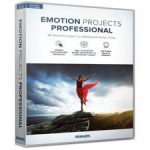
Franzis EMOTION projects professional 1.22.03534 Multilingual macOS
What is special about EMOTION projects professional is the newly developed image mood assistant, which enables an emotion display in the image. You can go the easy way and choose between 33 perfect moods or you can go the creative way and create your very own moods. Provide completely changed pictures with “WOW effect”. With just one click you can generate a randomly generated index from 1 to 1,000,000,000! What does that mean? Almost endless combinations of picture moods and styles. This gives you all the options for manipulating the picture mood. Here you can get really creative.
Who does not know that? A landscape shot with an unspectacular sky. In this case, there are four smart filters that only improve certain parts of your image.One setting on the “Smart Sky” controller and you have the perfect sky display. In addition, you can also adjust herbal image elements, skin tones and contrasts with the smart filters. The SmartGrain module in turn helps to set the ideal grain size.
EMOTION projects professional shows what the mood in a picture can make up.
– Perfect for landscapes, street photography and portraits
– Practical picture mood assistant
– Almost unlimited combinations
– Four intelligent smart filters
– Incl. Photoshop & Lightroom plug-ins
Edit smart
You have never seen your recordings like this! EMOTION projects breaks completely new ground in image processing. You can actively influence the look of your picture by selecting moods such as dramatic, dreamy, mysterious or cheerful in combination with picture styles such as cool, glamor, vintage or modern.
Batch processing tip
The image mood index can be easily applied to an entire series of photos. If you have found a mood for the first picture in the series, note the picture determination index and invite all other pictures one after the other, type in the picture mood value and the exact same mood is also transferred to this picture.
Including plug-in for Photoshop and Lightroom
Many paths lead to EMOTION projects professional and of course also very conveniently from Adobe® Photoshop® and Lightroom®! A new, full-fledged filter plug-in for Adobe® Lightroom® Classic and Photoshop® offers maximum convenience for your personal workflow. Simply select the desired image or series of images in the Lightroom® image database, export to EMOTION projects professional, edit and put the result image back in the database.
Highlights from EMOTION projects
– Picture mood assistant with 33 variants – ideal for landscape, portrait and artwork
– 4 Smart Filters: SmartSky, SmartOrganics, SmartSkin, SmartContrast
– Picture mood index for almost unlimited possibilities of picture mood manipulation
– Optimization assistant with 12 variants for setting noise, tonal value, clarity, dynamics and sharpness
– SmartGrain module for setting the ideal grain size
– Selective drawing with effects, color filters and composing options
– Scratch and sensor spot correction
– Plug-in for Adobe ® Photoshop® + Lightroom ® Classic
– Batch processing
– RAW image editing with more than 90 development settings
System Requirements:
– Mac OS X 10.7 or higher, 64-bit, Intel processor, 8 GB RAM, resolution 1,920 x 1,080 pixels, with Retina 2,304 x 1,440 pixels
– Product languages: English, Deutsch, French.
Homepage https://www.projects-software.com
| Name: | Franzis_EMOTION_projects_professional_1.22.03534_Mactorrents.io.zip |
|---|---|
| Size: | 77 .1 Mb |
| Files | Franzis_EMOTION_projects_professional_1.22.03534_Mactorrents.io.dmg[77 .1 Mb] |