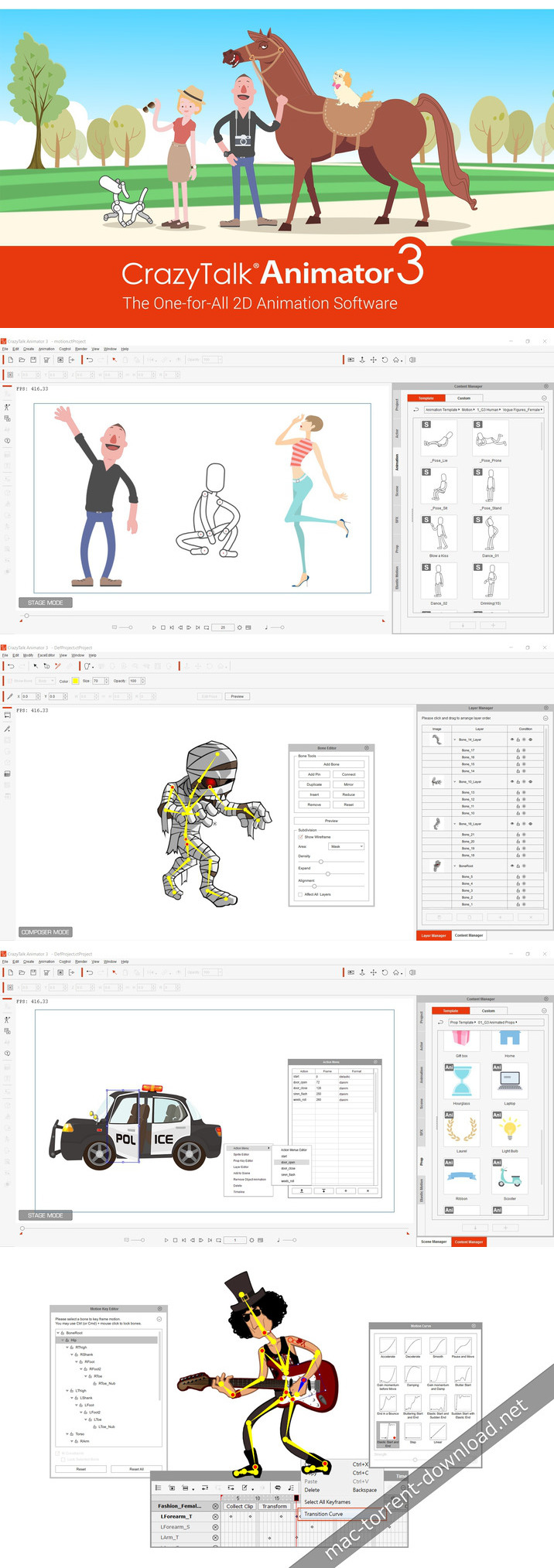Descriptions for CrazyTalk Animator 3.22.2426.1 Pipeline
Name: CrazyTalk Animator
Version: 3.22.2426.1
Developer: Reallusion Inc
Mac Platform: Intel
OS Version: OS X 10.9 or later
Processor type(s) & speed: 64-bit processor
Includes: K
Web Site: http://www.reallusion.com/
Overview
A user-oriented and powerful animation tool that helps you apply 3D motion to your 2D characters and bring them to life with ease
CrazyTalk Animator is a handy macOS application specially made for movie and video makers, artists and illustrations, web and game designers, as well as educators and students.
Effortlessly animate your 2D characters and tell a story
CrazyTalk Animator helps you freely edit 2D motions and change the angle from which you view your personages. Facial puppet and auto lip-sync are just a few of the features that make CrazyTalk Animator a creative tool for 2D character animation.
Thanks to CrazyTalk Animator’s innovative character system you can mix and match numerous features and create multi-dimensional characters. You just have to customize your character and let CrazyTalk Animator update all character features in all other angles.
Expand your library by purchasing templates, movements, animations, scenes and more
Moreover, you have access to numerous facial templates that can be assembled according to your likes. Consequently, you can make personalized avatars or copies of well known actors, singers and other celebrities.
The Render Style options make it easy for your to switch your characters and scene styles, appearance and color with just a couple of mouse clicks. You can enable or disable lines, adjust color tones, saturation or color, make a silhouette and more.
With the help of the multi-dimensional engine you can easily animate 2D character from different viewing angles. After customizing your character in the initial front-faced angle, you can start animating while CrazyTalk Animator fits up to 9 different perspectives for you.
Animate your 2D personage in a 3D scene and discover new perspectives
What is more, you can take advantage of the 3D Motion Editing panel and control your 2D characters in a 3D environment. In other words, you can enjoy different perspective and 3D movements using a simple 2D character. On top of that, you can manually move your personage’s limbs in a 3D space.
In addition to the above mentioned tools and features, CrazyTalk Animator also comes with a highly customizable workspace. The flexible UI allows you to attach, detach, move and dock panel to fit your needs.
What’s New in CrazyTalk Animator 3.22.2426.1 Pipeline
- Release notes not available at the time of this post.
Screenshots