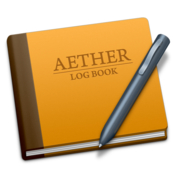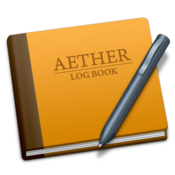
Descriptions for Aether 1.6.4
Name: Aether
Version: 1.6.4
Release Date: November 14, 2016
Developer: Open Reel Software
MAS Rating: 4+
Mac Platform: Intel
OS Version: OS X 10.7.5 or later
Includes: K
Web Site: http://www.aetherlog.com/
Mac App Store: https://itunes.apple.com/app/aether/id404629109?mt=12
Overview
Aether is a ham radio logging application for Mac OS X. Aether includes tools to quickly and easily log QSOs while on the air, as well as organize, search and track your QSOs later. Aether was designed for Mac OS X, and has the same kind of clean, intuitive, friendly interface you’ve come to expect on the Mac.
Here are just a few of Aether’s features:
-Automatic callbook lookup
-Powerful awards tracking
-Rig control for Elecraft, Kenwood, Yaesu, Icom, and Ten Tec radios
-Full Logbook of The World integration
-Full eQSL.cc integration
-Maps, distance and beam heading calculation
-ADIF (Amateur Data Interchange Format) import/export
-Cabrillo contest log export and import
-Address and QSL card label printing
-Automatic dupe checking
-AppleScript and Spotlight support
-Ability to integrate with cocoaModem and fldigi for digital mode operation
-Many more…
What’s New in Aether 1.6.4
This is a minor update including fixes for issues reported by users of Aether 1.6.3. This version of Aether requires Mac OS X 10.7.5 or later. See below for a detailed list of changes:
### New Features
– Added official support for Yaesu FTdx3000.
### Bug Fixes
– Fixed a crash when looking up certain Russian callsigns on HamQTH.com.
– Fixed a bug that caused Aether to fail to launch on some systems running OS X 10.7 Lion.
– Fixed bug that could cause auto update installation to fail in very rare cases.
– Fixed incorrect padding of minutes field of latitude longitude in ADIF output.
– Fixed broken AppleScript lookup command.
– Fixed bug where duplicate awards would show up in _extremely_ rare cases.
– Fixed crash when using custom awards definition files with uniquingKeys defined.
– Fixed bug in USA Counties award tracking logic that caused it to miss counties.
– Fixed a bug that could cause incorrect station info to be uploaded to LoTW in certain cases.
– Fixed a crash when using the search field in the Help menu on 10.7 and 10.8.
### Other Changes
– Updated to latest version of TrustedQSL library (2.3).
– Update callsign prefix file (CTY.CSV).
– Greatly improved performance of initial awards calculations when showing the awards report for a log the first time.
**Important Note**: It is anticipated that Aether 1.6.4 will be the last version of Aether to support OS X 10.7 Lion and OS X 10.8 Mountain Lion. Future versions will require OS X 10.9 or later.