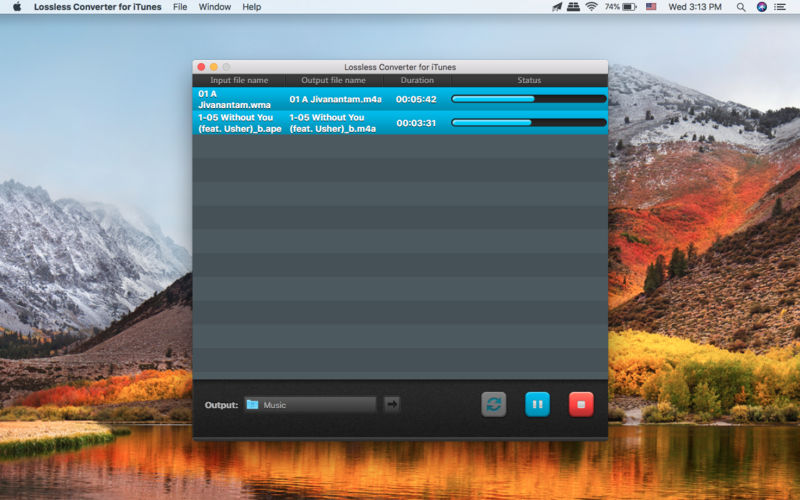MAC OS latest UTILITIES 14 JUNE 2018
MAC OS latest UTILITIES 14 JUNE 2018 Includes:
- App Uninstaller 5.0 [En]
- CleanMyMac X 4.0.0b1 [En]
- CrossOver 17.5 [Multi]
- iMazing 2.6.1 [Multi]
- Mac Bluray Player Pro 3.2.26 [En]
- MAGIX SOUND FORGE Pro Mac v3.0.0 (100) CE [En]
- MediaHuman YouTube Downloader 3.9.8.25 [Multi]
- Nik Complete Collection by DxO 1.2.12 [Multi]
- Path Finder 8.0.2 [Multi]
- Principle 3.9 [En]
Installation procedure:
Mount the image and see Help.txt …(Readme.txt ).
Further to the selection, installation as usual (set manually) or using the Open Gatekeeper friendly.
CleanMyMac X 4.0.0b1 [En]
Supported OS: macOS 10.10 +
Interface language: English
Treatment: not required (the installer has already been treated)
System requirements:
* Intel, 64-bit processor
* Mac OS x 10.10 or newer
Description:
CleanMyMac-Mac cleaning Software
CleanMyMac scans every corner of your system, removes gigabytes of junk in two clicks, and helps you keep your Mac in good condition. CleanMyMac has a beautiful interface that will not leave anyone indifferent. Everything is made in the standard form of Mac OS: beautiful, convenient and affordable.
CleanMyMac can get rid of various garbage on your Mac: caches programs, log files, unnecessary localization programs, extra code, etc. All data is visually sorted into different categories, which makes it possible to visually assess where you can win a hundred or another megabytes and make the appropriate cleaning. Other features of CleanMyMac should be noted: removal of programs with all their service files, safe file deletion, search and removal of widgets, system optimization.
App Uninstaller 5.0 [En]
Supported OS: macOS 10.10 +
Interface language: English
Treatment: not required (the installer has already been treated)
System requirements:
* OS x 10.10 or newer
* Intel, 64-bit processor
Description:
App Uninstaller is an excellent and possibly the best app Uninstaller!
App Uninstaller is the best way to uninstall apps on Mac OS x! Complete and safe cleaning.
This program allows you to properly, completely and safely remove unwanted applications with all their “tails” from your computer! These “unwanted” programs usually leave some unnecessary files like Log, Cache, Preferences, Sevice, Crash report and others associated with them. These files accumulate for a long time, which take up a lot of hard disk space and slow down the speed of Your system.
App Uninstaller helps you remove all the remnants of previously deleted apps by freeing up space on your hard drive. Allows you to delete system files and run any applications again like the first time!
CrossOver 17.5 [Multi/Ru]
Supported OS: OS x 10.10 +
Interface language: Russian, English, German etc.
Treatment: not required (the installer has already been treated)
System requirements:
• An Intel Macintosh (CrossOver does not work on PowerPC systems)
* Mac OS x 10.10 or higher
* 200MB of available disk space
Description:
CrossOver-run any Windows programs on Mac OS. CrossOver focuses on the performance of 3D graphics in games. Crossover, based on the code Wine and designed to run programs and games written for the Windows platform.
CrossOver will allow you to run many Windows applications on your Mac. Applications are integrated into the operating system: run them as normal Mac programs. Does not require any reboot or start the virtual machine, no license Windows. Starting from the 11th version, CrossOver ceases to be divided into Games, Pro, etc. Now there is a single version of the program.
iMazing 2.6.1 [Multi/Ru]
Supported OS: macOS 10.9 +
Interface language: Russian, English, German etc.
Treatment: not required (the installer has already been treated)
System requirements:
Intel, 64-bit processor
OS x 10.9 or later
iTunes 12.2.0 or later
iOS 4.0 or later
Description:
iMazing: a great alternative to iTunes
Agree, iTunes-a great tool for working with idevices and media files, but it lacks something. To understand what exactly, the developers of the software iMazing, which not only can be a great replacement for the “Apple” service, but also an essential tool for the full functioning of your iPhone or iPad.
Mac Blu-ray Player Pro 3.2.26 [En]
Supported OS: Mac OS x 10.8 +
Interface language: English
Treatment: not required (the installer has already been treated)
System requirements
* Mac OS x 10.8 or newer
* Intel Core2 Duo 2.4 GHz processor or higher recommended
• 512 MB RAM or higher recommended
* 250 MB of free disk space.
Description:
Mac Bluray Player-HD Blu-ray disc Player, excellent quality video and audio playback with Dolby DTS support, support Blu-ray, DVD, Video CD, MOV, MKV, AVI, FLV, WMV, MP4, MPEG, RMVB, MP3, WMA, AAC, AC3 and other formats, bypass the protections of AACS, BD+ and others, has a number of standard features removable skins, graphics playback, labeling and bookmarks, effects and room settings, equalizer, and more Oh? High speed. High quality result. Nice design, intuitive interface and supports hardware acceleration, which increases productivity with moderate consumption of computer resources.
MediaHuman YouTube Downloader 3.9.8.25 [Multi]
Supported OS: Mac OS x 10.8 +
Interface language: Russian, English, Italian, etc.
Treatment: not required (the installer has already been treated)
System requirements:
* * Mac OS x 10.8 or newer
* * Intel, 64 bit
* About 70 MB of free disk space
Description:
YouTube Downloader is a Convenient download program for those who want to download their favorite video, music video or trailer of a new movie from YouTube or similar services.
Upload multiple files at the same time
Save the entire video or just the audio track
Download whole playlists and channels
YouTube, Vimeo, Dailymotion, Soundcloud
ITunes support
Downloading in original quality and convert
▪ fixed download issue after waking from sleep (Failed to query info)
▪ fixed auto download feature for playlists
▪ several minor bugs fixed
▪ added some interface tweaks
Nik Complete Collection by DxO 1.2.12
Supported OS: macOS 10.12 +
Interface language: Russian, English, German etc.
Treatment: not required
System requirements:
Intel Core™ i5 or higher
4 GB of RAM (6 GB recommended)
2 GB or more of available hard-disk space
OS x 10.12 (macOS Sierra), 10.13 (macOS High Sierra)
Graphics card with 512 MB of video memory to handle GPU acceleration
Adobe Photoshop CS5 (64-bit) through CC 2018
Adobe Photoshop Elements 9 through 2018 (apart from HDR Efex Pro 2, which is not
compatible with Photoshop Elements)
Adobe Photoshop Lightroom 3 through 6/CC 2018
Graphics processor:
NVIDIA GeForce 8 Series, GeForce 9 Series, GeForce 100 Series, GeForce 200 Series, GeForce
300 Series, GeForce 400 Series, GeForce 500 Series, ATI Radeon HD2000 Series, Radeon HD3000
Series, Radeon HD4000 Series, Radeon HD5000 Series, Radeon HD6000 Series.If no compatible
card is available, GPU acceleration will be disabled and the CPU will be used.
Description:
Spectacular photos easily and quickly. Discover all the features of Google’s Nik Collection.
Professional retouching techniques. Seven plug-ins for Photoshop®, Lightroom® or Aperture will help you achieve amazing results. Point editing. U Point ® technology allows you to edit only those areas of the image that require improvement without the use of selection and masks.
Path Finder 8.0.2 [Multi/Ru]
Supported OS: OS x 10.11 +
Interface language: Russian, English, etc.
Treatment: not required (the installer has already been treated)
System requirements:
* OS x 10.11 or later,
* 64-bit processor
Description:
Path Finder is one of the best file managers, with a well-thought-out interface: tabs, preview of a document or audio/video files, process management, working with archives, installation/removal of applications, the ability to change hot keys in the system, convert CD/DVD/BlueRay disk images, dual-panel and much, much more.
Principle 3.9 [En]
Supported OS: mac OS 10.11 +
Interface language: English
Treatment: not required (the installer has already been treated)
System requirements:
* Intel 64-bit processor
* OS x 10.11 or later
Description:
Principle: a tool for prototyping
Principle is an application for Mac OS that allows you to create animation of user interface elements and generate its interactive prototype in no time. Whether it’s a multi-screen application or just a control you’ve invented, no service has ever been able to do it so quickly and easily.
MAGIX SOUND FORGE Pro Mac v3.0.0 (100) CE [En]
Supported OS: OS x 10.9 +
Interface language: English
Treatment: not required (the installer has already been treated)
System requirements:
Mac OS x 10.9 (Mavericks) +
Processor: Intel Core 2 Duo, Core i3, Core i5, Core i7, Xeon-Processor
RAM: 2 GB
Hard drive space: 200 MB for program installation
Description:
Based on the impeccable reputation of OS x, the MAGIX SOUND FORGE Pro Mac software provides a modern software environment ideal for recording, editing, processing and rendering basic Studio quality audio files. The highest speed and user-friendly interface in the style of Mac. At the specialized panels view displays only those functions that are necessary for comfortable work and traditional instruments such as the installation on the basis of events and significantly updated plugin Chainer, provide a familiar working Wednesday to users SOUND FORGE MAGIX. MAGIX SOUND FORGE Pro Mac — a new approach to sound installation. This program includes a complete set of instantly applied tools for mastering, restoration and restoration.