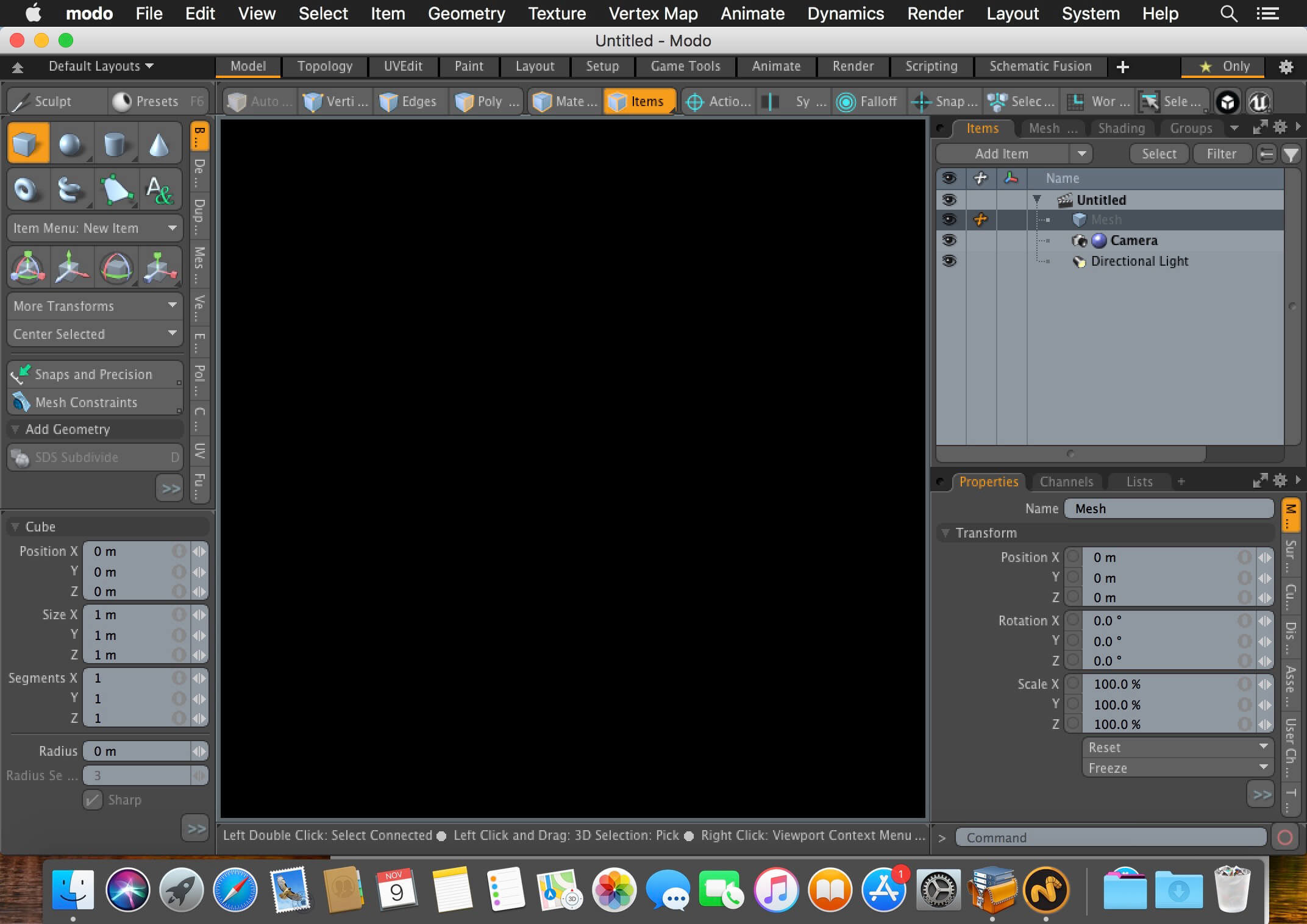The Foundry MODO 12.1V1
MODO is your starting point for creative exploration. Whether you’re creating addictive real-time experiences, innovative product designs, compelling advertising images, or engaging film and video content, MODO’s artist-friendly tools let you iterate freely to realize your ideas’ full creative potential.
Modo features
Modeling
Modo offers a unique combination of best-in-class direct modeling tools working hand-in-hand with a highly robust and flexible procedural modeling system. Additionally, Modo features the award-winning MeshFusion Boolean tools, integrated sculpting and retopology functionality.
UV workflows
Take the drudgery out of tedious UV creation tasks, with a highly efficient built-in toolset that offers many automated options, supports UDIM workflows, and—unlike some other 3D content creation tools—integrates fully with modeling and selection workflows.
Sculpting
Bring your artistic expression to 3D modeling, as you use Modo’s integrated brush-based sculpting tools to intuitively rough out volumes and add multiple levels of fine detail with speed.
Shading
Streamline your workflow with fast, flexible layer-based and nodal shading systems for building sophisticated, convincing materials with ease. Drag-and-drop presets let you quickly develop the look you want, or simply select from a huge library of highly realistic physically-based materials.
Rendering
Enjoy photorealistic rendering at amazing speeds and limitless resolutions—even network rendering is free. Modo’s production-proven, physically-based renderer offers a rare blend of speed and quality.
Baking
Review textures as you bake and watch them refine progressively. Modo also allows you to tweak settings and make surface changes without waiting for a final render, and it accurately bakes to Unity or Unreal standards with no extra tools required.
Rigging
Featuring a non-destructive, non-linear toolset and fully-integrated modular workflow, Modo’s flexible node-based rigging system lets you easily create, edit, manage and reuse complex character rigs.
Animation
Incorporating traditional animation techniques applied in innovative ways, Modo’s 3D animation framework is highly customizable to meet the most demanding of production challenges.
Effects
Modo’s rule-based, directable particles work together with the fully-integrated rigid and soft bodies, and procedural shattering, to let you create compelling dynamic simulations in less time.
Hair and Fur
Modo lets you create and manipulate realistic hair, fur, grass, feathers and other fiber-based effects as actual geometry that can be sculpted, shaded and rendered directly in your scene.
Camera and projection tools
Modo’s advanced tools for virtual camera creation and digital matte painting are perfect for set extensions and product placement shots, while the spherical camera rig lets you work with 360° video.
Presets
Segment your work into more manageable parts, avoid repetitive modeling tasks and create repeatable looks with saveable, shareable, reusable assemblies and presets. Plus, convert a series of procedural modeling operations into a new specialized tool to share with others.
Collaboration and customization
With in-viewport support for Unity, Unreal-compatible PBR materials and built-in export tools, Modo delivers a true WYSIWYG asset creation experience for games and VR authoring. Plus, support for a wide range industry-standard file formats, together with Python and macro scripting, means it’s easy to make Modo work in your pipeline.
Performance and efficiency improvements
Modo 11.0 delivers accelerated performance across a number of key areas: support for OpenSubdiv 3 delivers faster deformations; animation caching speeds up display; localized evaluation for MeshFusion improves interactivity; and instances are drawn faster. A large number of workflow enhancements also increase artist productivity, including improvements to the game exporter, the ability to duplicate elements while transforming them interactively, and new selection methods in the Item List.
Modeling workflow enhancements
Reinforcing its position as a best-in-class modeling solution, Modo 11.0 offers new MeshFusion features that include the ability to cut, copy and paste Fusion items; enhancements to Auto Retopology including a new Adaptive mode and Curvature metric; a number of improvements to procedural modeling workflows; a brush preview for painting and sculpting tools; and a new customizable Tool HUD for faster access to the tools you use the most.
Better out of-the-box experience
With a streamlined installation experience and login-based licensing; included rigs for procedural modeling; new render setting presets and better defaults that make it easier to create high-quality, noise-free renderings without specialist expertise; and an emphasis on fixing known issues, Modo 11.0 offers a better out-of-the-box experience. Other improvements include easier access to your recent projects, training videos and online help; and the ability to run Modo in safe mode for debugging purposes.
Compatibility: OS X 10.10 or later
Web Site: https://www.foundry.com/products/modo
What’s New in The Foundry MODO 12.1V1
See: https://s3.amazonaws.com/thefoundry/products/modo/12.1v1/Modo12.1v1_ReleaseNotes.pdf