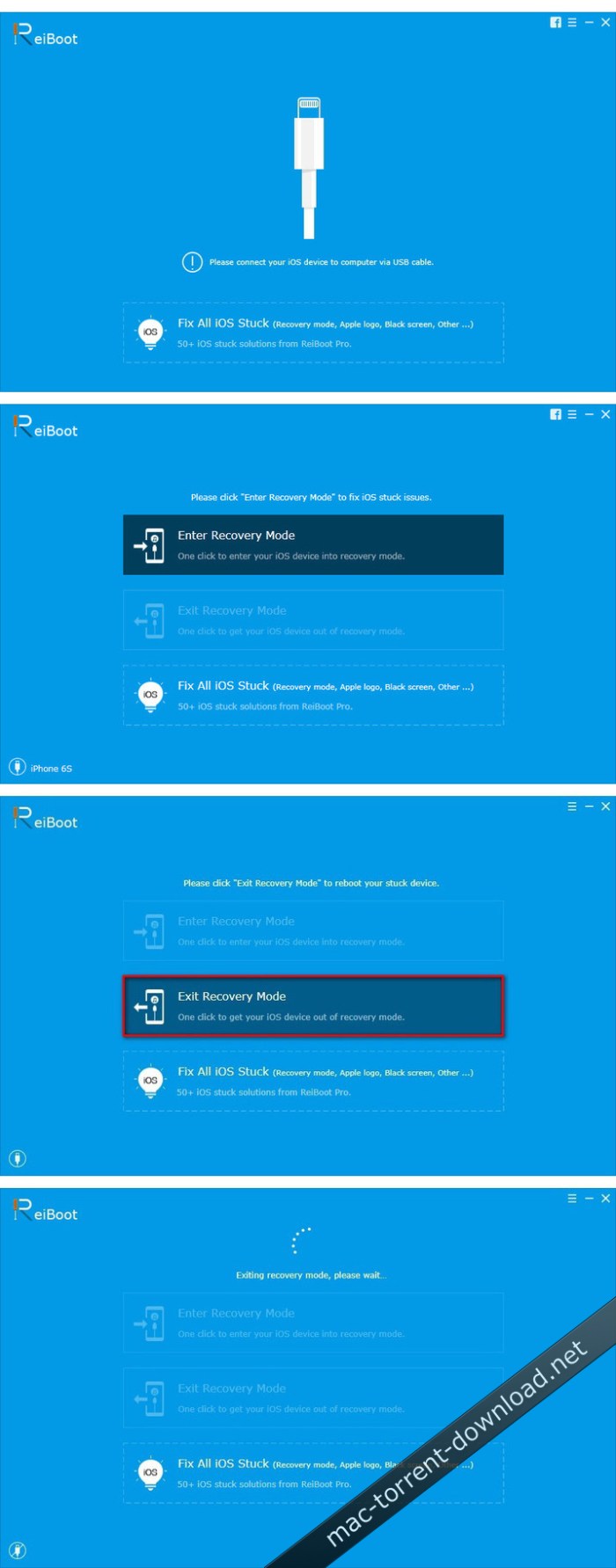| Name |
HD_Video_Converter_Movavi_5.0_MAS__TNT.rar |
| Size |
48.73 MB |
| Created on |
2018-02-21 06:31:38 |
| Hash |
fdb4c54cde3c06a2102dc5f5029be51cee00b670 |
| Files |
HD_Video_Converter_Movavi_5.0_MAS__TNT.rar (48.73 MB) |
Descriptions for HD Video Converter Movavi 5.0 MAS
Name: HD Video Converter Movavi
Version: 5.0
Release Date: December 20, 2017
Developer: Movavi
MAS Rating: 4+
Mac Platform: Intel
OS Version: OS X 10.7 or later
Includes: Pre-K’ed (TNT)
Mac App Store: https://itunes.apple.com/app/hd-video-converter-movavi/id807380822?mt=12
Overview
HD Video Converter Movavi is a multifunctional yet easy-to-use media file converter that’s perfect for the Mac environment. mac-torrents.net The program lets you convert not just video but also audio and even image files between multiple formats.
Choose HD Video Converter Movavi if you want to:
– Convert HD and SD video between many popular formats
– Work with videos in 4K Ultra HD resolution
– Extract music from video and convert audio files between popular formats
– Take advantage of ready-made presets to quickly prepare video and audio to play on mobile devices
– Prepare video files for uploading to popular Mac video editing programs
– Convert video almost instantly and without quality loss thanks to our SuperSpeed mode
– Automate the conversion process with the Watch Folder option
– Convert images between popular formats and create GIF animations from video clips
– Grab snapshots from video and save them in any popular image format
– Undertake basic editing tasks: trim, join, crop, rotate, stabilize, improve quality, and overlay image and text watermarks
– Transfer selected audio and subtitles tracks from the original to the final video
– Adjust and normalize sound volume in your converted videos
HD Video Converter Movavi doesn’t waste any time! Just add as many files as you want to the program, choose the desired format or device preset, and start converting. You can also do basic editing before converting: cut out unnecessary segments, enhance video and audio quality, add and synchronize subtitles, and many other tasks.
The program supports leading-edge video processing technologies and uses the latest versions of codecs to provide extremely fast processing speed and high-quality output. Thanks to the SuperSpeed technology, you can change the format of your video files up to 81 times faster than with regular conversion method – and with no loss of quality.
Convert HD and SD video between most popular formats, including AVI, MPEG-1,2, MP4 HEVC, MKV, MOV, WebM, 3GP, M4V, MXF, ASF and more. Work with 4K videos without latency or loss of quality. Convert music between MP3, WAV, OGG, AAC, FLAC, WMA, M4R, M4B, AIFF, AU, AC3, MKA, F4A, etc. Convert images between JPEG, PNG, BMP, GIF, and other formats.
Save video and audio files for many different mobile devices with just one mouse click. We offer ready-made presets for Apple devices – iPhone, iPad, iPod, and Apple TV – as well as for other popular brands: Samsung, Sony, Nokia, LG, BlackBerry, HTC, Motorola, Lenovo, Huawei, Xiaomi, and more. Choose your device from the list or just plug it into your Mac – the converter will identify the model and recommend the appropriate preset.
What’s New in HD Video Converter Movavi 5.0
– More presets for 4K and Full HD video
– H.265 support for input and output files
– “No Audio” option can be applied to all videos at once