ProPresenter is a presentation system that utilizes two screens, allowing users to quickly and easily present slides on one screen while controlling the presentation with another screen. Our program allows an operator to click on a slide in our “Control Panel”, at which point the projector screen immediately transitions to the new slide.
What’s more, the program supports QuickTime, and can synch slides with an audio track for canned music presentations. ProPresenter also allows you to change your backgrounds dynamically and, of course, you can integrate ProPresenter with your video production system to key the words over live or recorded video.
What’s New:
Version 7.4:
- New! Adds support for more native languages than ever before including: English, Spanish, Portuguese, French, German, Korean, Russian, & Norwegian
- New! Adds new logic that allows for backgrounds videos to no longer activate when being triggered a second time
- New! Adds the ability to set line fill to current line width or max line width
- New! Adds multiple additions to linked objects including: Current & Next Slide Group Name, Current & Next Playlist Item, Number of Remaining Slides, & so much more!
- New! Adds in-app licensing option for “active” or “inactive” allowing users to use a computer registered as “inactive” for editing with Bibles
- New! Adds support for macOS Big Sur, Apple Silicon including the new M1 processor, & Apple’s Metal platform for significantly increased graphic performance
- Fixes an issue where clearing and triggering props transitions incorrectly
- Fixes a bug that causes the text to appear doubled while editing
- Fixes a bug that causes text to be clipped when the line height is set to a value less than 1
- Fixes an issue where clearing to logo does not transition as expected
- Fixes an issue with stage message visibility links not hiding and showing the object when expected
- Fixes a bug that causes list settings to not apply with the theme
- Fixes a bug that causes chord charts to not be included with presentation bundle exports
- Fixes an issue with audio inputs that operate at a sample rate other than 48k
- Fixes a bug that causes the clear action to only cut instead of using the selected transition
- Fixes a bug that causes font selection to be unavailable when moving between editors
- Fixes an issue with slide builds only using the cut transition instead of the specified transition
- Fixes a bug that causes playlist imports to show two copies of the imported presentations in the library
- Fixes a bug that causes text to be clipped with some stroke settings
- Fixes a bug that prevents triggering with number entry if the keyboard focus is in the playlist view
- Fixes a bug where a look change causes the slide background color to inadvertently show
- Fixes an issue that causes MIDI actions to not import on macOS when created on Windows
- Fixes an issue where a chord chart might not update on the first click
- Fixes an issue with SDI and NDI outputs sending audio on startup when the option is not selected
- Fixes a bug that causes the slide editor to erroneously scroll while adjusting the position of an object
Compatibility: macOS 10.14 or later, 64-bit processor
Homepage http://www.renewedvision.com/propresenter.php
Screenshots
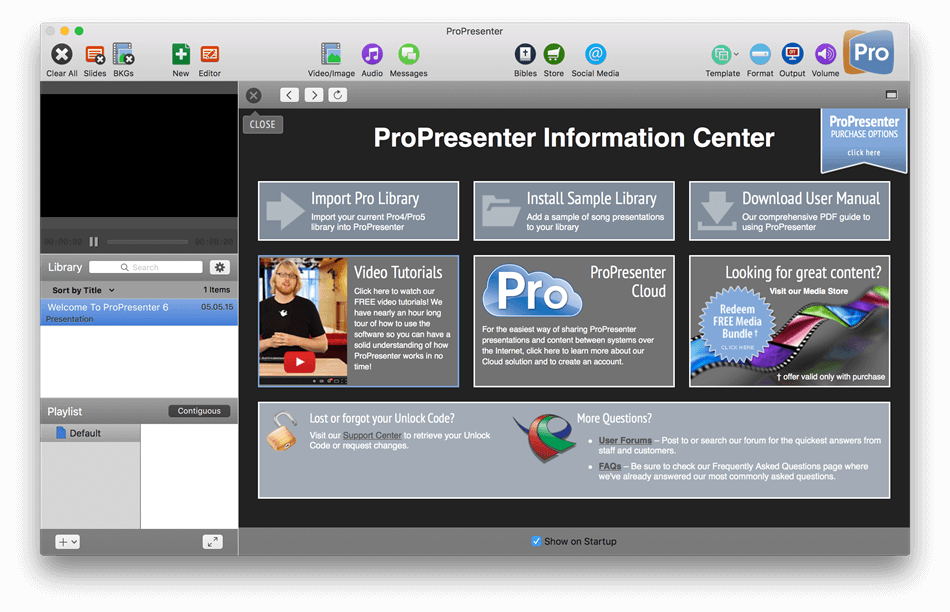
| Name: | ProPresenter_7.4__TNT_Mactorrents.io.dmg |
|---|---|
| Size: | 96.4 MB |
| Files | ProPresenter_7.4__TNT_Mactorrents.io.dmg[96.4 MB] |