BusyContacts is a contact manager for macOS that makes creating, finding, and managing contacts faster and more efficient. It brings to contact management the same power, flexibility, and sharing capabilities that BusyCal users have enjoyed with their calendars. What’s more, BusyContacts integrates seamlessly with BusyCal, forming a flexible, easy-to-use CRM solution that works the way you do.
BusyContacts syncs with the built-in Contacts app on OS X and iOS, and supports all leading cloud services, including iCloud, Google, Exchange, Facebook, Twitter, and LinkedIn.
Key Features
- Customizable Views — View contacts in a single-column Card View or multi-column List View.
- Tags — Tags can be used for grouping, filtering and coloring contacts.
- Smart Filters — Smart Filters are a powerful tool for filtering contacts, creating saved searches, and even applying custom view settings in the List View.
- BusyCal integration — BusyContacts integrates with BusyCal by linking contacts to events in your calendar, providing flexible CRM capabilities for tracking past and future activities.
- Activity List — The Activity List displays activities associated with the selected contact including calendar events, emails, messages, and recent social network posts.
- Social-network integration — BusyContacts syncs with Facebook, Twitter and LinkedIn, combining contact information from each of these sources into a unified contact card.
- Syncing — BusyContacts syncs with the built-in Contacts app on OS X and iOS through all leading cloud services including iCloud, Google, Exchange, and other CardDAV servers.
- Sharing — BusyContacts allows you to share address books with read-only or read/write privileges through Exchange, Fruux, LAN, and other CardDAV servers.
What’s New:
Version 1.5.0:
- NEW: Apple Silicon support
- NEW: Office 365 Hybrid Authentication support
- NEW: When restoring from a backup, you can now restore selected address books as local, “on my mac” address books. This allows you to restore contacts selectively instead of replacing all your existing contacts with a previous snapshot.
- Fixed a bug where the app may crash when dragging / dropping contacts to notes
- Ongoing stability improvements
Compatibility: macOS 10.12 or later, 64-bit processor
Homepage http://www.busymac.com/busycontacts/
Screenshots
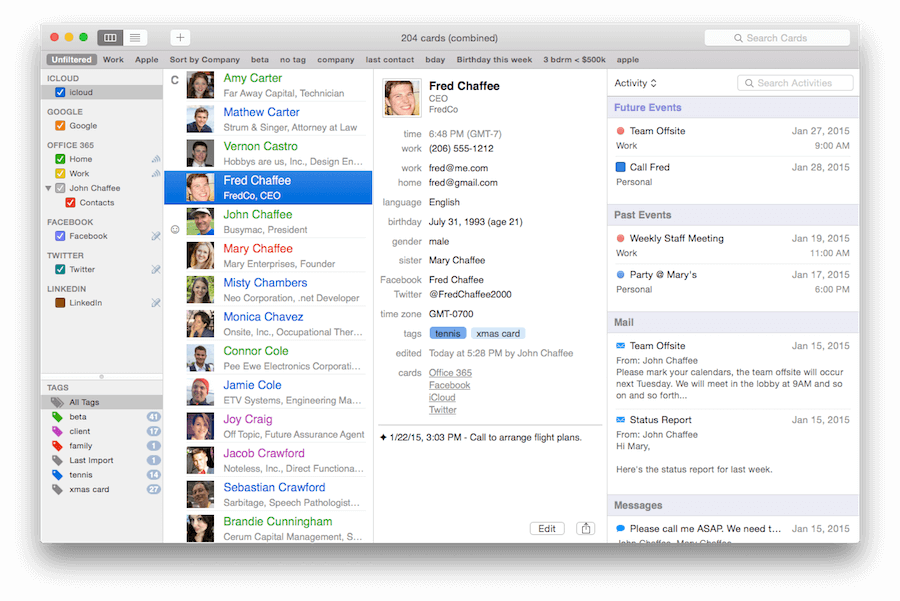
| Name: | BusyContacts_1.5.0.150002__HCiSO_Mactorrents.io.dmg |
|---|---|
| Size: | 22.7 MB |
| Files | BusyContacts_1.5.0.150002__HCiSO_Mactorrents.io.dmg[22.7 MB] |