Designed for anyone to design anything.
From posters to packaging, basic banners to beautiful websites, unforgettable logos to eye-catching icons, Photoshop keeps the creative world moving. With intuitive tools and easy-to-use templates, even beginners can make something amazing.
Not just photo taking. Breathtaking.
Whether you’re looking for everyday edits or total transformations, our graphic design software offers a complete set of professional photography tools to turn your snapshots into works of art. Adjust, crop, remove objects, retouch, and repair old photos. Play with color, effects, and more to turn the ordinary into something extraordinary.
Power to the paintbrush.
Draw and paint whatever you dream up with tools designed especially for illustrators. Paint in perfectly symmetrical patterns. Get polished looks with stroke smoothing. And create with pencils, pens, markers, and brushes that feel real — including more than 1,000 from celebrated illustrator Kyle T. Webster.
What’s New:
Version 22.0.0:
Note: The downloadable file is an installer that will install the product when opened.
Neural Filters:
- Explore a range of creative ideas with new re-imagined filters powered by Adobe Sensei. Colorize your old black and white photos, alter facial expressions, or drastically edit your portraits
Sky Replacement:
- Quickly select and replace the sky in a photo, automatically adjusting your scenery colors to match the new sky. Get the mood you want in your photos even if the shooting conditions weren’t perfect
Learn more directly in the app:
- With the brand new in-app Discover panel, you can search and discover new Photoshop tools, hands-on tutorials, articles, and quick actions to help you level-up and take on new challenges in Photoshop
Enhanced cloud documents:
- Access previously saved versions of cloud documents directly within Photoshop. It’s now easier than ever to preview, mark, and revert to earlier versions of your creative documents
Pattern Preview:
- Envision how your design will come to life as a pattern. You can now quickly visualize and create seamlessly repeating patterns in real-time with Pattern Preview
Fixed issues:
- Rotated pattern settings can damage a file
- Issue with image quality scaling patterns
- Performance issues with Grid showing
- Keyboard shortcuts don’t work correctly in the Save Optimized As dialog for Save for Web
- Crash running Image Processor
- Crash using Blend If on a layer group
- P doesn’t toggle preview for Curves
- Crash using Refine Edge
- Modifying a smart objects bounds gives unexpected results
- Open dialog stuck in front when switching to finder or another app (macOS)
- Keyboard shortcuts for zoom jumps to center with floating docs and overscroll enabled
- Cloning with dual brush gives unexpected results
- Grey Point Tool error “Could not use the gray point tool because the settings in the file are invalid” is any channel’s curve is inverted
- Artboard contents disappear when tabbing to another app and back
- Full pressure blob while painting when returning focus to Photoshop
- Blend mode doesn’t work with Clipping Group and nested layers
- Brush tool on group (passthrough or isolated) mask creates artifacts
- Eye Dropper tool switches focus to sampled doc with floating windows (Windows)
- Tool Tips not showing in Camera Raw dialogs with macOS Dark Mode
- Artboards get messed up when dragging multiple artboards
- Switching between documents in Full Screen Mode displays black areas (macOS)
- Hue/Saturation not updating real-time
- Layer thumbnails draw incorrectly when UI scaling is set to odd percentage on Windows (e.g. 125%)
- Unable to copy/paste vector mask path to another clipping path
- Dragging layer styles on canvas stops working after dragging once
- Full screen mode canvas gets stuck top left of app frame toggling between docs
- Crop handles are too large
- Make saving files larger than 2GB to PSB format more discoverable
- Export As does not scale artboard correctly
- Cloning lag with rulers shown
- Generator offsets and crops images randomly when resizing to a pixel dimension
- Wrong size with Export As/Quick Export
- Video layers are not getting selected when clicking them in Timeline panel
- English unit “mm” doesn’t work in dimension input box for CHS locale
- New Document dialog background color not sticky/predictable
- Black areas toggling between docs in full screen
- Crash on launch in certain cases
Language: Multilangual
Compatibility: macOS 10.14 or later, 64-bit processor
Homepage https://www.adobe.com
Screenshots
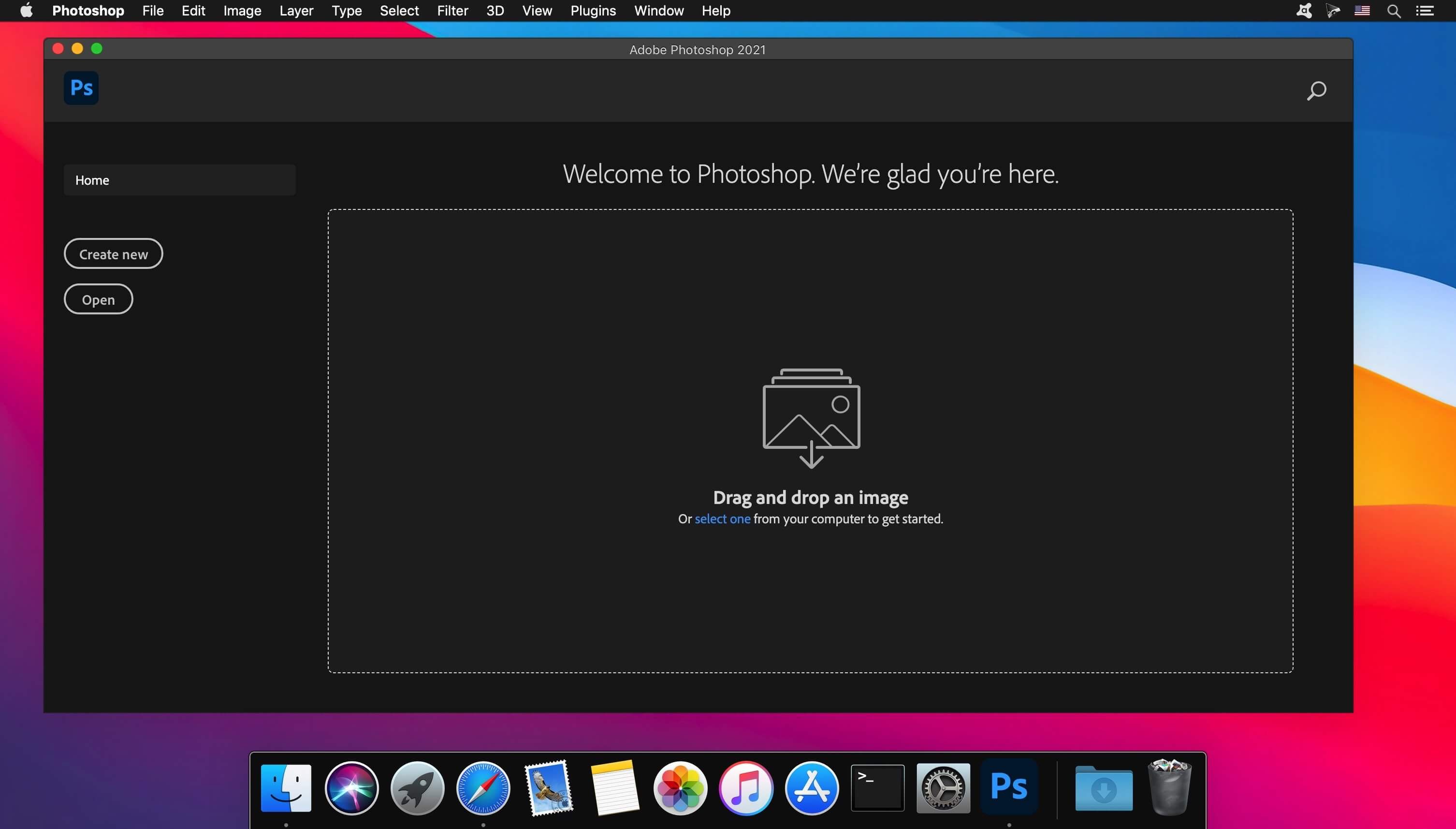
| Name: | Adobe_Photoshop_2021_v22.1.0__TNT_Mactorrents.io.dmg |
|---|---|
| Size: | 3.07 GB |
| Files | Adobe_Photoshop_2021_v22.1.0__TNT_Mactorrents.io.dmg[3.07 GB] |