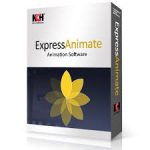
Express Animate is animation software that gives you the ability to animate shapes, text and imported images. You are also able to enhance your movie projects in post-production using key-frame motion animation, masking, dummy objects and more.
Features:
Add video and image files to your movie canvas
Objects can be moved, resized, rotated and more
Apply digital effects, such as brightness, contrast, negative and more
Key frames can be applied to each object and parameter
Add text to your video project
Create animated text and text bubbles
Add audio tracks or record audio
Apply effects to audio tracks
Group objects for easy editing
Add masks to an object
Export as video, flash, html5 or an animated GIF
Free to download and easy to use
Works seamlessly with VideoPad Video Editor
Transformations and effects
Get creative with applying transformations and effects to image objects.
Quickly convert a color object to black and white or sepia. Enhance an object by adjusting color temperature or saturation. Use key frames with the object properties to motion tween, zoom, rotate and more.
Character animation
Add life to your characters. Animate separate body parts or group multiple objects together to optimize the animation process.
Advanced features
Express Animate has advanced tools for experienced animators and graphic designers, including vector masks, blending modes and a graph editor for precise animation.
Compatibility: Mac OS X 10.5 or above
Homepage https://www.nchsoftware.com/
| Name: | NCH.Express.Animate.7.34_Mactorrents.io.zip |
|---|---|
| Size: | 8 MB |
| Files | NCH.Express.Animate.7.34_Mactorrents.io.dmg[8 MB] |