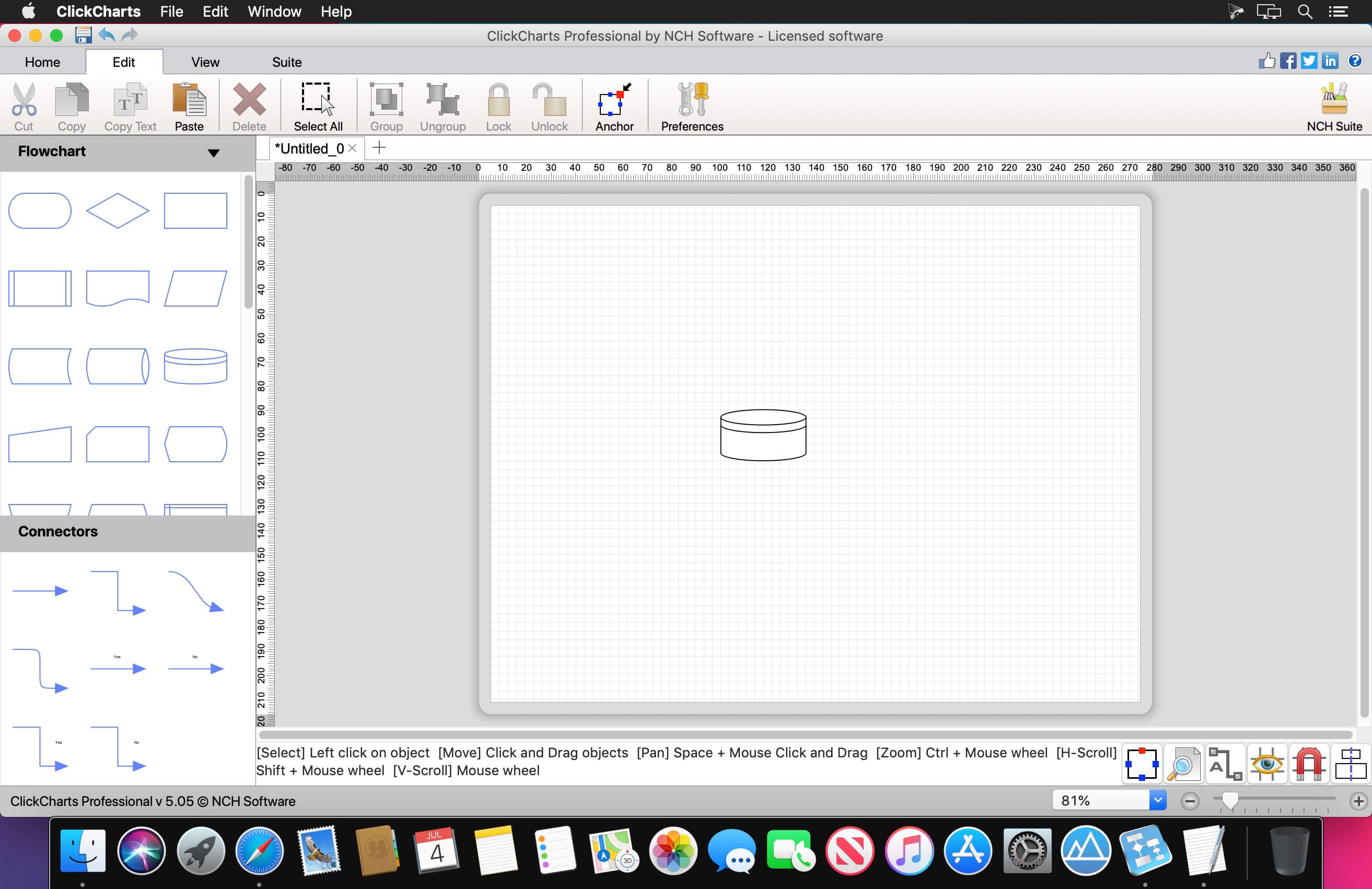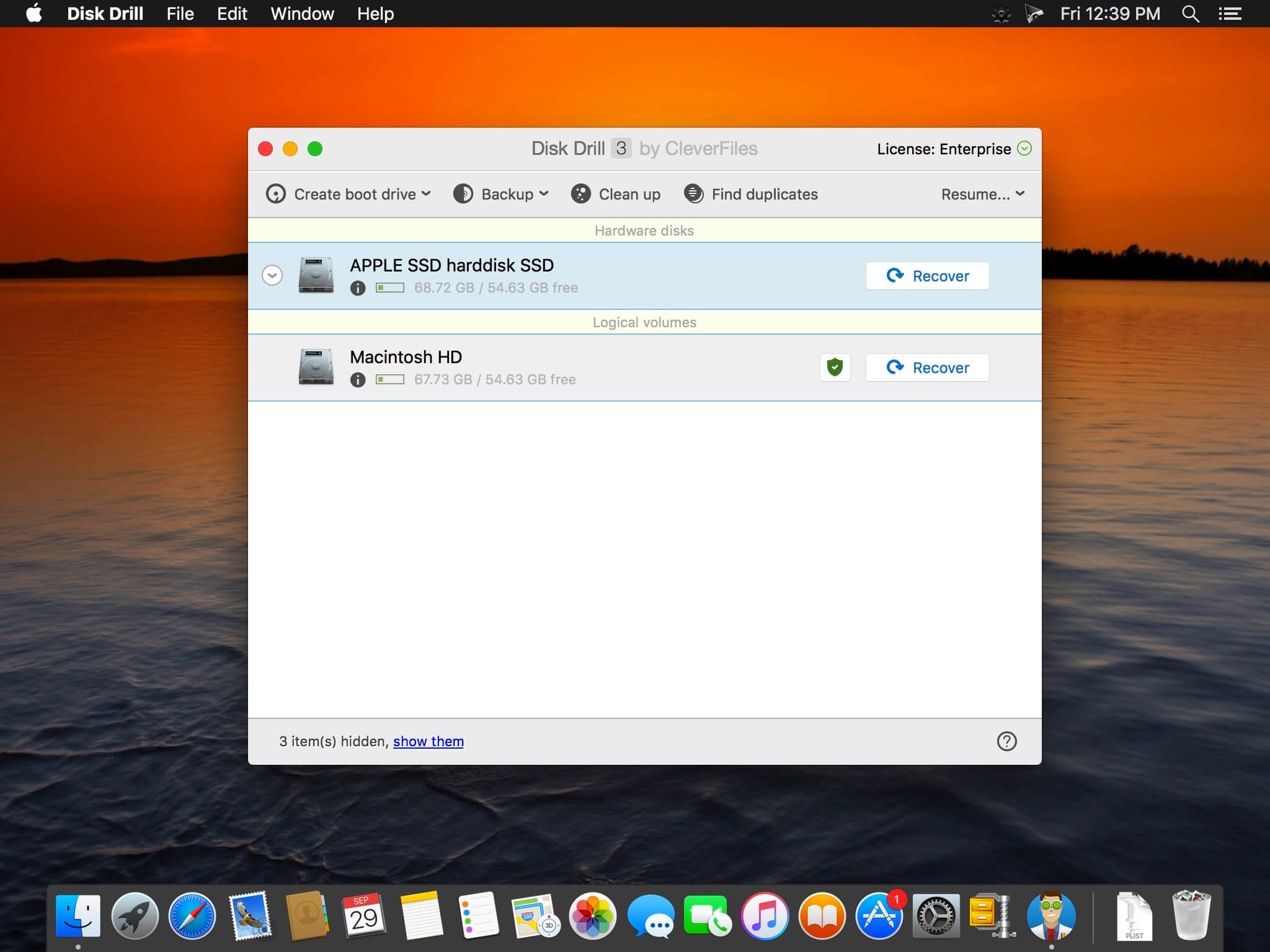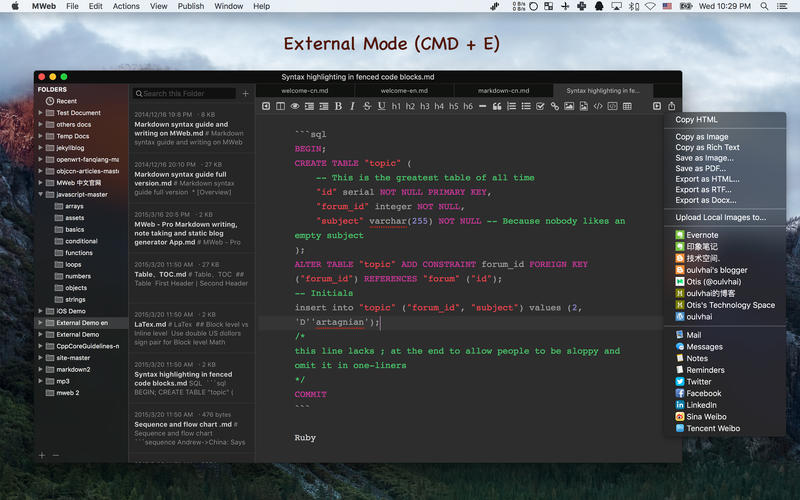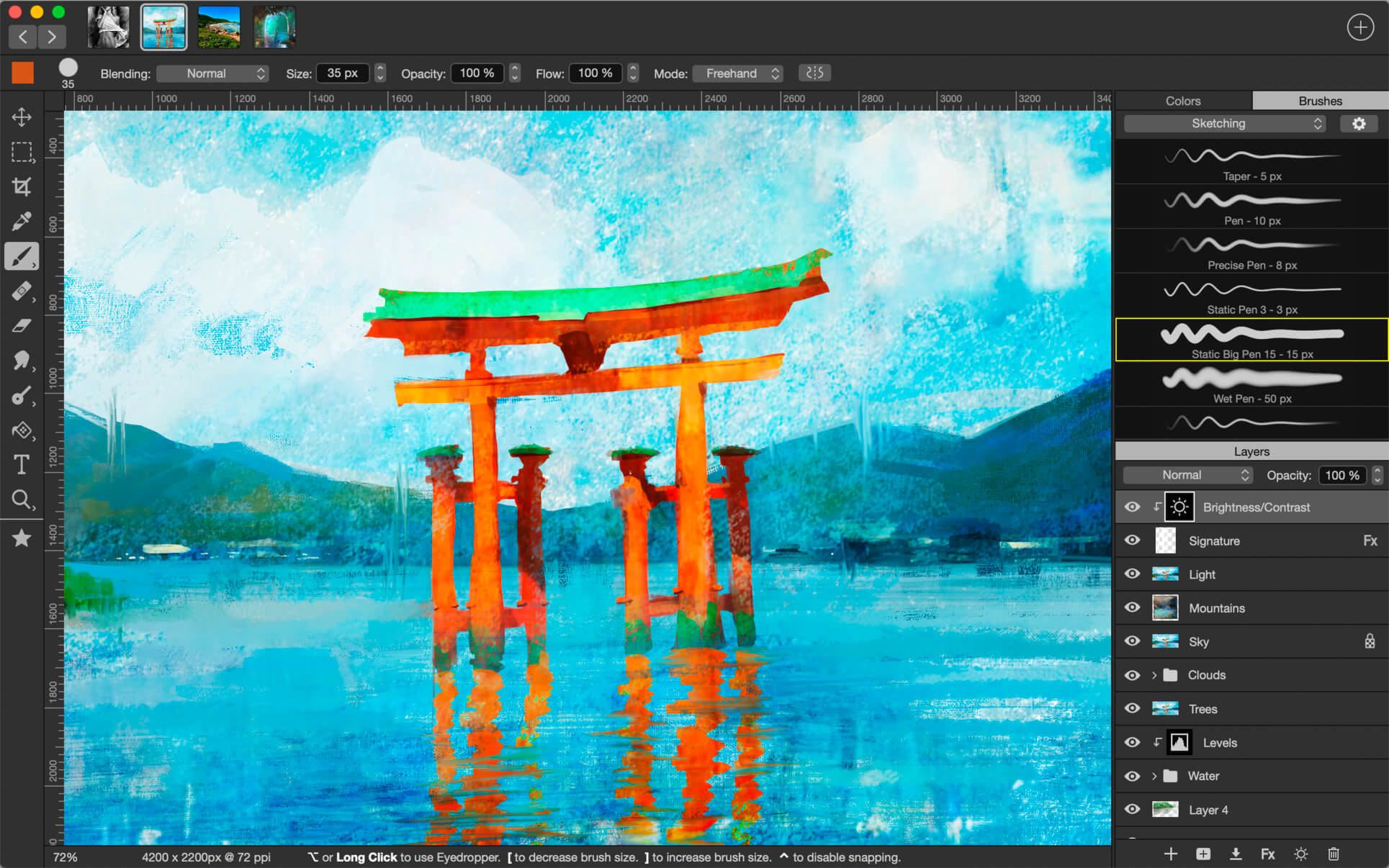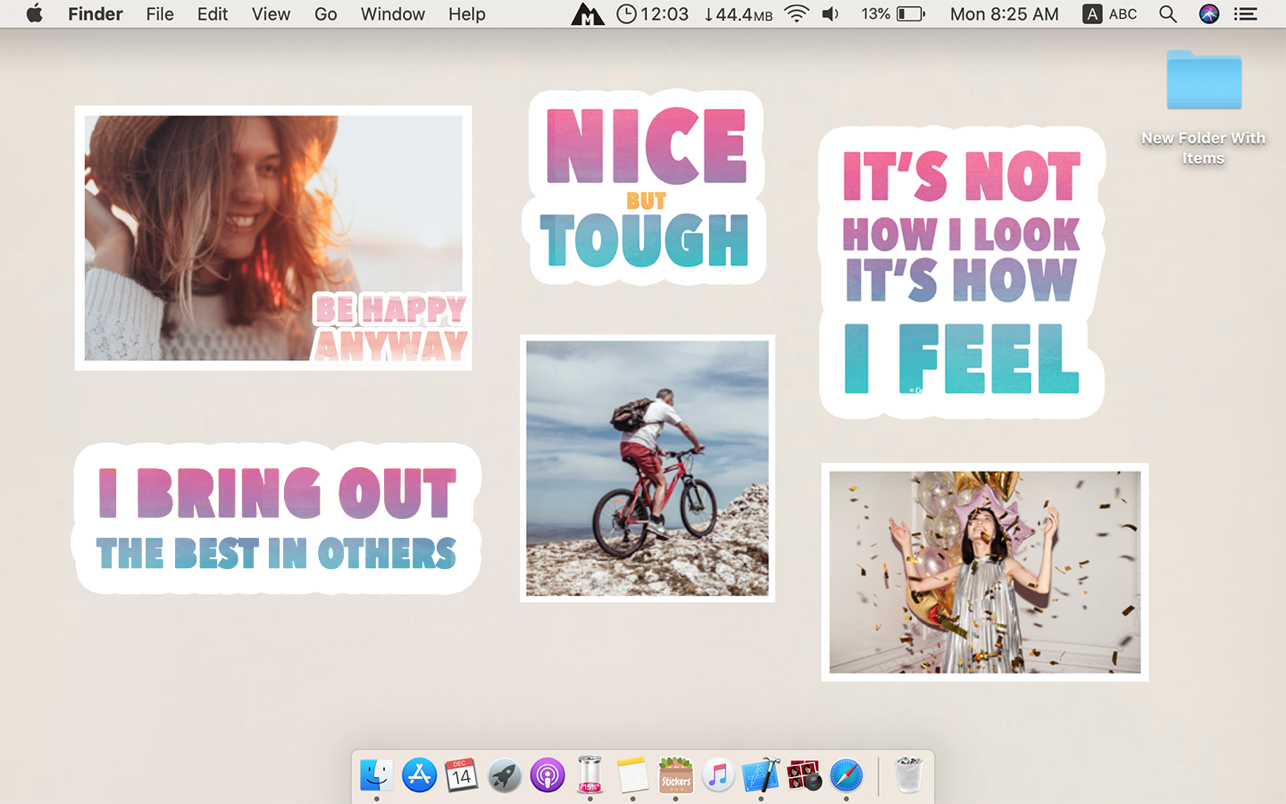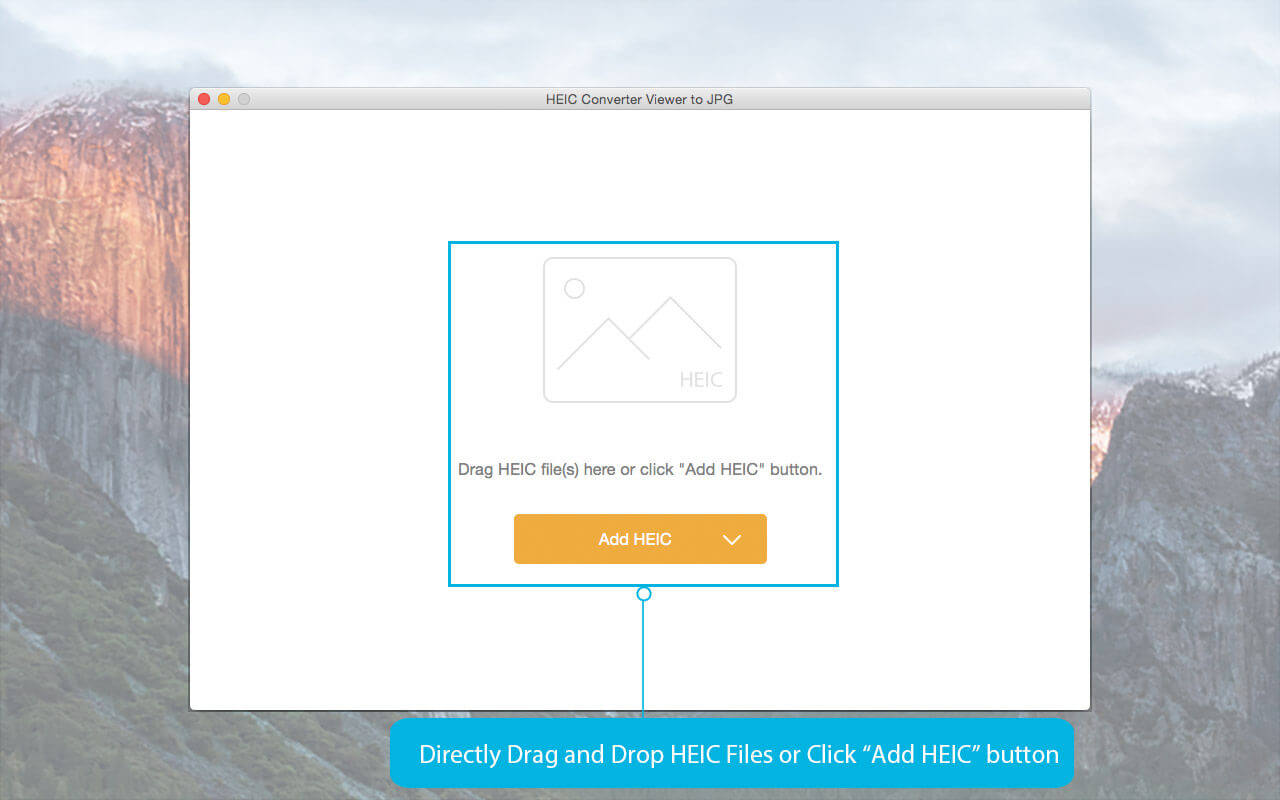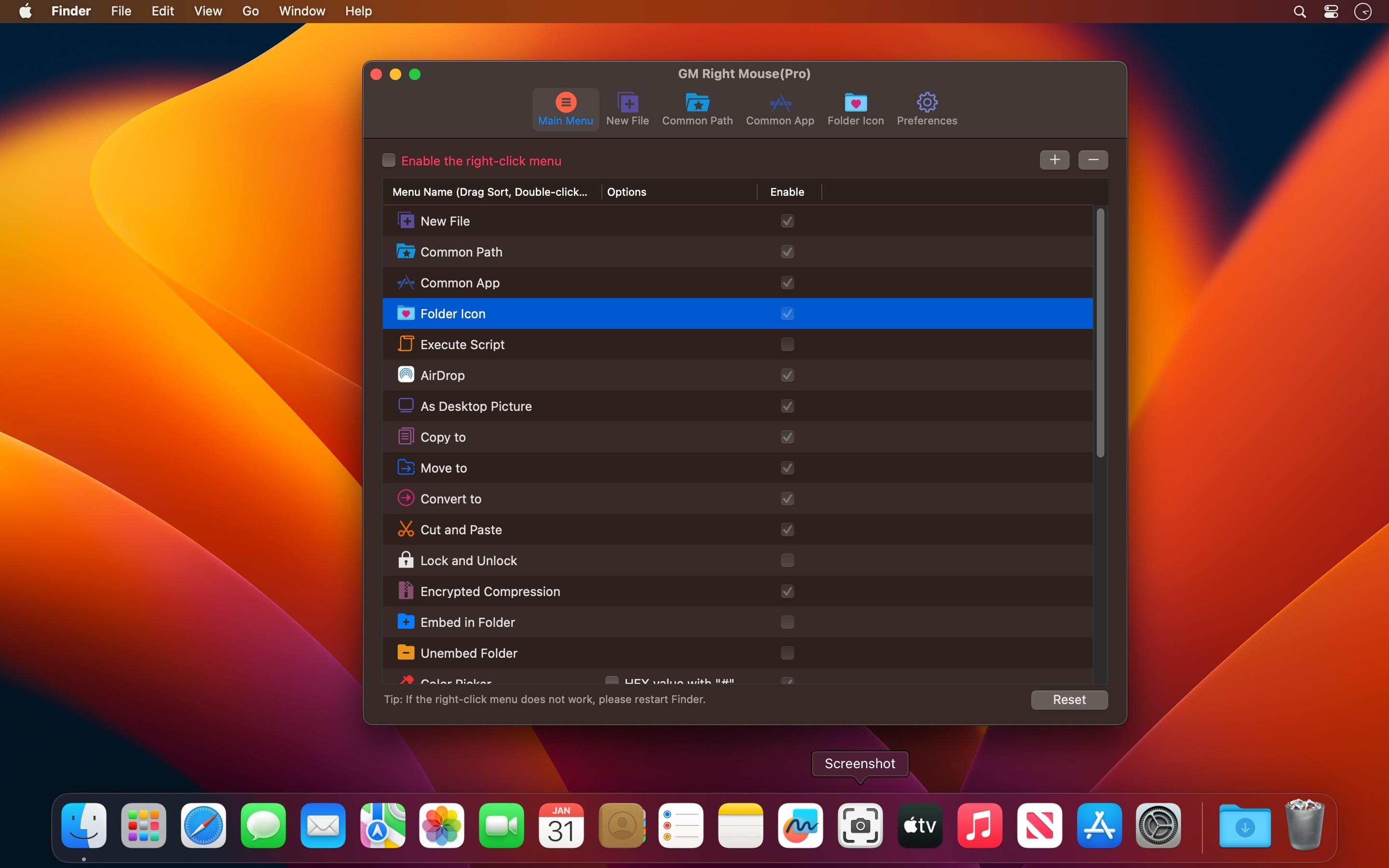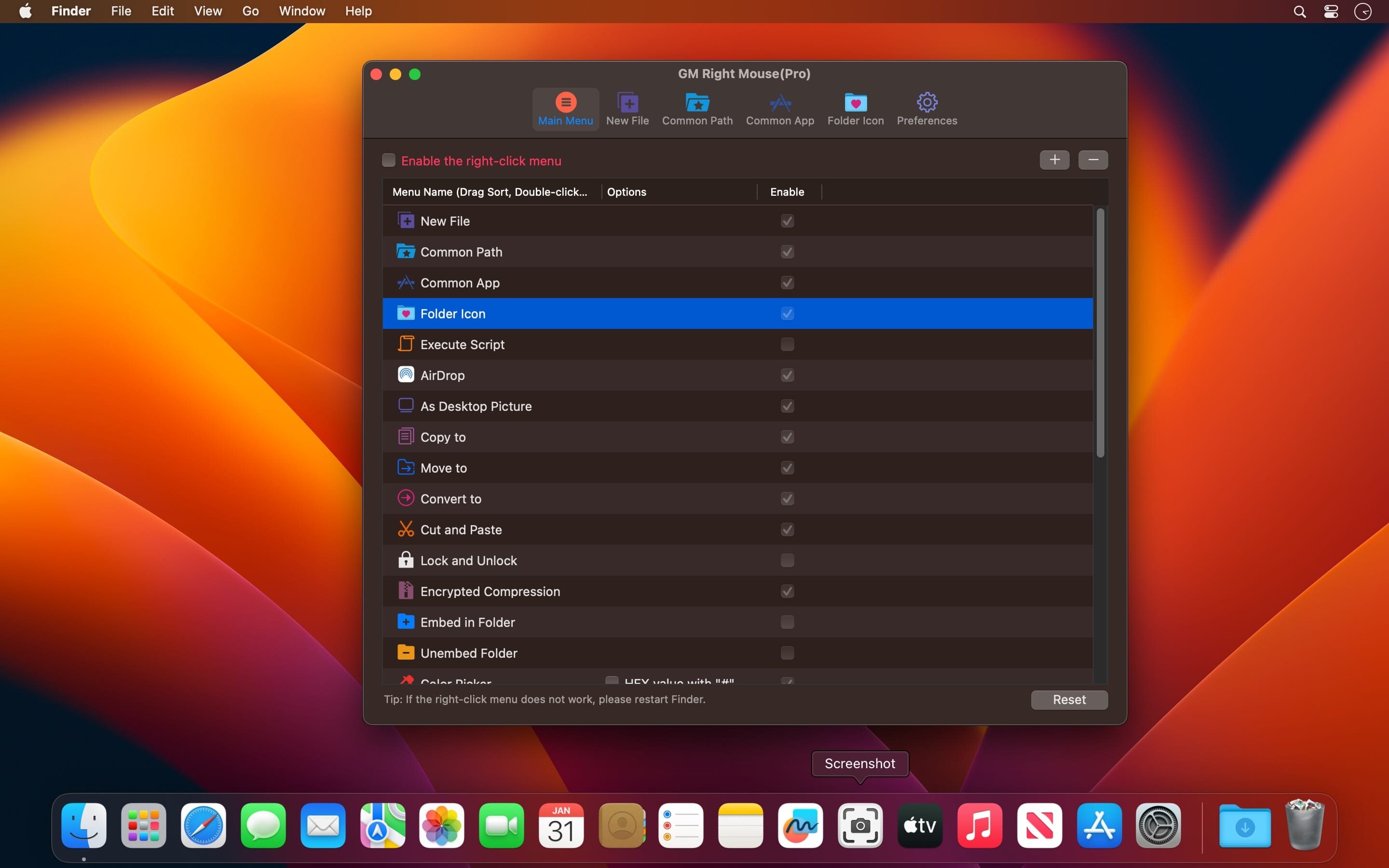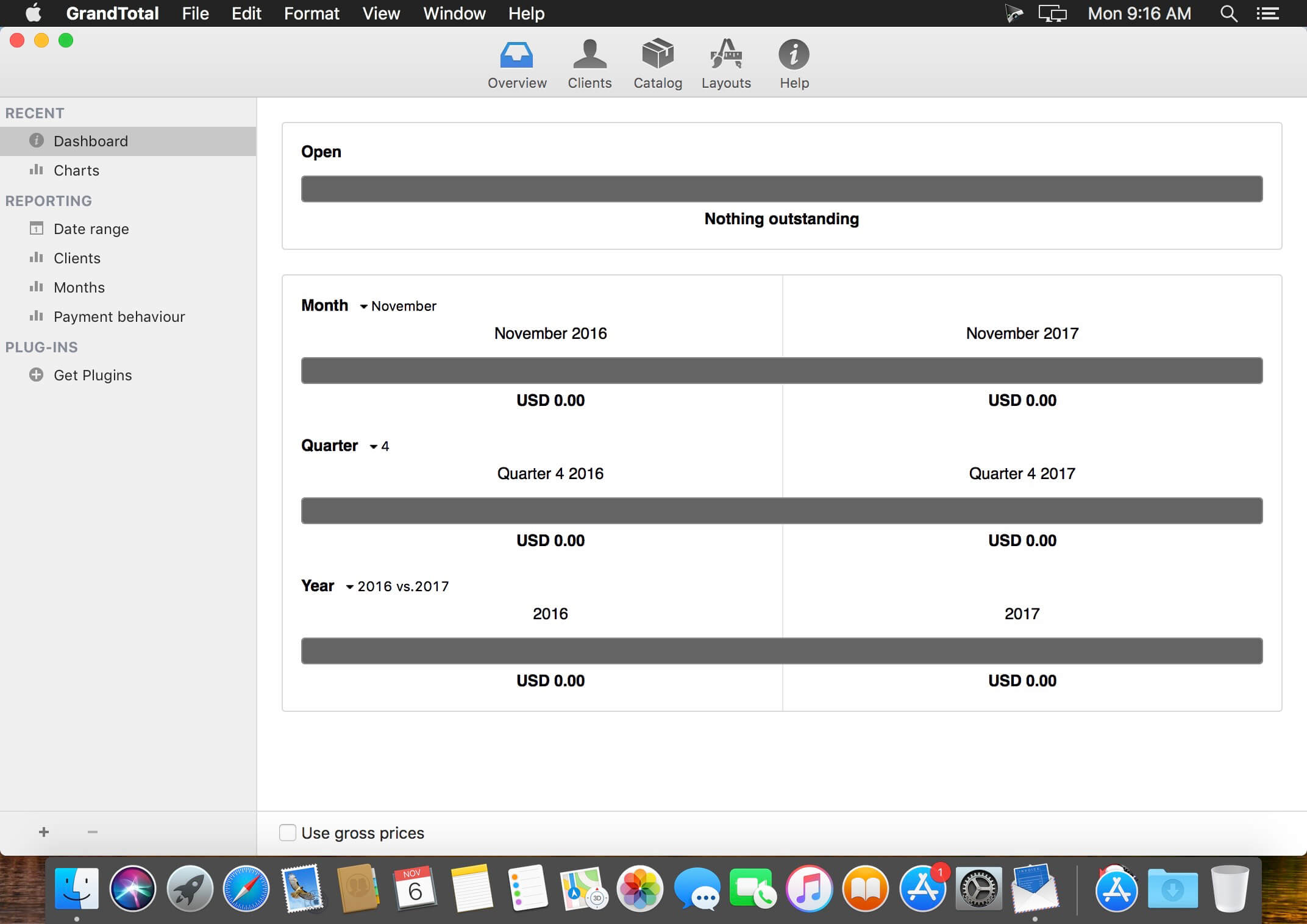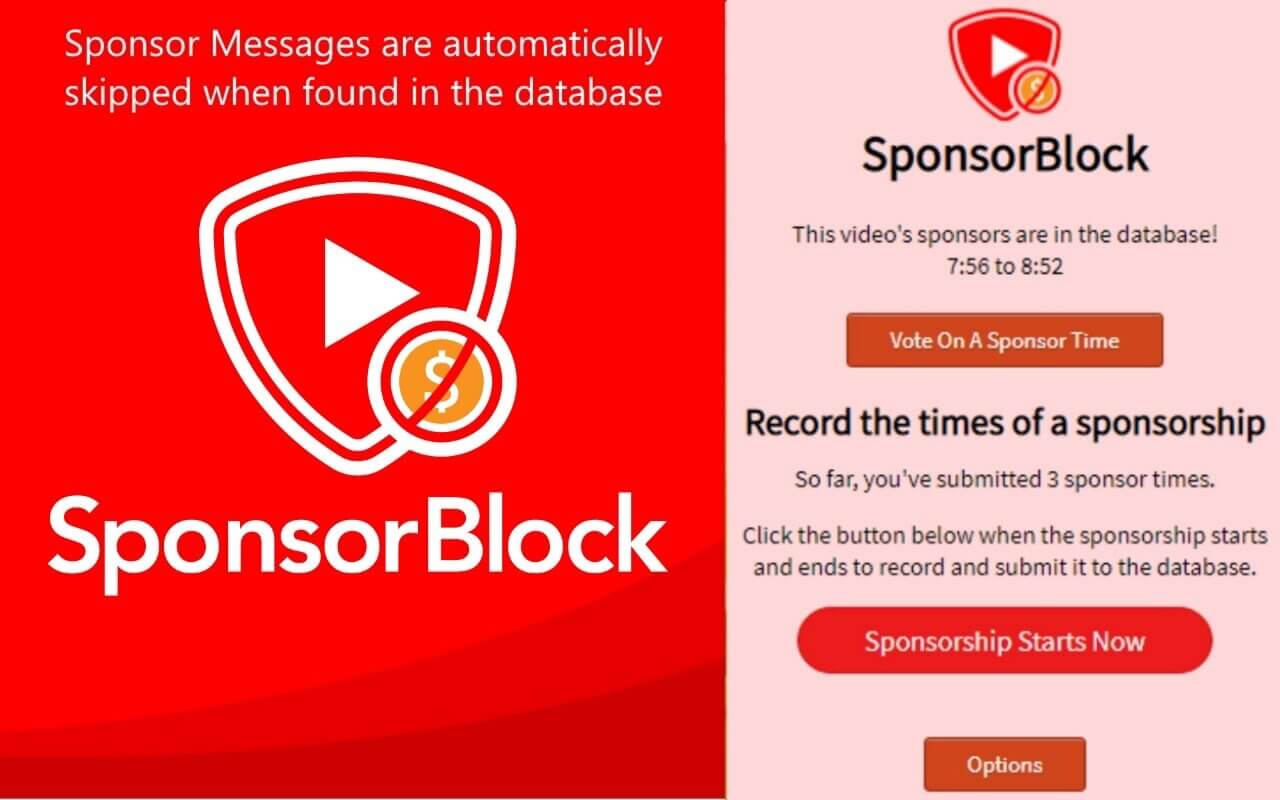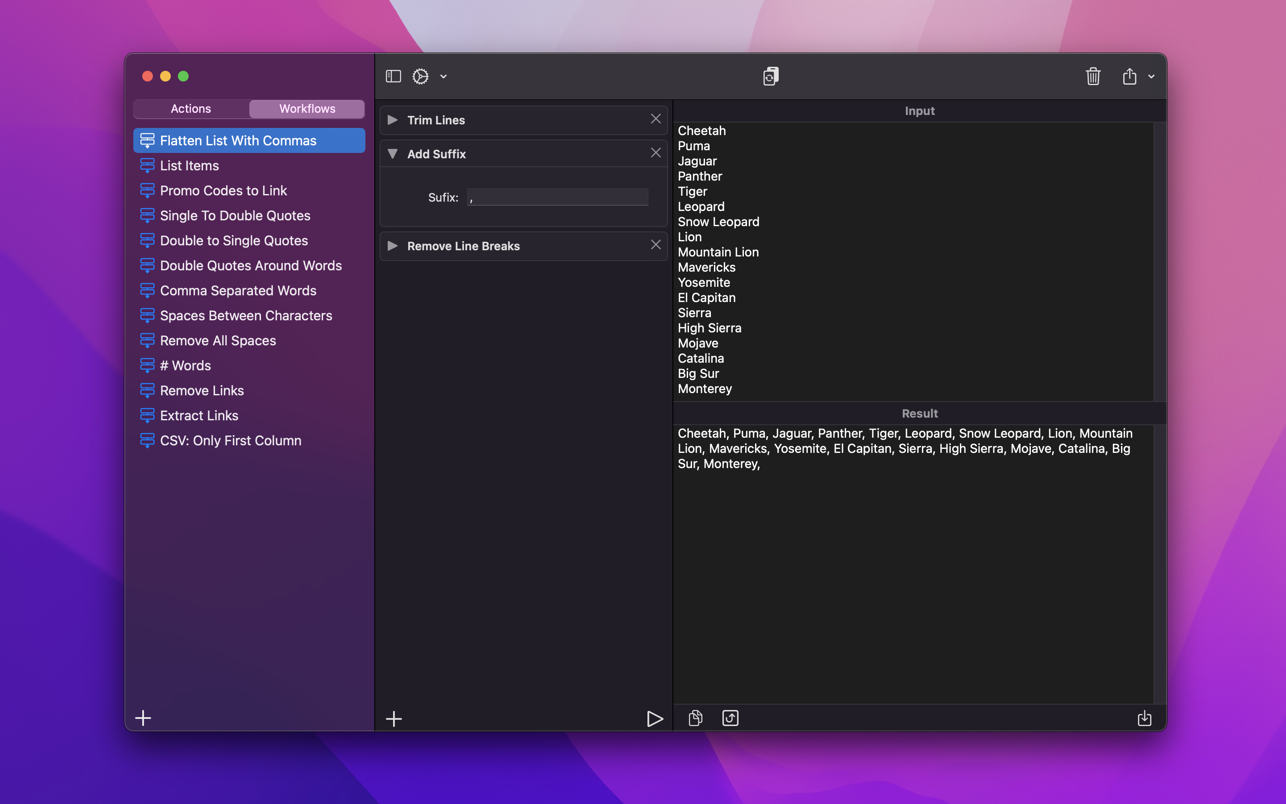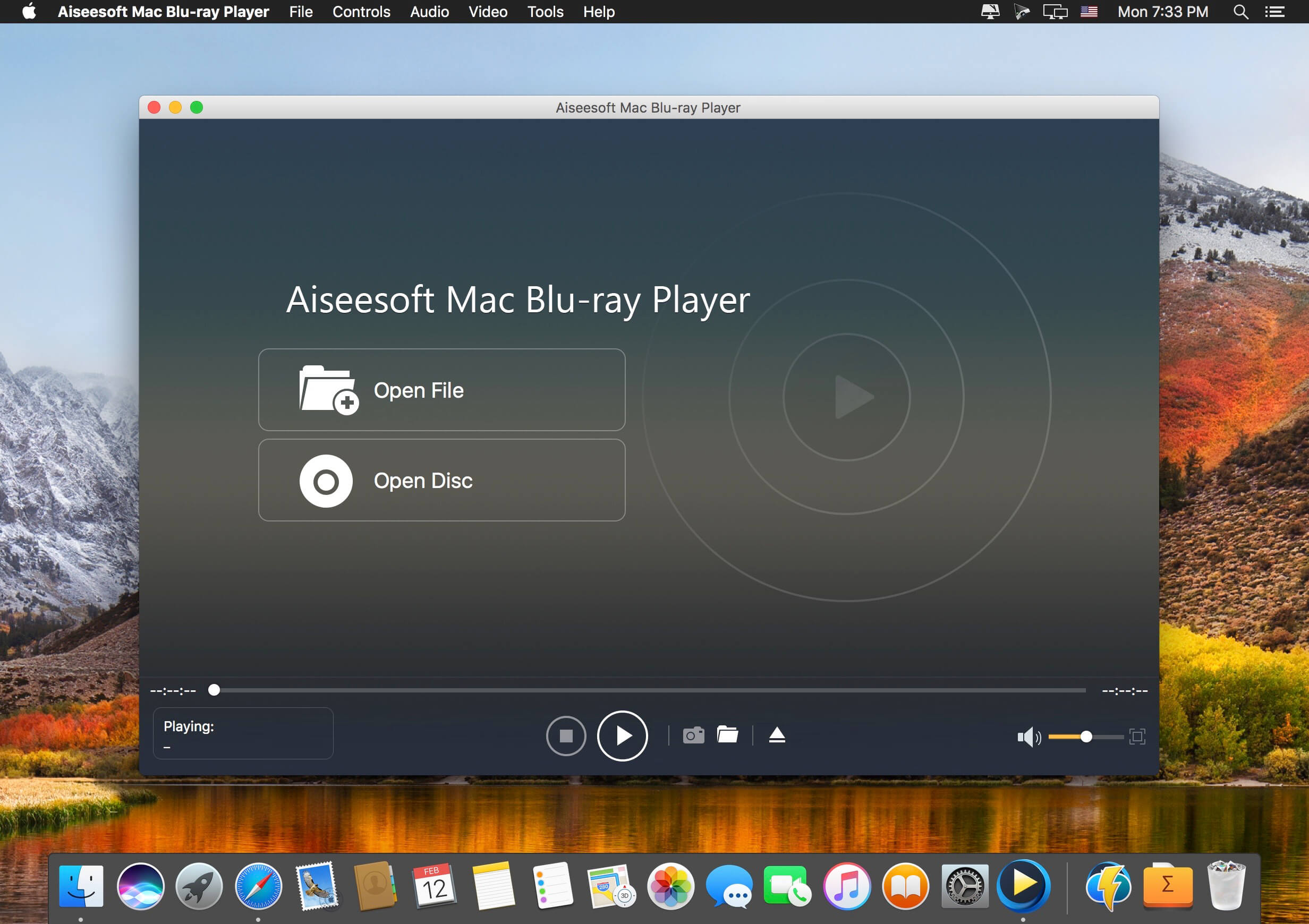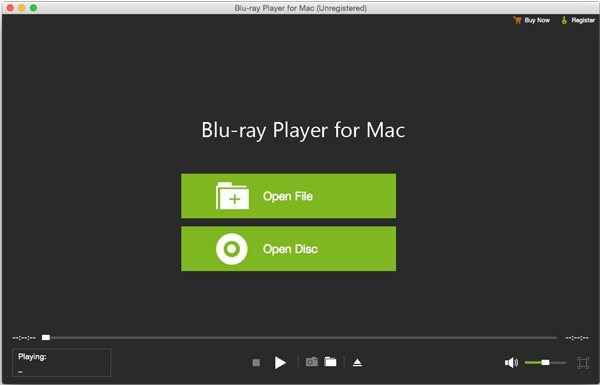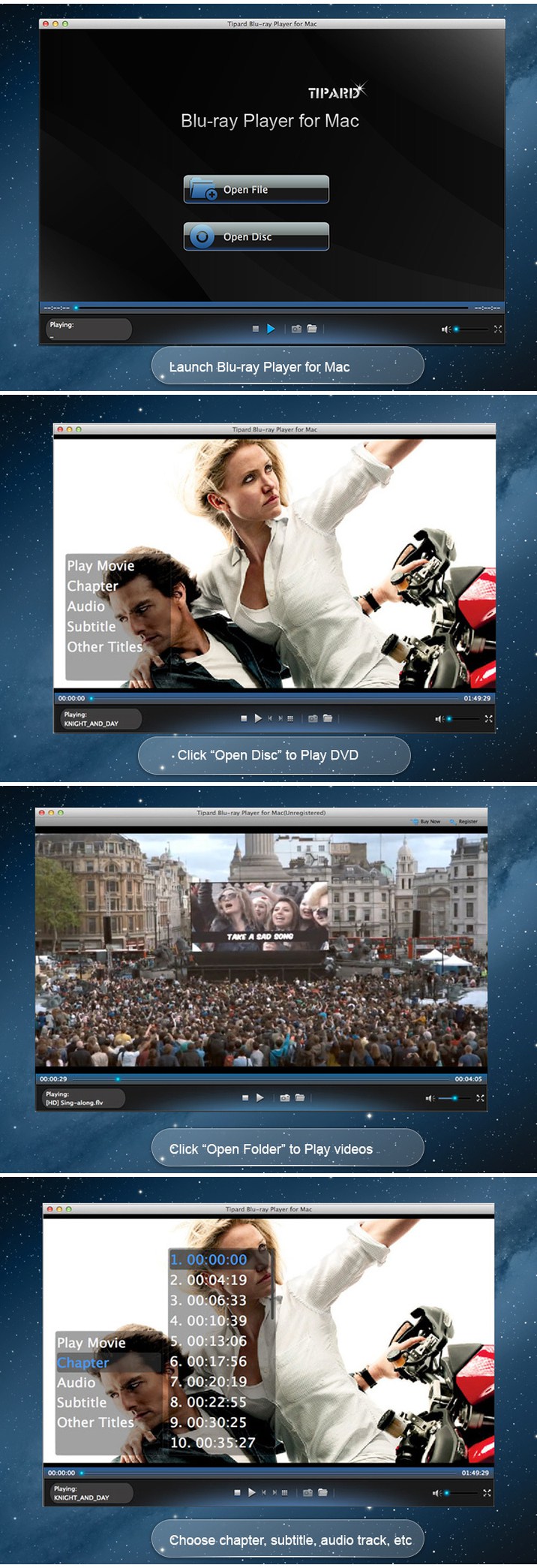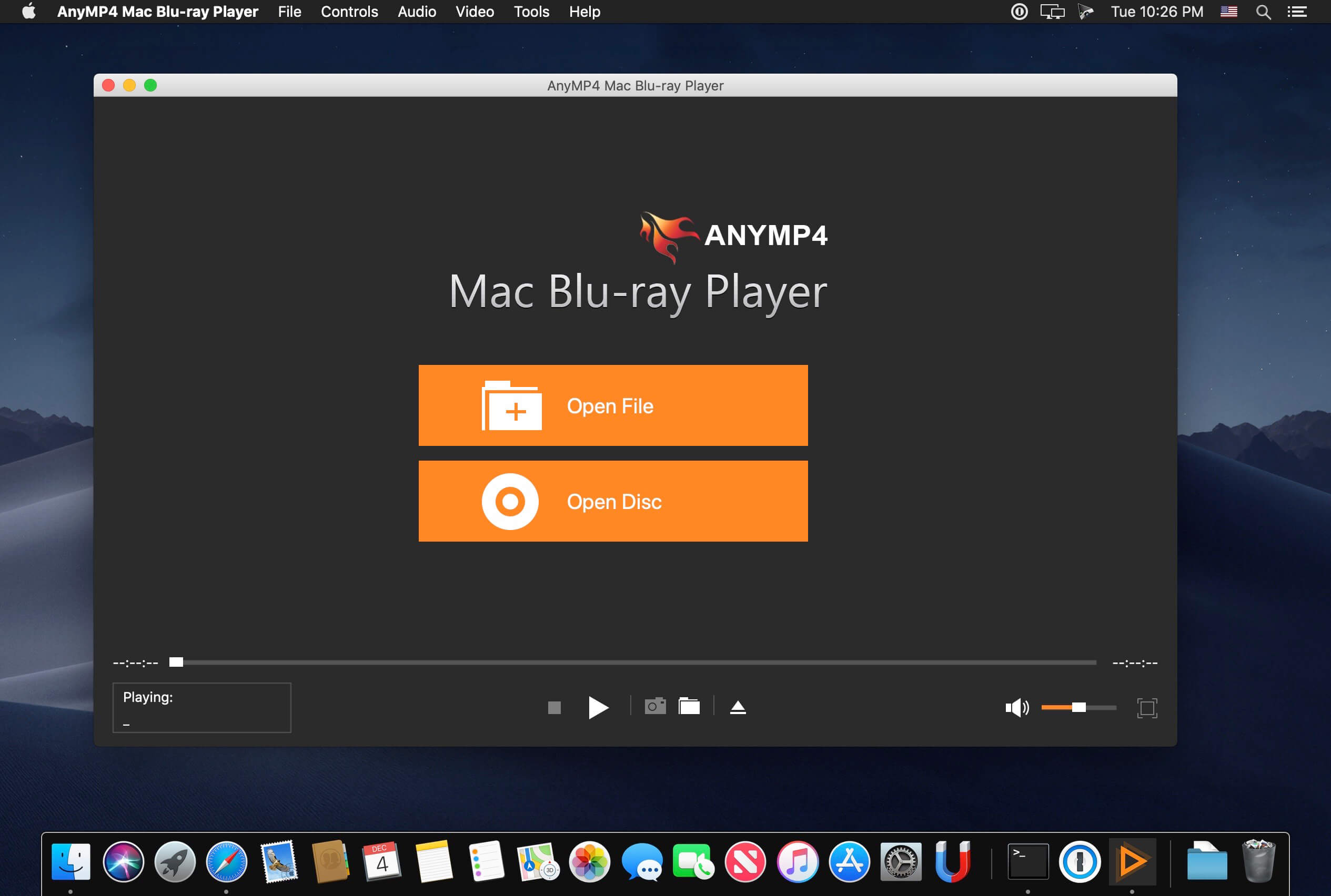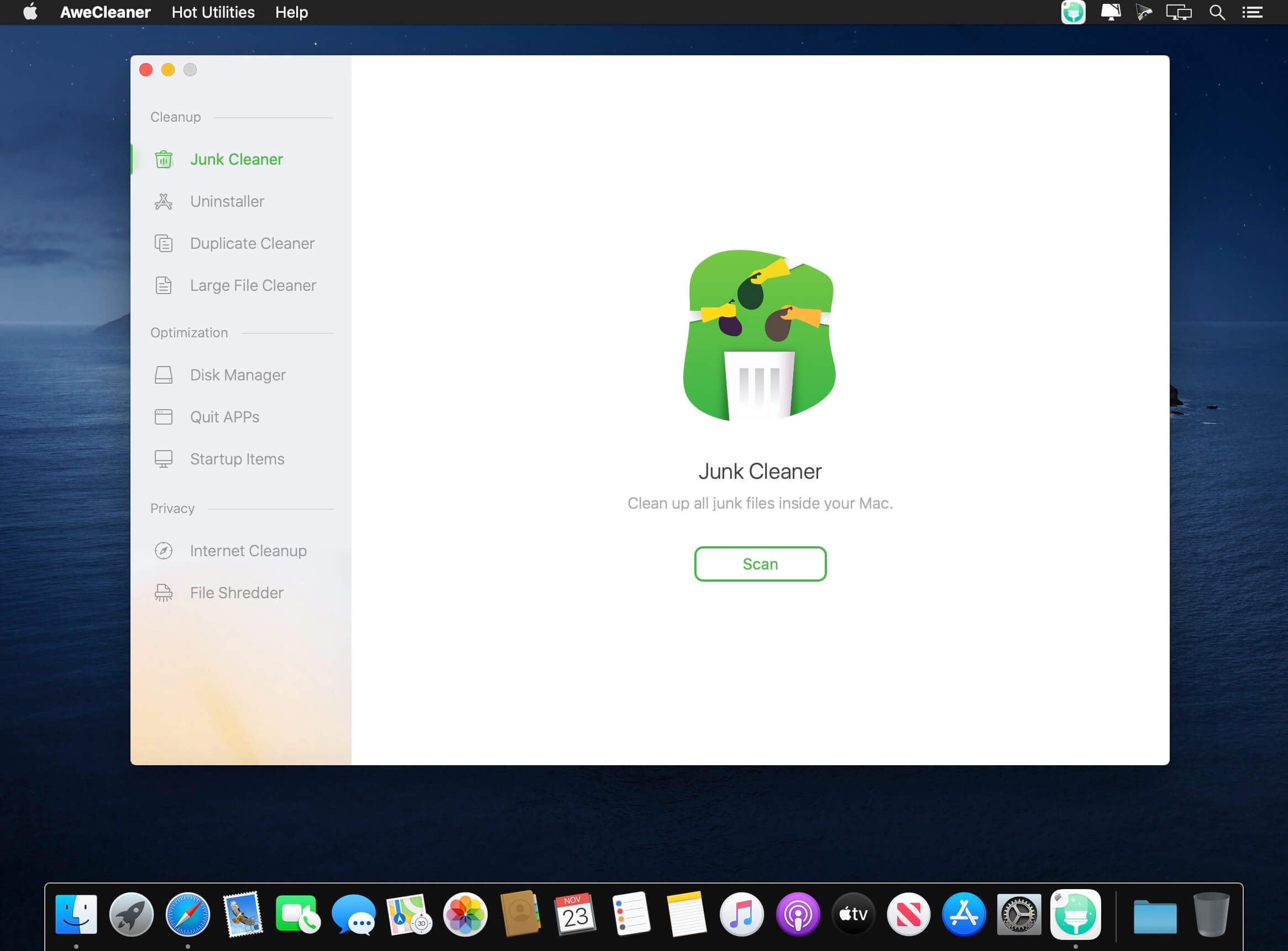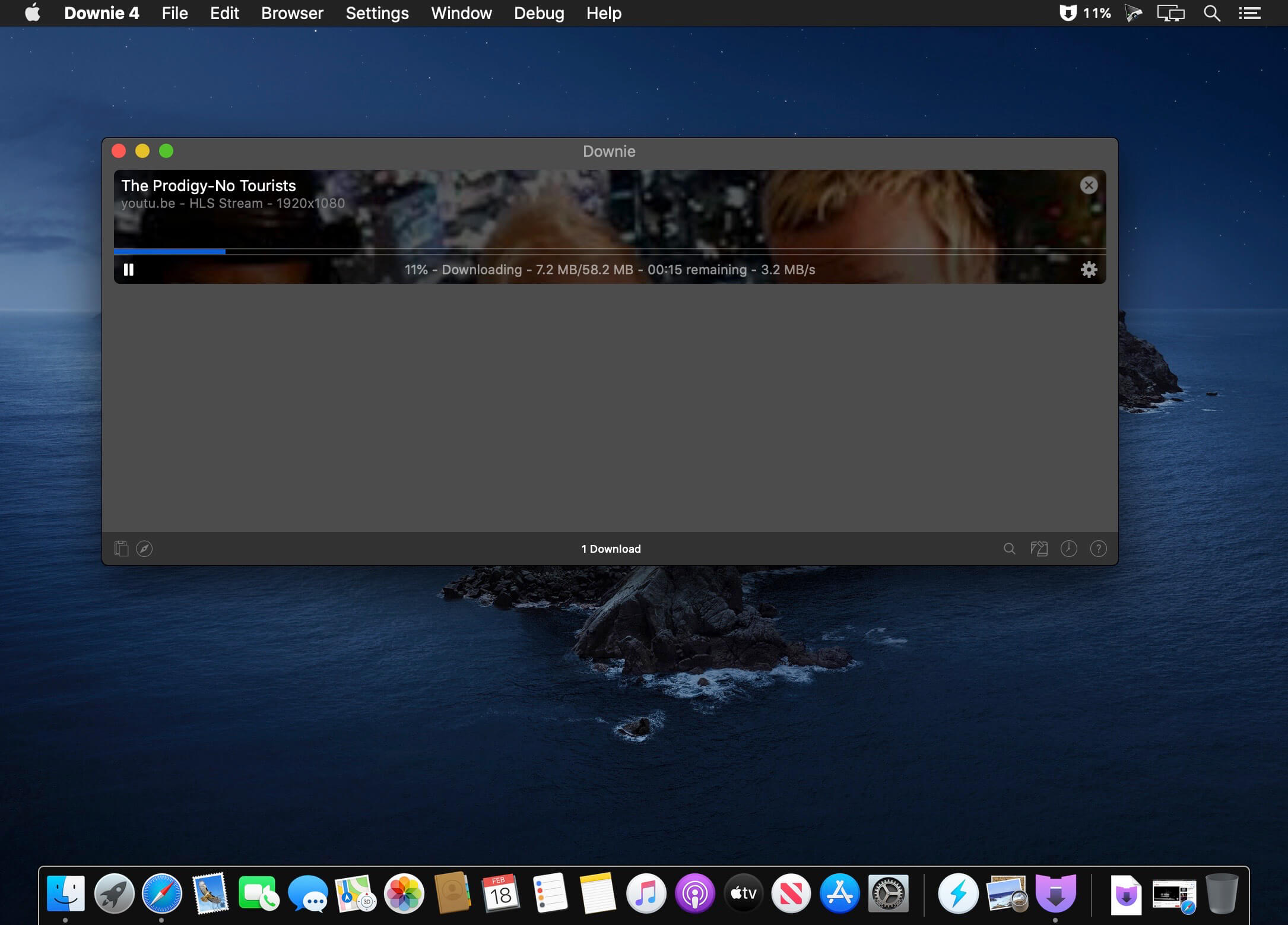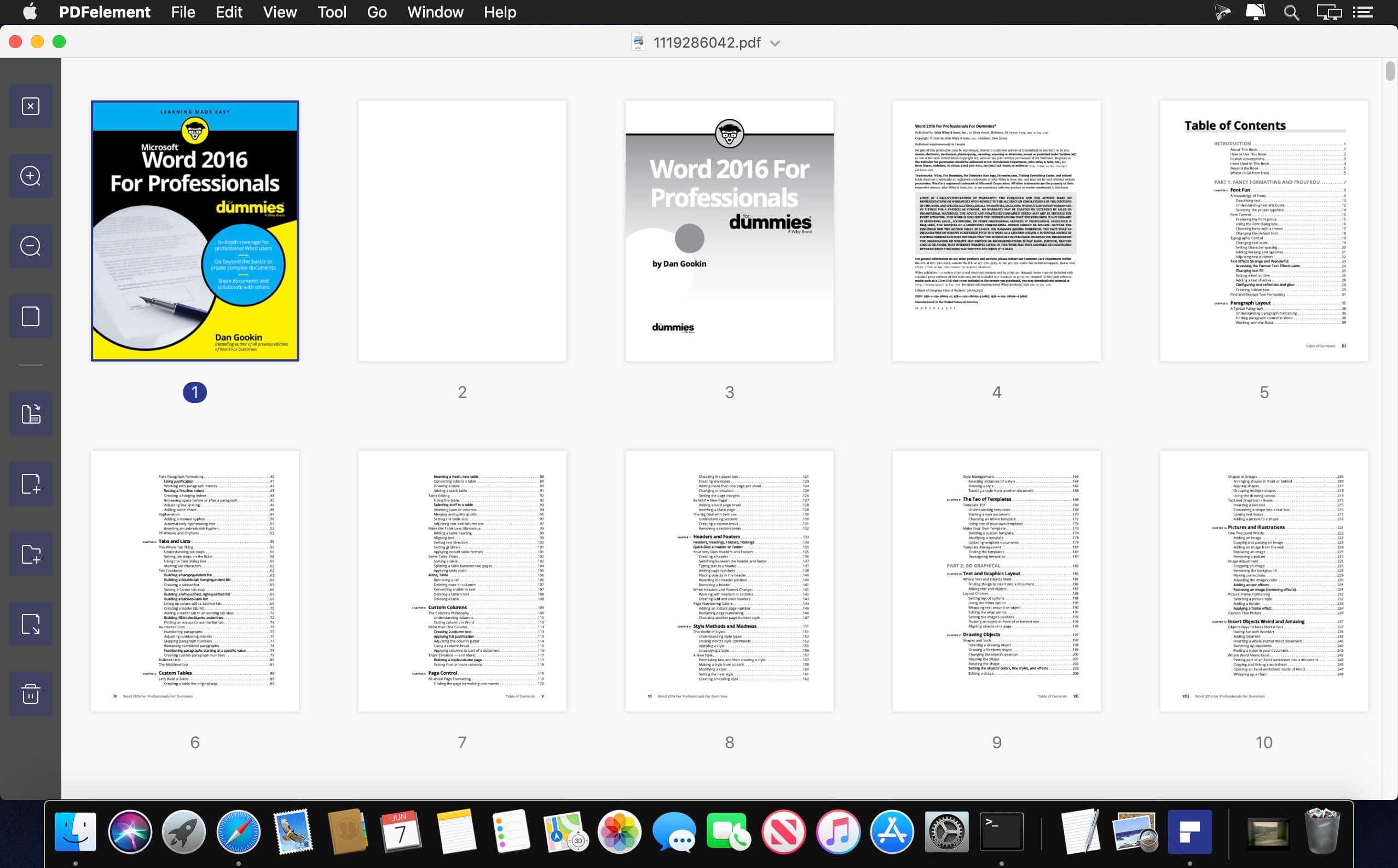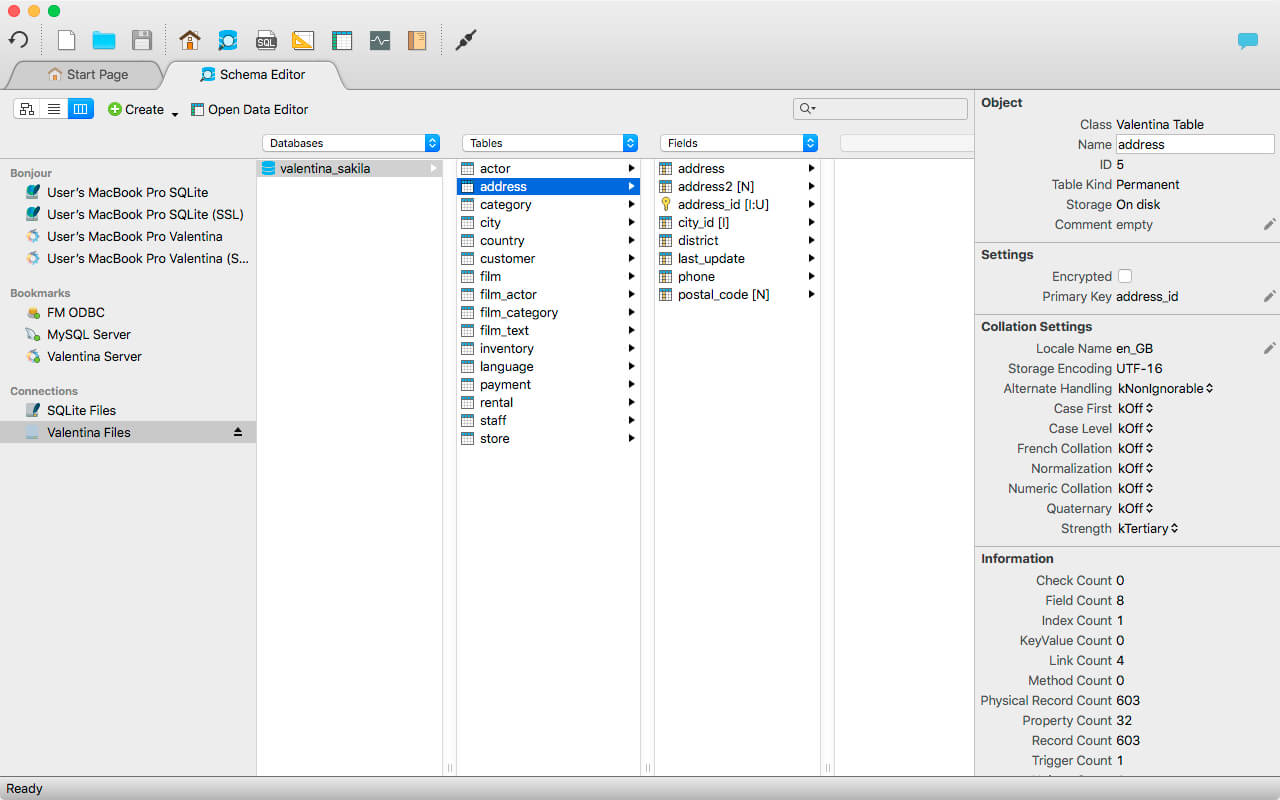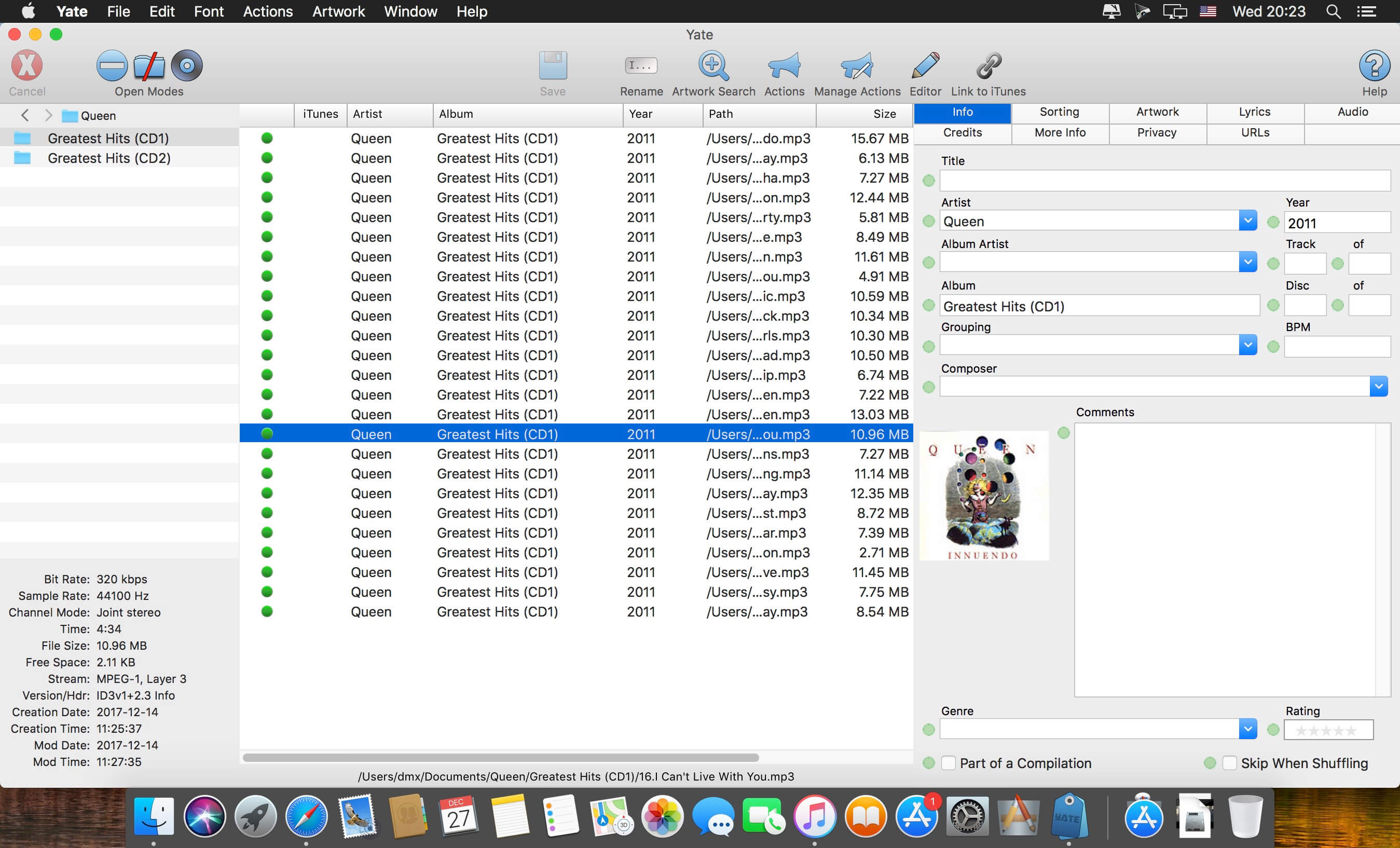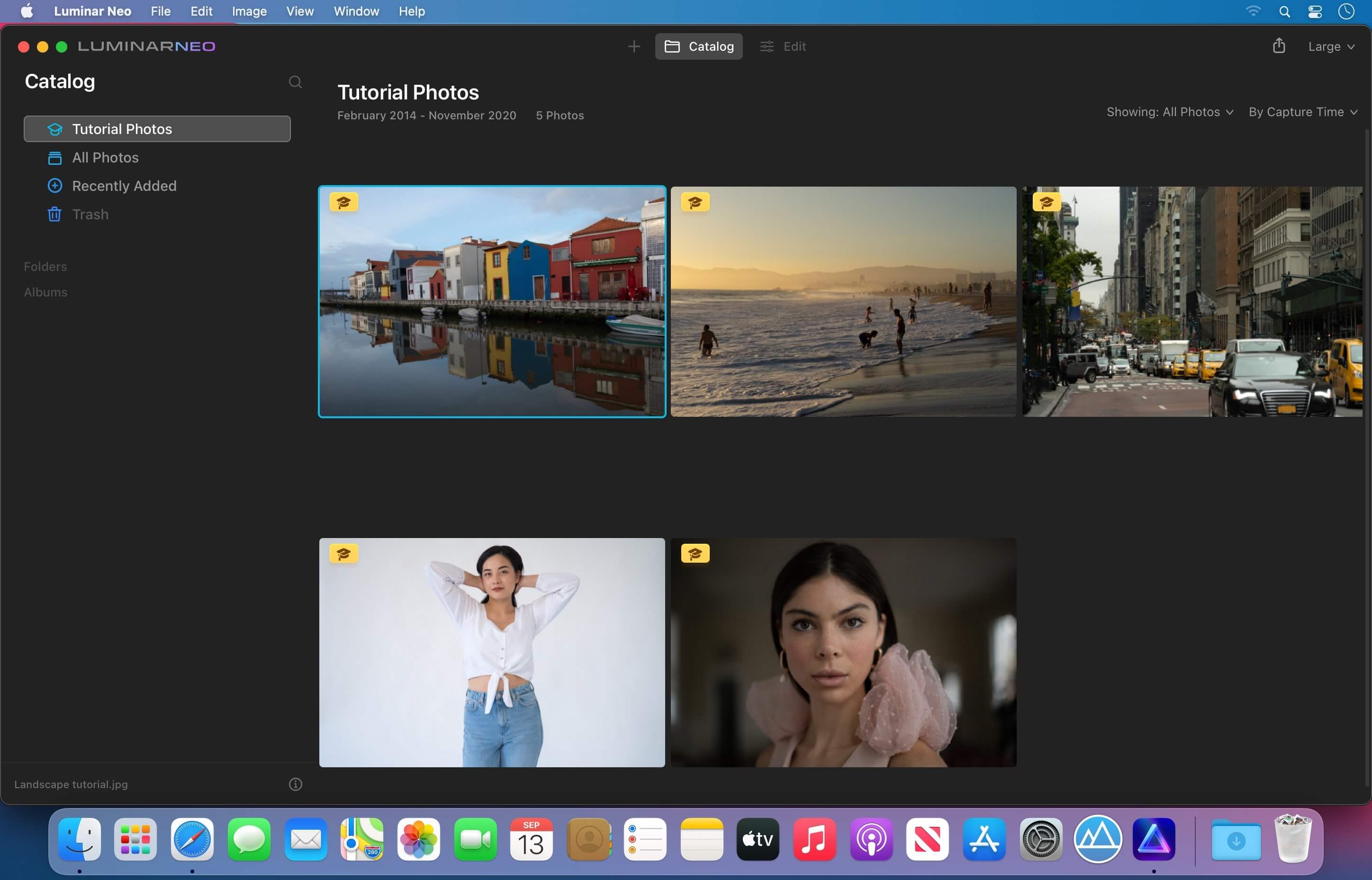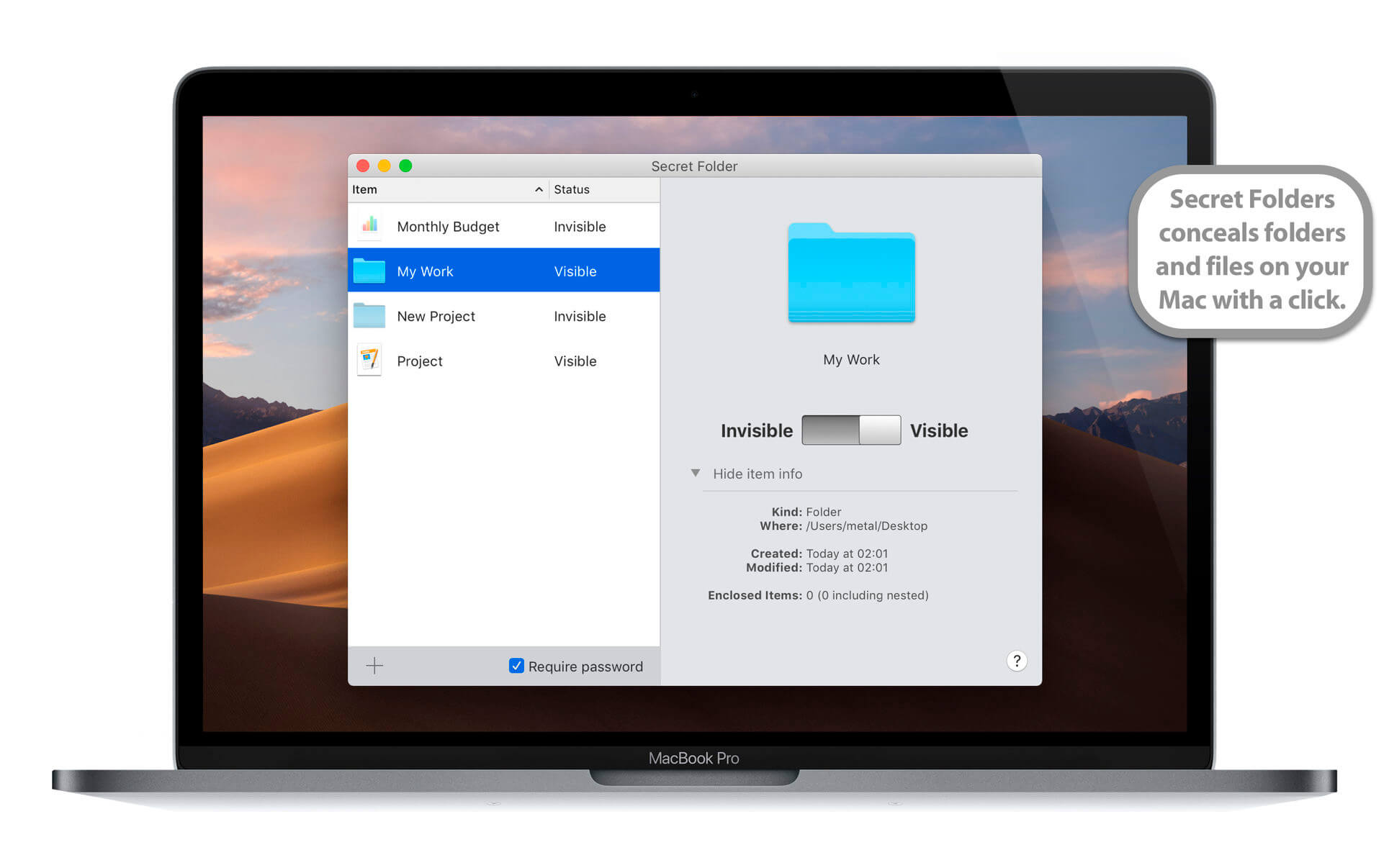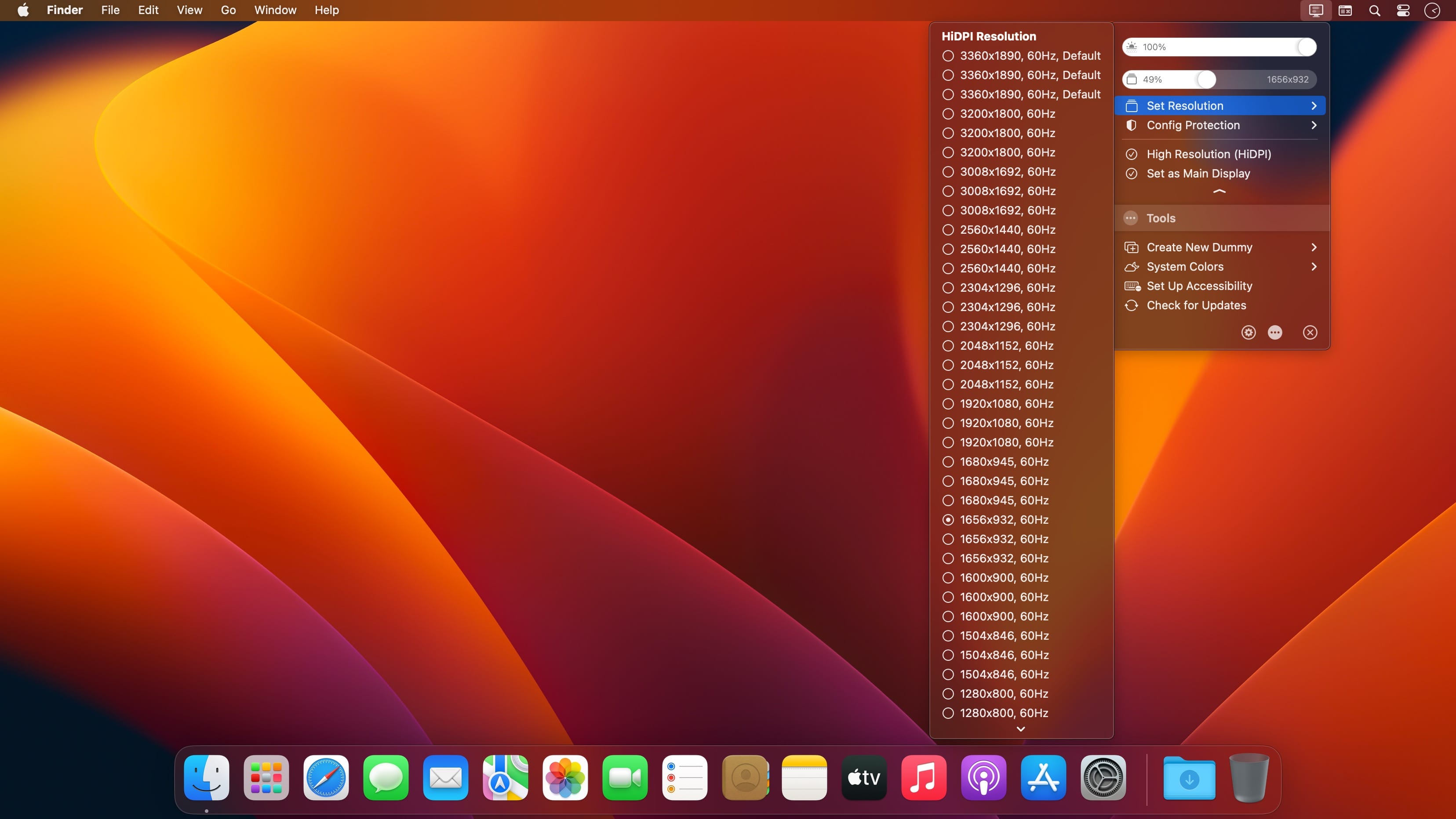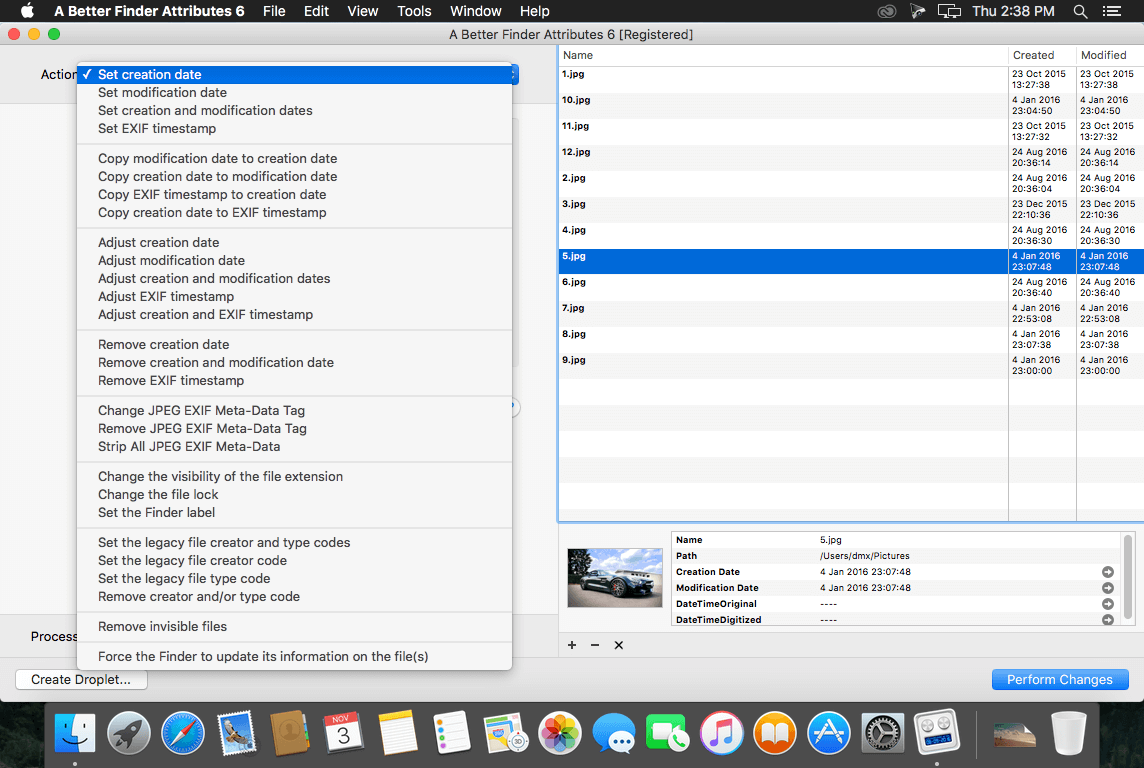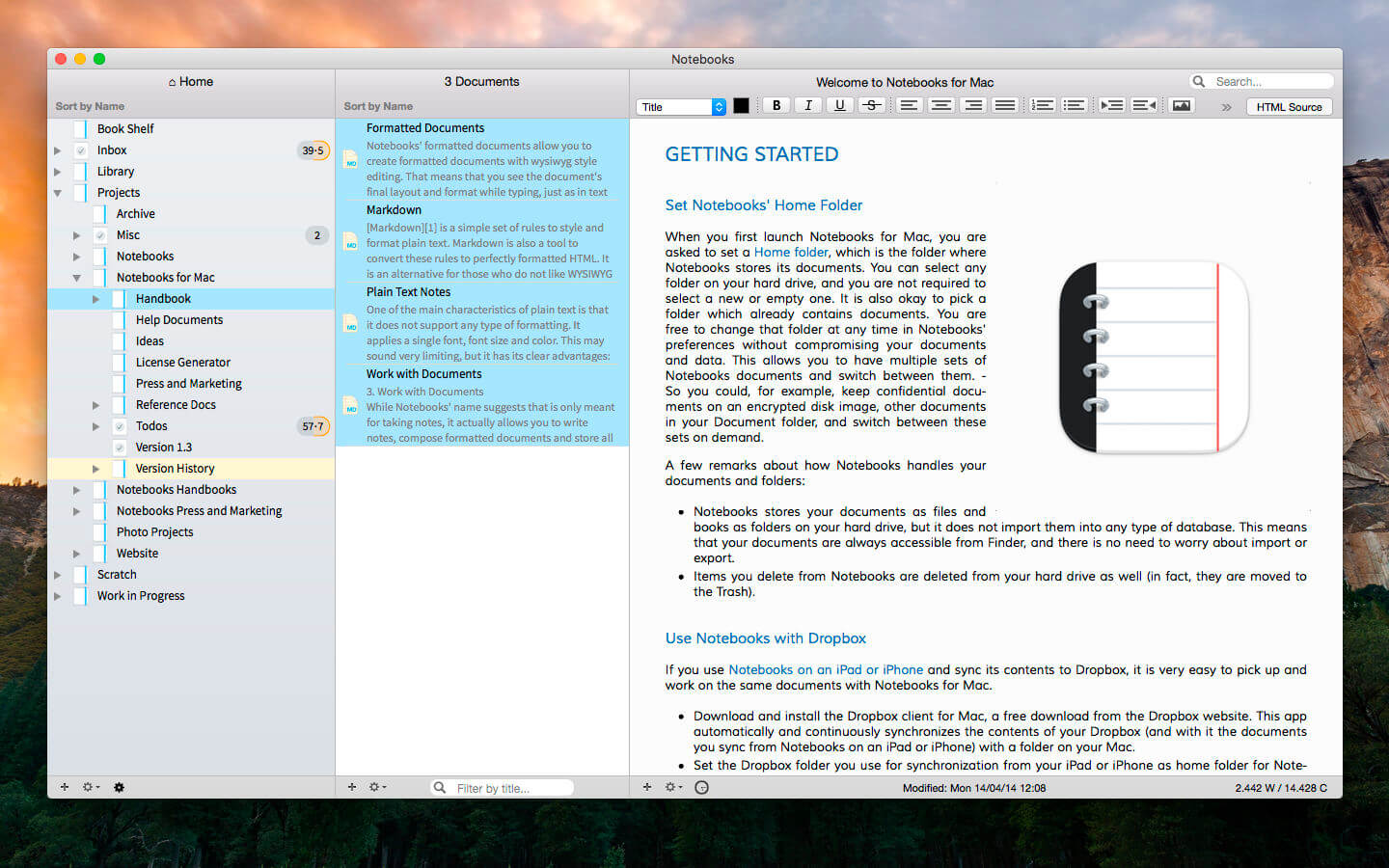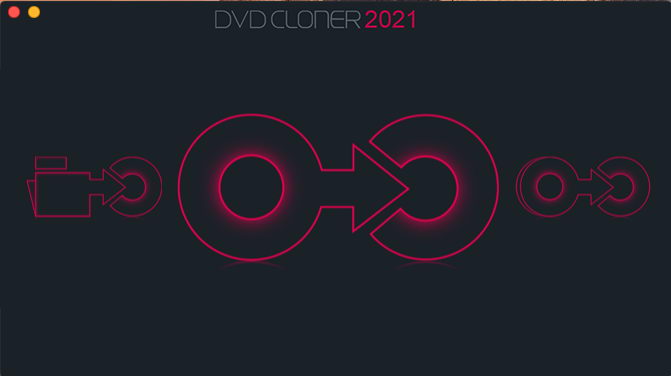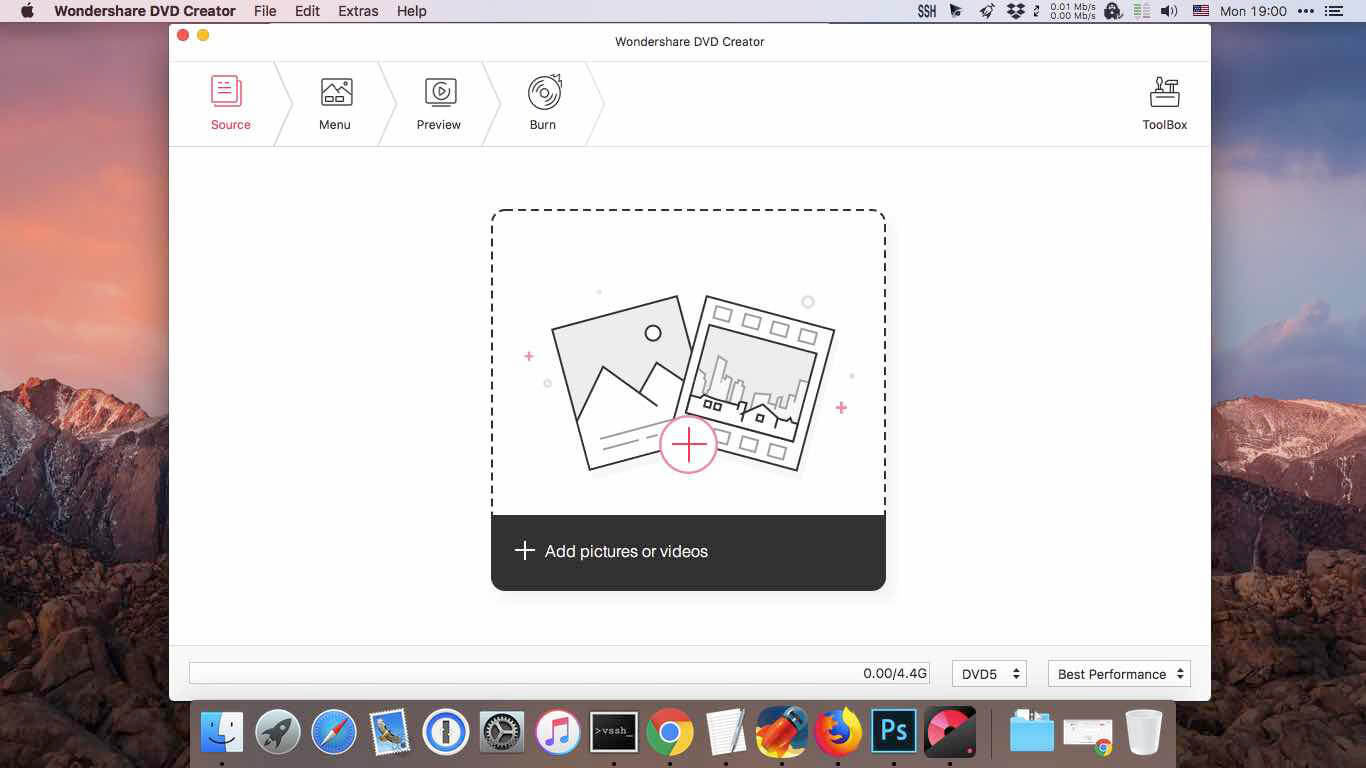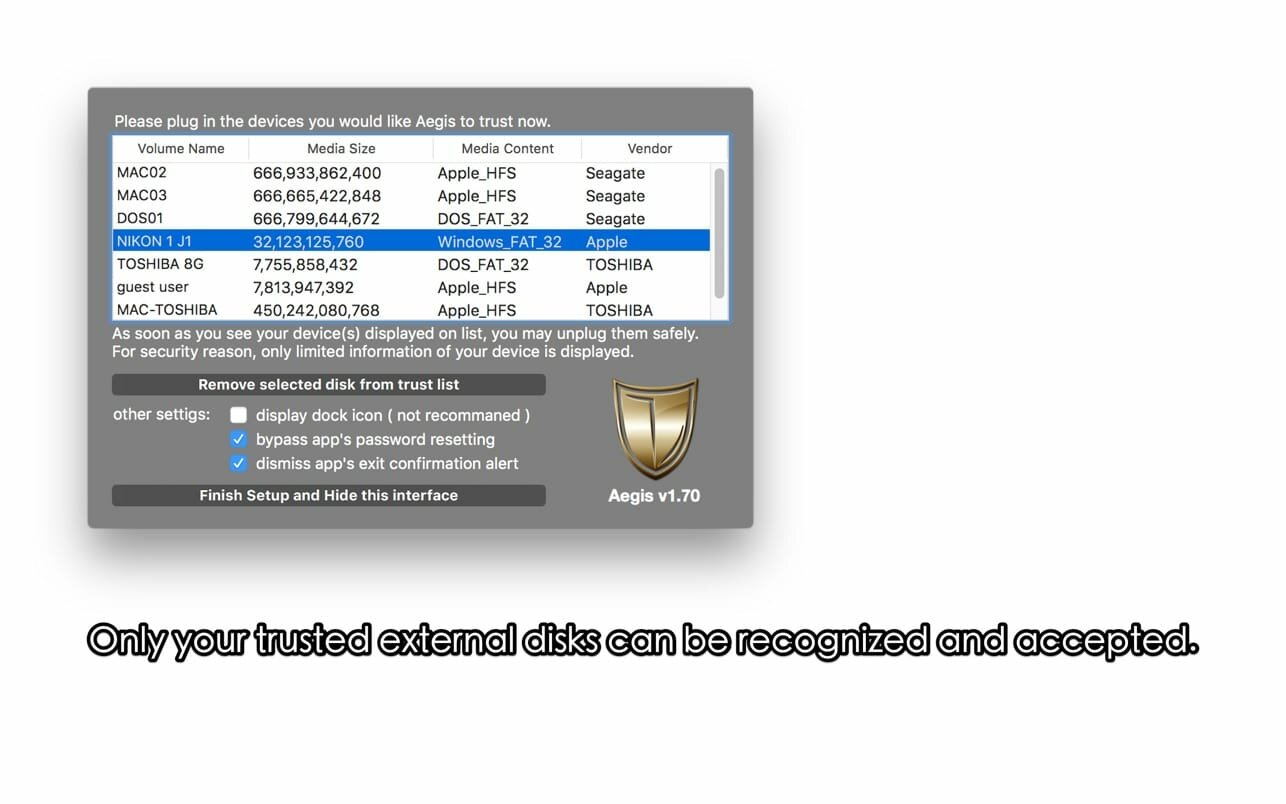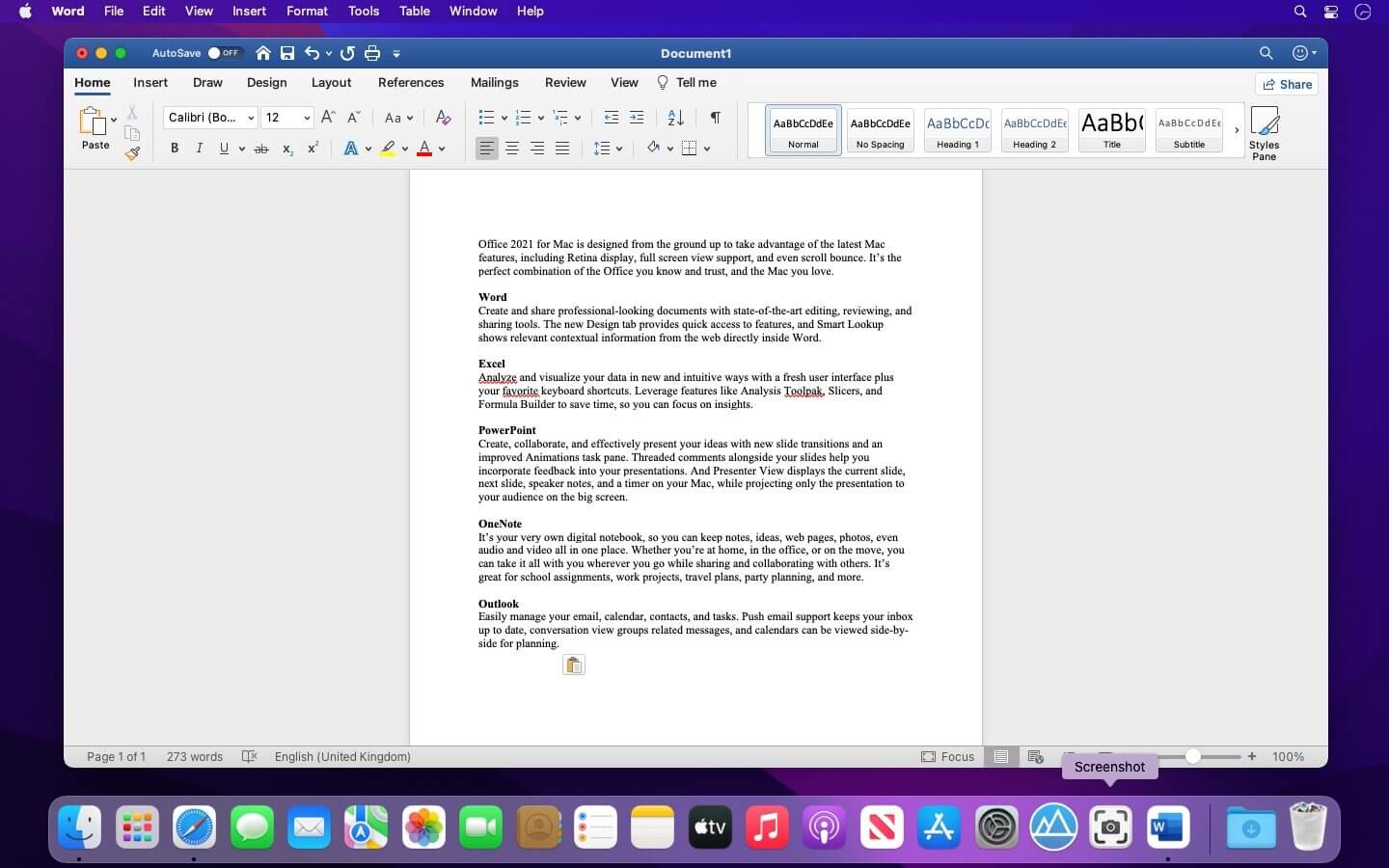| Name: | ClickCharts_8.07__TNT_Mactorrents.biz.dmg |
|---|---|
| Size: | 7 MB |
| Files | ClickCharts_8.07__TNT_Mactorrents.biz.dmg[7 MB] |
Easily create a visual representation of a process, organization, mind map or other diagram. Flowcharts provide a unique way of organizing and displaying data so that even highly detailed and complex processes are easier to understand. This makes our flow chart software an ideal method to visualize your data, troubleshoot and optimize processes, and share information.
- Visualize complex processes and organizations
- Create value stream and data flow diagrams
- Identify bottlenecks and find opportunities to optimize processes
Flowchart Making Features
- Includes more than 40 chart templates to get you started
- Choose from a variety of symbols and line connector styles
- Create UML (Unified Modeling Language) standard visual modeling diagrams
- Edit and customize fonts, colors, fills and strokes
- Simple editing functions include copy, paste, undo and more
- Create and print large diagrams utilizing seamless sheet overlapping
- Open and edit multiple charts and diagrams simultaneously
- Detail control for artistic styles for filling and lining
- Export flow charts as JPG, GIF, PNG or other image file formats to share or use in other applications. View all file formats
- Auto-connect lets you easily indicate relationships
You can export a ClickCharts file to the following formats:
- Adobe Photoshop Document (*.psd)
- Avid TARGA (*.tga)
- Graphics Interchange Format (*.gif)
- JPEG 2000 (*.jp2)
- Joint Photographic Experts Group (*.jpg;*.jpeg)
- Microsoft Bitmap (*.bmp)
- Personal Computer Exchange (*.pcx)
- Portable Anymap (*.pnm;*.pbm;*.pgm;*.ppm)
- Portable Network Graphics (*.png)
- Progressive Graphics File (*.pgf)
- PDF File (*.pdf)
- Sun Raster (*.ras)
- Tagged Image File Format (*.tif;*.tiff)
- Wireless Bitmap (*.wbmp)
What’s New:
Version 8.07
- Release notes were unavailable when this listing was updated.
Compatibility: macOS 10.10 or later
Homepage https://www.nchsoftware.com/chart/index.html
Screenshots