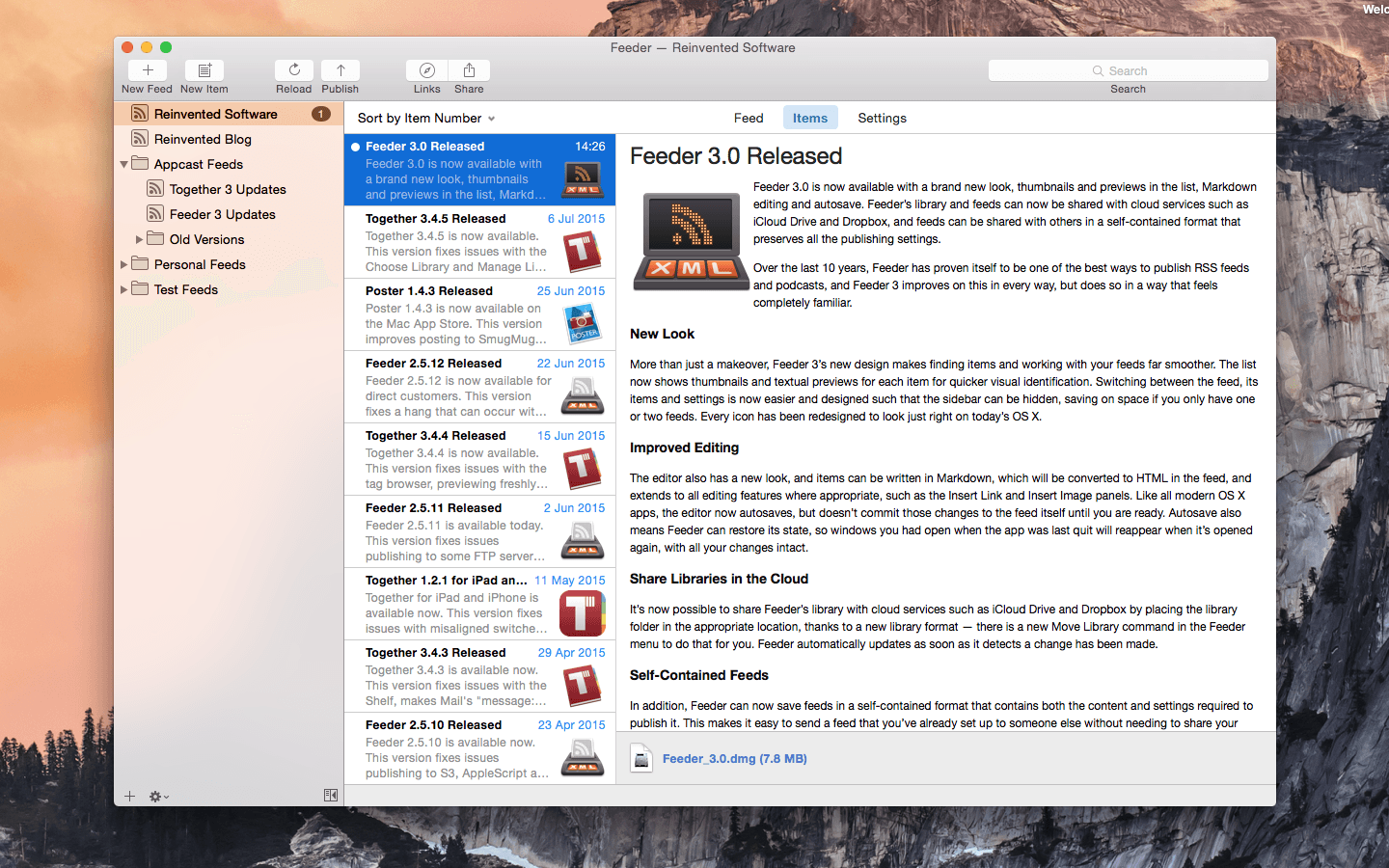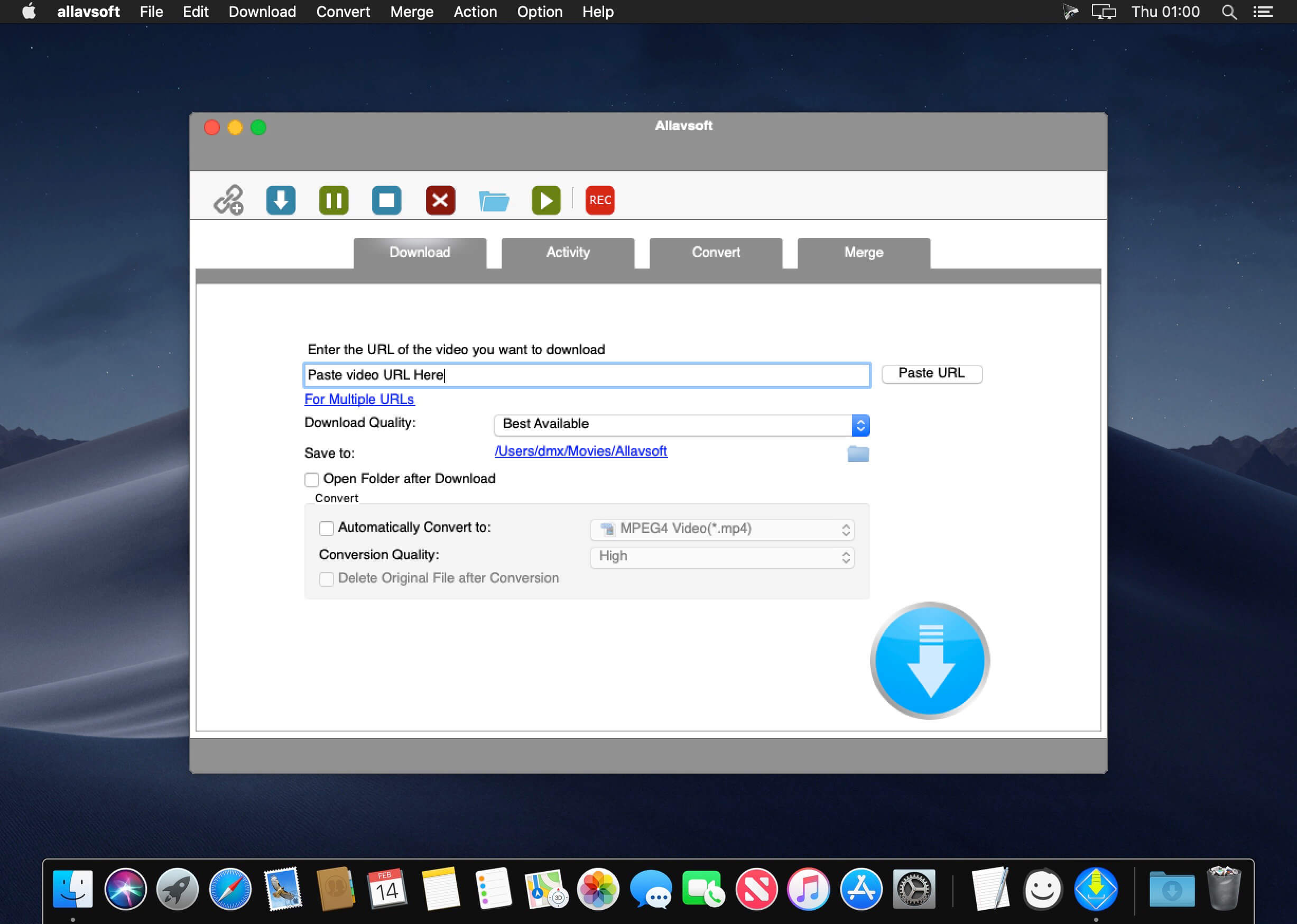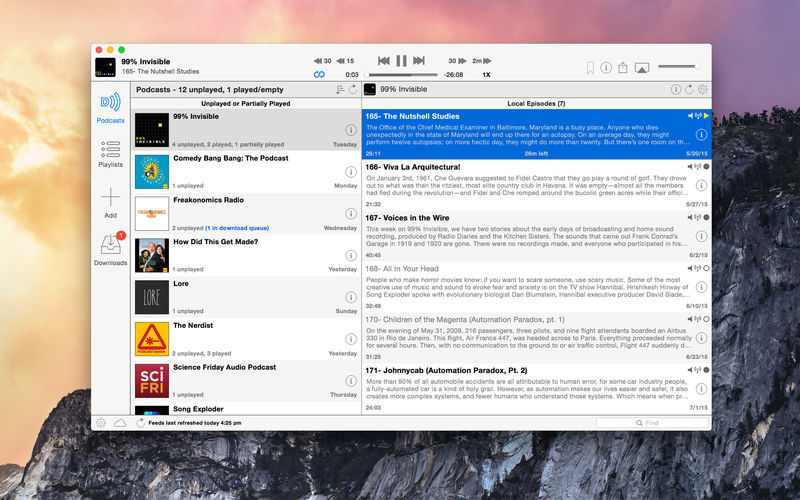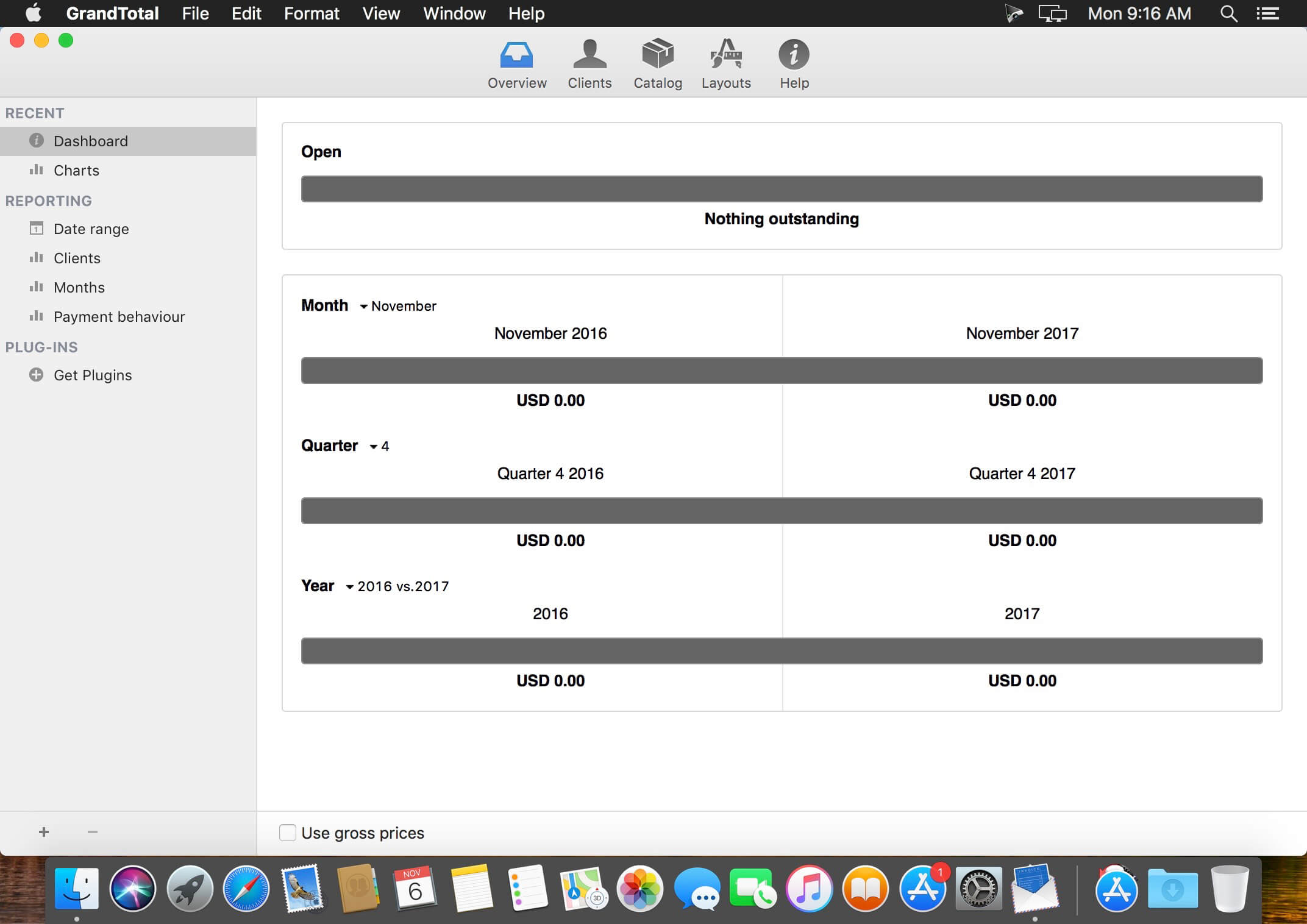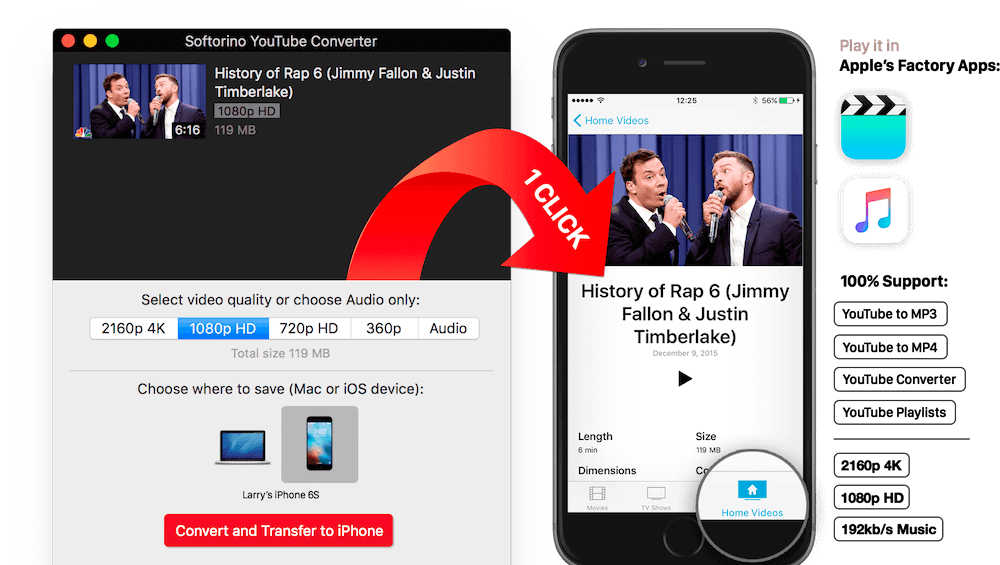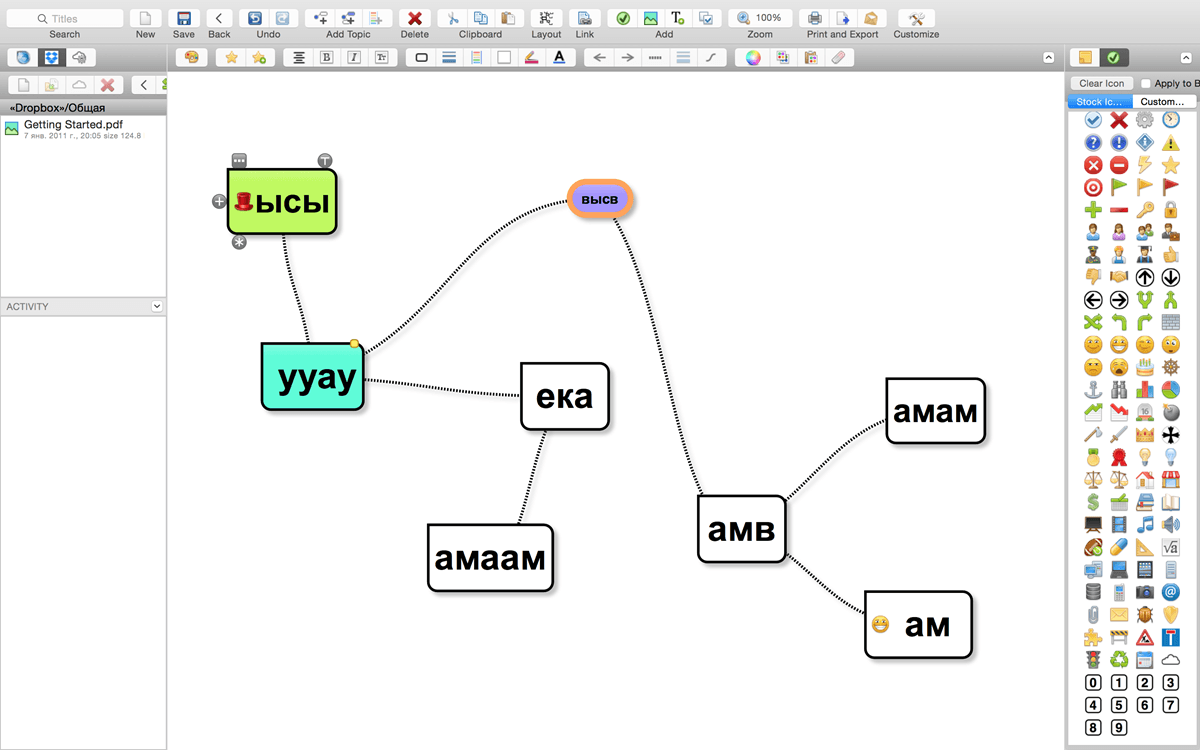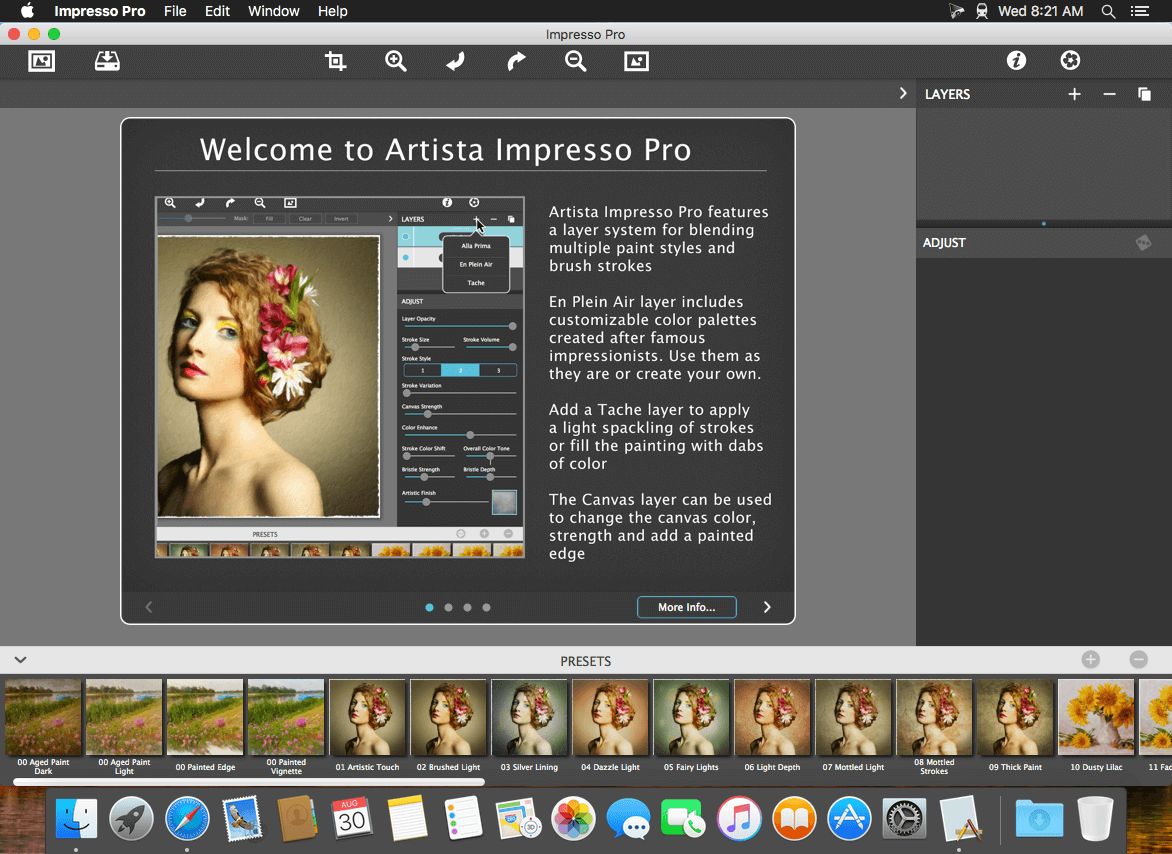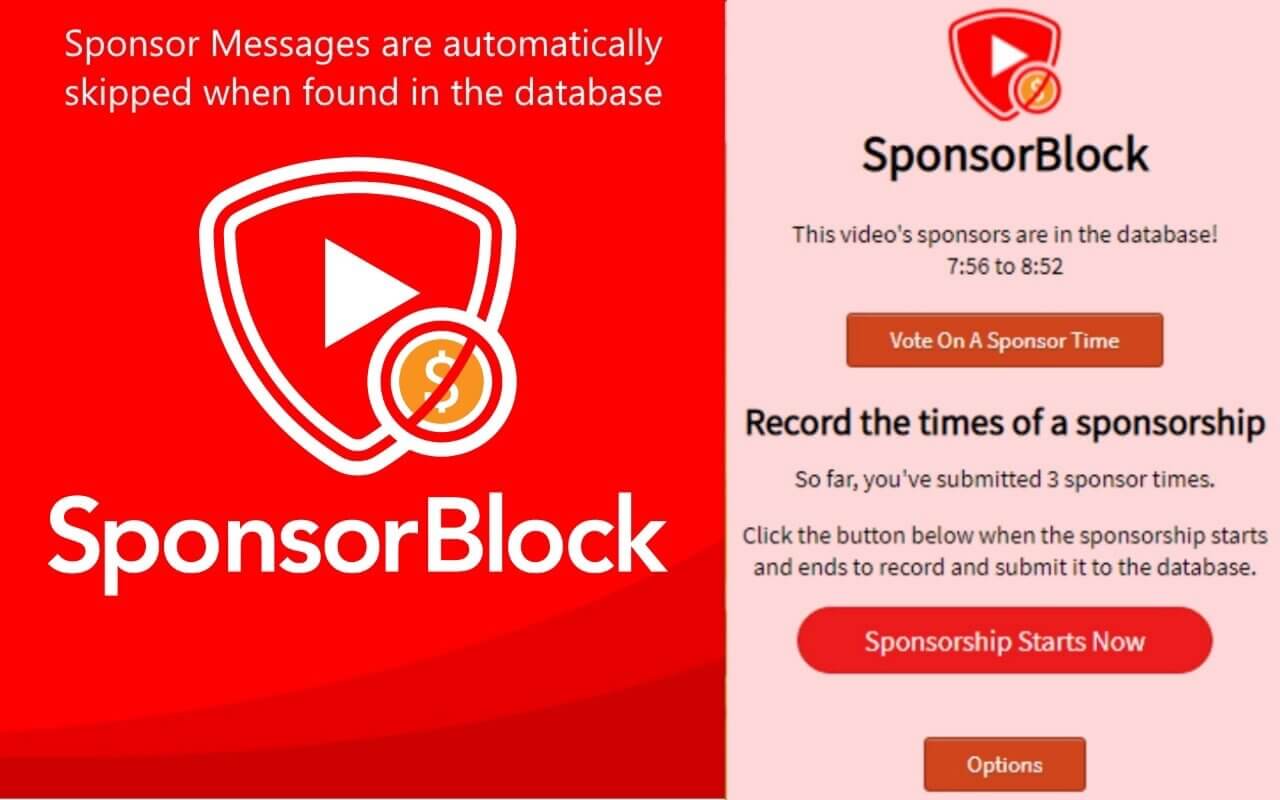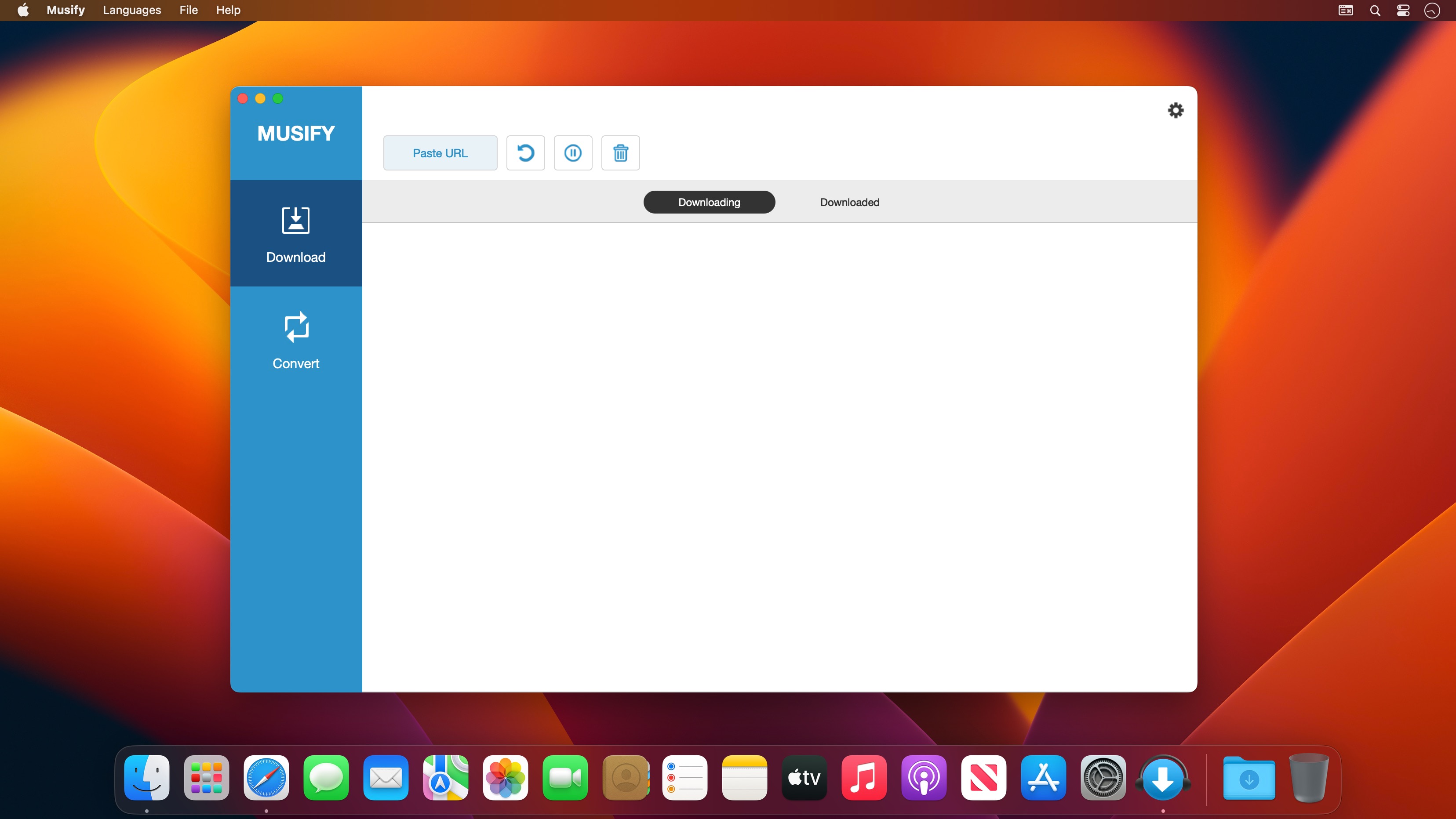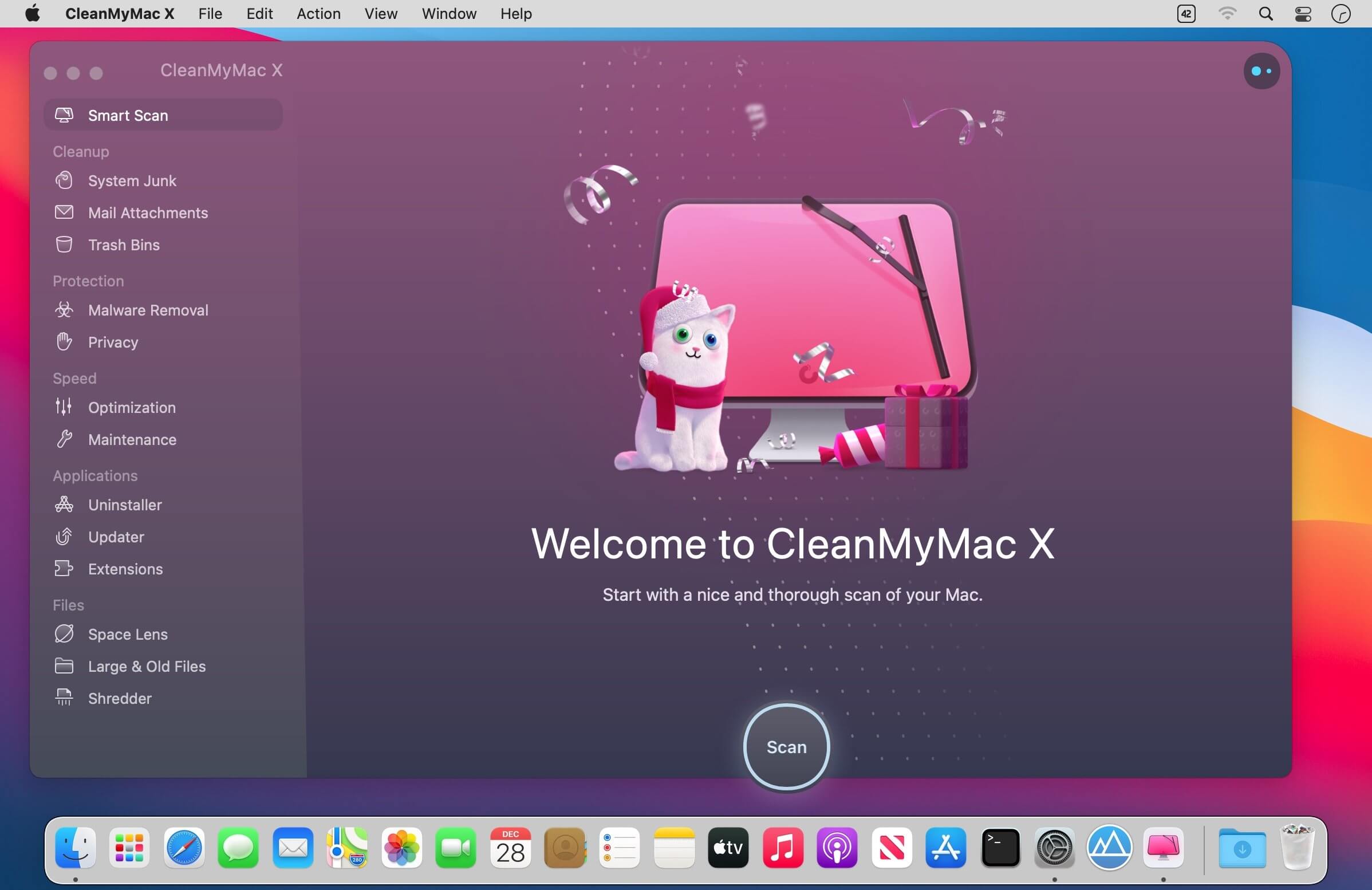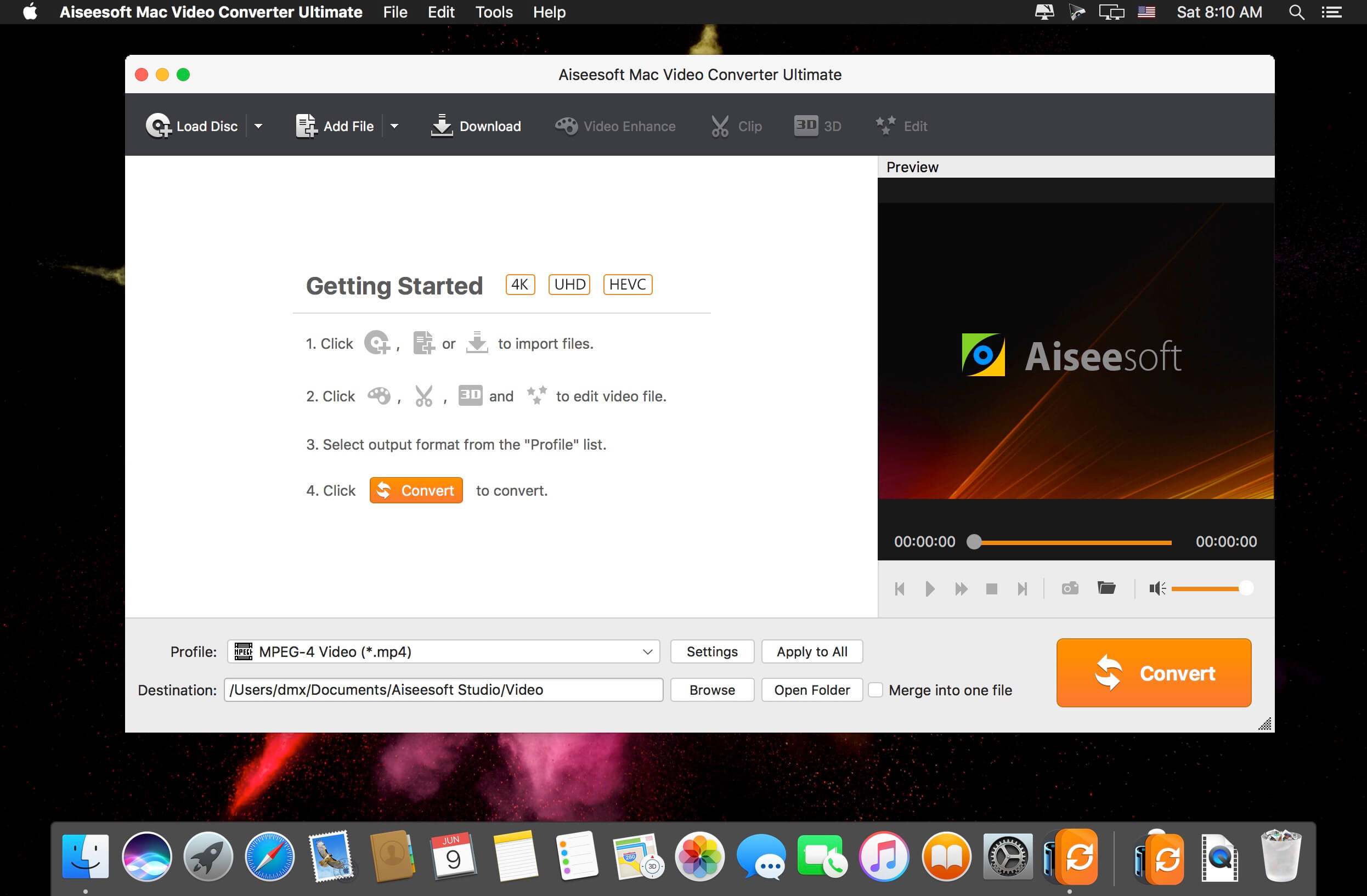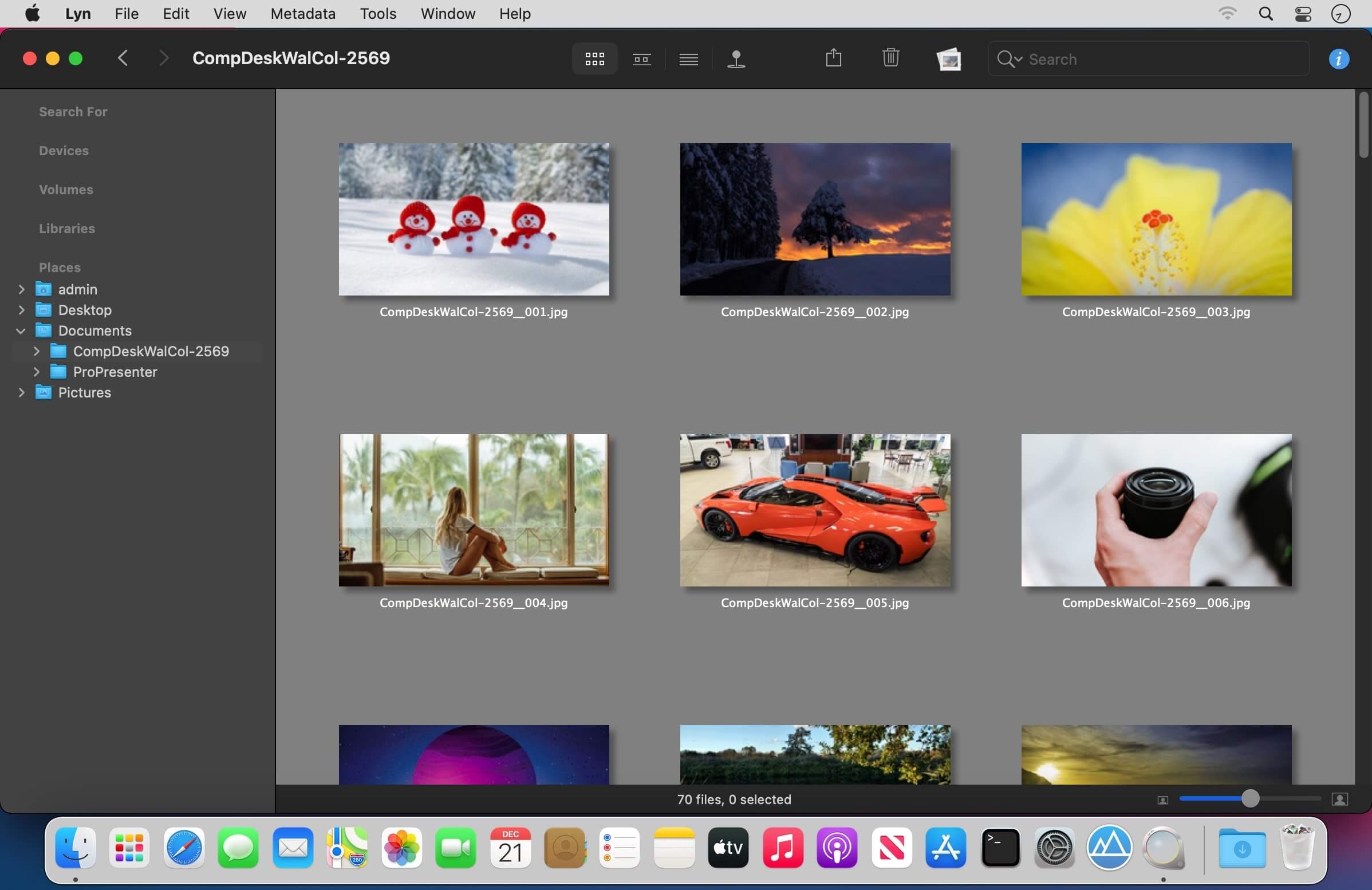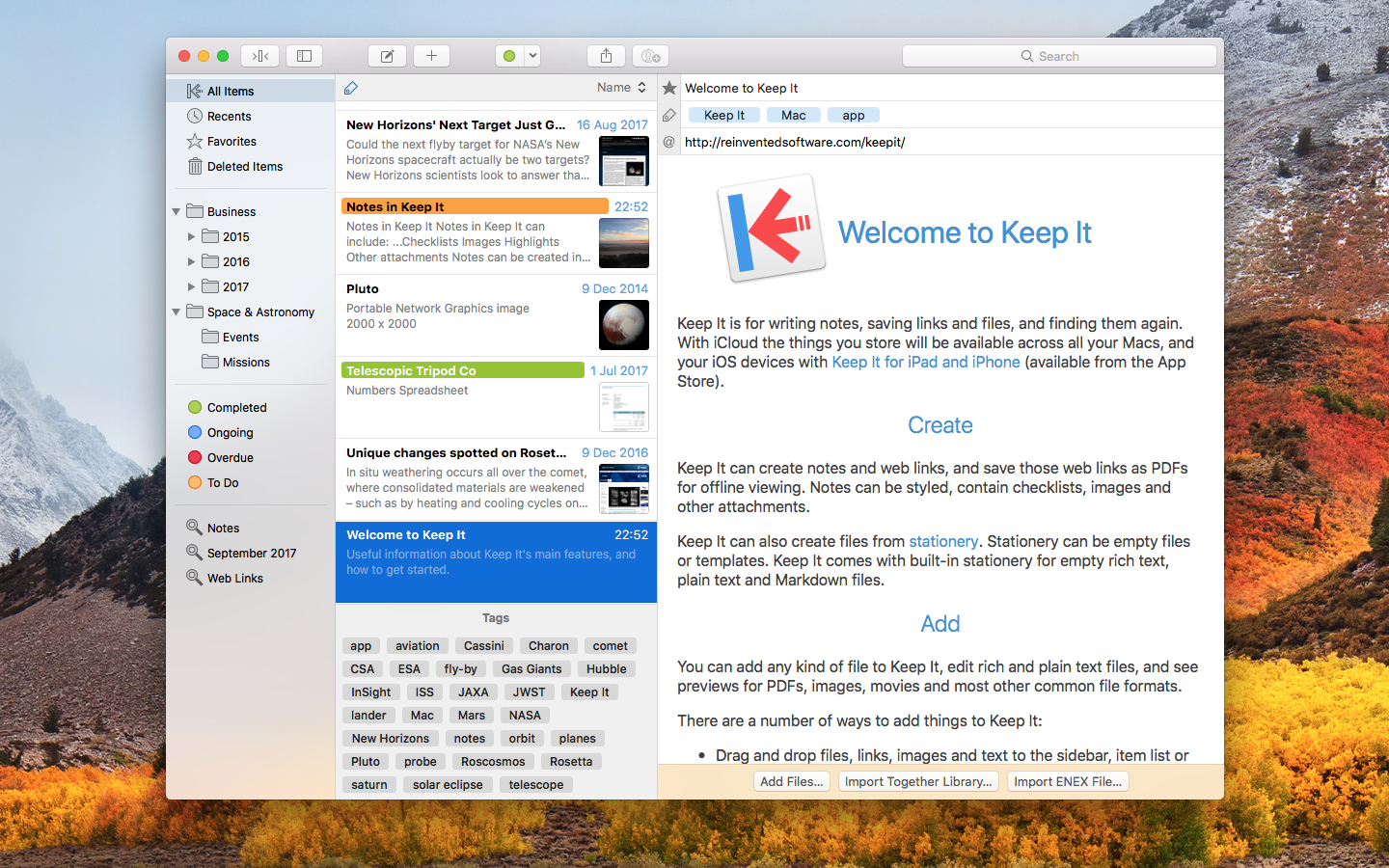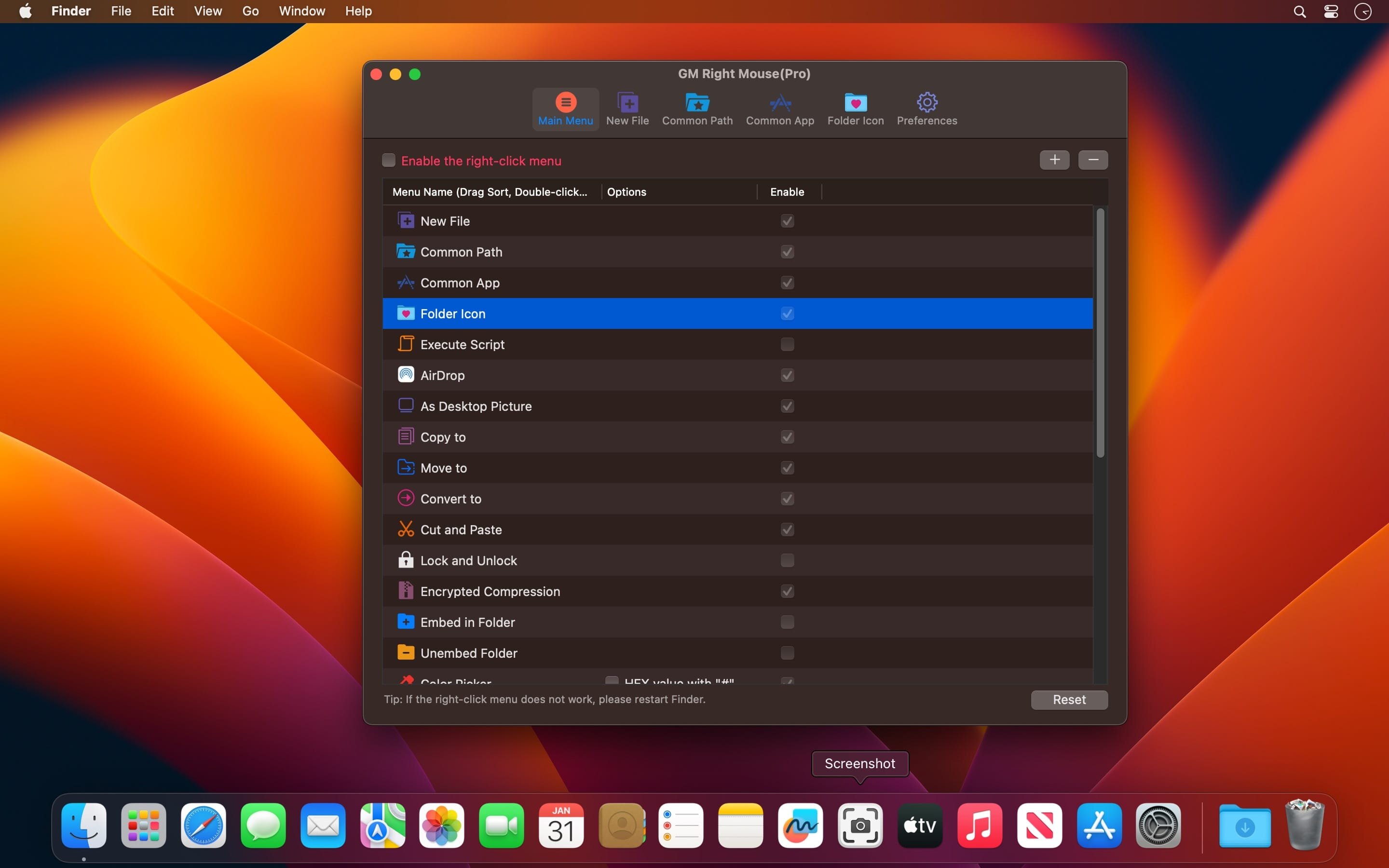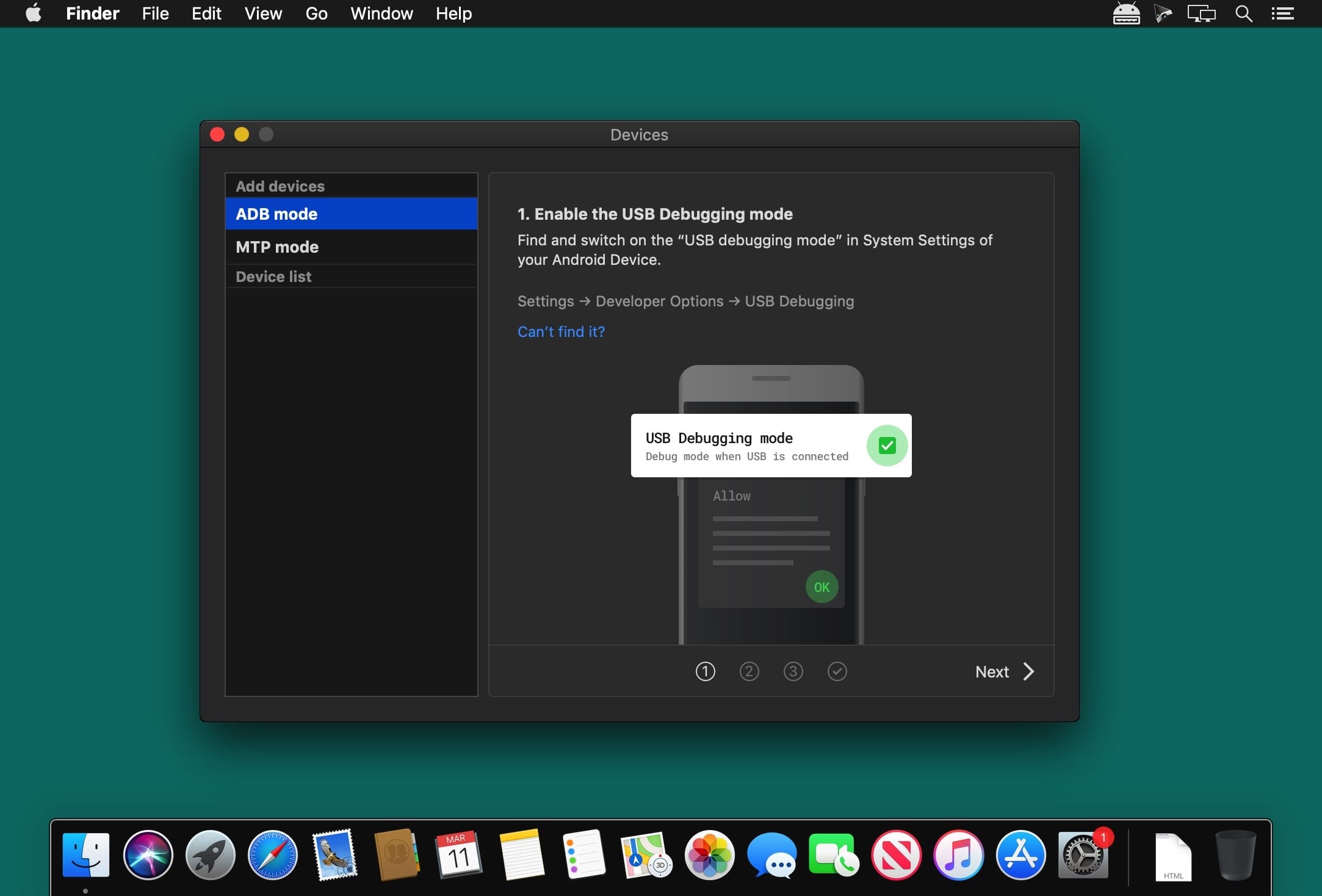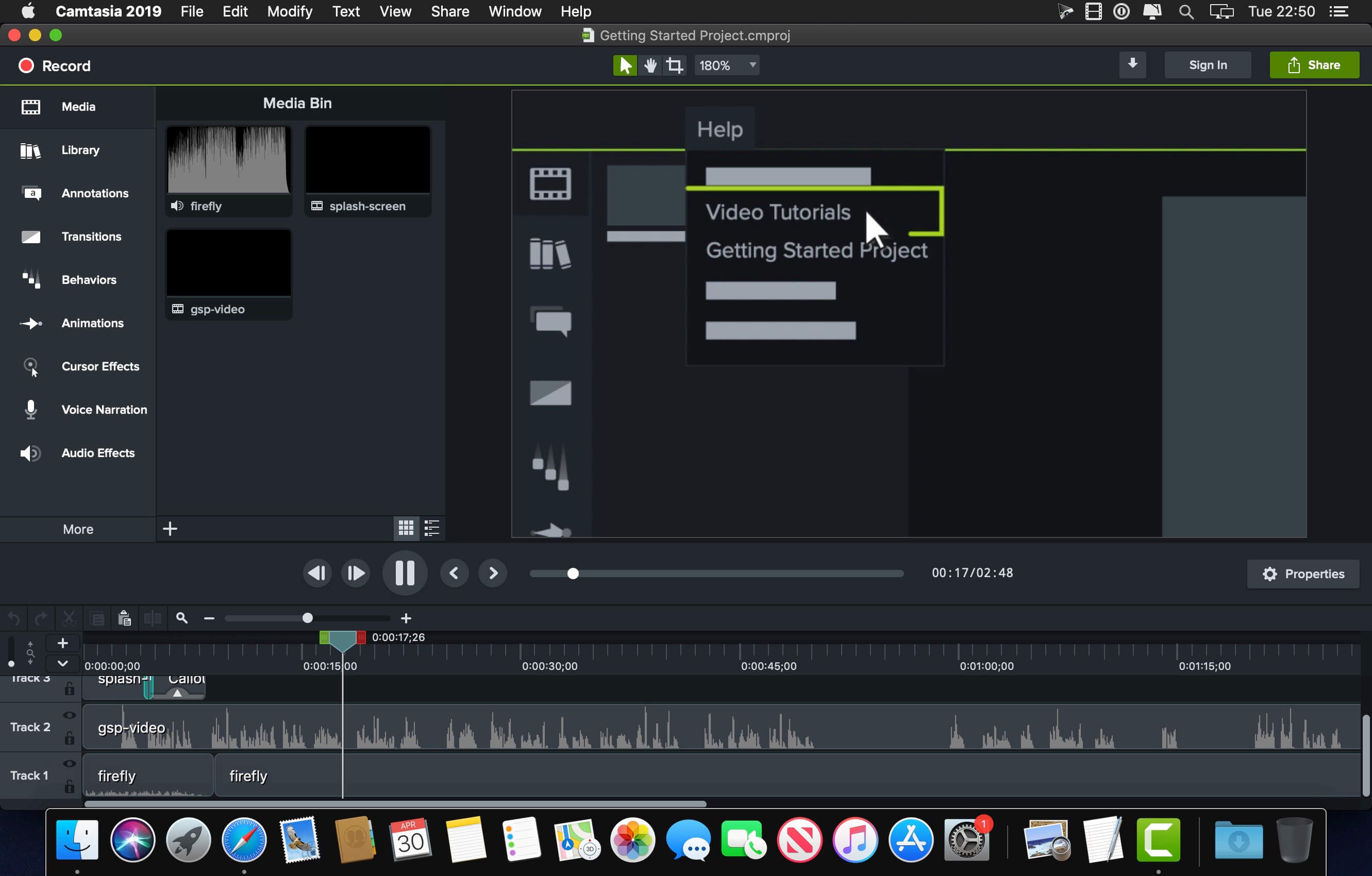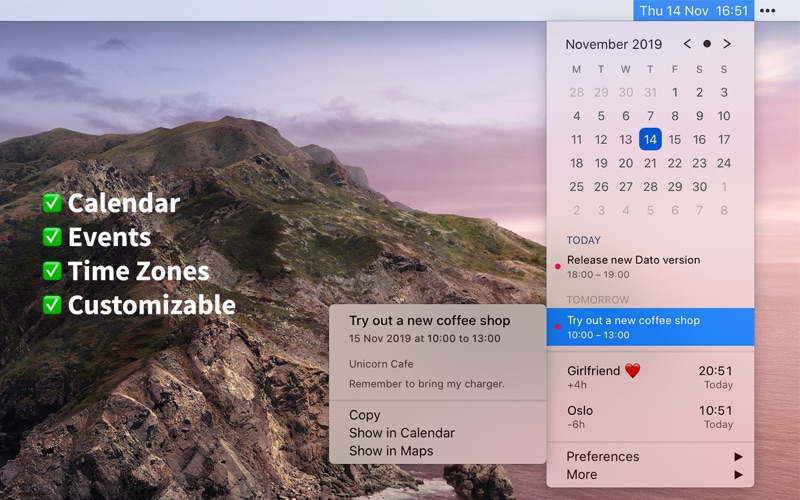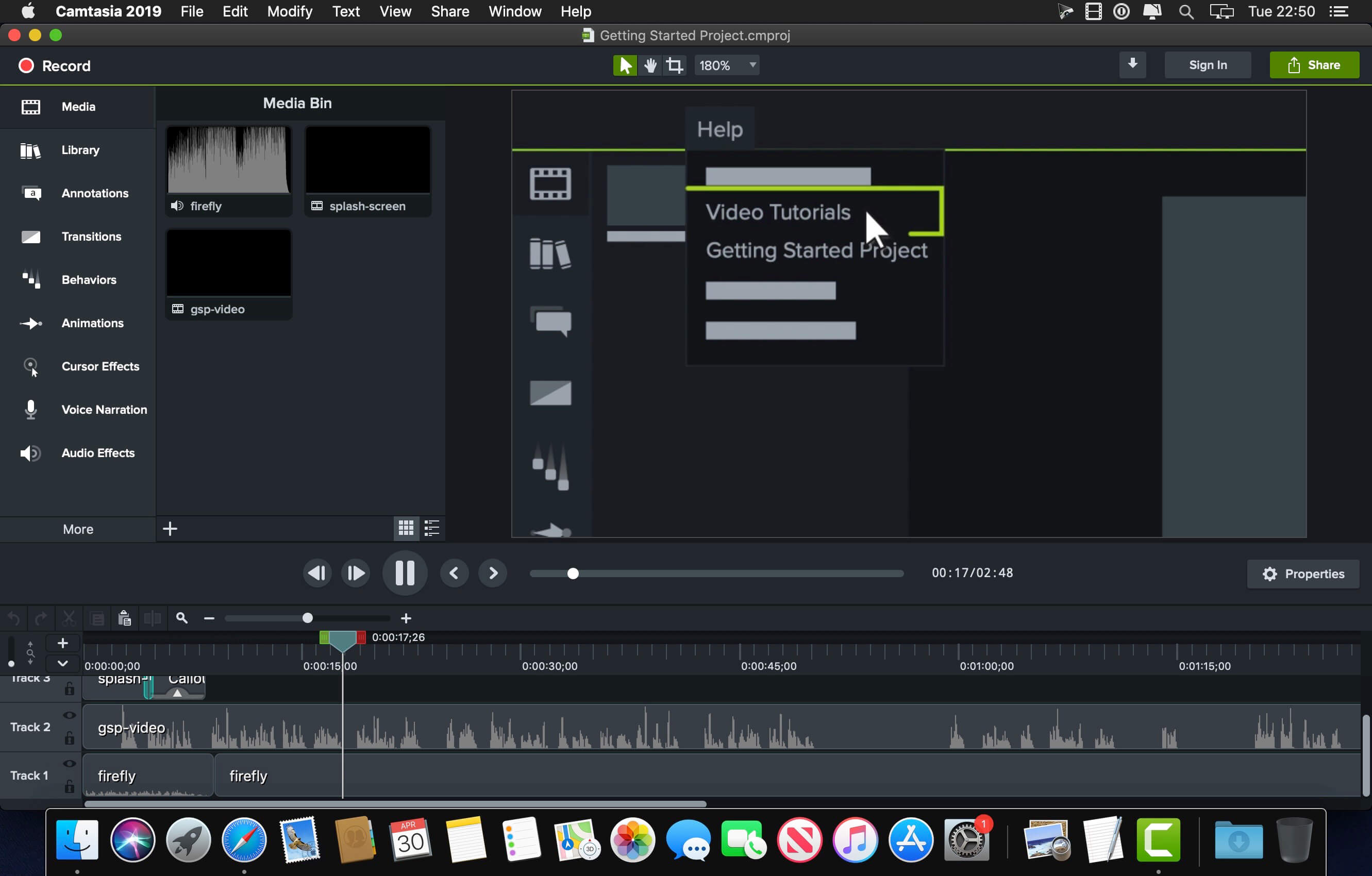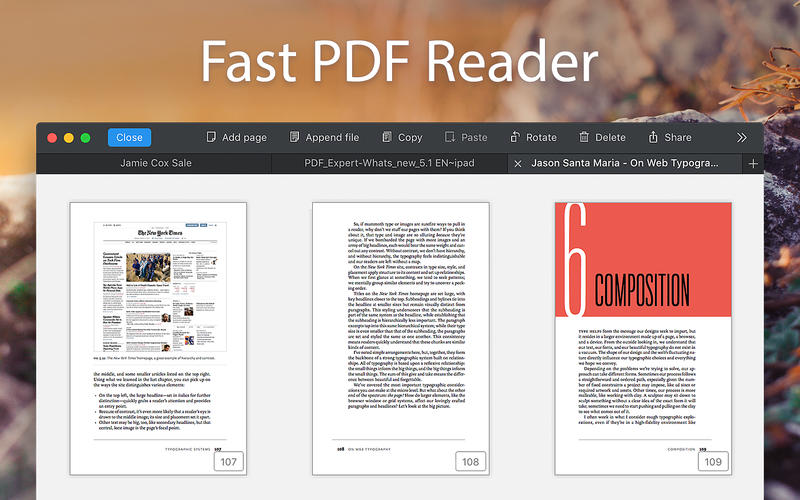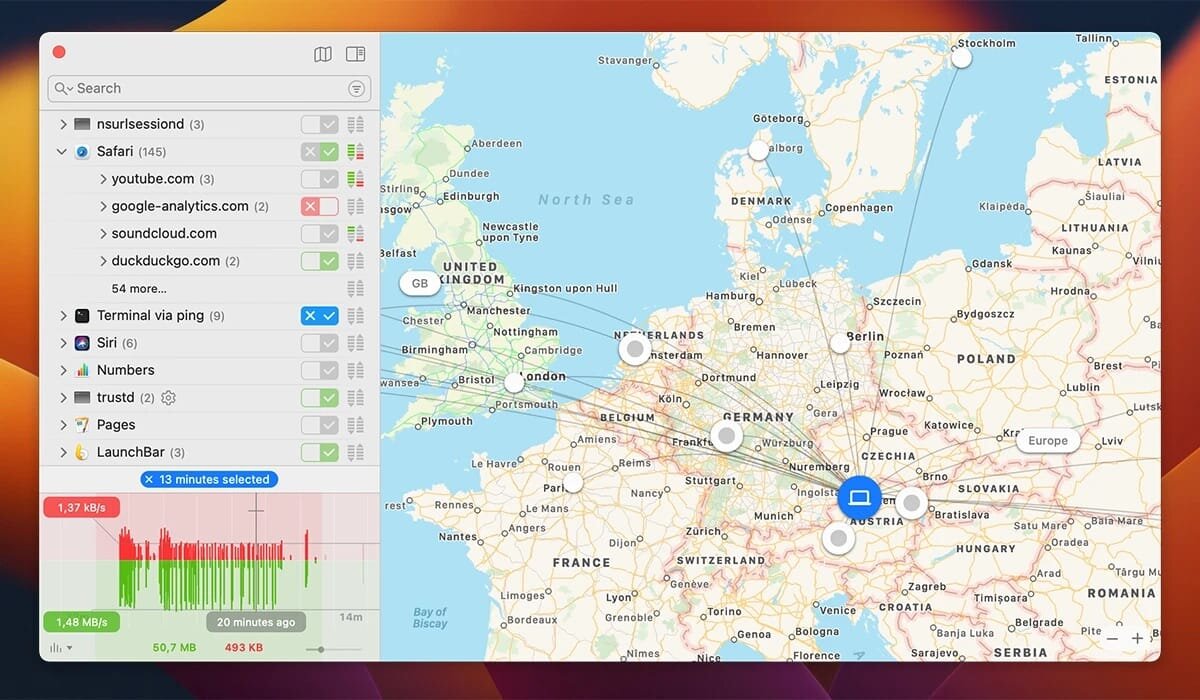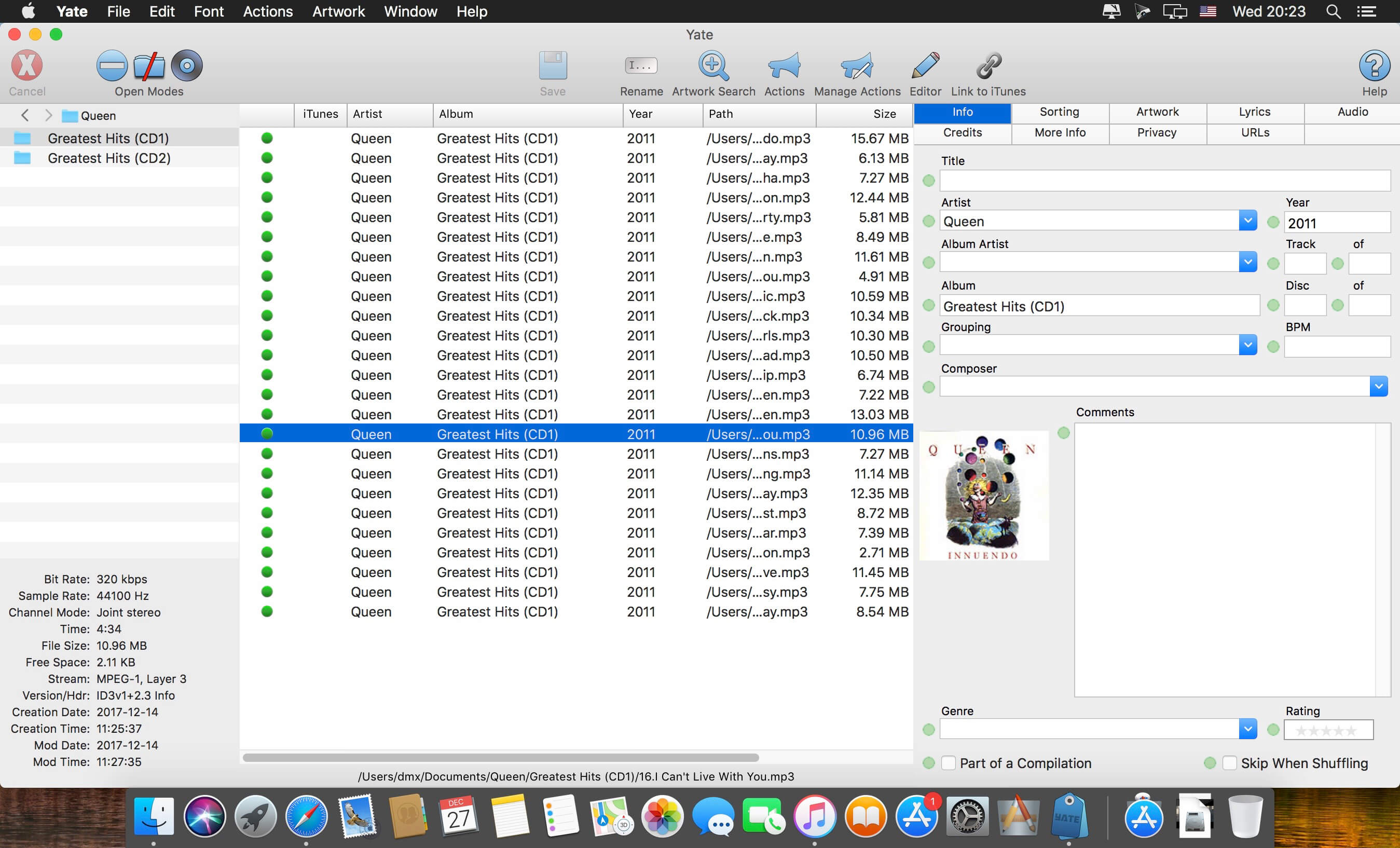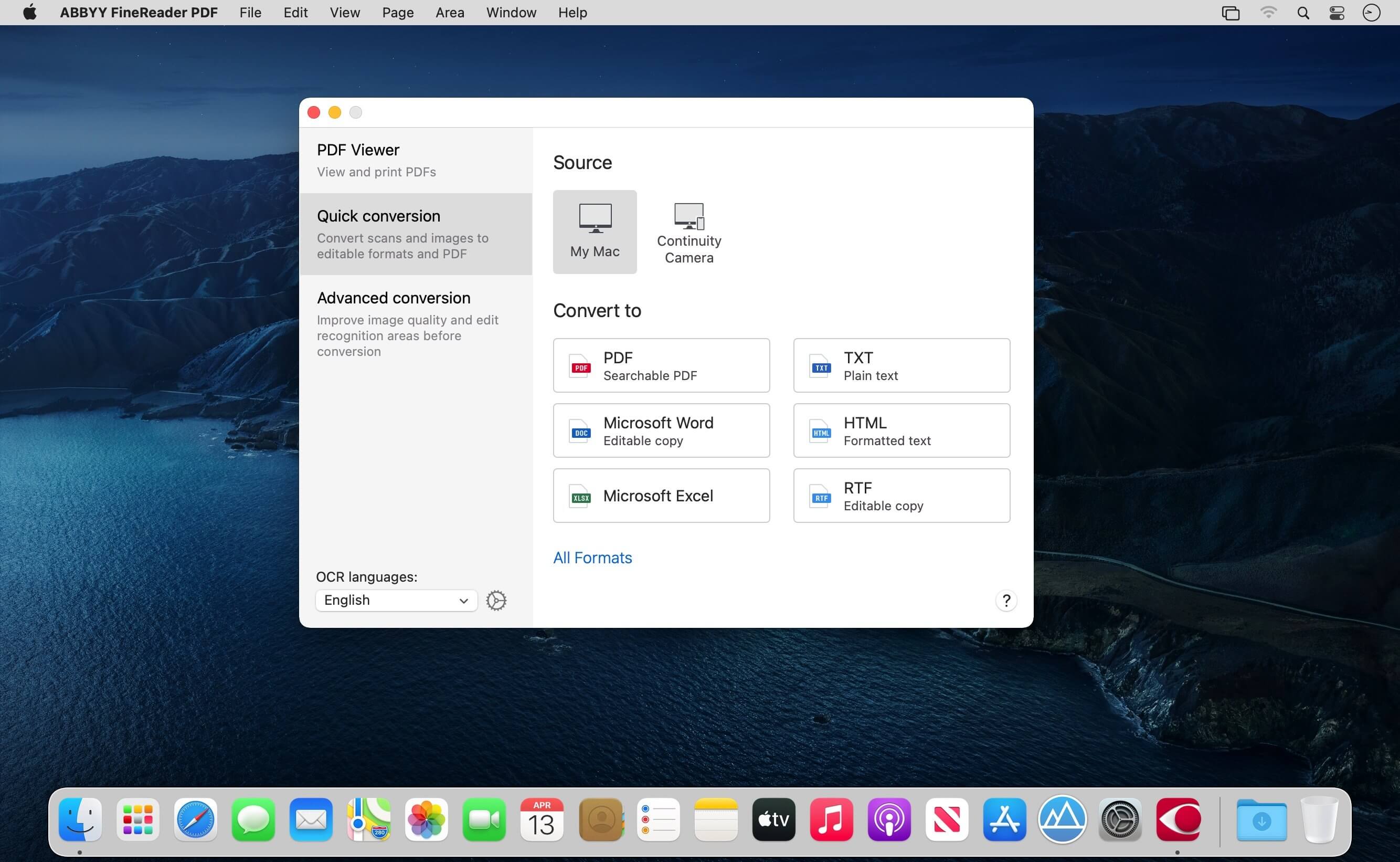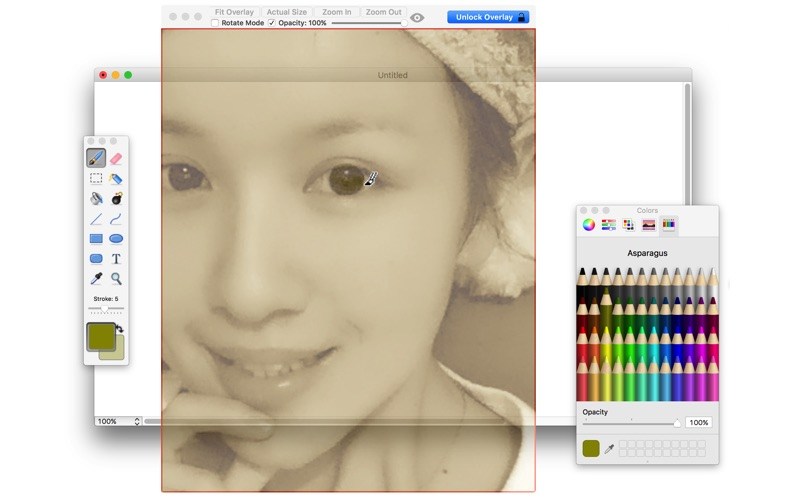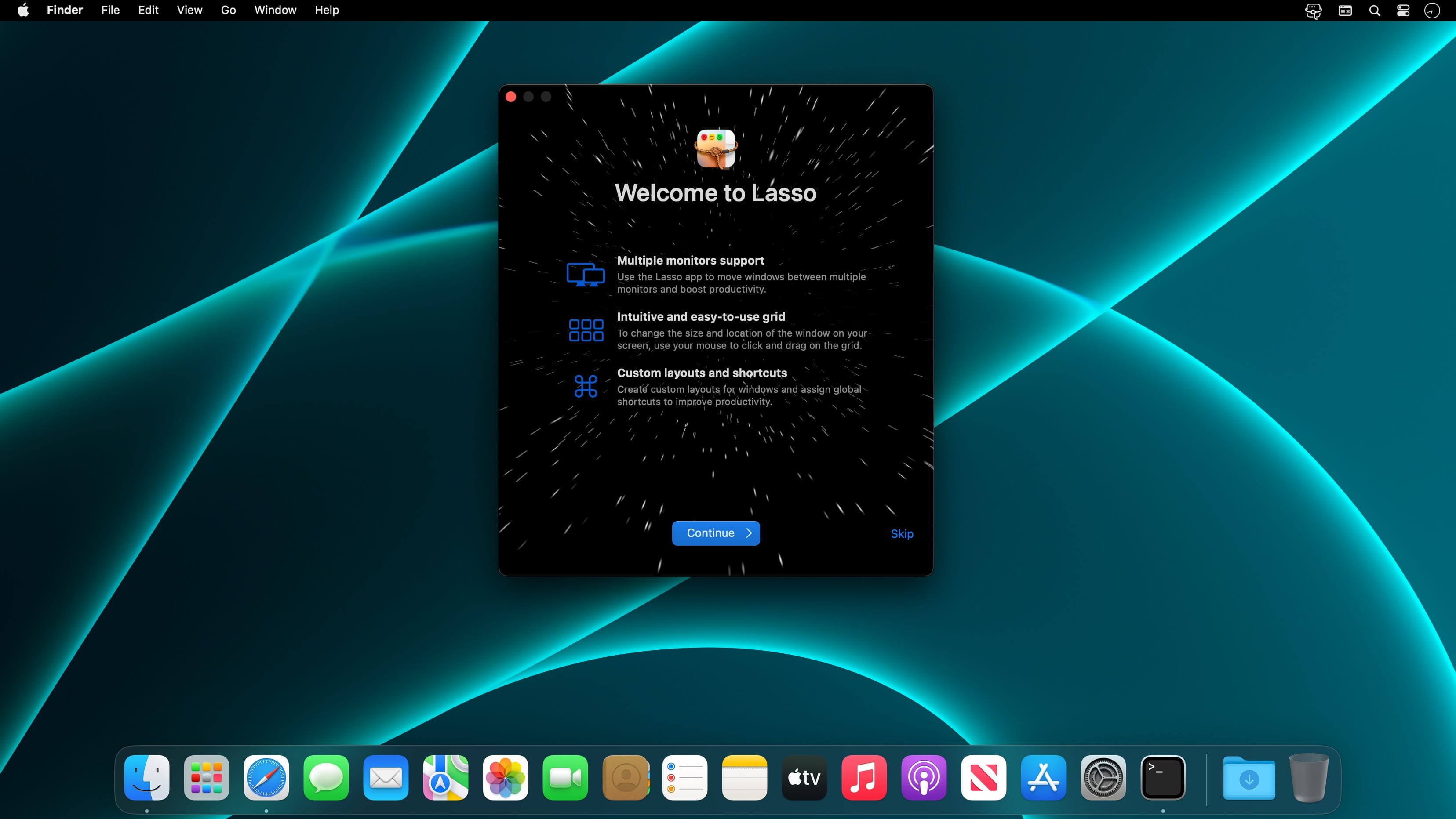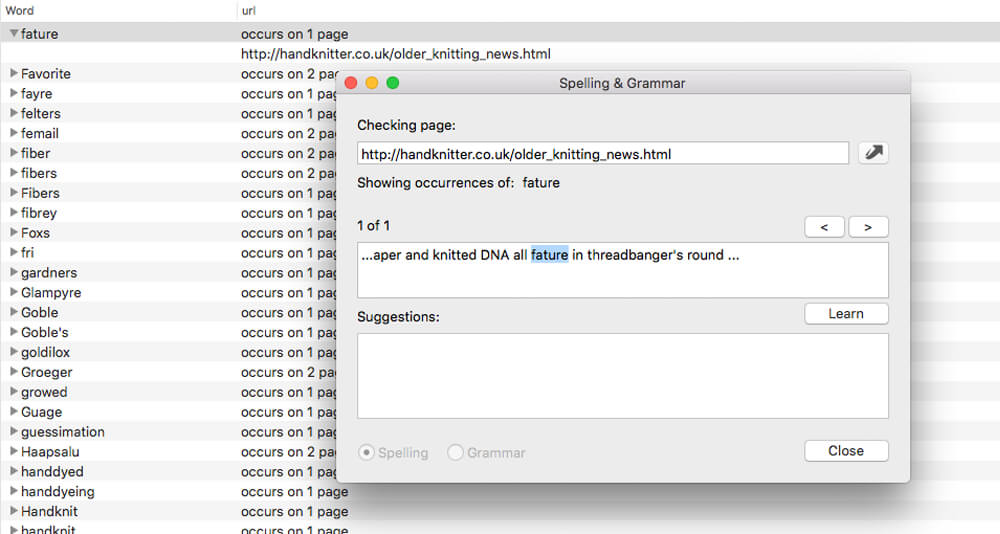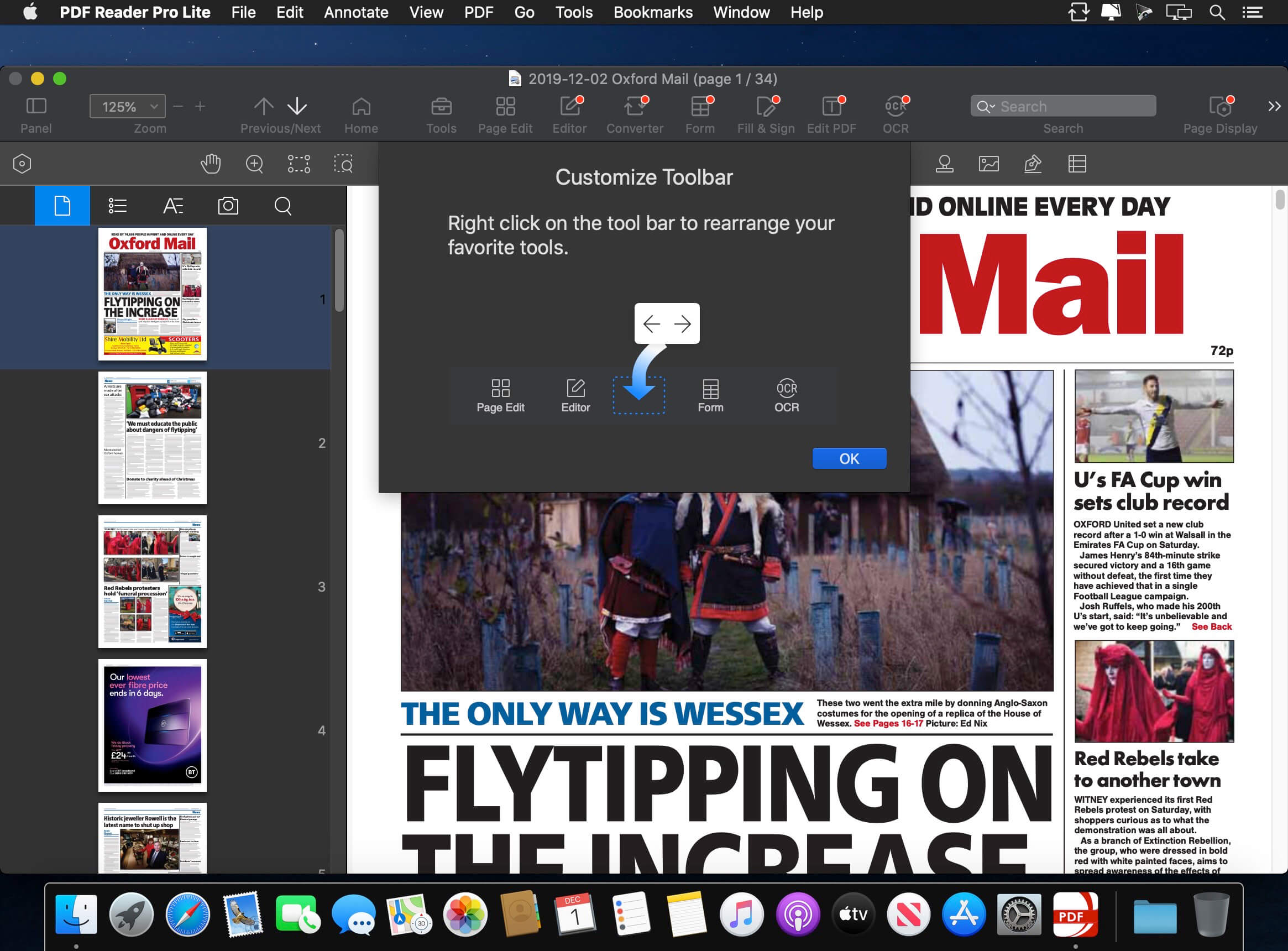| Name: | Motion_5.6.5_Mactorrents.biz.dmg |
|---|---|
| Size: | 2.4 GB |
| Files | Motion_5.6.5_Mactorrents.biz.dmg[2.4 GB] |
Designed for video editors, Motion is a powerful motion graphics tool that makes it easy to create cinematic 2D and 3D titles, fluid transitions, and realistic effects in real time.
2D and 3D Titles
- Import 360° media and design 360° titles, generators, and effects
- Build 3D titles from scratch, design them with easy-to-use templates, or instantly convert any existing 2D title to 3D
- Easily create beautiful titles that you can animate using more than 100 drag-and-drop behaviors and intuitive text animation tools
- Customize 3D titles to create endless looks with over 90 Apple-designed 3D materials including metal, wood, and stone surfaces
Motion Graphics for Final Cut Pro
- Save any title, effect, transition or generator and access it directly in Final Cut Pro
- Customize Final Cut Pro titles, effects, and transitions by opening them in Motion
- Create Motion Templates with any combination of single parameters and rigs, that let you control a group of parameters with a slider, pop-up menu, or checkbox in Final Cut Pro
- Use Display Aspect Ratio snapshots to create templates that support multiple aspect ratios
Stunning Effects
- Choose from more than 230 behaviors for natural animation without keyframes
- Create an accurate chroma key in a single step with the Keying filter
- Change focus points or the depth effect for video shot in Cinematic mode on iPhone (requires macOS Monterey or later)
- Design your own particle emitters or choose from 200 presets for real-world effects like smoke and sparkles
- Use professional masking tools to quickly draw and adjust control points for rotoscoping
- Automatically detect, track, and match the movement of faces or objects using machine learning
- Choose between different tracking analysis types
- Add the Neon filter to easily add a neon glow to text, shapes, video, stills, and more
- Harness an ecosystem of third-party FxPlug plug-ins for tasks like advanced tracking, advanced motion graphics, and more
Effortless 3D
- Transition from 2D to 3D space by adding cameras
- Create 3D scenes within a 360° project for ultra-realistic 360° environments
- Set up realistic shadows that animate dynamically with the movement of cameras and lights
- Turn any shape, video plane, or paint stroke into a reflective surface in 3D space
- Import third party USDZ objects or use one of 60 premade objects in the Motion Library
Breakthrough Speed, Quality, and Output
- Import wide color HDR images, view them on supported Mac computers, and export in standard Rec. 709 or wide Rec. 2020 color space
- Improved performance and efficiency on Mac computers with Apple silicon
- Unrivaled performance with optimizations for the M1 Pro, M1 Max ** and M1 Ultra chips on the new Mac Studio and MacBook Pro
System Requirements: macOS 12.6 or later, 4GB of RAM (8GB recommended for 4K editing, 3D titles, and 360° video editing), Metal-capable graphics card, 1GB of VRAM recommended for 4K editing, 3D titles, and 360° video editing, 4.7GB of available disk space (3.5GB app, 1.2GB supplemental content).
What’s New:
Version 5.6.5
- Improves stability with FxPlug 4 plug-ins.
- Improves stability when dragging a group that contains an FxPlug plug-in to the Favorites folder.
- Improves performance when using the Sequence Text behavior with Anchor Point set to Line (in the Layout pane of the Text Inspector).
Compatibility: macOS 12.6 or later
Homepage https://apps.apple.com/us/app/motion/id434290957?mt=12
Screenshots