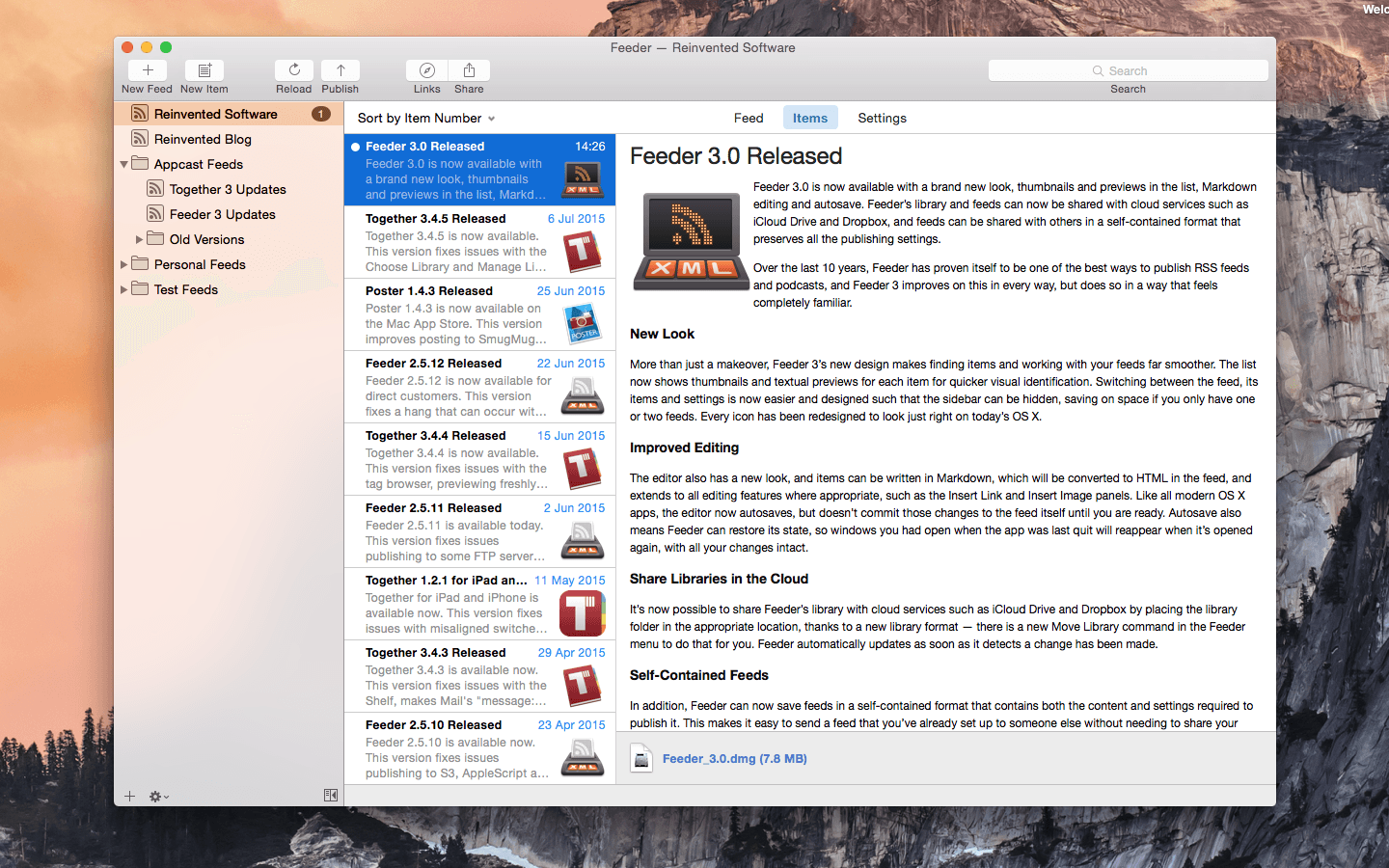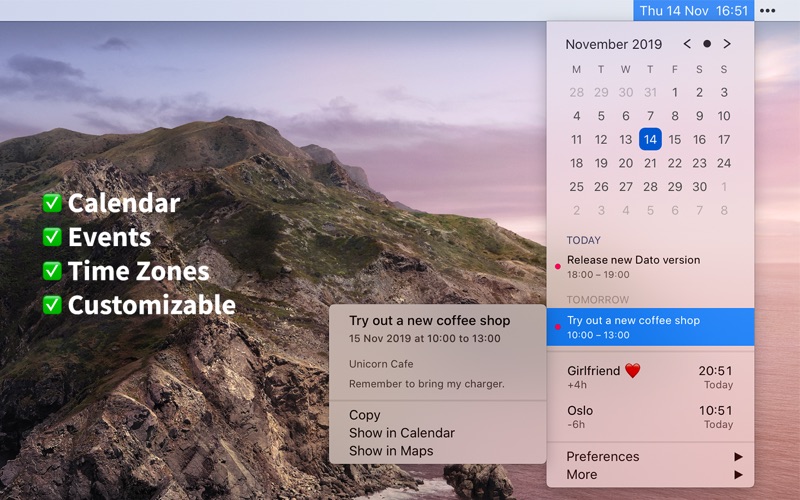| Name: | Feeder_4.5.4_Mactorrents.biz.dmg |
|---|---|
| Size: | 12 MB |
| Files | Feeder_4.5.4_Mactorrents.biz.dmg[12 MB] |
Feeder is a full-featured application for creating, editing, and publishing RSS and iTunes podcast feeds. Features include quick and easy feed editing with auto-complete, templates, HTML tags, Markdown, an HTML preview and more.
Feeder is a full-featured application for creating, editing, and publishing RSS and iTunes podcast feeds. Features include quick and easy feed editing with auto-complete, templates, HTML tags, Markdown, an HTML preview and more.
For podcasters there is drag-and-drop episode creation, automatic tagging of audio and video files with artwork, and an iTunes Store preview. Feeder can publish feed, images, and media files with FTP, SFTP, WebDAV, or Amazon S3, post to a blog when publishing, and announce new content on Twitter and Facebook once everything is online.
Feeder 4 has been completely updated for macOS Big Sur and Apple’s switch from iTunes to the Podcasts app. Feeder 4 also works with iCloud, so that you can access your feeds on all your Macs, and allows collaboration with other Feeder users via iCloud. *** You need to disable the System Integrity Protection (SIP) to perform the selected Application.
*** You need to disable the System Integrity Protection (SIP) to perform the selected Application.
Compatibility: macOS 10.14 or later
Homepage http://reinventedsoftware.com/feeder/
Screenshots