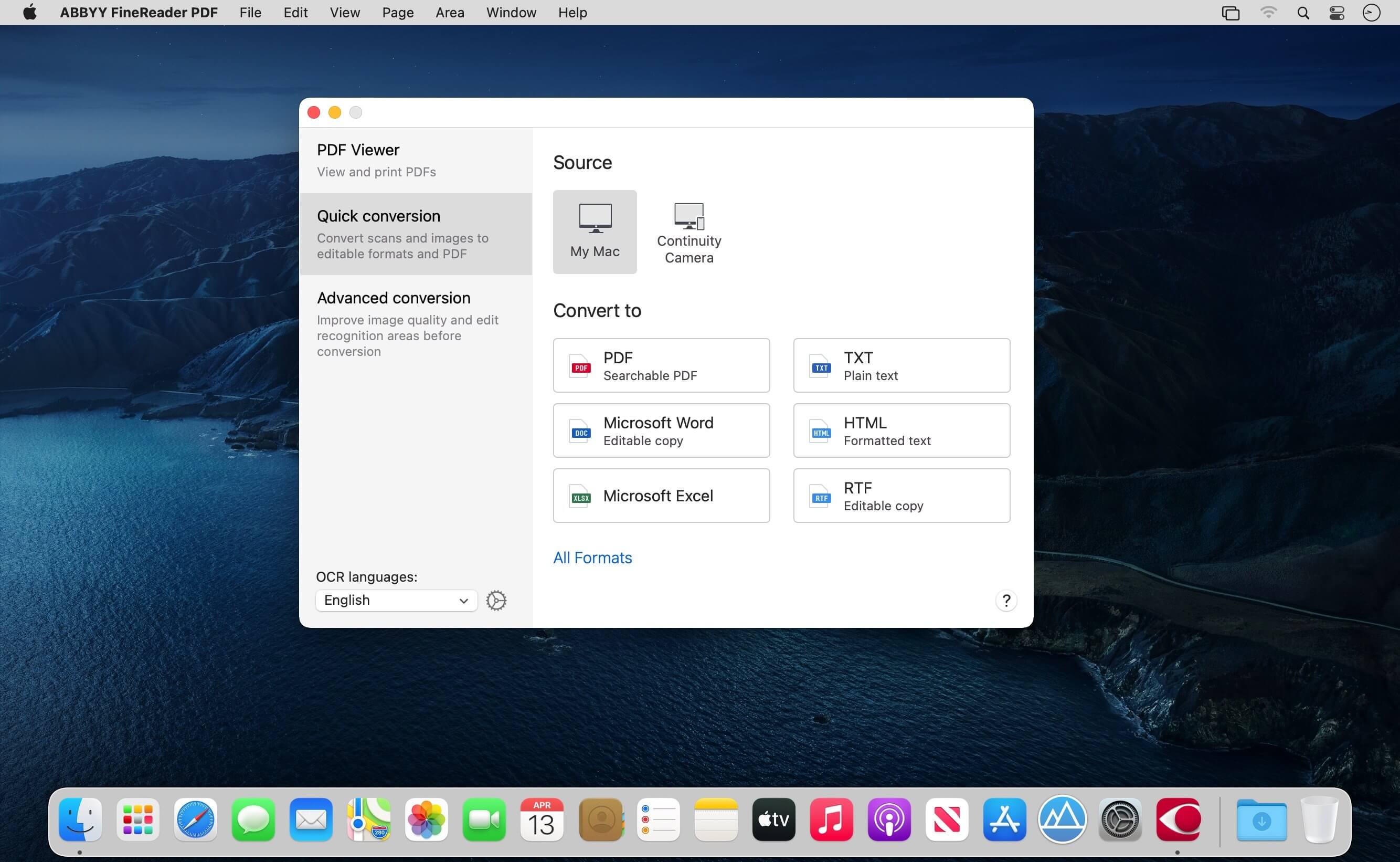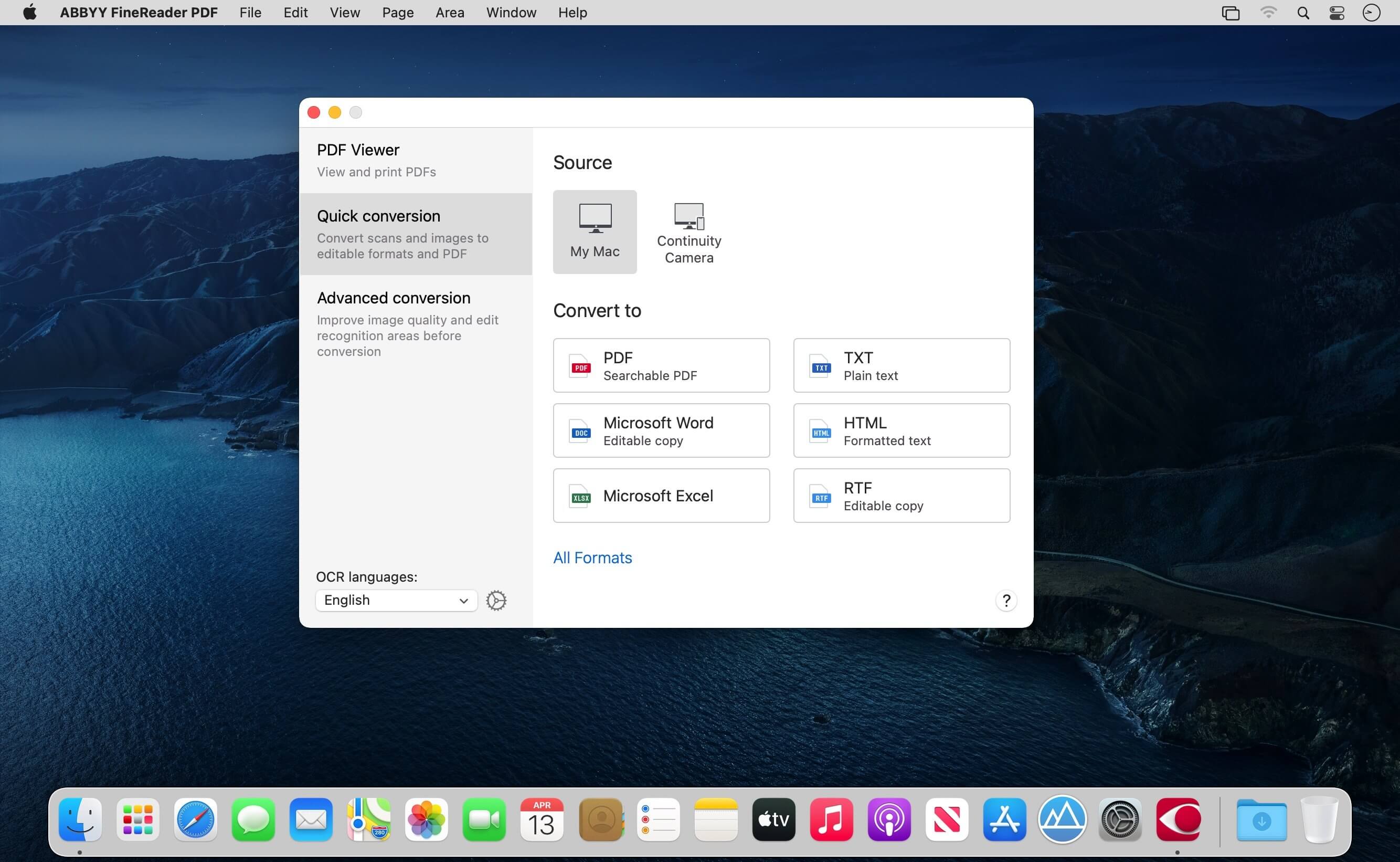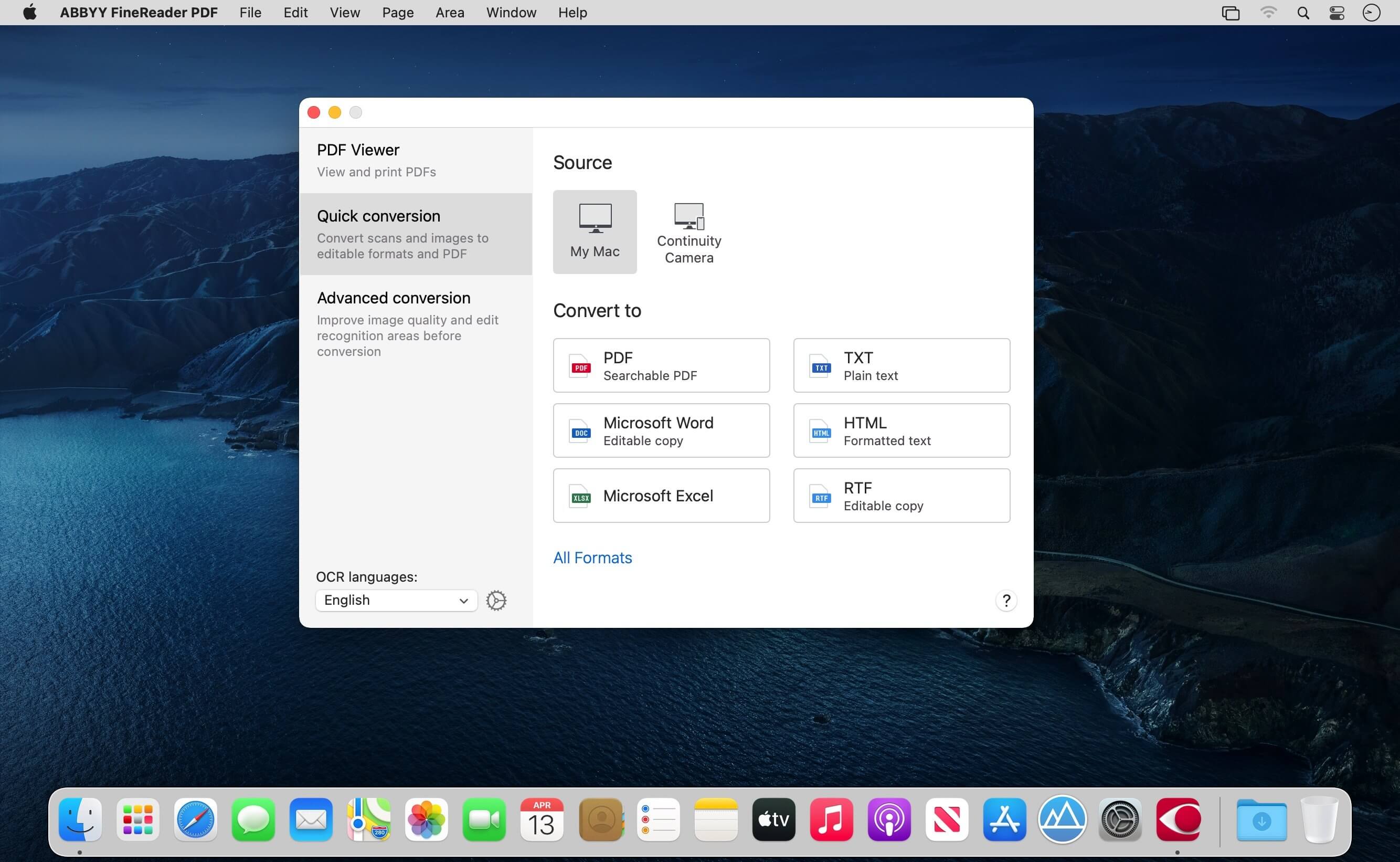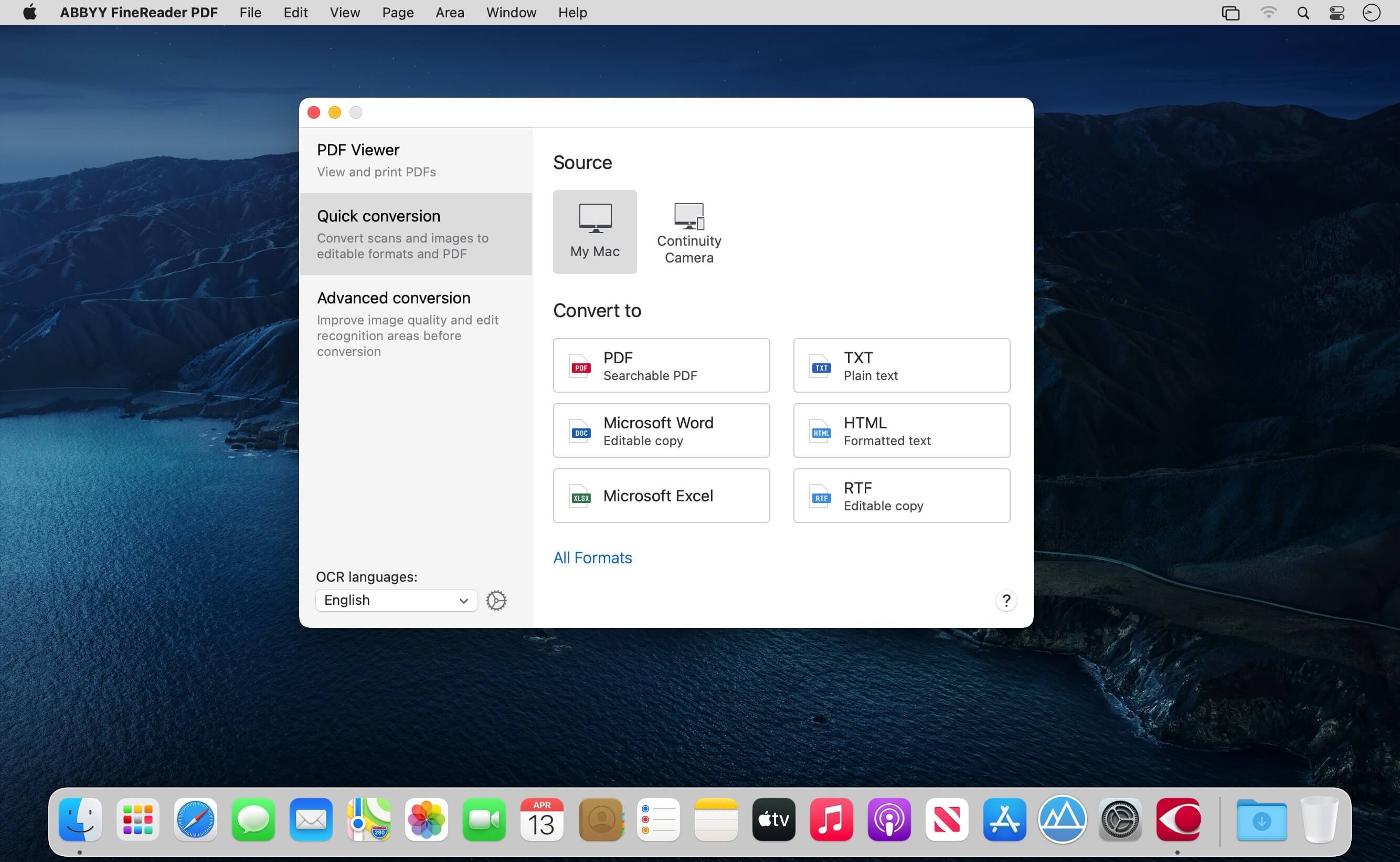| Name: | ABBYY_FineReader_PDF_15.2.14_Mactorrents.biz.dmg |
|---|---|
| Size: | 902 MB |
| Files | ABBYY_FineReader_PDF_15.2.14_Mactorrents.biz.dmg[902 MB] |
Easily transform paper documents, PDFs and digital photos of text into editable and searchable files with ABBYY Convert PDFs, document images and scans with unmatched accuracy. No more manual retyping or reformatting. Instead you can edit, search, share, archive, and copy information from documents for reuse and quotation — saving you time, effort and hassles.
Optimize Document Tasks
Manage your documents more easily and perform all document tasks quicker in digital workflows.
Make the most of PDFs
Achieve new levels of productivity when converting documents with the latest OCR technology and view and reuse content from PDFs of any kind with ease.
Digitize the Document Workflow
Provides an effective solution for all your OCR tasks no matter the complexity: from quick shortcuts to complex tasks with advanced settings.
Robust Features for Your Digital Workplace
Work efficiently with PDFs in the digital workplace. Perform various document-related tasks within one single application. Decrease costs by investing in fewer pieces of software. Increase the efficiency of daily work by reducing the number of applications in use and preventing the need to do the same work twice. Enjoy a simple and straightforward user interface and high-quality results.
Digitize paper documents and scans with OCR
Leverage the digital workplace by digitizing paper and scanned documents for storage and quick, reliable retrieval or to instantly reuse and edit. Experience the unparalleled accuracy of the market-leading AI-based optical character recognition (OCR) technology, and see how it simplifies your paperwork.
Convert PDFs into editable formats
Convert any type of PDF into a variety of editable and searchable formats such as Microsoft® Word®, Excel®, RTF, ODT, and others for further editing.
Make PDFs searchable
PDF-to-PDF conversion allows you to make all your PDFs searchable and properly prepared for archiving.
Create PDFs from document images and paper
Create searchable, industry-standard PDFs from scans, document images, scanned PDFs, or paper documents for effective and secure collaboration, searching, reliable archiving, and accessibility. Protect created PDFs to mitigate security risks.
View your PDFs
Read PDF documents, review them before converting, and reuse information with PDF Viewer.
Enhanced formats and language support
FineReader PDF for Mac® can process documents in as many as 198 languages and works with image files and PDFs of various kinds.
FineReader PDF for Mac® offers significantly improved user experience, expanded features, and improved performance:
- Smooth, genuine Mac experience with an all-new user interface and support for Dark Mode.
- Improved performance: a completely new version of a leading OCR app for macOS® based on the latest technologies.
- iPhone® integration: capture documents using Continuity Camera.
- Built-in PDF Viewer: conveniently review your PDF files before converting them.
- Convert to the PDF/A and PDF/UA industry standard formats to ensure long-term storage and accessibility.
- Improved recognition language support – including Gothic (Fractur) scripts for old European printed documents.
- Reliable functionality and compatibility with the latest versions of macOS®.
NOTE Registration by any data
Compatibility: macOS 11.0 or later
Homepage https://pdf.abbyy.com/
Screenshots