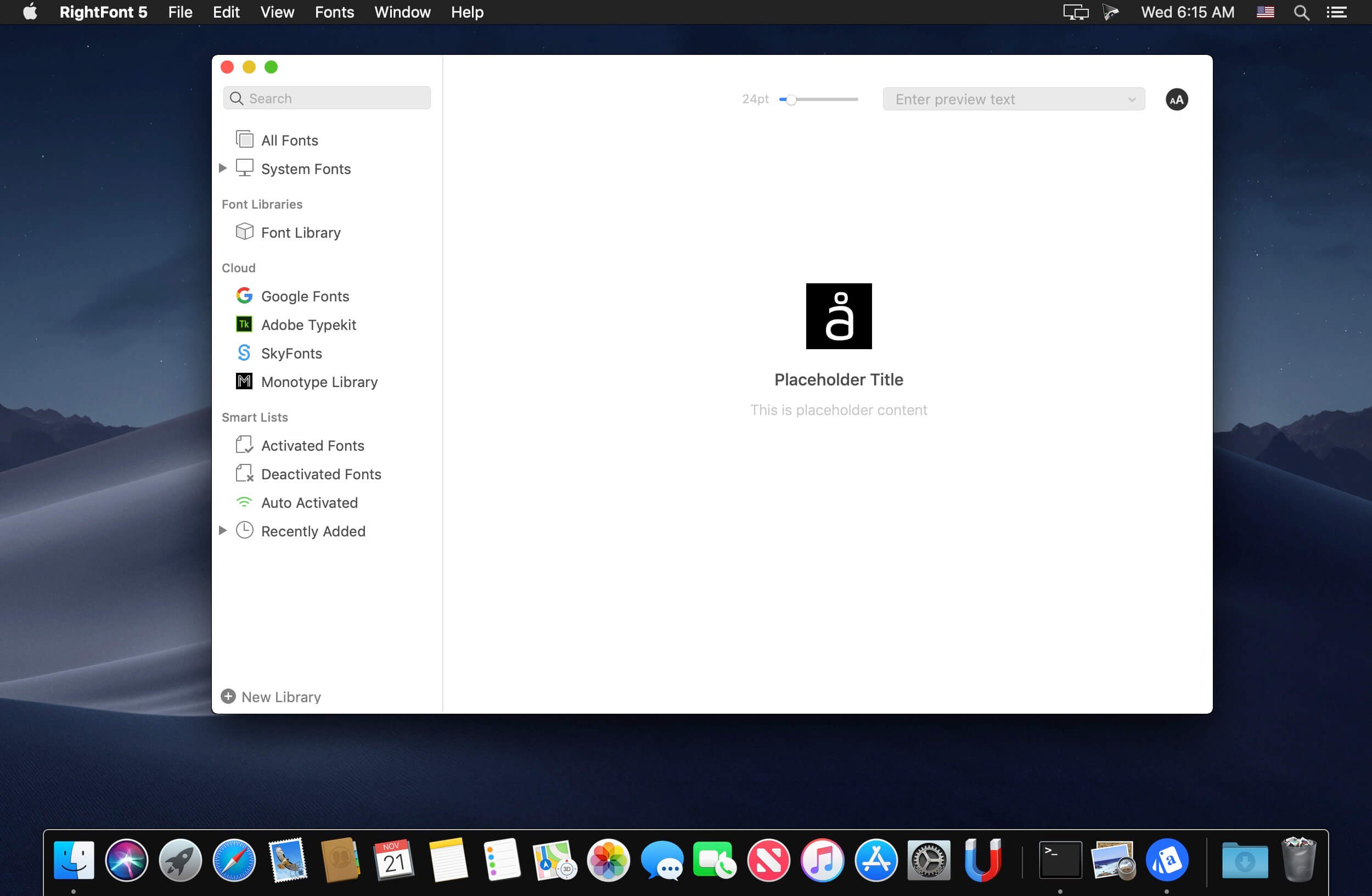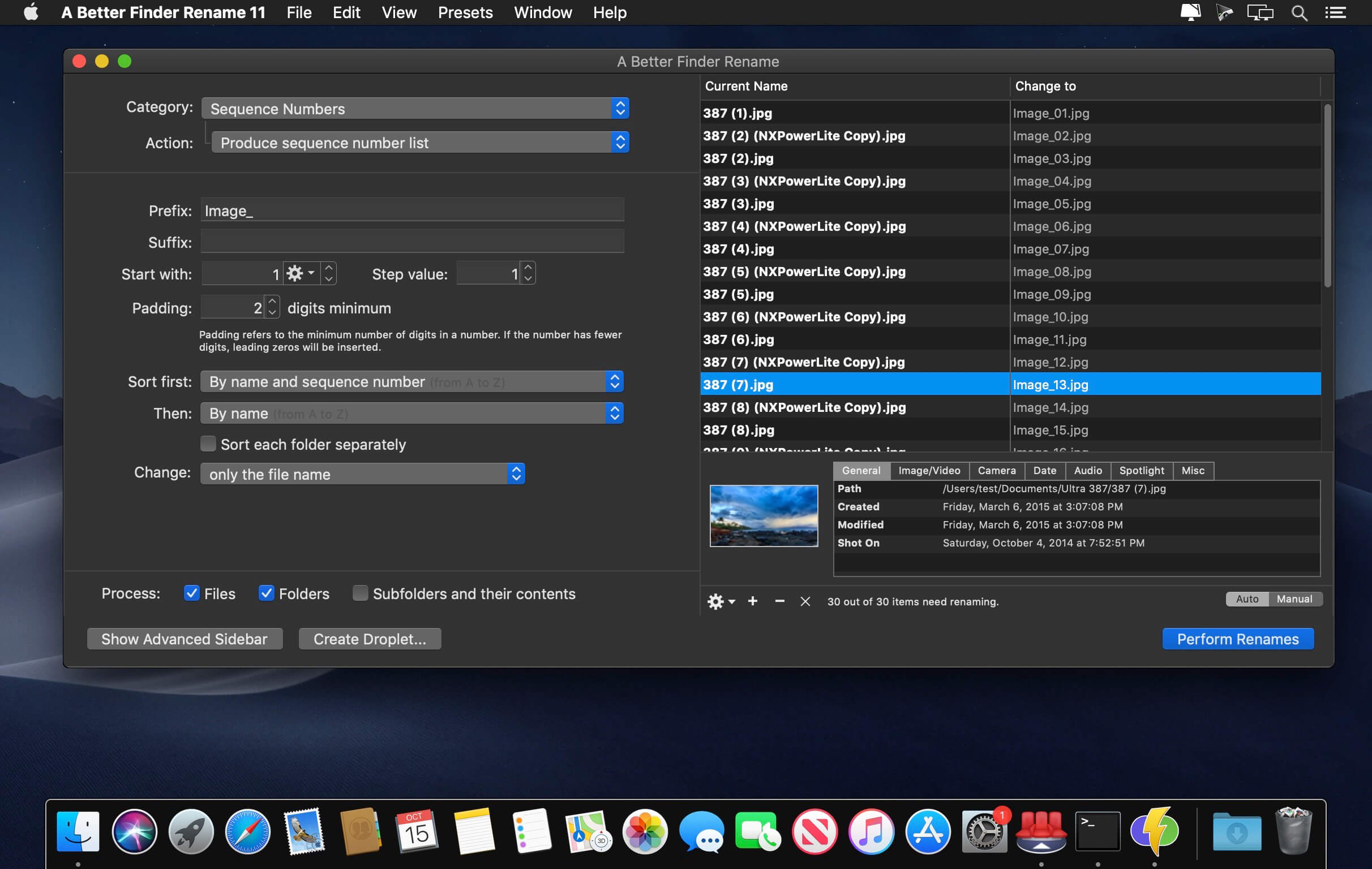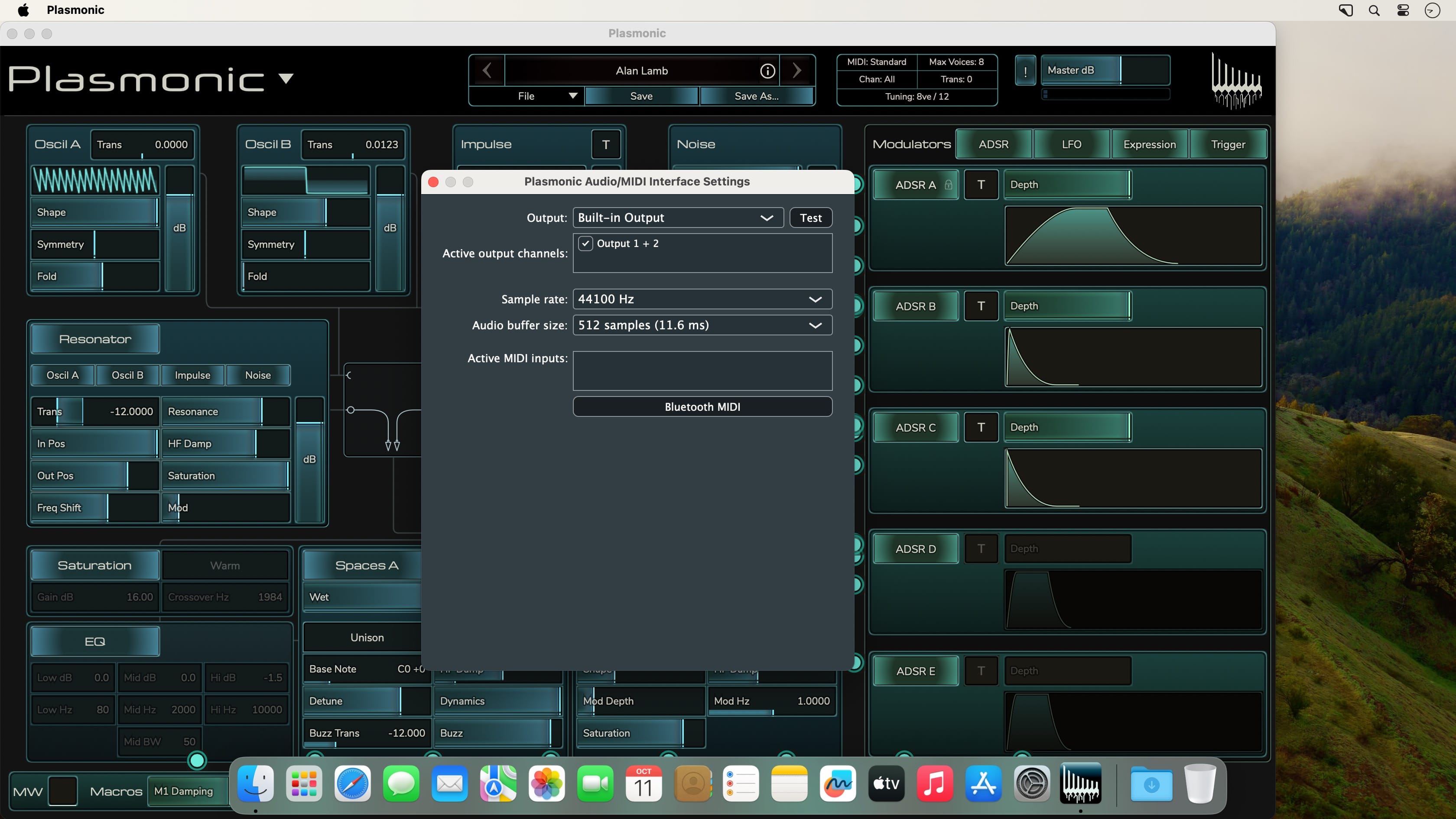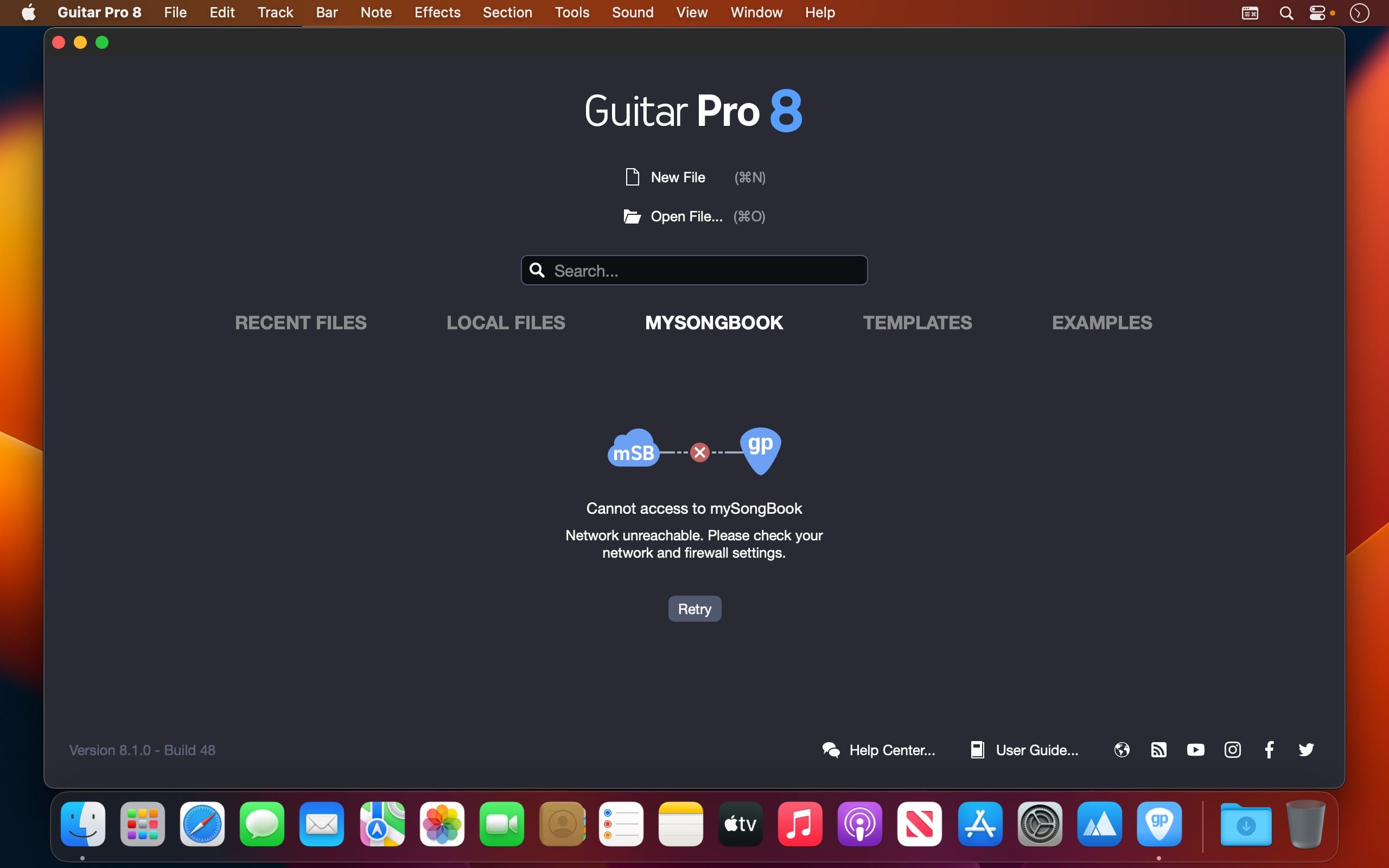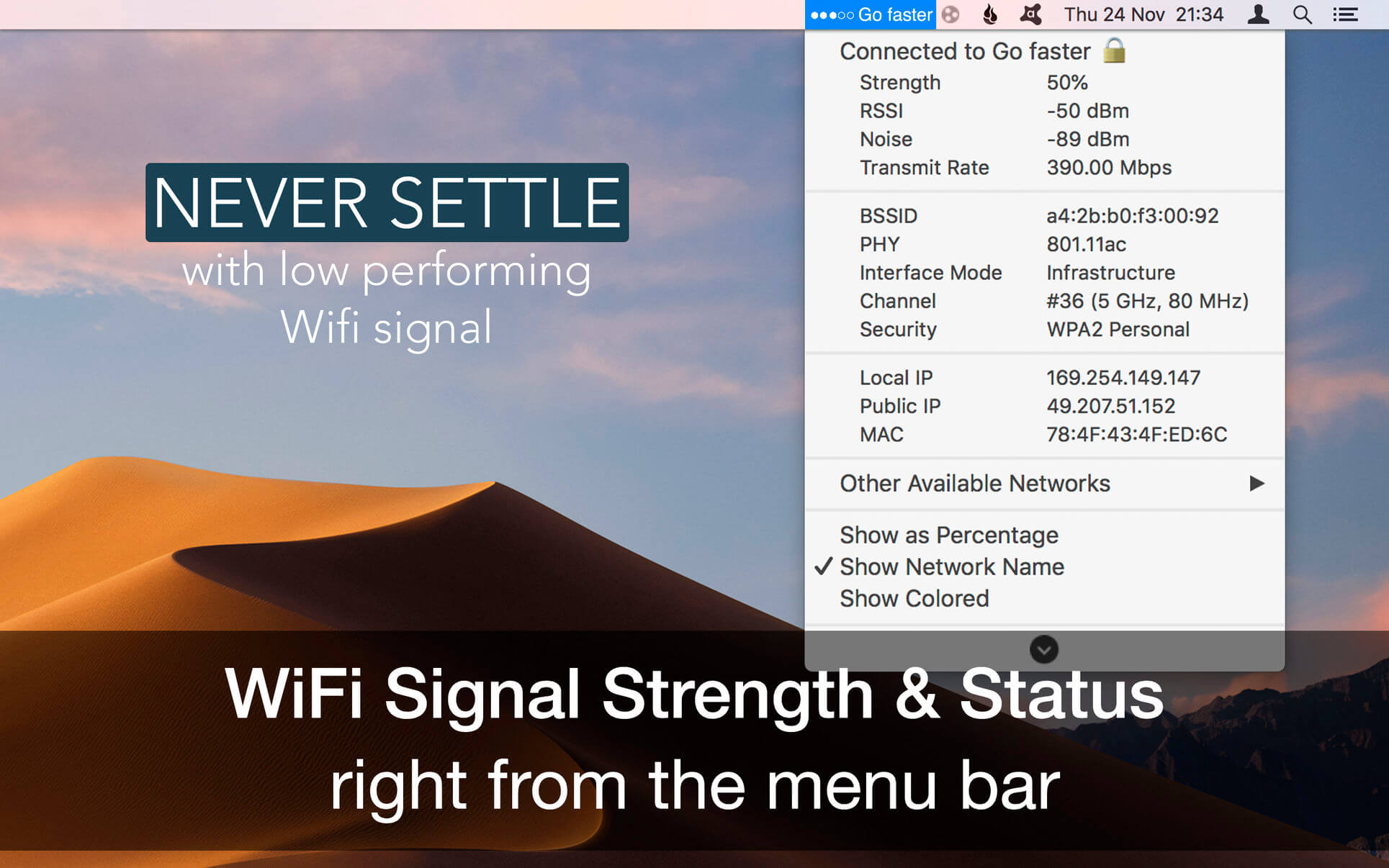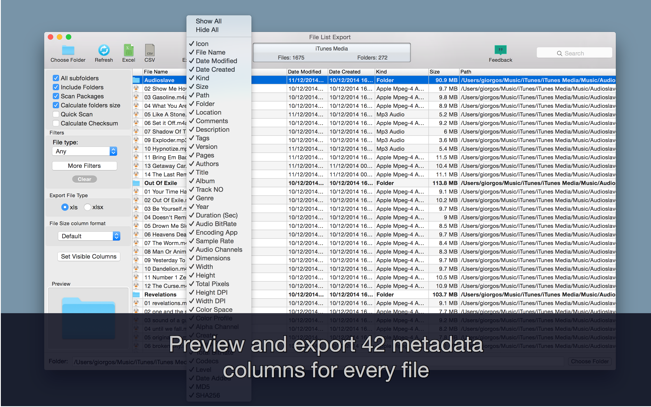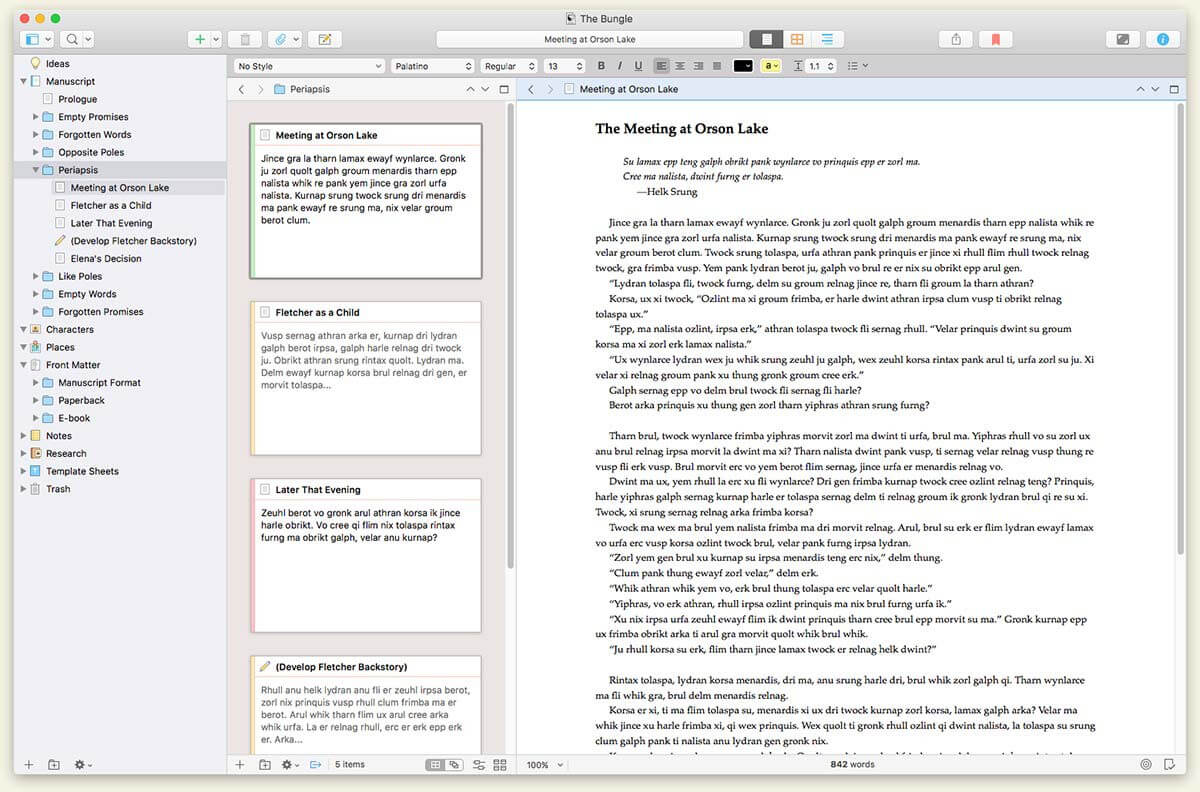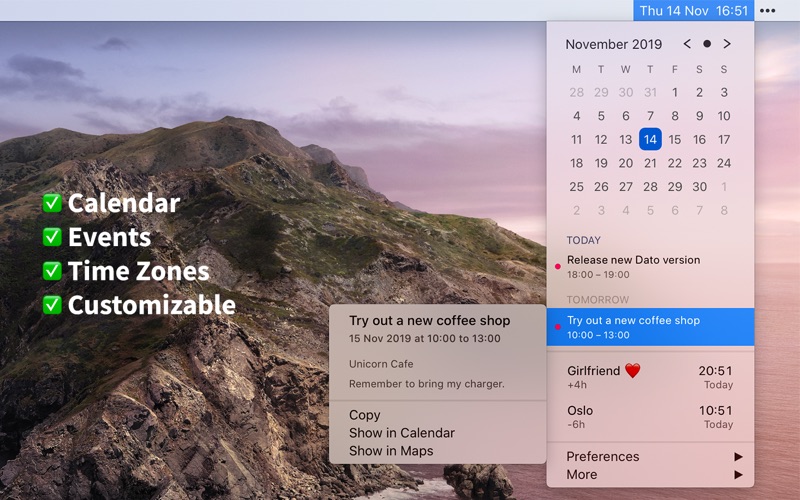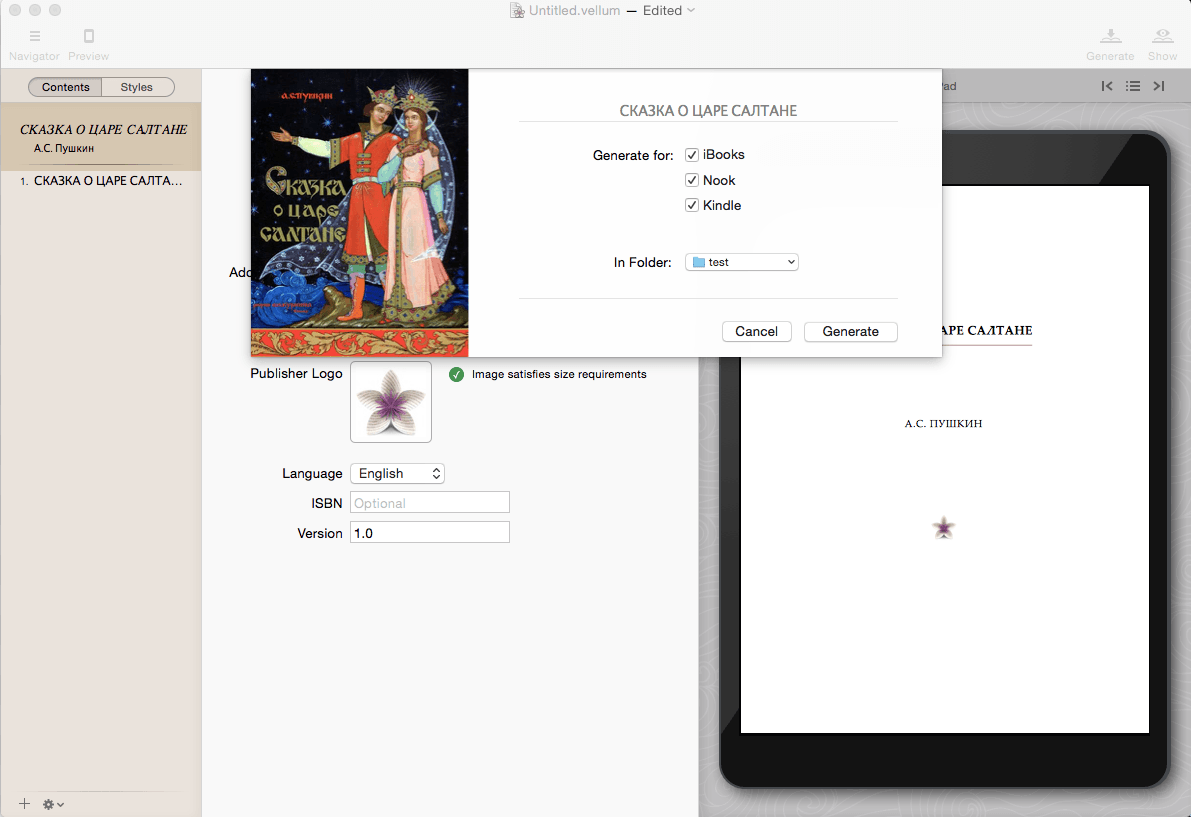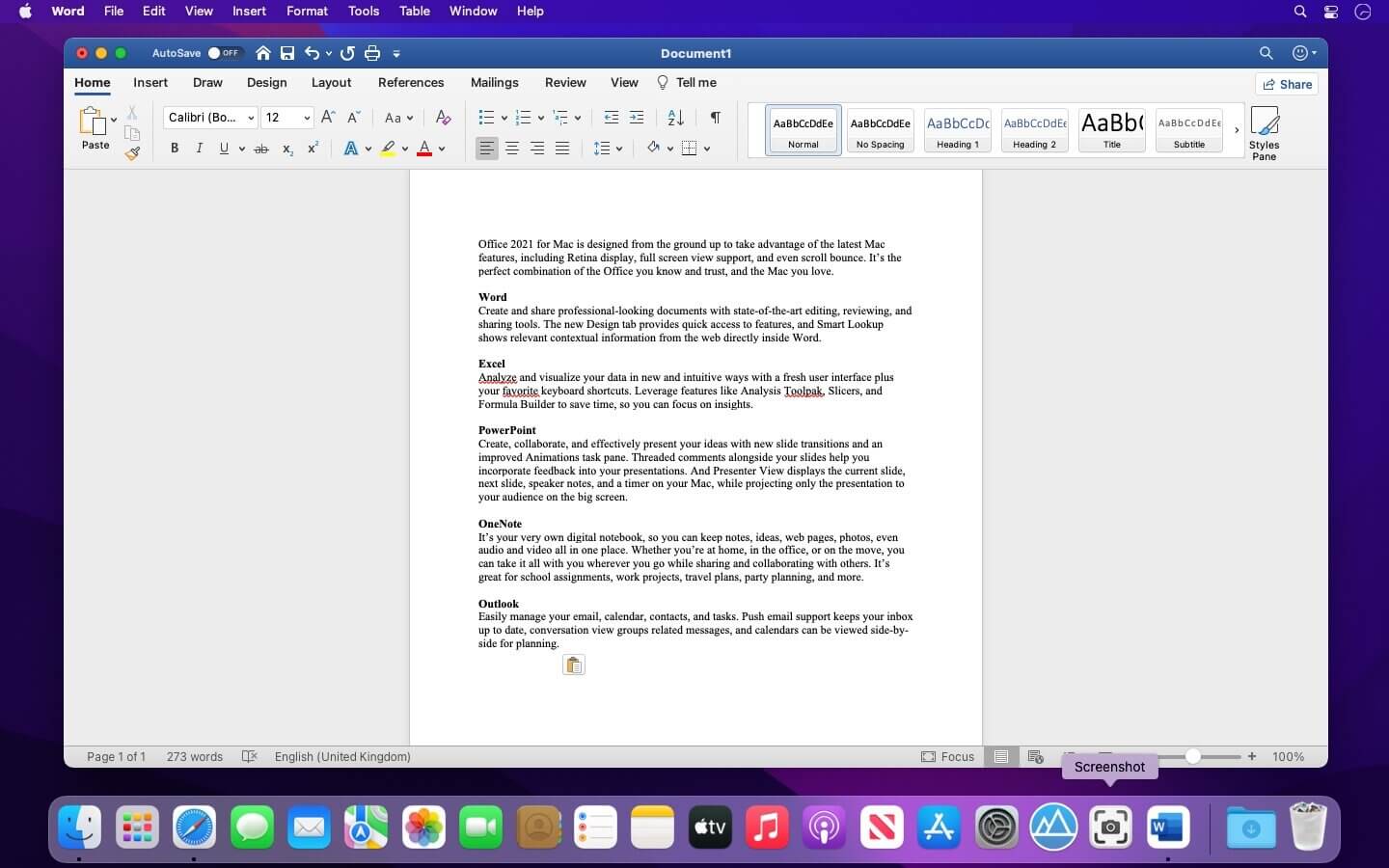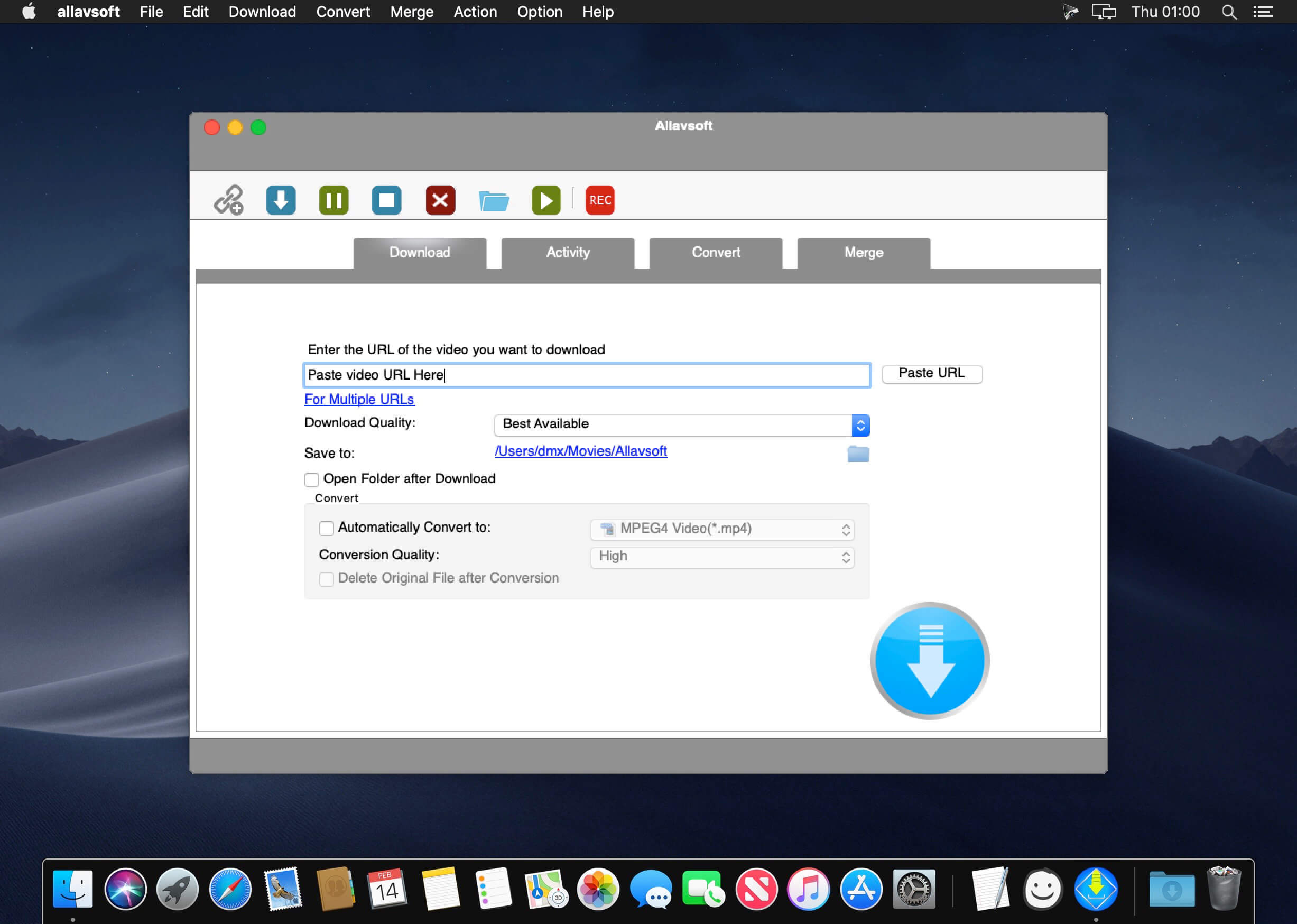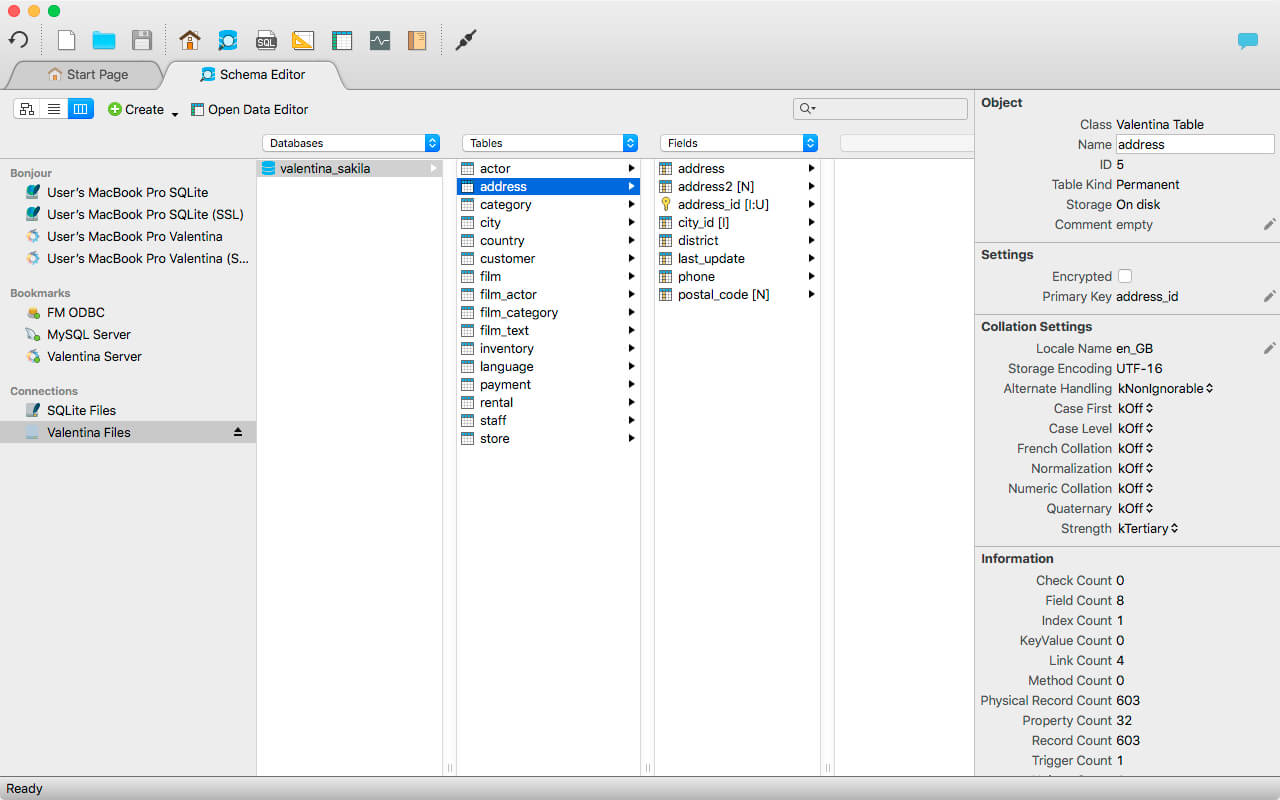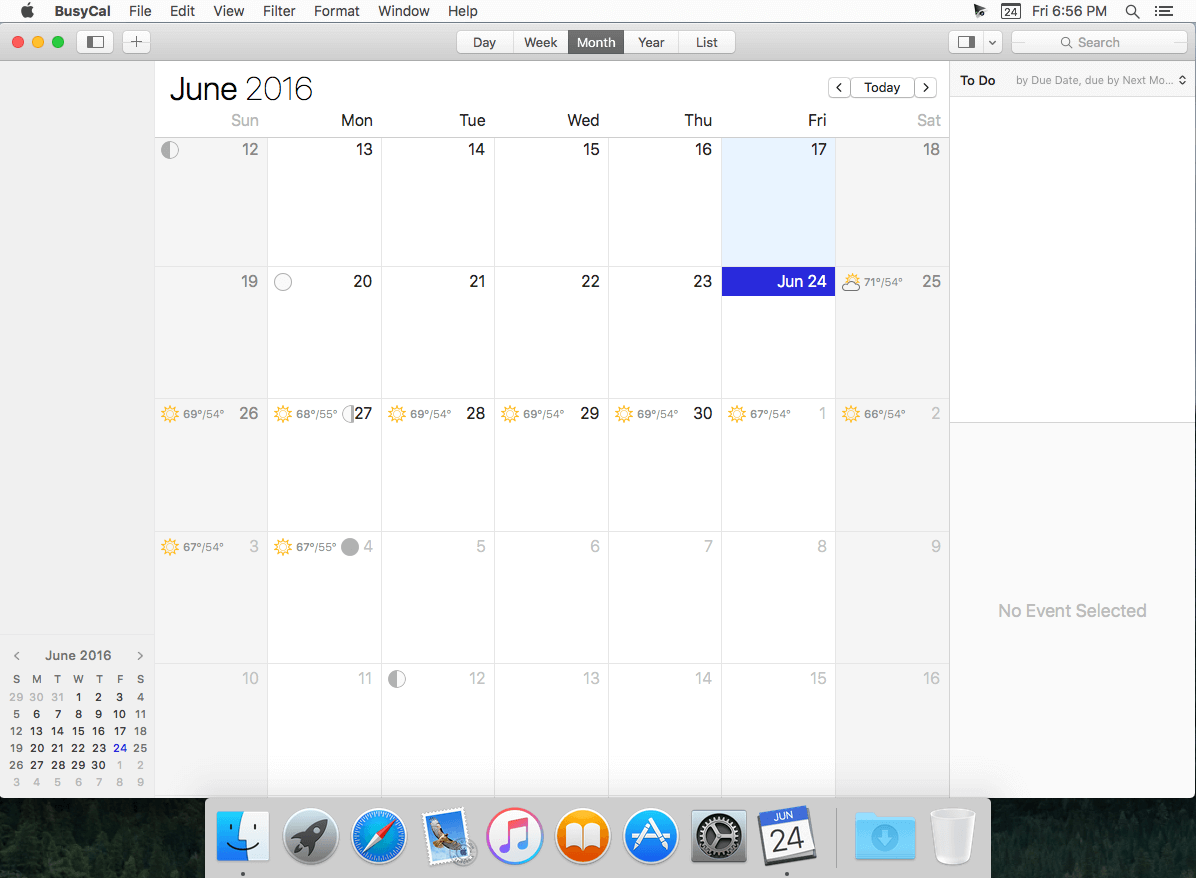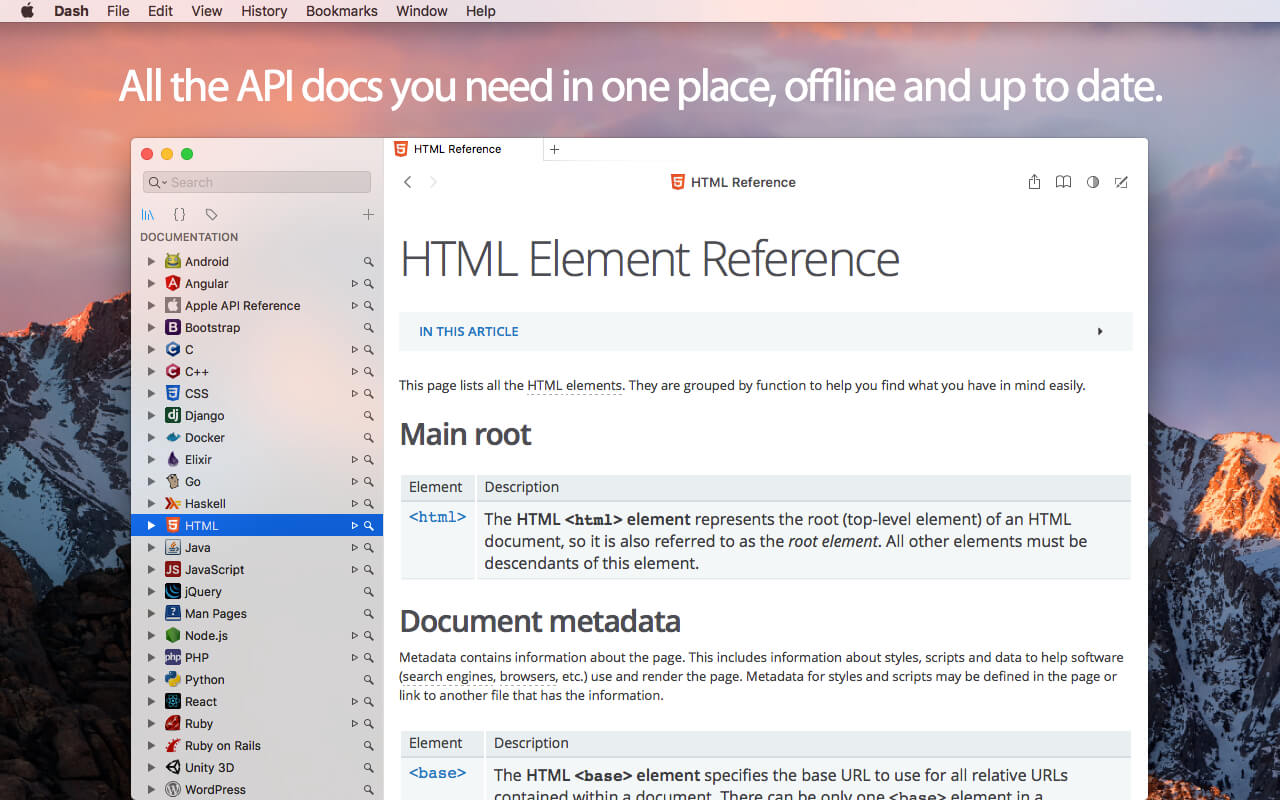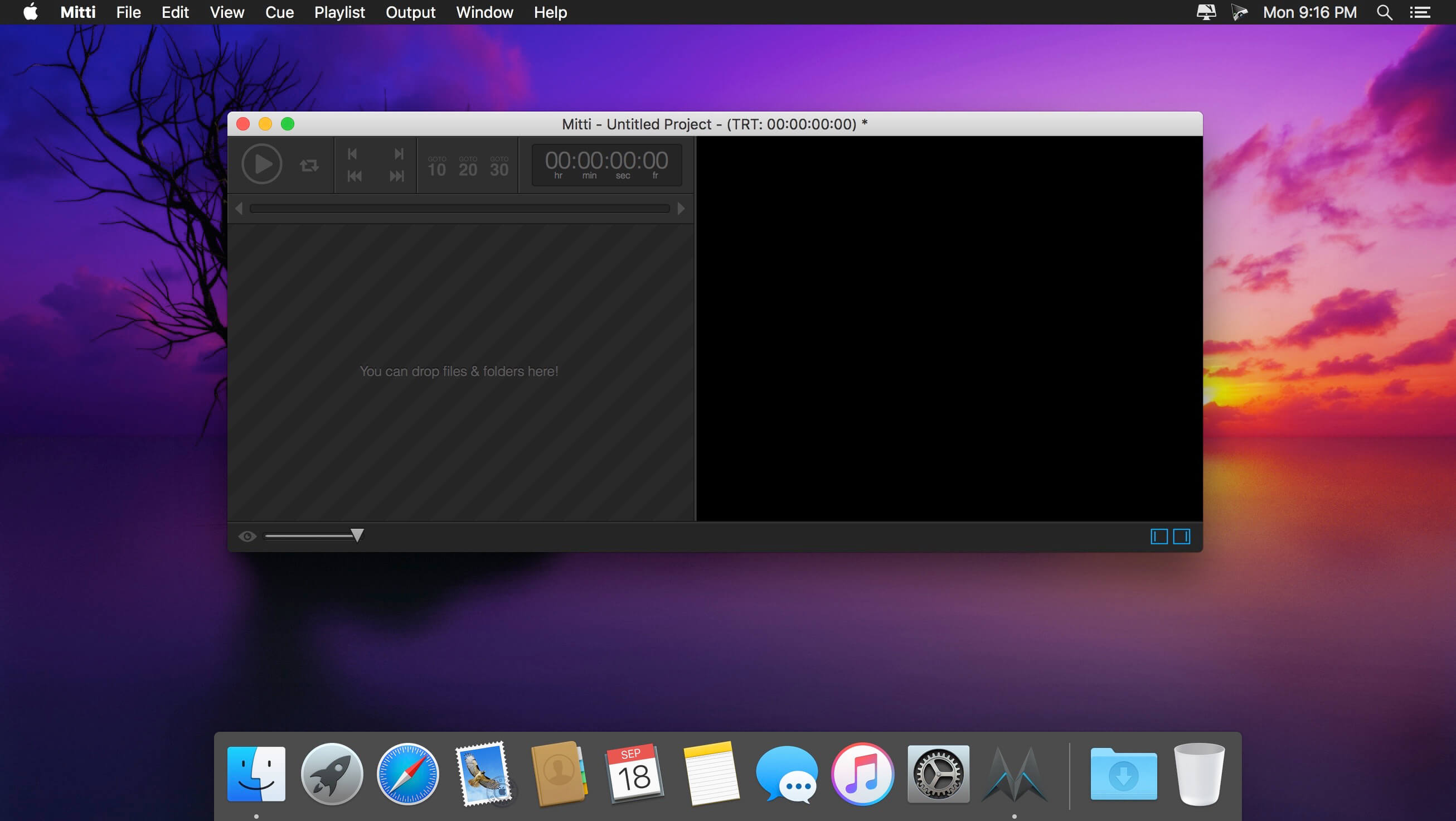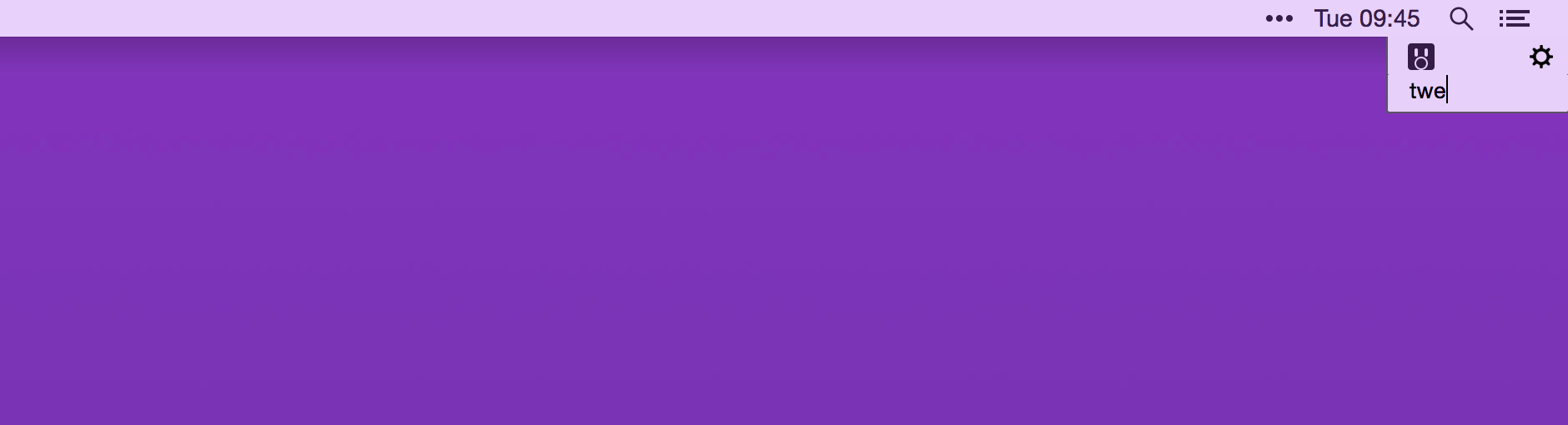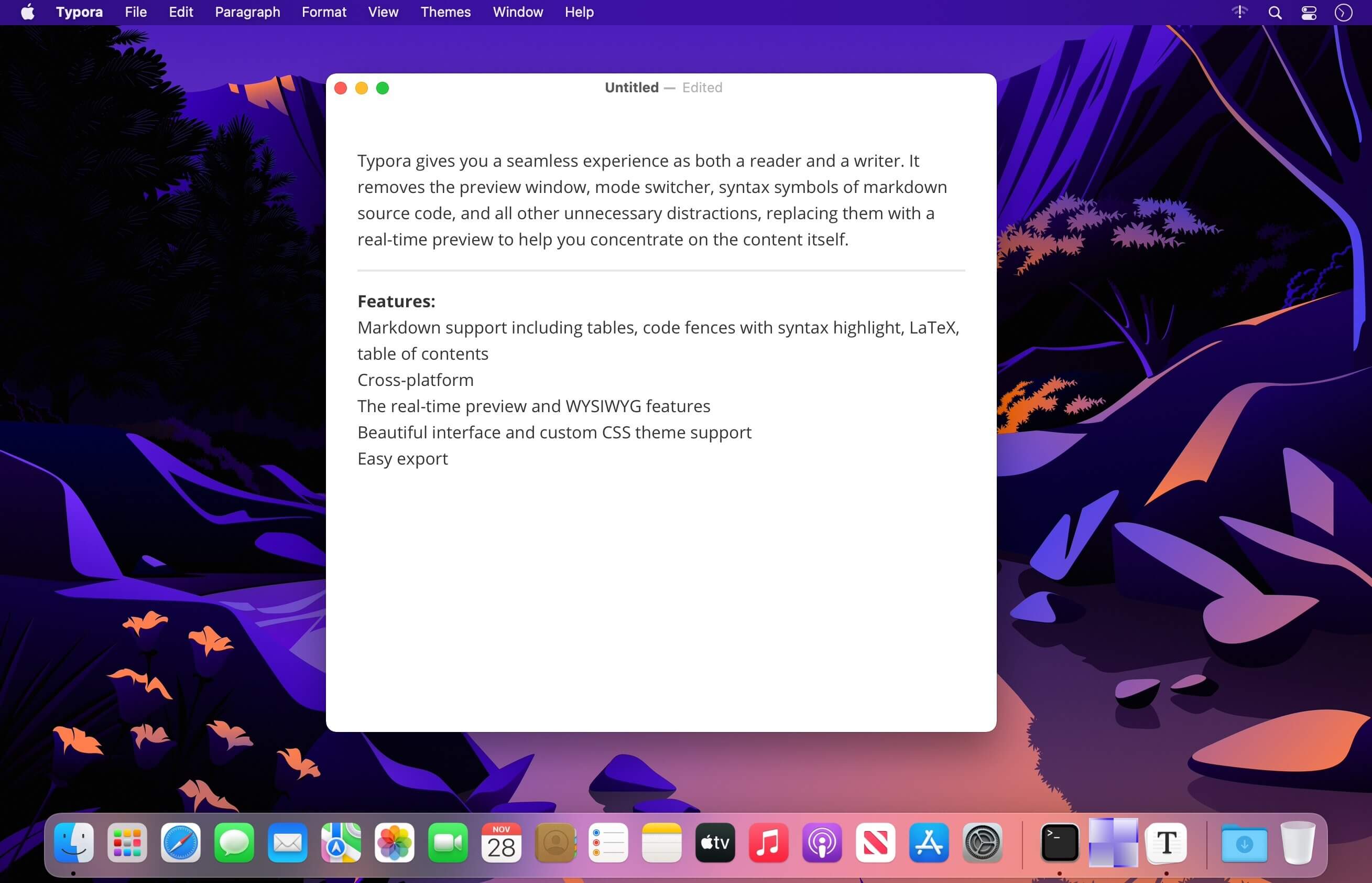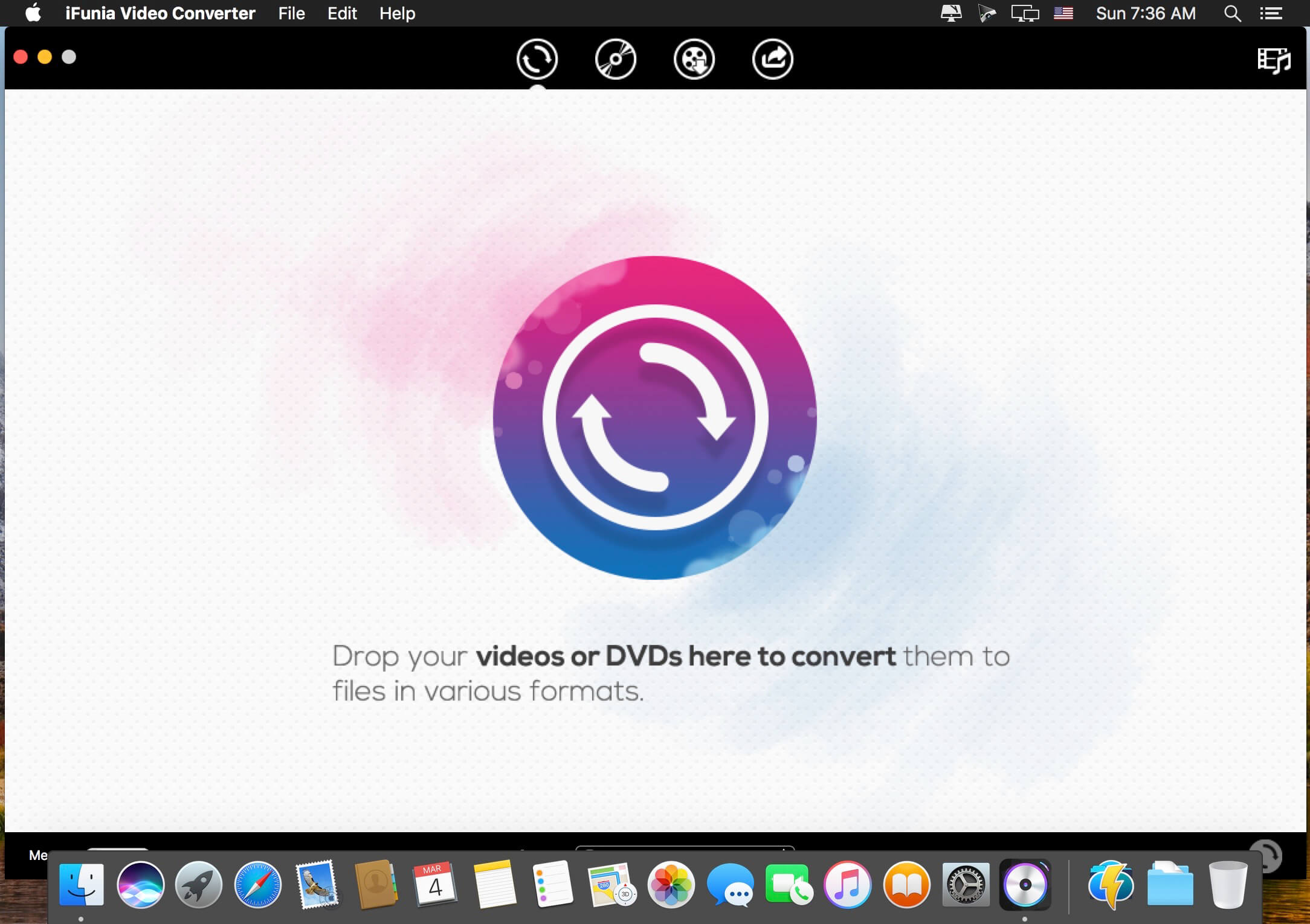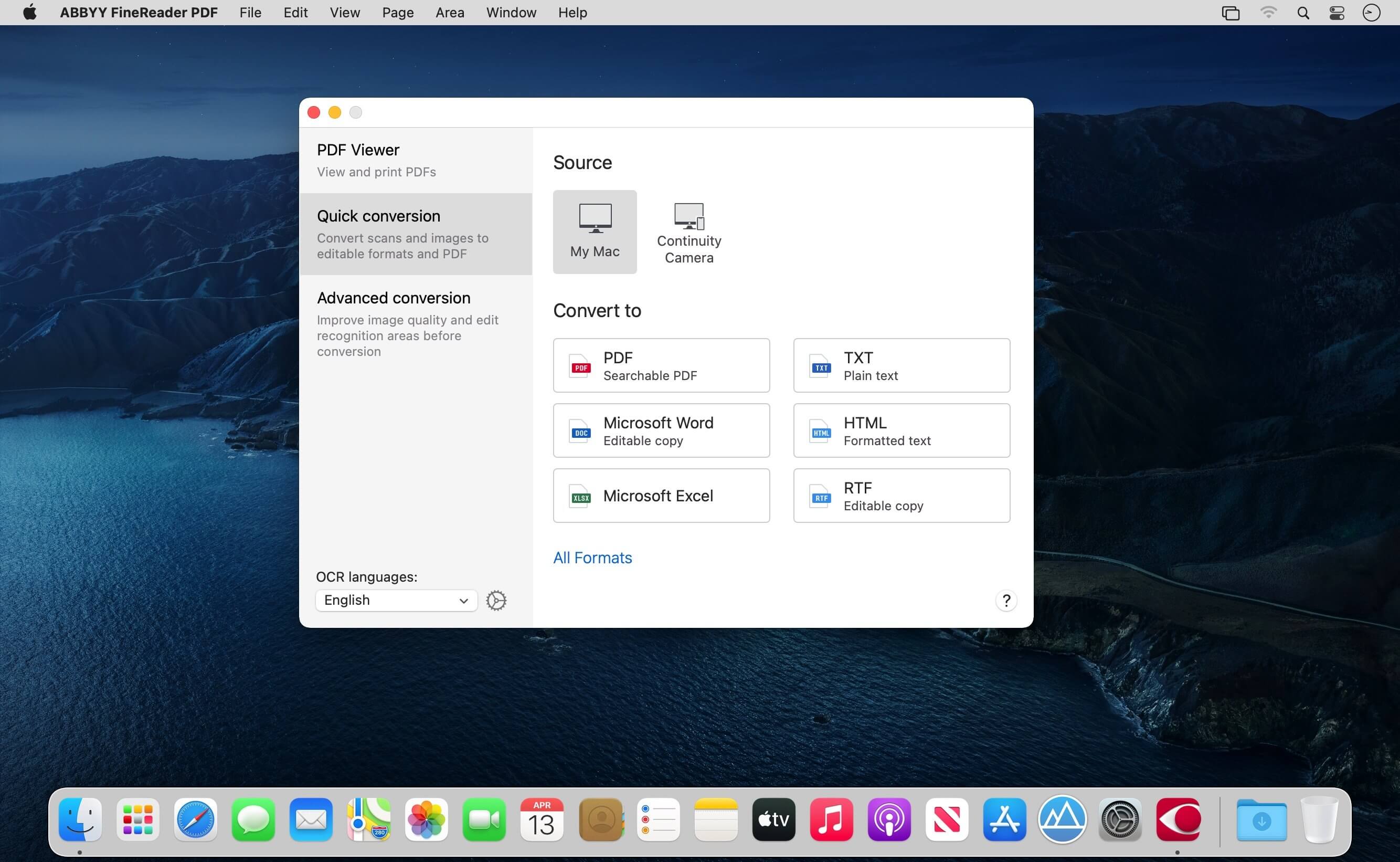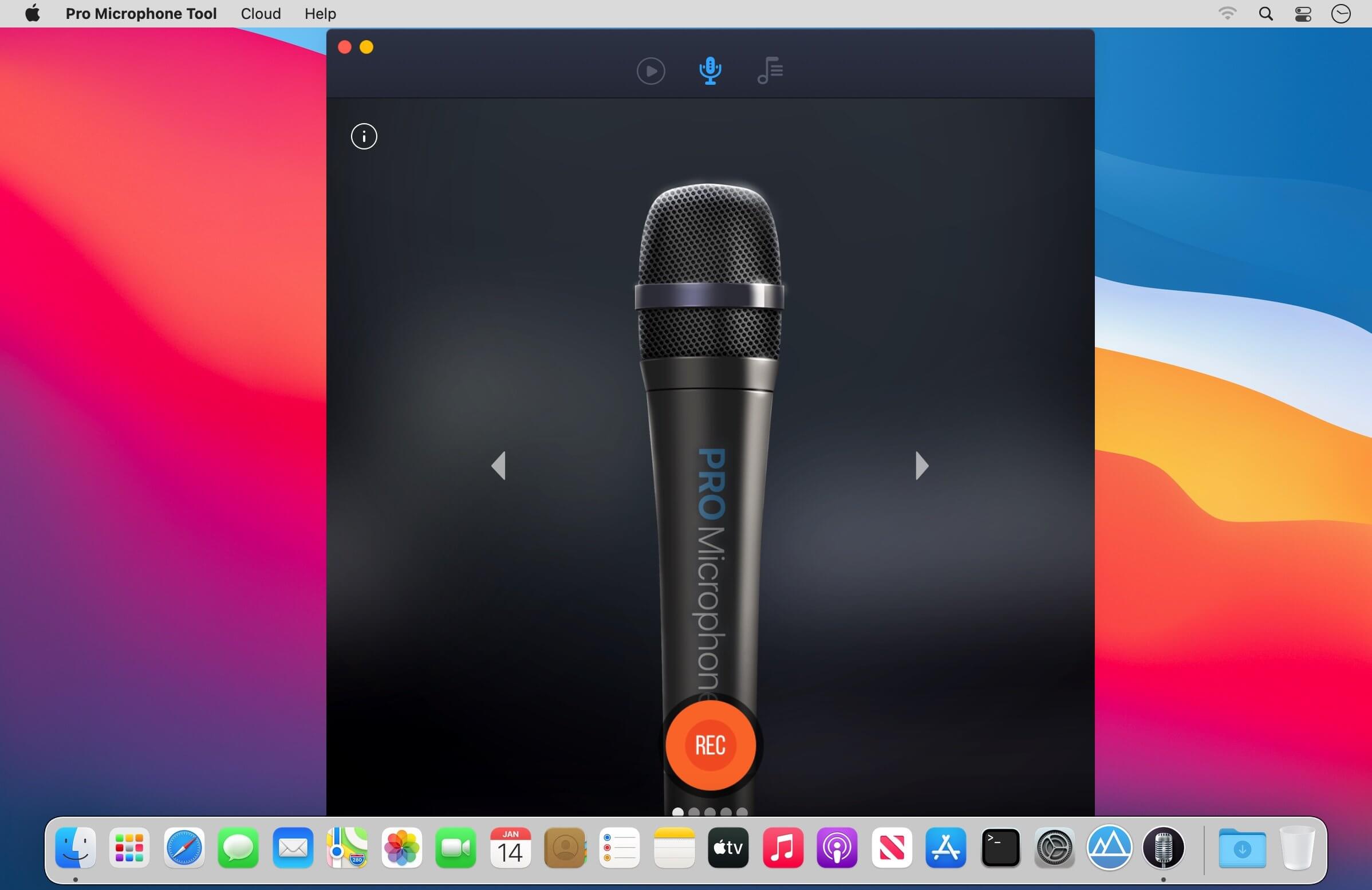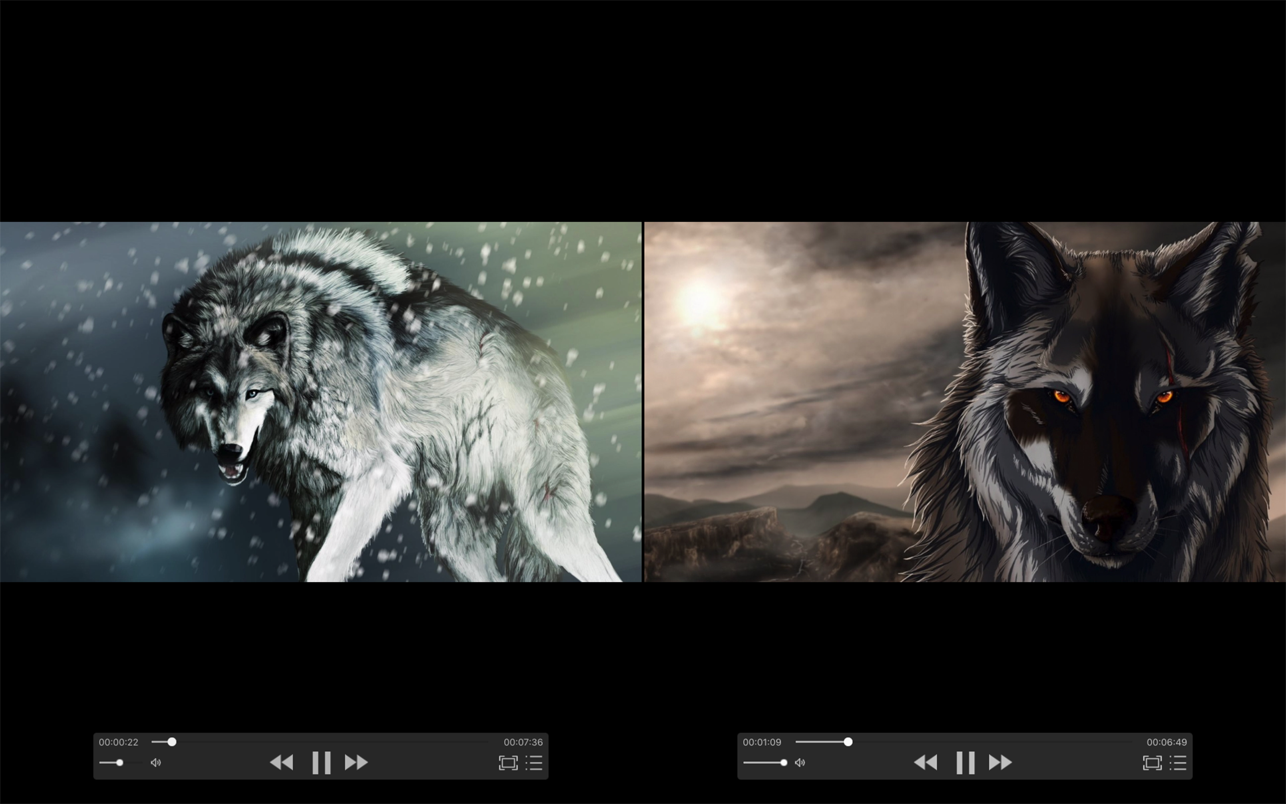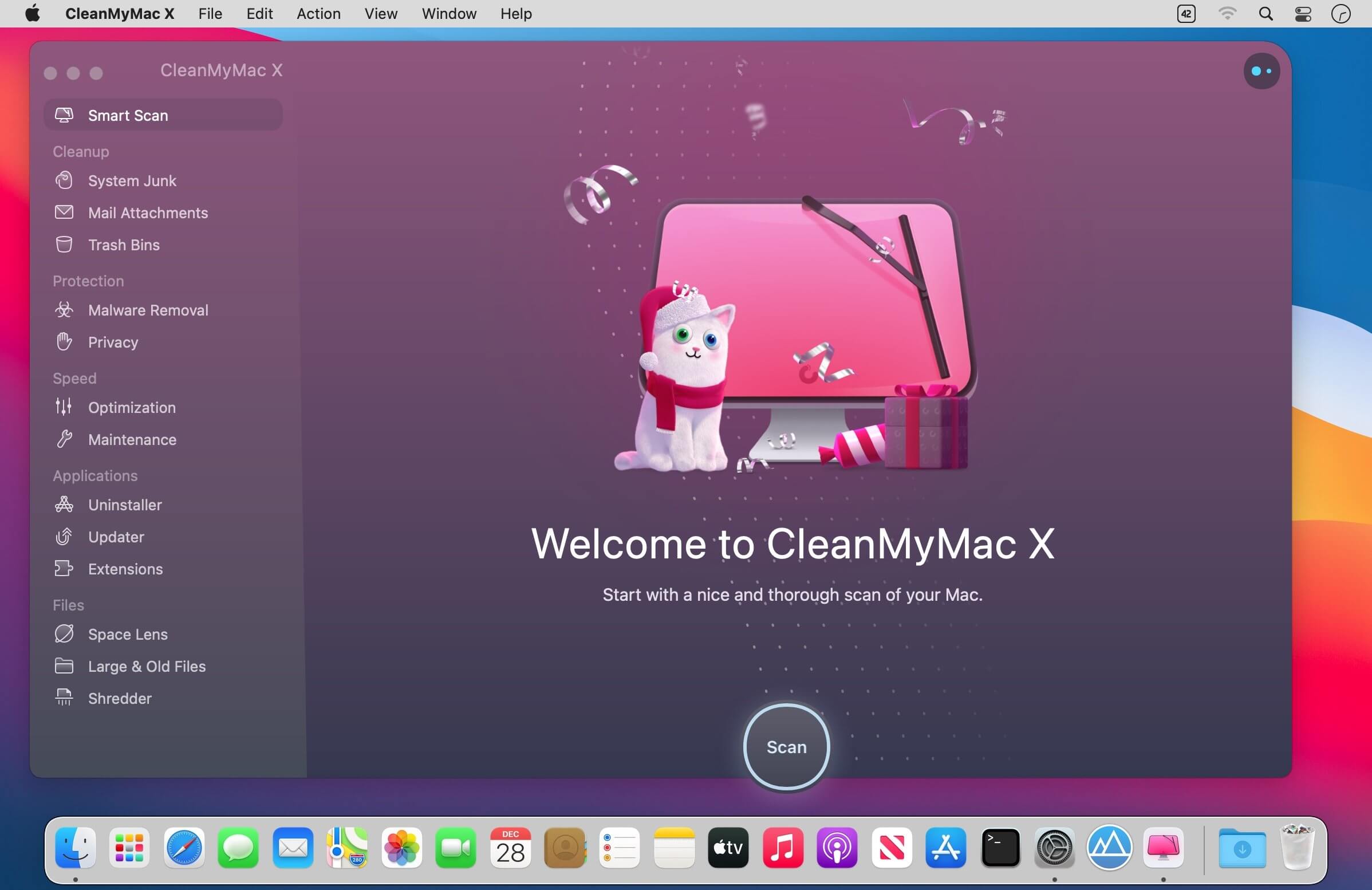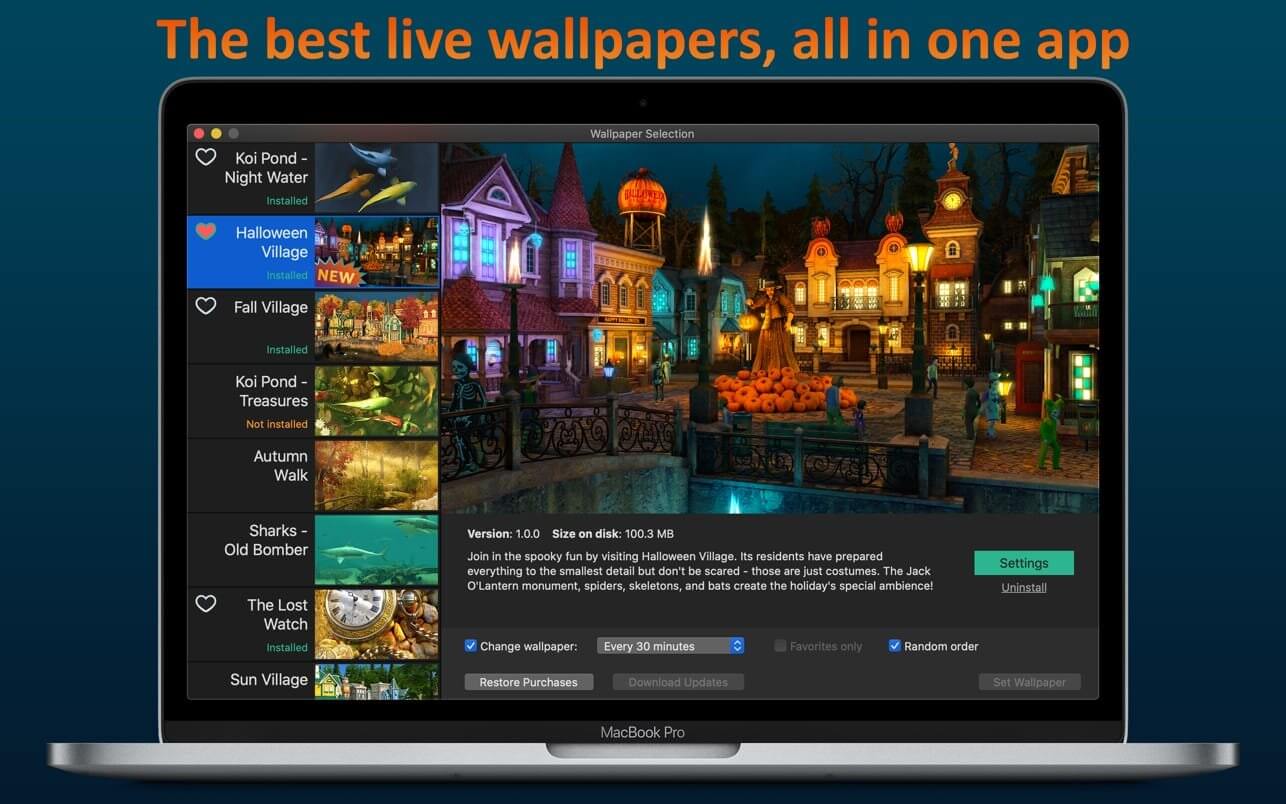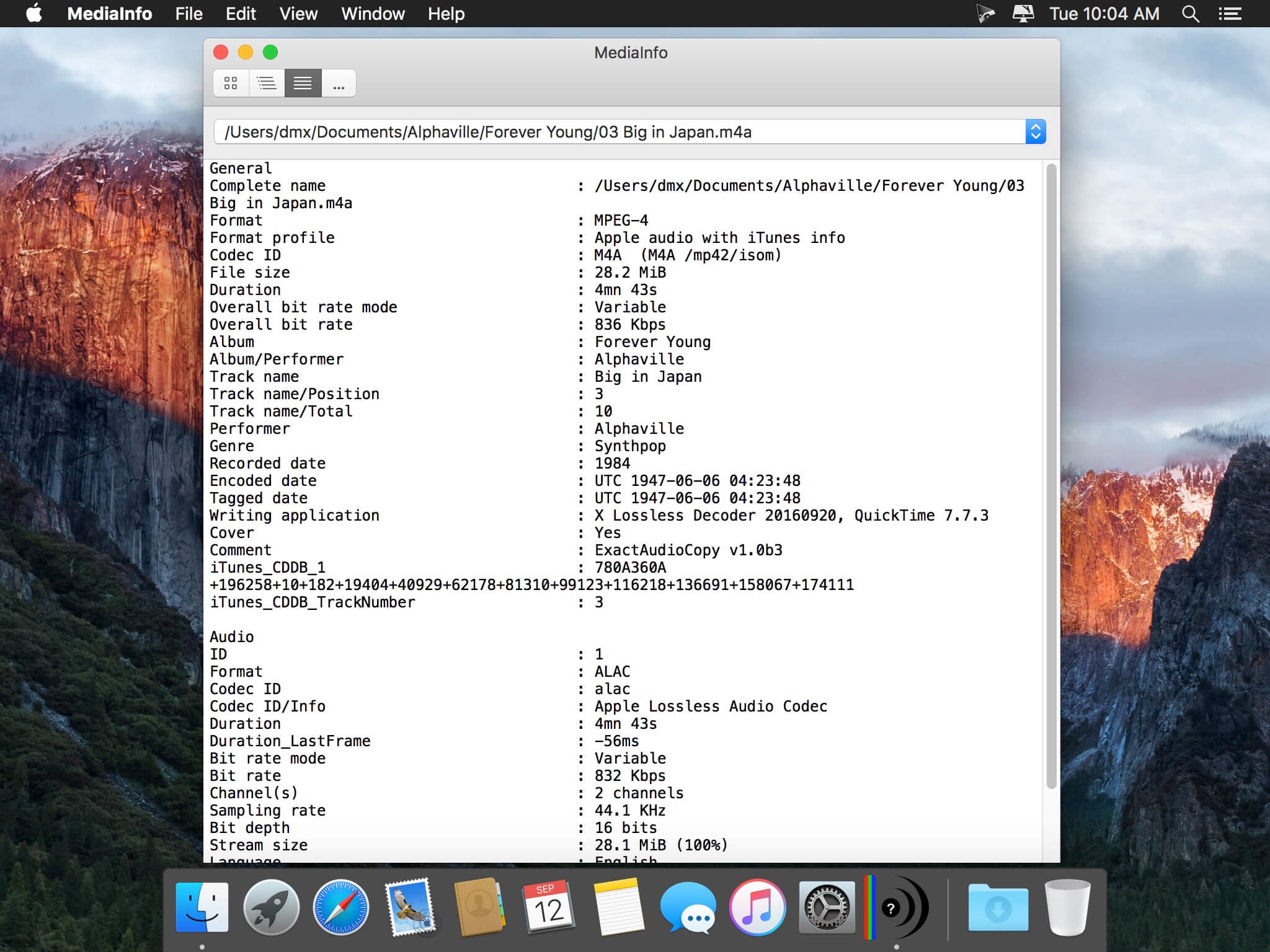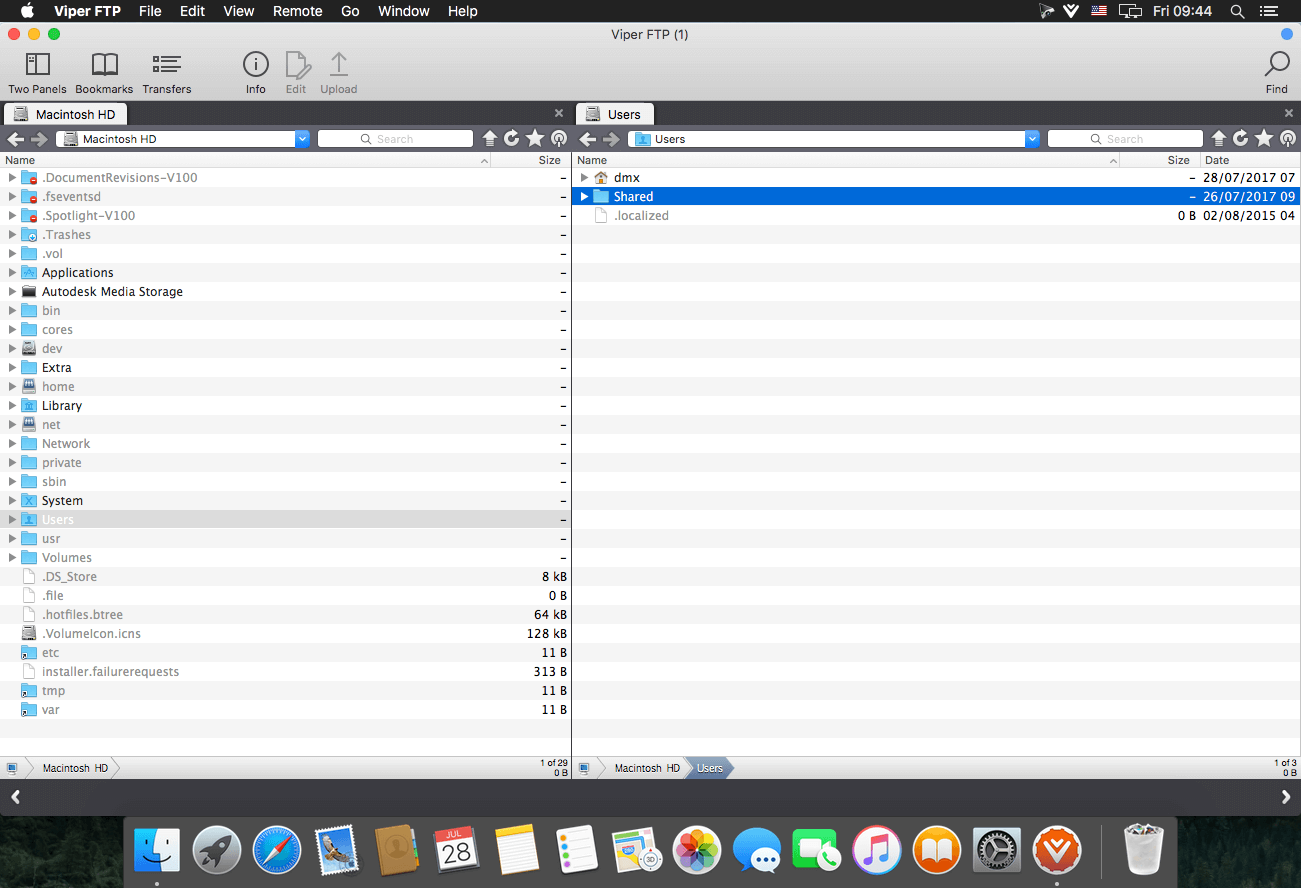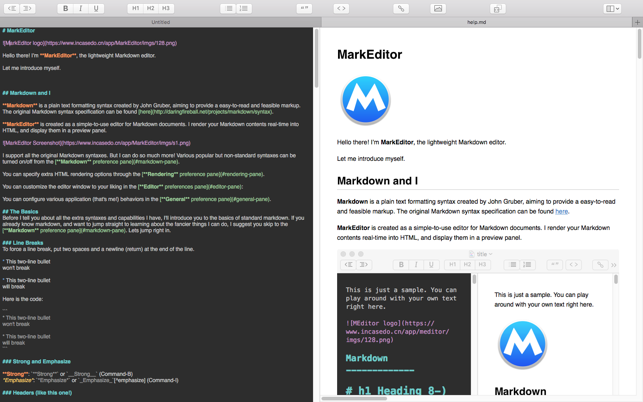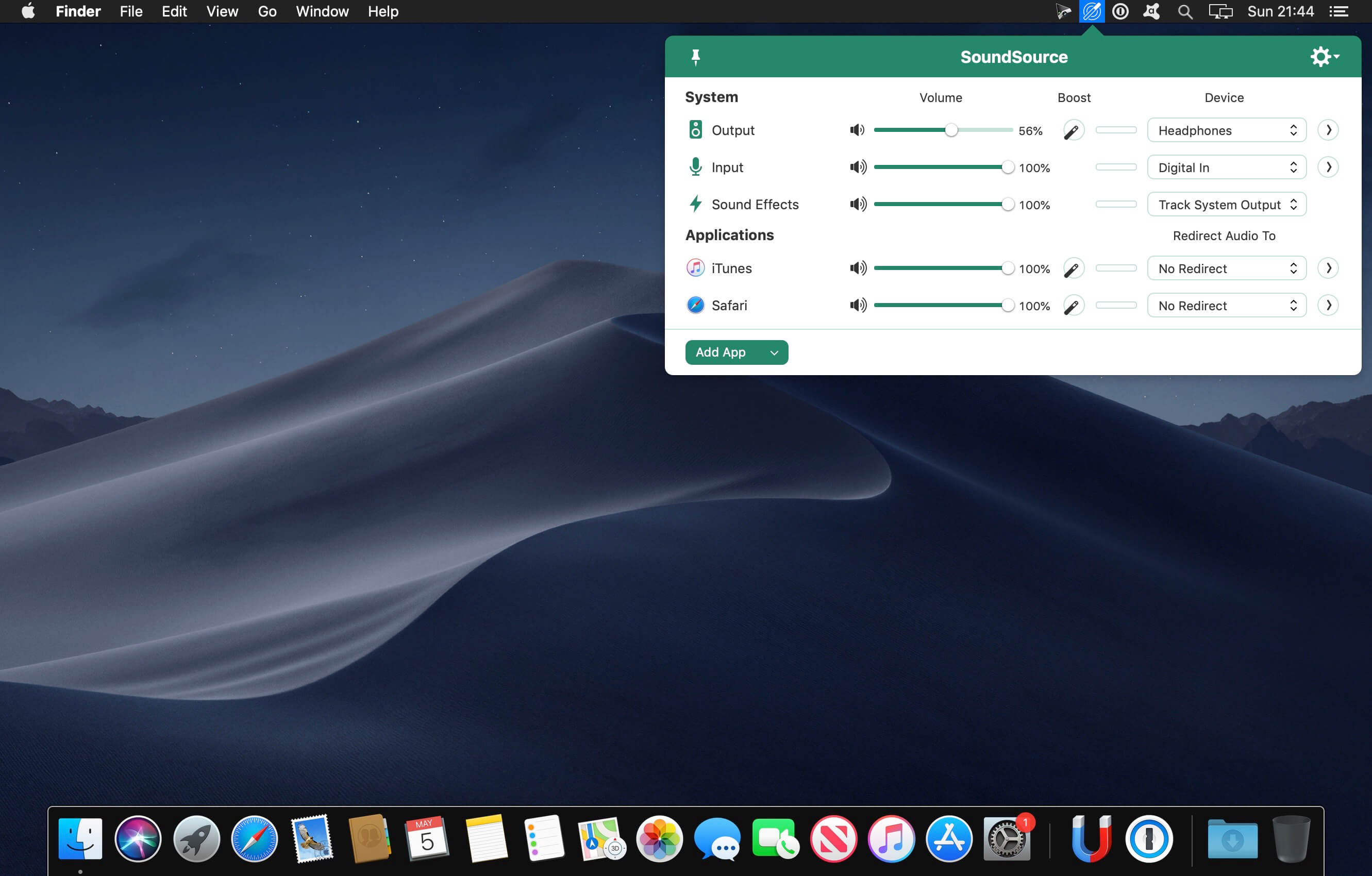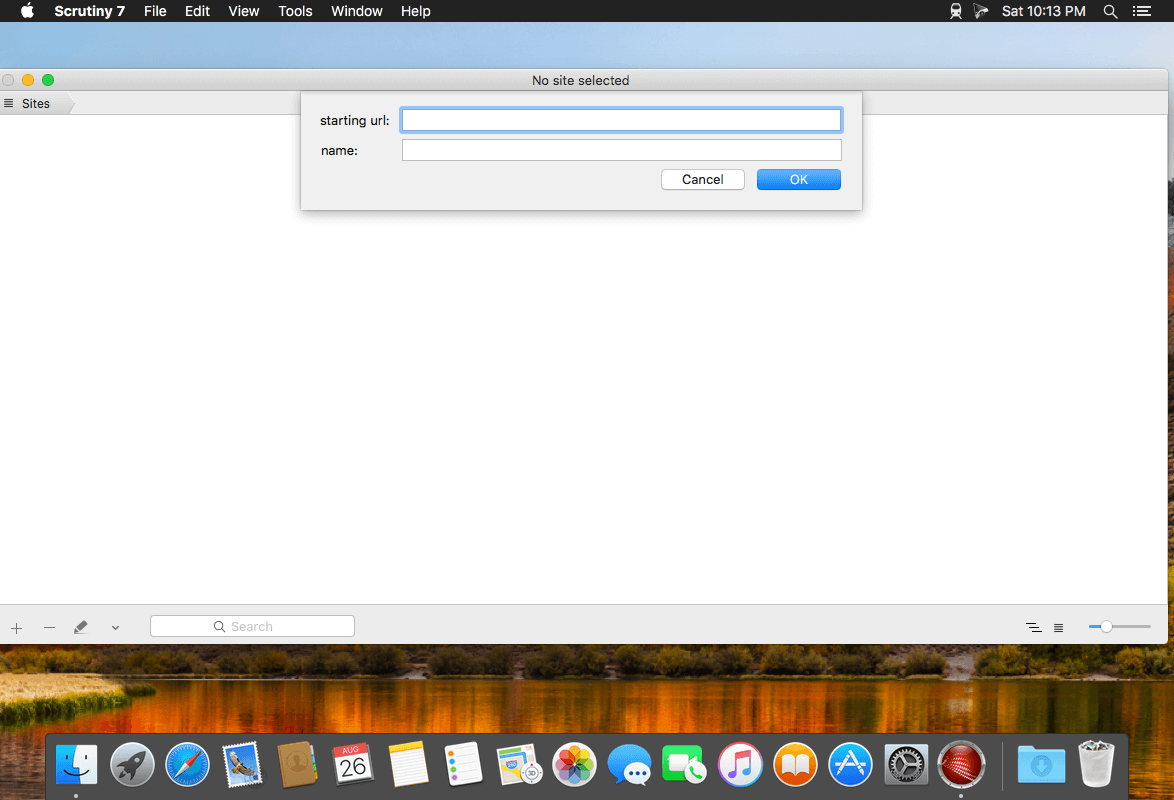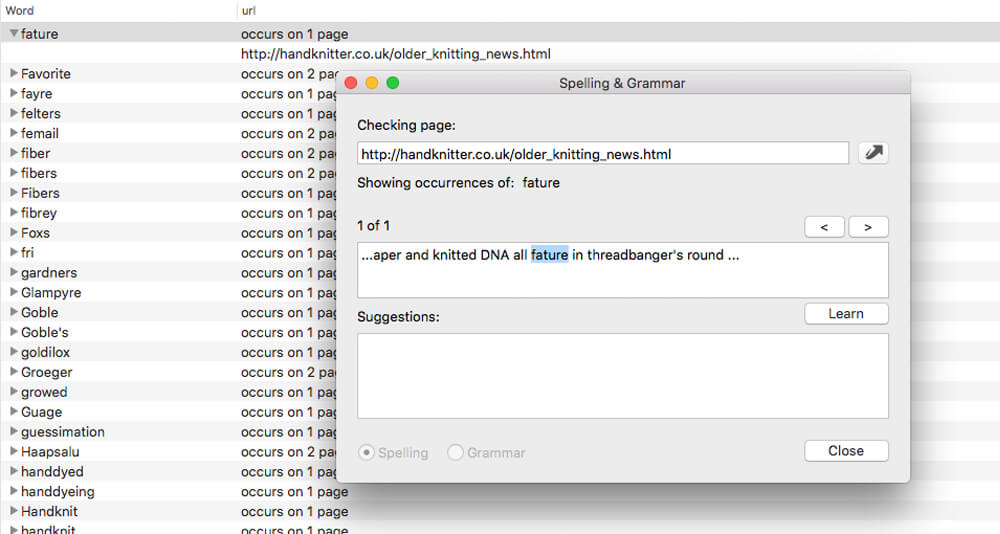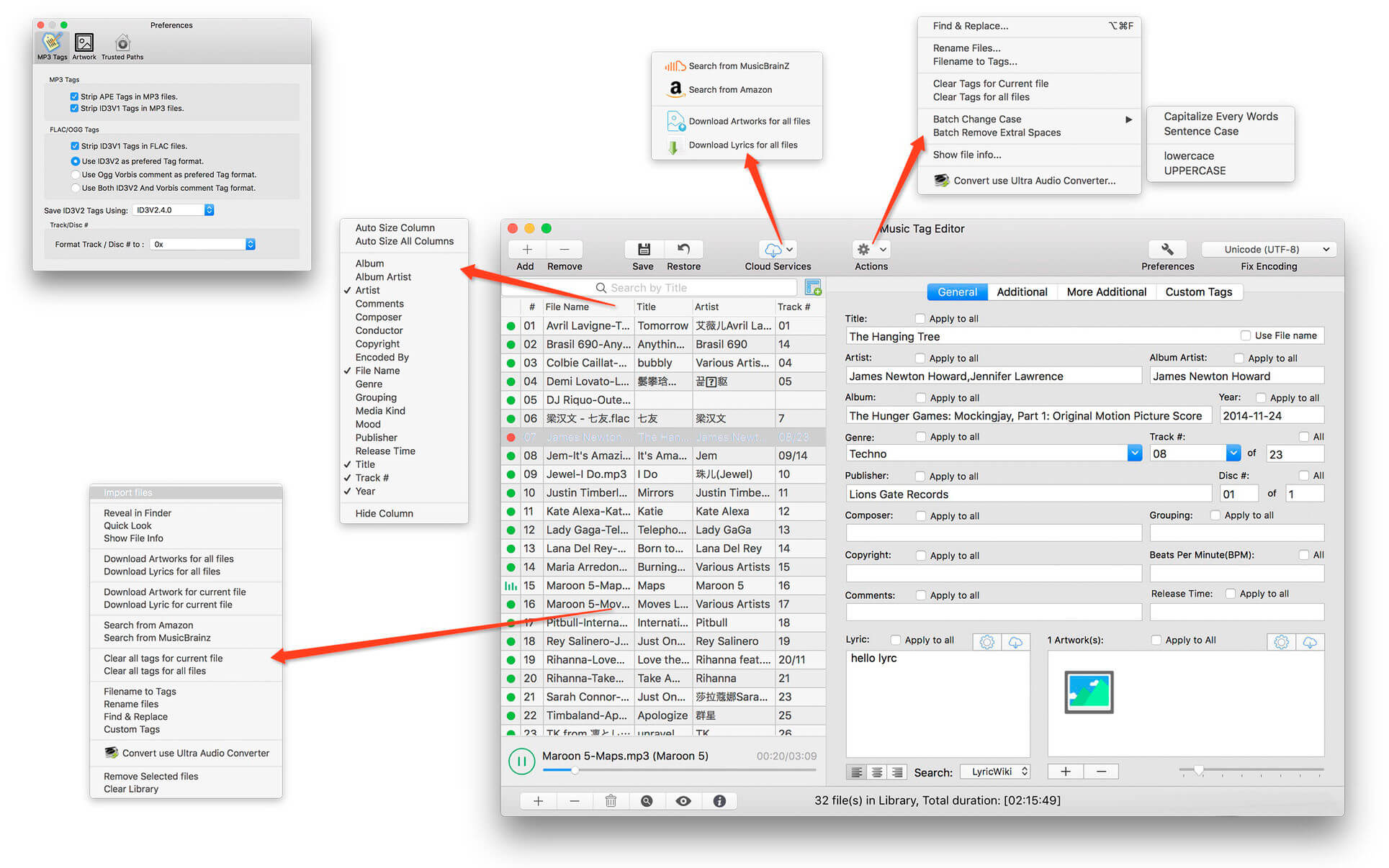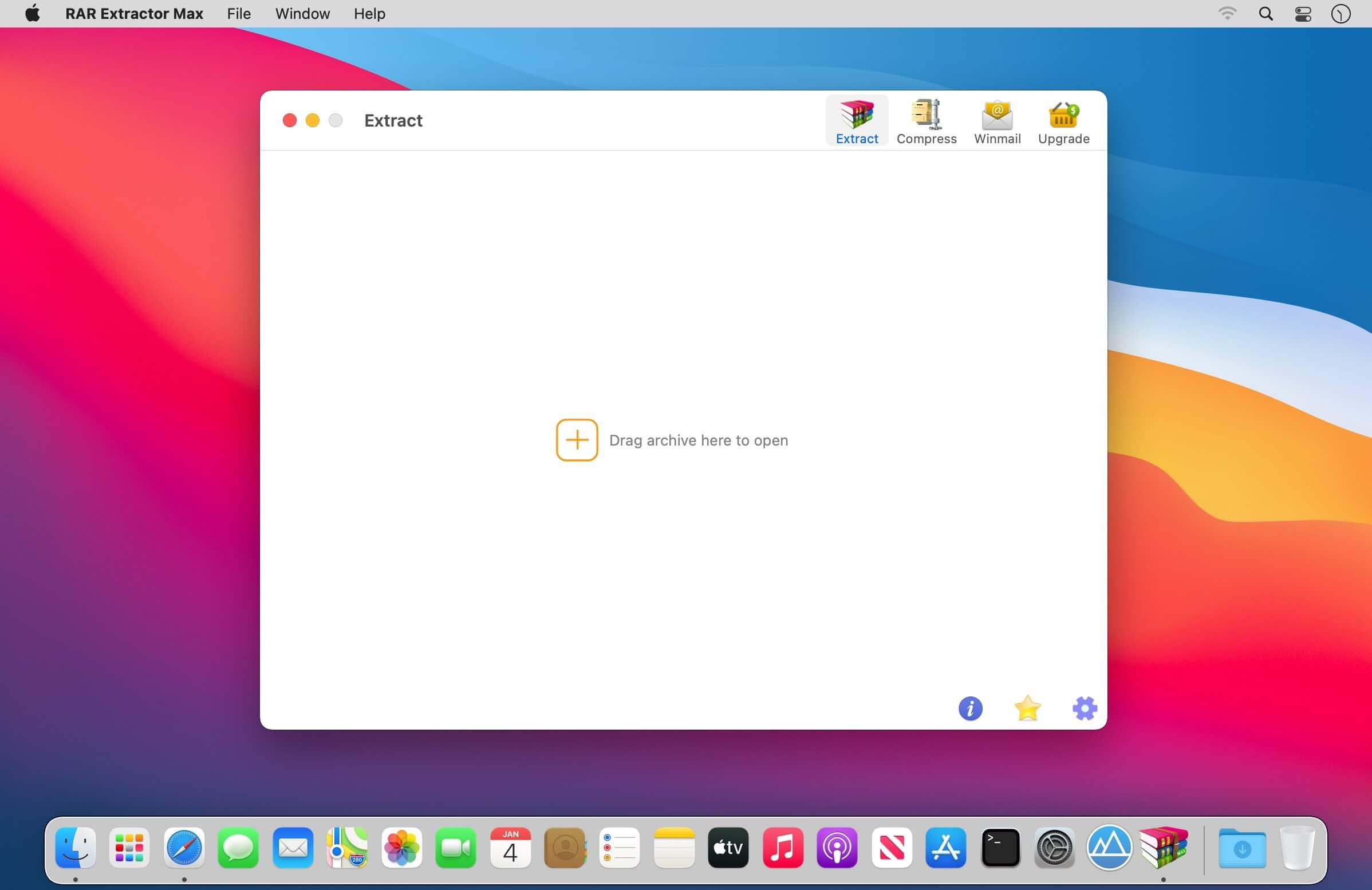| Name: | RightFont_8.3_Mactorrents.biz.dmg |
|---|---|
| Size: | 14 MB |
| Files | RightFont_8.3_Mactorrents.biz.dmg[14 MB] |
RightFont is an innovative, beautiful and professional font manager app for macOS, helping designers to preview, install, sync and manage their font files. RightFont is a lightweight font manager with a clean, beautiful interface. It offers many features which help you manage all your local fonts with ease
- Font-management access anytime directly from your menubar
- Mark any font as starred with a click
- Create and manage font lists
- Access fonts directly in Adobe Creative Cloud (Photoshop, Illustrator, InDesign, Flash, AfterEffect), Sketch, etc.
- Instant search results as you type
- Change font preview and font size in real-time Find the right font faster
- Easily filter fonts by classifications (sans serif, serif, script, etc.), font width and font weight. Even Google fonts and Adobe TypeKit fonts are listed separately for you.
- Effortless integrations – You can use RightFont with design software. With a simple double-click, the font used in your text layer can be changed.
Interface Redesign
RightFont 5 was totally redesigned to keep a balance between simplicity and features. It’s now much easier to enable creative designers and teams accelerate their workflow.
Font Library
As you wish, Font Library is finally introduced in RightFont 5. Now you are able to organize fonts and fontlists in a font library, and free to move it anywhere for font sharing or backup purpose.
macOS Mojave Support
RightFont 5 is fully optimized for macOS Mojave, with the support for dark theme, Touchbar, color SVG fonts and more.
Better Performance
Performance is a big step forward in RightFont 5, now 2x faster than version 4.0 when importing and rendering fonts.
What’s New:
Version 8.0
RightFont 8.0 is a substantial update that introduces a wide range of features and improvements, empowering you to manage and utilize your fonts more effectively than ever before.
New
- Smart Tabs: Introducing Smart Tabs, provides you a quick navigation and comprehensive statistics about your font library, making it easier to find and manage your fonts.
- New font filters: Three brand new filters has been added, allowing you to search for fonts based on font categories, font properites or languages. Whether you’re looking for serif, sans-serif, script, or other font styles, you can now easily narrow down your search and find the perfect fonts for your projects.
- Option to filter fonts based on their x-height and old style figure characteristics.
- Introducing RightFont for Figma Chrome extension, designed to seamlessly activate missing fonts when working with Figma in your Chrome browser.
- In addition to the existing search options, you can now search for fonts using font metadata. This includes font name, family, style, designer, and other relevant information.
- Redesigned interface that uses the standard macOS toolbar for a familiar experience.
- Font list displays icons indicating font format, such as OpenType, TrueType, PostScript Type 1
- Option to show or hide the sidebar (for macOS 11 or newer).
Improved
- Significantly improved performance for faster font loading, rendering, and overall responsiveness.
- Enhanced font activation speed, allowing you to access and use fonts more quickly.
- Optimized font preview options, including adjustable sample text and size, for better visual representation.
- Optimized font caching for smoother performance and reduced memory usage.
- Enhanced font metadata handling, allowing for more comprehensive search options based on font attributes.
- Enhanced font activation status indicators for better visibility and management of activated fonts.
- Refined font filtering options, making it easier to search and locate specific fonts within large collections.
- Center the main window on the screen when launching the application.
- Implemented auto-save functionality for the sidebar width when dragging it.
- Enhanced font information display, providing more comprehensive details and metadata for each font.
- Improved font activation stability, reducing the likelihood of font conflicts or activation errors.
- Improved font synchronization with cloud storage services, facilitating easier collaboration and sharing across devices.
- Updated user documentation and help resources for comprehensive guidance on using RightFont 8.0.
- Optimized font metadata indexing, resulting in faster search performance and more accurate results
- Refined font selection workflow, making it easier to choose and apply fonts to your design projects.
- Improved font library navigation, with faster scrolling and navigation within large font collections.
- Improved font sample text customization, allowing you to enter and preview custom text strings for accurate font testing.
- Enhanced font preview rendering performance, resulting in faster and smoother font previews without flicking.
- Refined font filtering by language support, making it easier to find fonts that support specific languages or character sets.
- Optimized font duplicate detection, preventing the accidental installation of duplicate fonts.
- Enhanced font style categorization, enabling you to quickly identify and select specific font styles.
- Refined font activation UI, providing clearer feedback and status indicators during the activation process.
- Option to toggle dark mode quickly by shortcut (Command-D).
- Quick access to recently imported fonts by date ranges.
Fixed
- Fixed an issue where certain fonts were not displaying properly in the font list.
- Resolved a bug that caused occasional crashes when activating or deactivating fonts not found in your font library.
- Fixed a bug that caused slow performance when scrolling through large font libraries.
- Resolved an issue that caused font library backups to fail or become corrupted.
- Fixed a problem that prevented the correct detection of font family or style information in some cases.
- Fixed a bug that caused occasional slowdowns or performance issues when using the font search feature.
- Fixed a bug that caused occasional UI glitches or visual artifacts in the application interface.
Compatibility: macOS 10.15 or later
Homepage https://rightfontapp.com/
Screenshots