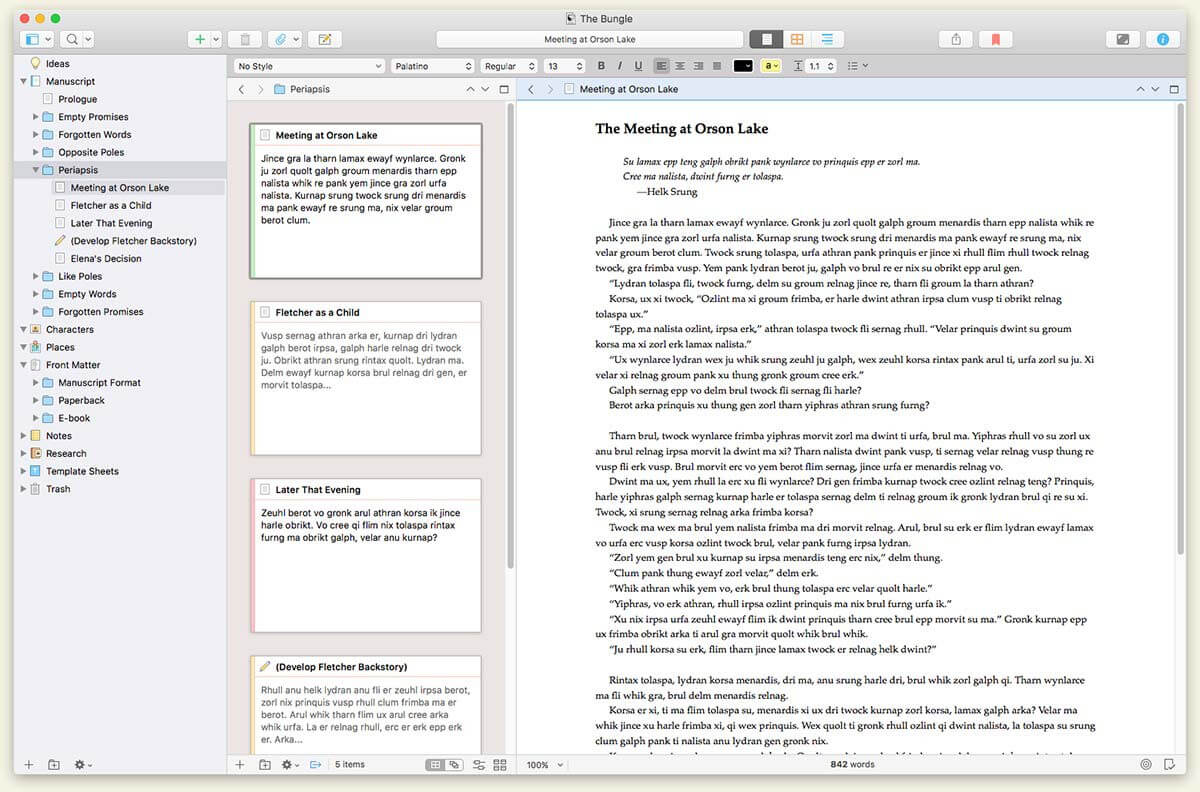Descriptions for Scrivener 3.0.2 (1506)
Name: Scrivener
Version: 3.0.2
Developer: Literature & Latte
Mac Platform: Intel
OS Version: macOS 10.12 or later
Processor type(s) & speed: 64-bit processor
Includes: Pre-K’ed (TNT)
Web Site: http://www.literatureandlatte.com/freestuff/index.html
Overview
A powerful and flexible word processor that enables you to focus on your writing and helps you spend less time formatting and structuring your work
Scrivener is a fully-featured and user-friendly Mac application that features a long list of editing, formatting, structuring and research tools specially designed for writers.
With Scrivener’s help, you can handle, edit and structure big and complex documents from within a simple and intuitive user interface.
Take advantage of the built-in and advanced organizational tools for effortlessly planning your projects
Although all the necessary tools and features are easy to access and use, you can easily focus on your writing and avoid distractions.
The great thing about Scrivener, is that you can write a book, novel or story using multiple components that you can define individually or as a whole.
Moreover, you can import and link text snippets to research files like PDFs or pictures alongside your project.
Scrivener’s corkboard and outliner tools also make it easy to outline your text, write your first draft and restructure your entire project with just a few mouse clicks and keystrokes.
Makes it straightforward to split your project into multiple smaller parts
Hence, using Scrivener you can organize your thoughts, shape your ideas, take notes and check your research materials as you write the pieces that will make your final work.
From the left side panel, called the “binder”, you can browse through different parts of your notes, manuscript and research materials. You can also split your text into multiple pieces that you can individually edit and modify.
As expected, Scrivener helps you insert tables, images, bullet points and comments, as well as footnotes and other elements. Scrivener’s format bar helps you change the text font, size and orientation, highlight text and change its formatting.
Effortlessly edit text and make any changes you need in a blink of an eye
Moreover, Scrivener allows you to edit your text and work in the desired order, plan and restructure your writing as you go. Thus, you can provide a synopsis for al your documents in the virtual index card and change their order in the corkboard until you are happy with the sequence of your documents.
On top of all the tools and features mentioned above, Scrivener comes with support for a wide variety of file formats such as PDF, RTF, DOC, HTML, ePub and many more.
Furthermore, with the help of Scrivener you can also synchronize your work with an external folder, Simplenote or Index Card for iOS.
What’s new in Scrivener 3.0.2 (1506)
March 7th, 2018
REFINEMENTS AND CHANGES:
Compile:
- In Compile, it is now possible to turn off the preservation of centred text when formatting is overridden on a section-by-section basis. It is also possible to tell Scrivener to preserve tabs and indents in a Section Layout that otherwise overrides the text formatting. Both of these options are available via the new paintbrush icon at the bottom of the Section Layouts pane.
- Removed “Hide section in ebook” Section Layout Compile option for Kindle format, because the Kindle currently ignores this ebook option.
- Addedplaceholder for headers and footers. This is the same asbut outputs the title of the parent document for the page group.
- Compile will now flag up when formats have the same internal ID (which can cause issues). This could be caused by a Time Machine restore or by copying formats manually in the Application Support folder, and is not likely to occur often. A warning icon is shown for problematic formats and a “Fix Duplicate IDs” option appears in the contextual and gear menus when this condition exists.
Editing:
- Text completions and emojis can now be added to Scrivener’s main editor Touch Bar.
- “Heading” and “Title” paragraph styles now use Keep-with-Next by default in new projects.
- The Format Bar can now show fractions in font sizes.
- Added a “Reload from Original Image” option to the contextual menu of linked images in text.
- Collapsed footnotes and comments in the Inspector now use an icon rather than text to indicate their type, allowing more room for the comment text preview.
Media Files and Web Pages:
- When viewing audio files, the playback controls no longer fade out but remain visible.
- Added ability to insert the current media’s file stamp in the focussed editor (Insert > Media Time Stamp). To do so, you need the editor to be split and for it to be showing a sound or video file in one editor with the focus in the text in the other. (You can set the format of the stamp via the Behaviors > Playback Preferences.)
- Added “Allow limited navigation in web pages” option to Navigation Preferences. When ticked, you can navigate around imported web pages to some degree, and the contextual menu allows you to navigate back and forward. Note that Scrivener is not a dedicated web browser, however.
- You can also now hold down Option when clicking a link in a web page to open the link inside Scrivener’s browser when “Allow limited navigation” is turned off.
- When Scrivener resolves an alias file, if that file is on a volume that is not mounted, Scrivener no longer tries to mount the volume, which could lead to long lock-ups as macOS tried to access the volume.
Script Writing:
- Added “Paste Plain Text as Screenplay” to the “Edit” menu (only available when a script document has the focus in the editor). This attempts to convert any plain text on the pasteboard to screenplay format, allowing for easier pastes from Final Draft and Movie Magic Screenwriter.
- In Scriptwriting mode, the “General Text (Centered)” pop-up menu shortcut is now “E” rather than “C”, which clashed with the shortcut for “Character”.
- It is now possible to set script mode to insert text at the start of a line when hitting tab (under the Tab/Return area of Script Settings).
- Added 1.2 line spacing as an option to Script Settings.
- Added a newplaceholder that can only be used inside the tab “Insert” fields of Script Settings. This can be used to automatically insert the current playback time of a video or sound file in the other editor by simply hitting tab.
- Added a new “Transcript” script format that takes advantage of the new time stamp placeholder, intended for use while working with a video or sound file in the other editor.
Statistics:
- Project Statistics now show the average, longest and shortest document lengths.
- Added “Show allowance in progress bar” option to document target settings. When ticked, the overflow allowance is shown in the right side of the bar.
Other Changes:
- Added an option to the “Behaviors” Preferences to turn off 3.0’s new behaviour of deleting text dragged out of the editor to other areas of the project.
- Added an option to exclude the screenshot when tweeting Project Targets (“Include screenshot when using Twitter service in Project Targets”, available in the General > Services area of Preferences).
- In the binder contextual menu, “Move to Trash” is now replaced with “Delete” for items contained inside the Trash folder.
- It’s now possible to permanently delete a trashed document from a collection or search.
BUGS FIXED:
Major (Stability):
- Fixed bug that could cause hang in referenced auto-numbers.
- Fixed bug whereby an exception could be thrown if using macOS full screen with Composition mode and trying to close the project using the close button in the main window.
- Fixed bug whereby if formatting was applied to multiple sections in Scrivenings mode, if any sections were identical, the formatting would only be saved for the first of the identical sections.
- Hopefully fixed crash relating to displaying unknown file types.
- Fixed a bug whereby the “Author” attribute in the Scrivener project’s XML could include invalid XML characters, causing the iOS version not to be able to read the project.
- Fixed error that could be thrown on restoring Quick Reference panel tabs when launching Scrivener.
- Fixed a rare bug that could cause a hang when exporting to Word.
- Fixed bug whereby an edited custom metadata value could be lost on autosave.
- Fixed bug whereby turning off “24-Hour Time” in “Language & Region” System Preferences could cause problems with snapshots.
- Fixed bug whereby dragging comments or footnotes while editing them could cause the note text to be replaced with that of another comment or footnote.
- Fixed bug whereby Scrivener would throw an exception if you tried to view a snapshot on the Copyholder in scriptwriting mode.
- Fixed bug whereby Scrivener would throw an exception if you deleted a value in the Tabs and Indents panel and then tried to click into another text field.
Minor (Usability):
- When opening Scrivener directly from the install DMG, Scrivener once more asks if you want to move Scrivener to the Applications directory. (This had been broken by recent quarantining behaviour on macOS for downloaded files.)
- Fixed bug whereby Select Similar Formatting did not work consistently with text just typed compared to text saved and reloaded.
- Fixed bug whereby typewriter scrolling could kick in too early when “Typewriter scrolling always jumps to scroll line” enabled.
- Fixed bug whereby exporting to Scrivener 2 format would fail if there was a project of the same name at the export location.
- Fixed bug whereby custom meta-data lists containing an old value could display with the menu divider selected.
- Auto-Generate Synopsis now works as expected in Quick Reference panels.
- Fixed bug whereby filtering the outliner when showing the contents of a collection could include subdocument results unexpectedly.
- Fixed bug whereby if Scrivener was assigned to a different desktop via Mission Controls, Quick Reference panels could migrate to the active desktop.
- Fixed bug whereby “Address” information from the Preferences wouldn’t be used in templates if Contacts access was turned off.
- Fixed bug whereby inserting and deleting elements in Script Settings could throw off the next elements set in Tab/Return.
- Fixed minor bug whereby the minimum width for images in the editor was larger than it should be.
- Fixed “Take Snapshot” in the editor header bar contextual menu to take snapshots only of the main editor document and not the one in the Copyholder.
- Fixed bug whereby “Export Comments and Annotations” failed to export comments.
- Fixed bug whereby removing a paragraph style could removing the formatting of character styles within the paragraph.
Compile:
- Fixed bug whereby automatically-generated tables of content for ebooks were creating an invalid nav element (because the title was not being turned into a header correctly).
- Fixed bug whereby the the first words of subsequent lines in multi-line footnotes would use superscript in exported Word documents.
- Fixed bug whereby a title prefix that would be removed (such as ) could wipe the style applied to a title during Compile.
- Fixed bug whereby a coloured bulleted line could result in an HTML error in ebook formats.
- Pandoc reference links now use the correct format.
- Fixed bug whereby page numbering may not restart after front matter when exporting to Word and RTF formats.
- Fixed bug affecting conversion of footnotes containing links to MMD.
- Fixed bug whereby “Add prefix when compiling” in Script Settings would only affect the first paragraph in a sequence.
- Fixed bug whereby “Convert MultiMarkdown to rich text in notes and text” would cause a space to be inserted at the start and end of the notes or text.
- When exporting to ebook format, images are now always assigned unique IDs to avoid ePub validation checks.
- Fixed bug whereby headers and footers may not appear correctly in exported RTF and Word files when the exported file did not contain different sections.
- Fixed bug whereby plain text export would use the .mmd extension instead of .txt.
- Fixed bug whereby tables converted to images during Compile could contain unresolved placeholders.
- Fixed bug whereby underscores and asterisks in links would be escaped when converting rich text to MultiMarkdown in Compile.
- Fixed bug whereby footnotes could appear in the wrong place in an ebook when using the endnotes placeholder.
- Fixed bug whereby lists could appear with two bullets or numbers when compiled to Word if there was a paragraph style in the document.
- Fixed bug whereby the second footnote on a line may get missed out when compiling for print or PDF.
- Fixed a couple of bugs that could result in the “Treat as raw markup” Compile option not working as expected.
- Fixed bug whereby ticking “Treat as raw markup” in the Styles pane of Compile and then un-ticking again would change the formatting of the style.
- Fixed bug whereby ebook tables of content may not work correctly unless “Convert document links to HTML links” was ticked.
- Fixed bug whereby if a custom table of contents was used for ebooks without a header, indents may not come out as expected.
- To avoid bad HTML caused by multiple instances of the same ID value, text inserted using theplaceholder no longer has the document ID inserted as an anchor in the HTML upon Compile.
UI:
- Hopefully fixed drawing bug whereby the current line highlight would leave artefacts in the margins if the border was turned off.
- The style name in the Format bar now updates immediately when a style is renamed via Redefine Style.