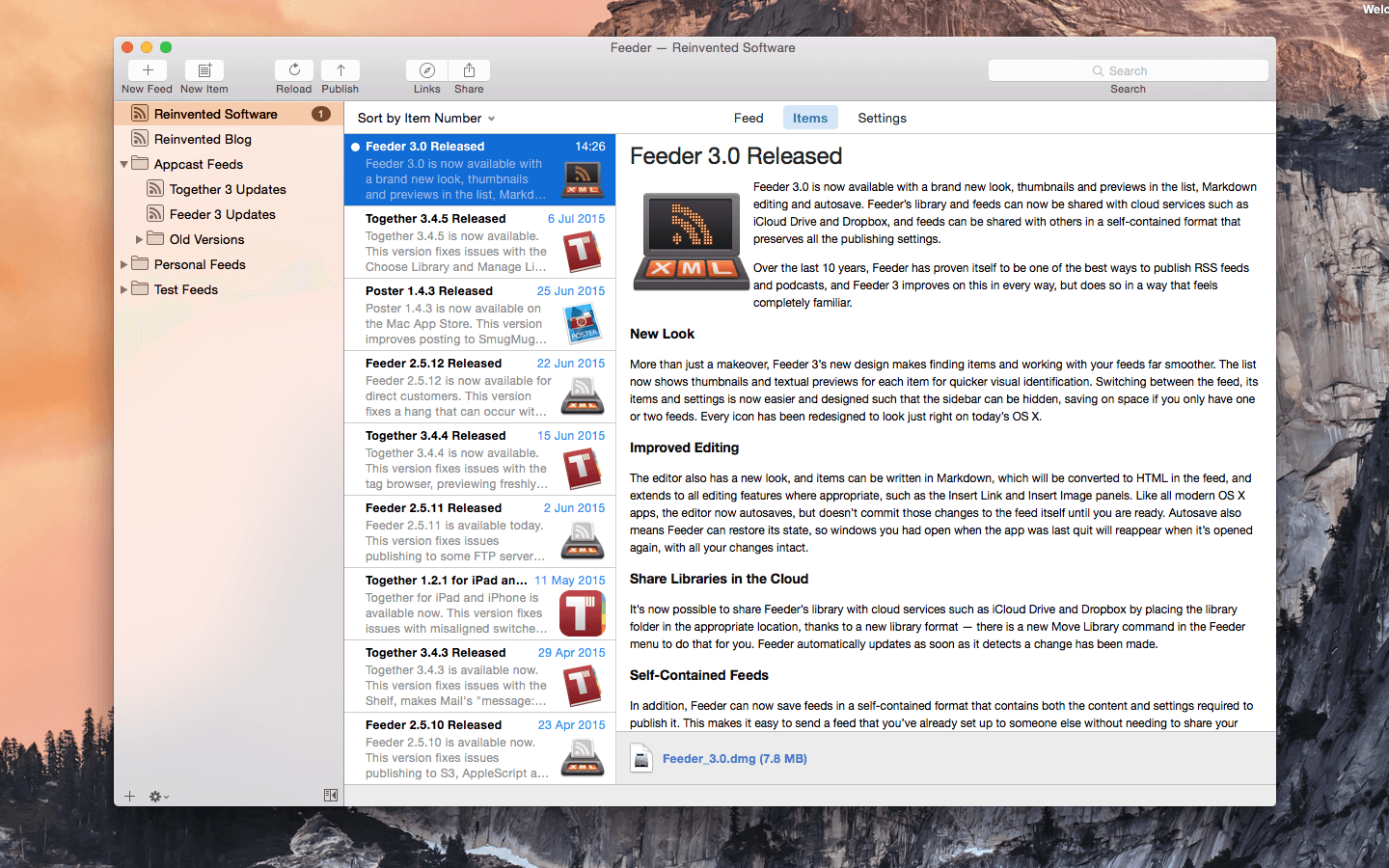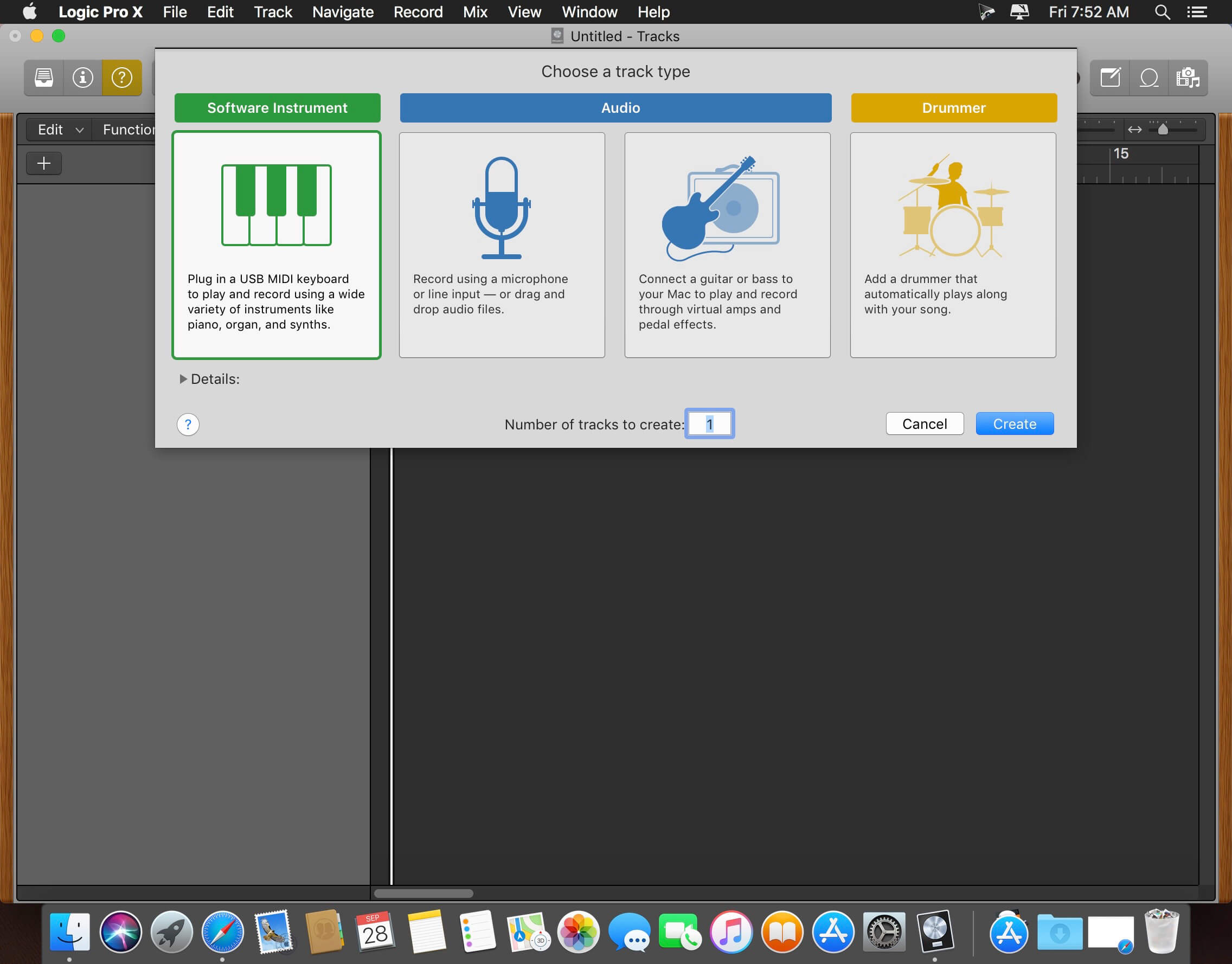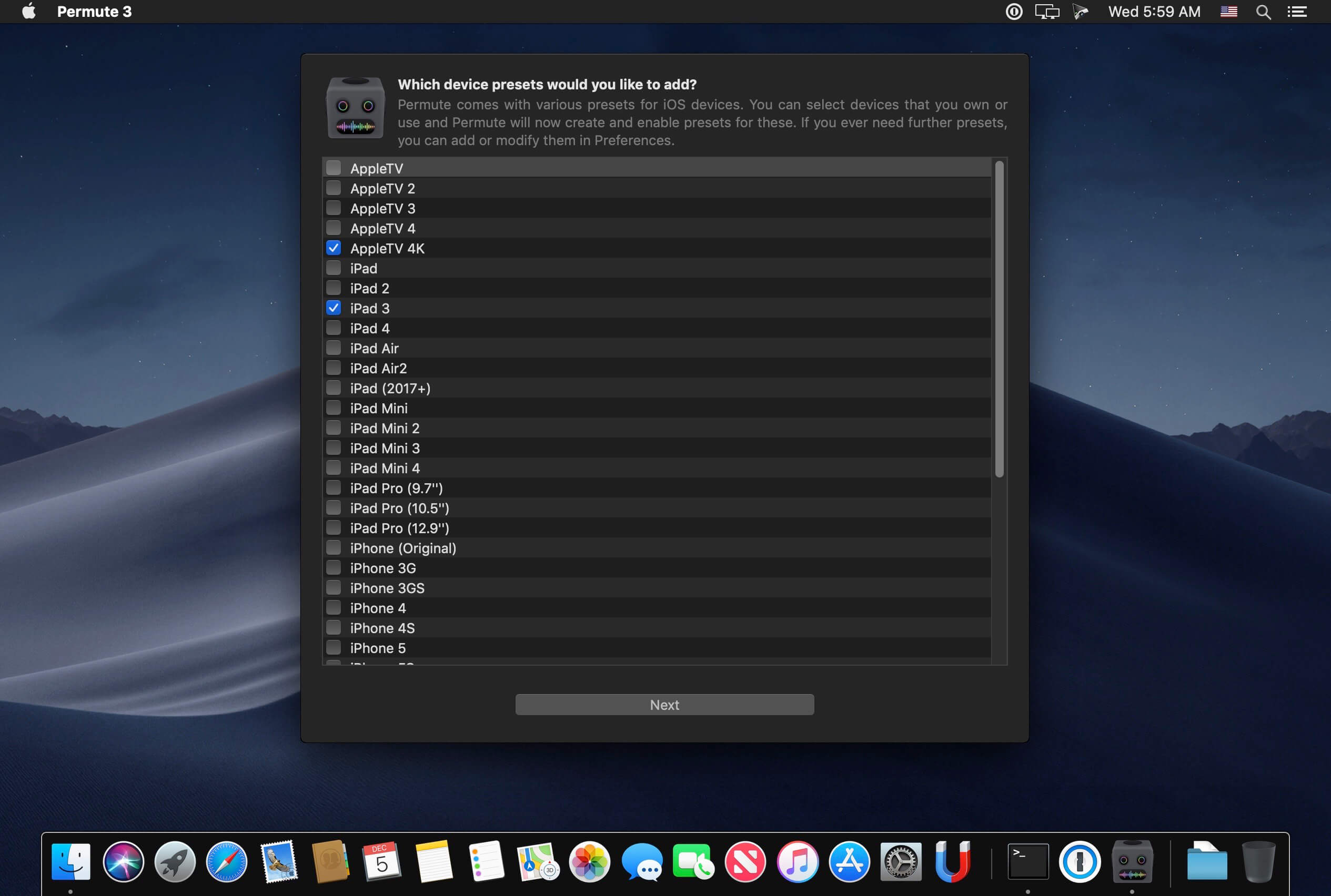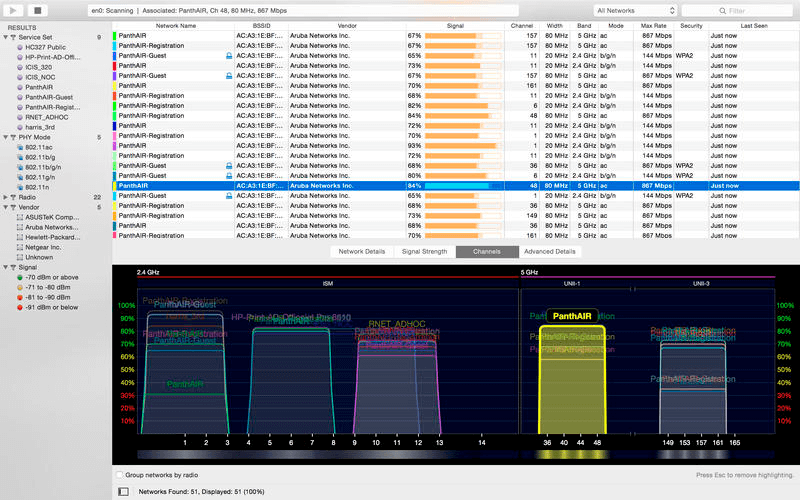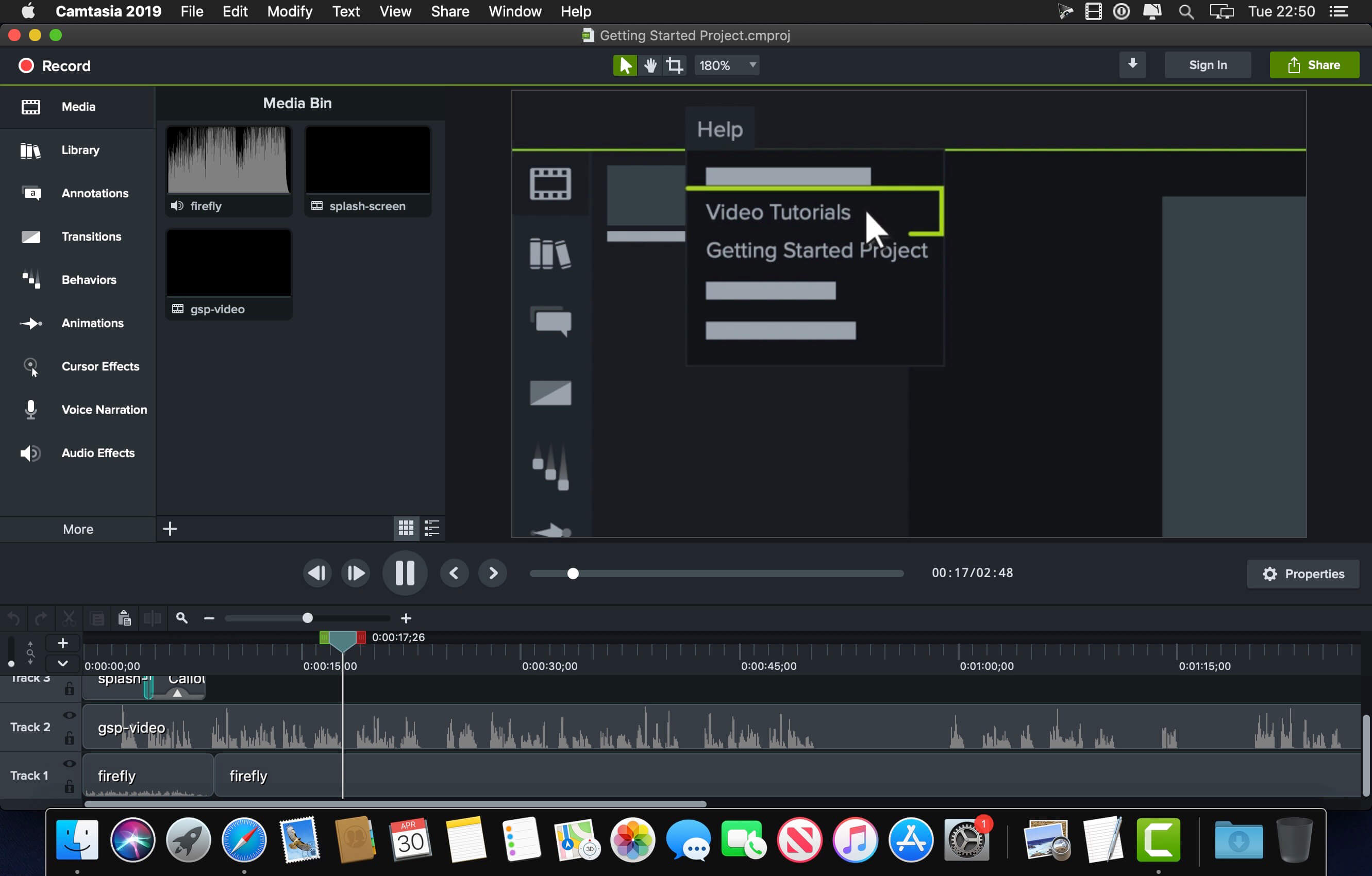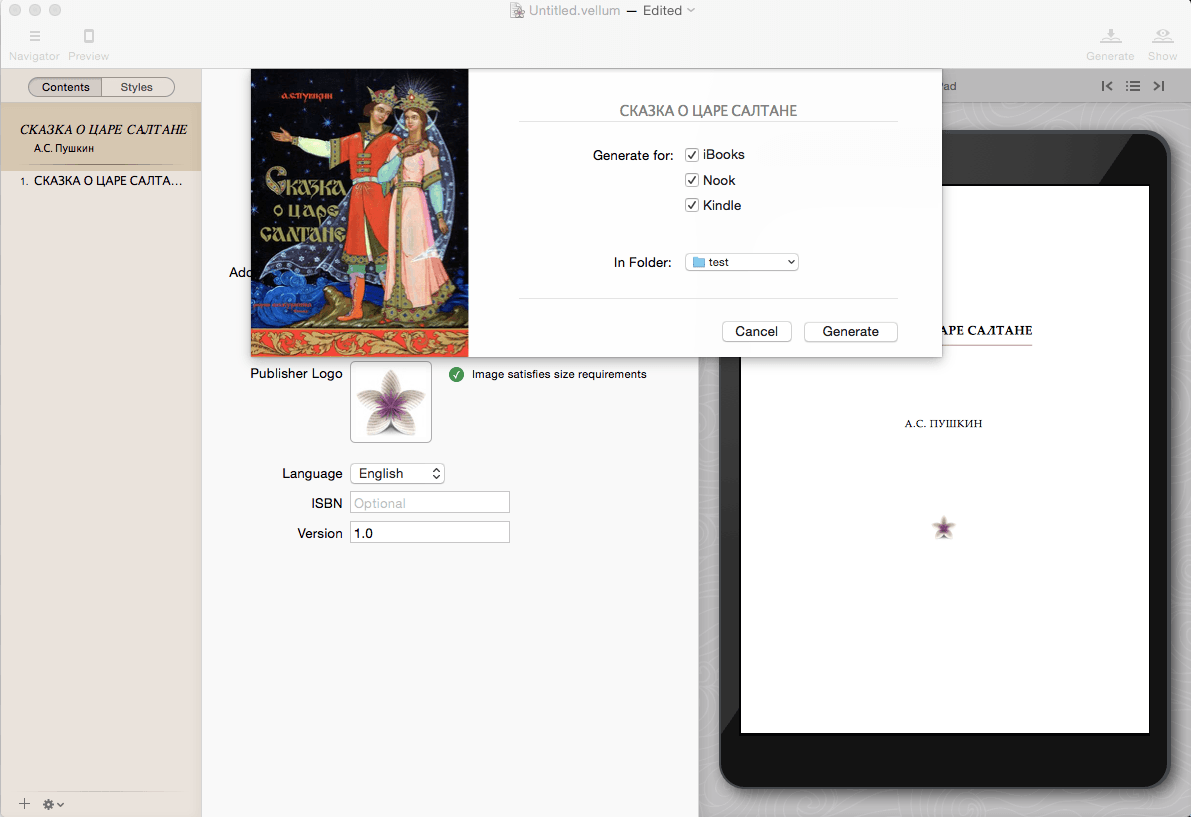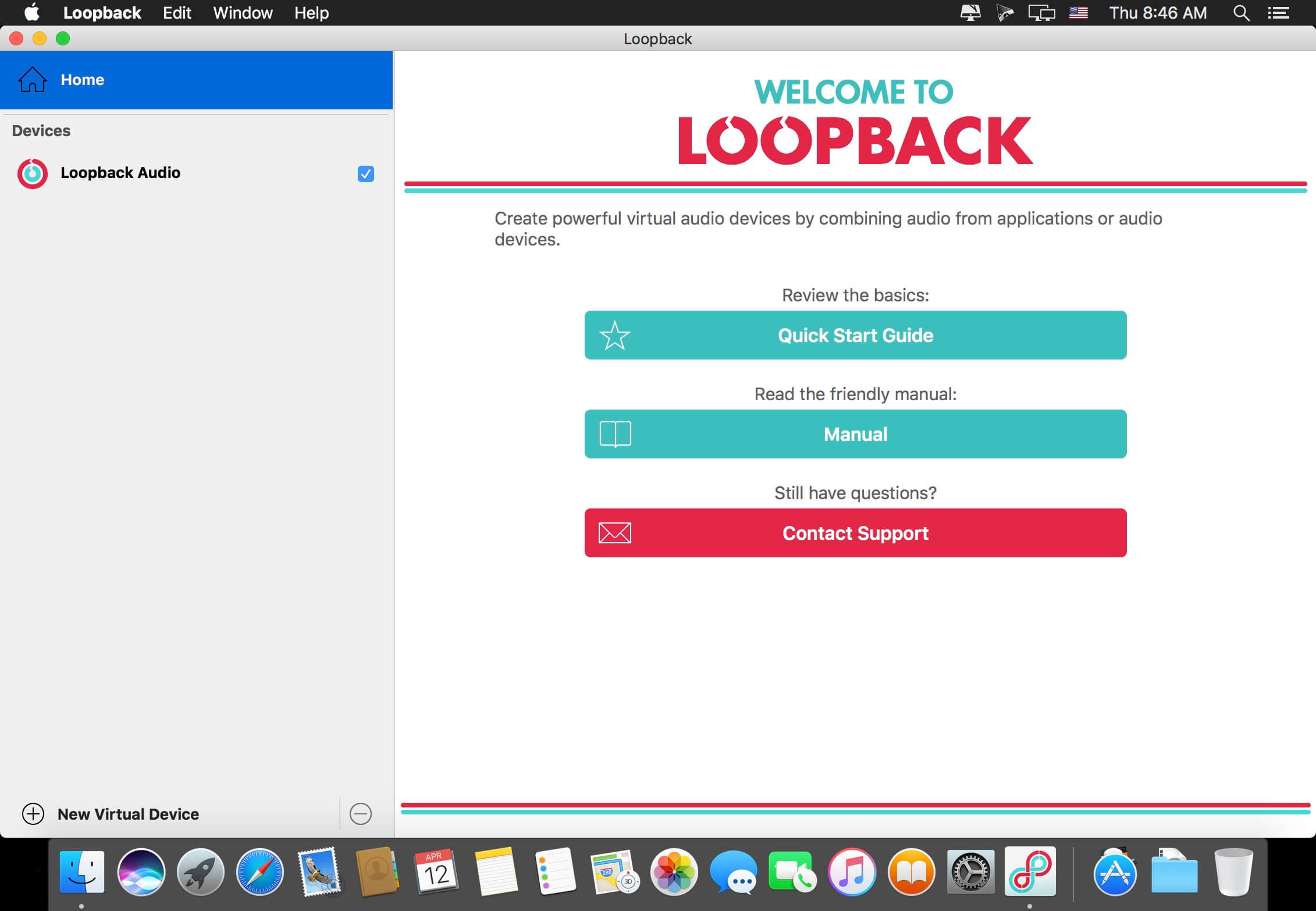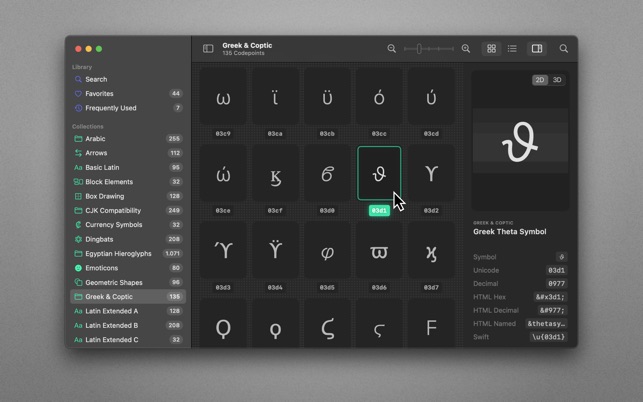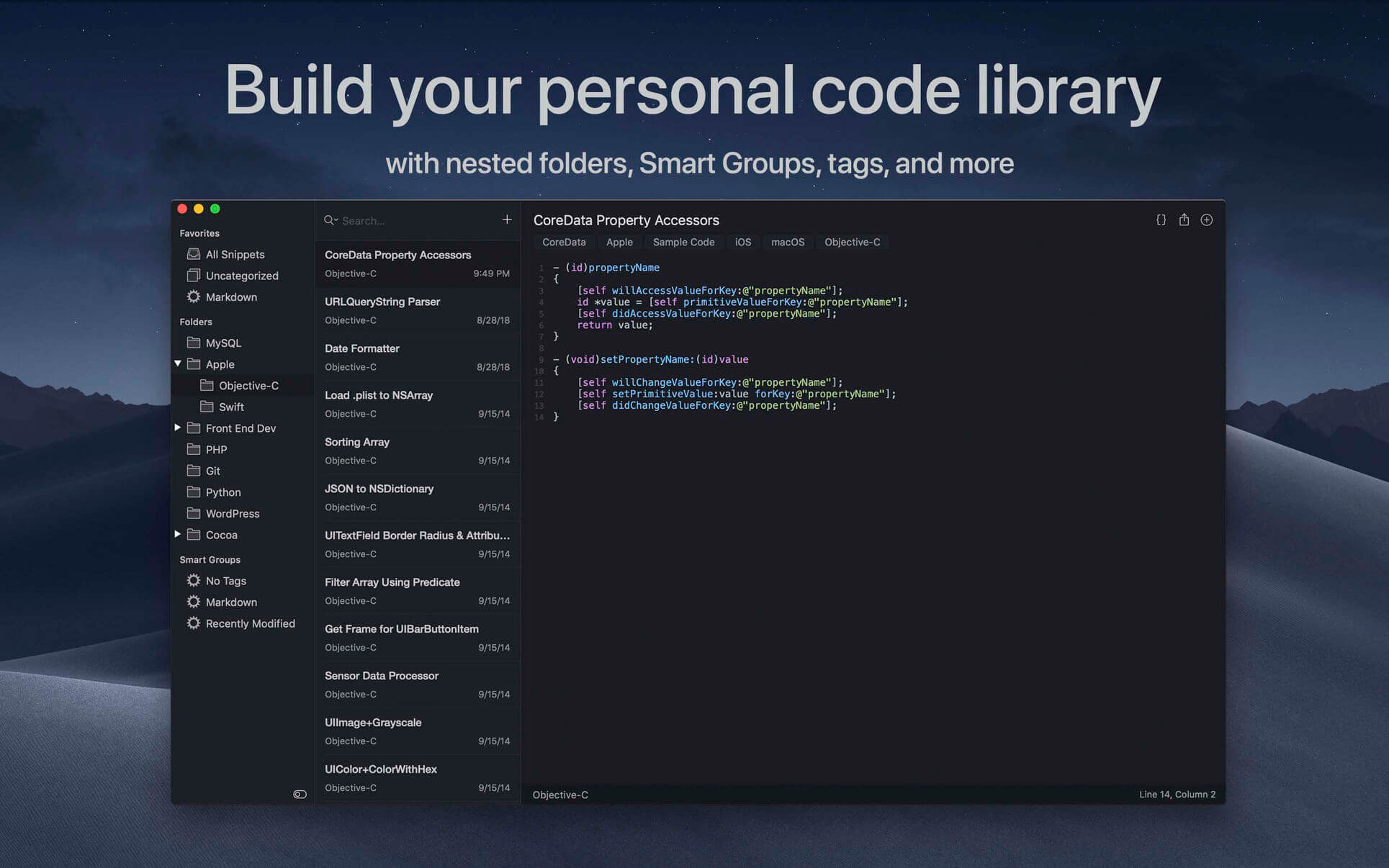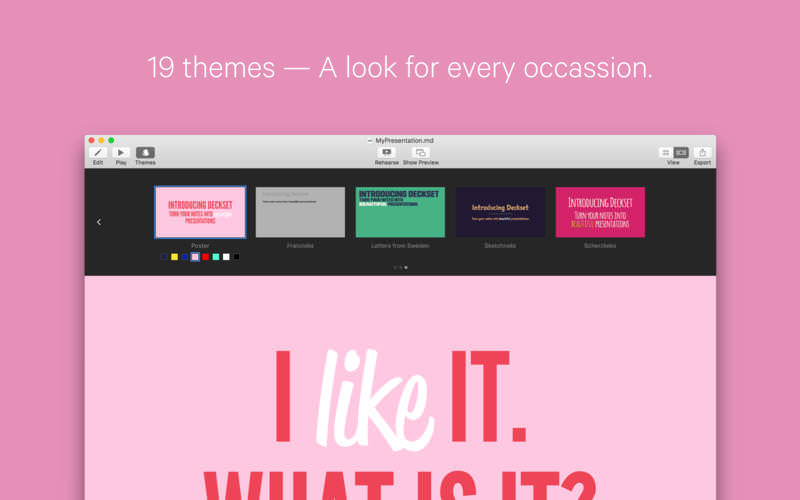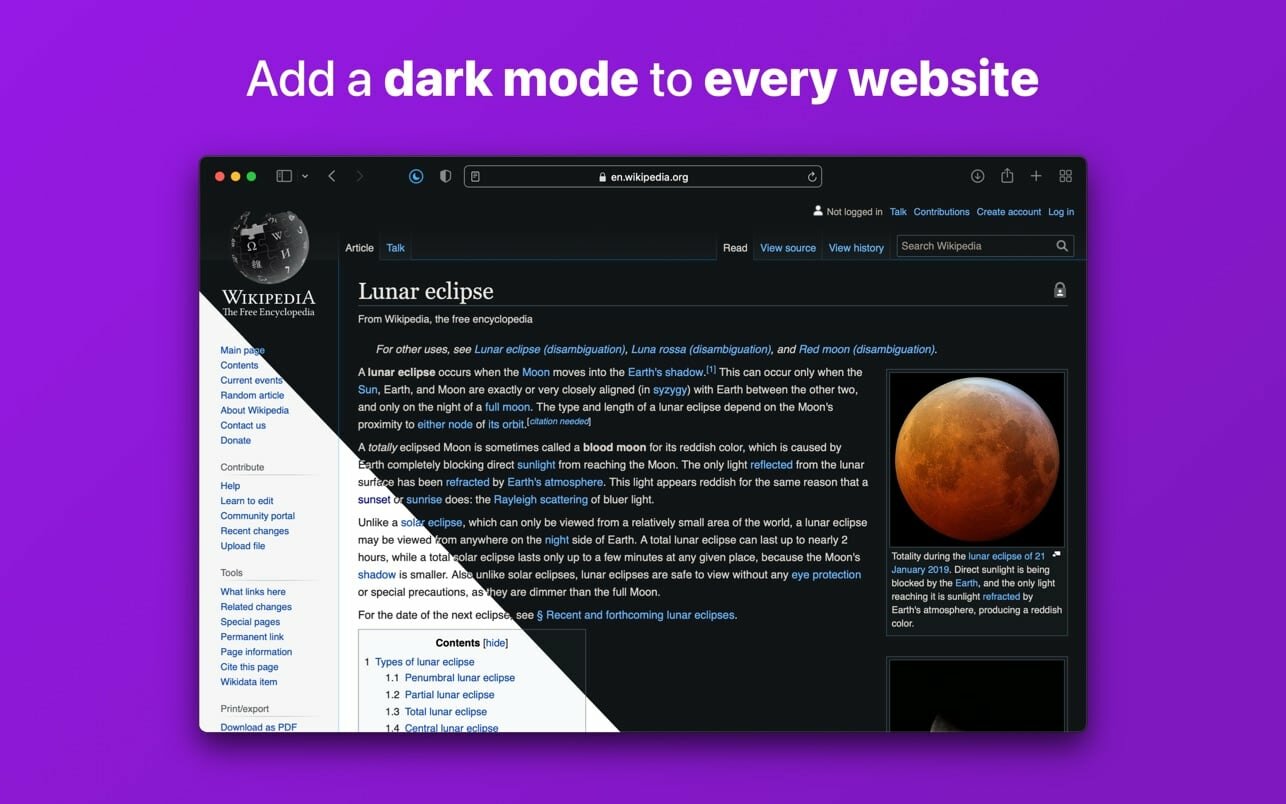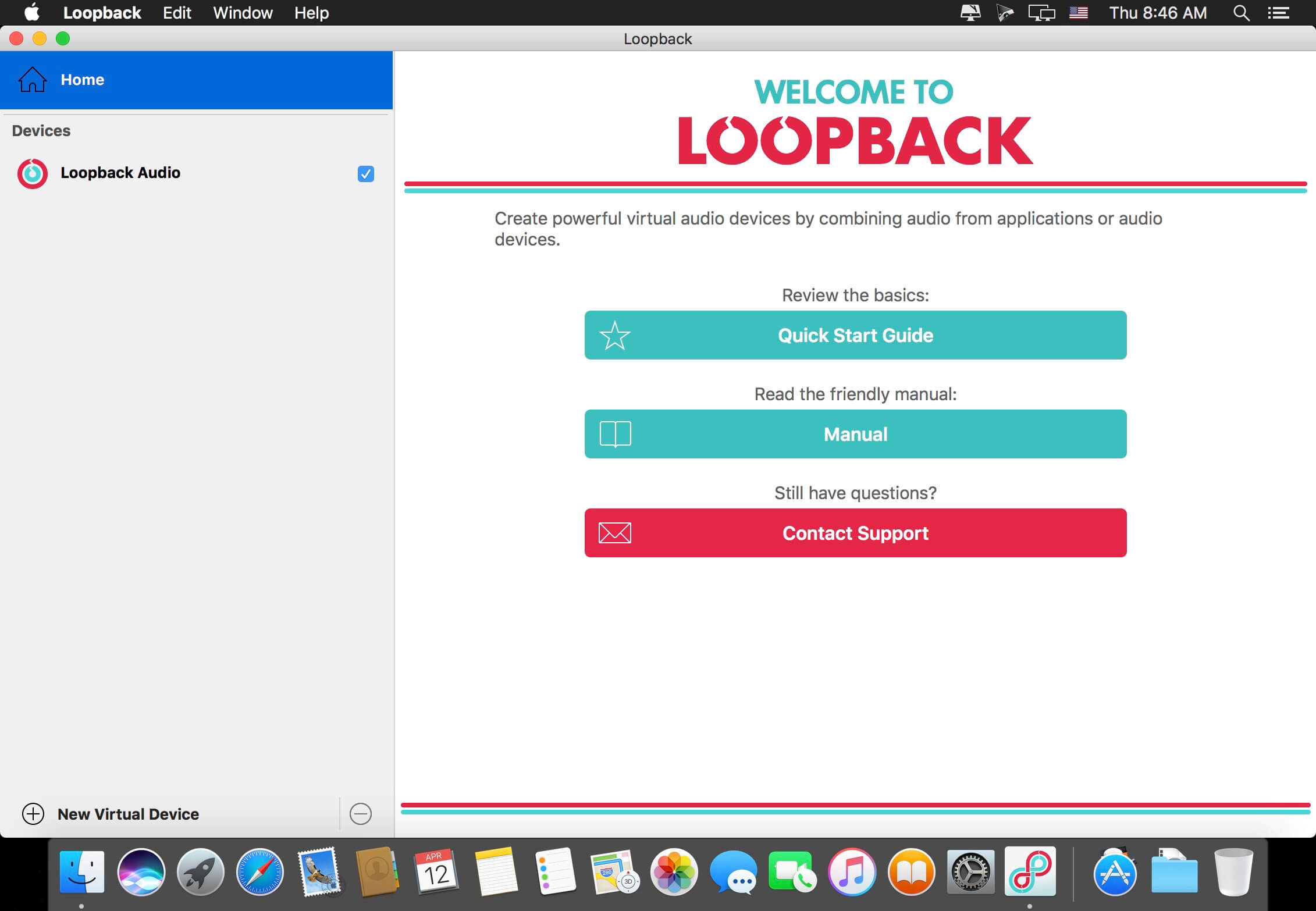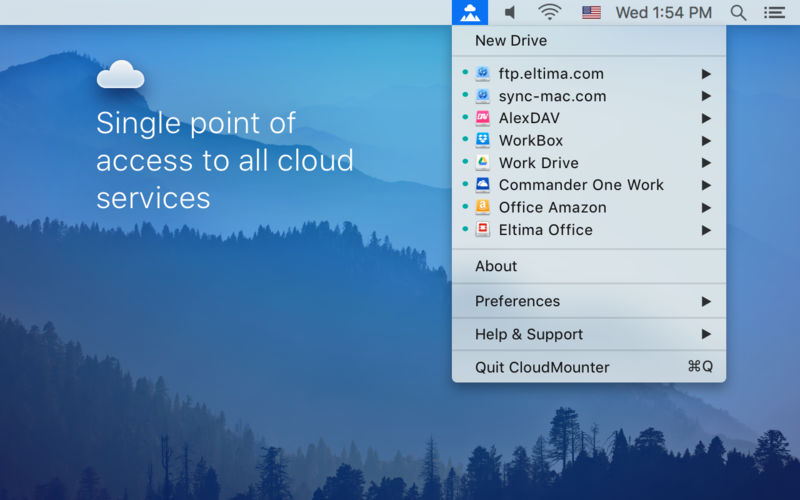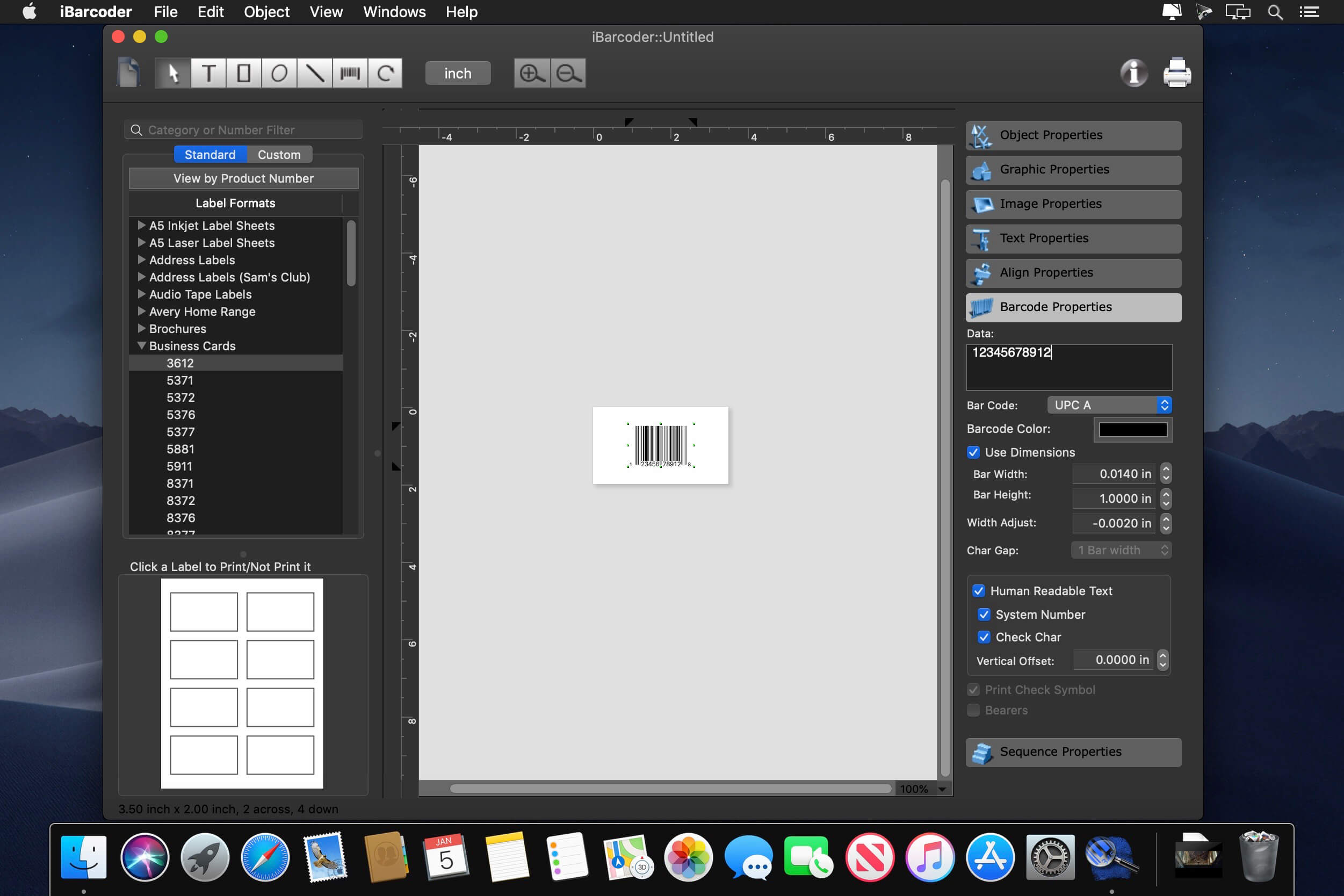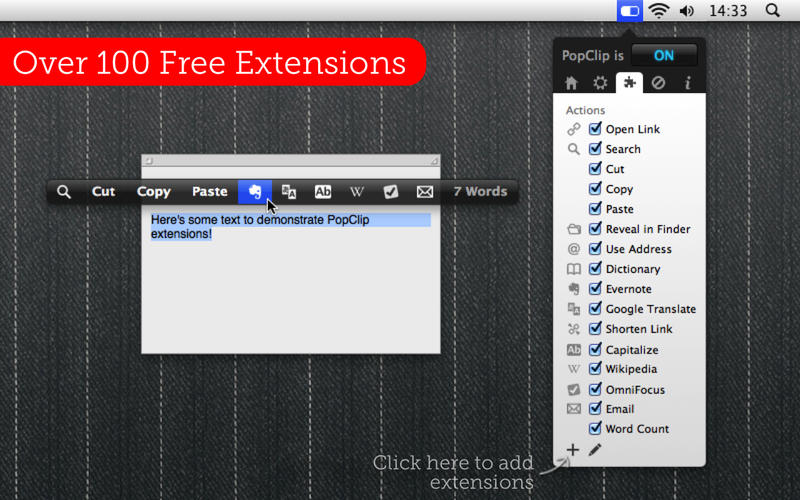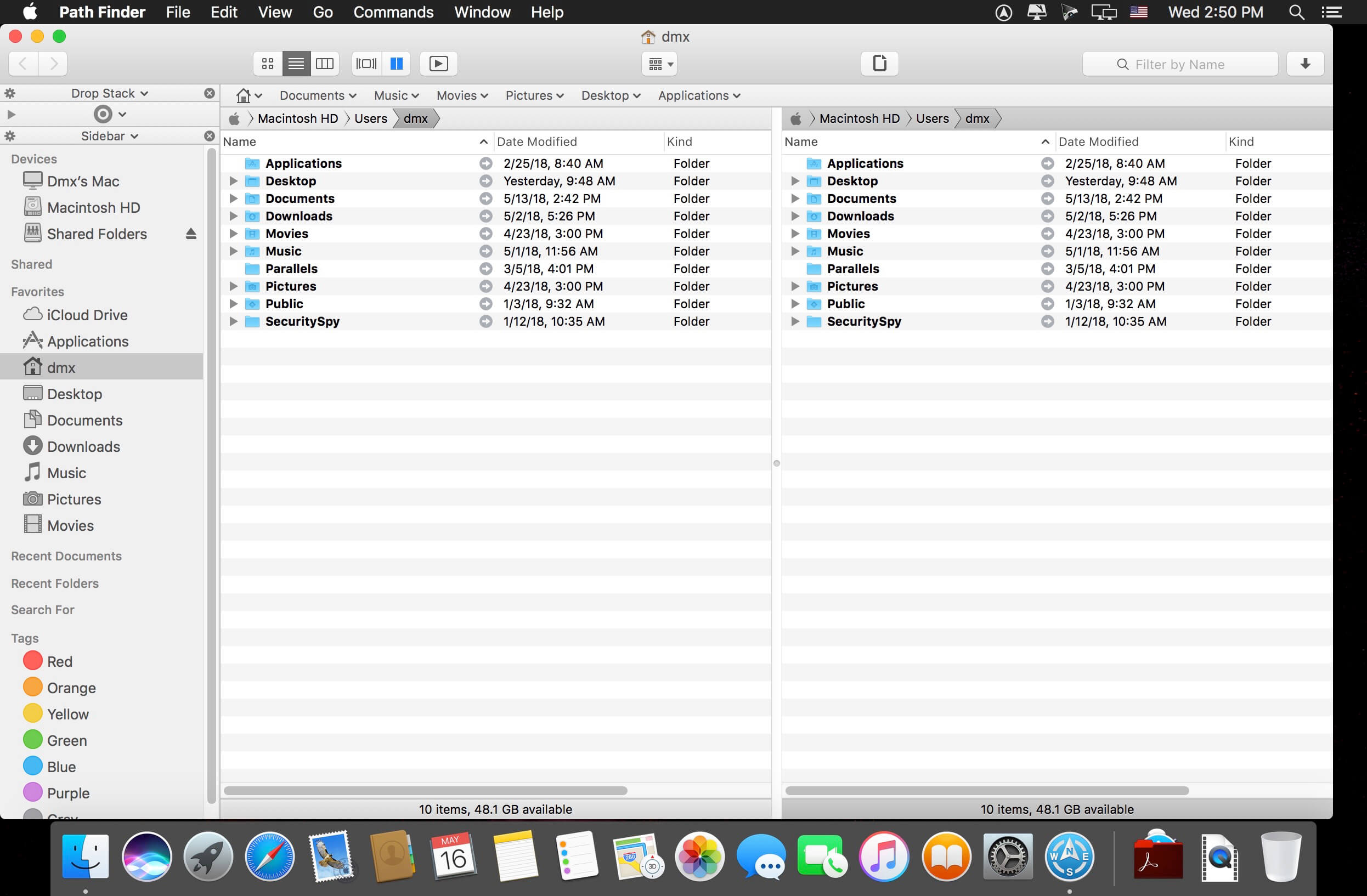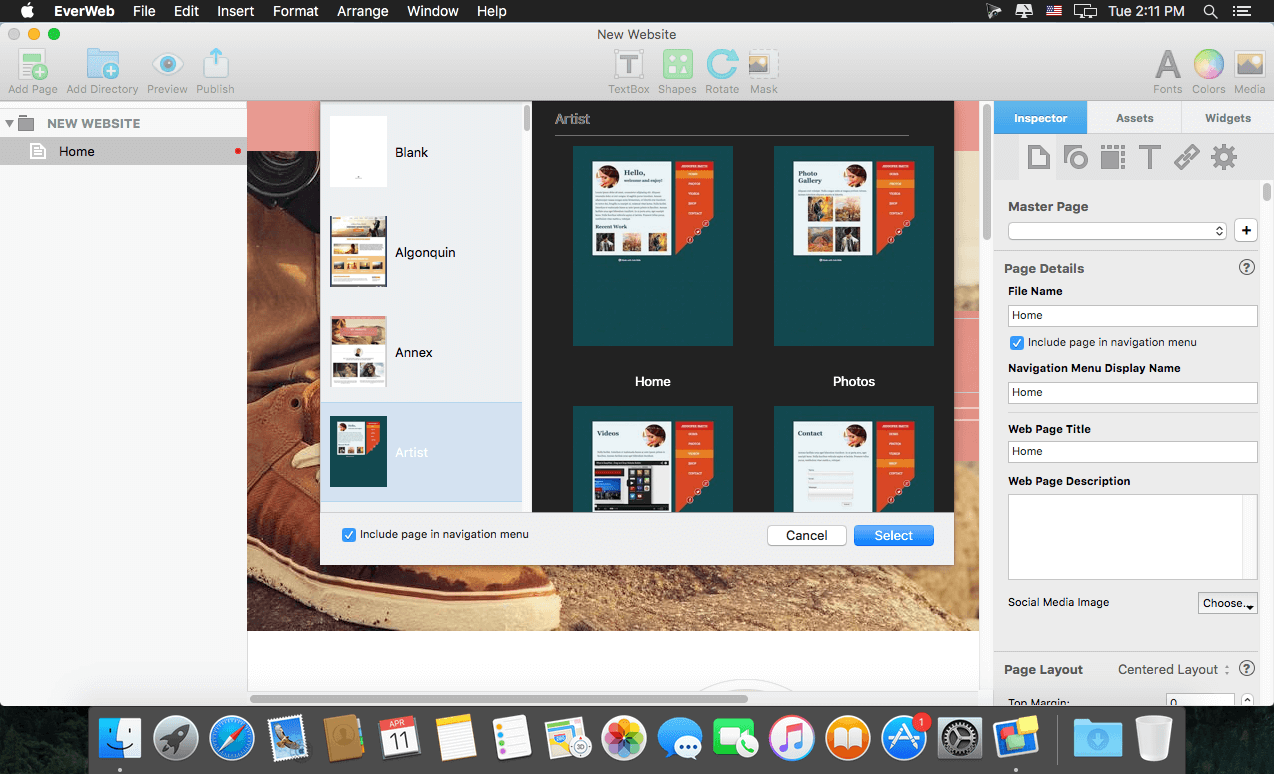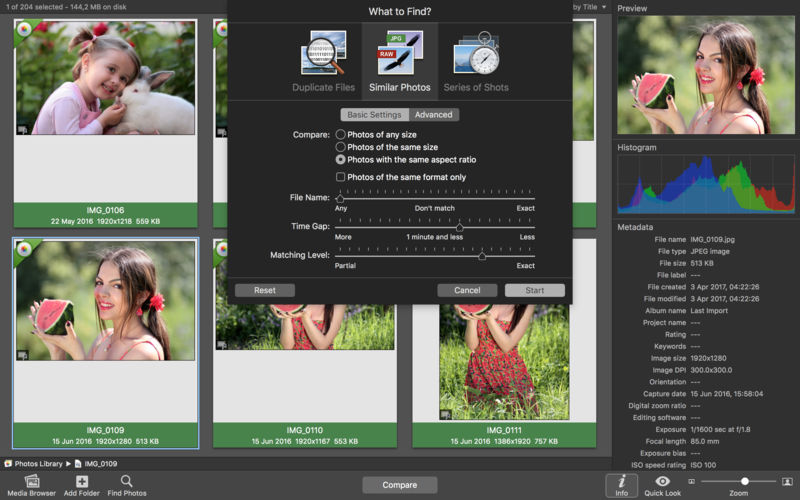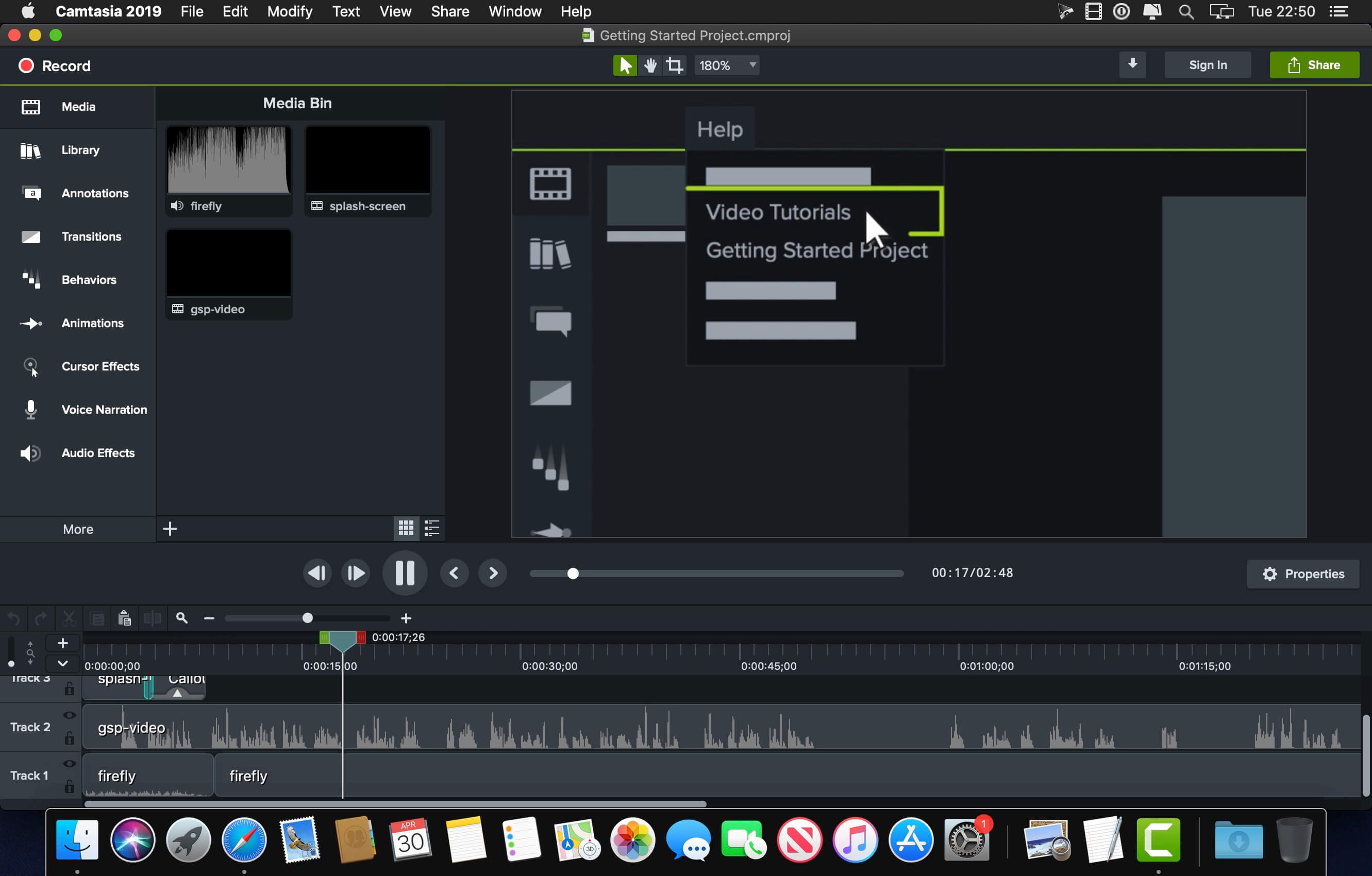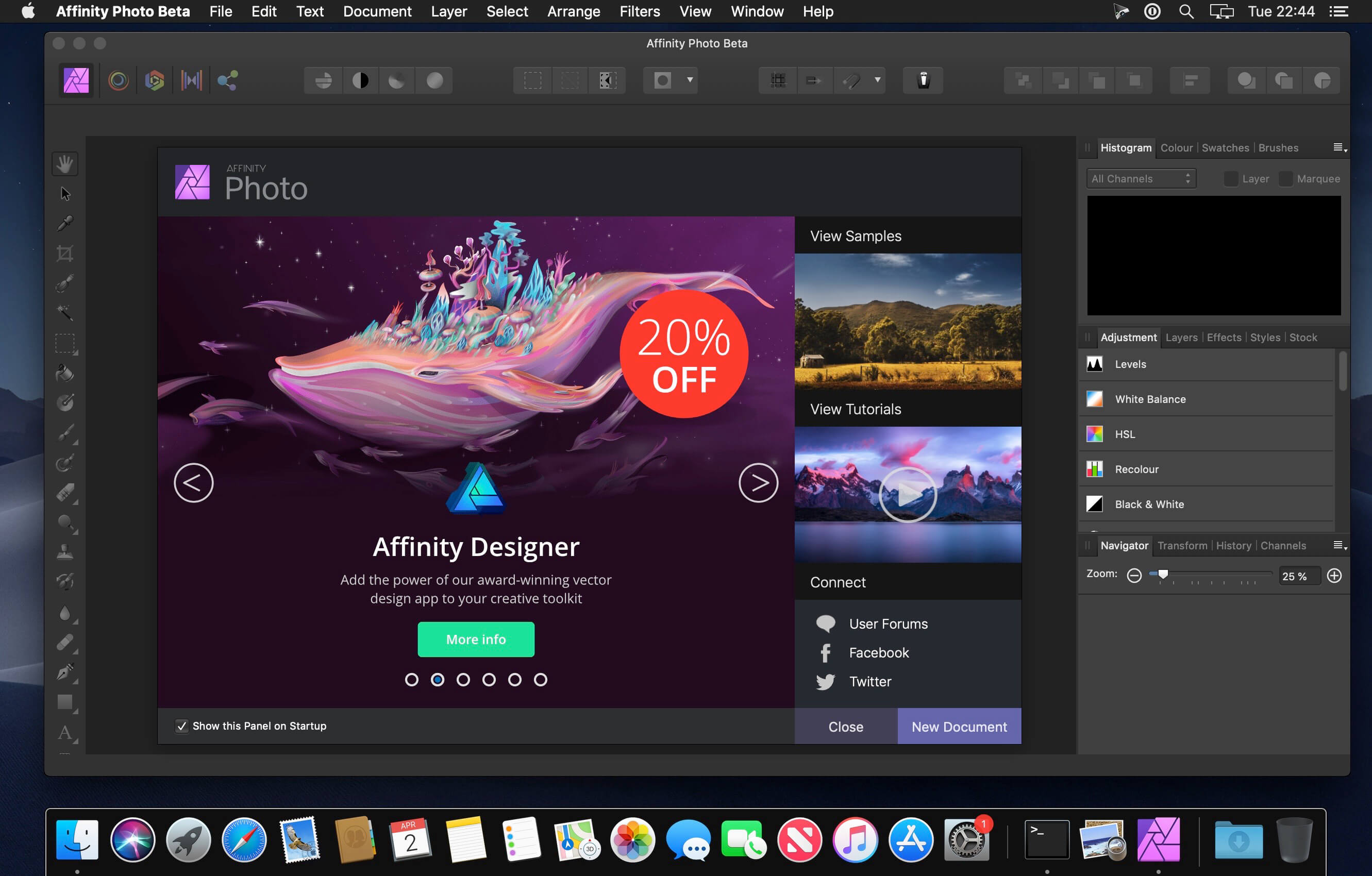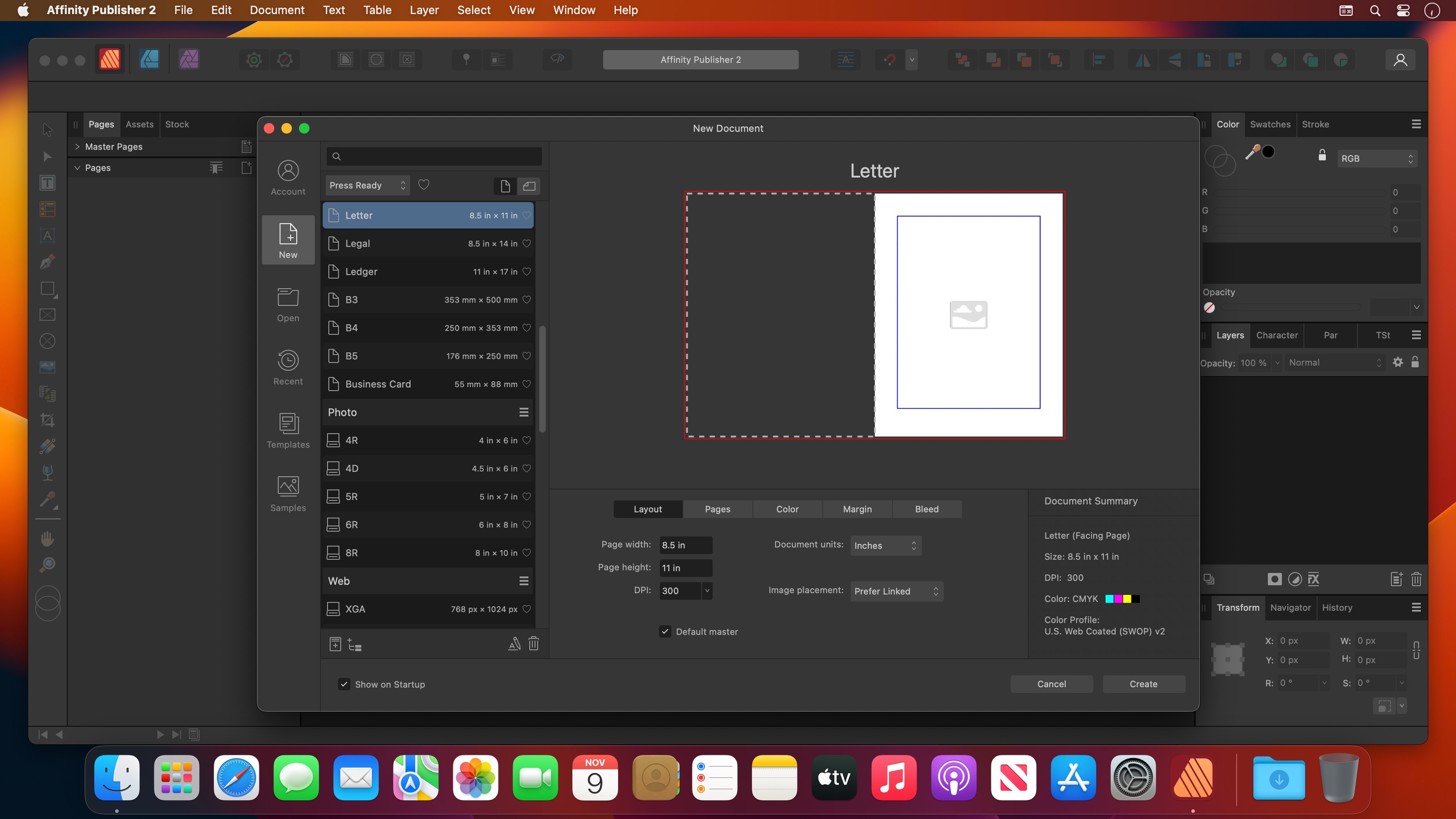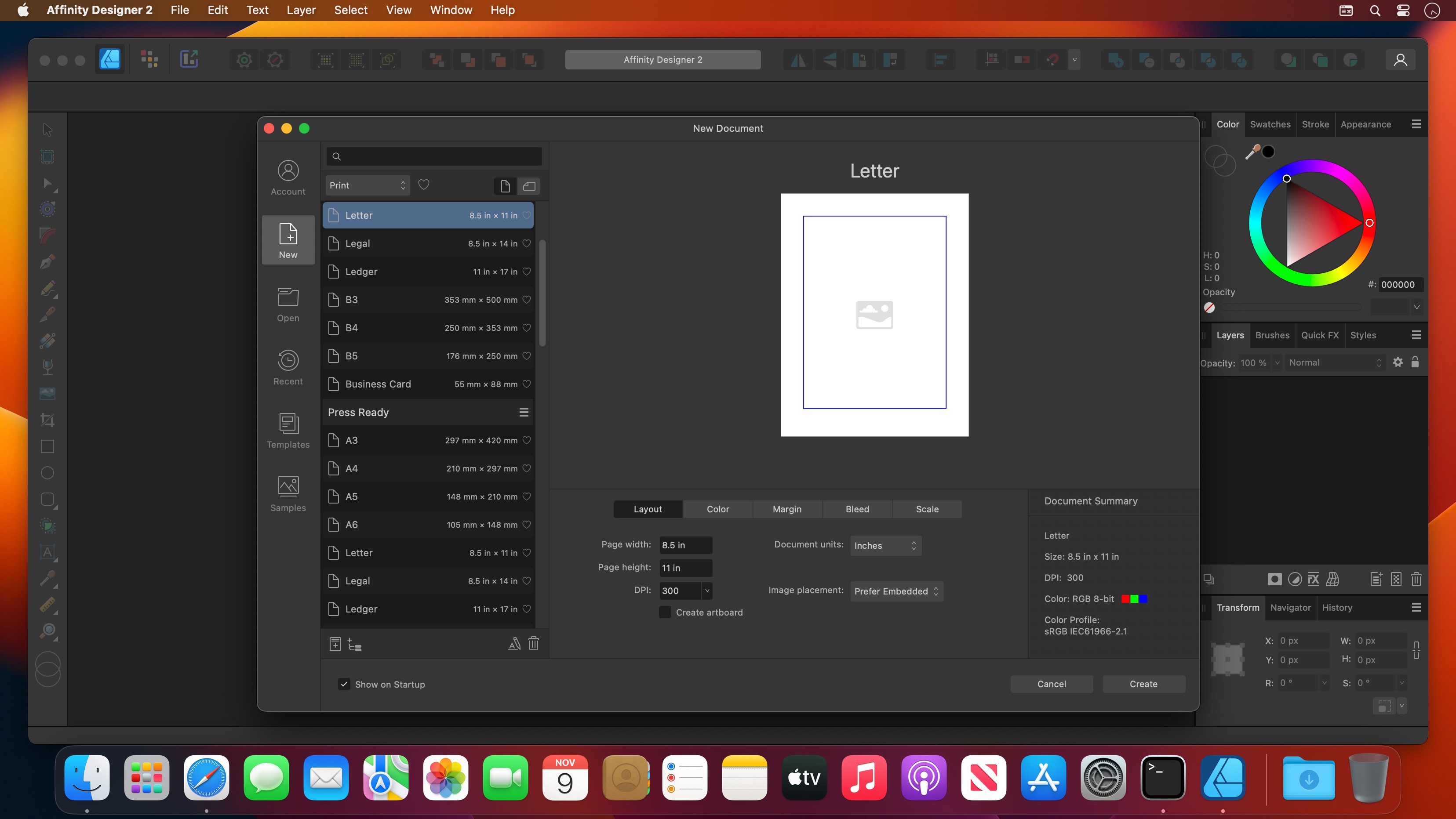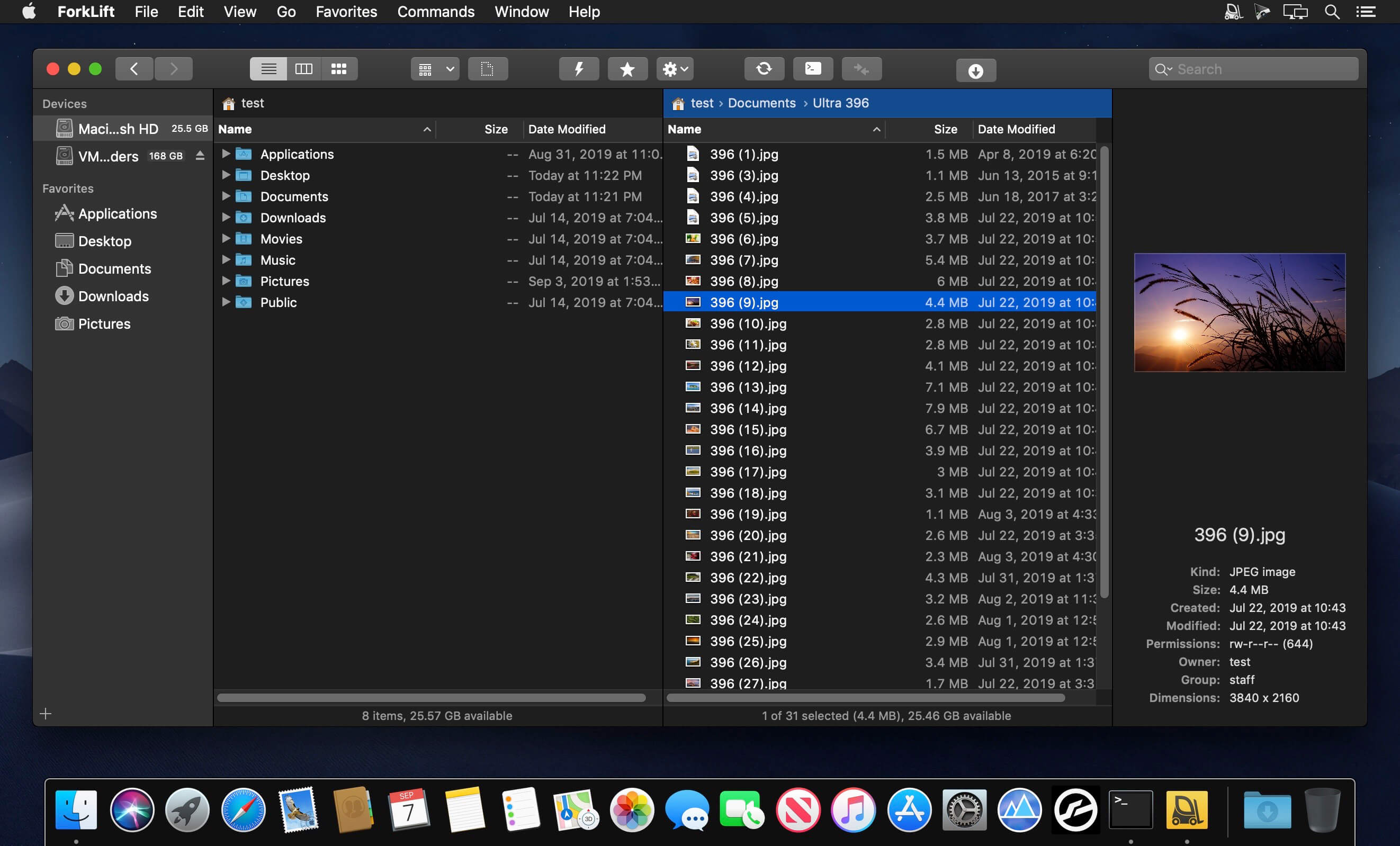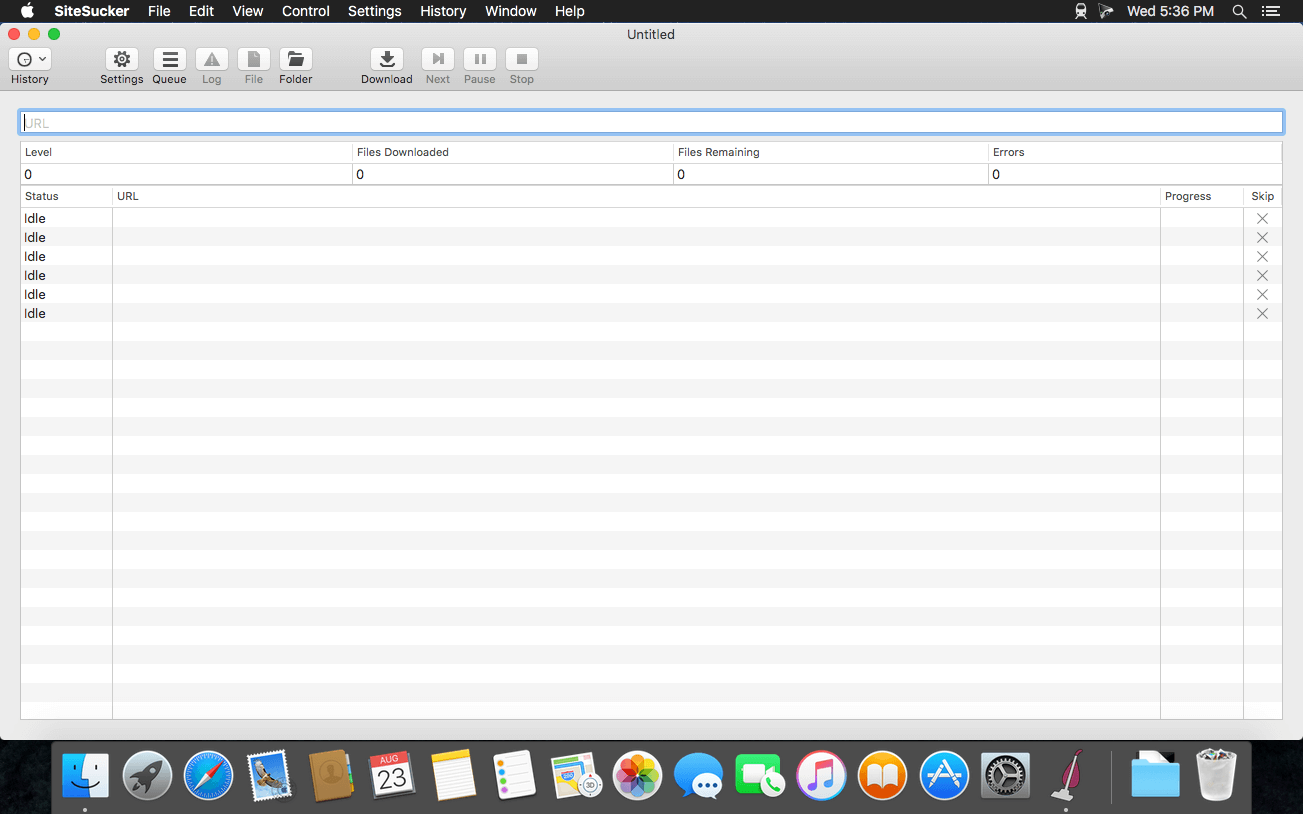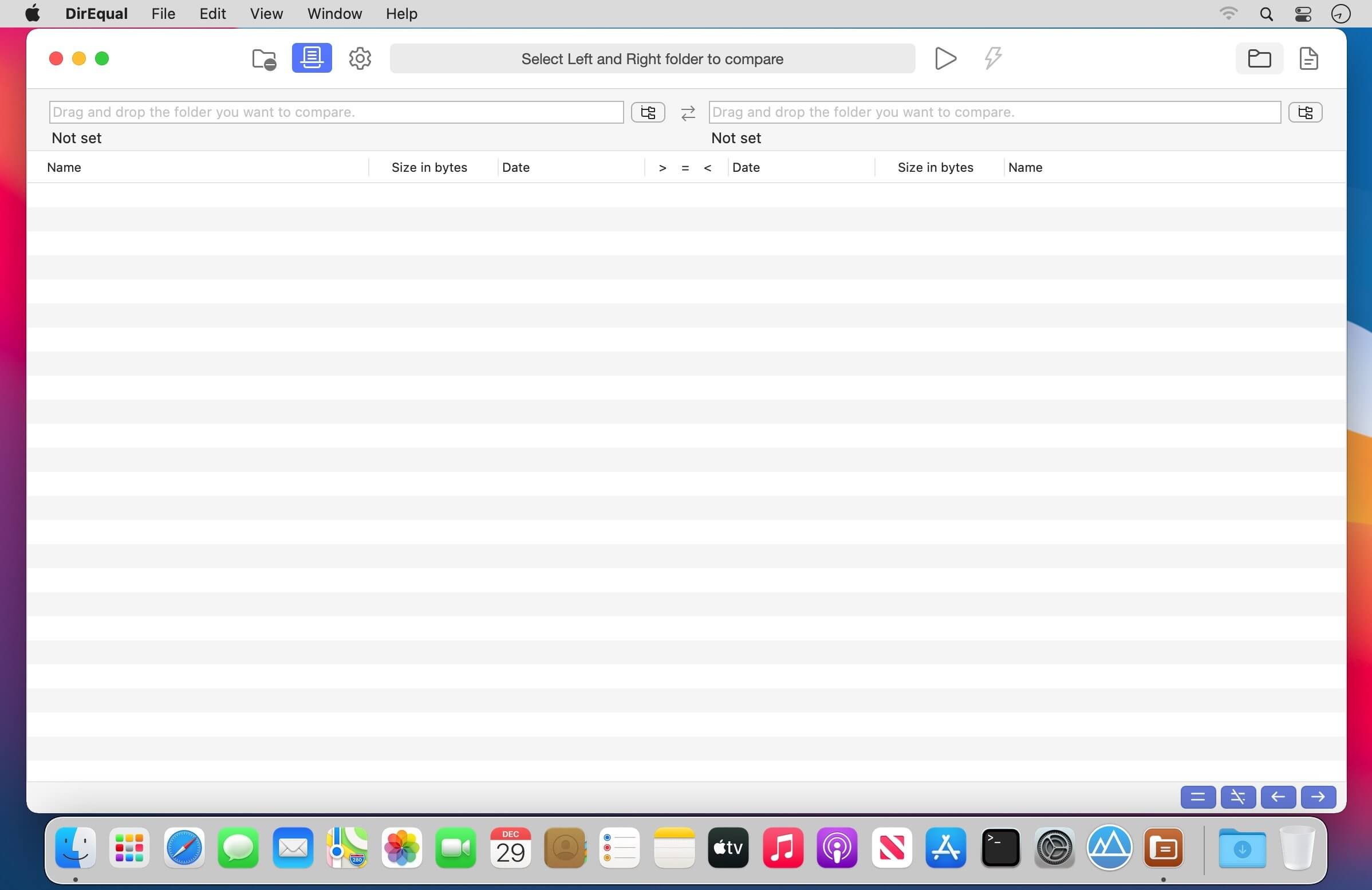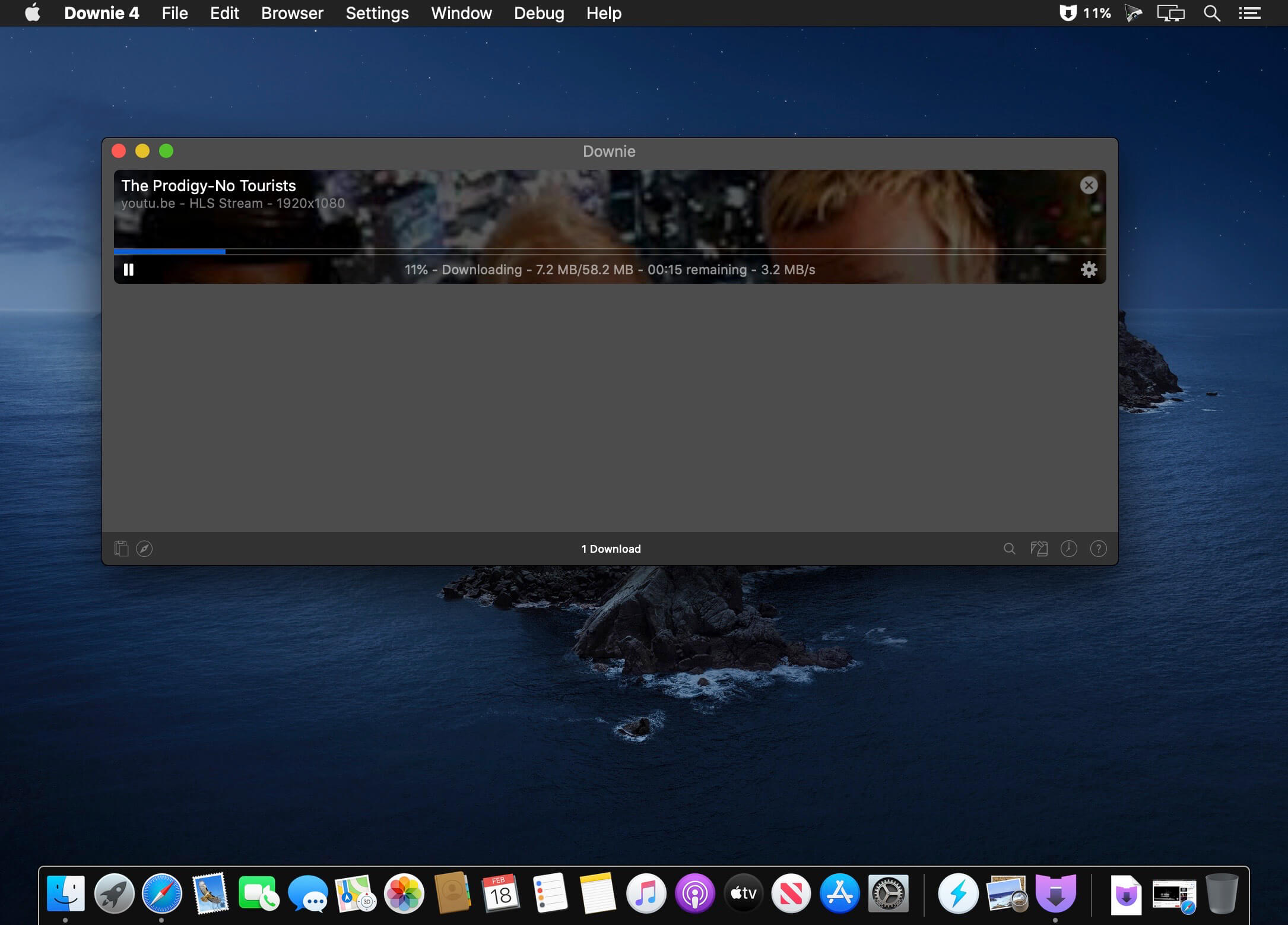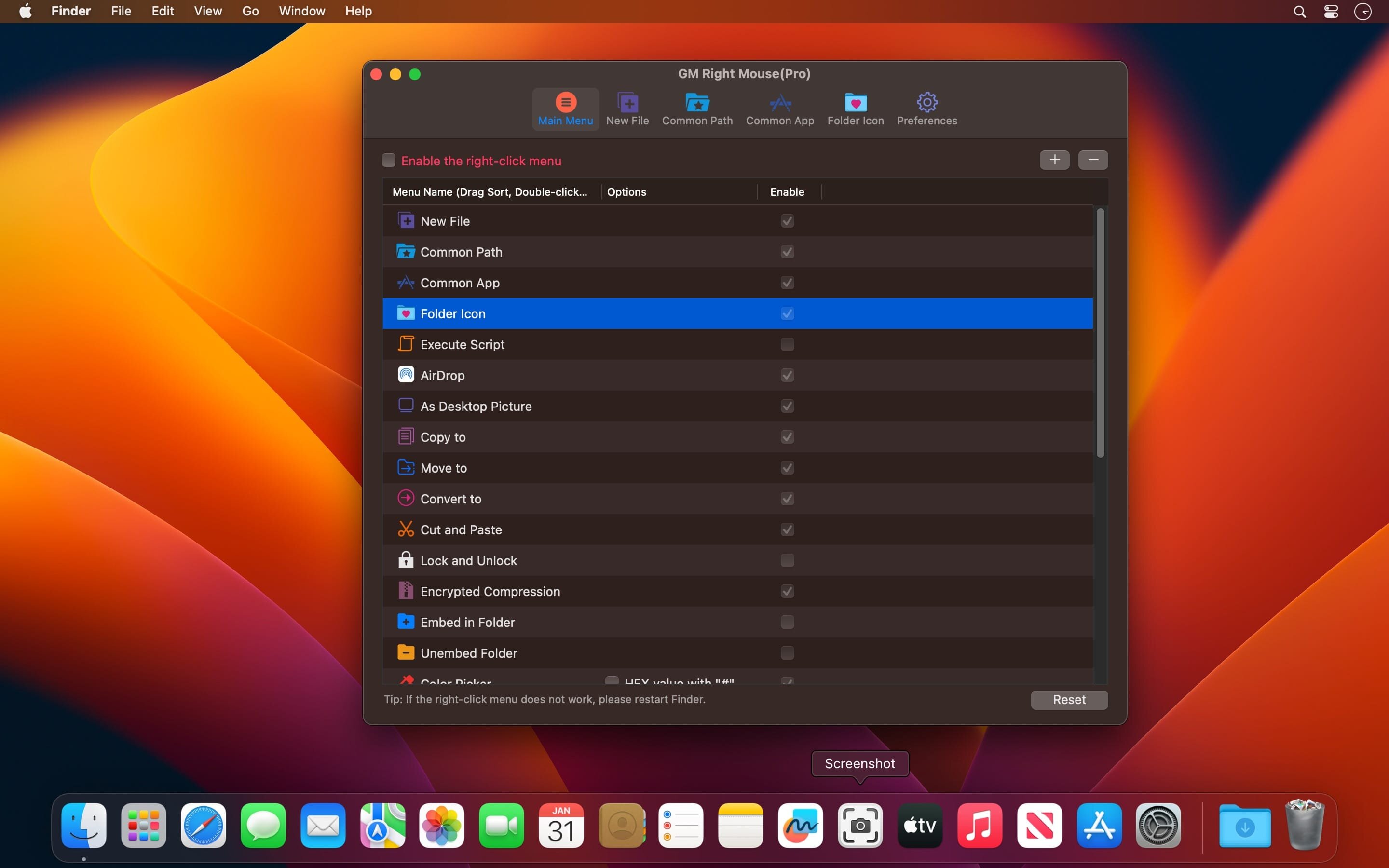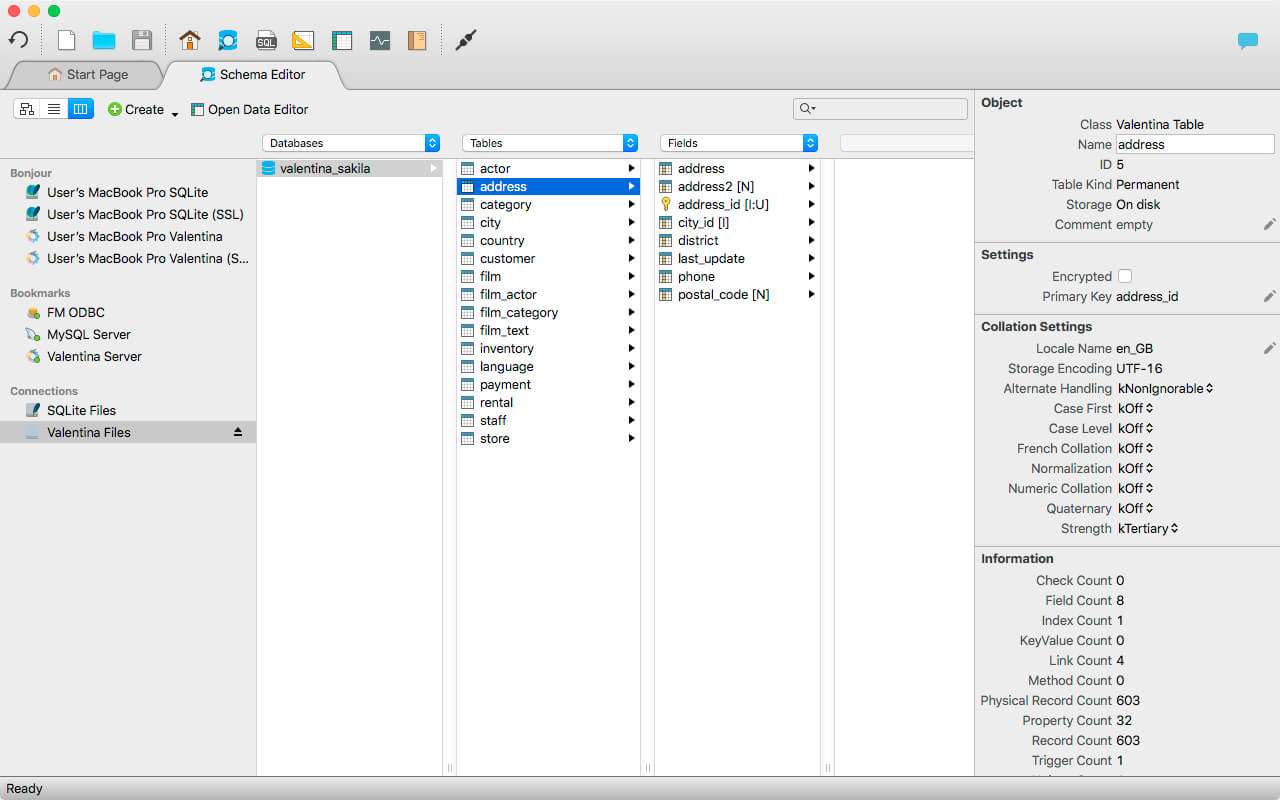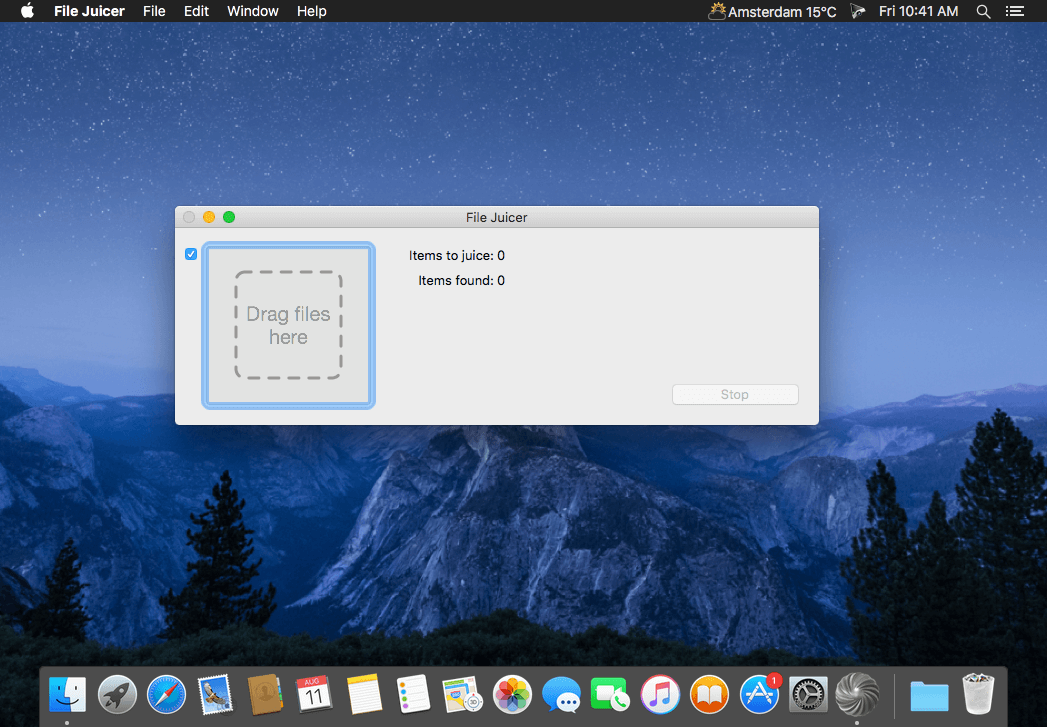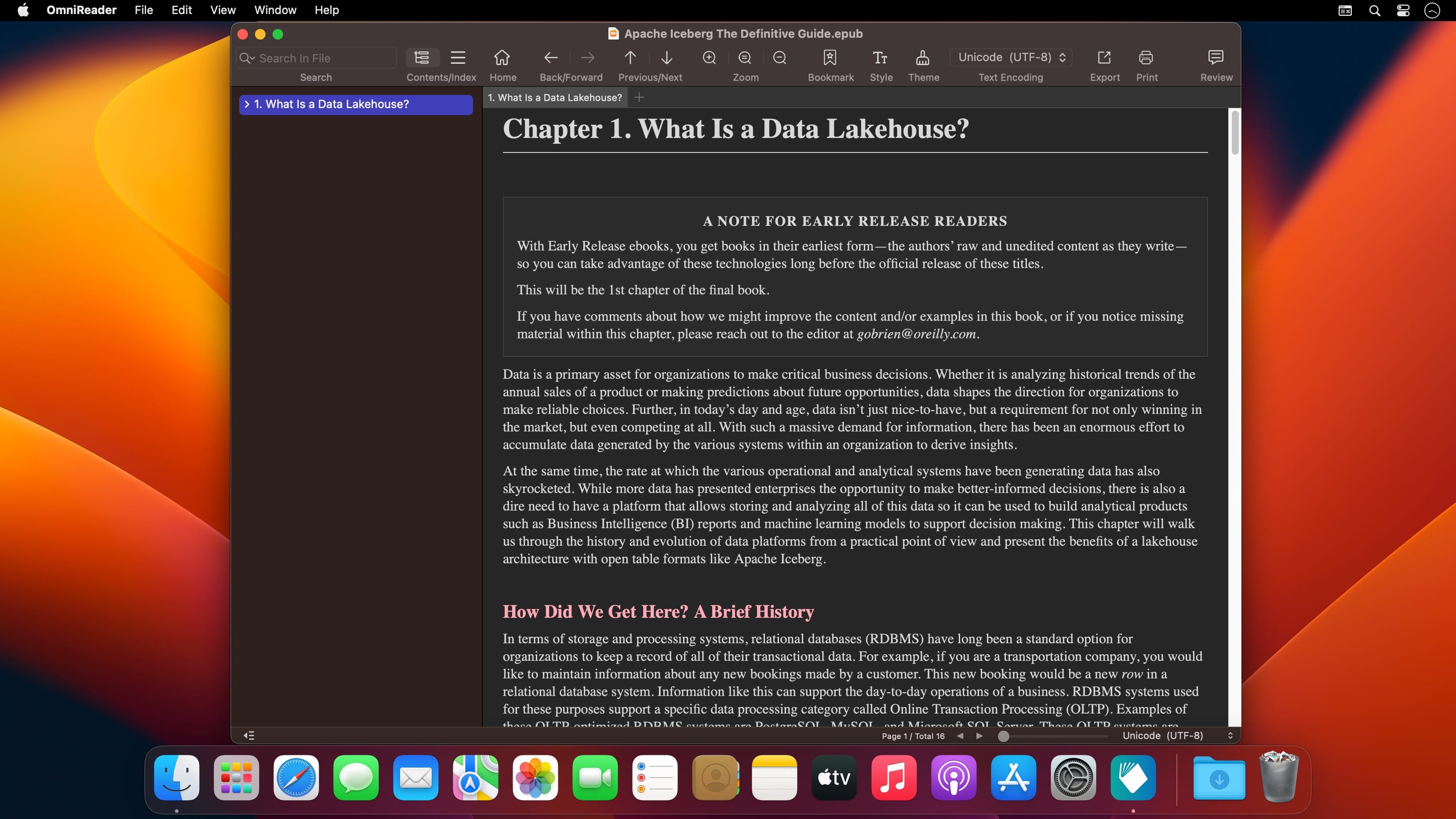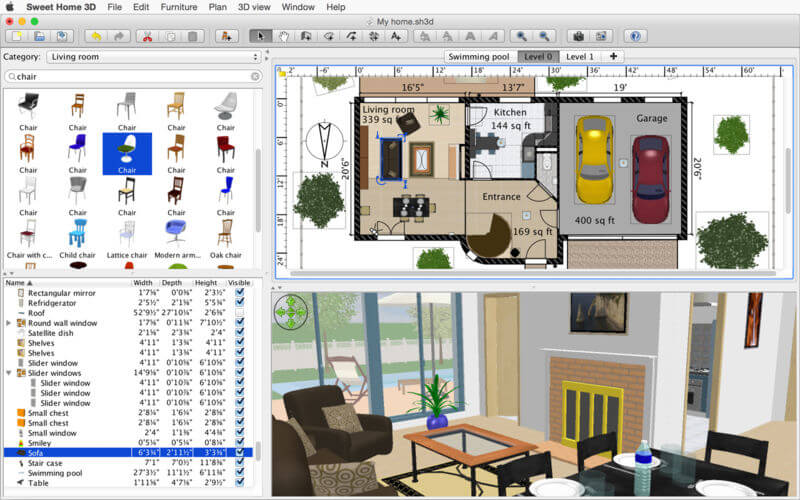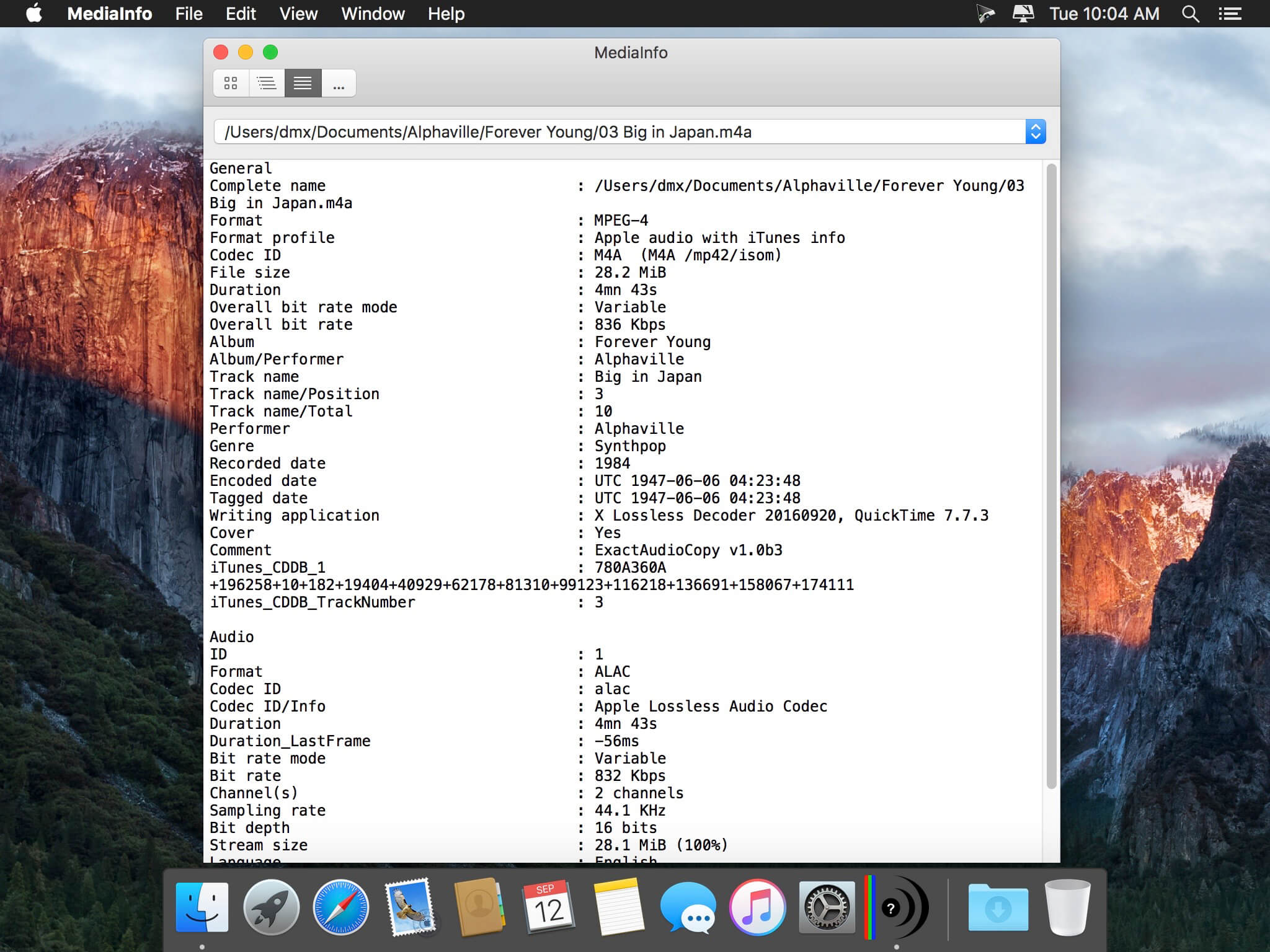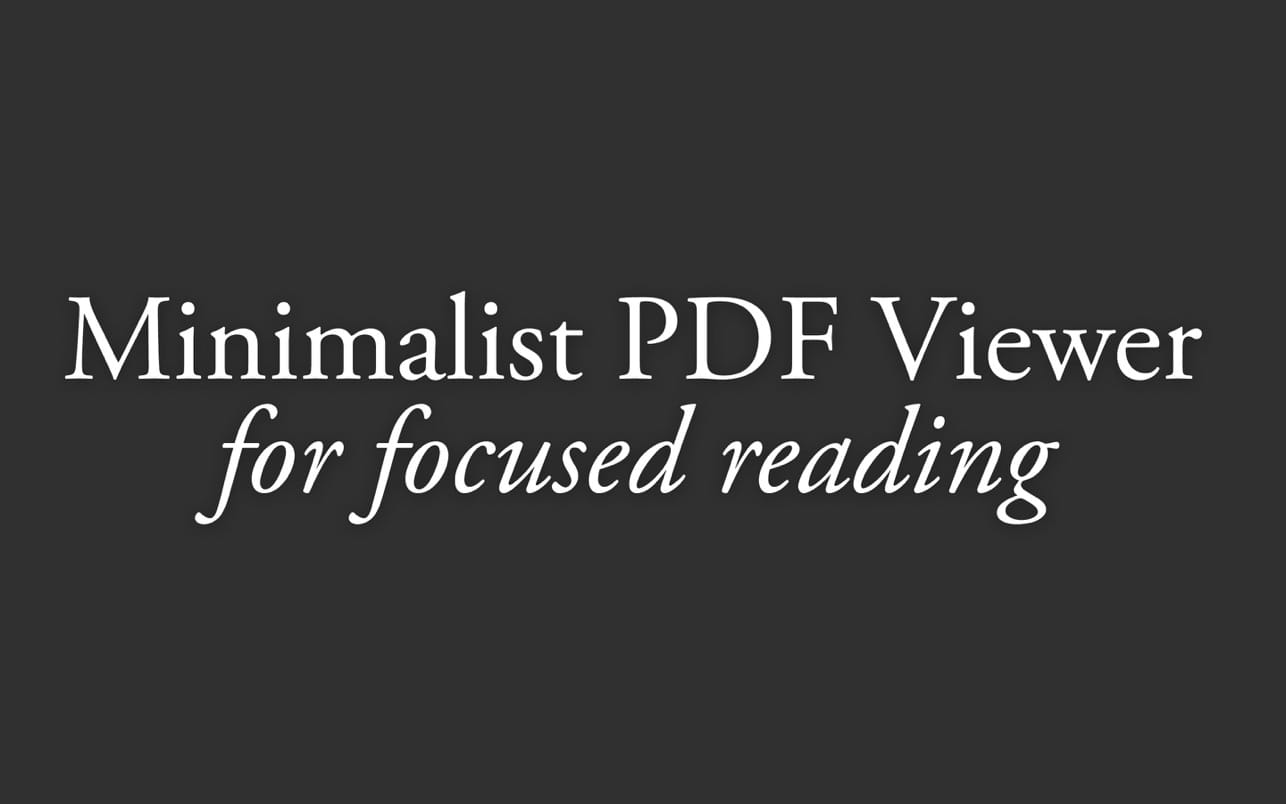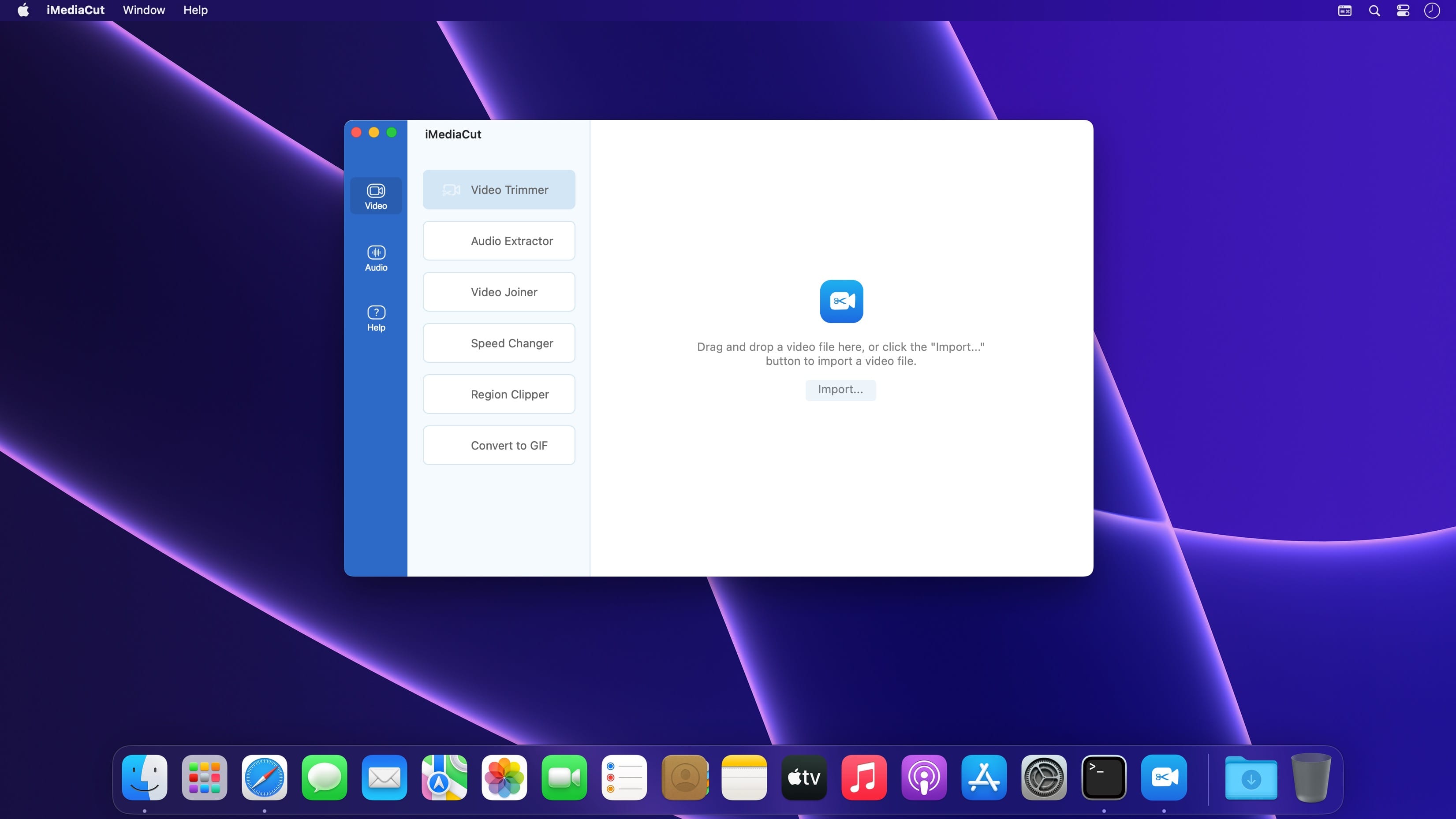Gig Performer® is a live performance host that revolutionizes both performance management and sound creation, offering a live music performance solution that is both exceptionally powerful, and easy to use.
Sounds are built in rackspaces, controlled with mappable widgets, and organized into song parts. Choosing Gig Performer® means less time spent preparing your computer, an exceptionally stable performance experience, and more time making music.
Powerful Audio Plugin Host for your Live Performance
Gig Performer empowers musicians to manage and perform with their virtual instruments creating an exceptionally lightweight, and simultaneously powerful live performance experience.
Whether you are a keyboardist, guitarist, bassist, drummer or even Front Of House engineer, Gig Performer will give you unmatched power, ease of performance, and flexibility when you perform live.
Professional Sound, Small Footprint
Gig Performer® is the ultimate tool for performing live on stage. With Gig Performer, the days of heavy gear, lots of cables, and complex set ups can be gone forever. Simply create sounds from your favorite plug ins, and feel the freedom from heavy gear and the excitement of playing your studio quality virtual instruments and effects at your shows.
Intuitive Sound Management
Create, organize and switch between sounds with ease. No need to be bogged down by technical details. You can simply focus on your performance and let Gig Performer do the heavy lifting.
Freedom from Hardware Limitations
Gig Performer frees you from the workflows of traditional set ups – Heavy gear and managing channel strips can be a thing of the past so you can focus on building your sounds quickly. Replace bulky pedal boards with a flexible Gig Performer effects unit that preserves audio tails and completely eliminates jumps in volume. Host studio quality audio effects with ultra-low latency, delivering a high-quality, crystal clear performance for your audience to enjoy.
Keyboardists
With Gig Performer® , there is no need for multiple heavy keyboards to achieve excellence because you can host an unlimited amount of instruments all within the software ensuring not only convenience, but exceptional sound quality. Create sounds with ease, organize them into setlists, and move between them all without ever touching your laptop. No more heavy gear. No more limitations of onboard sounds.
Guitarists and Bassists
Say goodbye to heavy pedal boards and hello to the most robust, powerful, and sonically pleasing effects unit there is. Create effects chains more flexible than you can imagine on a pedal board, and switch between sounds with a single press of a button all while preserving audio tails and eliminating jumps in volume.
Front of House
Gig Performer’s ultra-low latency allows you to use your studio plug-ins in your live sound workflow. Imagine accessing your favorite effects through Gig Performer running in tandem with your sound board. Effortlessly record your live performances, and even save your audio effects on a per song basis to sync with time. The days of being limited only to what is in your desk are over, and the days of hand picking the most valuable effects to showcase your bands sound have arrived.
Focus On Playing, Not Software Control
Bullet proof performance! Gig Performer provides you the freedom to focus on sound design, creativity and ultimately your live performance. Use the software alone or include some of your hardware synths as well.
Build Sounds Quickly and Intuitively
Build sounds faster with unprecedented ease and greater visual overview of your setup by simply connecting plugin blocks in any order you want with virtual wires. Virtual wires embrace the familiarity of cables allowing you to effortlessly send audio/MIDI to and from any location, eliminating complex tracking of audio bus paths and conventional channel strips found in DAWs.
Control What You Want, How You Want – Forget the Rest
Gig Performer allows you to eliminate the distractions of unnecessary controls and select the most essential elements of a VST to control during your live performance.
Easily Access Your Most Used Instruments and Effects
Route your audio/MIDI chains to and from global instruments and effects while maintaining parallel access to your other sounds with Gig Performer.
Connect Custom Sounds to the Songs You Play
Easily assign and reuse custom sounds to different parts of a song within your setlist and effortlessly switch between sounds with a single touch for a convenient and intuitive live performance experience.
Effortlessly Move Between Rigs
Gig Performer provides a simple solution for traveling with the least amount of gear possible. Connect your computer to any rig then select your rig in Gig Performer and you’re ready to perform, in under a minute, providing a stress-free way to integrate with a venue’s back-line rig.
Compatibility: macOS 10.14 or later • Apple Silicon or Intel Core processor
Homepage https://gigperformer.com