Book Collector Pro is a software application that enables users to catalog their book collections. It offers the possibility of sorting books by different criteria, as well as keeping track of the items that were loaned. Multiple databases can be created, and books can be added by either performing an automatic search process or by manually entering the details about each book. Obviously, the first option simplifies the entire process of creating a book collection, as it allows users to look for books by ISBN, author and title, or LCCN.
The selected books can be either included in your current database or added to a wish list. You can make the program download a front or back cover, pricing data, retrieve genre and subject information, as well as specify a primary and secondary geographical location.
If you cannot find a book or all the details about it, you can manually enter the required information, such as title, genre, subject, rating, author, country, language, publisher, original title, reading date, price, characters, plot and notes, as well as add images and links.
Moreover, you can add e-book files to your collection by selecting a book directory which will be automatically scanned. The generated results can be included in your database with the use of the batch mode, as well as renamed and linked to existing books in the collection.
You can import files, provided that the file format is CSV or plain text, export items to HTML, XML and plain text, or print the entire collection.
Other important features that are worth mentioning lie in the possibilities of creating automatic backups, editing books, customizing the appearance of the application, sorting books by title, author, producer or date, and merging list items.
Moreover, you can track books that have been loaned, view their due time, or find out whether a book on loan is overdue or not.
All in all, Collectorz.com Book Collector can help you create a nifty database, which can be used for book cataloging and library management.
What’s New:
Version 20.2.1:
- Release notes were unavailable when this listing was updated.
Compatibility: OS X 10.9 or later 64-bit
Homepage http://www.collectorz.com/
Screenshots
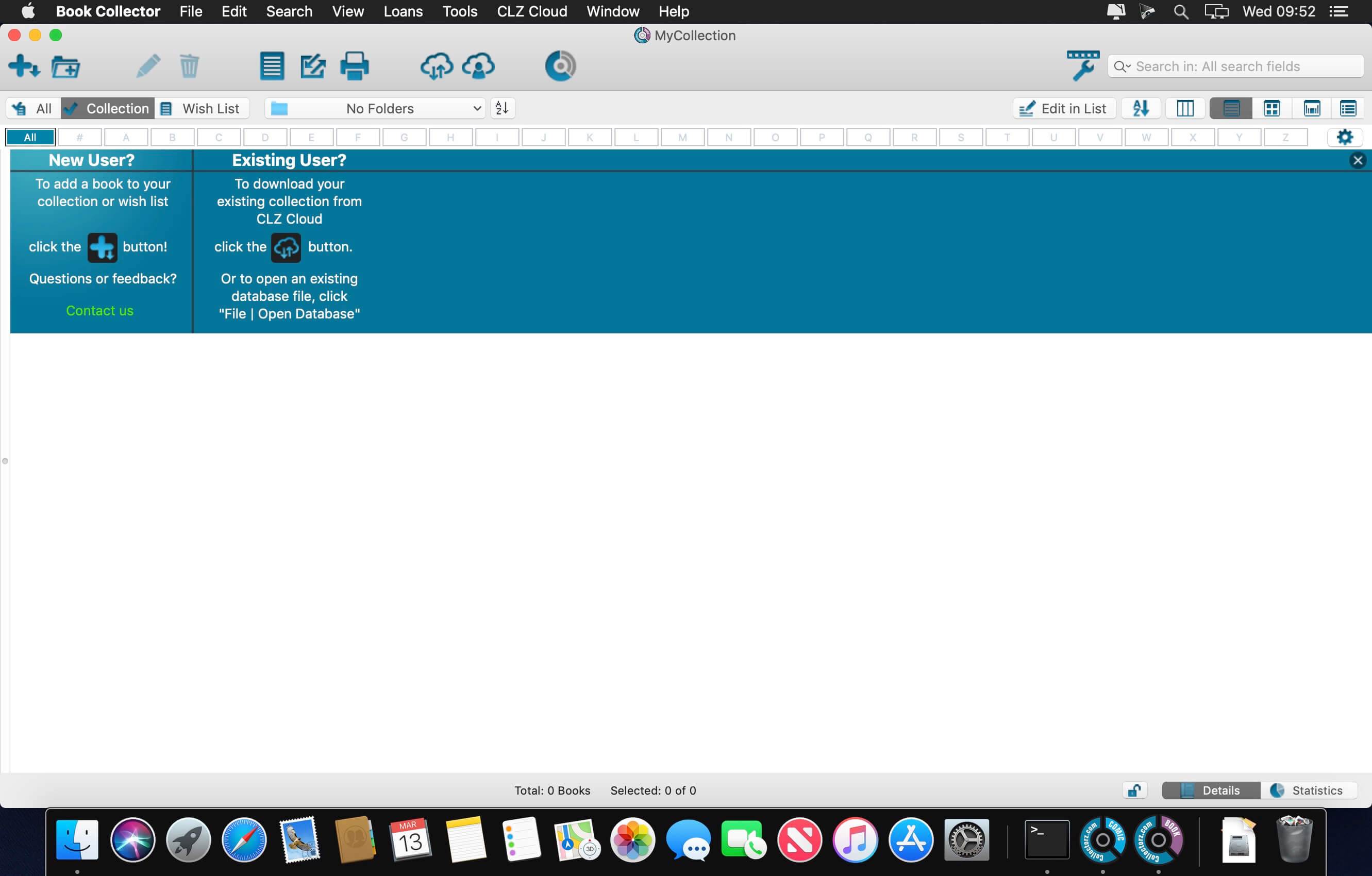
| Name: | Book_Collector_20.2.1__TNT_Mactorrents.io.dmg |
|---|---|
| Size: | 16 MB |
| Files | Book_Collector_20.2.1__TNT_Mactorrents.io.dmg[16 MB] |