Keep under control your network with Network Kit X, an user friendly set of network tools that will help you to analyze your LAN, and not only that.
In addition, with a single click you can PING a domain, query a Whois server or use NSLookup/Dig service to discover every info about it.
You can copy any information of the network that you are connected with a simple right-click on it!
An amazing real time graph help you to visualize PING response times, and Network Utility v4 has also real time stats.
The Geo IP tool allows you to to quickly geolocate a domain or IP in a matter of seconds.
WIDGET
An useful widget brings network info into your Notification Center. Keep under control your machine’s IP, downlink and uplink speeds and many other informations.
HANDOFF
Start an action on Mac and replicate it on your iPad/iPhone with a single tap (Require Network Utility v4.2 or greater).
Internet
- ISP
- IP
- REACHABILITY STATUS
- DNS
- TOTAL SENT DATA
- TOTAL RECEIVED DATA
Wi-Fi
- STATUS
- SSID
- BSSID
- IP
- GATEWAY
- SUBNET MASK
- SECURITY
- CHANNEL
- RSSI
- NOISE
- Tx RATE
- PHY MODE
- INTERFACE BSD NAME
- MAC ADDRESS
- SENT BYTES
- RECEIVED BYTES
- UPLINK SPEED
- DOWNLINK SPEED
- PACKETS
- ERRORS
- COLLISIONS
Other interfaces (Thunderbolt, Ethernet, Bluetooth, etc…)
- STATUS
- IP
- GATEWAY
- SUBNET MASK
- INTERFACE BSD NAME
- MAC ADDRESS
- SENT BYTES
- RECEIVED BYTES
- UPLINK SPEED
- DOWNLINK SPEED
- PACKETS
- ERRORS
- COLLISIONS
What’s New:
Version 8.0.0
- macOS Big Sur compatibility
- Native support to the Apple Silicon architecture
- Many new customizable widgets for the Notification Center of your Mac: check the state of your network with the panoramic widget of quickly get details about your WiFi connection or about a network adapter
- New options menu available in Network Kit and Network Kit mini to quickly open preferences, keep the app in foreground or quickly switch from Network Kit to Network Kit mini and vice versa
- Now you can set the monitored interface of the bandwidth monitor tool without passing from the preferences, click on the interface name to open a contextual menu
- Better support to SRV records for the Dig tool
- Many others minor bug fix
Compatibility: macOS 10.14 or later, 64-bit processor
Homepage https://apps.apple.com/us/app/network-utility-x/id979299240
Screenshots
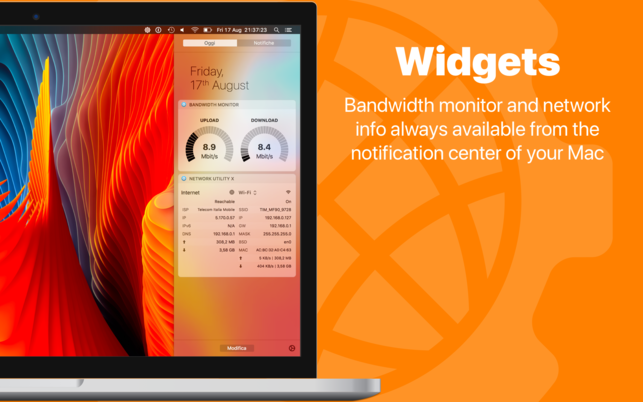
| Name: | NetworkKit_8.0.0_MAS__TNT_Mactorrents.io.dmg |
|---|---|
| Size: | 18.82 MB |
| Files | NetworkKit_8.0.0_MAS__TNT_Mactorrents.io.dmg[18.82 MB] |