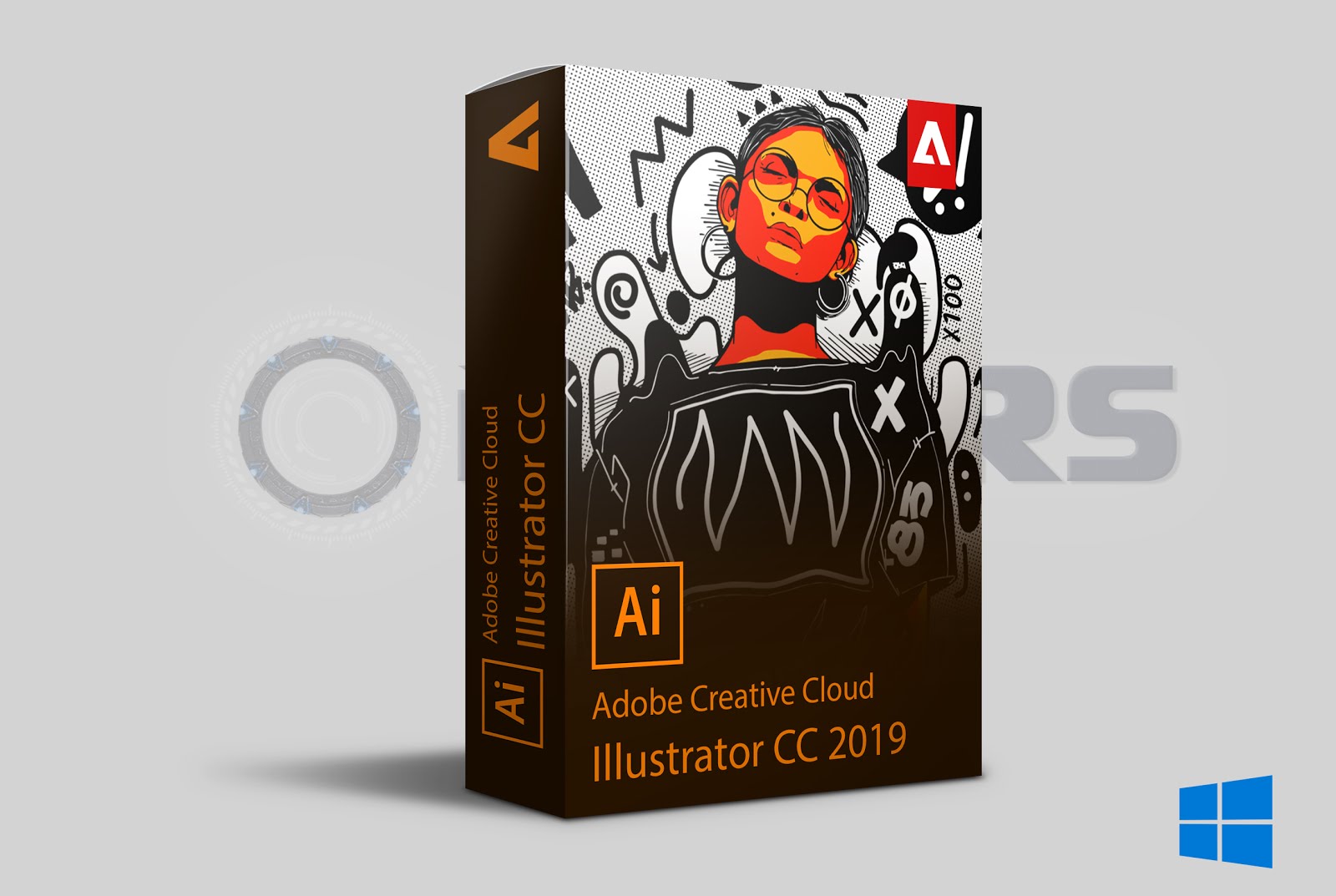MAC OS latest UTILITIES August 23 2019
Whats’s Included in MAC OS latest UTILITIES August 23 2019
- Adobe Photoshop CC 2019 v20.0.6 [TNT] inc Adobe Zii
- Microsoft Office for Mac Standard 2019 16.28.0 VL
- CleanMyMac X 4.4.6 [TNT]
- Folx Pro 5.10 (13853) [TNT]
- macOS Server 5.8 [TNT]
- MacFamilyTree v9.0.2 [TNT]
- Sketch 56 [TNT]
- Suite for MS Office :
- Templates for MS Word by GN 5.0.5 [TNT]
- Templates for MS Excel by GN 5.0.5 [TNT]
- Themes for MS PowerPoint by GN 4.0.7 [TNT]
- Year of issue: 08.2019
- Version: 20.0.6
- Platform: Intel only
- Language: Russian English
- Tablet: Adobe Zii Patch
System requirements:
- Intel, 64bit processor
- macOS 10.12 or later
- 2 GB RAM (8 GB recommended)
- 4 GB of available harddisk space for installation; additional free space required during installation (cannot install on a volume that uses a casesensitive file system or on removable flash storage devices)
- 1024×768 display (1280×800 recommended) with 16bit color and 512MB of VRAM (1GB VRAM required for 3D features)
- OpenGL 2.0capable system
- Internet connection
Developer Website
Description:
Photoshop – the world’s best SOFTWARE for graphic design and image processing, which will translate into reality any of your ideas. Create and enhance photos, illustrations, and 3D graphics. Design websites and mobile apps. Edit videos, model live pictures, etc. Now you have everything you need to implement any ideas.
Installation
For macOS 10.12+
When you run the installer writes “The installation cannot continue as the installer file may be damaged. Download the installer file again”.
Code:
sudo spctl --master-disable
Install using patch:
Attention! Before installing, disconnect from the Internet
- Mount the image.
- Run the Install installer and follow the instructions (located in the Extra folder)
- After installation, do not run the program in trial mode (close the application forcibly if it starts up on its own)
- From the desktop, launch the Adobe Zii patch and press the PATCH or drag the icon of the installed Adobe Photoshop CC 2019 into the open patch window
Patcher by TNT
Who has the Illustrator or another installed – be careful with the patch.
Install the program and use the patch that is in the distribution – drag the program icon to the open patch window, and do not use the automatic function (here, all installed Adobe applications will be patched automatically, and with such actions errors may occur)
- Release date: August 14, 2019
- Supported OS: mac OS 10.12 and later
- Interface language: Russian, English, German etc.
System requirements:
- Mac computer with Intel 64 bit processor
- mac OS version 10.12
- 4 GB of RAM recommended
- About 10 GB of free hard disk space (the entire software package)
- Hard drive in HFS format (also known as mac OS Extended or APFC)
- A monitor with 1280×800 resolution or higher
Developer Website
Description:
Easily recognizable Office designed for Mac
Quickly get to work with modern versions of Word, Excel, PowerPoint, Outlook and OneNote combines the familiar Office interface and unique capabilities of the Mac, who managed to catch the fancy of you.
Installation procedure:
All the original files from the Microsoft server
- Installed first corporate license VL_Serializer.pkg by double click. If the window POPs up that “could Not check the developer” then go to System settings/Security and temporarily mark the item App Store and installed developers.
- Next Microsoft_Office_16.28.19081202_Installer.pkg.
Caution when installing, you can select the components.
- Go to your Microsoft account.
- Use.
The license is official, the software can be updated.
- The release took place: 15.08.2009
- Supported OS: OS X 10.10
- Language: Russian, English, Deutsch, etc.
- Treatment: not required (the installer has already been treated)
- clean my mac new
System requirements:
- Intel, 64bit processor
- Mac OS X 10.10 or newer
Developer Website
Description:
CleanMyMac X is a universal kit that will make your Mac a candy. The program will clean up megatons of garbage and make the computer run faster. Work the same way he worked on his first day.
CleanMyMac X to replace dozens of tools for optimizations. It will do everything: clean macOS, monitor performance, remove malware, and what’s there to help out when verything is bad.
CleanMyMac X will sweep trash from every corner of your macOS. The program deletes unnecessary files – such as outdated cache, broken downloads and useless language files.
You can remove tons of hidden in iTunes, Mail, Photo trash, and find gigabytes of hidden files. Utilities in CleanMyMac X will cut the extra size in seconds.
You have all the tools for the cases when Mac suddenly slow the progress: cleanup of memory RAM, service scenarios, managing login items, launch agents and unresponsive programs. They will help reduce the load on your Mac and adjust it to maximum performance.
Are there viruses on Mac? Not on yours, if you choose to clean with CleanMyMac X, which will protect against malware and adware, ransomware and other MacOS-specific vermin.
The program removes the detected threats immediately. We regularly update the malware database, and the protection module in CleanMyMac X always protects the perimeter.
Beautiful duet modules Uninstaller and Updates will make life uporyadochenie. The first module will remove unnecessary, and the second will immediately update all programs. Bad programs will be completely removed and new ones will always be updated on time. This will help to fix program conflicts and keep your Mac forever young.
Cleanmymac X is worth thousands of hours of work, and it will save you time when you use it. For example, Smart Scan performs 3 tasks in one click: cleans, protects and speeds up your Mac. If you feel that your Mac could run faster, try CleanMyMac X. Then you’ll wonder how you managed without it.
Installation procedure:
- Run the downloaded image and drag the application to the shortcut of the program folder (Applications).
- Once the copying is complete, the application can be launched via Launchpad.
- The release took place: 16.08.2009
- Supported OS: OS X 10.9
- Interface language: Russian, English, etc.
- Treatment: not required (the installer has already been treated)
System requirements:
- OS X 10.9 or later
- Intel 64bit processor
Developer Website
Description:
FOLX 5 – download Manager for Mac
Folx is a free download Manager with a user-friendly MacOS-style interface. Download Manager offers a convenient download management system, flexible settings, etc
The app offers unique system of sorting and storing the downloaded files, restore interrupted downloads, it breaks the download into multiple threads, adjust speed, etc.
Modern interface in the style of macOS with resolution support for Retina displays. Unique system of sorting and storage of downloaded files with the possibility of preview.
Installation procedure:
- Mount the image and copy to Applications
- The app does not update!
- Supported OS: macOS 10.14.4
- Interface language: English, Dutch, etc.
- Treatment: not required (the installer has already been treated)
System requirements:
Developer Website
Mac App Store
Description:
macOS Server for macOS and iOS devices makes it easy to share files, schedule meetings, sync contacts, develop apps, maintain your own website, publish wiki projects, manage your Mac, iPhone and iPad settings, log in remotely, and more.
Additionally
macOS Server is an application that you can add to macOS directly from the Mac App Store.
Any user can quickly and easily turn a Mac with macOS into a server, perfect for home offices, companies, educational institutions, developers and hobbyists.
Profile Manager
- Mobile device management for Mac and iOS devices
- Simplified management and deployment of iOS and macOS.
- Distribution of institution licensed apps and books purchased from the Volume Purchase Program to users or devices
- Install Software Updates on devices running iOS 10 and mac OS 10.12.
- Device Enrollment Program integration
- Webbased administration console
- Selfservice user portal for clearing passcodes, remote lock, and remote wipe
Calendar Server
- Share calendars, schedule meetings and events, and book conference rooms
- Standardsbased CalDAV server for access from Mac, iPad, iPhone, and PC
- View availability with free/busy lookups
- Email invitations and push notifications
Contacts Server
- Synchronize contacts with Mac, iPad, and iPhone
- Allow multiple users to access and update contacts
- Standardsbased CardDAV server
Wiki Server
- Pointandclick page edit to change formatting and insert images, movies, and attachments
- Access controls
- Tags and comments
- Revision history
- Document sharing
- Quick Look previews
Mail Server
- Standardsbased SMTP, IMAP, and POP server
- Push notifications
- SSL encryption
- Adaptive junk mail filtering
- Virus detection and quarantine
Virtual Private Network
- Remote access for your network services
- Encrypted VPN connections for Mac, iPad, iPhone, and PC
Xsan
- Blocklevel SAN file sharing with concurrent read/write access
- Xsan volume hosting and configuration
- Volume management, storage pooling, stripping, and volume mapping
- Realtime monitoring, graphs, and event notifications
- Metadata controller failover and file system journaling
Server App
- Local and remote management
- Users and group settings
- View realtime graphs of server usage
- Receive alerts on network changes, certificate expiration, storage usage, and more
Some features require an Apple ID and/or compatible Internet access; additional fees and terms apply. Some features require program enrollment. Some features are not available in all countries.
Installation procedure:
Mount the image and drag the application icon to the program folder
- Year of release: 07 Aug 2019
- Version: 9.0.2
- Developer: Synium Software GmbH
- platform: PPC / Intel
- interface Language: Multilingual (Russian is present)
System requirements:
- OS X 10.13 or later.
- Any 64bit Intel’ Mac.
Developer Website
Mac App Store
Description:
MacFamilyTree gives genealogy a facelift: modern, interactive, convenient and fast. Explore your family tree and your family history in a way generations of chroniclers before you would have loved. MacFamilyTree helps you capture your family history, and turns data and facts into conclusive reports and visually impressive charts.
MacFamilyTree offers numerous options for you to capture and visualize your family history. Now matter how you want to illustrate your family relationships – MacFamilyTree 8 has the right solution for you, offering different types of reports, charts or the innovative Virtual Tree 3D view. The possibilities are nearly endless – optionally synchronize your data via iCloud, access a huge genealogical online archive to assist your research, create websites and family books or do your research on the go with MobileFamilyTree 8, available separately for iPhone, iPad, and iPod touch.
Installation procedure:
- Mount the image and see Help.txt why that is so..
- Next to choose, install as usual (drag the application icon to the “Programs/Applications” folder) or using Open Gatekeeper friendly
- Do not update the program!
- Supported OS: macOS High Sierra 10.13.4 or later
- Language: English
- Treatment: not required (the installer has already been treated)
System requirements:
- Intel 64bit processor
- macOS High Sierra 10.13.4 or later
Developer Website
Description:
Sketch is a paid vector graphics editor produced by the Dutch company Bohemian Coding exclusively for devices based on the macOS operating system. Sketch — in fact, one of the main tools of graphic design and virtually no alternative for Apple users on a set of features.
The program was awarded a special Apple Design Award in 2012. Distributed via a subscription model.
The main competitor for Sketch are traditional Adobe products and increased in popularity of Figma and Framer.
Unlike Photoshop, Sketch doesn’t use its own tools to display the content you create — it’s a function of the built-in macOS tools: QuickTime, Quartz Extreme, Core Image, Core Animation, OpenGL, and ColorSync.
In their work and creation of products Sketch actively use companies such as Apple, Facebook, Google. Sketch has great integration capabilities with other SOFTWARE and web services Jira, Zeplin and Avocode. The Bohemian Coding team strives to promote Sketch by supporting the development of one of the largest graphic design communities around the product
Installation procedure:
- Mount the image and see Help.txt why that is so..
- Next to choose, install as usual (drag the application icon to the “Programs/Applications” folder) or using Open Gatekeeper friendly
- Do not update the program!
- Version: 2.0
- Intel platform
- Interface language: multilingual
- Tablet: the Program is treated (does not require data entry/enter any data)
- ms torrent
System requirements:
- OS X 10.11 or later, 64bit processor Microsoft Office 2011
Description:
Suite for Microsoft Office is a collection of premium quality design templates for Microsoft Word, PowerPoint and Excel. Attractive templates for your Word documents.
Moving and static templates for your PowerPoint presentations. Excellent templates for Excel. All in one app.
Templates for MS Word will provide you with a professional quality design with new categories and unique layouts. Discover new templates with unique page layouts in 16 categories.
Moving Templates for MS PowerPoint will allow you to create professional quality presentations with outstanding video background that will really impress your audience.
Moving backgrounds won’t stop all the time during your presentation and viewers will love it! Static templates for MS PowerPoint will provide you with amazing backgrounds, unique layouts and professional-quality elements that will allow you to create captivating presentations effortlessly.
Pre-designed Templates for Excel are ready-made solutions for spreadsheet design. They will turn your ordinary workbooks into bright and lively.
All MS Word and Excel templates are available in A4 and standard American letter sizes, so you can find the perfect template for any type of document and table. MS PowerPoint templates are of high quality and can be used in a standard (4:3) and scaled ratio (16:9, 16:10), therefore, everyone will find a suitable size for any display or projector.