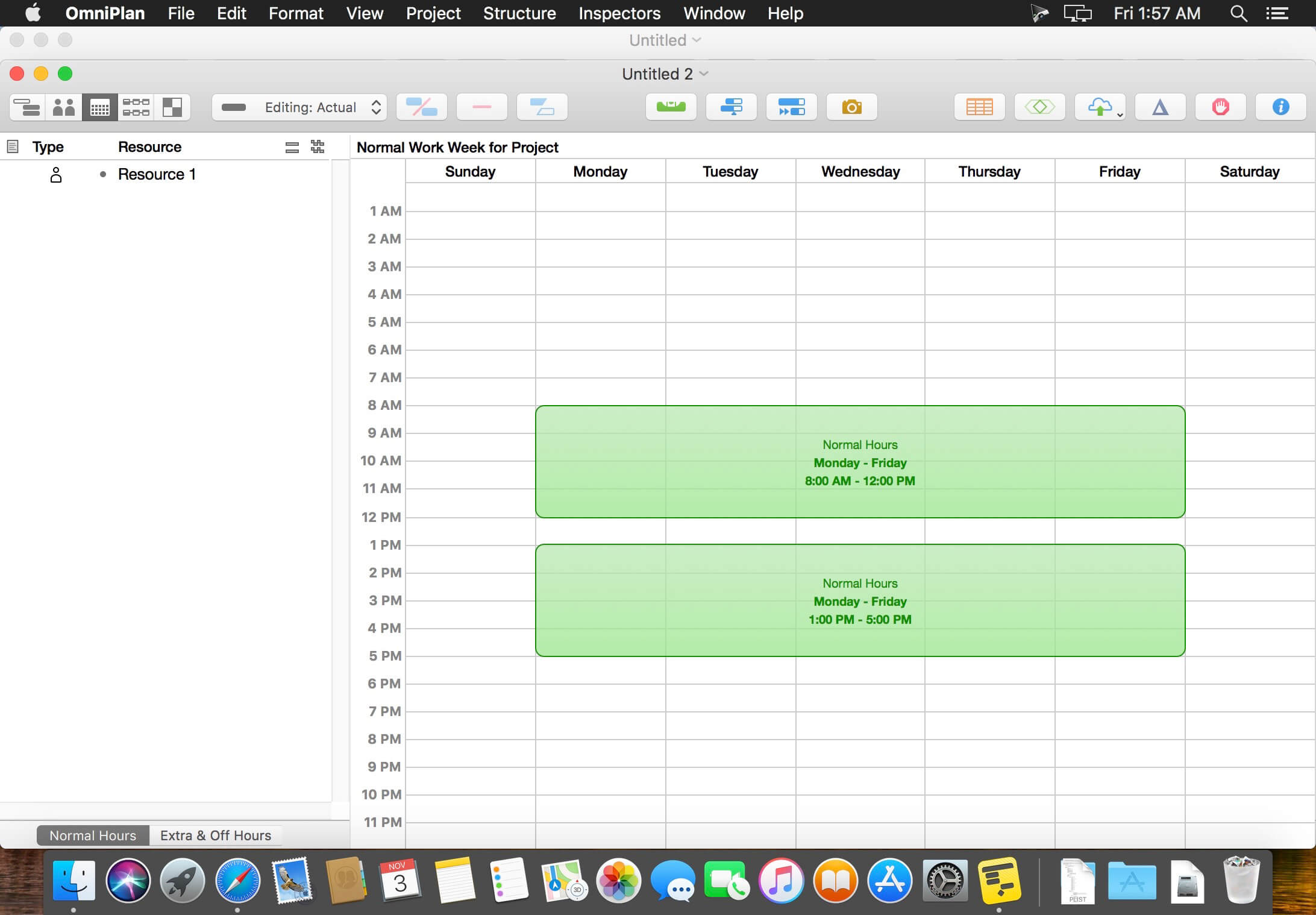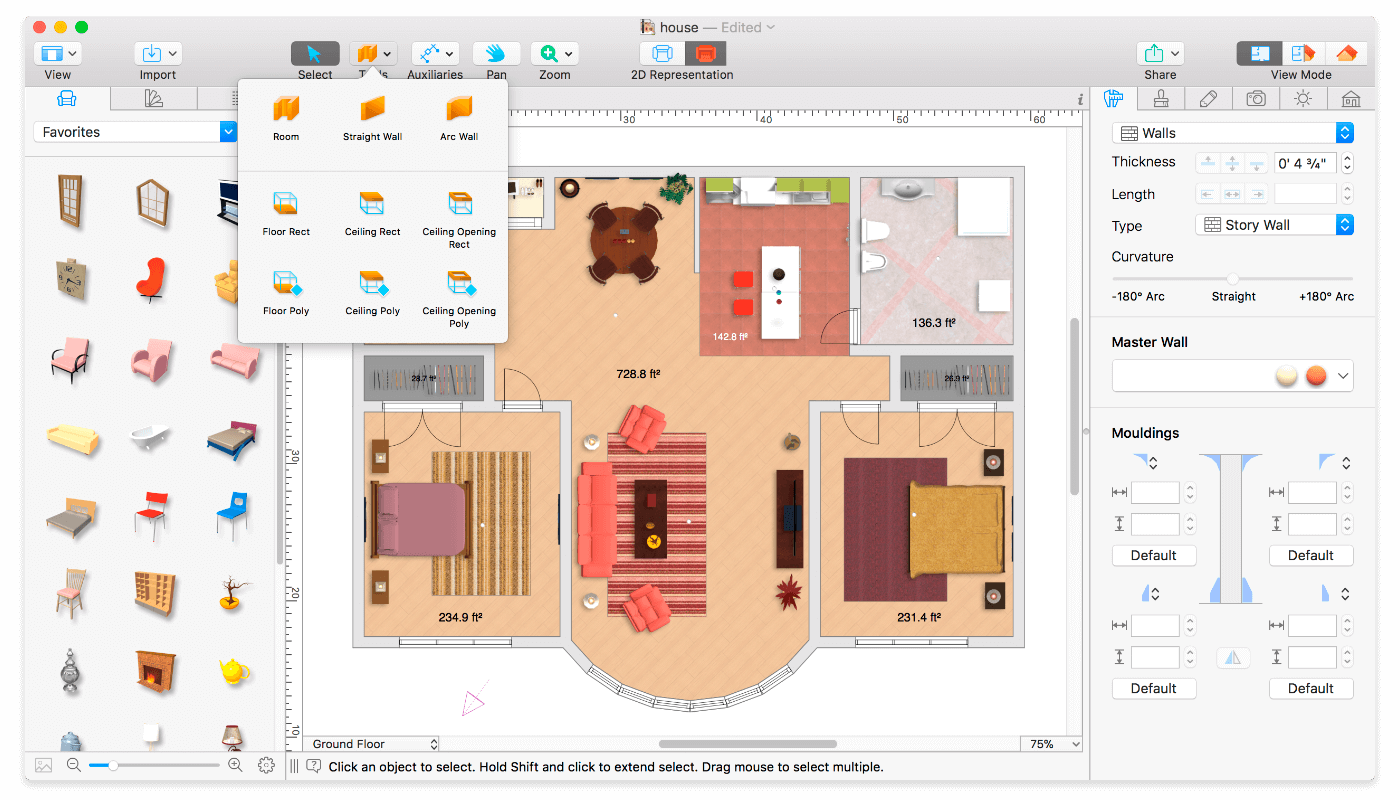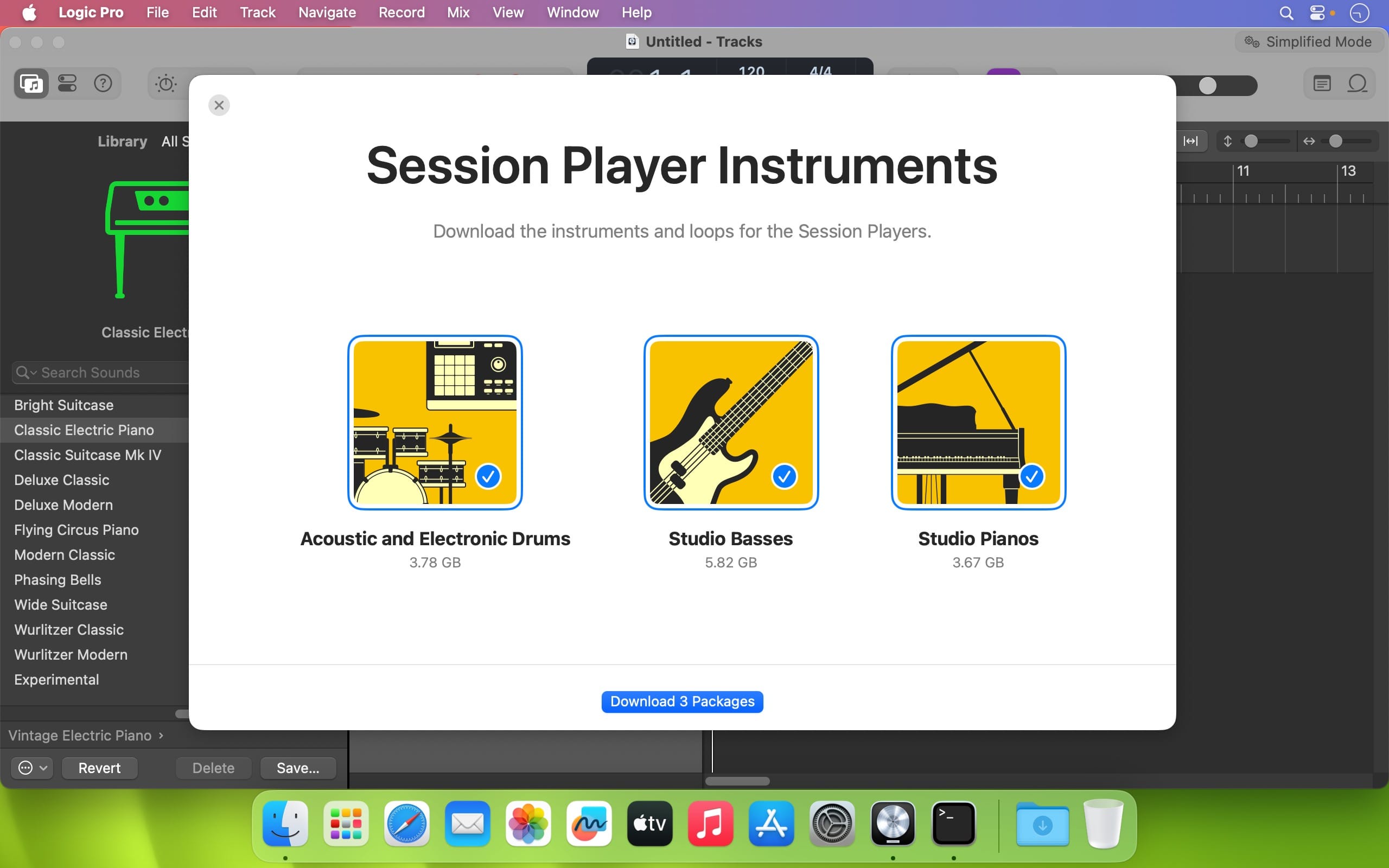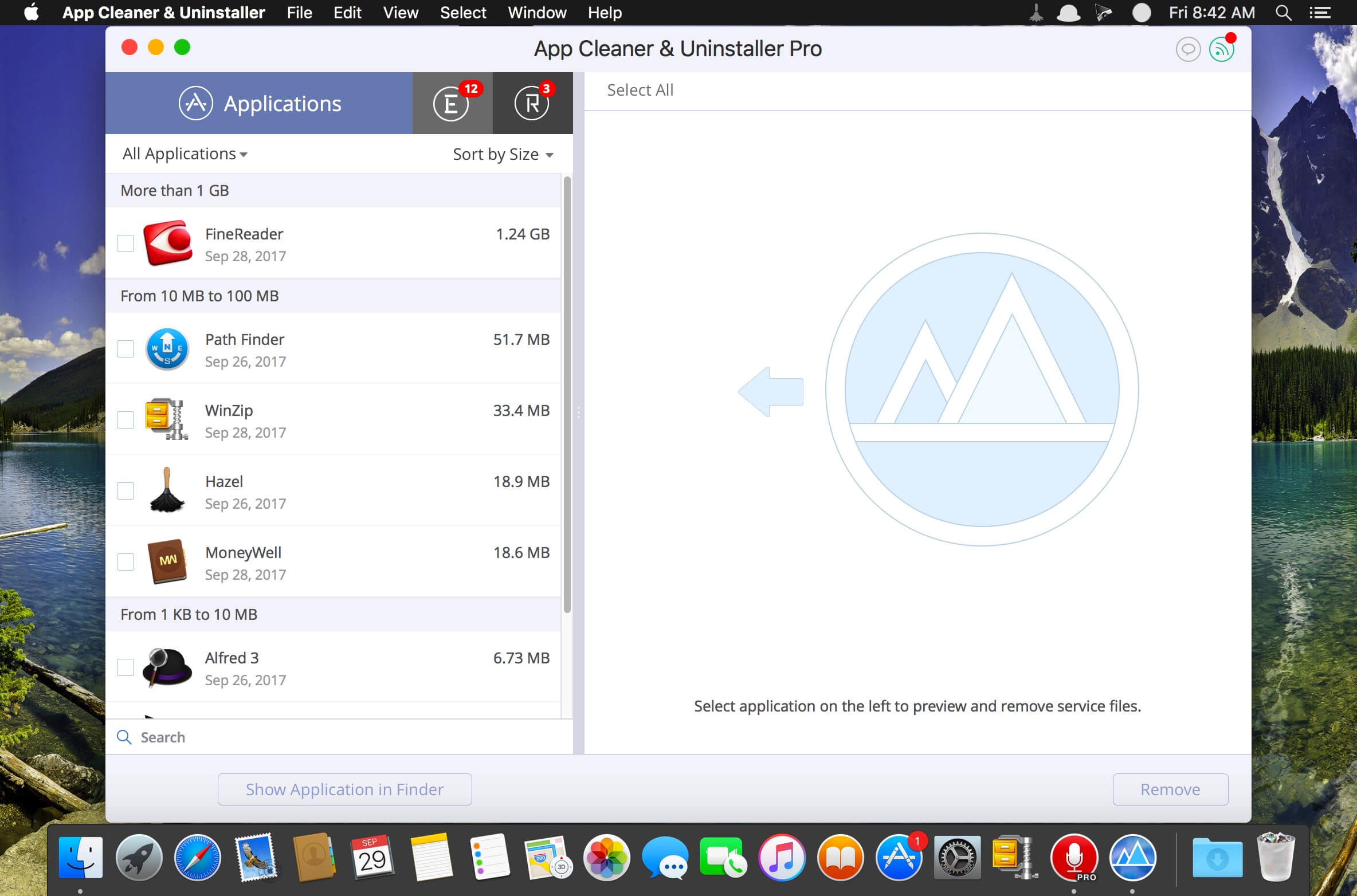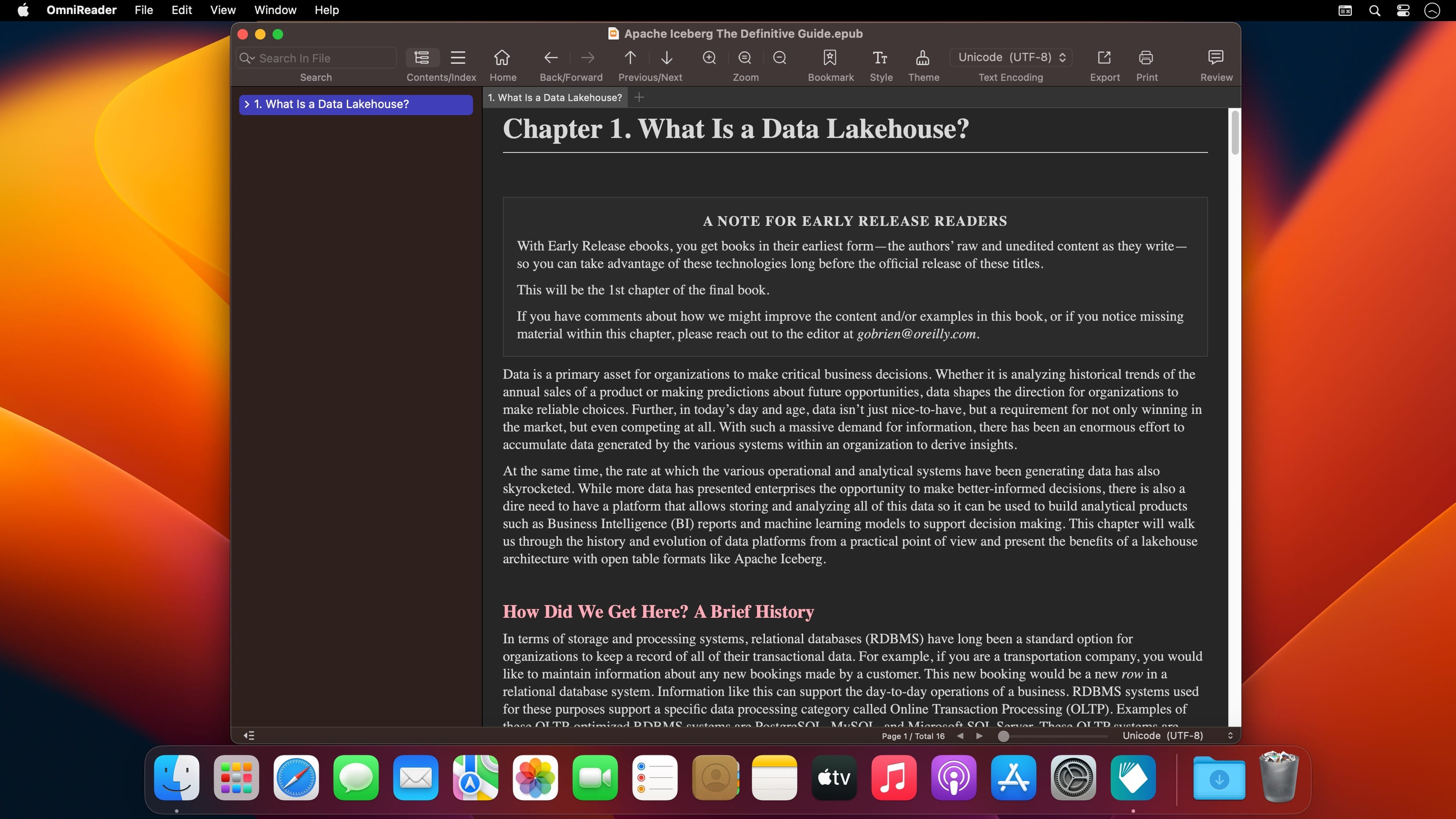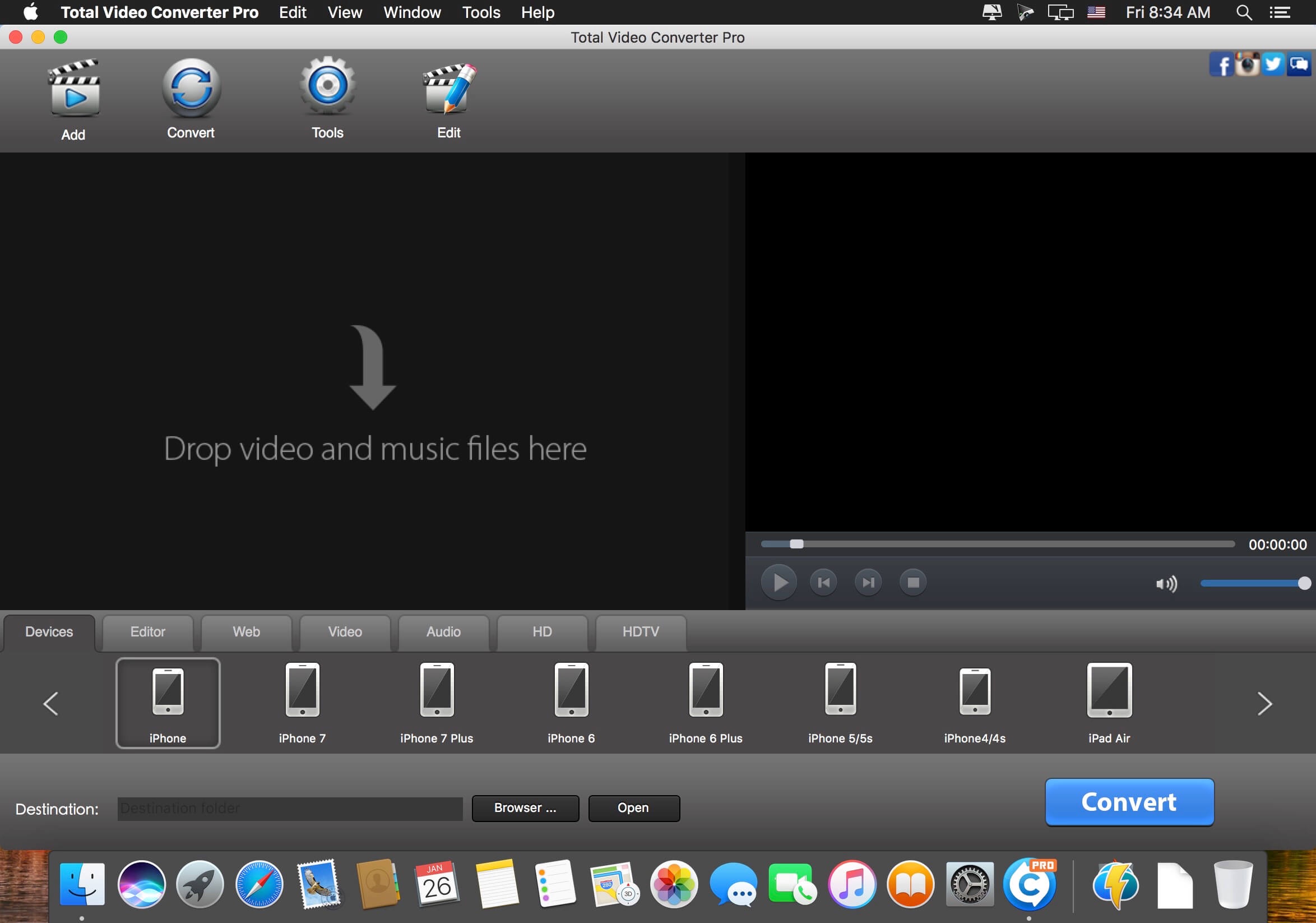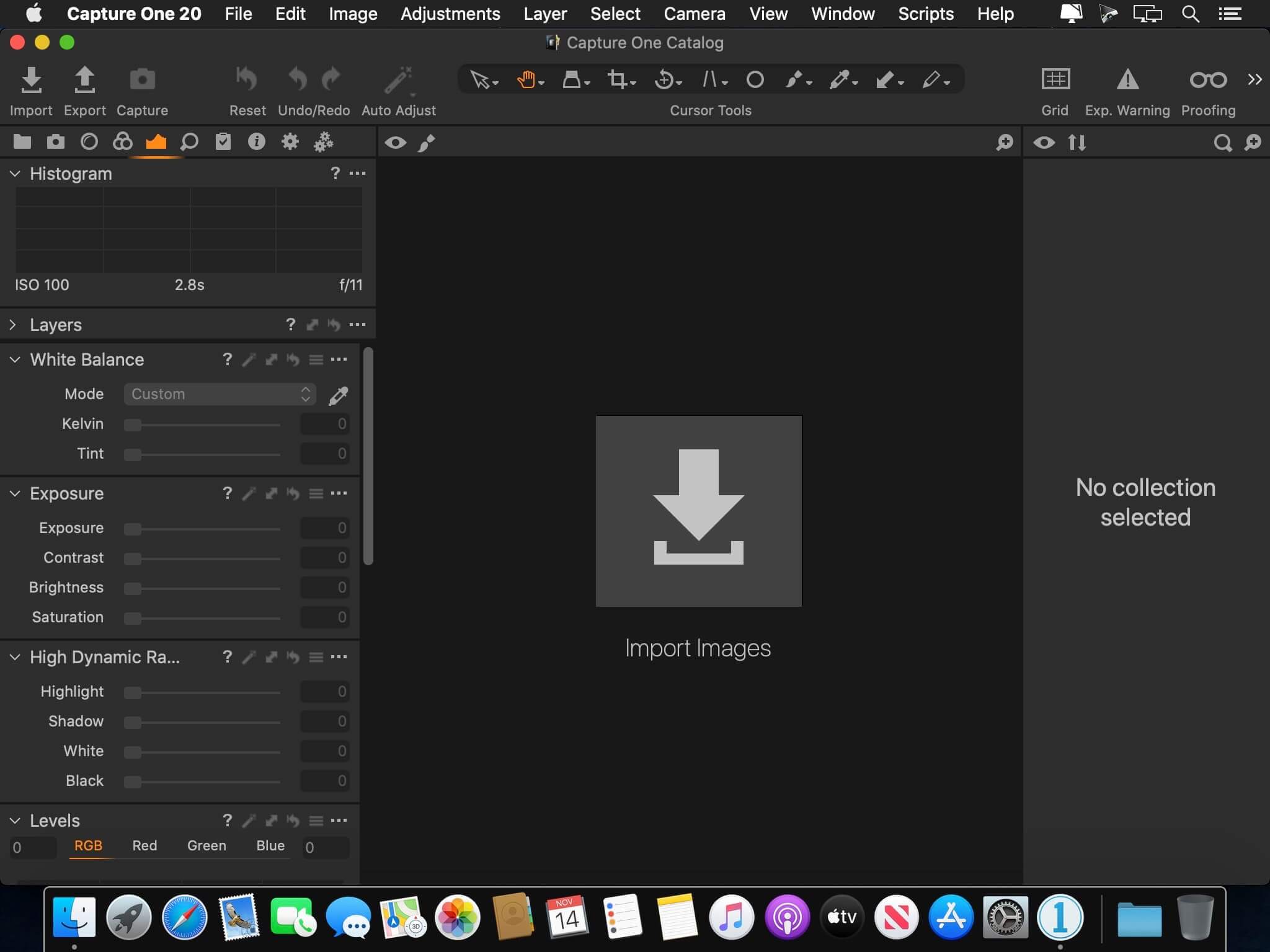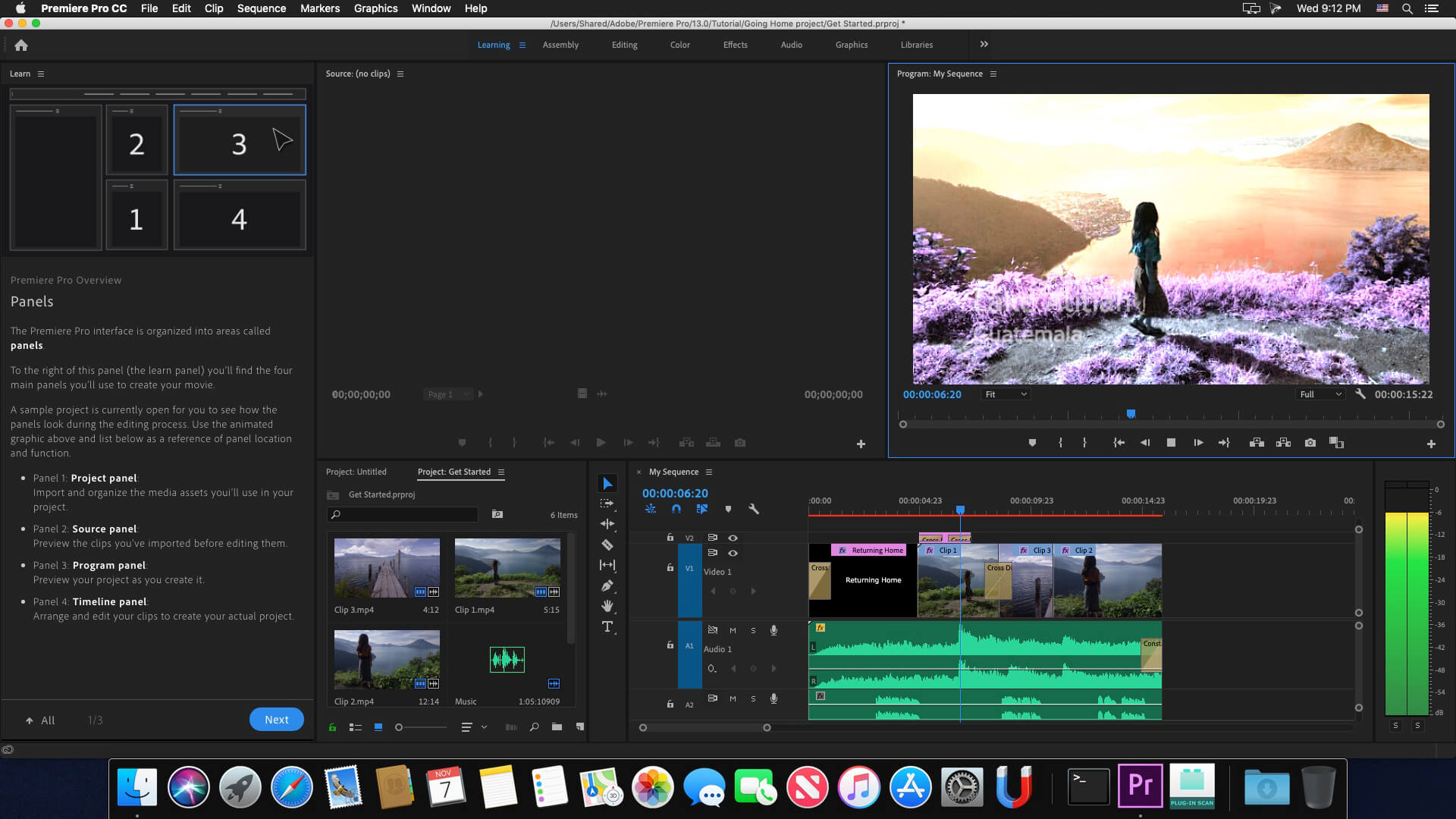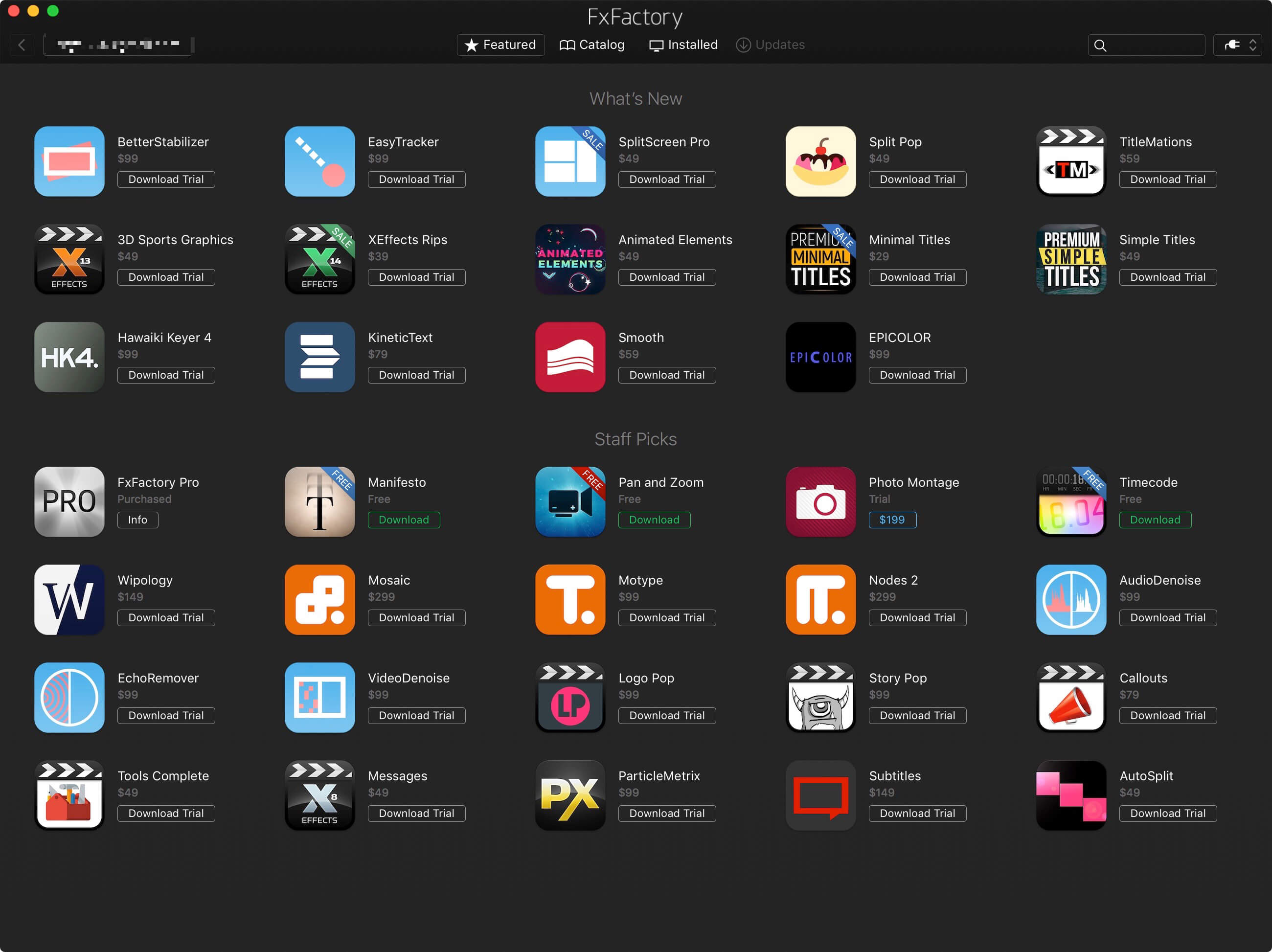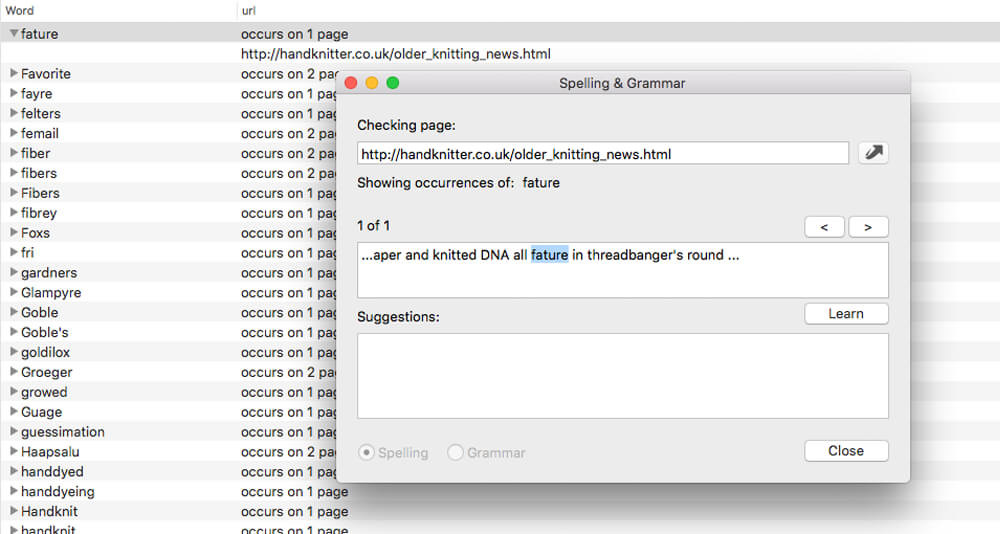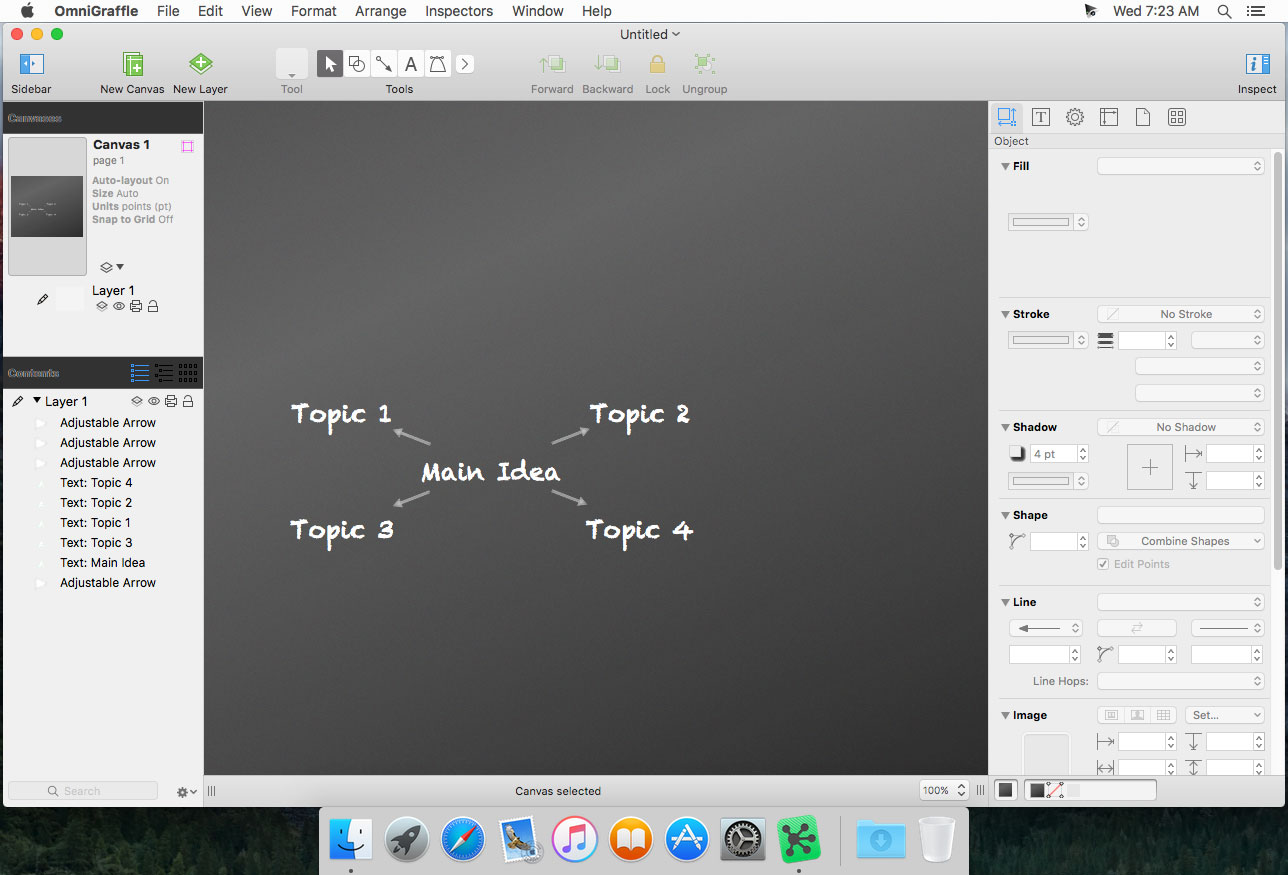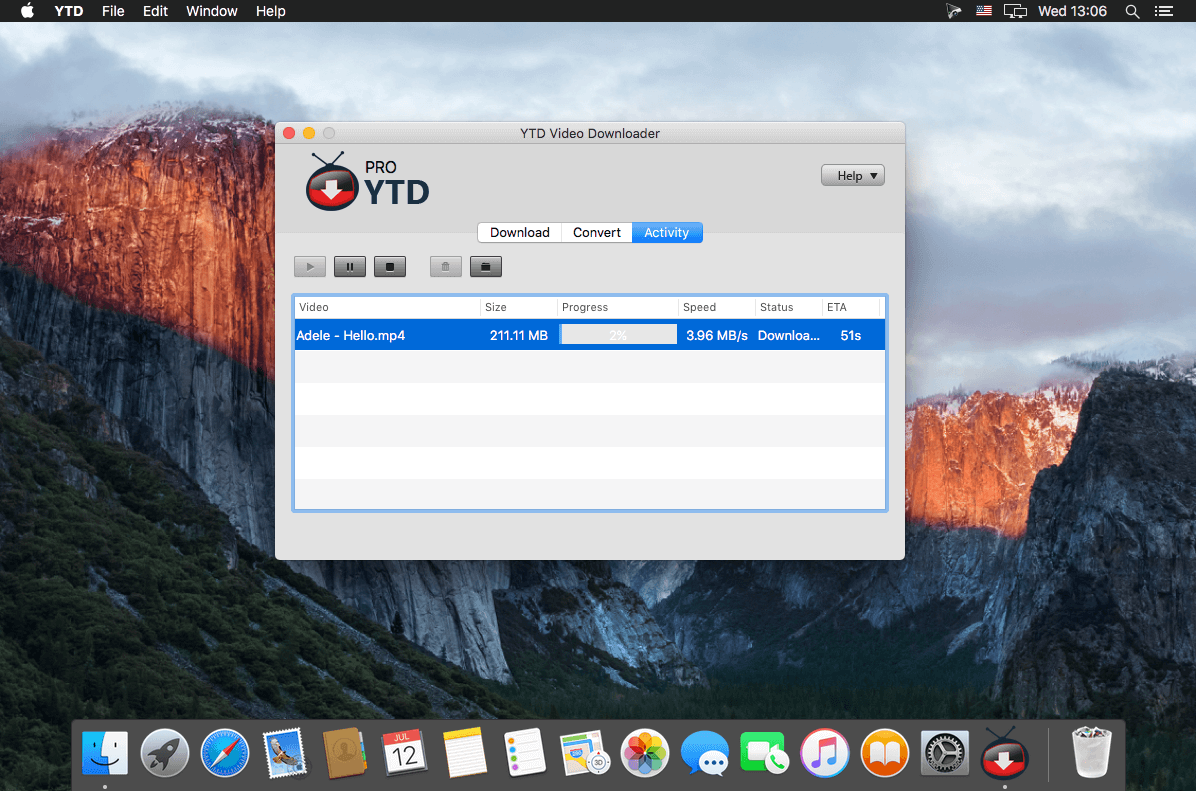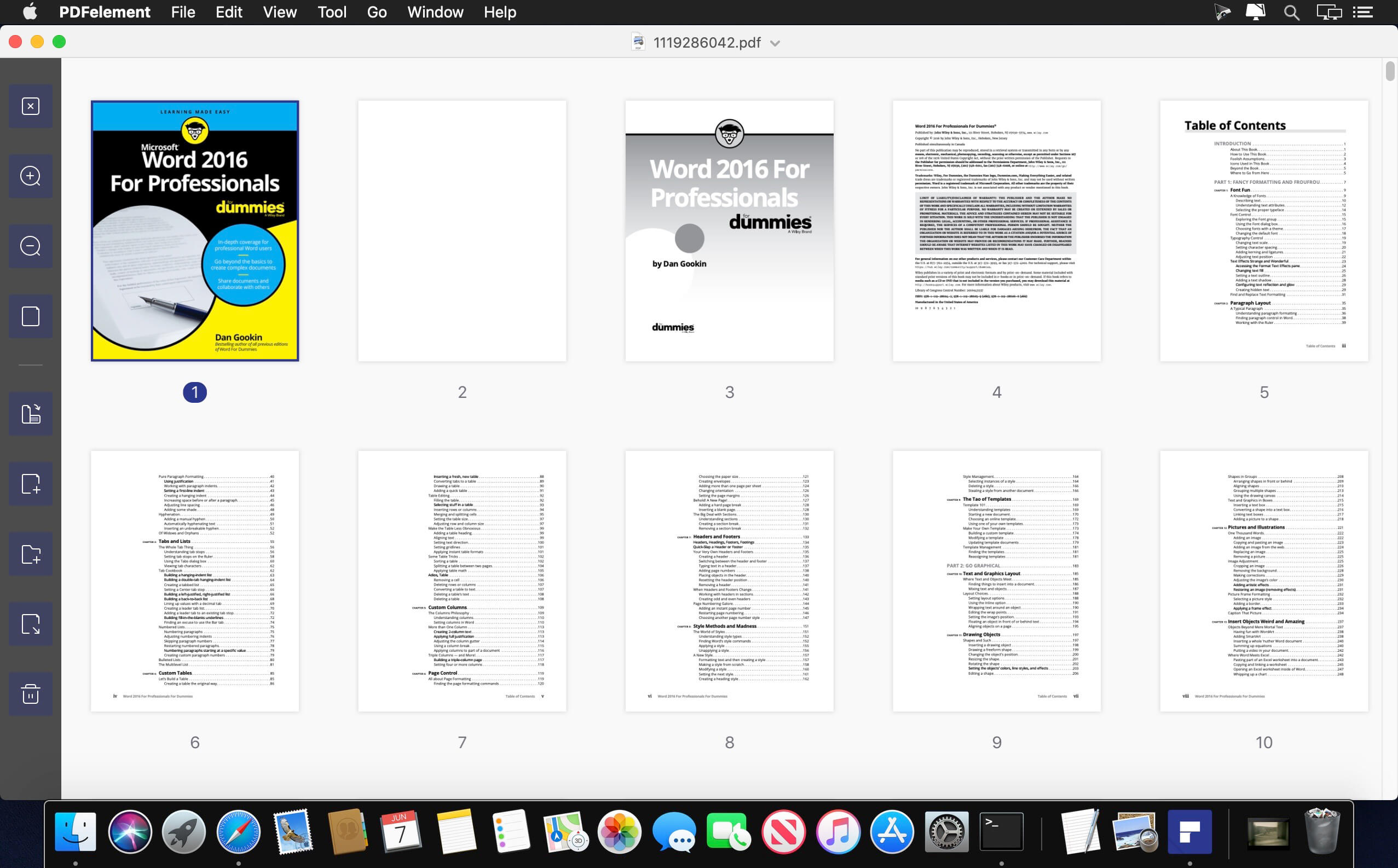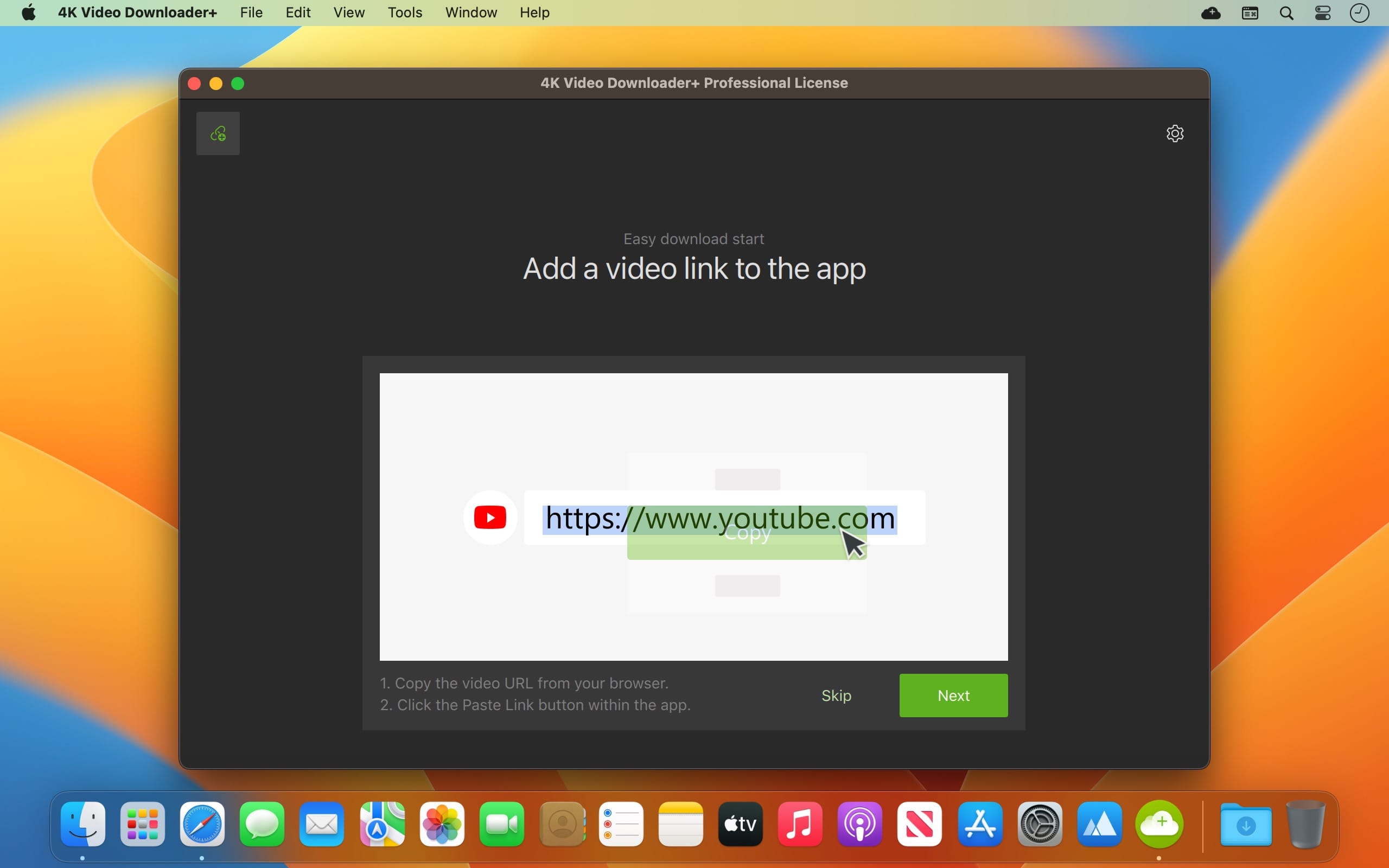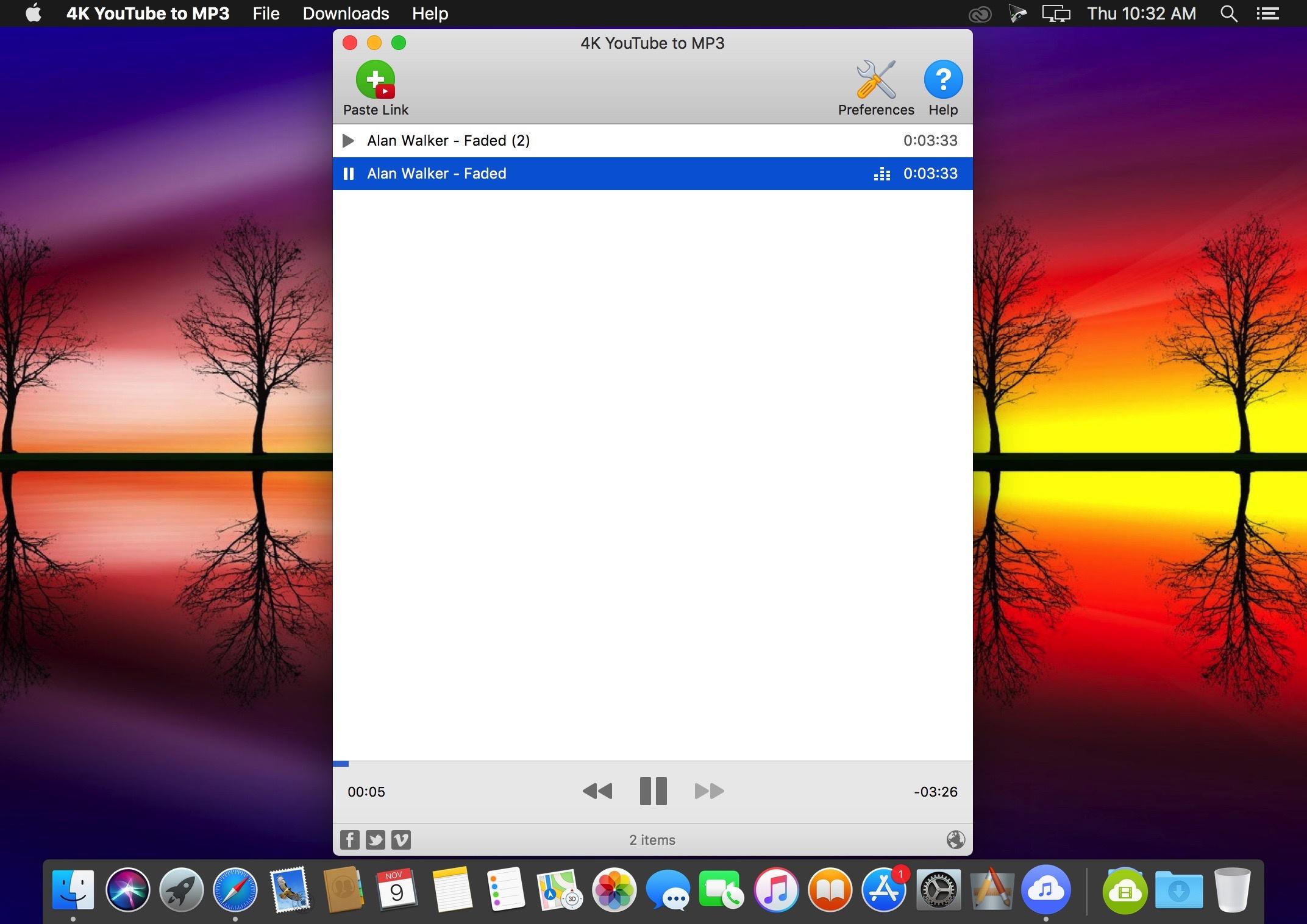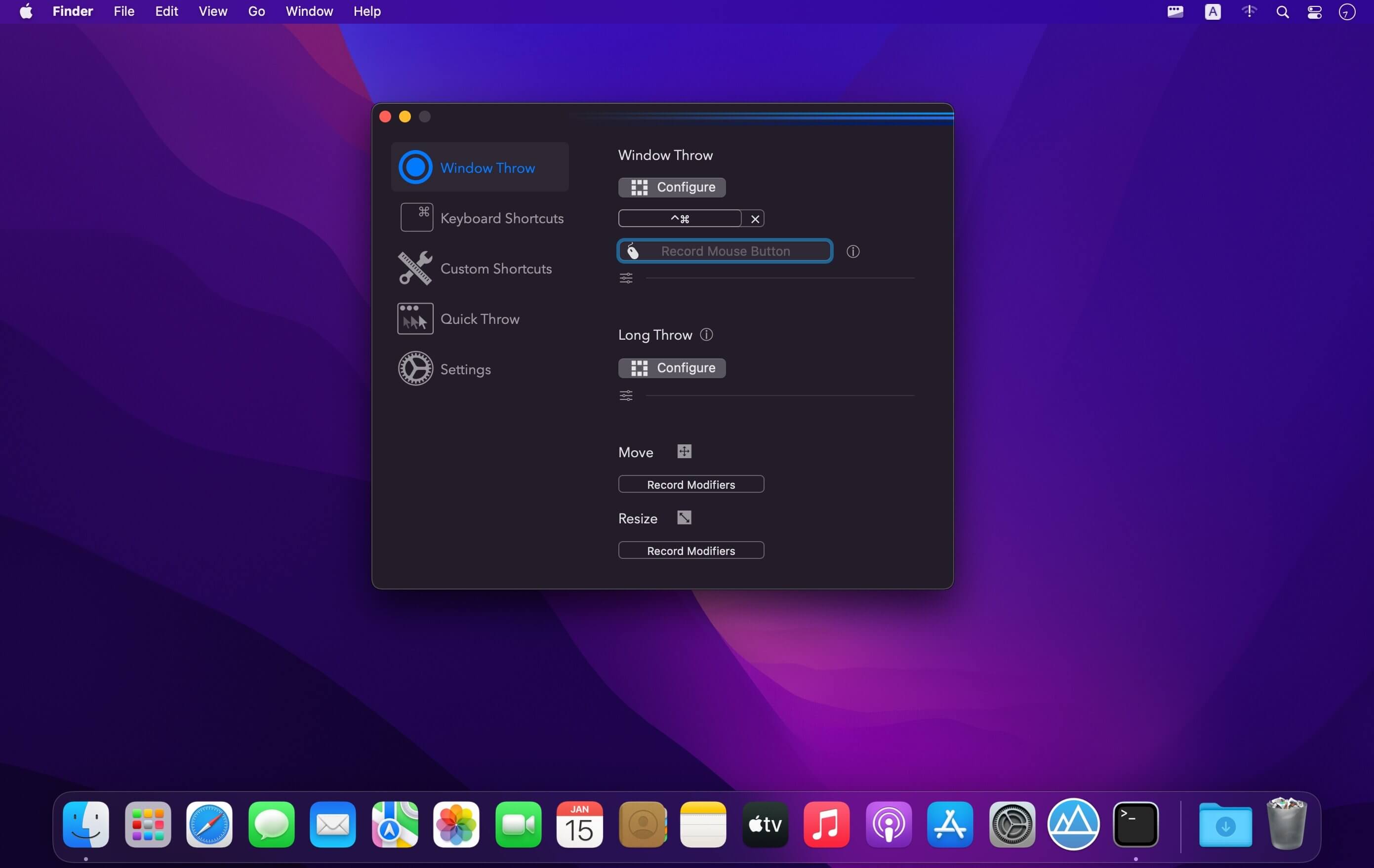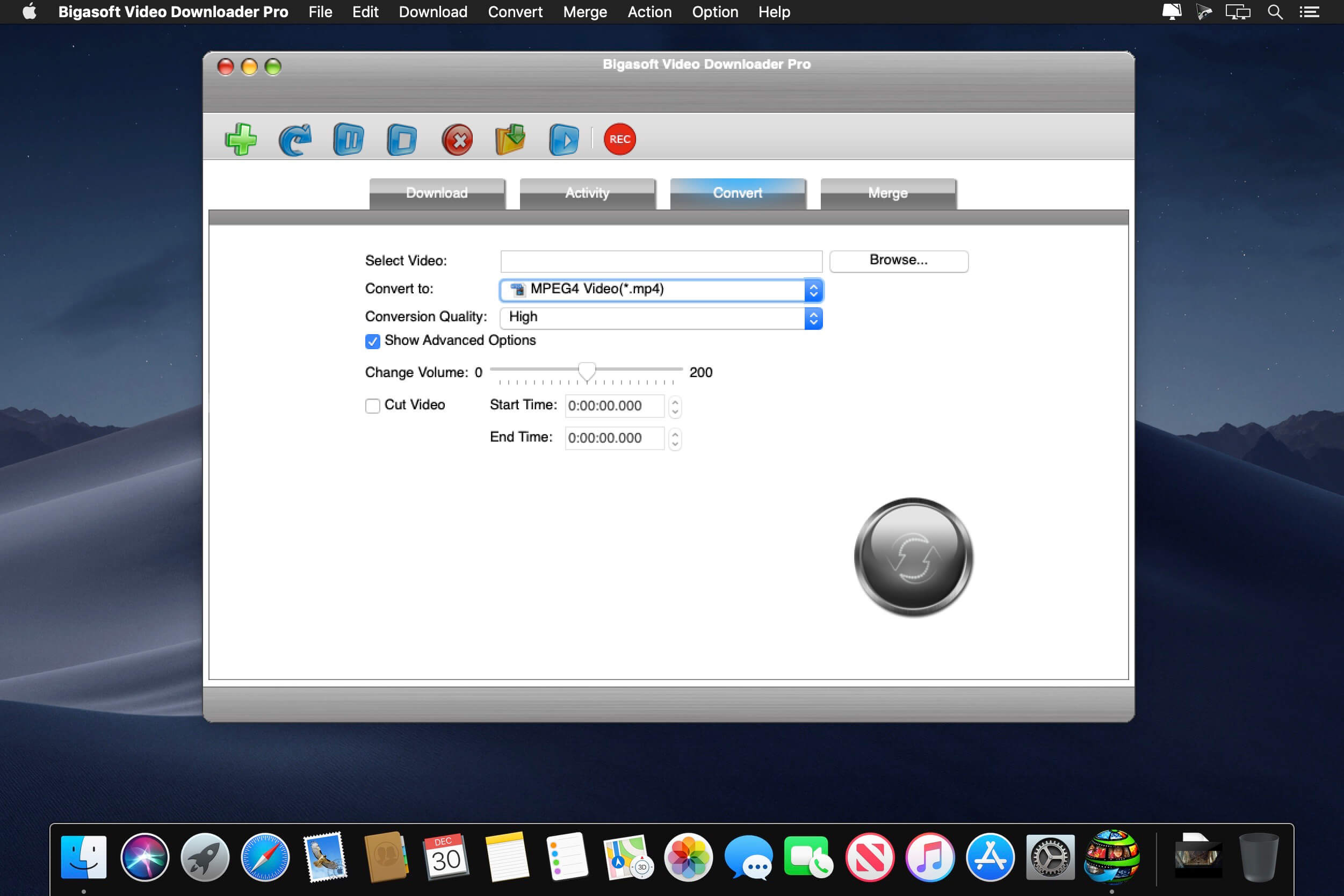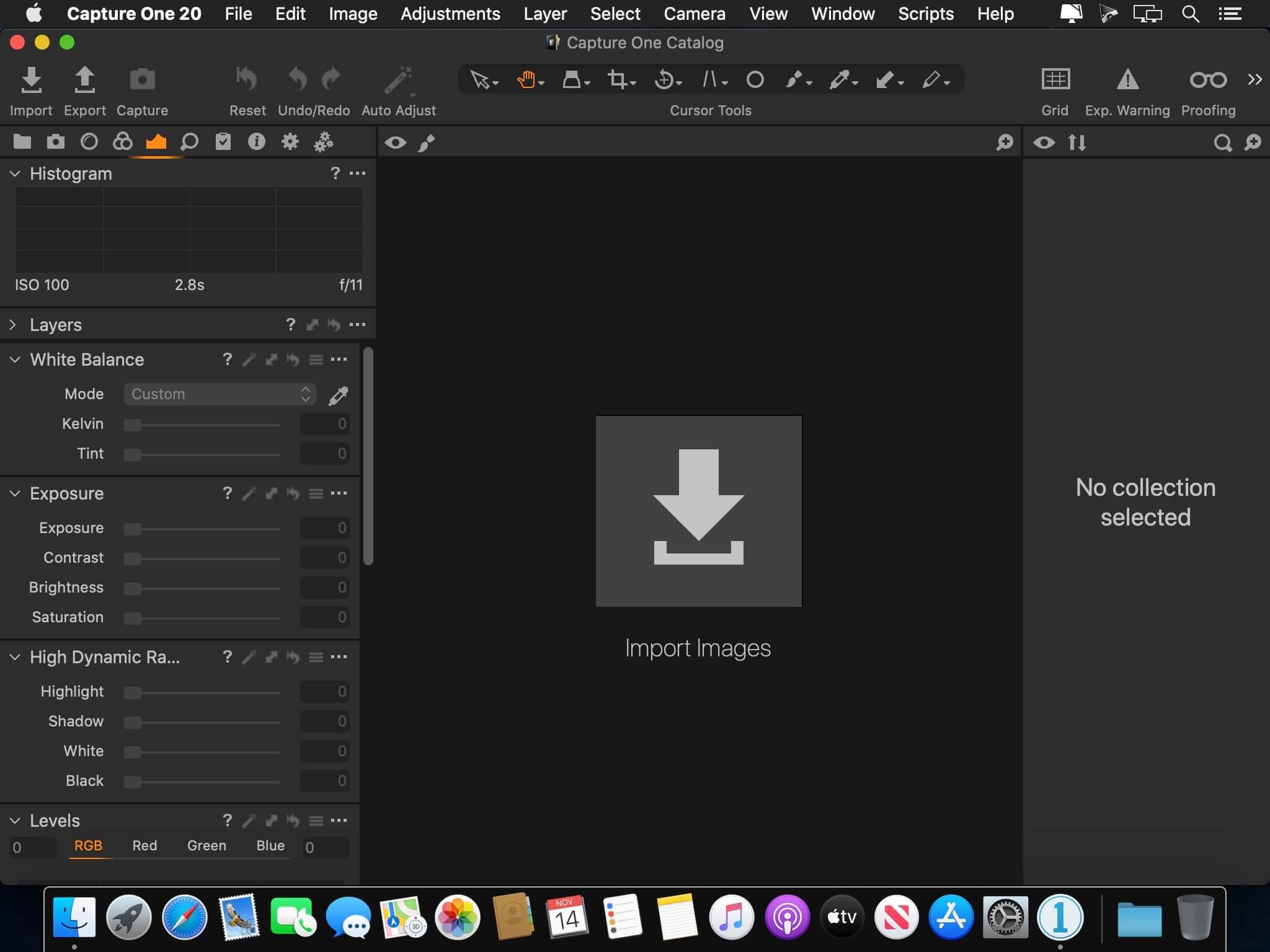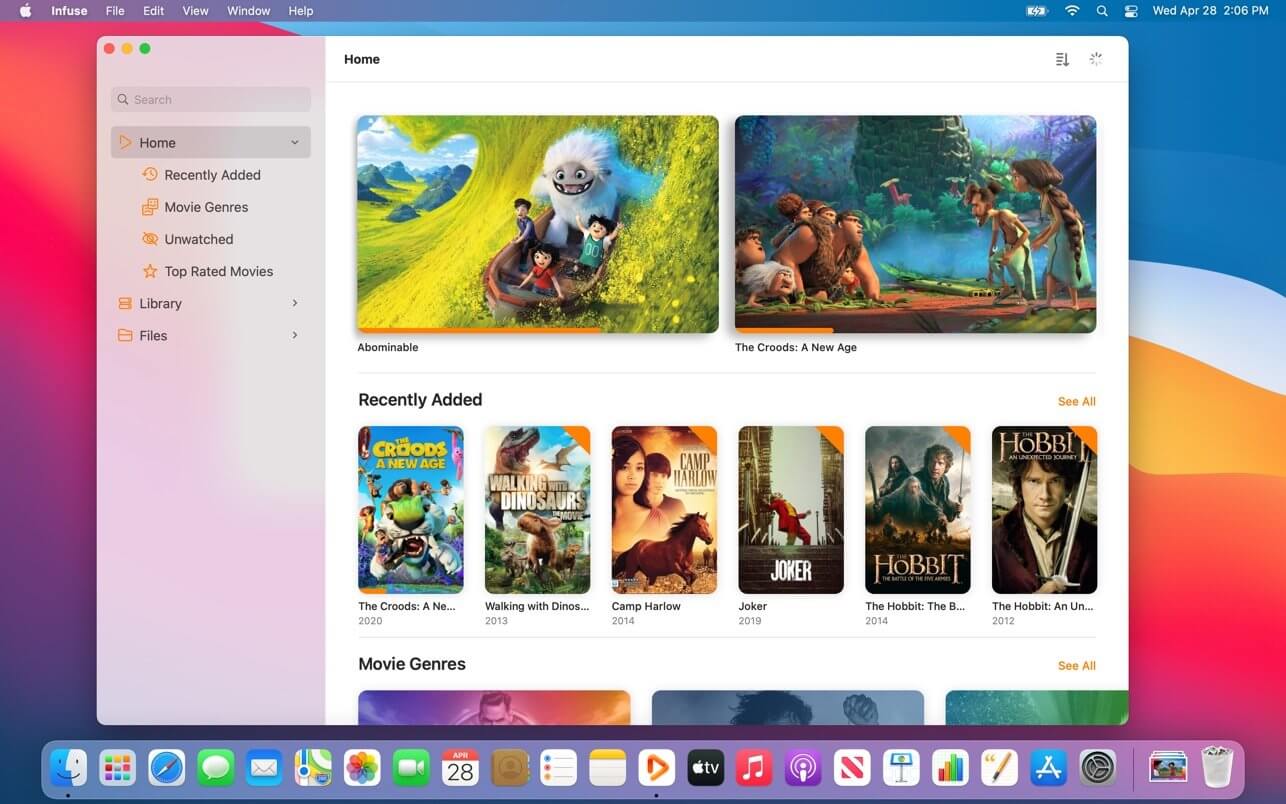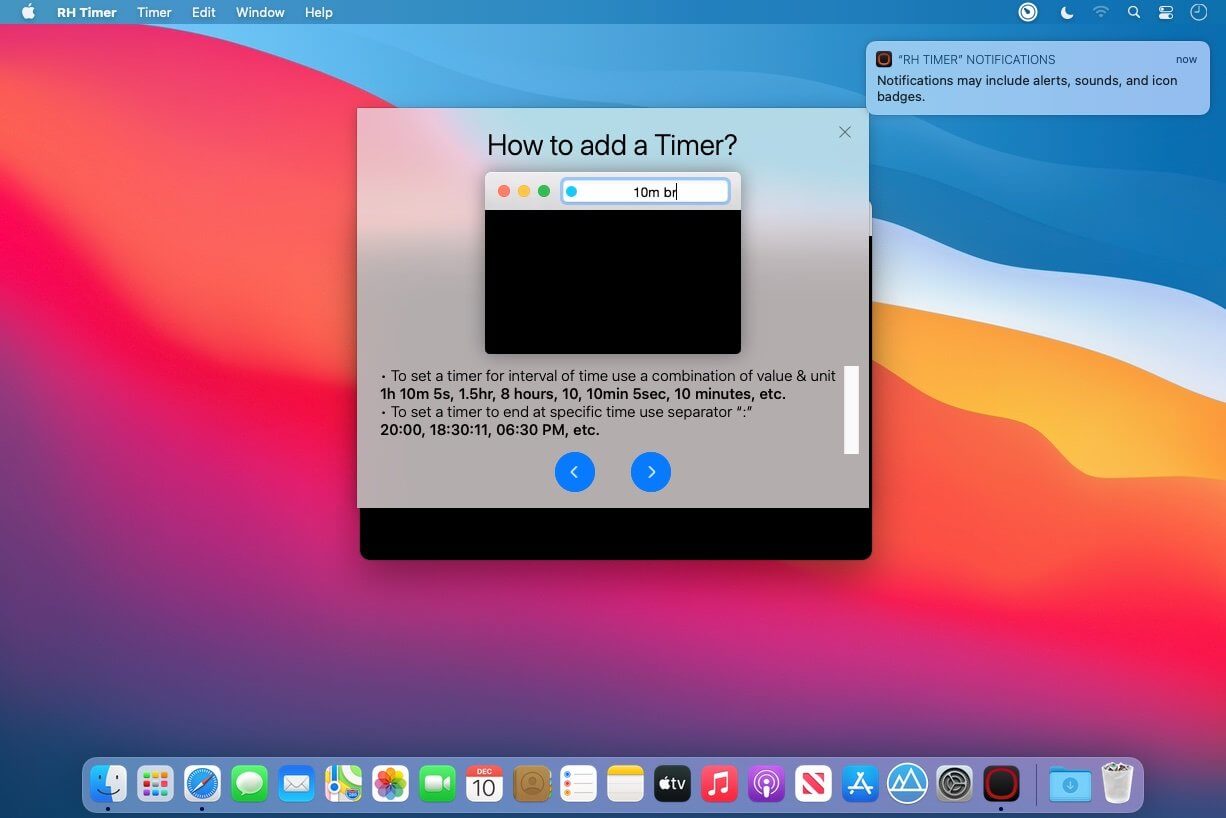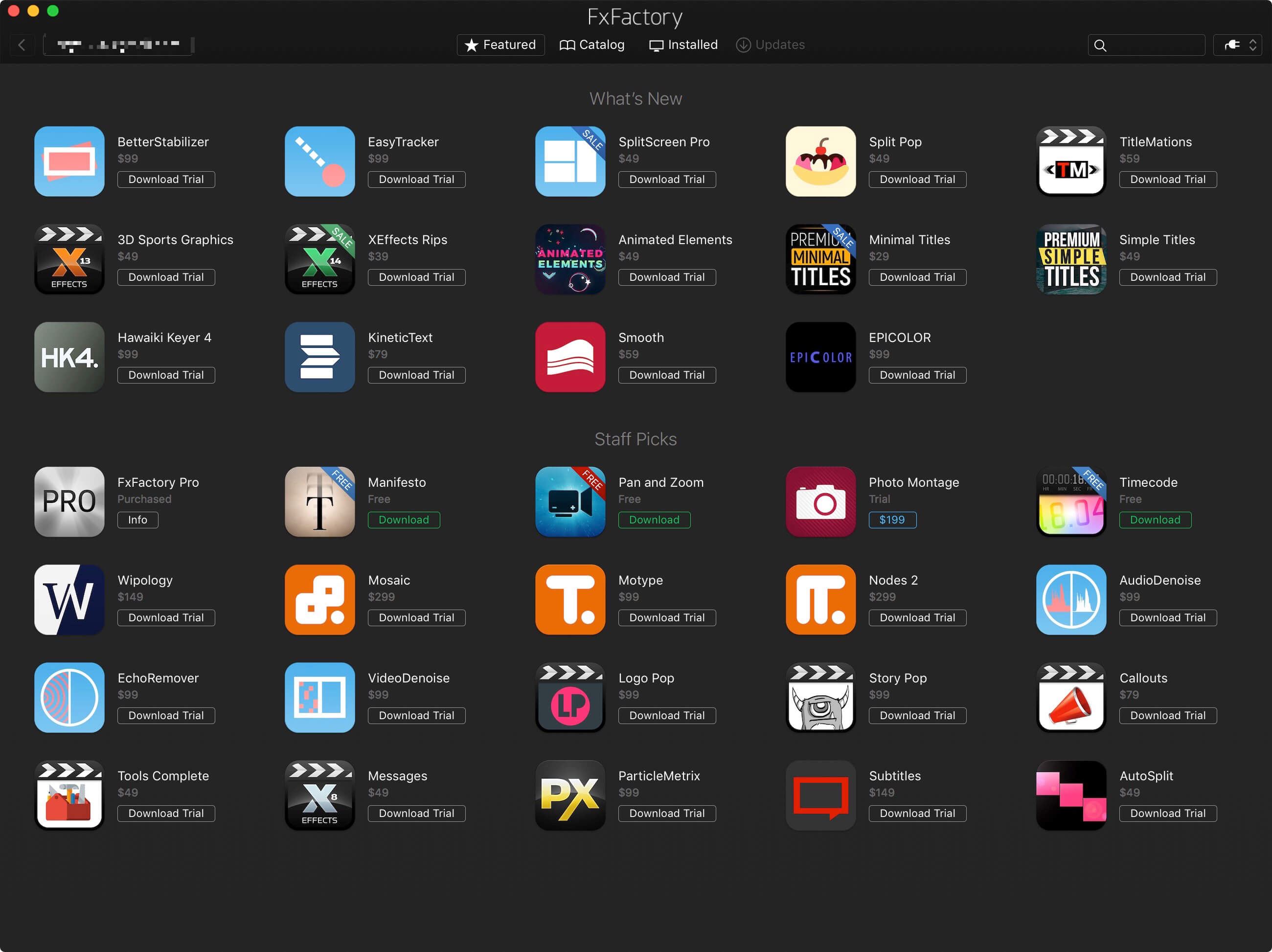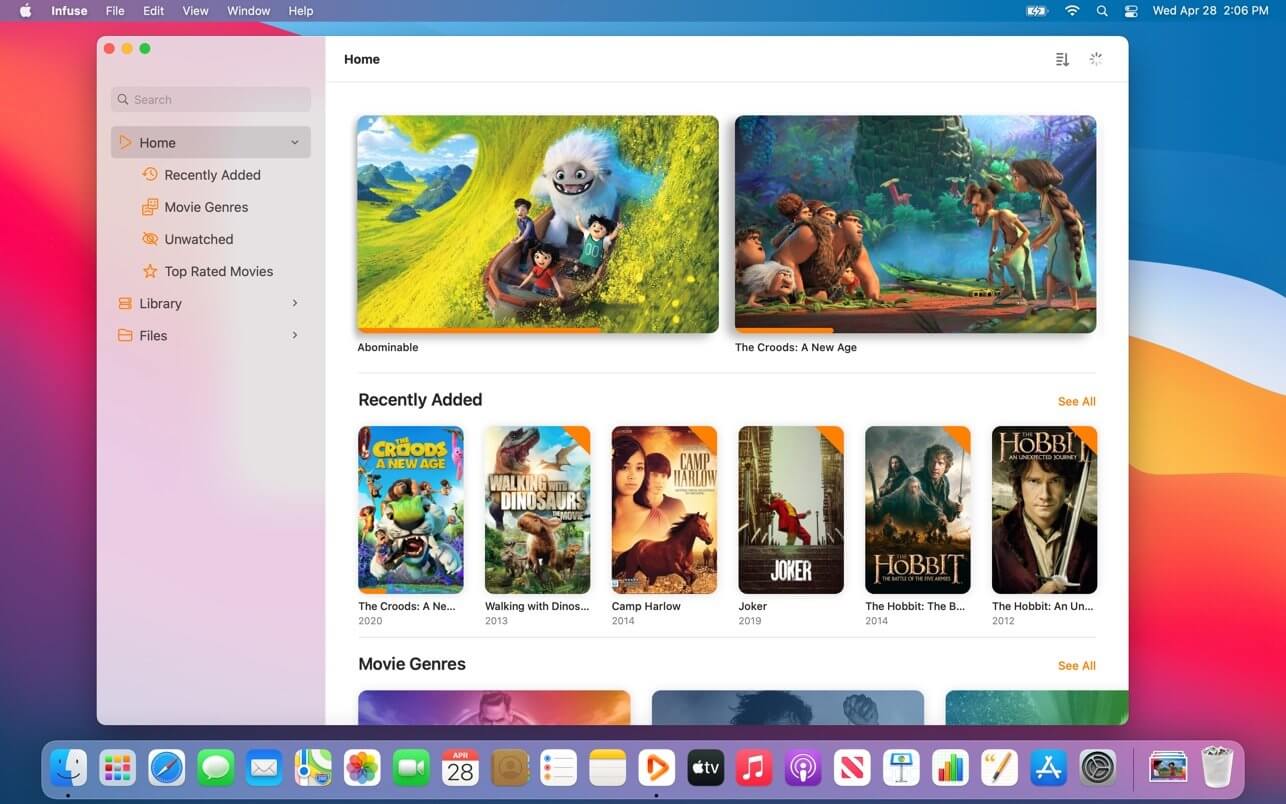Ghost Buster Pro finds and deletes files from apps you’ve already uninstalled. The app is lightning fast and frees memory in no time.
Many apps are installed on a computer, but they usually only stay on your computer for a short time. Each app creates files, but deleting the app does not remove them.
This leads to a large number of files accumulating over time, which take up valuable storage space.
Ghost Buster Pro searches your computer for exactly such files and can also delete them directly if you wish.
Ghost Buster Pro offers the following features:
Fast Search
- Ghost Buster Pro quickly scans your computer for data from previously deleted apps. You can have them deleted with one click.
Extremely easy handling
- Ghost Buster Pro couldn’t be simpler. The search is started immediately after the app is started. You can now delete files with just one click.
No automatic deletion
- Ghost Buster Pro does not delete any data without your consent. Choose for yourself which data is deleted and which you want to keep.
Compatibility: macOS 14.6 or later
Mac App Store https://apps.apple.com/app/app-ghost-buster/id1607749385
Screenshots
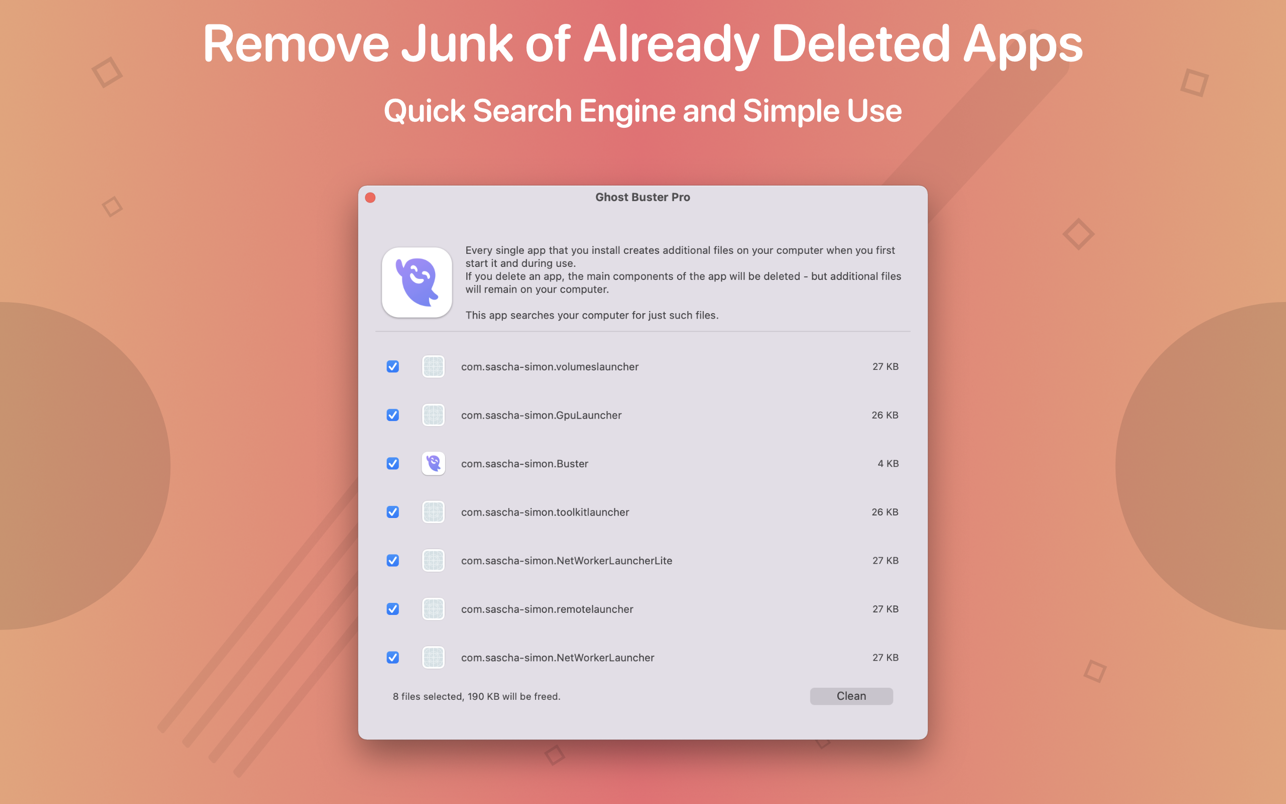
| Name: | Ghost_Buster_Pro_3.4.5_MAS__TNT_Mactorrents.Me.dmg |
|---|---|
| Size: | 5 MB |
| Files | Ghost_Buster_Pro_3.4.5_MAS__TNT_Mactorrents.Me.dmg[5 MB] |